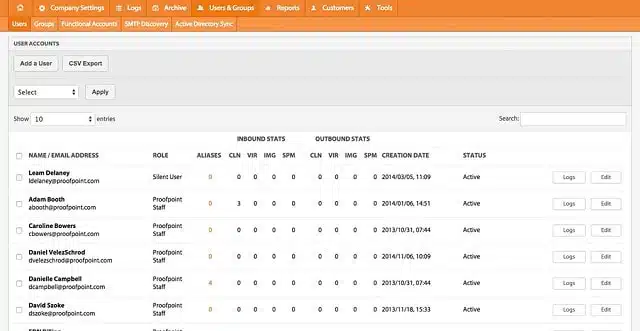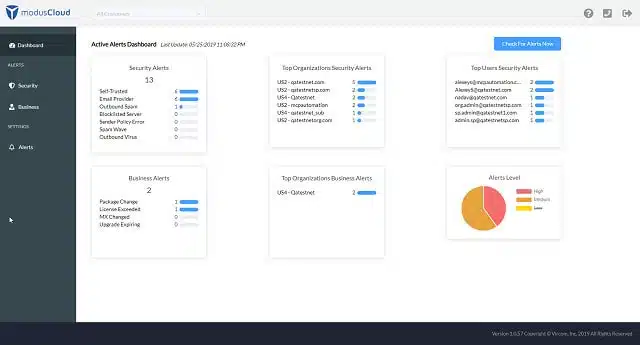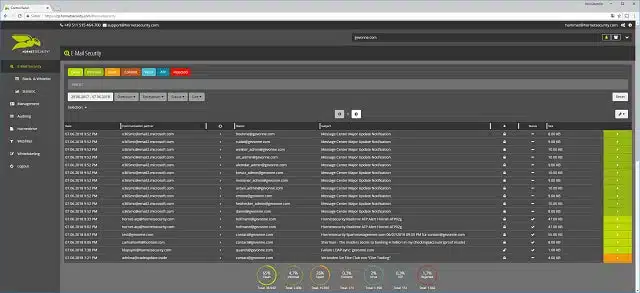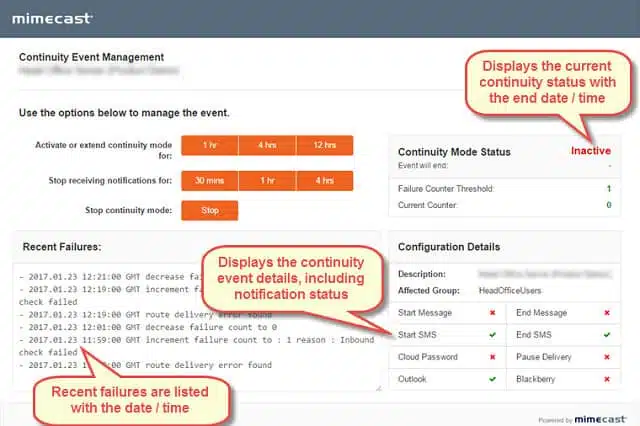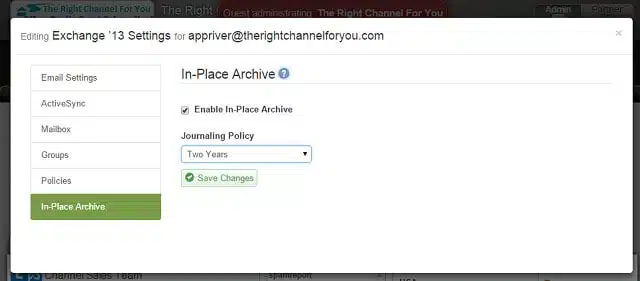Business continuity planning is an important part of running an enterprise. You need to set up replacement services for all of your company’s essential functions in anticipation of a possible disaster. One indicator that there are problems with your company is if your email system suddenly becomes unavailable. You don’t want to give customers and suppliers the impression that your enterprise has gone out of business.
Your business continuity plan should cover physical accommodation contingencies as well as a network disaster recovery plan. Unfortunately, you can’t leave the replacement of essential services, such as email until the last minute, which means you need to put in place an email continuity service now before anything goes wrong.
Here is our list of the best email continuity tools:
- Proofpoint Essentials Bundles email continuity services with email filtering and archiving.
- Barracuda Email Protection A cloud-based package that includes continuity, archiving, and protection from spam, malicious content, and data theft.
- N-able Mail Assure A cloud-based email management system that includes threat detection and data loss prevention and makes emails instantly available online through a native mail client or a Microsoft 365 integration.
- Trustifi Outbound Shield This proxy system is an edge service that channels outgoing emails and stores them.
- modusCloud Cloud-based protection for Microsoft Outlook and Office 365. Includes archiving and email encryption as well as spam, phishing, malware, and link filtering.
- Hornetsecurity Email Continuity Service A cloud-based email gateway that provides continued email access when the primary email server goes offline.
- Trend Micro Hosted Email Security A comprehensive cloud-based email security bundle that includes email continuity services.
- Mimecast Email Continuity A cloud-based continuity service that can cover for a failed email server for seven days.
- AppRiver Email Continuity An always-on edge service to cover for email server outages.
Email continuity tools are like insurance policies. They are a business expense that covers you in case things go wrong. If nothing ever goes wrong, it might feel as though you wasted your money. However, you need this “just in case.”
In order to cover all eventualities, you need your email continuity tool to be based off-site. Fortunately, thanks to the Cloud, there is an abundance of remote facilities to choose from. In fact, you may need to spend a lot of time researching the entire market. To cut down the amount of time you need to spend looking into candidates for this important service, we have done all the legwork and created a shortlist.
The best email continuity tools
All of these systems are available as cloud-based services, so you can still keep your business operating even if your premises burn down or get washed away in a flood.
Our methodology for selecting an email continuity software
We reviewed the market for email continuity systems and analyzed tools based on the following criteria:
- A cloud-based system
- An edge service that allows email filtering both in and out of the business
- Strong protection with encryption at rest and in motion
- User account credentials management ties into corporate access rights management
- An option to archive emails
- A free trial or a demo package for a no-risk evaluation opportunity
- Value for money, represented by a hosted service that provides full email access at a reasonable price
With these selection criteria in mind, we looked for suitable email continuity systems that are easy to set up and don’t require much maintenance but will provide instant email availability to all staff should the main server encounter problems.
1. Proofpoint Essentials
Proofpoint Essentials is a bundle of email security measures that includes email continuity, email archiving, email server protection and social media protection. This cloud-based service is a good solution for small and middle-sized enterprises.
Key Features:
- SME-Friendly: Tailored for the unique needs of small and medium-sized businesses.
- Cloud-Based Continuity: Ensures email accessibility and continuity directly from the cloud.
- Comprehensive Email Protection: Shields against a wide array of email threats.
- Long-Term Email Archiving: Securely stores emails and attachments for up to a decade.
Why do we recommend it?
Proofpoint Essentials is a package of email security, which includes a continuity service. The tool acts as a proxy server, storing all emails as well as sending them on to the primary email server. So users can be given access to that platform if the main server goes down.
Emergency Inboxes are in place as soon as you set up your account with Proofpoint. This means that you are ready for any disaster immediately. In the event of your email server going down, the gateway inbox will just keep trying to forward emails constantly until the email server comes back up and returns an acknowledgment. That process can continue for 30 days and in the meantime, emails are accessible by staff directly from the gateway.
The 30-day coverage for failure is exceptional. Proofpoint Essentials has other outstanding features, which include automatic email archiving. Emails are stored, together with attachments in an encrypted state on cloud servers. The storage period for each email lasts for 10 years.
In addition to these disaster recovery measures, Proofpoint Essentials operates live email security, filtering out spam, malware, imposter attacks, and malicious URLs. Outgoing emails are scanned as part of a data loss prevention strategy.
Who is it recommended for?
This service will filter out spam and phishing and also isolate malware. It also provides email archiving, social media protection, and data loss prevention. The package is designed for use by small and mid-sized businesses. There is also a special integration for the email services of Microsoft 365.
Pros:
- Integrated Security Suite: Merges email security and archiving into a unified service for comprehensive protection.
- Decade-Long Retention: Supports up to 10 years of email storage, aiding in regulatory compliance.
- SME Optimization: Specifically designed for the operational and security needs of small to mid-sized businesses.
- Phishing Defense: Incorporates URL validation to prevent phishing and other email-based attacks.
Cons:
- Limited Customization: Offers fewer options for personalization than some may prefer.
- Encryption Addition: Incorporation of encryption for emails could enhance compliance with regulations like HIPAA.
Proofpoint Essentials is available on a 30-day free trial.
EDITOR'S CHOICE
Proofpoint Essentials distinguishes itself as our prime selection for email security solutions, especially valuable for small to medium-sized enterprises (SMEs). What I really enjoyed was its all-encompassing approach to email protection, including email continuity, archiving, and defense against threats originating from emails and social media. What really sets it apart is the seamless integration with Microsoft 365, providing a robust defense mechanism against a spectrum of digital threats.
The immediate availability of emergency inboxes upon setup, ensuring uninterrupted email access during server downtimes, exemplifies its commitment to business continuity. The capability to store emails and attachments in an encrypted format for up to a decade showcases its strength in compliance and data preservation.
Proofpoint Essentials emerges as an indispensable tool, offering not just security but also peace of mind for businesses navigating the complex digital landscape.
Download: Request a Demo
OS: Cloud-Based
2. Barracuda Email Protection
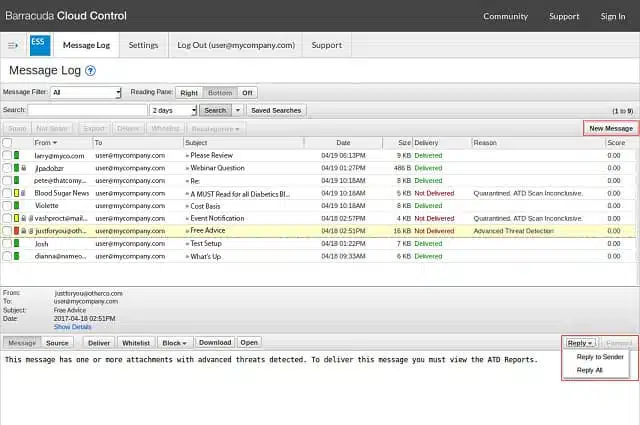 Barracuda Email Protection is a package of edge services for email systems. The cloud-based front-end is able to hold on to emails for up to 96 hours, should the primary server fail. While the emergency inbox is in operation, employees can still receive and send emails through the browser-based console of the Barracuda service. This service gets set up when you open an account and is automatically available for that point on.
Barracuda Email Protection is a package of edge services for email systems. The cloud-based front-end is able to hold on to emails for up to 96 hours, should the primary server fail. While the emergency inbox is in operation, employees can still receive and send emails through the browser-based console of the Barracuda service. This service gets set up when you open an account and is automatically available for that point on.
Key Features
- Extended Email Retention: Holds emails up to 96 hours in case of primary server failure.
- Phishing and Scam Blocking: Filters out harmful emails to protect your business.
- Secure Email Archiving: Safeguards legitimate emails on cloud servers with encryption.
Why do we recommend it?
The Barracuda Email Protection system is a proxy service that will block many types of email-based threats: 13 of them in total. The Barracuda service simultaneously forms a backup service for emails, so your email sever can be repopulated if all emails get wiped.
All inbound and outbound email of the protected business gets routed through the Barracuda servers. The email gateway filters out spam, phishing and imposter attempts, and emails carrying malware and forwards on all legitimate emails to your email server.
The gateway retains all of those legitimate emails for 96 hours, which is how the continuity service can be instantly available – it is built into the email protection service. The administrator has the option of switching the nominated primary server to get the gateway to forward emails to a new email server in a new location, should the premises be destroyed and a new email server put in place elsewhere.
Barracuda Email Protection also includes a secure archiving service for all legitimate emails. The emails are encrypted and stored securely on a cloud server. They can be restored to the primary email server individually or in bulk on demand.
Who is it recommended for?
Under normal circumstances, the Barracuda system forwards all emails to your primary email server. In fact, as they receive emails before the primary server, they can continue to operate even when the main email server is down. Restart your email server, possibly on a different computer, and then get emails sent to it from the Barracuda system.
Pros:
- Versatile Deployment: Offers on-premise, cloud, and hybrid options to suit various business needs.
- DDoS Protection: Capable of redirecting DDoS attacks to safeguard your network infrastructure.
- Email Security Enhancement: Features email encryption to heighten security measures.
Cons:
- Interface Visualization: Lacks comprehensive data visualization tools for network operations centers.
- Complex Port Mapping: The port mapping process could be streamlined for easier use.
You can get a 14-day free trial of the Barracuda Email Protection plug-in for Microsoft 365.
3. N-able Mail Assure
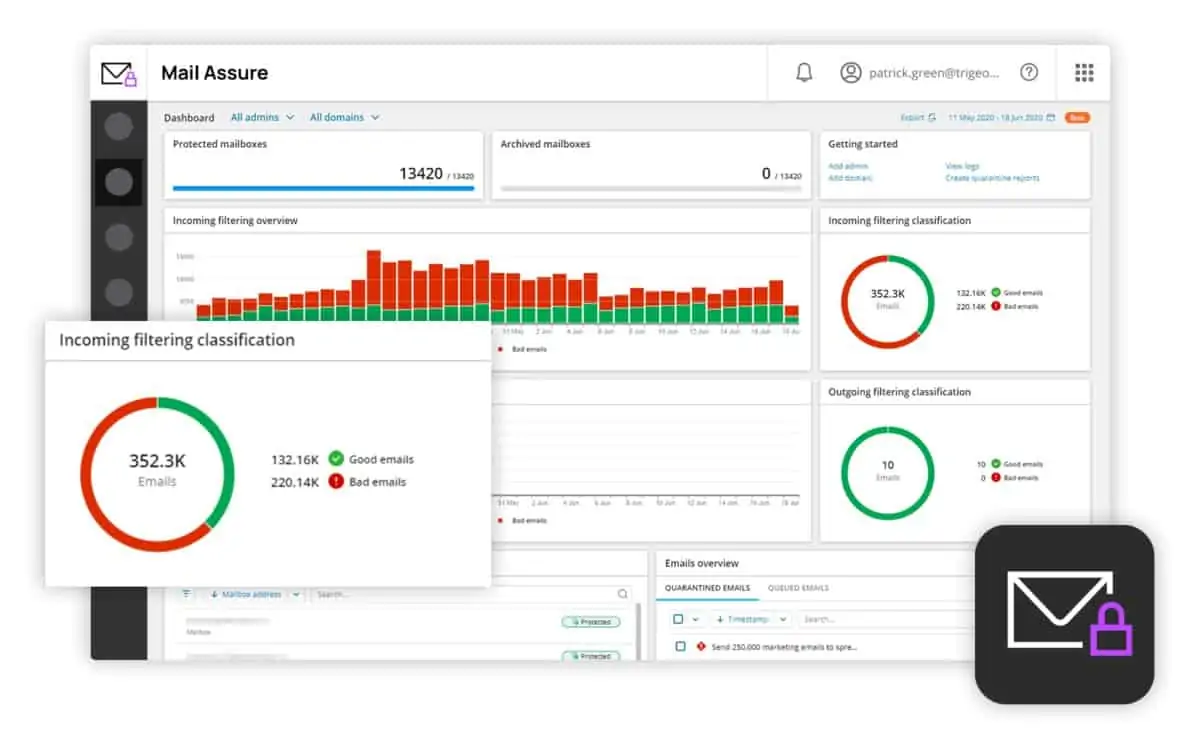
Mail Assure is a former product of the SolarWinds MSP division, now owned by N-able. As such, it is aimed at MSPs so they can offer email services to their clients. However, this is a cloud-based system and there is no reason why end clients can’t use the service direct.
Key Features
- Cloud-Based: Enables seamless email management and security from any location.
- Email Traffic Management: Monitors both incoming and outgoing email channels for security.
- Always-On Email Access: Provides continuous email availability, even during server maintenance or outages.
Why do we recommend it?
N-able Mail Assure catches emails going into and out of a protected company. This process blocks threats such as spam, phishing, and malware and also controls data movements for data loss prevention. The proxy server mimics the email accounts on the main email server, making this platform available to users if the mail email server goes offline.
The email continuity part of the plan is constantly available and will cover for technicians taking the server down for maintenance – it is not just there for times of business-wide catastrophe. The ability to take your main server offline during business hours is a great advantage because it means you don’t have to ask your technical staff to work into the night or at weekends in order to perform upgrades or replacements to your email server software.
The continuity service can cover your lost email servers for up to two weeks at a time. Not only will your business be able to continue to receive emails, but internal and outbound emailing are also facilitated by this utility. The console for the service is available from anywhere via a web browser or mobile app.
Email continuity services are just a part of this package. The Mail Assure system is an edge service that provides all of the email protection systems that you need. As well as continuity, the plan includes automatic email archiving in encrypted cloud storage.
All of your company’s incoming emails will run through the Mail Assure servers before they reach your own email server. This enables the service to filter out spam and malicious content. All outbound emails also pass through Mail Assure, which scans for the disclosure of sensitive data.
The Mail Assure service is a full email security suite. It blocks phishing and impersonation emails and it also implements data loss protection and identifies insider threats. The service can protect cloud-based email servers, such as Office 365 as well as your on-premises servers.
N-able Mail Assure takes very little effort to set up an account and it will channel all of your business emails. The console is available through any standard browser and all users can access their emails from there or through the Microsoft 365 system. The tool also performs security checks, blocking malicious emails from coming in and checking for data theft in outgoing emails.
Who is it recommended for?
The N-able brand creates systems that support managed service providers and the Mail Assure package is aimed at the clients of MSPs. The managed service provider markets Mail Assure as an extra service. The MSP doesn’t have to provide any management or input other than the initial setup.
Pros:
- Zero Infrastructure Surprises: Operates entirely in the cloud, eliminating unexpected infrastructure costs.
- MSP and Multi-Tenant Oriented: Tailor-made for managed service providers, offering easy multi-tenant management.
- Cloud Email Server Protection: Ensures security for both on-premises and cloud-hosted email servers.
Cons:
- Feature Richness: Comes packed with numerous features, necessitating a learning curve to maximize its potential.
N-able offers a free trial of Mail Assure.
4. modusCloud
Vircom’s modusCloud is an edge service protection system for email servers. All the protected company’s incoming and outgoing emails pass through the modusCloud servers. This strategy enabled Vircom to integrate an email continuity service into this package.
Key Features
- Comprehensive Edge Services: Offers a robust package of email protection and continuity services.
- Extended Outage Support: Provides email access for up to 30 days during server outages.
- Secure Email Archiving: Ensures long-term, encrypted storage of emails for easy retrieval.
Why do we recommend it?
Vircom modusCloud is a proxy system that retains a business’s most recent emails for 30 days. Those emails also get sent on to your primary email server. When your email server becomes unavailable, those recent emails can be accessed directly by your users. Your account on the platform includes all of your user email accounts.
The emergency inboxes of the gateway can cover for a primary email server failure for 30 days. All staff will be able to continue to receive and send email through a web browser interface to the modusCloud server. The server can also be accessed through apps for mobile devices.
The continuity service is always on and will automatically detect when your primary server goes down. It will also automatically detect when your email server comes back up again and sync all stored emails.
Other major features of modusCloud are email protection and archiving. The archive is encrypted but instantly available. Companies can even choose to give each email account holder direct access to the archive.
The security features of modusCloud are to block spam, phishing attempts, impersonators, and malware. The system roots out malicious links and scans all images and attachments for malware. It is also possible to use the modusCloud filters to block inappropriate content and examine outgoing email as part of a data loss prevention strategy.
Who is it recommended for?
This system is suitable for large organizations that are at risk of being attacked or operate in locations that could be affected by disruption. Vircom also offers email security for Exchange and cloud email systems. There is also an archiving service and you can combine services in one account.
Pros:
- Intuitive Interface: Features a user-friendly interface for quick identification of email threats and trends.
- Advanced Email Verification: Includes rigorous link verification and attachment scanning for enhanced security.
- Integrated Archiving and Monitoring: Combines email archiving with continuous monitoring for a comprehensive security approach.
- Encrypted Archive Protection: Maintains high security for email archives with encryption.
Cons:
- Adaptation Period: May require an initial period of adjustment to minimize false positives effectively.
Vircom offers a 30-day free trial of the modusCloud system.
5. Trustifi Outbound Shield
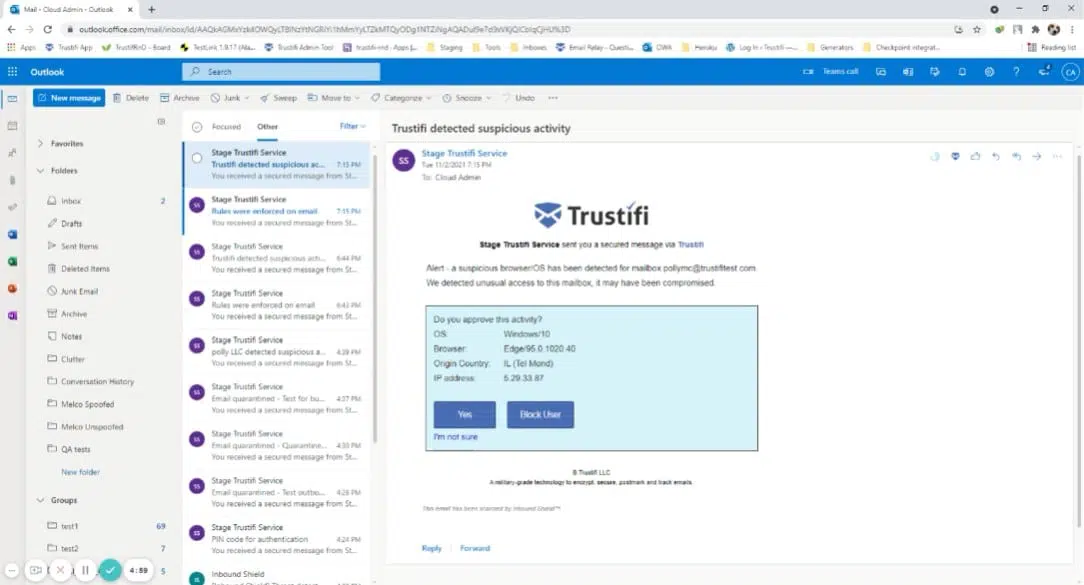
Trustifi is an email edge service that acts as a proxy between your email server and the internet. The system includes two modules, Outbound Shield and Inbound Shield. The Outbound Shield system stores copies of all attachments and you can get it to store emails, too.
Key Features:
- Cloud Infrastructure: Leverages a cloud-based platform for enhanced email management and security.
- Indefinite Email Storage: Offers the capability to store email copies and attachments without a set time limit.
- 24/7 Availability: Ensures the service is always accessible, providing a reliable backup for email systems.
- Emergency Email Functionality: Can be utilized as an alternative email system during primary server outages.
Why do we recommend it?
Trustifi Outbound Shield, along with Inbound Shield, provides a secondary email server on the cloud. Emails are checked and then forwarded to the primary email server. If that main email server goes down, your administrator switches the management of emails to that cloud service instead of the primary server.
The Outbound Shield package includes a sensitive data scanner. Attachments are categorized when they are uploaded according to sensitive data rules that you set up in the Administrator account. It is also possible to specify a data retention period with an option to never delete files from the store.
The standard package includes 1 GB of cloud storage space for emails and attachments, so you have to divide how to manage that space. If you need to keep large attachments for many years for compliance reporting, then you will need more than that allocated Gigabyte of space. It is possible to request more space for a fee.
The Trustifi system can be used as a backup email server when your main email server goes down. It is also possible for users to access stored attachments, view them, and attach them to new emails sent from within the Trustifi environment.
Who is it recommended for?
Inbound Shield and Outbound Shield act as a secondary email server. All emails coming into a business pass through the proxy, where they can be assessed for spam and phishing attempts and have malware stipped out. The Outbound Shield service acts as a data loss prevention service. You would need both services to get a full continuity system.
Pros:
- Easy Setup: The cloud-based nature facilitates straightforward implementation and management.
- Backup Server Capability: Functions effectively as a secondary email server, ensuring business continuity.
- Constant Service Availability: Remains operational at all times, offering a dependable email solution.
- Flexible Data Retention: Allows for customizable email and attachment storage policies, including indefinite retention.
- Independent Attachment Access: Enables users to retrieve and utilize stored attachments separately from emails.
Cons:
- Limited Initial Storage: Comes with a standard allocation of 1GB cloud storage, which may require expansion for additional costs.
Trustifi is charged for an annual subscription rate per user. The bundle includes Inbound Shield as well, which blocks phishing emails and identifies links to fake emails within the bodies of emails.
6. Hornetsecurity Email Continuity Service
Hornetsecuirity provides a range of email protection systems, including its Email Continuity Service. This cloud-based service automatically retains all emails for 90 days, so if a failure at the primary server causes past emails to be lost, they can be restored from the Hornetsecurity server.
Key Features
- Extended Outage Support: Offers email continuity for up to 90 days during server outages.
- Seamless Automatic Failover: Engages automatically to provide continuity when the primary email server fails.
- Email Security and Archiving: Includes protective measures against threats and efficient email archiving.
Why do we recommend it?
Hornetsecurity Email Continuity Service is one of the email systems offered on the Hornetsecurity platform. This service stands as the destination for incoming emails. It then stores those mails in the email accounts of your users on the Hornetsecurity server before forwarding them to your server.
The stand-in continuity email server kicks in automatically as soon as the primary email server goes down, whether in a planned outage or an unexpected disaster. The Hornetsecurity server also automatically detects when the primary server is back up and will sync all missed emails.
While the primary email server is unavailable, all company employees can access incoming email and send out emails through a web browser that connects to the remote Hortnetsecurity server. The display of emails makes it clear which past emails have already been sent to the primary email server – they are still available in the continuity service’s interface.
Other Hornetsecurity services include email protection and email archiving.
Who is it recommended for?
The other main service on the Hornetsecurity platform is the company’s Email Spam and Malware Protection package. These services can be combined, creating greater efficiency than having two proxy services handling your emails. Email Encryption is another service available. Combining these edge service brings down the cost and makes Hornetsecurity affordable for small businesses.
Pros:
- Cloud Flexibility: Entirely cloud-based, facilitating scalability and ease of management.
- Effortless Archiving Setup: Archiving functionality is straightforward to implement and operates in the background.
- Long-Term Storage: Allows for up to 10 years of email storage, supporting comprehensive search capabilities.
- Versatile Disaster Recovery: Serves both as an email archive and a backup disaster recovery solution.
Cons:
- Support Enhancements Needed: Customer support could benefit from quicker response times and enhanced assistance.
7. Trend Micro Hosted Email Security
Trend Micro’s Hosted Email Security service is a cloud-based edge service that is available in two editions: Standard and Advanced. The Advanced package includes email continuity services – the Standard package does not.
Key Features
- Comprehensive Edge Service: Offers a complete package of email protection and continuity services.
- Flexible Access: Allows users to manage emails via a web browser or mobile application.
- Robust Email Defense: Blocks a wide range of threats, including incoming scams and outbound data threats.
Why do we recommend it?
Trend Micro Hosted Email Security provides a great deal of email-based scanning systems that provide protection against malware, spam, phishing, and malicious links. You also get compliance, email encryption, and data loss prevention with this system because it handles outgoing emails as well as incoming mails.
The email continuity system provides a standby email system that gives uninterrupted use of email in the event the primary email server goes down. During that email server downtime, users can access their inboxes directly on the Trend Micro server through a web browser or mobile app. The service will automatically sync the primary server with missed emails when it comes back online.
Other features in the Hosted Email Security package include the scanning of all incoming emails for spam, malware, malicious URLs, infected images and attachments, phishing attempts and impersonator emails. Outgoing email can be scanned as part of a DLP strategy and suspicious activity on an email account can be remediated by account suspension in case of possible insider threats or compromised accounts.
Who is it recommended for?
This is an affordable package for all sizes of businesses. There are two plan levels, which give buyers options over the number of services that a business buys. The continuity service is reserved for the higher, more expensive plan, which is called the Advanced Edition. There is no on-premises version.
Pros:
- Scalable Cloud Solution: Designed to effortlessly scale with business needs, offering a cloud-based SaaS model.
- Integrated Email Security: Incorporates email security measures into its continuity services for comprehensive protection.
- Outgoing Email Scanning: Features scanning of outgoing messages to enhance data loss prevention efforts.
Cons:
- Limited to Comprehensive Needs: May not suit those seeking exclusively email continuity solutions without additional security features.
Trend Micro offers Hosted Email Security on a 30-day free trial.
8. Mimecast Email Continuity
The Mimecast Email Continuity service is a cloud-based system that can replace an offline email server for up to seven days. The service provides email server activities, communicating directly with all of the email client software operating within the organization. End users will not be able to tell that the primary email server has gone down because the email service will continue as usual.
Key Features
- Seven-Day Outage Support: Provides comprehensive email functionality during server outages for up to a week.
- Instant Failover Activation: Automatically takes over when the primary email server fails, ensuring continuous email service.
- Integrated Security Services: Offers robust security features, including protection against various email threats.
Why do we recommend it?
The Mimecast Email Continuity service is a shadow of an email server. The system passes through all incoming and outgoing emails, storing them as a backup system. The package doesn’t maintain copies of user accounts an doesn’t provide a Webmail service for temporary access during a mail server outage.
If for some reason, the regular email client used by the business also becomes unavailable, all users can access their accounts on the continuity email server to send and receive emails.
The Mimecast Email Continuity service automatically detects when the primary email server becomes available again and updates with missed emails.
Mimecast also offers email protection services in the form of the Secure Email Gateway. This scans incoming emails and roots out spam, malware, phishing attempts, and impersonations. It is also able to examine outgoing emails as part of a data loss protection strategy.
Who is it recommended for?
If the main email service goes down, the administrator needs to update all email clients to communicate with the Mimecast account instead. When your email server is back online, switch all clients back, and the Mimecast platform will synch missed emails to your mail server. This is particularly effective for large, centralized businesses.
Pros:
- Seamless Email Gateway Function: Serves as an effective full email gateway, offering thorough mail security.
- Advanced Threat Detection: Employs pattern recognition and behavioral analysis for identifying emerging threats.
- Enhances Email Traffic Security: Assists in identifying email traffic that bypasses standard DNS security protocols.
Cons:
- SaaS-Only Offering: Limited to a Software as a Service model, which may not suit all organizational preferences.
9. AppRiver Email Continuity
The AppRiver Email Continuity system is an online edge service that can cover for primary email servers while they are down for maintenance or when they unexpectedly get knocked out. When an outage occurs, users can access their email accounts through Outlook.com, supplied by the continuity email server.
Key Features
- Outlook.com Integration: Seamlessly integrates with Outlook.com for a familiar email interface during outages.
- Comprehensive Threat Protection: Provides robust defenses against spam, phishing, and malware.
- 30-Day Email Backup: Retains copies of all emails for up to 30 days, ensuring no loss of communication.
Why do we recommend it?
The AppRiver Email Continuity service is a feature of the AppRiver Email Threat Protection service on the Secure Cloud platform. This is a proxy service that passes through all emails after they have been checked to be clear of threats. The platform also retains copies of all emails for 30 days.
Not only are they able to continue to send and receive emails, but they can also access their received emails for the past 30 days. The AppRiver service will continue to buffer emails until the main email server comes back online, at which point it will transfer over all missed emails.
Who is it recommended for?
This service is focused on inbound emails. It doesn’t store outbound messages. So, this package doesn’t provide data loss prevention. You can add on an email encryption service, however, which will deal with both directions of emails. If your email server goes down, your users can access the last 30 days of inbound emails on the Secure Cloud server.
Pros:
- Instant Outage Response: Designed to activate immediately when a primary email server is down, ensuring business continuity.
- Embedded Malware and Phishing Defense: Includes proactive protection against common email threats.
- User-Friendly Access During Outages: Users can access email through a familiar Outlook.com interface, reducing disruption.
Cons:
- Limited Appeal for Larger Enterprises: May be more suitable for smaller businesses due to its focus on inbound email continuity and the absence of outbound message storage.
The continuity service is always on and includes a spam, phishing, and malware filter. AppRiver offers the email continuity service on a free trial.
Choose an email continuity solution
There are many competent email continuity solutions on the market, but now you can narrow your search to ten of them. Take advantage of the trials that many of these services offer in order to decide on the right email continuity system for your business.