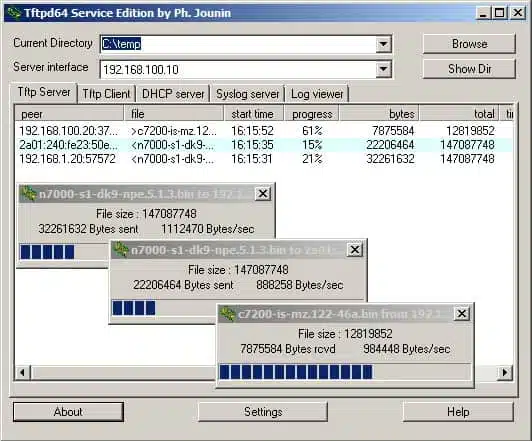TFTPD32 is a handy utility for gathering and distributing system files on a small network. The tool was developed by Frenchman, Philippe Jounin and is available for download for free at his website.
TFTPD32 is also available in a 64-bit version. This is called TFTPD64. The tool works on the Windows operating system from Windows 95 through Windows 10.
The tool doesn’t just act as a TFTP server, it will also function as a TFTP client. Other features in the app are a DNS server program, a DHCP utility, Syslog management, and an SNTP client. The utility has a GUI front end and the code is open source, so you can read through the program to see how it works.
About TFTP
The Trivial File Transfer Protocol is a lightweight system for moving small files around a network. The protocol doesn’t include any encryption services, so it is not suitable for file transfers across the internet. The main usage of this system has been for distributing configuration files to network devices while they are starting up. TFTP is used as part of BOOTP and the Pre-boot Execution Environment. The protocol is defined in RFC 1350.
As BOOTP isn’t widely used anymore, the usefulness of TFTP is lessening. The DHCP process is becoming more popular. However, TFTP is still useful for the transfer of configuration snapshots to a central store and for the return of this data in cases where a device’s configuration needs to be rolled back. TFTP runs over UDP and contact is also initiated at port 69.
TFTPD32 for TFTP
The usefulness of the TFTPD32 facility for TFTP is that it has a few little extras that enhance the bare TFTP standard. The conditions of a transfer can be optimized by tweaking TFTP options (which are part of the standard), such as tsize, blocksize, and timeout.
TFTP doesn’t include any directory functions and you can’t even list files on the remote computer. However, TFTPD32 adds these capabilities. The display includes a progress bar, which is a handy addition, particularly if you ever use it to transfer large files.
TFTPD32 for DHCP
If you implement DHCP on your network, you don’t need to go and invest in a fancy DHCP server tool because that is built into TFTPD32. The DHCP server module can distribute an unlimited number of IP addresses and it can allocate static addresses as well as providing an automatic IP address allocation system.
When you set up the DHCP service you just need to enter the starting IP address and the pool size. You can also enter the default domain name, mask, and default router for DHCP procedures.
TFTPD32 for DNS
You don’t have to run your DNS service on the same computer as the DHCP server, but if you have a small network, you probably will. The interface for TFTPD32 puts both of these services in the same window, but on different tabs. Switching from one tab to another does not shut down the services on the hidden tabs, they will all keep running whether you are viewing them or not.
If you decide to put your DNS service on a different computer, then you just need to install another copy of TFTPD32 on that computer and only use the DNS tab in its interface.
TFTPD32 for Syslog management
The Syslog tab in TFTP32 allows you to see Syslog messages as they circulate around the network. You can also specify the filename for Syslog storage. The interface doesn’t provide any Syslog analysis capabilities, but you are able to manage the Syslog files and you can load messages into the interface’s viewer from a file.
See also: 15 Best Free Syslog Servers for Linux and Windows
TFTPD32 uses
The combination of functions in TFTPD32 saves you a lot of money because it removes the cost of buying a DHCP system, DNS server, Syslog server, and configuration manager. In each module, TFTPD32 just provides the basic services that you need to manage each of your networking tasks. For example, there aren’t any DHCP/DNS reconciliation functions and there is no IP Address Manager tool there to check for abandoned addresses.
TFTPD32 is an ideal starter network administration tool for small networks. As your network grows, you will find you need more analytical capabilities and more task automation. So, you will eventually outgrow TFTPD32. On a small network, the provision of basic functions and the lack of features is an advantage because if you are managing your network alone, you probably won’t have time to use those extra features anyway. On larger systems, your configuration management and address management responsibilities will quickly become unmanageable without more process automation and predictive alerts.
Do you use TFTPD32 for your network? Do you find it provides all of the functions that you need in order to manage your network? Do you add on extra tools to ensure you have all of the necessary capabilities to manage your network successfully? Leave a message in the Comments section below and let us know about your experience with TFTPD32.
TFTPD32 FAQs
What is TFTPD32 used for?
TFTPD32 is a lightweight file transfer utility that is free to use. It is an implementation of the Trivial File Transfer Protocol (TFTP), which is intended for moving small files around a network. The utility can act as a server and a client. Typical uses for this tool would be to move network device configuration files to storage and then back to the device. The utility also includes a Syslog server and a DHCP server.
What is Tftpd64 used for?
Trivial File Transport Protocol Daemon 64 (Tftpd64) is a version of TFTPD32 that will run on 64-bit computers – TFTPD32 runs on 32-bit architectures. Both tools offer the same facilities which are a server and a client for TFTP, a DHCP server, a Syslog server, and a log viewer.
Why would you use TFTP?
TFTP is the Trivial File Transfer Protocol it is used within LANs to transfer device configuration images and boot instructions to diskless workstations. One problem with TFTP is that it doesn’t include an encryption layer and in modern times when network intrusion is common, this presents a security risk.