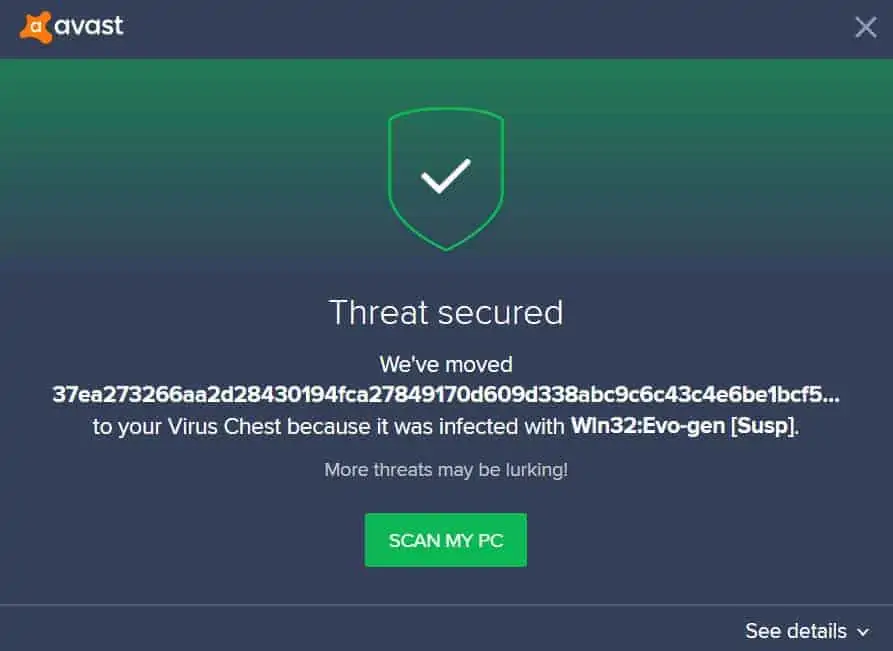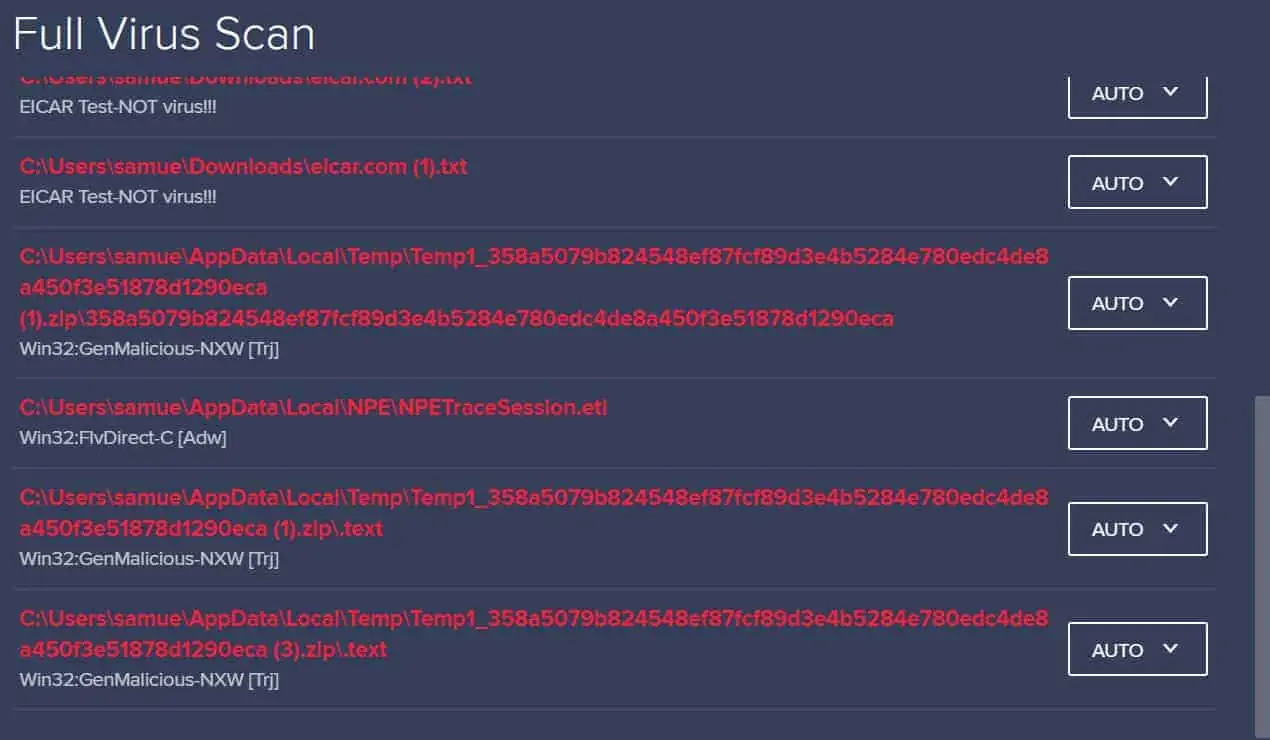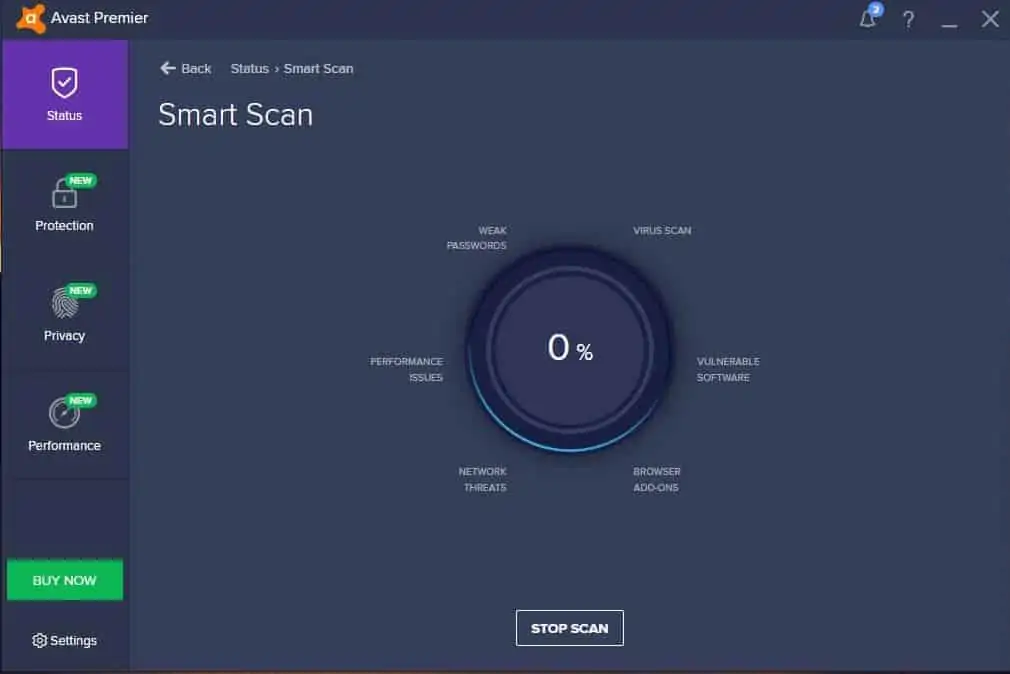Avast and Kaspersky are two mammoths of the antivirus market, but are the all they’re cracked up to be? To find out I’m going to put them both through a series of scenarios designed to assess which is better in terms of price, effectiveness, performance, usability, and more.
Combining malware tests that were devised in-house, as well as some independent research from the top antivirus testing laboratories, I will systematically break each product down to find which is objectively the best.
Avast Vs Kaspersky: Who wins?
Summary: Avast vs Kaspersky
Avast is a Czech-based antivirus company with over 435 million reported users of its service. Previously it has been a solid presence in the antivirus industry, however recently they have come under fire after a news story highlighted that Avast collected and sold user data. Not a great start for the privacy-conscious.
In 2016, Avast grew with the acquisition of AVG. This enabled them to combine their offerings and detection methods to offer new innovative products under different packages and interfaces. Since then, Norton has announced it will be acquiring the Avast suite. There’s been no sign of a combining of products to date, but we remain vigilant.
Kaspersky was founded in Russia in 1997 and since then has grown to operate with 400+ million users in over 200 countries. However, Kaspersky isn’t without its own controversies, with some cybersecurity experts linking the antivirus company with the Russian government.
Summary of features
| No value | Avast | Kaspersky |
|---|---|---|
| Website | avast.com | kaspersky.com | Antivirus and Antispyware | Firewall | Web protection/anti phishing | Parental controls | Password Manager | Webcam protection | PC Cloud Backup | VPN | Ransomware protection | Banking and Payment Protection | Network Attack Protection | Secure data encryption | Automatically update apps | File Shredder | Performance Optimization | Identity Theft Protection |
| Best deal (per month) | $2.10 GET 66% off 2 year plans | $2.49 GET 70% OFF |
Pricing & Compatibility
When it comes to pricing both Kaspersky and Avast are very similar, offering a free protection plan with stripped-back protection and features and premium plans at different levels depending on the type of protection that you’re after.
As you can see in the tables below, both Avast and Kaspersky are similar in their resub prices, by Kaspersky is slightly cheaper in your first year of subscribing. However, it’s worth noting that Avast might work out better value if you are looking to protect multiple devices because you can install Avast on up to 10 devices, while Kaspersky only offers five as standard you can protect more if you pay).
| No value | Avast One Free Antivirus | Avast One | Avast Premium Security | Avast One Individual | Avast One Family |
|---|---|---|---|---|---|
| Website | avast.com | avast.com | avast.com | avast.com | avast.com | One year price | Free | $39.99 | $50.28 | $50.28 | $69.48 | Renewal price | N/A | $69.99 | $75.99 | $99.99 | $139.99 |
| Best deal (per month) | Free FREE download | $2.80 GET 66% off 2 year plans | $2.10 GET 66% off 2 year plans | $2.80 GET 66% off 2 year plans | $3.95 GET 66% OFF 2 YEAR PLANS |
| No value | Kaspersky Security Cloud | Kaspersky Antivirus | Kaspersky Internet Security | Kaspersky Total Security | Kaspersky Security Cloud Personal |
|---|---|---|---|---|---|
| Website | kaspersky.com | Kaspersky.com | kaspersky.com | kaspersky.com | kaspersky.com | One year price | Free | $17.99 | $23.99 | $26.99 | $26.99 | Renewal price | N/A | $59.99 | $79.99 | $89.99 | $89.99 |
| Best deal (per month) | Free Free download | $2.49 Save 70% on Antivirus solutions | $1.99 70% OFF - 1 year - 3 devices | $2.49 GET 70% OFF | $2.24 70% first year discount |
In terms of discounts, each antivirus takes a slightly different approach. Kaspersky offers up to 70% for users signing up for their first year, whereas Avast prefers to reward loyalty, tying discounts into two and three-year subscriptions.
You can get the same value for money regardless of what platforms you are looking to correct as both antivirus packages support all major operating systems and devices, including Windows, Mac, iOS, and Android. And, if you’re still not sure, both services offer a 30-day money-back guarantee.
Just to reiterate, in terms of price, both Avast and Kaspersky are fairly matched, but Kaspersky’s discount makes it cheaper for the first year. So Kaspersky takes the win for price.
Effectiveness against malware
The real test for antivirus software is how well it protects you against malware and online threats. To test this with Kaspersky and Avast, I performed a real-time threat scan. Then, I downloaded sample malware files from The European Institute for Computer Antivirus Research (EICAR), turned off real-time detection, and ran a full and quick scan to see if the threats were detected and dealt with.
The results in the table below compare the test results from both Avast and Kaspersky.
| No value | Avast | Kaspersky |
|---|---|---|
| Website | avast.com | kaspersky.com | Eicar Sample 1 | Allowed | Blocked | Eicar Sample 2 | Allowed | Blocked | Eicar Sample 3 | Allowed | Blocked | Eicar Sample 4 | Allowed | Blocked | Live Sample 1 (Adware) | Blocked | Blocked | Live Sample 2 (Trojan) | Blocked | Blocked | Live Sample 3 (Trojan) | Blocked | Blocked |
| Best deal (per month) | $2.10 GET 66% off 2 year plans | $2.49 GET 70% OFF |
Kaspersky successfully identified all EICAR samples, and all were blocked. For the live samples, Kaspersky immediately deleted them after being unlocked and zipped. On the other hand, Avast allowed the EICAR samples when downloaded over HTTPS, but blocked them on HTTP. For the live samples, Avast blocked all three.
To further the comparison, I took a look at the latest available data from the malware protection test (Real-Time Testing) from AV-Test independent test online and AV Comparatives website. Both websites are the best-known independent AV testing labs.
In AV-Test’s March 2020 results, Kaspersky received a 100% score for the protection of malware attacks, and in April scored 99%. Avast in March 2020 scored 98.2% and in April, a little higher, at 99%.
I also looked at AV-Comparatives latest Malware Protection Test. In March 2020 Kaspersky was given a 99.97% score and Avast a 99.98% score.
AV Comparatives also runs a false alarm test, which checks how accurately a file or app is identified as safe or as a threat. The test results from March 2020 show that Kaspersky picked up ten false alarms, whereas Avast picked up 15 false alarms. False alarms can be incredibly annoying, so the lower the score the better.
In these independent tests, Kaspersky is slightly better with a higher protection score and fewer false alarms.
Impact on PC Performance
Depending on the antivirus you are using, the impact on your PCs performance can be profound. This is because the processing power required to run full system scans and update malware database definitions can be a lot.
To help us understand exactly what impact Kaspersky and Avast were having on my PC when performing standard tasks I rank some quick tests. First, while monitoring my memory and CPU usage, I rank a full and quick scan in both pieces of software.
The table below combines my findings and those of independent antivirus testers to see what impact they have on processors while scanning. We look at how long the scan takes to complete, the number of items that were scanned, and how much memory and processing is required.
| No value | Avast | Kaspersky |
|---|---|---|
| Website | avast.com | kaspersky.com | Full Scan Time (minutes) | 60 | 227 | Number of scanned objects | 1870000 | 2100000 | Full Scan CPU Utilization % | 72 | 100 | Full Scan Memory Utilization % | 300 | 76 | Full Scan Disk Utilization (seconds) | 19 | 316 | Control CPU Utliization % (no scan) | 72 | 46 | Control Memory Utilization % (no scan) | 28 | 70 | Control Disk Utilization (seconds) (no scan) | 32 | 12 | Quick Scan Time (seconds) | 64 | 273 | Quick Scan CPU Utilization % | 42 | 71 | Quick Scan Memory Utilization % | 73 | 73 | Quick Scan Disk Utilization % | 5801 | 531 |
| Best deal (per month) | $2.10 GET 66% off 2 year plans | $2.49 GET 70% OFF |
The total scan time for Kaspersky was 227 minutes, which when compared to Avast’s 60 minutes suggests it wasn’t as efficient. However, it’s not just about total scan time. When looking at the total number of items scanned, Kaspersky was much more thorough scanning 2,100,000 files compared to Avast which only scanned 1,870,000 files.
Avast completed its quick scan in 146 seconds, considerably faster than Kaspersky’s 273 seconds.
I also recorded some data to see how my PC’s resources were affected by both antivirus programs while the scan happened in the background.
Kaspersky had slightly more impact on CPU utilization when there was no scan taking place at 46%, compared to Avast’s 32%. The other tests measuring Control Memory Utilization and Control Disk Utilization showed that Avast used fewer resources than Kaspersky both when idle and when running a scan, but it did not greatly affect the usage of my PC. The full scan disk utilization showed a big difference between Avast and Kaspersky: Avast recorded 5801 MB/s, compared to Kaspersky’s 316 MB/s.
I then looked at results from other independent tests to see if they had similar results. AV Comparatives show how each antivirus impacts the PC performance during eight common tasks:
- Downloading files
- Browsing Websites
- File Copying: First and subsequent run
- Installing/uninstalling applications
- Archiving / unarchiving
- Launching applications: First and subsequent run
Each task is given a rating ranging between very fast and slow.
In the April 2020 results, Kaspersky came out on top with a very fast score for all common tasks. Avast received a mediocre score for launching applications and downloading files.
In my own tests, both are very similar and had little impact on PC performance. Despite this, the independent tests show that Avast makes things a little slower when doing common tasks, which could irritate regular PC users.
Features
Each antivirus looks to flesh out its offering to help it standout in the market with unique features. However, with so many different features being offered, it can be hard to compare them like for like.
To help, I have consolidated a list of the key and standout features offered by Avast and Kaspersky to help you make a more informed choice between the two.
Avast Premium Security Features
- Secure passwords
- Block malware
- Block spam and phishing emails
- Safer shopping
- Webcam protection
- Lock out hackers with an advanced firewall
- Scan for Wi-Fi security weaknesses
- Get an extra layer of ransomware security
- Safely run suspicious apps
- Permanently shred sensitive files
- Automatically update apps
- Install on all your devices
Kaspersky Total Security Features
- Defends against viruses, ransomware & more
- Protects without slowing you down
- Easy to set up and use
- PC Mac and Mobile
- Blocks phishing
- Encrypted browser
- Safe Kids
- Password Manager
- File Protection
Below are just some of the interesting features that could be most useful to you.
Avast Premium Security
Automatically update apps – This tool automatically updates and searches for the latest releases online for all your apps. This is important as out of date software and apps can lead to hackers getting into your machine. .
Safer shopping – If you frequently bank or shop online, this great tool stops hackers from hijacking your router’s DNS to send you to fake sites. It also lessens the chance of hackers stealing your passwords.
Sandbox – Opening a file that may seem suspicious is dangerous, but if you insist on downloading it, the sandboxing tool lets you open files in a safe environment before you let them run on your PC.
Kaspersky
Safe Kids Parental Controls – If your children frequently use the PC, it’s important to have parental controls. Kaspersky includes a ‘bad content’ blocker, GPS tracker, and more on PC, Mac & mobile
Safe banking – If you bank online, Kaspersky will launch an encrypted browser to protect online transactions on PC and Mac
Webcam Protection – Stops webcam hijacks and prevents hackers from capturing images via your device.
Sign Up and Installation
Both Kaspersky and Avast make it super simple to sign up and install.
With Avast Premium’s checkout, once you have entered a few personal details and paid, you receive a link immediately to download and get started. One thing I did enjoy with Avast sign-up is they make it very clear that you will billed annually and make no attempt to hide this fact. This is nice and gives you the chance to cancel automatic renewal so you don’t get caught out.
Kaspersky also makes it easy to sign up and get started. During the buying process, Kaspersky offers you the option to upgrade to cover more devices. Following this, the journey is clear and well laid out. They clearly indicate which packages and discounts you’re receiving and offer the option for Kaspersky Epxert Installation.
It’s worth noting that with Kaspersky the auto-renewal will be switched on by default, so this will need to be switched off if you don’t want to pay for a second year. This isn’t as clear as Avast so worth keeping an eye out for it.
How easy is the interface to use?
A good antivirus should just run silently in the background if nothing is wrong. But, when you do need to change settings or otherwise use the software it should be simple and clear where everything is.
Starting with Kaspersky, they have a very easy-to-understand system. The home screen/dashboard will show you a green check to let you know that everything is running accordingly and that your device is protected.
The dashboard displays common tools like the scan, database update, safe money, privacy protection, password manager, backup and restore and parental control. This makes it really easy to navigate to the right section. The design is fairly simple, with a light grey and green color scheme.
Avast’s interface is simple and similar to Kaspersky’s. On opening, the green tick on your dashboard will be green, telling you your PC is protected. A clear bold box lets you easily run a smart scan. All the usual features such as protection, privacy, and performance are on the left if you want to see more in detail.
Customer Support
Avast’s customer support features live chat and emails. A technician phone support option is available at an extra cost if you need it. Avast also lets users find solutions via self-service, providing a detailed FAQ on its support website if you do not wish to contact anybody.
Kaspersky technicians are available to call between the hours of 7 am and 1 am, seven days a week. You also get prompt customer support by email or online chat. Extensive videos, FAQs, and other useful information are on the website.
Kaspersky has great customer support compared to Avast, as you can call a technician if your query is urgent at no extra cost.
Antivirus testing: Methodology
Our in-house testing methodology looks to identify:
- The impact of running quick and full scans on system resources
- The amount of time it takes to run quick and full scans
- The effectiveness of an AV app’s real-time scanning and removal tools
- The effectiveness of an AV app’s scanning tool
The process is not designed to deliver laboratory-level results but instead provides a real-world interpretation of the likelihood that an antivirus is going to be effective at identifying and removing malware from a device.
We then augment these tests with data from leading AV labs. There are only a handful of labs recognized globally as authorities in the testing of antivirus capabilities. These include:
We use the results from these laboratories to confirm our findings and provide users with an unbiased understanding of the efficacy of each antivirus product.
Avast vs Kaspersky: FAQs
What about free AV?
Paid antivirus programs are much more comprehensive than their free counterparts. They come with a far wider feature set, designed to keep your devices safe. This includes extras like parental controls, cam monitoring, password management, email scanning, etc.
Most important, paid antiviruses include real-time scanning that checks all incoming downloads and data packets for known exploits. This active scanning prevents your device from becoming infected in the first place – rather than catching and removing threats later on, during scans.
That said, a free antivirus is an extremely effective tool that anybody can use to regularly scan a computer or mobile device. If you cannot afford a paid antivirus, it is highly recommended to use a well-known free antivirus because it will provide extremely effective protection against viruses and malware.
How do I uninstall Avast or Kaspersky?
If you want to uninstall Avast or Kaspersky, the simplest way is to head over to Control Panel and choose Programs and Features.
Next, locate your antivirus by searching for either Kaspersky or Avast. Once you have located it in the list, right-click it and select uninstall. This will launch the uninstaller program. Now, simply follow the on-screen instructions to remove all of the antivirus program’s components. You may need to restart your computer to finalize the uninstall.
If you are on a Mac, you can find the appropriate removal program for your antivirus in the applications folder. Simply run that removal tool, and follow the on-screen instruction to remove all the necessary antivirus components.
Do I need a VPN too?
Yes. A VPN is an online privacy tool designed to do a completely different job to an antivirus. A VPN encrypts your internet traffic before it travels over the internet. This provides you with privacy by preventing local network administrators, Internet Service Providers, government agencies, and even hackers lurking on public wifi from being able to intercept your data and monitor the websites you visit.
While it is true that some premium VPNs are now including malware filtering as part of their service, this is a useful security extra that should not be taken to mean you do need an antivirus. Instead, it is an extra that can be used in combination with a dedicated antivirus program to keep your device free from infection. A VPN is in no way a replacement for a standalone antivirus that regularly scans your machine for exploits.
Conclusion
Both Avast and Kaspersky are great antivirus software and have some impressive features. However, Kaspersky offers a lot more value for money in terms of added features such as privacy and parental controls. The software also has a limited impact on PC performance compared to Avast and if you’re working on your PC a lot, you need it to run efficiently. In terms of malware protection, Avast initially allowed all EICAR threats, compared to Kaspersky which blocked all of them. Overall, Kaspersky is the right choice in this antivirus software comparison for its affordability, added discounts, and superior malware detection rates.
See also: