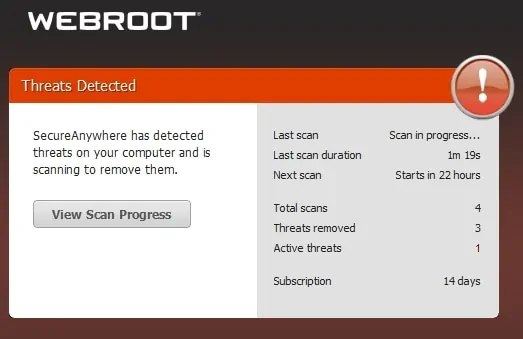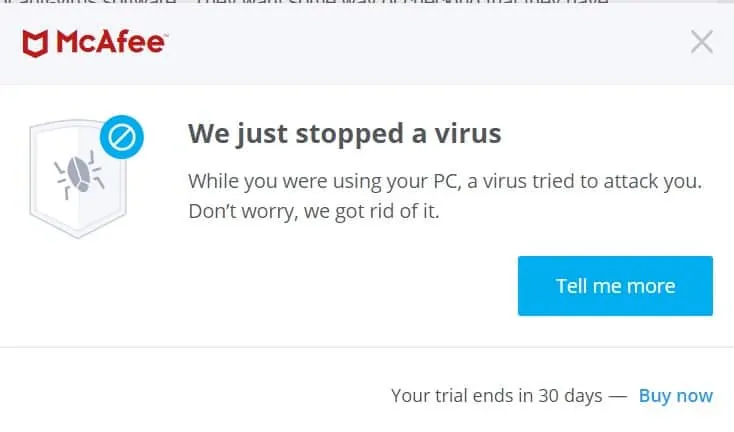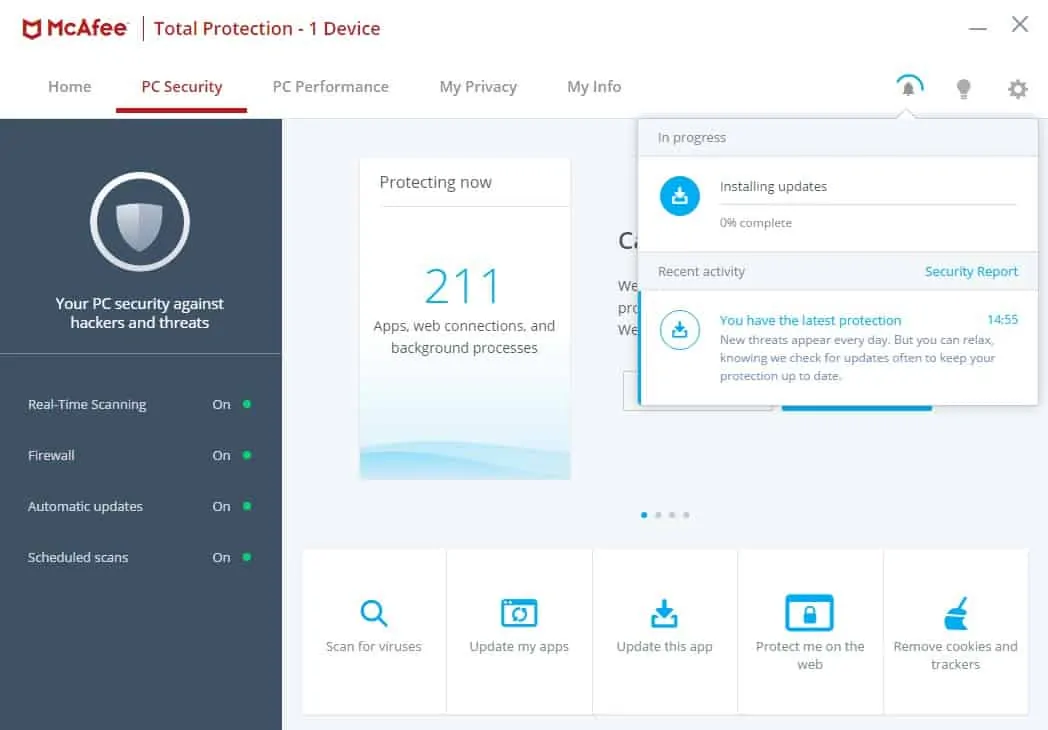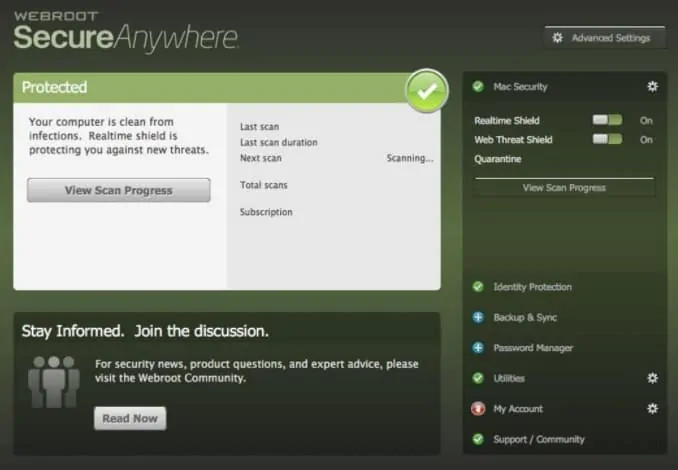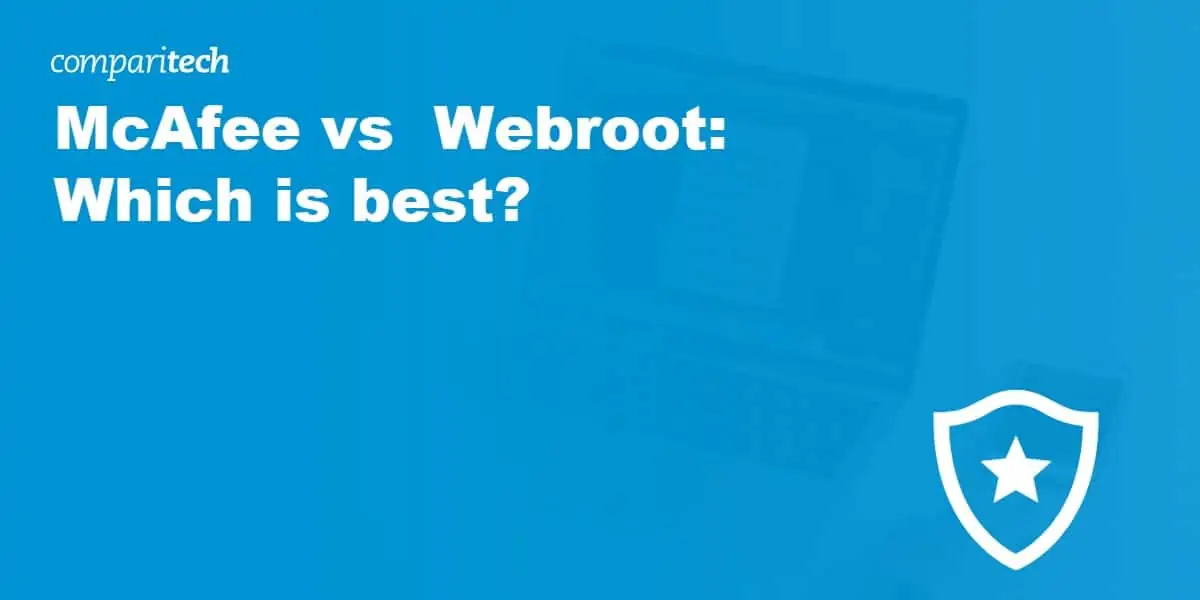
So you’re eyeing McAfee and Webroot, two antivirus powerhouses, but can’t decide which one takes the lead? Look no further. I’m breaking down everything you need to know to make an informed choice, from malware protection to performance and pricing.
Here’s the lowdown: McAfee wins. With diverse plans, a ton of features, and a killer 50% promotional discount, it’s your best bang for the buck. But if you’re up for a deep dive, keep reading to find out how McAfee and Webroot stack up.
Summary: McAfee vs Webroot
- Multi-faceted privacy protection
- Comprehensive security
- McAfee Shredder
- Anti-phishing
- Password manager
- Identity theft protection
| No value | McAfee | Webroot |
|---|---|---|
| Website | mcafee.com | webroot.com | Antivirus and Antispyware | Firewall | Web protection/anti phishing | Parental controls | Password Manager | Webcam protection | PC Cloud Backup | VPN | Ransomware protection | Banking and Payment Protection | Network Attack Protection | Secure data encryption | Automatically update apps | File Shredder | Performance Optimization | Identity Theft Protection |
| Best deal (per month) | $3.33 SAVE $80 on a 2 year plan - 5 devices | $4.33 SAVE 35% on a 1 year plan |
Background
McAfee
McAfee was established in the US in 1987. In 2011 it was purchased by Intel. For the last 30 years, it has grown exponentially to a global entity of 7,000 employees based in 189 countries. It is one of the largest providers of antivirus software in the world. The company protects an estimated 525 million consumer devices. McAfee became a major player by creating a plethora of products designed to fight cybercrime.
Webroot
Founded in 1997, Webroot provides antivirus protection for both businesses and consumers around the globe. Webroot and its parent company, Carbonite, were acquired by OpenText in 2019. Canadian company OpenText develops and sells enterprise information management software, and in 2014 it was Canada’s largest software company and one of the country’s top 100 employers.
McAfee vs Webroot pricing
Having a paid antivirus software plan in place reduces your risk online. Free, limited versions lack appropriate protection of your digital information. Though it’s appealing to use no-cost software, these typically leave you more vulnerable to cybercrime than their paid counterparts. To protect your privacy and identity online, it’s better to pay for antivirus software.
First, consider the cost of McAfee and Webroot. Choosing affordable and effective software is important, as it can make subsequent renewals much easier. The prices and packages available are outlined in the tables below.
| No value | McAfee Total Protection Basic | McAfee Total Protection Plus | McAfee Total Protection Premium | McAfee Total Protection Advanced |
|---|---|---|---|---|
| Website | mcafee.com | mcafee.com | mcafee.com | mcafee.com | One year price | $29.99 | 39.99 | $49.99 | $89.99 | Renewal price | $84.99 | $109.00 | $129.99 | $179.99 |
| Best deal (per month) | $2.49 $2.49/mo for the annual plan - 1 device | $3.33 SAVE $80 on a 2 year plan - 5 devices | $4.16 SAVE $85 on a 2 year plan - 10 devices | $6.24 Unlimited Devices - $6.24/mo 1yr plan |
| No value | Webroot AntiVirus | Webroot Internet Security Plus | Webroot Internet Security Complete |
|---|---|---|---|
| Website | webroot.com | webroot.com | webroot.com | One year price | $25.99 | $38.99 | $51.99 | Renewal price | $39.99 | $59.99 | $79.99 |
| Best deal (per month) | $2.16 Save 35% | $3.24 SAVE 35% on a 1 year plan | $4.33 SAVE 35% on a 1 year plan |
McAfee offers a much wider range of options than Webroot with a variety of plans designed for households with multiple devices. Its multi-device plans make McAfee better suited to modern-day living as most people have more than one device.
McAfee’s packages allow you more flexibility as you can choose how many devices you want to cover. Webroot, on the other hand, only offers three products. While the simplicity of its packaging structure requires slightly less comparison, there is a smaller chance of finding a product fully aligned to your needs. However, at $39.99 per year, Webroot’s basic plan is less than half the price of McAfee’s Total Protection for either one or five devices.
Not only is Webroot’s basic package half the price of McAfee’s more basic options, but its mid-level package is also substantially cheaper and offers protection for five devices for $59.99 per year. Arguably, McAfee’s Total Protection Premium package is the best value at $129.99 per year, offering better coverage for an unlimited number of devices.
TIP: McAfee frequently runs discounts of up to 50%, making it great value for money at the promotional rate.
If you’re unsatisfied, McAfee offers a 30-day money-back guarantee. You can claim your money back from Webroot within 70 days.
Compatibility is also important when considering which software to invest in. Both McAfee and Webroot work with Windows, Android, and MacOS.
Effectiveness against malware
Paying for antivirus software is more likely to provide you with greater protection against online threats and cybercrime. Most importantly, you need to ensure your antivirus software can deal with these threats effectively.
I ran some tests to determine which software performed better in response to malware. My first test involved downloading test malware samples from the European Institute of Computer Antivirus Research (EICAR). The second used live samples of malware to see how the antivirus software works in real-time.
| No value | McAfee | Webroot |
|---|---|---|
| Website | mcafee.com | webroot.com | Eicar Sample 1 | Blocked | Allowed | Eicar Sample 2 | Blocked | Allowed | Eicar Sample 3 | Blocked | Allowed | Eicar Sample 4 | Blocked | Allowed | Live Sample 1 (Adware) | Blocked | Blocked | Live Sample 2 (Trojan) | Blocked | Blocked | Live Sample 3 (Trojan) | Blocked | Blocked |
| Best deal (per month) | $3.33 SAVE $80 on a 2 year plan - 5 devices | $4.33 SAVE 35% on a 1 year plan |
Webroot allowed all EICAR samples, but blocked and removed the live samples.
Is McAfee more effective than Webroot? In short, yes. McAfee blocked all samples, whereas Webroot didn’t block any of the test files. This means it’s hard to tell how Webroot would react in real situations that EICAR files simulate.
While you can see McAfee is more effective at blocking and removing malware threats than Webroot in my own tests, let’s look at further evidence from an independent lab AV-Test.
According to AV-Test’s experiments, McAfee effectively protects devices against zero-day malware attacks, including web and email threats. These studies were conducted over September and October 2021 and gave McAfee a perfect score of 100 percent. AV-Test did not test Webroot.
Moving on to AV-Comparatives’ real-world protection test summary for July to October 2021, McAfee scored 99.8 percent, placing it among the top-performing antivirus software products in the test. The small percentage McAfee didn’t detect as malicious resulted in McAfee giving the user a prompt to block or allow the file. AV-Comparatives didn’t test Webroot.
While comparing antivirus products, it’s important to consider false alarms. These can give insight into how accurately antivirus software identifies threats from files or apps. McAfee flagged two false alarms, below the average of seven and putting it close to the top of the results. Webroot wasn’t included in this test either.
Due to the lack of data for Webroot on any third-party testing website and the fact that Webroot does not detect EICAR files, I have to conclude that McAfee is the winner, as it performed exceptionally well in all tests.
Impact on PC Performance
Antivirus software can have a big impact on how your PC functions, either as you use it for simple tasks or while a scan is taking place. I tested how my PC performance was affected while I ran a scan.
| No value | McAfee | Webroot |
|---|---|---|
| Website | mcafee.com | webroot.com | Full Scan Time (minutes) | 223 | 72 | Number of scanned objects | 785000 | 11938 | Full Scan CPU Utilization % | 100 | 95 | Full Scan Memory Utilization % | 75 | 63 | Full Scan Disk Utilization (seconds) | 253 | 721 | Control CPU Utliization % (no scan) | 12 | 25 | Control Memory Utilization % (no scan) | 10 | 67 | Control Disk Utilization (seconds) (no scan) | 66 | 10 | Quick Scan Time (seconds) | 633 | 1 | Quick Scan CPU Utilization % | 39 | 37 | Quick Scan Memory Utilization % | 77 | 78 | Quick Scan Disk Utilization % | 912 | 97 |
| Best deal (per month) | $3.33 SAVE $80 on a 2 year plan - 5 devices | $4.33 SAVE 35% on a 1 year plan |
As you can see from the table above, McAfee’s scan took over twice the time of Webroot’s. McAfee did scan over 70 times the items Webroot managed to check and therefore delivers a more in-depth result. While McAfee’s quick scan took far longer than Webroot’s, it does give a more thorough picture of what is on my device.
My data also indicates how each antivirus software impacts PC performance when no scan is running and when a scan is active.
Both services have a relatively low impact on PC performance while no scan was being performed. McAfee’s 12 percent CPU utilization is less than half of Webroot’s. However, its disk utilization is six times higher at 66MB/s compared to Webroot’s 10MB/s.
These tests indicate that Webroot has a lighter impact than McAfee on a PC’s performance. While Webroot might have less impact daily, McAfee is more effective at protecting your device from threats because its scans go much deeper.
Looking at results from AV-Comparatives’ performance tests in October 2021 reveals yet more data. This gives a more accurate picture of how McAfee and Webroot impact PC performance. The test looks at eight common tasks:
- Downloading files
- Browsing websites
- File copying: first and subsequent run
- Installing and uninstalling applications
- Archiving and unarchiving
- Launching applications: first and subsequent run
McAfee scored very fast in all common tasks apart from installing applications, where it scored a fast rating. Webroot again was not tested by AV-Comparatives.
Features
The additional features of an antivirus scanner are just as important as the scanner itself. These features provide you with the best protection for your devices. Below are some of the standout features of McAfee and Webroot, which should clarify which system is the best value for money and offers better protection.
- Password Manager: Securely store all of your online passwords in one place and ensure all of your personal and private information is protected.
- McAfee Shredder: This handy shredder is pretty unique to McAfee as many competitors lack this feature. The McAfee shredder enables you to delete files and ensures no traces are left behind.
- Encrypted Storage: Encrypted storage allows you to securely store your most private files. McAfee stores them on your PC using 256-bit AES encryption.
Webroot Complete
- Lightning-fast scans: Webroot scans your device within 20 seconds, much faster than many competitors.
- LastPass: Protect your passwords and personal information with the LastPass password manager.
- 25GB of secure online storage: Safely store your important files and photos with Webroot’s secure online storage.
McAfee and Webroot boast similar features that would be useful day-to-day. McAfee’s offerings are superior, with its data shredder and encryption features being more useful for the average user.
See also: Best password managers
Signup and installation
If you’re new to installing antivirus software, there’s no need to worry, as the signup processes for both Webroot and McAfee are straightforward.
Webroot’s one-page layout allows users to input payment and customer information in one place. It also allows you to choose how many devices your plan covers. A software CD is included at an additional cost. Nowadays, most people don’t require a CD, so if this is the case for you, make sure you remove this before proceeding to payment.
McAfee will take you to a separate page when you choose your package, but it outlines any savings you make and shows the price of your product before you pay. It also gives you a 30-day notice before auto-renewal, so you don’t accidentally pay your annual subscription fee when it’s not required.
How easy is the interface to use?
Any program you install should be easy to use. From the images below, it is clear each interface is simple.
McAfee maintains its recognizable branding with a red and grey color scheme. It also shows you how many apps and files it protects so you can see how effectively it works. The left-hand panel shows you what is enabled, clearly indicating the level of protection you are receiving. It’s very easy to read and understand, making it especially suitable for beginners.
Webroot’s interface is relatively easy to use with its simple navigation structure. The design is a little lacking, but it does the job. You’ll find easy access to your identity protection, backups, and passwords in the right-hand panel of the interface. You can also stay up to date with the Webroot community by clicking on the bottom panel.
Customer support
If you’re new to dealing with antivirus software, you may not be familiar with how to solve any problems you may encounter. Therefore, it’s important to choose a service that provides solid customer support.
McAfee offers 24/7 support via web chat and phone, meaning you can get the help you need whatever the time of day. The company also provides a knowledge base, forum, support hub, and additional social media advice. McAfee also guarantees your system remains malware-free by providing technicians who can connect to your devices remotely to fix infections. This is a feature many of its competitors do not offer.
Unfortunately, Webroot only provides support over the phone during business hours, which may be a problem if you encounter an issue at another time. They do also provide an online support section, and if you’re really stuck, you can ask Webroot’s online user community.
Antivirus testing: Methodology
Choosing an antivirus can feel like navigating a maze. We’ve crafted a bulletproof testing methodology to cut through the noise.
We roll up our sleeves and dive into hands-on testing, scrutinizing everything from user-friendliness to the company’s stance on data privacy. Specifically, our tests aim to uncover:
- System resource impact during quick and full scans
- Scan duration for both quick and full modes
- Real-time scanning and online threat prevention effectiveness
- Malware detection and removal capabilities
To keep things legit, we cross-reference our findings with data from four leading antivirus testing labs:
These third-party auditors offer up-to-date insights on the world’s top antivirus software. By blending their data with our own, we deliver a rock-solid, unbiased view of how well each antivirus protects various devices and operating systems.
Conclusion
Now that I have looked at all the features, advantages, and disadvantages of McAfee and Webroot, it’s clear to me that McAfee is the superior antivirus provider. McAfee’s system is designed to keep your devices safe while being easy to use. The company provides a robust customer support system and its interface is straightforward and designed for beginners. McAfee has a wide variety of packages making it easy to choose one specifically suited to your needs.
See also:
- Best Antivirus Providers
- McAfee vs Kaspersky
- Norton vs Webroot
- AVG vs Sophos
- Best Antivirus for Windows
FAQs about McAfee vs Webroot
Does McAfee have a free version?
McAfee doesn’t have a free version, but it does offer a 30-day free trial. The trial allows you to test its premium features for a month to see if its a fit for your requirements.
How do I uninstall Webroot?
Uninstalling Webroot is simple, follow these steps to remove it from your PC:
- Click Start and head to Settings.
- Click Apps and find Webroot in the list of your installed software.
- Click Uninstall and follow the on-screen prompts to complete the uninstallation.