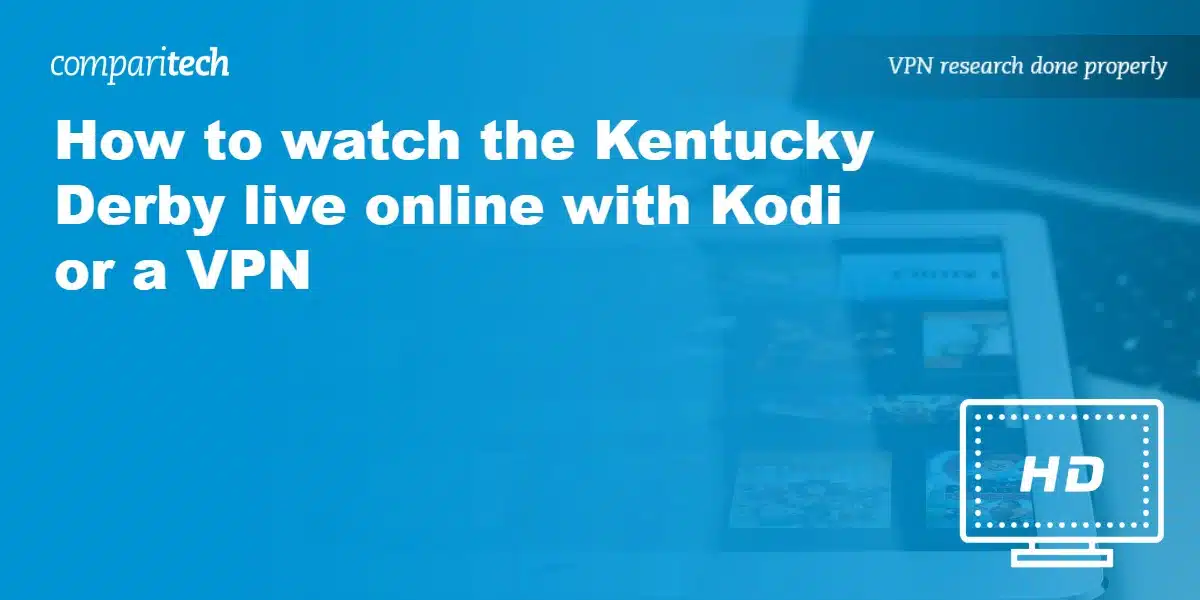
The 2017 Kentucky Derby is underway and the early odds are in with Classic Empire leading the roster (4-1) followed by Always Dreaming and McCracken (5-1). The main event will start on Saturday, May 6 at 6:34 p.m. E.T. (GMT -5), but coverage starts on NBC at 2:30 p.m.
Coverage of the Kentucky Derby Undercard races begins at noon on the same day, also on NBC.
Leading up to the 143rd annual Run for the Roses, the Kentucky Oaks race runs Friday, May 5 starting at 6:12 p.m with coverage on NBC starting at noon.
If you want to watch the 2017 Kentucky Derby live online, you have two options, NBC Sports Live Extra or Twinspires.
NBC Sports Live Extra requires a US cable subscription that includes NBC. You can watch in a desktop browser on the NBC Sports Live Extra website or through the Live Extra app available for iOS, Android, Windows 10 Phone, Roku, Apple TV, and Amazon Fire.
The second option is Twinspires, the official online betting service of Churchill Downs. Sign up is free, but watching live video requires you wager at least $50 in the last five days. That’s probably cheaper than a cable subscription, and there’s always a chance you could win your money back, so it’s not a bad alternative to NBC. Note that live streams are not available to residents of New York. Also be aware that if you leave your account dormant for 12 months, Twinspires might start charging you $2 per month, so make sure to shut down the account if you don’t plan on betting anymore after the Derby. Twinspires TV runs on Flash Player in your desktop web browser.
Use a VPN to unblock the 2017 Kentucky Derby
If you have a US cable subscription but live outside the US, you will not be able to access the NBC live stream using a normal internet connection. Likewise, if you have a Twinspires account and live outside the US or in New York, the website will block access to any live race video.
Fortunately, there’s a workaround. To bypass geo-locked streams, we recommend using a VPN. Short for Virtual Private Network, a VPN encrypts your internet connection and routes it through an intermediary server in a location of your choosing, in this case, the US outside New York. The VPN changes your IP address to that of the VPN server so it appears to NBC or Twinspires that you are located inside the US.
Live streaming requires a large amount of internet bandwidth, especially if you want good quality video. For this reason, we recommend IPVanish, a VPN service that offers a huge range of servers both inside and outside the US, no data caps, and unlimited bandwidth. It can provide the fast and stable connection necessary to live stream the Kentucky Derby from either NBC Sports Live Extra or Twinspires TV.
Best deal: Comparitech readers can save 60% on an IPVanish annual subscription here or 25% on a monthly plan.
Note that the NBC Sports Live Extra mobile app might check your IP address location against your GPS location and block the stream if they don’t match. You can try disabling your phone or tablet GPS. If that doesn’t work, watch on a desktop or laptop web browser instead. IPVanish allows up to five simultaneous connections, so you can watch on more than one device at a time.
Using a VPN with Roku, Apple TV, Fire TV and other set-top boxes is a bit trickier. You may need to use your laptop to set up a virtual router wifi hotspot or configure the VPN on your home wifi router. Find out more information about how to set up a VPN with set-top boxes here.
If you plan on live streaming the Kentucky Derby on Kodi, know that your internet service provider might try to throttle your data. Some ISPs block heavy online streaming usage, even with high data caps.
Your ISP might throttle your internet connection or even threaten to cut off service. Additionally, some Kodi add-ons can get hacked and be a conduit for man-in-the-middle attacks, allowing hackers to gain access to your system.
For these reasons, we strongly advise Kodi users to use a VPN as well. The encryption provided by a VPN masks the content of your internet traffic, making it impossible for your ISP to determine what you’re downloading or where it’s coming from, and provides security against certain types of hack attacks and snooping.
How to watch the Kentucky Derby live stream on Kodi
The Kentucky Derby can be live streamed on Kodi. We recommend the NBC Sports Live Extra Legacy add-on, as it offers the most reliable stream in excellent quality. It does require a US cable subscription, however.
You might find a good stream in some of the other add-ons listed here, but please be aware that doing so could be a process of trial and error.
With the exception of the NBC Sports Live Extra Legacy Kodi add-on, we cannot vouch for the legality of streaming links in any other add-ons you might locate. Please perform your own due diligence and check your local laws and regulations before streaming.
Comparitech does not condone or encourage any violation of copyright restrictions, including illegal streaming through Kodi. Kodi can be used for many excellent, legal online streaming purposes. Please consider the law, victims, and risks of piracy before downloading or streaming copyrighted material without permission.
For Amazon Fire TV or Fire TV Stick users just starting out with Kodi, check out our tutorial on how to install Kodi on Fire TV.
Tip: Since some content accessed through Kodi falls into a legal gray area most Kodi users will use a VPN to keep their activity private from their ISP. A favorite with the Kodi community is IPVanish. It is fast enough to handle HD streaming, works with all Kodi add-ons, and (unlike some VPNs), keeps no logs of user activity. You can save 60% on an annual plan here.
NBC Sports Live Extra Legacy
If you have a US cable subscription and ergo access to NBC Sports Live Extra, but you prefer to watch it on Kodi, this is the add-on for you. While not officially made by NBC, it is legal and gives you access to the official stream directly from NBC. You can find this addon from the Official Kodi Repository, or from the eracknaphobia’s Repository.
To install it from the Official Kodi Repository, go to Addons, click on the package symbol on the top left, click on Install from repository, and then click on Kodi Add-on repository. You will find the addon located in this repository.
To install it from the eracknaphobia’s Repo, follow these instructions:
- Download the eracknaphobia’s Repo (direct download link) onto your Kodi device: https://github.com/eracknaphobia/repo.eracknaphobia/blob/master/repository.eracknaphobia.zip?raw=true (copy and paste into a new tab)
- In Kodi 16 Jarvis, open Kodi and navigate to System > Add-ons > Install from zip file. On Kodi 17.1 Krypton, go directly to Add-ons > Package Installer icon > Install from zip file
- Find and select the zip file you just downloaded. You should see a notification indicating the add-on is now enabled
- Now select Install from repository, navigate to eracknaphobia’s Repo > Video Add-ons > NBC Sports Live Extra Legacy, and install it
- After the add-on enabled notification, go to NBC Sports Live Extra Legacy > Configure
- Enter your cable subscription account information including your provider, username, and password, then press OK
- To access the Kentucky Derby Live Stream, from the Kodi home screen go to Videos > Add-Ons > NBC Sports Live Extra
See also: Want to stream Kodi content to your TV with an Amazon Fire Stick? See our guide to the Best VPNs for Fire Stick and Amazon Fire TV.
Popular: What are the best Kodi add ons for movies?




