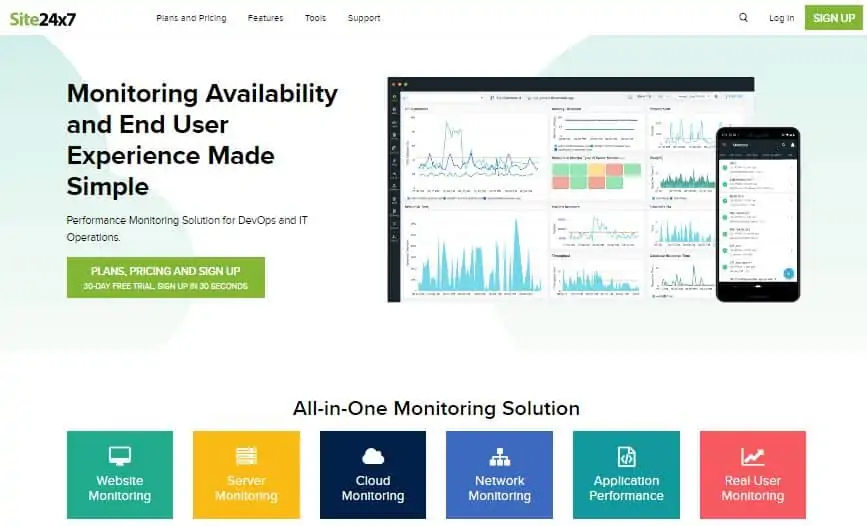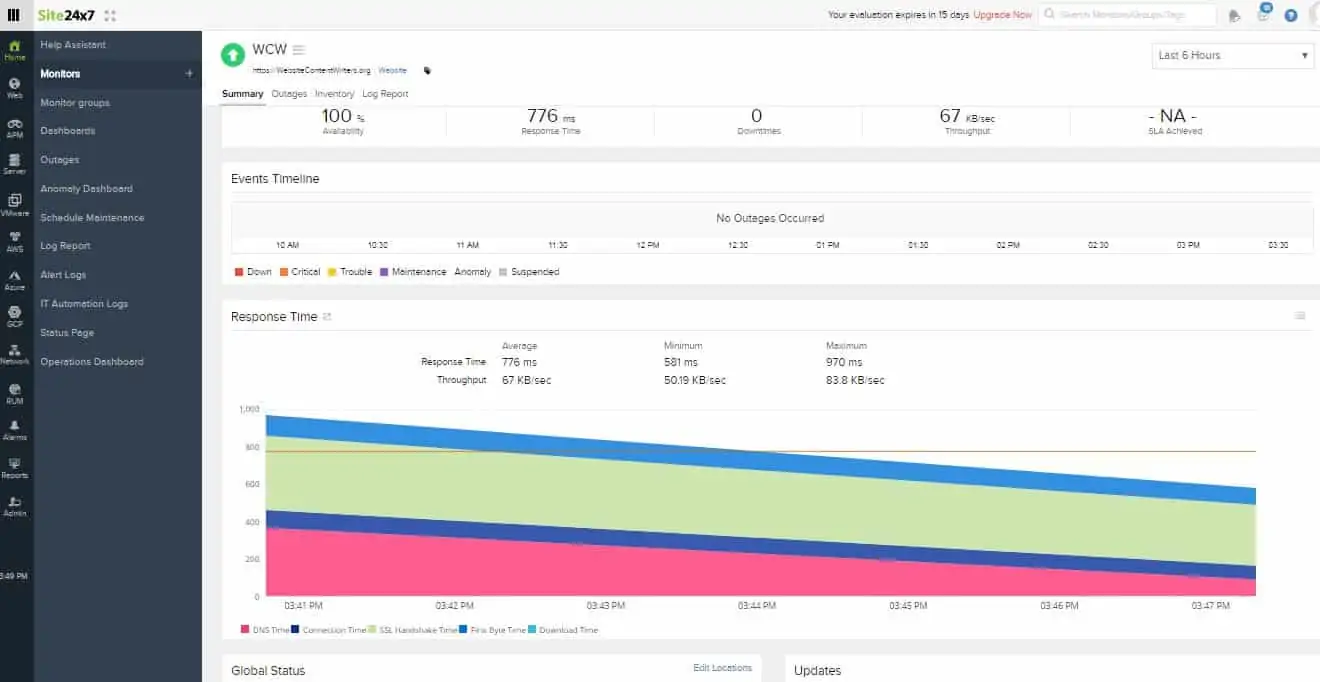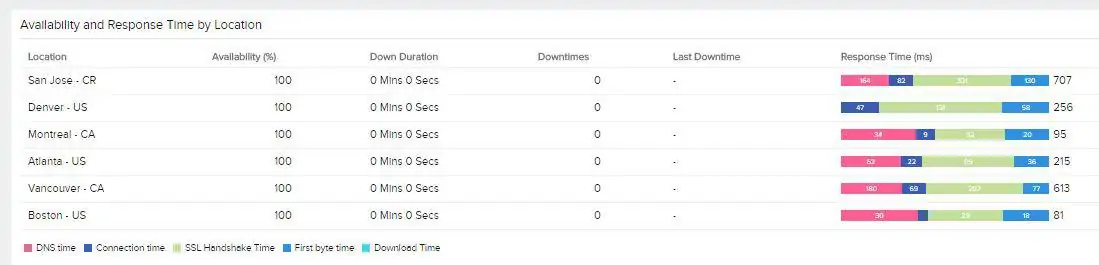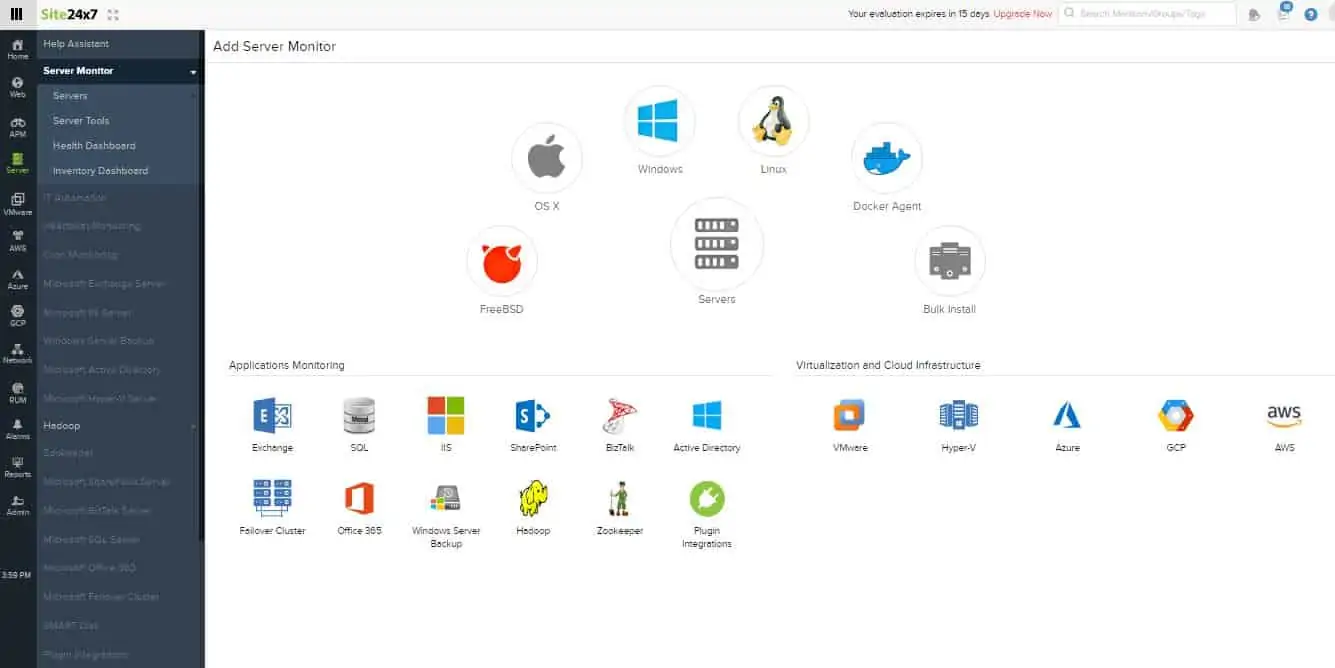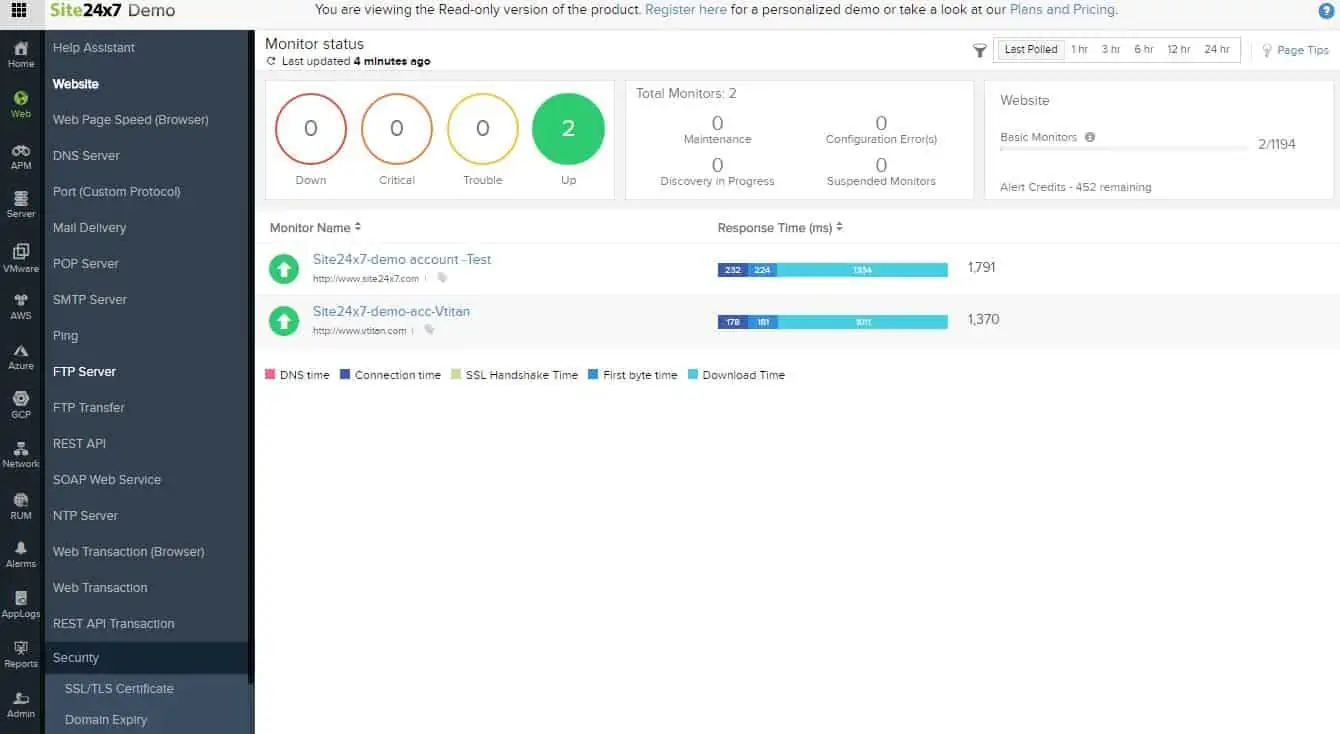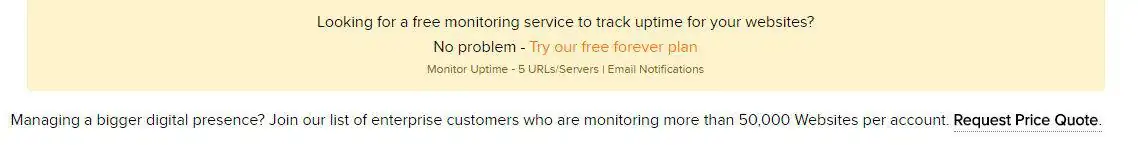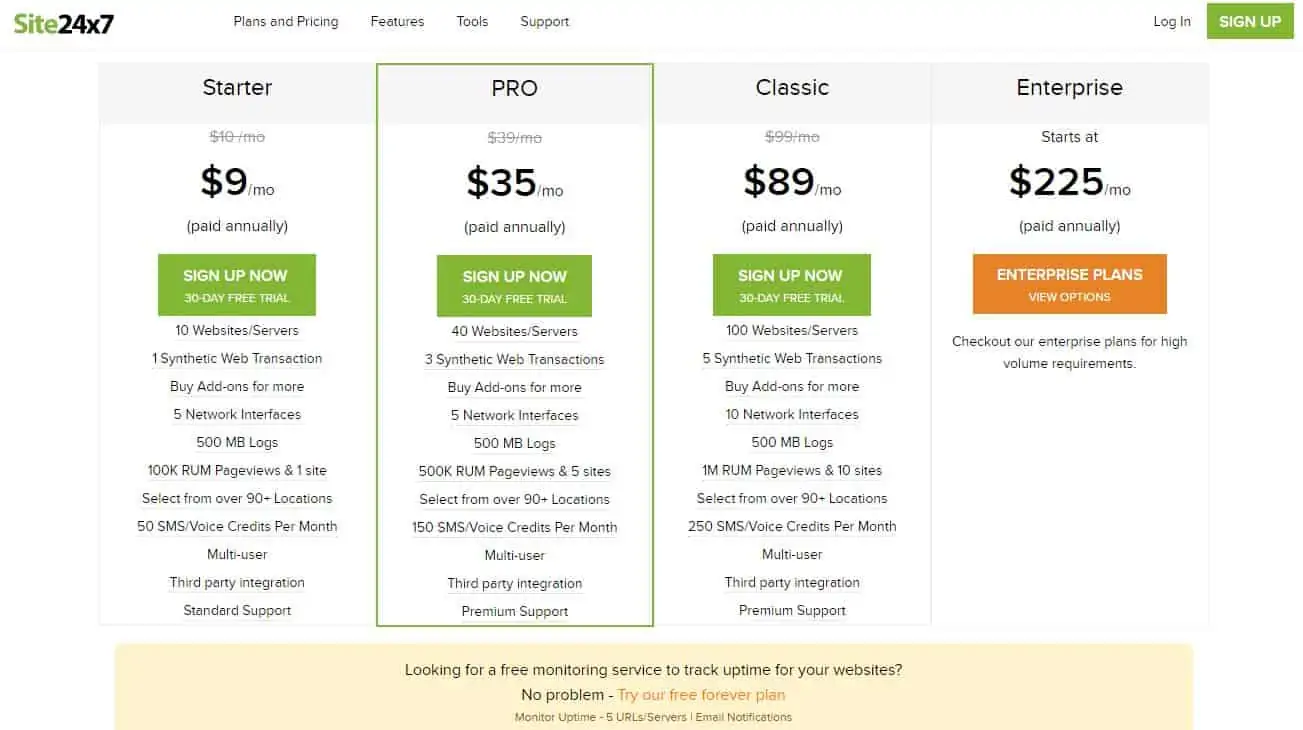Anyone who has tried it knows that staying on top of monitoring websites and servers is a challenge. And, as the number of websites and servers grows, the more complicated this task becomes. And, as the number of websites and servers grows, the more complex this task becomes. Luckily, there are monitoring services like Site24x7 that make it a lot easier for administrators to sleep at night.
In this Site24x7 review, we have provided a comprehensive overview so you can understand if this software is right for monitoring internal or public websites. We will explore how to monitor availability, and why understanding end-user experience monitoring is vital to your business.
Contents [hide]
- What does Site24x7 do?
- Website monitoring
- Uptime and availability
- Website security
- Real user monitoring
- Webpage speed
- Server monitoring
- Application performance
- Cloud monitoring
- Worldwide alerts
- VM Management
- Free tools
- How much does Site24x7 cost?
- What are the system requirements?
- Which systems can Site24x7 integrate with?
- Who is Site24x7 for?
- Site24x7 review assessment
- Conclusion
What does Site24x7 do?
Site24x7 is a monitoring suite of tools and solutions that comes to us by way of ZOHO. More precisely, it is an integrated cloud monitoring system that can be used to track user experience (UX) as they – the users and visitors – access servers, websites, and applications from their mobile or desktop devices.
It was specially created with the intention of helping IT, admin, and DevOps teams – ideally in small-to-medium businesses (SMBs) – keep track of the health and performance of digital assets like applications, servers, and networks.
“Site24x7 was born when the collective IT expertise of ManageEngine, a world-class IT management software suite and Zoho a SaaS leader for business and productivity applications came together to build a solution for IT and DevOps.”
Right off the bat, the first thing that stands out about Site24x7 is that it has no complex setup, and the assets it covers are just as diverse as they are many. Also, the suite can support any team while meeting the demands for feedback from management: monitoring, logging, testing, analyzing, and reporting – are some of the numerous tasks that this software suite can perform.
And so, let’s dive right in and have a look at some of the features that offered from Site24x7…
Website monitoring
Website owners can keep track of all their websites and other digital real estates with the help of Site24x7 features like:
Uptime and availability
With this monitoring tool, website administrators can check to see if their site is available from anywhere in the world from their data centers. This is done with the help of a global network of Site24x7 servers – this is a critical point when there is a targeted demographic.
Depending on the need, websites can be checked at the required time intervals. This way, outages are quickly detected by servers located in the nearest geographical locations. This allows for the resolution of issues before visitors and clients are even aware that a site is offline.
Incidentally, the monitoring can be done for web servers that are on both IPV4 and IPV6 networks.
Website security
Site24x7 supports secure authentication protocols. It can, therefore, monitor resources secured with OAuth 2.0, client certificates, Basic (username and password) or NTLM authentication protocols.
This feature keeps an eye on a website’s security by keeping track of:
- SSL/TLS Certificates management – whether it is monitoring certificate expiry dates, making sure that blacklisted certifying authority sites do not issue them, alerting administrators of any revocations, and much more, Site24x7 will keep a close eye on your webserver.
- Monitoring System-level services – like HTTPS, FTP, POP, IMAP, and SMTP are monitored for availability and response times; the results are presented in detailed reports and graphs making it easier for root cause analysis and accurate decision-making.
Real user monitoring
The feedback on real-time website usage can help administrators and owners determine what needs to be done to improve user experience.
This insight is achievable with Site24x7 because of its ability to paint a clear, concise, and comprehensible image that helps determine where improvements, if any, may need to be done. Actionable information that can be gleaned includes:
- Browser metrics – logs, graphs, and reports show details on browser performance parameters like web transaction times, page loading times, availability, and outages.
- Application performance – tests performed from access points located all over the world to get insights into application behaviors so errors can be spotted before they cause issues like crashes or data loss.
- Platform compatibility – shows cross-platform performance comparisons of applications as they are run from various platforms like .NET or Java or mobile operating systems like Android and iOS; armed with this information, it becomes easier to find the perfect combination for an application’s optimal performance.
Webpage speed
One critical piece of information every administrator needs to know is how long it takes for their webpages to respond and load.
Page response times matter when it comes to user experience and search engine optimization (SEO). Also, the faster a page responds the happier the visitor is and the higher the page ranks.
The best way to test these times is by trying to access a page from various locations. And, that is exactly what Site24x7 does. Load times from multiple locations give a clear picture of traffic speeds between a host and the target pages as well as the devices that lie between them.
Server monitoring
DNS, FTP, Mail, IIS, and other servers are usually mission-critical machines. They need continuous monitoring to make sure they work non-stop and at optimum performance. Server monitoring tasks can be handled by Site24x7, which tests for availability and response times. The analysis from the reports can then be used to improve servers’ performance and load times, should they be found lagging.
When it comes to websites and how their applications interact with one another, APIs – whether SOAP or REST – play an essential role. Site24x7 allows you to create, test, and deploy APIs. It keeps track of them, monitors for issues, and, should there be any, triggers alerts.
But, that’s not the full extent of servers that can be monitored by Site24x7. The scope extends to encompass servers for operating systems (Windows, Linux, and VMware), databases (SQL), file and directory management (Active Directory), enterprise (MS Exchange, SharePoint), and IT automation servers to run programs like Task Scheduler (Windows) and Cron (Linux).
Application performance
With Site24x7, admins can not only track down malfunctioning servers, but also any faulty applications that could be running on them.
Once identified, administrators can drill down and go right into individual lines of code to resolve the issues. On the other hand, this feature can be used to proactively optimize the applications to stop the issues from occurring in the first place.
The platforms supported here are:
- Frameworks, programming languages, and platforms like Java, .NET, Ruby, PHP, Node.js
- Mobile applications running on Android and iOS platforms
- Applications that access numerous services on cloud computing services like Amazon Web Services (AWS) and Microsoft Azure
Cloud monitoring
As we have just seen, any business that has adopted cloud technology and gone as far as using Amazon Web Services (AWS) or Microsoft Azure, can have them monitored using Site24x7 – which easily integrates with the services.
Let’s have a look at each service…
Amazon Web Services (AWS): administrators can monitor resources using Site24x7 by keeping track of metrics as well as analyzing the behavior and performances of system data. They can configure it to receive alerts when issues do occur or when specific benchmarks have been met or surpassed.
Site24x7 can administer numerous AWS services including (but not limited to):
- Elastic Compute Cloud (EC2)
- Elastic Kubernetes Service
- Elastic Beanstalk
- Lambda functions
We are genuinely impressed with the AWS monitoring capabilities from Site24x7.
Microsoft Azure: here too, administrators can use Site24x7 to monitor over 100 Azure services and timely alerts allow admins to resolve issues quickly.
Meanwhile, should the issues need to be escalated, Site24x7’s chatbot integration with Microsoft Teams allows for a collaborative effort to address them in a timely manner.
Highly configurable dashboards draw clear pictures of all Azure services ranging from apps and databases to disks and network interfaces.
Network monitoring software
Site24x7 lets you detect, diagnose, and resolve network performance issues. You can also use the service to discover all the devices on your network as well as the topology of the network itself.
Another nice thing to remember is that you can monitor or work with over 200 popular brands including Cisco, HP, D-Link, and Dell. And finally, the spectrum of the types of devices is also just as diverse and includes switches, routers, firewalls, and servers to name just a few.
Worldwide alerts
Administrators can stay on top of any issues or instantly be aware of crises by configuring alerts to be triggered in case of milestones or failures.
The beauty here is that administrators could be anywhere in the world and they would still be able to receive their alerts via email notifications, voice calls, and SMS messages on their phones.
VM Management
Apart from monitoring physical hardware and networking environments, Site24x7 is also a valuable tool for monitoring virtual machines and other cloud components. In fact, it can be used to monitor hybrid environments.
Apart from the virtual servers, the administrators can also track the performances of any virtual hosts that may also be running on them.
Finally, in-depth reports and alerts about the performances of the VM’s central processing units (CPUs) or any other resource-hogging component may cause slowdowns, for example. This helps in identifying, resolving, and preventing potentially disastrous issues before they occur.
Free tools
Another great thing about Site24x7 is that even after all the array of apps – that covers almost everything an administrator would need – they still make sure you have even more by offering plenty of FREE tools.
A few selected samples from its chest of tools:
- System administration – subnet calculator (IPv4 and IPv6), random password generator, brand reputation checker, blacklist checker, and more
- Validation – code cleaner, HTML validator, redirection checker, link checker, and more
- Content – tools for exploring links, improving website aesthetic values, and more
- Web development – tools for working with scripts, images, colors, and more
- Script and app development – tools to make JSON more effective and compatible with other platforms and scripts, data manipulation tools for XML and SQL, and more
How much does Site24x7 cost?
Before we took a look at the table listing the pricing plans of the various Site24x7 packages, we thought you would love to have a look at their free option.
You can take Site24x7 for a spin by signing up for their free trial offer.
Once signed up, and apart from the tiny message that reminds you your account will expire when the 30 days are up, the dashboard is pretty much what you would get when you’re a fully-subscribed user. All the default tools and links are the same too.
Now as mentioned above, the free trial is only available for 30 days. But, for those that look closer at the price table, there’s a tiny surprise waiting at the bottom of it…
This is why it is important to read the small print.
The “free forever plan” lets you track the uptimes of five URLs or servers and has email notification – we think plenty of small businesses would actually find this to be enough.
Going back to the paid packages, we find the pricing plan table shows:
What are the system requirements?
The beauty of Site24x7 is that it is a web service that resides in the cloud. Clients download scripts for the tools they want to use and install them on the servers they want to monitor. Website monitoring is done by simply adding URLs and other relevant information directly into the dashboard. Once done, the servers and sites are ready to be monitored and controlled via the server inventory dashboard.
This means, the bulk of the analysis – and hence, the workload – is carried by the Site24x7 servers spread across the globe; users’ resources aren’t burdened at all.
Also, the fact that scripts are used means that once they are installed a server can be administered, regardless of the operating system that is running, be it Windows, Linux, FreeBSD, OS X, VMware, AWS, Docker, Azure or GCP.
Which systems can Site24x7 integrate with?
As we have just seen, Site24x7 is platform-independent because it is a cloud-based solution. But, it is also a Zoho product which is a company known for its numerous web-based business tools and technology.
This, therefore, makes Site24x7 highly integrate-able with the company’s other products like Service Desk and ManageEngine – both of which allow for even more in-depth control of servers and other technology assets.
As a matter of fact, users can gain access to over 400 apps by combining Zoho Workflow with Site24x7 triggers for new monitors, new users, and new alerts.
But, that’s not all; there are still many other third-party software and solutions that Site24x7 can easily integrate with including industry favorites like Slack, Microsoft Teams, and Zapier.
Who is Site24x7 for?
- Site24x7 is the ideal digital asset monitor for businesses and administrators who can’t afford any downtime
- It is the solution of choice when it comes to overlooking a domain that consists of diverse operating systems, databases, and development languages
- It is the perfect tool for those who want to be informed about any performance issues with their assets before it has affected operations or causes poor UX
- A business that looks to cut its budget would also prefer this solution to hiring network and server administrators or any software developers that would normally be needed to create customized monitoring solutions
Site24x7 review assessment
Pros
- Quick to set up, easy to use, and yet, performs in-depth monitoring and reporting
- Browser-based – makes it easy to use from anywhere and by anyone
- Integrate-able with many systems – allows for full control over diverse assets while there is no need to make any significant changes in the setup of the systems or network architecture that is currently in place
- International alerts via SMS, IM, email, and even voice calls that can be configured to suit different crisis scenarios and time zones
- Over 50 plugin integrations to further enhance Site24x7’s monitoring capabilities
- Professional customer support that is available round the clock, every day, for free
Cons
- Site24x7 is a comprehensive tool that can monitor a vast array of software and hardware; and yet, it is this immensity that makes it a bit overwhelming and confusing to locate the right tool at the right time – the dashboard could be a little confusing and even daunting in the beginning.
- Although highly configurable for alerts and monitoring, it could still report false positives which could, in turn, result in annoying voice, SMS, and email messages in the middle of the night.
- Many would find it a bit difficult to add their own custom plugins.
- The price, especially when compared to some of the Site24x7 competitors, is a little steep.
Site24x7 FAQs
What does the Site24x7 license cover?
Site24x7 is available with two types of license: the Advance Monitor license, which applies to each software-generated server, such as a web server, and the host-based license, which covers all applications running on a particular server.
What is an APM tool?
APM stands for Applications Performance Monitor, or Application Performance Manager. An APM tool is a monitoring suite that oversees the performance of an application. The term “APM tool” can also refer to one element in an APM suite. So, Site24x7 is itself an APM tool and it contains APM tools, such as the uptime monitor.
Do you recommend the Site24x7 Classic Plan?
Yes. The Site24x7 Classic plan is suitable for businesses that have up to 100 websites or servers. Smaller operations would be better off with the Site24x7 Pro plan. In both cases, you would need to look at the capacity of your business – the Pro plan is limited to monitoring 40 websites or servers. Take advantage of the 30-day free trial before you choose either of these two plans. Much smaller businesses should consider the Free service or the Starter plan.
Conclusion
We hope you have enjoyed our Site24x7 review, as we have covered the functionality of this software, who it’s for, and even the good and not so good points you will need to consider. This is the tool any administrator would be proud to work with. A business that signed up for one of their packages would be well-equipped to deliver a professional service that is backed by well-monitored websites and servers. And so, apart from the rather steep price, there is nothing that should deter small-to-medium business from getting on board with this excellent monitoring service.