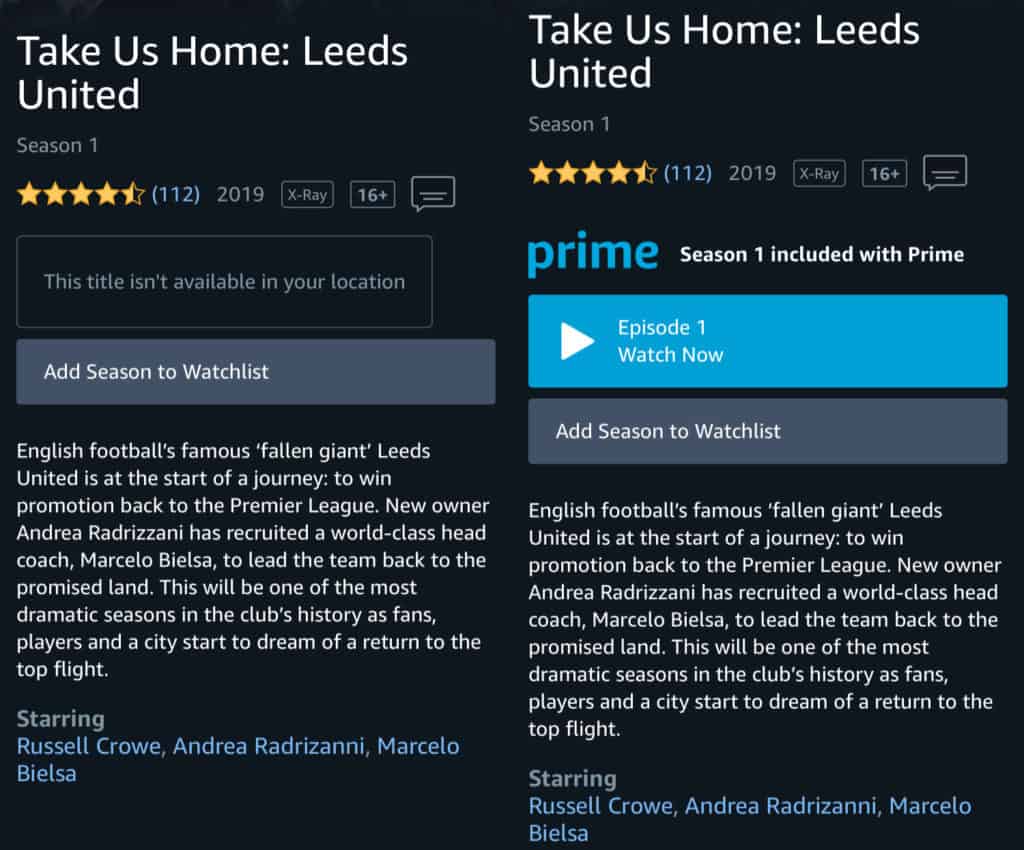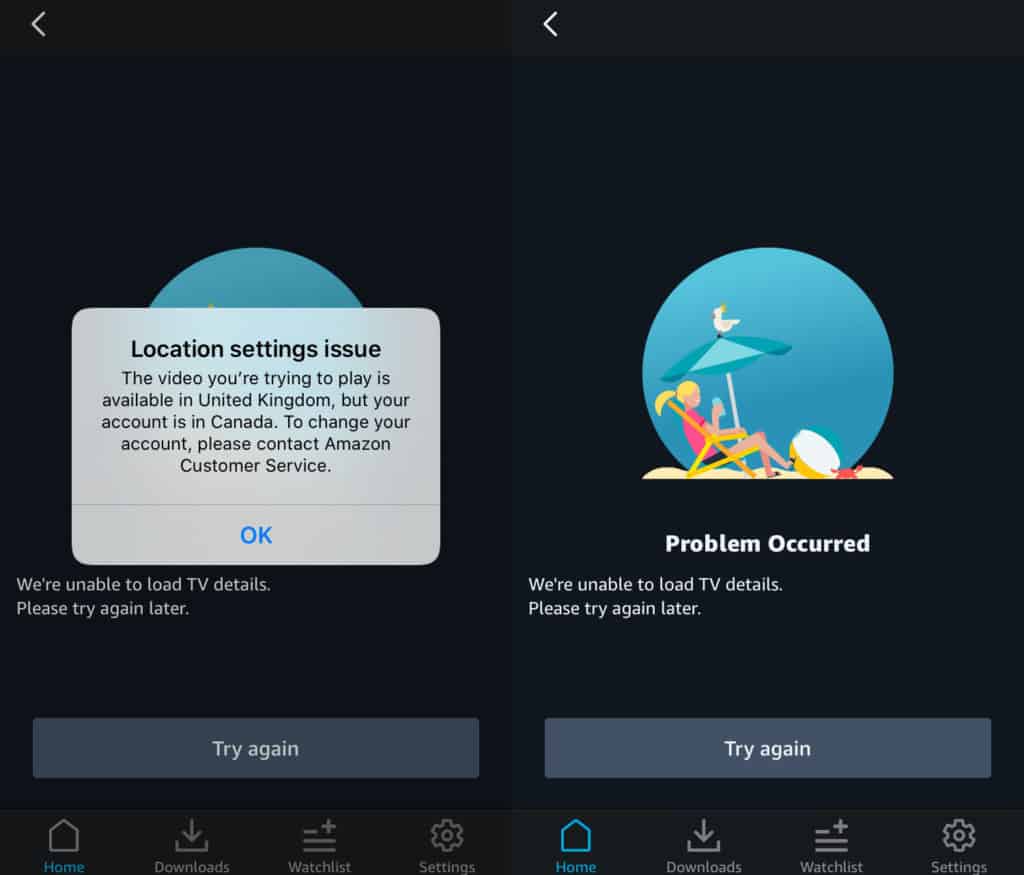Amazon Prime Video UK offers some exclusive content that isn’t available in other versions. For example, it has the rights to broadcast some English Premier League (EPL) football matches. However, Amazon Prime Video restricts content based on your location, so if you try to watch Amazon Prime UK when traveling abroad, you won’t have access to all the content you want.
Thankfully, a Virtual Private Network (VPN) can help. A VPN encrypts your internet traffic and routes it through another server in a location that you choose. You’re assigned an IP address from that location making it appear that you’re located there. This can trick websites into granting you access to content that is otherwise blocked.
That said, Amazon Prime Video has very strict geo-restriction measures that only some VPNs can bypass. Those that do work with the service tend to focus on granting access to the US version from abroad, so even fewer can get you into the UK version. One VPN that definitely works is NordVPN. We’ll explain more below, but this top-rated provider offers incredible speeds, tight security, and a 30-day no-fuss money-back guarantee.
How to watch Amazon Prime UK abroad with a VPN
A VPN sounds a bit complex, but setting one up is straightforward. Just follow the simple steps below.
Here’s how to watch Amazon Prime Video UK abroad with a VPN:
- Subscribe to your chosen VPN provider. We recommend NordVPN.
- Download the appropriate app for your device.
- Install the app and log in using your new credentials.
- Connect to a server in the UK to obtain a UK IP address
- Log in to your Amazon Prime Video UK account and you should be able to access it as normal. If you run into issues, it may be a simple case of clearing your browser’s cache and cookies and trying again.
WANT TO TRY THE TOP VPN RISK FREE?
NordVPN is offering a fully-featured risk-free 30-day trial if you sign up at this page. You can use the VPN rated #1 for Amazon Prime Video without restriction for a month. As you might expect, this is perfect for streaming your favorite shows while on vacation abroad.
There are no hidden terms—just contact support within 30 days if you decide NordVPN isn't right for you and you'll get a full refund. Start your NordVPN trial here.
Amazon Prime Video restrictions
Amazon Prime Video is available in countries across the globe. However, like streaming giant Netflix, it offers a different library of content depending on where you’re located. This is because when it obtains rights to broadcast a show, movie, or event (for example, a football match), those rights only apply to certain regions. The exception is Amazon’s own original content which it can broadcast wherever it wants.
When you sign up for Amazon Prime Video, you can access a library of content that’s specific to the region in which you signed up. When you travel to another region, the content you have access to may depend on where your account originates from and where you’ve traveled to.
In some cases, you can unlock Amazon Prime content from abroad using a VPN no matter where your account originates. For example, my account is registered in Canada, but by connecting to a VPN server in the US, I can unlock Amazon Prime US.
Amazon Prime UK works a bit differently. In this case, you need a specific Amazon Prime UK account to watch content through amazon.co.uk. That said, it’s possible to sign up for a UK account from another country (outside the UK). You don’t need a UK payment method to do this. However, when outside the UK, you will see that some content is unavailable. Depending on licensing, you may have the option to purchase the content separately or no option to watch at all.
For example, here’s what I see when I want to watch a geo-restricted piece of UK-only content while in Canada:
Thankfully, by connecting to a NordVPN UK server, I can now view the restricted content. I see a blue Watch Now or Continue watching button and the video plays with no issues.
I was also able to watch EPL games (both live and replays) with no issues.
Can I unblock Amazon Prime Video UK on mobile?
In short, yes, but only if your original account is based in the UK.
Things work a little differently on mobile as you can’t watch through the Amazon UK website. Below you can see that using a NordVPN UK server at first appears to unlock restricted content on the mobile site, similar to desktop.
However, when you try to play the content, you’re directed to the Amazon Prime Video app. The restrictions in the app are different from those on the site and you can only play content that is available in your home country. For example, my account is in Canada, so if I try to watch UK content, I get the following error messages:
“The video you’re trying to play is available in the United Kingdom, but your account is in Canada. To change your account, please contact Amazon Customer Service.”
“Problem Occurred We’re unable to load TV details. Please try again later.”
Note that you may see different error messages depending on your location and device.
If your original account is in the UK and you try watching from abroad, you won’t run into this issue. Instead, when you connect to a UK VPN server, you should be able to watch as normal.
Unblocking other Amazon Prime Video libraries
This is where things get a bit complex. For some countries, including the US and the UK, you can watch Amazon Prime Video content directly through the Amazon website (via desktop). Viewing content from these libraries is simple when traveling abroad. All you need to do is use the steps outlined above to watch as normal.
However, in other regions (including Canada and Australia), you can no longer watch content directly through the corresponding Amazon site, for example, amazon.ca. Instead, when you select Prime Video content, you are redirected to the primevideo.com website.
This works differently from the Amazon site but similarly to the mobile app. This means that you will only ever have access to your home library of content on the primevideo.com site. This library is restricted when you travel abroad. For example, if your account is in the US, you will have access to content that is available in the US and the country you are traveling to. That said, using a VPN, you can access your entire home library.
Watch the Premiere League on Amazon Prime with a VPN
Soccer enthusiasts who want to stream Premiership matches might be keen to know that they can watch select games through Amazon Prime Video.
Amazon Prime Video previously secured a multi-year arrangement with the UK’s Premier League, showcasing approximately 20 matches each season. This makes it a hugely convenient place to stream Premiership games online.
However, there’s one crucial thing to bear in mind: Prime Video exclusively airs Premier League matches within the UK. To view Premiership matches while abroad you will need to connect to a VPN server in Britain. Just bear in mind that most VPNs have been blocked by Amazon Prime UK, so it is vital to stick to our recommendations.
It is also important to note that the streaming landscape for Premiership matches is due to change in a year. Amazon Prime has decided against renewing its broadcasting rights beyond the upcoming 2024/25 season. As a result, football fans will need to watch games on either Sky TV, TNT Sport, or the BBC – which have all purchased broadcasting packages for the next Premiership season.
Consequently, 2024 marks the last year when you will be able to enjoy streaming Premier League matches on Amazon Prime Video.
To find out additional information about streaming Premiership football via Amazon Prime, and to take a closer look at the best VPNs for watching Premier League matches on Prime, please follow the link provided.
Summary of access to Amazon country versions
The table below summarizes the information provided above. Note that this is based on our tests, but you may find that you have different experiences depending on your location and where your account originates. In addition, Amazon seems to switch things up regularly in terms of Amazon Prime Video access, but we will aim to keep this page as up to date as possible.
| Desktop - When abroad you can watch on: | Mobile - When abroad you can watch on: | |
|---|---|---|
| Amazon Prime UK | amazon.co.uk (need a dedicated UK account to access) or primevideo.com (can only access full UK library if account originates in the UK) | The Prime Video app (can only access full UK library if account originates in the UK) |
| Amazon Prime US | amazon.com (don’t need a dedicated US account) or primevideo.com (can only access full US library if account originates in the US) | The Prime Video app (can only access full US library if account originates in the US) |
| Amazon Prime Canada | primevideo.com (can only access full Canada library if account originates in Canada) | The Prime Video app (can only access full Canada library if account originates in Canada) |
| Amazon Prime Australia | primevideo.com (can only access full Australia library if account originates in Australia) | The Prime Video app (can only access full Australia library if account originates in Australia) |
Watch Amazon Prime UK abroad: FAQs
Can I use a free VPN to unblock Amazon Prime Video UK?
Amazon Prime Video UK has strict geo-restriction measures that only some VPNs can bypass. While some free VPNs can unblock Amazon Prime Video, they may be less reliable and secure. Additionally, free VPNs may sell your data and often have data caps, slow speeds, and limited server locations, which can negatively impact your streaming experience.
Can I watch Prime Video if I travel abroad?
Yes, you can watch Prime Video if you travel abroad. This is not only the case for Amazon Prime Video UK but also other versions such as the US. As stated above in this post, accessing and streaming Prime Video from overseas is as simple as downloading and installing a quality VPN service. You can then connect to a server and change your IP address, unblocking the content.
Will Amazon Prime UK block me for watching content from abroad?
Amazon Prime Video’s Terms of Use states: “Amazon will use technologies to verify your geographic location. You may not use any technology or technique to obscure or disguise your location.”
However, you don’t need to worry about any country version of Amazon Prime Video (UK or otherwise) actually blocking or restricting access to your account. Instead, Prime Video blocks IP addresses it recognises as belonging to VPNs. If this happens to you, simply switch servers and change IP address. You should then be able to access Amazon Prime UK again without restriction.
Is it legal to use a VPN for Amazon Prime?
Don’t worry, it’s legal to use a VPN for Amazon Prime. However, you should exercise caution in the small number of countries in which VPNs are illegal or in which their legal status is unclear. The Amazon Prime Video Terms of Use states the following:
“You may not use any technology or technique to obscure or disguise your location.
However, this doesn’t make the use of a VPN with Amazon Prime Video illegal. What it does mean is that Prime Video may block the IP address in question. If this happens, you only need to connect to a different server to change your IP address and continue streaming.
Why is my Amazon Video in another language?
Unfortunately, Amazon Video can occasionally display content in a different language than the user’s language selection. This is because the title you are watching might not be available in your region’s default language or the video service provider accidentally loaded an incorrect or alternative version of their media asset.
If this has happened to you and you want to watch your video in its original language, then you can check your settings – Make sure your Amazon account and device settings are set for the correct country and region.
Or choose different versions – Many streaming services offer multiple versions of their titles. To view these options, select ‘Languages & Subtitles’ from the top right-hand corner of the list — you will see all available options here.
Can I have Amazon Prime in two countries?
Each Amazon account can only have one Prime subscription, so it’s not possible to sign up for two regions simultaneously. That said, you can take advantage of benefits like Amazon Prime Video while traveling – it’s just that certain content may not be available outside of your home country.
Additionally, in some countries, you may not be able to login with your existing account, and will have to create a new one that’s specific to whichever region you’re visiting. Amazon seems to be phasing this requirement in favor of a Netflix-style geo-restriction system but it’s still something to be aware of.