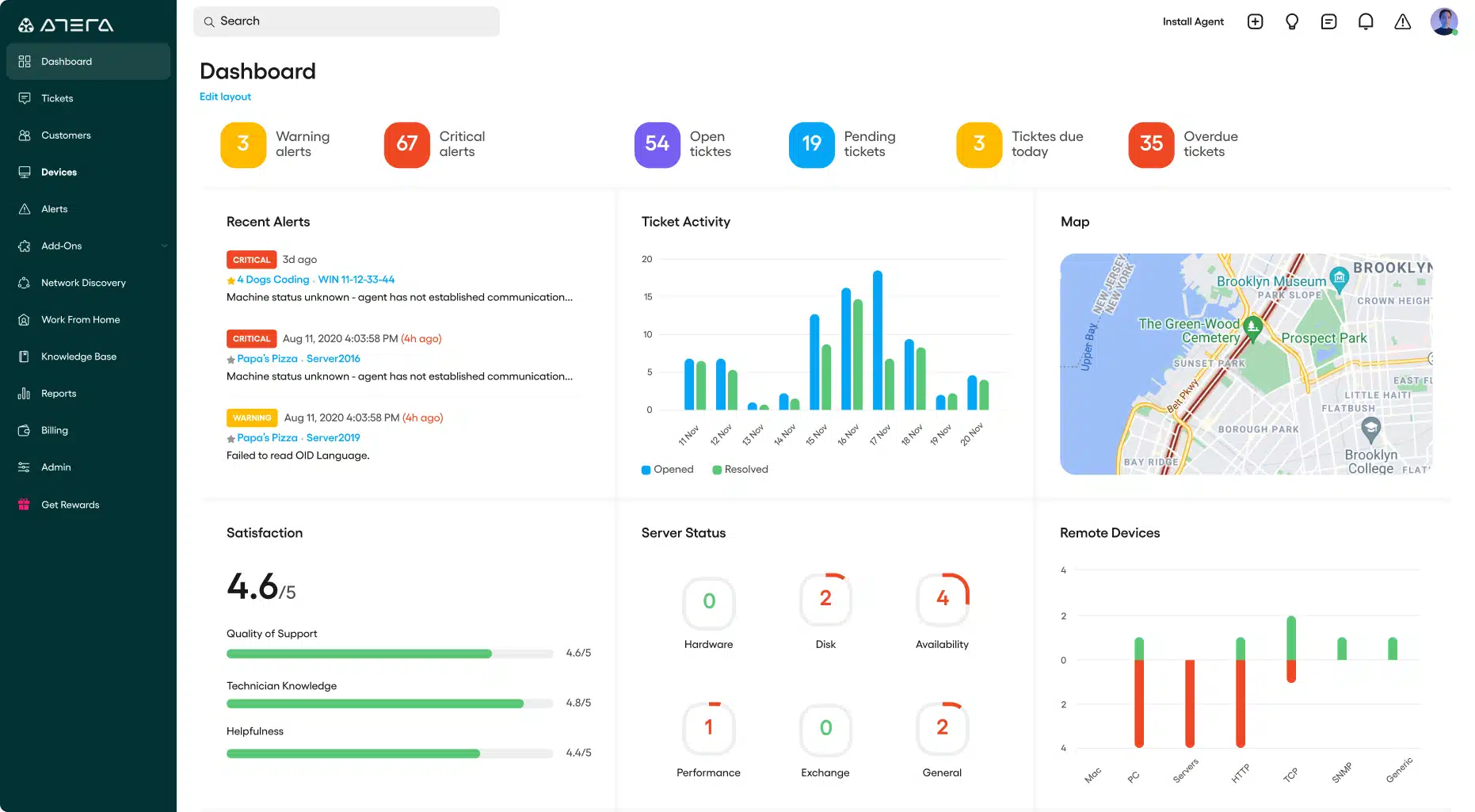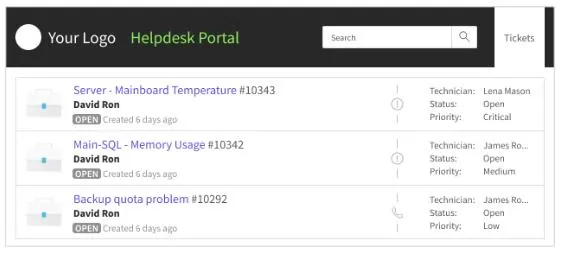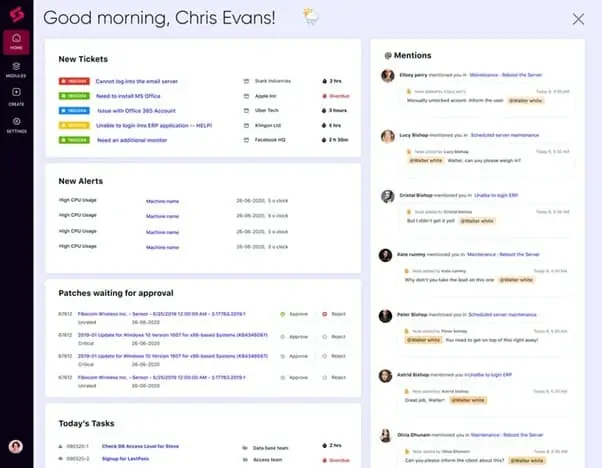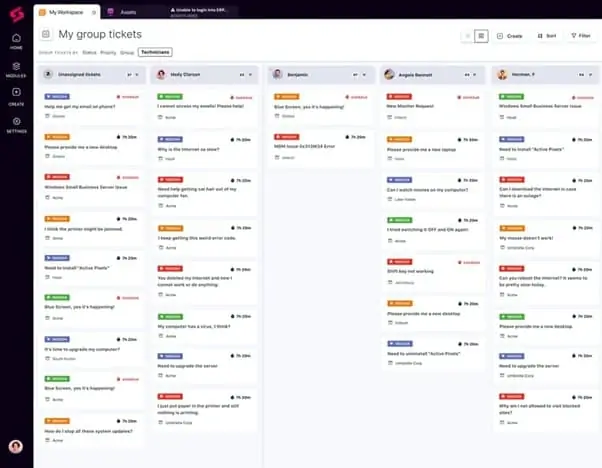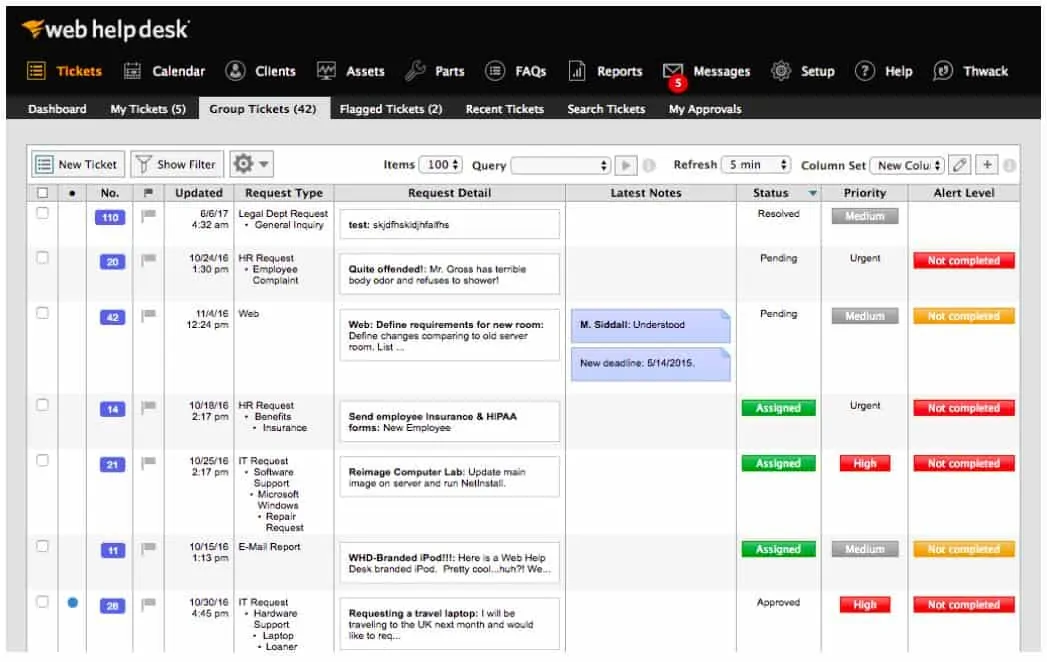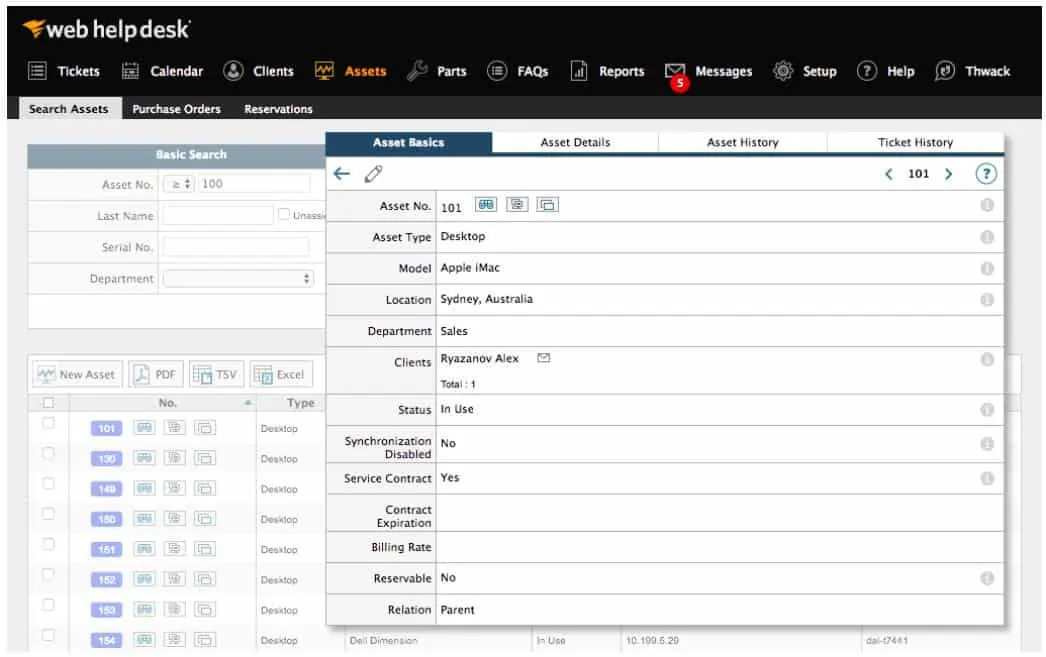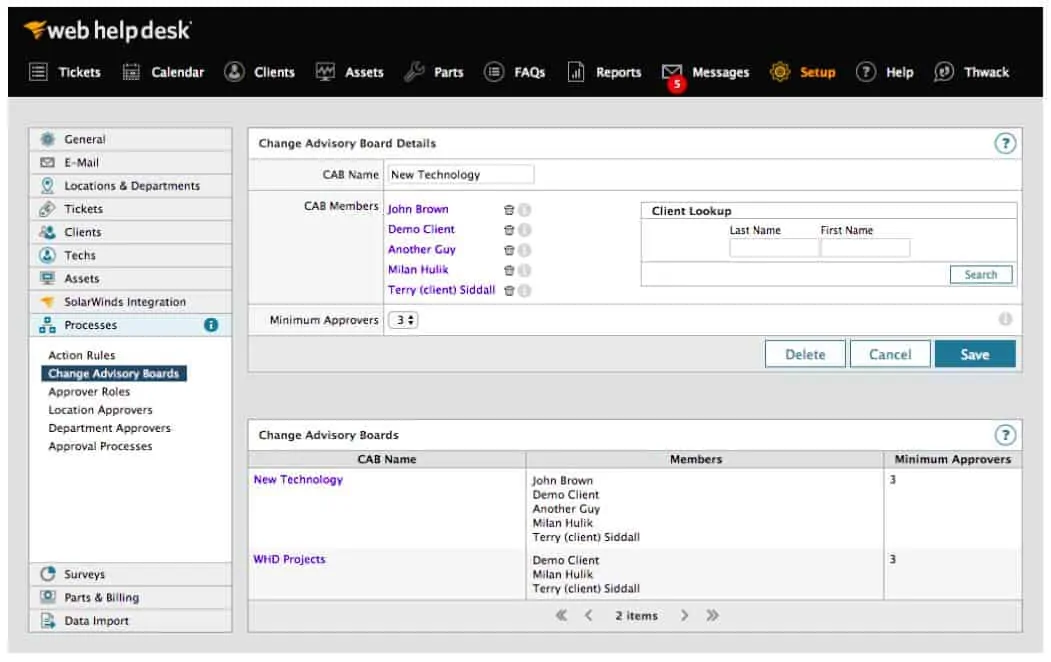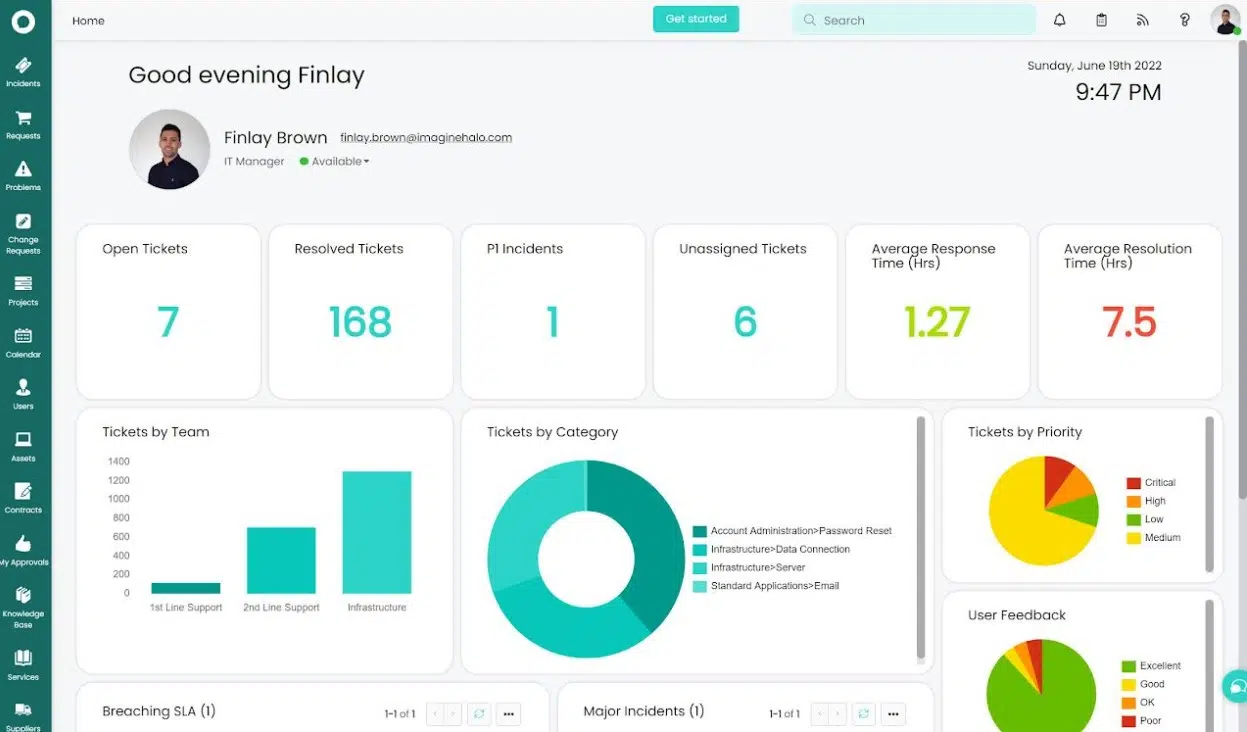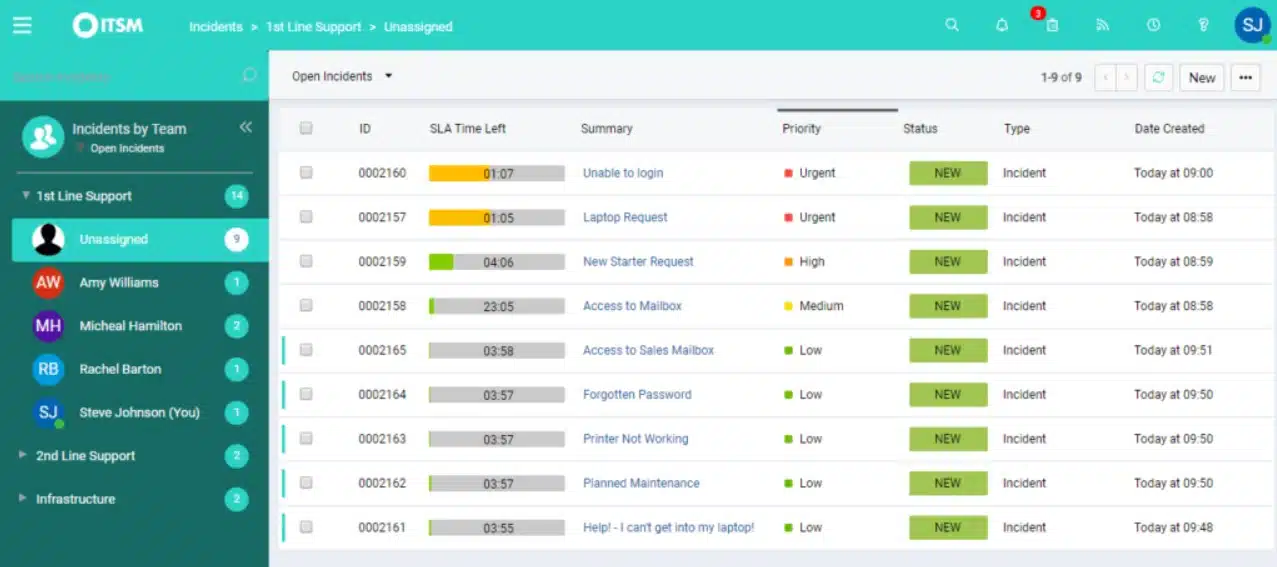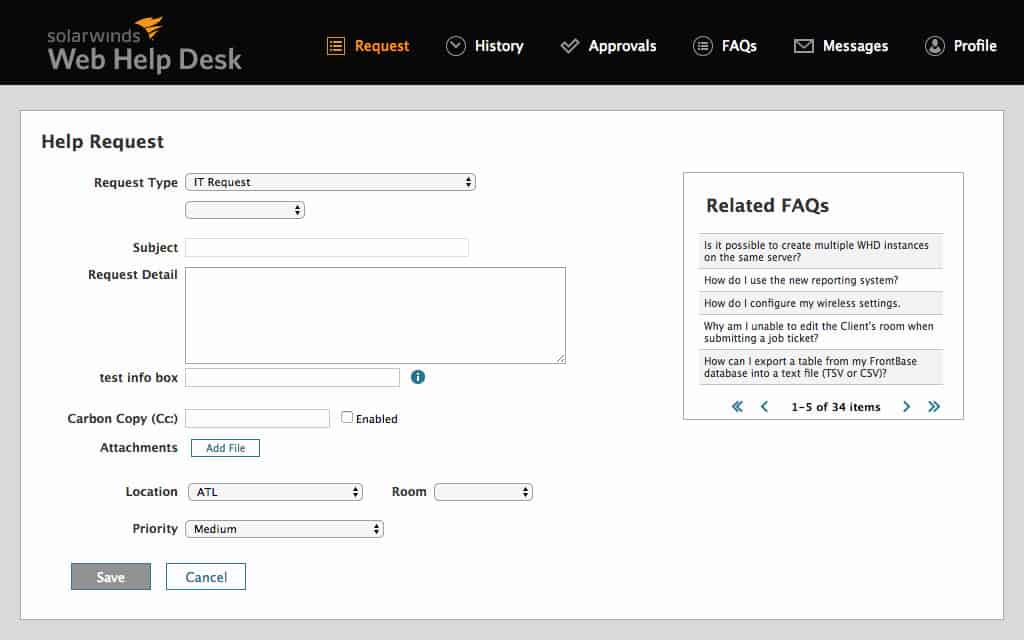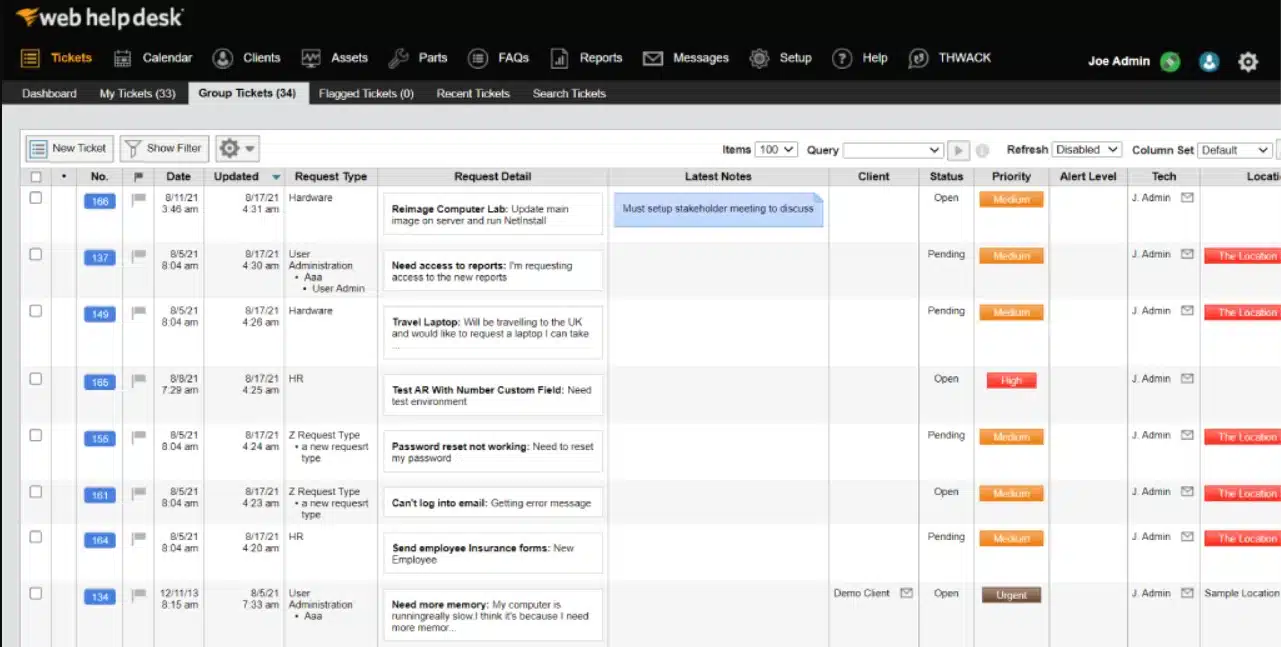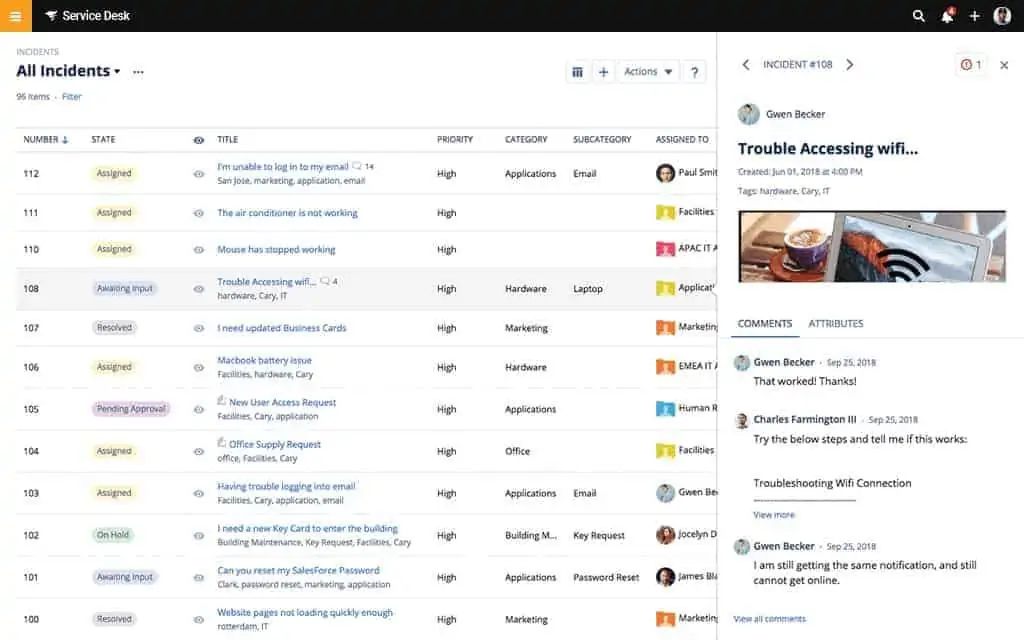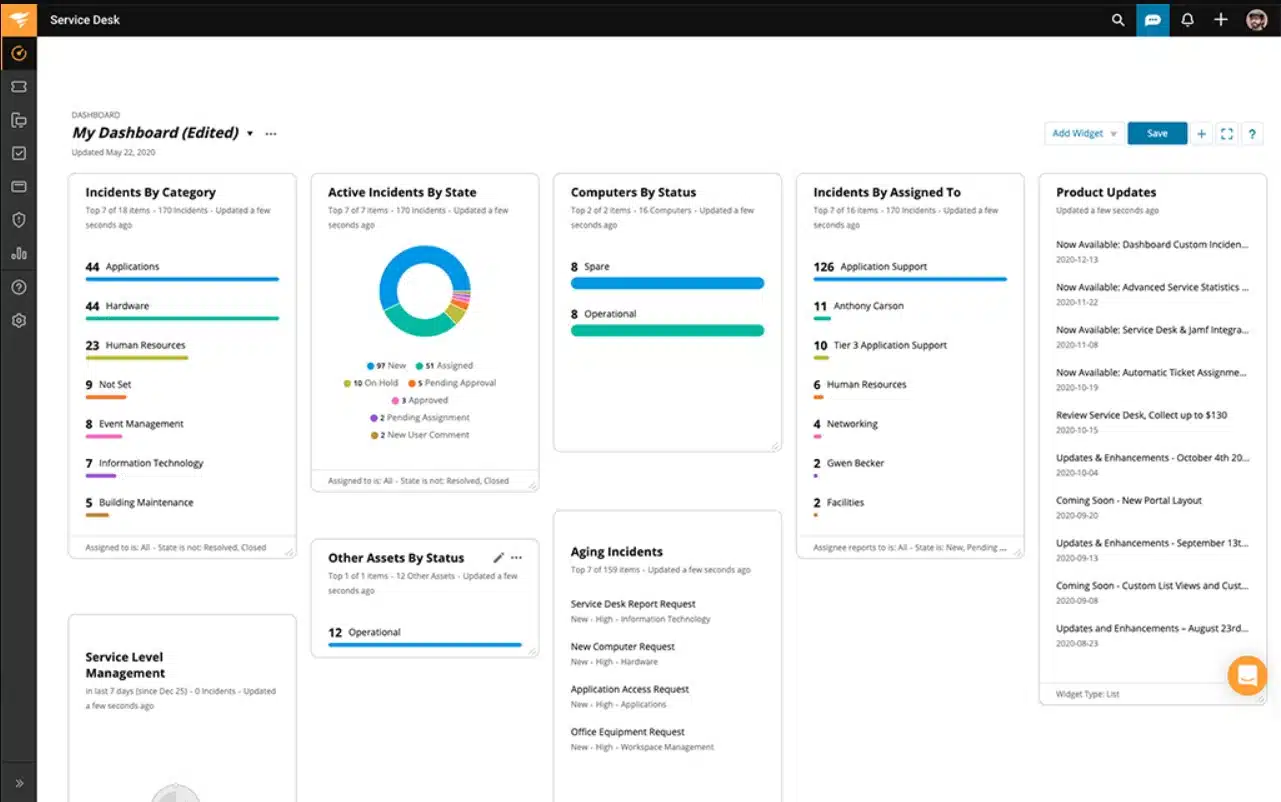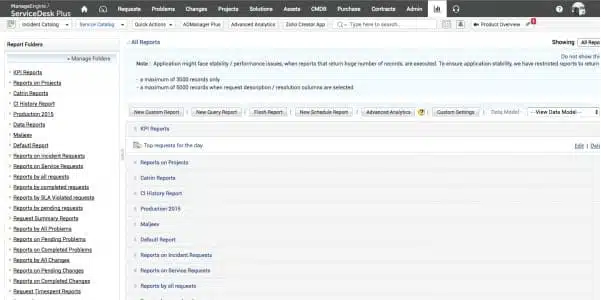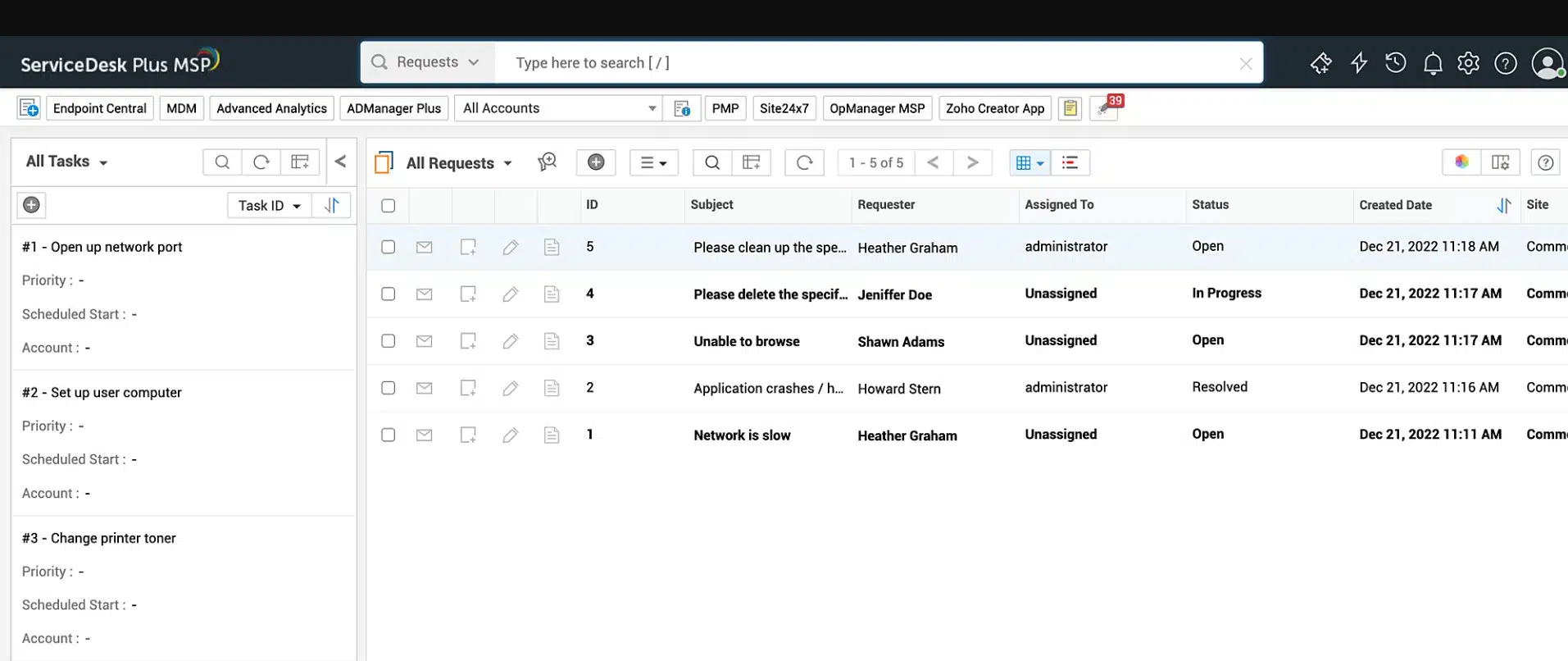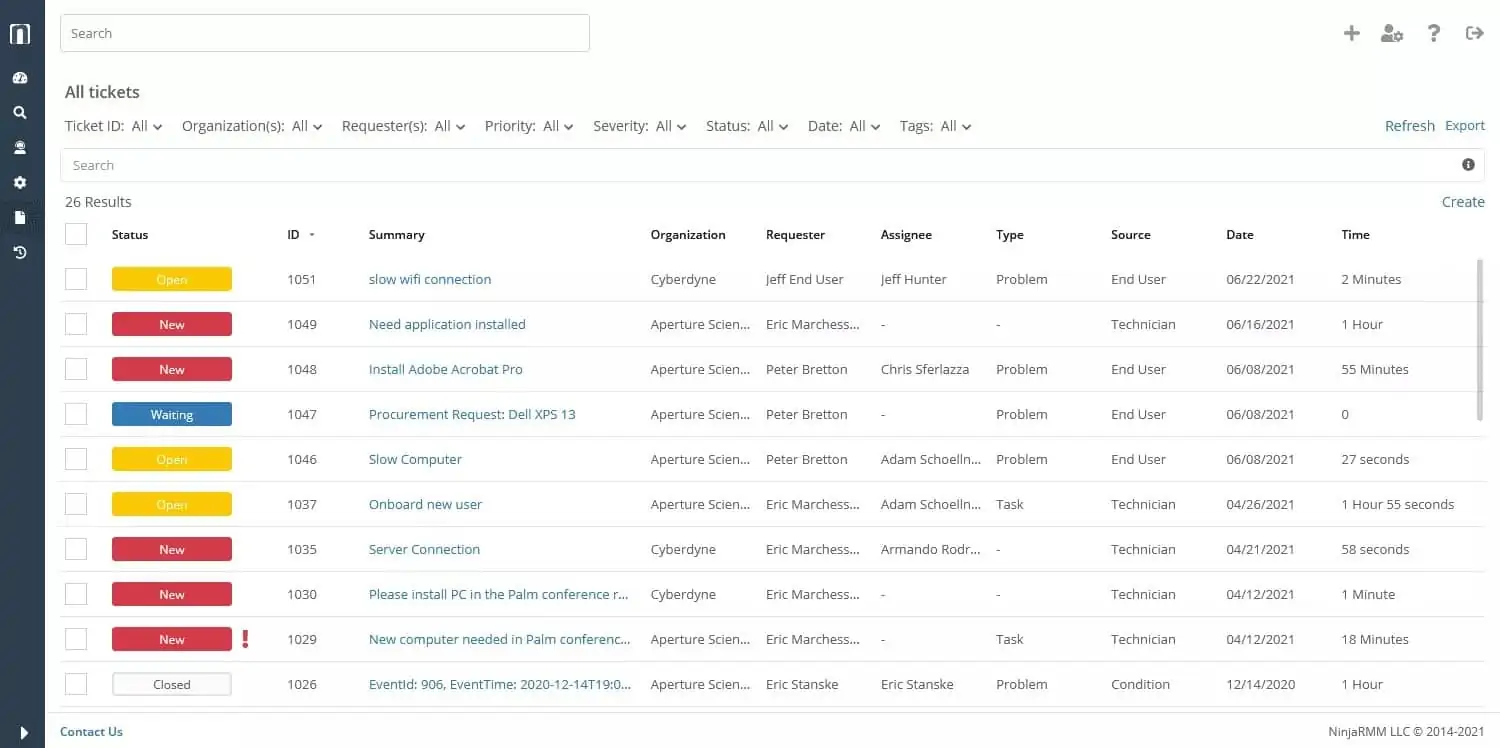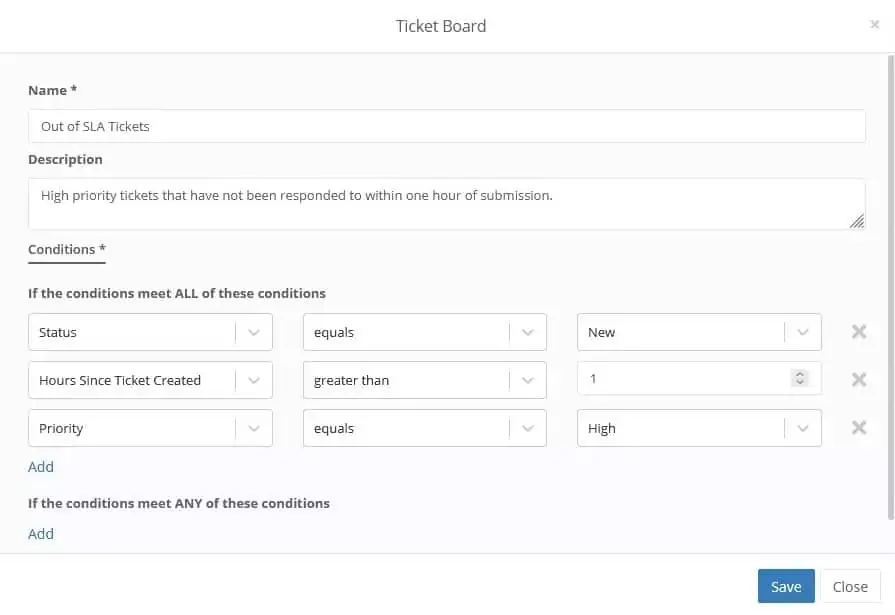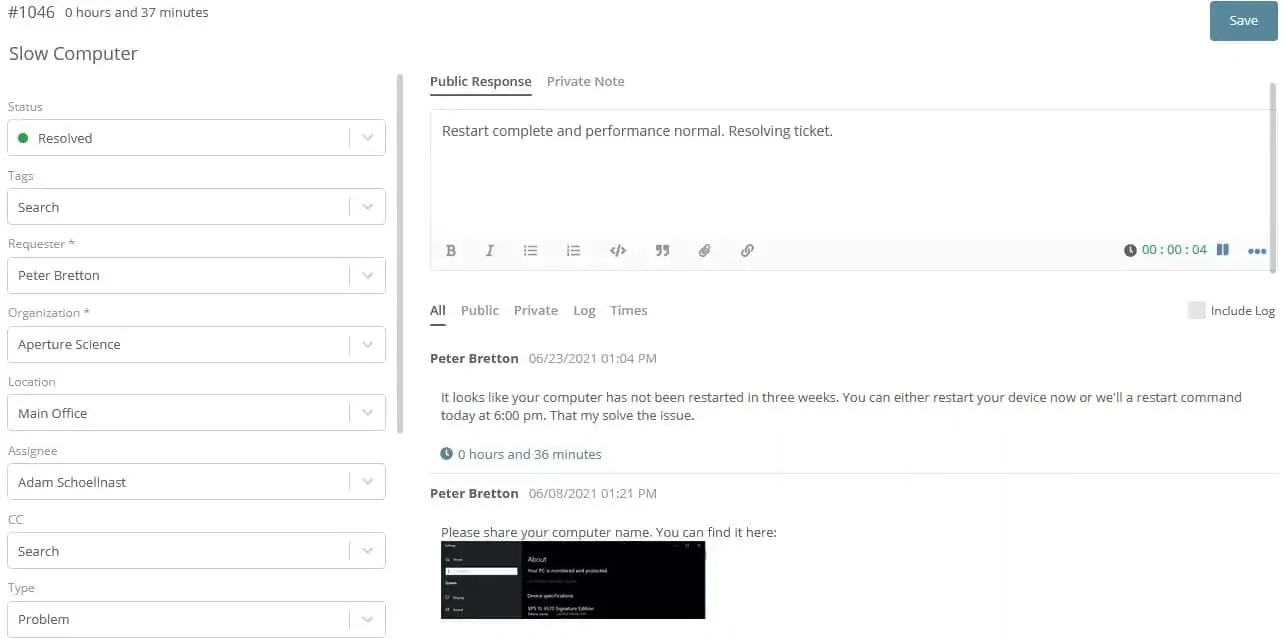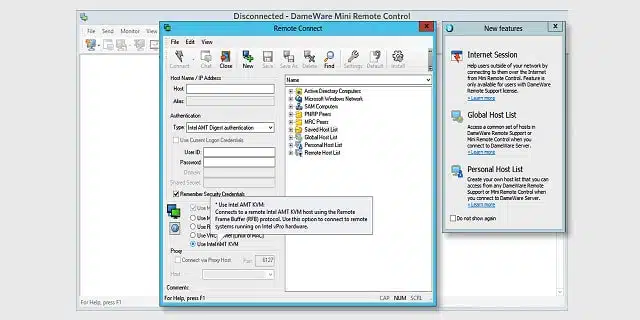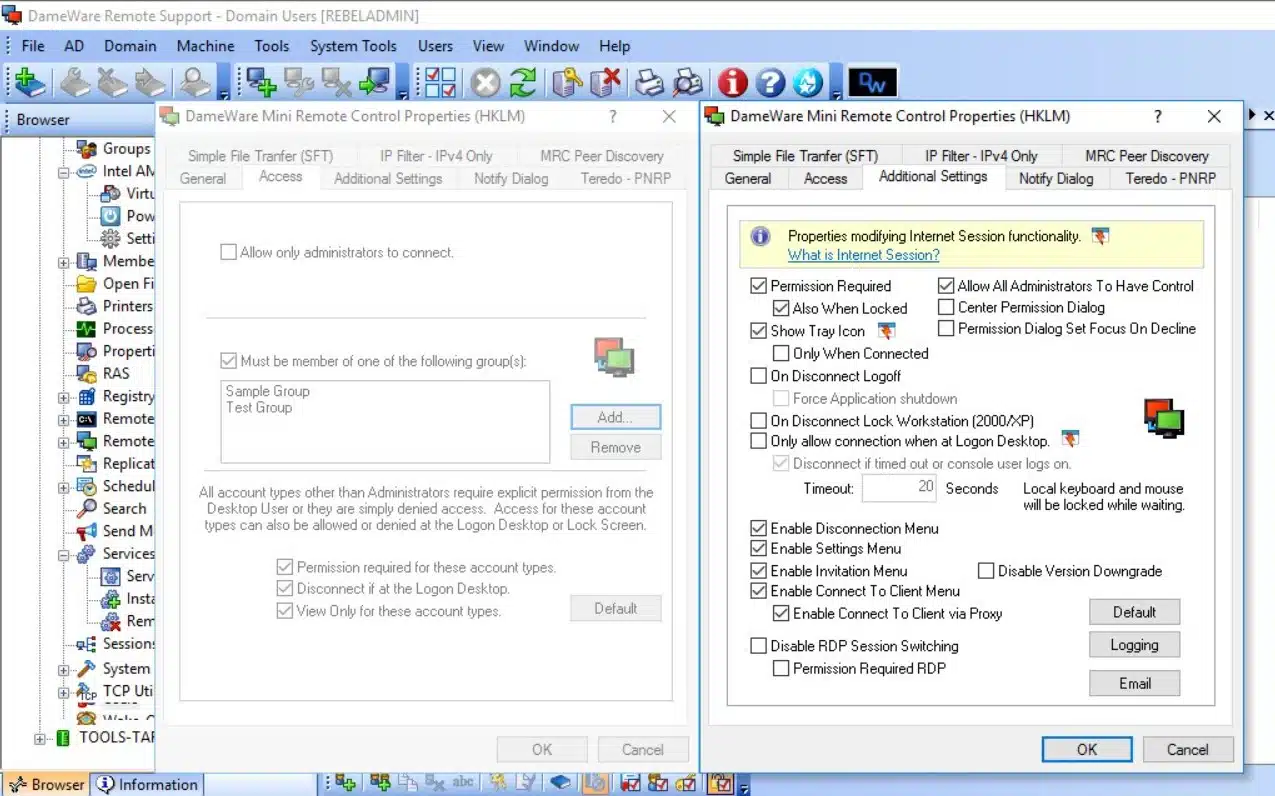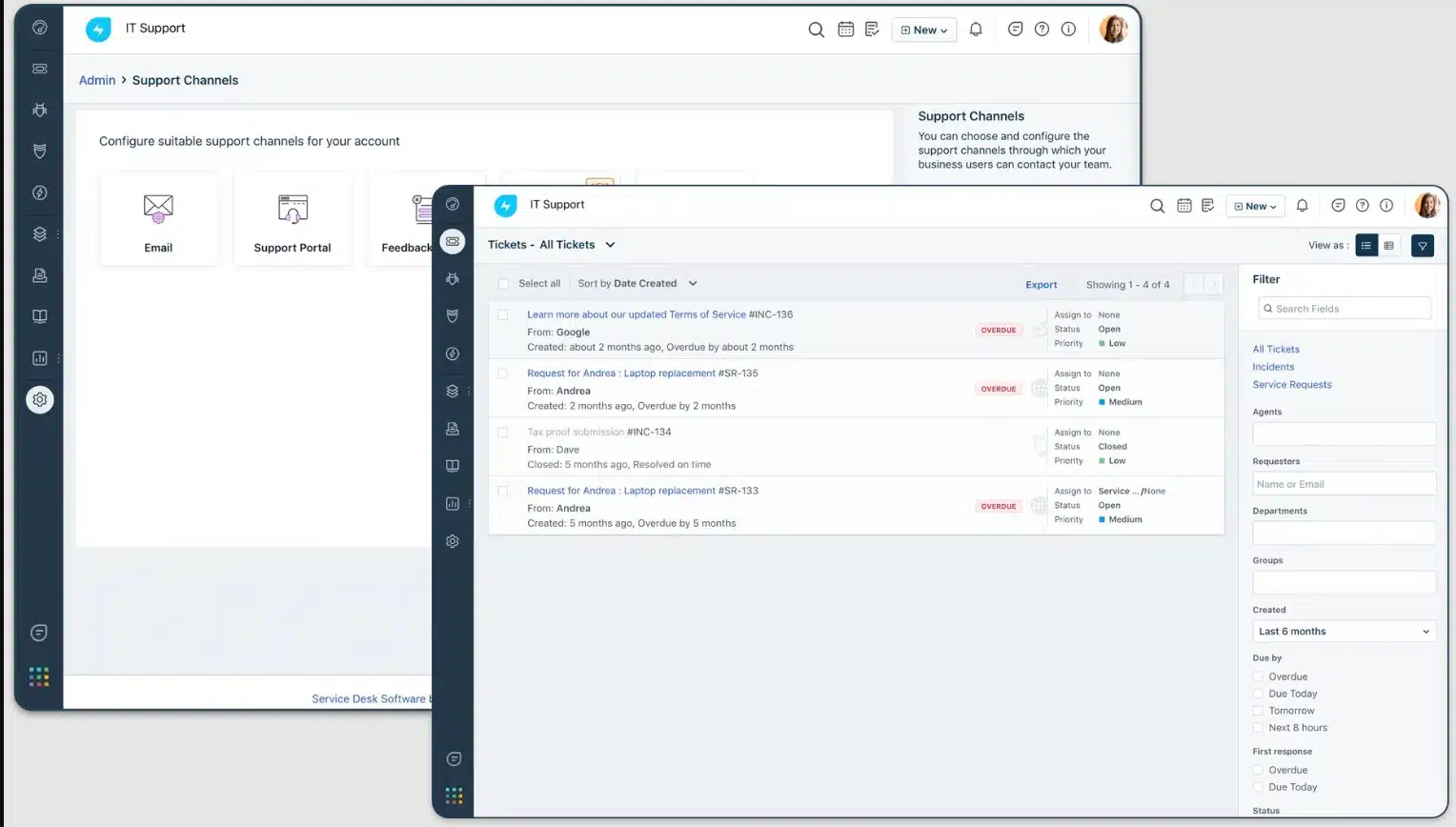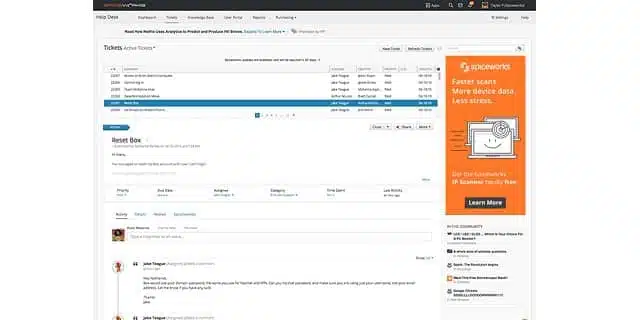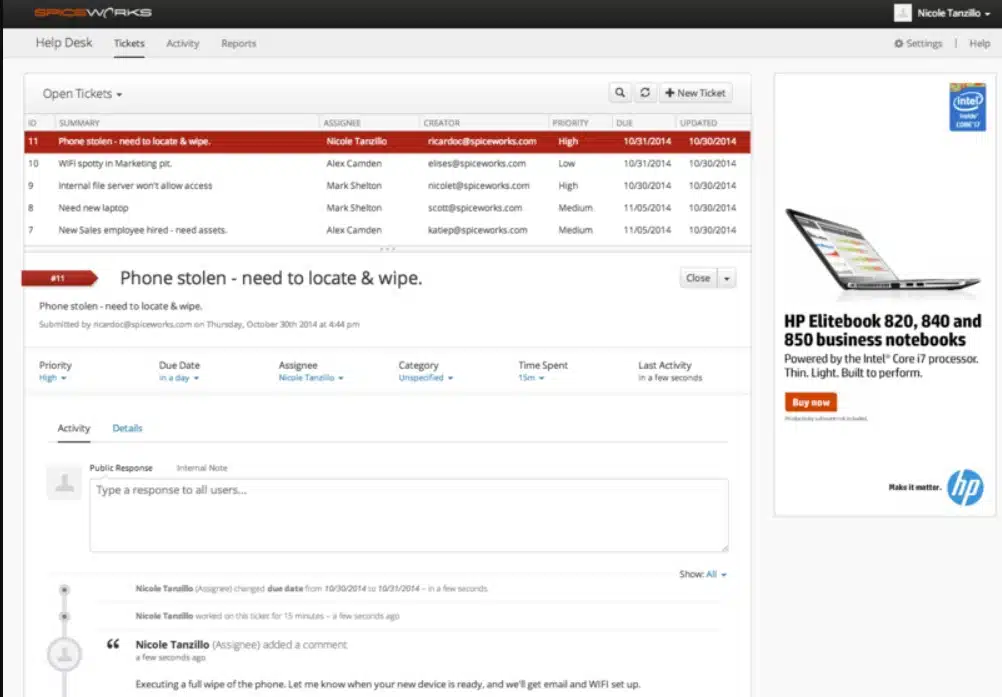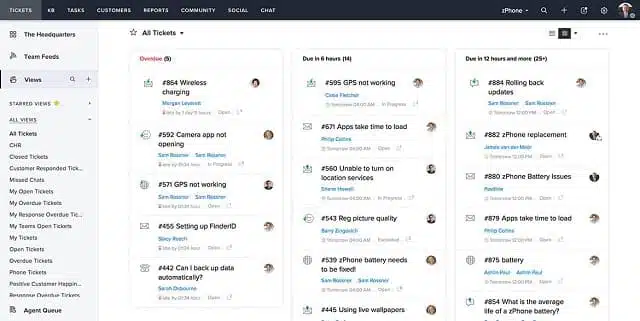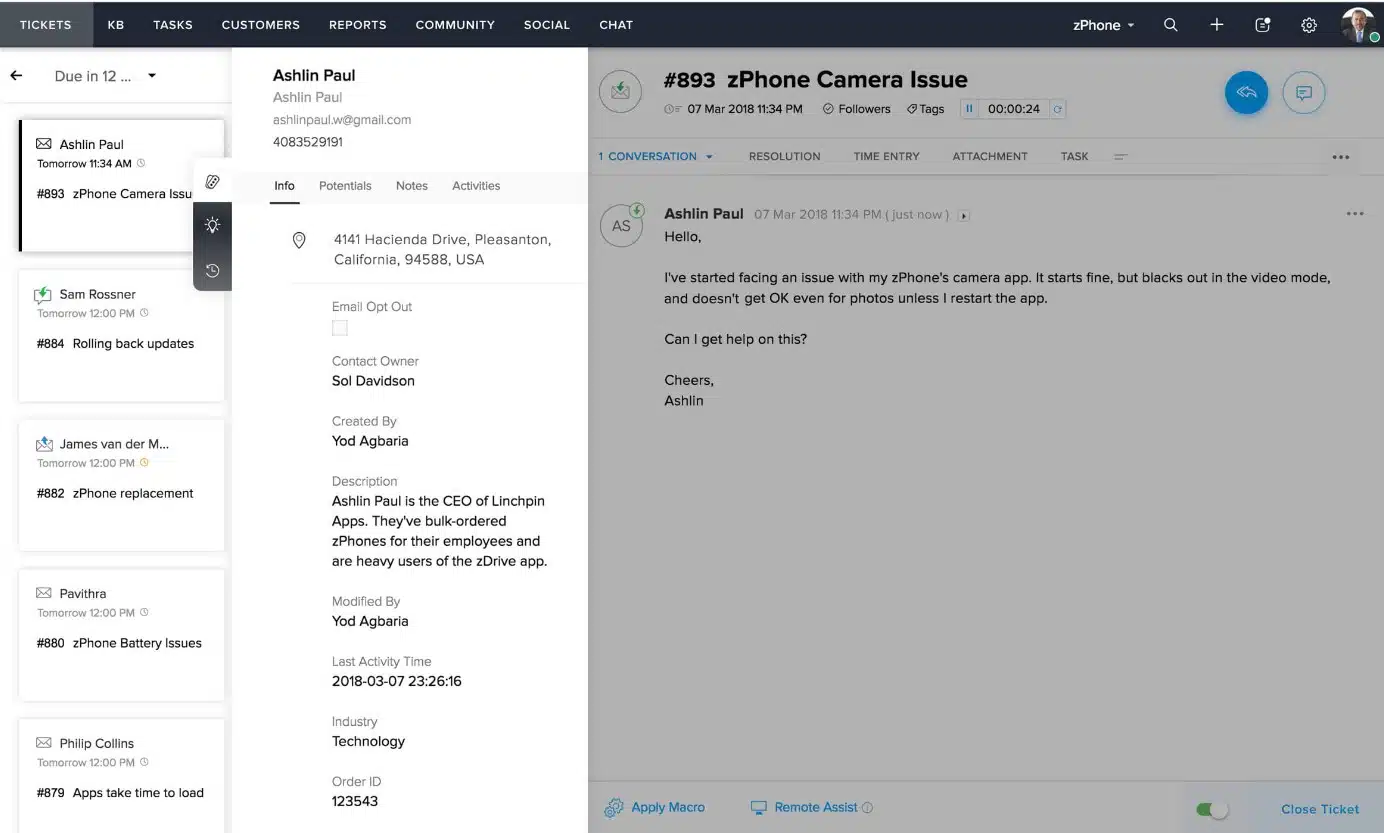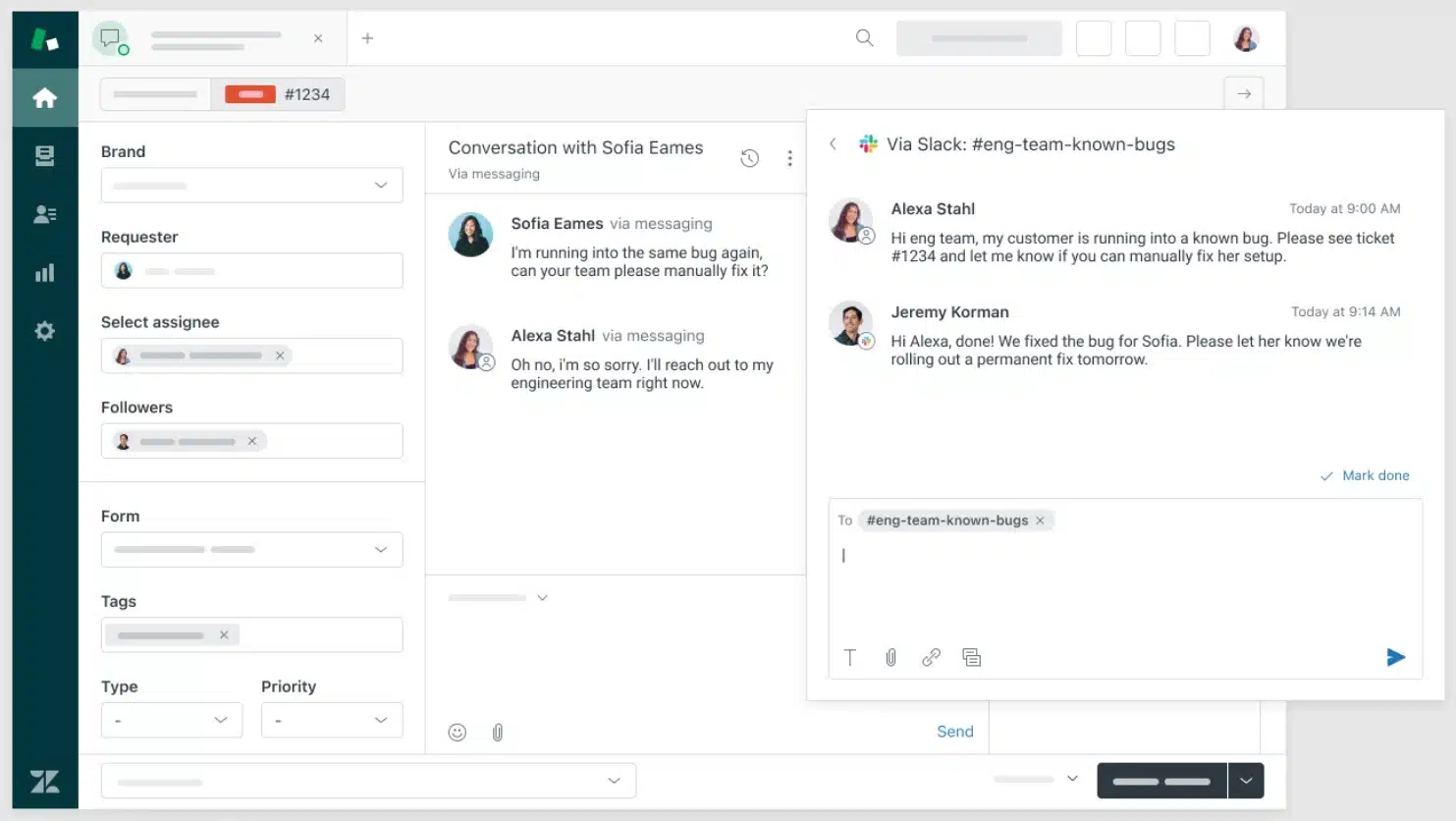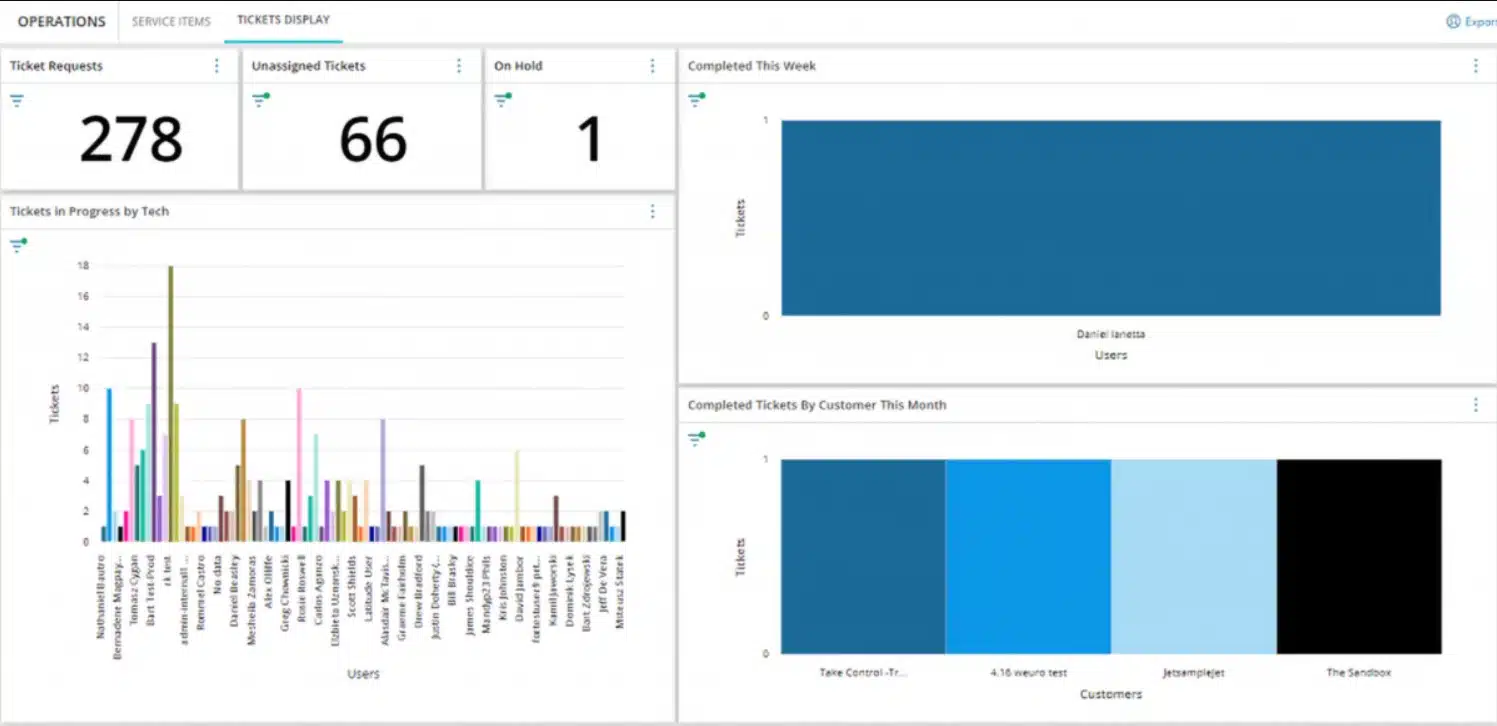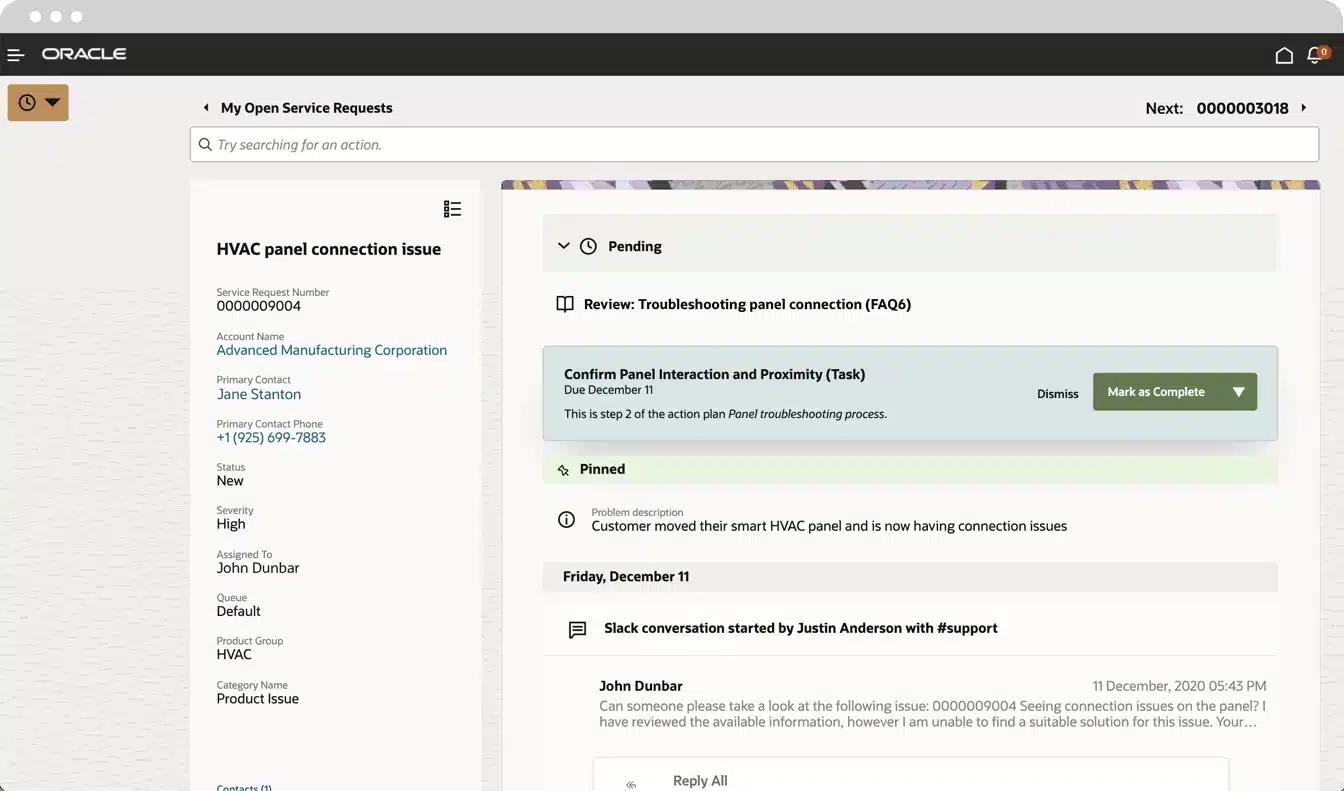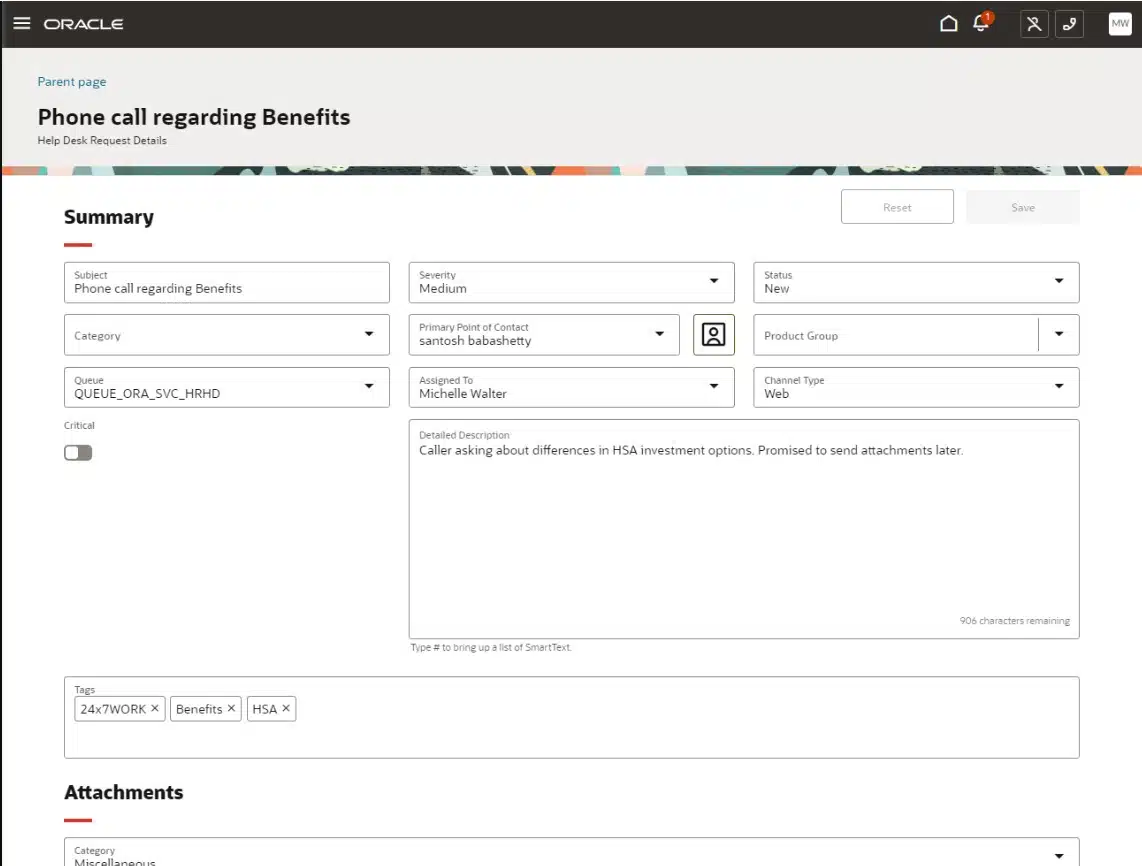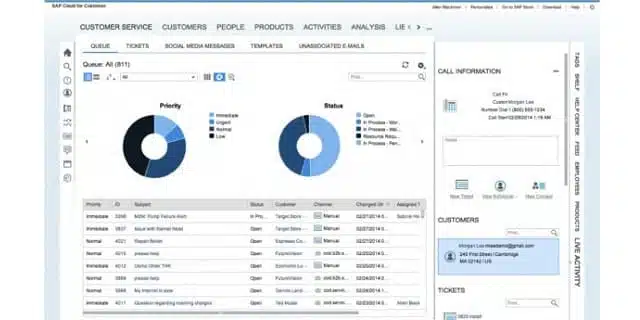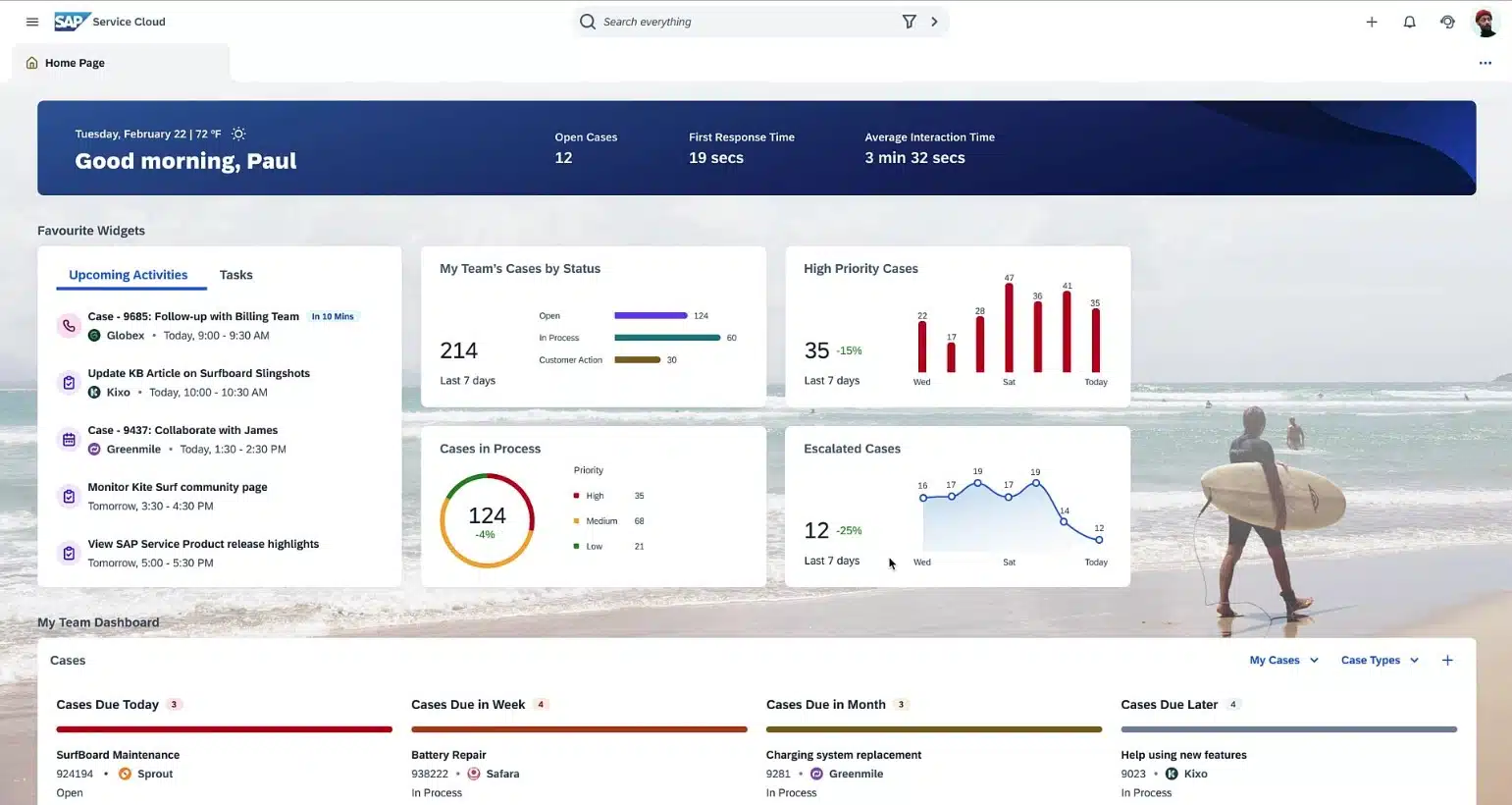Thanks to the cloud, a boom in administration tools for IT departments in recent years means buying new software requires no small amount of comparison shopping.
If you need new IT help desk software, there’s a great deal of choice. Your IT help desk team can employ customer support, collaboration systems, and service management software.
Here is our list of the best IT Help Desk software & tools:
- Atera Helpdesk EDITOR’S CHOICE This Help Desk ticketing system is embedded in a cloud-based remote monitoring and management platform that also provides remote access, asset management, and maintenance task automation. This system is available in versions for IT departments and managed service providers with the ticketing service included in every edition. Access a free trial.
- SuperOps PSA (FREE TRIAL) This package of support tools for MSPs includes a full Service Desk module. SuperOps is a SaaS platform. Start a 21-day free trial.
- SolarWinds Web Help Desk (FREE TRIAL) This Help Desk solution is a powerful ticket management solution that can be installed on Windows, Mac OS, and Linux. Powerful IT asset discovery and management features. Try it free for 14 days.
- HaloITSM Incident Management (FREE TRIAL) Use this ITIL package to provide support to users and identify deeper problems that need to be dissolved through system changes. Available for installation on Windows Server or as a SaaS package. Start a 30-day free trial.
- SolarWinds Web Help Desk Free Edition (FREE TOOL) Free version of the SolarWinds Web Help Desk, which also installs on Windows, Mac OS, and Linux.
- SolarWinds Service Desk (FREE TRIAL) Cloud-based Service Desk and IT Asset Management platform. Includes ticket management, knowledge base, and self-service platforms.
- ManageEngine Service Desk Plus (FREE TRIAL) Available to install on Windows and Linux or to use online, this package allows tickets to be raised by phone, email, or web form.
- NinjaOne (FREE TRIAL) – formerly NinjaRMM – remote monitoring and management tool suite for use by managed service providers or IT operations departments. This is a cloud-based platform.
- Dameware Remote IT Help Desk (FREE TRIAL) Windows-based Customer Support system that is aimed at managed service providers.
- Freshservice A cloud-based service desk system that includes customer-facing web help features.
- Spiceworks Help Desk/Cloud Help Desk Installs on Linux or you can use a Cloud-based version.
- Zoho Desk This tool is an industry leader in the Help Desk market. It is only available as a cloud-based subscription service.
- Zendesk Suite Comprehensive Help Desk solution that is marketed as a Software-as-a-Service solution.
- N-able MSP Manager A professional services automation package that is based in the cloud and can manage teams of MSP technicians.
- Oracle Service Cloud With a Windows on-premises version and a Cloud-based option, this system enables your users to communicate with the help team via phone, email, chat, and web forms.
- SAP Cloud for Service Cloud-based service provided by the world’s leading ERP and CRM solution provider.
The best IT help desk software & tools
You can have an in-depth look at each of the service management tools below where we go into plenty of detail and provide links for downloading and free trials.
Many considerations have gone into the ranking of each of these tools, including but not limited to, the likelihood of continual updates and support for the tool, robustness, and reliability for use in most situations, ease of installation, set up and use and excellent overall value.
Our methodology for selecting IT Help Desk Software
We reviewed the market for IT support tools and analyzed the options based on the following criteria:
- A range of channels for users to contact the Help Desk
- A knowledge base to assist users to fix problems themselves
- Automatic ticket generation and contact logging
- Team management functions, such as task allocation, and queueing
- Performance tracking systems including automated timesheet generation
- A free trial for a no-cost assessment or a money-back guarantee
- Value for money represented by a package that is worth the price
1. Atera Helpdesk (FREE TRIAL)
Tested on: Cloud
Atera Helpdesk provides a platform for support teams. Although mainly aimed at IT Pros and MSPs, this tool would also be suitable for the IT Help Desk in a multi-site organization.
Key Features:
- Cloud-Based Platform: Accessible anywhere, ideal for remote IT management.
- Full RMM Integration: Seamlessly integrates with Remote Monitoring and Management tools.
- Comprehensive PSA: Includes Professional Services Automation for efficient task handling.
Why do we recommend it?
The Atera Helpdesk is part of a cloud-based package of tools for IT support teams. This service is built around a ticketing system, which includes a user self-service portal that has a knowledge base template. The package also enables team managers to supervise the technician team’s productivity.
The Atera package contains two essential elements. These are remote monitoring and management (RMM) and professional services automation (PSA) modules. RMM provides tools to your department that track the behavior of remote equipment and also allow access to those machines for software updates and fault resolution. PSA is a team management module that is essential for any IT support department manager. PSA is even more essential for outsourced support services because it tracks performance for service level agreement (SLA) goals and enables accurate billing.
The PSA features of Atera include customer relationship management (CRM) screens. These give the operator details of each customer and user and the customer manager can track contracts, contacts, SLAs, and ticket throughput with the tool.
The help ticketing system that is bundled into Atera gives operatives a task to track and also delivers overviews to team managers. A complementary knowledge base module also supports operatives. This enables researchers to build up a profile of the equipment on client premises and log solutions for frequently occurring problems on those sites. The knowledge base also acts as a repository for solution scripts and service checklists.
As all of the work performed for each client is carried out through the Atera platform, the PSA module quickly logs all service times and goals, which enables billing to be generated automatically by Atera. Those invoices can be backed up by details of itemized events, enabling your clients to confirm the charges contained in each invoice. Servicing multiple clients through the system is made a lot easier thanks to these timesheet functions that are tagged with the relevant customer contract number.
The services of Atera are charged for on a subscription basis per operator per month. You can pay for a subscription annually, which brings the price down. The Atera package is offered in three editions with all plan levels including ticketing and knowledge base features. The plans are called Pro, Growth, and Power. The two higher plans include a chat system, which eases communication between users and support staff. The Power plan also includes database replication facilities to aid disaster recover.
The cloud-based help desk model of Atera makes it very suitable for small and middle-sized MSPs and IT Help Desk departments because you don’t need to maintain servers or software for your team, which brings start-up costs crashing down.
The pricing structure means you can start your Help Desk with just one operative and add on more subscriptions as your team grows. The service also enables you to deploy remote staff to cut down on office costs.
The companion RMM functions of Atera will reduce the costs of providing a Help Desk because the automated monitoring of client devices means that you can head off software or equipment failure before it happens. Configuration and patch management are also included in the RMM package.
Who is it recommended for?
The Atera platform is available in two editions – one for IT departments and the other for managed service providers. The MSP version is multi-tenanted, which keeps the data of clients separate. Each edition is available in four plans and all of them include the Help Desk and ticketing software.
Pros:
- Versatile for IT Professionals: Tailored for IT Pros, MSPs, and large helpdesk teams.
- All-in-One Solution: Combines remote management with a robust helpdesk system.
- Cloud Service Advantage: Reduces startup costs and maintenance for MSPs.
Cons:
- Feature-Rich Interface: Can be overwhelming to fully utilize all available options.
The companion RMM functions of Atera will reduce the costs of providing a Help Desk because the automated monitoring of client devices means that you can head off software or equipment failure before it happens. Configuration and patch management are also included in the RMM package. All of the plans can be tried out on a free trial.
EDITOR'S CHOICE
Atera is our top choice for a Help Desk software and IT support tool because this ticketing system links into other IT service management functions that are bundled into plans with the Help Desk system. So, you don’t get just a Help Desk service with Atera but a full remote monitoring and management package for endpoints running Windows, macOS, and Linux, plus networks and applications. The platform provides a high degree of automation that squeezes extra value out of a team of technicians and there is a multi-tenanted version for managed service providers.
Download: Access a FREE Trial
Official Site: https://www.atera.com/features/helpdesk/
OS: Cloud-based
2. SuperOps PSA (FREE TRIAL)
SuperOps offers a package of PSA tools that is bundled into plans along with RMM services. This means that the entire SuperOps bundle provides all of the software needs of a typical MSP – including its Service Desk module. The Service Desk system in SuperOps includes a ticketing system and a communication channel that can be used within the support team and between support technicians and users.
Key Features:
- Designed for MSPs: Specifically tailored to managed service provider requirements.
- Cloud-Based System: Ensures accessibility and ease of management.
- Integrated MSP Management Functions: Streamlines various MSP-specific tasks.
Why do we recommend it?
SuperOps PSA is a professional services automation package, which provides all of the management software needed to run a managed service provider (MSP). this bundle includes a Help Desk management system, which is centered on a ticketing service. The tickets can be routed automatically and progress on each can be tracked.
The ticketing system is guided by runbooks. These let you set up routing for tasks. These tasks might come from users or be fed in by a monitoring system that has identified work that needs to be done to avert disaster. Runbooks can be used to channel-specific types of tasks to specially skilled staff.
The SuperOps user management system includes a series of canned responses. These can be set up as auto-responses to let the user know that someone is working on a problem. There are also options to send out messages with standard responses to frequently encountered problems.
Other tools in the PSA package include contract and client contact systems and an SLA template library. Data sharing flows information between the PSA and RMM systems of SuperOps.
Who is it recommended for?
This package is designed for use by managed service providers. The company offers a remote monitoring and management (RMM) package. SuperOps offers a combination package of PSA and RMM and also an RMM-only plan. This system is delivered from the cloud, so it will manage a geographically dispersed technician team and serve MSP clients anywhere in the world.
Pros:
- Holistic MSP Solution: Offers a comprehensive set of tools for MSP operations.
- Automated User Responses: Enhances user experience with automated communication.
- Intuitive Interface: Simplifies navigation and use for technicians.
Cons:
- Limited Endpoint Monitoring: Focuses primarily on Windows-based systems.
SuperOps is sold as a PSA-only package, called Starter or three PSA and RMM bundles. The lowest of these is designed for individual technicians and it is free for the first year. You can get a 21-day free trial of any of the plans.
3. SolarWinds Web Help Desk (FREE TRIAL)
The SolarWinds Web Help Desk is an on-premises system that installs on your web server — it isn’t available as a cloud service.
Key Features:
- On-Premises Hosting: Ensures data control and security within your own infrastructure.
- SLA Reports: Effective monitoring of service level agreements.
- Technician Workload Monitoring: Efficiently manages the distribution of tasks among team members.
Why do we recommend it?
SolarWinds Web Help Desk is a self-hosted package that supplies a ticketing system. This is one of two SolarWinds systems on this list that includes ticket management and it provides a knowledge base template that can be used to present solutions to users or as guides for use by technicians.
SolarWinds produces very comprehensive system administration tools, and all of them have a slick and professional look and feel. The Web Help Desk utility maintains the company’s high standard of excellence. This is essentially a ticket management system. It covers the functions needed by support staff and the overviews and analysis required by management.
The reports generated by this tool track performance in terms of SLAs (service level agreements). If you provide metered support services to other companies, you can offer clients access to data views and reporting tools that enable them to track your company’s performance in terms of the service contract. The Dashboard alerts you if performance targets look as though they might be breached, and graphical elements in the console highlight failure. You can set date-related alarms to remind you of approaching deadlines in contracts. Workflows can be adapted, escalated, and deprioritized to help the team leader switch resources to critical tasks.
Operatives get plenty of assistance from the dashboard. The Web Help Desk system automates many of the administrative functions needed to log each call and the actions they triggered. Those triggers can be set as rules to automate notifications and scheduling on the creation of a ticket. Workflows enable the responsible operative to track progress on issue resolution. Tickets can be linked to enable complex tasks to be split among departments of competence.
Further support for help desk operatives comes in the form of case scripts and a knowledge base. These enable the first-line operators to filter out common errors before passing the ticket on to specialist technical staff.
User-centered features of the packages start with an email-to-ticket conversion. This speeds up the process of logging problems by automating the ticket allocation process. You can also set up a user satisfaction questionnaire on completion of a ticket. This will help you find out about problems in the user experience and give you an idea of where your help desk’s strengths and weaknesses lie.
The Web Help Desk includes network asset discovery and infrastructure inventory management modules. This enables Help Desk assistants to see immediately if network problems or hardware failures could be the cause of user complaints.
For more comprehensive network and server monitoring, you could integrate this tool into other SolarWinds products, including Network Performance Monitor, Network Configuration Monitor, and Server & Application Monitor.
Who is it recommended for?
This package is ideal for large businesses that don’t like to use cloud-based services. You can buy the software on a perpetual license or get an annual subscription. Those who want a cloud service for SolarWinds should opt for SolarWinds Service Desk (see below). There is also a free version of the Web Help Desk package.
Pros:
- Easy-to-Manage Layout: Simplifies management at scale.
- Proactive SLA Alerts: Helps in maintaining service quality and customer satisfaction.
- Customizable Implementation: Adaptable to specific organizational needs.
Cons:
- Lacks Cloud Option: Not suitable for businesses seeking cloud-based solutions.
The SolarWinds Web Help Desk utility can be installed on Windows, Windows Server, Linux, or Mac OS. The company offers a 14-day trial.
SolarWinds Web Help Desk is a powerful ticket management tool that you can easily integrate into other core network management systems. Includes powerful IT asset discovery and management modules. It runs on Windows Server, MacOS, CentOS, Red Hat Enterprise Linux, Fedora. Windows 8.1 & 10.
4. HaloITSM Incident Management (FREE TRIAL)
HaloITSM was written to ITIL standards and it provides a full Service Desk support system, written in ITL process-type modules. These are: Incident Management, Change Management, Problem Management, Configuration Management, Knowledge Management, and an ITIL service catalog. You would use the Incident Management module for your Help Desk software.
Key Features:
- ITIL Standards Compliance: Aligns with established IT service management protocols.
- Self-Service Portal: Empowers users with self-help options and ticket tracking.
- Escalation and Routing: Efficiently manages ticket progression and resolution.
Why do we recommend it?
HaloITSM is designed along ITIL standards and provides automated methods to serve clients who might be other businesses or other departments of the same company. The Incident Management module of the platform offers the typical Help Desk ticketing system with a user portal that includes a knowledge base template.
As with most Help Desk systems, the Incident Management service is based on a ticketing system. The package comes with a Web-based Self-Service Portal for access by the users. This contains a Knowledge Base to filter out common usage guidance needs. The portal also provides an interface through which users can raise and track tickets for help.
System monitoring services can also feed in alerts about system errors into the ticketing system. These can be channeled through to a manager for review because some alerts will relate to deeper issues that require further scrutiny in the Problem Management module.
Incidents might also prove to have a systemic root and so would need to be dealt with by system modifications rather than Help Desk assistance. These tickets would then be rerouted through to Problem Management. It is likely that a system error would provoke many assistance calls from users. These tickets can all be merged and forwarded for deeper analysis.
For those incidences that progress through to a technician for action, the ticket allocation can be defined by ticketing system paths. For example, tickets relating to different parts of the system can be allocated to sub-teams, like a networking specialist group or an invoicing system technician group.
Progress on tickets is tracked and this is tied into SLA tracking. Managers can choose to reallocate tickets or even give them to several technicians to work together on finding a solution.
The technician gets system exploration tools to investigate a problem and there is a remote control unit that lets the technician take control of a device while the user watches. There is also a live chat facility for communication with the user.
Who is it recommended for?
ITIL is designed for IT facilities management in large organizations or managed service providers. Small businesses don’t need all the finely detailed steps and documentation standards of the ITIL system. So, HaloITSM is meant for use by large businesses and it cloud location helps you support clients no matter where they are.
Pros:
- Versatile Incident Management: Caters to a variety of IT support scenarios.
- Comprehensive ITIL Implementation: Ensures adherence to industry standards.
- Automated Ticket Processing: Streamlines ticket management and resolution.
Cons:
- Additional Costs for Features: Remote control and live chat are paid extras.
HaloITSM is a SaaS platform but it is possible to request the system as a software package and host it on your own site. The HaloITSM system runs on Windows Server. The core package is priced at a rate per agent per month. Paid add-ons are Asset Discovery, Remote Control, and Live Chat. You can book a demo to get to know the HaloITSM system or access a 30-day free trial.
5. SolarWinds Web Help Desk Free Edition (FREE TOOL)
The SolarWinds Web Help Desk also gives you your best free help desk software option in the form of a free version. The SolarWinds Web Help Desk Free Edition has many of the essential features that you get with its paid counterpart.
Key Features:
- Free to use
- Ticket management
- On-premises
Why do we recommend it?
SolarWinds Web Help Desk Free Edition is a familiar name because you have already read about the paid Web Help Desk package. This free version is also an on-premises package and it includes that all-important ticketing system and user portal. You can manage your technician team’s tasks and productivity with this system.
The tool installs on Windows, Linux, and Mac and it requires login credentials, so it can’t be accessed by just anyone that gets into the office. The account structure of this free tool doesn’t enable you to set up several access accounts, though, just one. That access system can be linked to your Active Directory or LDAP authentication system.
This tool gives you intuitive service request management and also has a self-service portal for system users. User self-help facilities also extend to a knowledge base system.
Although this is a good option for ticketing software, that includes SLA enforcement and tracking of support requests, this free tool doesn’t include many of the benefits built into the full SolarWinds Web Help Desk. These missing features include Help Desk task automation through automated IT asset discovery and asset-to-ticket association. There are no change management or change approval processes in the free tool or purchase order management, parts, and inventory management, or billing management features.
Who is it recommended for?
This free package is great and it is probably a mistake for SolarWinds to offer such a useful alternative to its income-generating system. You don’t get inventory management or Help Desk automation features with this tool but you get all of the ticket creation and management functions that the paid version offers.
Pros:
- Flexible Cloud-Based System: Easily accessible from various devices and locations.
- Automation Tools: Streamlines ticket resolution and repetitive tasks.
- Extensive Integration Capabilities: Seamlessly works with other Zoho products and third-party applications.
Cons:
- Better Suited for Larger Operations: Might be overwhelming for smaller helpdesk teams.
- Complex Integrations: Setting up connections with other systems can be intricate.
If your help desk functions are simple to manage, then the tracking features of this free ticketing software should be enough for you to meet support requests in your business.
6. SolarWinds Service Desk (FREE TRIAL)
This ITSM solution is delivered in a Software-as-a-Service format, so you don’t need to install or maintain any software on your site. However, It is possible to get the application installed on your servers by special arrangement. The standard configuration of SolarWinds Service Desk is completely scalable because you are charged per agent and per monitored device, so this very comprehensive Service Desk solution is accessible to small enterprises as well as large corporations.
Key Features:
- Comprehensive ITSM Solution: Offers a range of tools for effective service management.
- Scalable Cloud-Based Platform: Suitable for businesses of varying sizes.
- SLA Tracking and Reporting: Keeps track of service level commitments effectively.
Why do we recommend it?
SolarWinds Service Desk is the third SolarWinds product on this list. It is a hosted service and provides a full ITIL implementation for IT service management. The features of this solution are similar to those of the Web Help Desk package. The main difference between them is that the Web Help Desk is an on-premises software package.
The SolarWinds Service Desk covers all of the Help Desk support functions that you need to keep your IT services running. These utilities include a ticketing system for solution tracking, and a knowledge base platform to enable you to make guides and system documentation accessible to the user community, and a self-service portal that will reduce the number of calls that your service center has to process.
Management facilities in the service extend the package beyond Help Desk operative support through to IT service and facility management. The organizational features of Service Desk support incident management, problem management, change management, and release management.
The SolarWinds Service Desk system is designed following the ITIL standards. That enables you to fully track the planning, introduction, and monitoring of system extensions. The support of change management includes the monitoring of software and its rollout and control across the enterprise. A Configuration Management Database logs and tracks the software operating on your network. This feature not only monitors software versions but records the interactions between software elements and alerts to any impact on performance that transfers from poorly integrated processes. Service Desk appeared at the top of a recent market-wide list, you can download the comparison report here.
This is a very comprehensive IT asset management service that integrates process automation supported by machine learning and AI methodologies. Both asset and problem management services in Service Desk include reporting and analysis features that enable human intervention to activate, refine, and extend the level of automation deployed in your support strategy.
Departmental management is supported by SolarWinds Service Desk through SLA tracking, which makes this tool suitable for managed service providers. It also tracks departmental purchases, sales, and goal attainment. The software monitoring functions log license usage and subscription expiration so you don’t over-provision software or let essential service agreements lapse unintentionally.
The knowledgebase feature of SolarWinds Service Desk isn’t just for informing and training users. It can also become a repository for best practices and support staff training material. The delivery of support can be guided so you aren’t forced to rely on each agent being a field expert with the background and wits to provide bespoke solutions to problems. Instead, support calls can be guided by scripts, directing agents through investigation routines towards a well-known solution. The ticketing system will manage the routing of problem resolution tasks away from the frontline to third-line technicians when complex problems require detailed investigation and expert attention. Reporting, benchmarking, and monitoring features of Service Desk help you spot team areas where expertise is overtaxed or underused.
Service Desk recognizes the success of Salesforce and produces a flavor of its ITSM system that fully integrates with that software. Samanage also integrates well with more than 200 other business applications, including Gmail, Active Directory, and Jira.
The pricing structure of SolarWinds Service Desk offers three levels of service. The Team pack gives you the classic Help Desk support functions of incident management, a knowledge base platform, and a self-service portal. For a higher fee, you can step up to the Business deal, which adds on the software version, change management, and SLA monitoring. The top package offered by SolarWinds Service Desk is the Professional deal. This is the full SolarWinds Service Desk service and includes process automation and APIs for application integration.
Who is it recommended for?
If you don’t want to host your software, this package offers you the cloud hosting that you don’t get with either of the Web Help Desk options from SolarWinds. The on-premises system is 50 percent more expensive than this SaaS package. That makes Service Desk more attractive than the Web Help Desk package.
Pros:
- Flexible SaaS Offering: Adapts to various business requirements.
- Extensive Integration Support: Compatible with over 200 other applications.
- Knowledge Base Integration: Provides valuable resources for internal and external users.
Cons:
- Complex for Small Teams: May be overwhelming for smaller help desk operations.
You can get a fully-functioning 30-day free trial of the Professional package to test the system for yourself. Once that period ends, you can switch to any of the three packages, or walk away without obligations.
7. ManageEngine Service Desk Plus (FREE TRIAL)
ManageEngine is owned by Zoho Corp. As a rule, Zoho brands all of its systems management tools under the ManageEngine name. However, there is a little overlap between the identities of Zoho and ManageEngine, which results in Zoho Desk being available both through the Zoho website and the ManageEngine website.
Key Features:
- Versatile Deployment Options: Available as both cloud-based and on-premises solutions.
- Comprehensive ITIL Framework: Covers a wide range of IT service management aspects.
- Automated Asset Discovery: Enhances network management and oversight.
Why do we recommend it?
ManageEngine Service Desk Plus is the main rival to both SolarWinds Web Help Desk and SolarWinds Service Desk because it is available for an on-premises installation and it is also offered as a SaaS package. This is a full ITIL ITSM package and includes a ticketing system.
The ManageEngine stable ranks as one of the top brands in the systems tools market and the range of tools that the company offers can all be integrated. Service Desk Plus is the key ManageEngine help desk offering. It is available as a cloud-based service or for installation on-premises. The installed version can be run on Windows or Linux.
Service Desk Plus is packaged in three service levels. Fortunately, the cheapest option, Standard, is targeted at IT help desks. If you want to add greater depth to your help desk software, you could look at the higher packages. These are the Professional Plan, which adds on asset management functions, and the Enterprise Plan, which includes asset management as well as project management utilities and ITIL features. The software is available in English, French, German, Spanish, Portuguese, Italian, Danish, Dutch, Polish, Norwegian, Swedish, Serbia, Russian, Chinese, and Vietnamese.
With the Standard package, you get a range of filtering utilities that help users solve their own problems without contacting a help desk agent. In this division, you deploy a self-service portal that includes a knowledge management base. Tickets can be raised by phone, email, or web form. You can assign each ticket to agents automatically, and automation included in the package performs standard tasks run without tying up technicians.
The user’s journey begins at a self-service portal. A vital element of this online help center is a searchable knowledge base. The hope is that the user will find a solution in this system. However, the self-service portal is also a place where users can raise support tickets. The portal displays a dialogue with the support team over the ticket’s lifecycle and each user can access multiple tickets — both open and closed — from a page in the portal.
Tickets can be assigned automatically to an individual technician or to a group. Business rules organize ticket management. These rules categorize tickets and enable you to specify priority departments, equipment faults, or user groups. The business rules form a workflow and the assigned technician or group is notified by email or SMS when the rule is applied to a ticket, kicking off a task.
Service Desk Plus can serve a central IT help desk responsible for multiple sites. You can track service level agreement goals through the system and use standard or customized reports to help presentations of departmental throughput. The IT support functions contained in Service Desk Plus can be integrated with other ManageEngine infrastructure management tools to resolve problems highlighted by tickets.
Who is it recommended for?
The Service Desk Plus has a lot of features and although it also provides process automation for many ITSM tasks, you probably need quite a big IT department to benefit from the package. There is no free version for small businesses and, surprisingly, there is no MSP version.
Pros:
- Robust ITSM Tool: Offers extensive features for managing client contracts and services.
- Cross-Platform Support: Works seamlessly with Windows and Linux server distributions.
- Customizable for Various Needs: Adaptable to different organizational requirements.
Cons:
- Extensive Feature Set: Requires time to fully explore and utilize all functionalities.
ManageEngine offers a 30-day free trial of Service Desk Plus so that you can test its suitability for your IT Help Desk department without risk.
8. NinjaOne Ticketing Software (FREE TRIAL)
NinjaOne is a remote monitoring and management system that is aimed at managed service providers (MSPs) but can also be used by IT Operations departments that have multiple sites to support, in a package of tools that system technicians can use to monitor and manage remote systems. For 11 times in a row, G2 has spotlighted NinjaOne’s strengths, particularly in User Satisfaction for Endpoint Management.
Key Features:
- Integrated RMM Package: Combines remote monitoring with efficient ticket management.
- SLA Management: Tracks and maintains service level agreements effectively.
- Cloud-Based System: Ensures global accessibility and ease of use.
Why do we recommend it?
NinjaOne Ticketing Software is part of the NinjaOne system management package. NijaOne provides remote monitoring and management (RMM) functions plus a ticketing system. However, it doesn’t have a full PSA package. You can manage your entire Help Desk team with this cloud platform and automate many team management tasks.
In the conventions of MSP support software, RMM systems provide technician tools and the MSP also needs a bundle of service management tools, called Professional Services Automation (PSA). Ordinarily, a help desk service, such as a ticketing system is part of the PSA bundle. However, NinjaRMM includes this facility.
The system needs to be set up by the support team manager to adapt the service’s work allocation and ticket routing algorithms to suit the MSP’s policies. There are a number of options that include just allocating a ticket to the next available technician, or allowing for the creation of different specialist teams, each with its own queue.
Once the service is operating, the manager has further options. The manager dashboard shows the number of open tickets, their expected completion time and date, and an SLA expectation. The manager has the option to reallocate, split, and merge tickets and also allocate a task to a team for a collaborative solution. This helps the team to keep within the delivery times for solutions that are laid out in its SLAs.
The dashboard for each technician shows a prioritized task list and allows the statuses of each of those tasks to be queried and updated. All communication with the user that raised the ticket is stored. It can be viewed in the dashboard and it is all archived once the ticket is closed for future reference should issues arise with the work that was performed.
Requirements for development projects or regular maintenance tasks can also be channeled through the ticketing system to schedule work for the team.
The NinjaOne system enables technicians to discern between the employees of different clients and can be tied to a remote access tool to provide access to the right site for the user. NinjaOne’s toolset doesn’t include that remote access system but there is a marketplace of extra utilities from third-party suppliers within the NinjaOne environment that allows managers to add on those tools. Other systems that can be added on include account and security services.
NinjaOne is a cloud platform and so there isn’t any need to install software on-site in order to use the system., The dashboards are accessed through any standard Web browser from anywhere, so a manager can supervise a team that has members who are physically located in many different places around the world. This means that it is possible to build a team that is spread across many points on the globe to ensure that technicians located in strategic time zones provide 24-hour cover without having to work unsociable hours. The system also allows home-based workers to join the team.
MSPs and IT departments that use NinjaOne acquire flexible support systems that open up many different working configurations.
Who is it recommended for?
NinjaOne is suitable for use by managed service providers and IT departments. The Help Desk system is fronted by a user portal that can be white labeled and it can be set up to automatically route tickets to different technician groups or specialists. The full NinjaOne bundle includes remote access and troubleshooting tools for technicians.
Pros:
- MSP and IT Department Friendly: Caters to both managed service providers and internal IT teams.
- Comprehensive Team Management: Facilitates efficient handling of IT support tasks.
- Flexible Cloud Platform: Adapts to various operational scenarios.
Cons:
- Excludes Some Essential Tools: Requires additional tools for comprehensive support.
NinjaOne is a subscription service. However, the company doesn’t publish its tariff. Interested potential customers need to contact the NinjaOne Sales Department to request a quote. You can access a 14-day free trial to assess NinjaOne.
9. Dameware Remote IT Help Desk (FREE TRIAL)
Dameware is a division of SolarWinds. That company takes the top spot in this list of the best tools for IT help desks. However, Dameware Remote Support is a tool that you should consider to enhance the performance of your support technicians.
Key Features:
- Remote Support Focus: Specializes in remote access for efficient problem resolution.
- Windows Server Compatibility: Well-suited for Windows-based environments.
- MSP-Oriented Design: Tailored for managed service provider operations.
Why do we recommend it?
The Dameware Remote IT Help Desk system is part of the Dameware Remote Support package. This is a remote access system that provides technician tools for use by support teams. There isn’t actually a Help Desk ticketing tool built into this package anymore because SolarWinds moved that out to its Web Help Desk system.
This is an on-premises system and is priced per technician. It can be installed on Windows and Windows Server environments. You don’t pay a monthly subscription because the license you pay for is perpetual. However, it is easy to expand your coverage just by buying in more agent licenses.
As the name of this tool suggests, it enables your technicians to access user devices, explore issues, and fix problems. This capability is especially necessary if you’re supporting non-technical staff, and your centralized IT help desk department has to interact with offices spread over a wide geographical area. You don’t need to send a technician to sit with the user and sort out a problem if you can get access to any computer on the network from anywhere.
The remote access function can take control of remote computers that run Windows, Mac OS, and Linux. Dameware Mobile lets you remotely control Windows computers from your Android device, iPhone, or iPad via Dameware Mobile application. Dameware Mobile includes the same remote control mechanism used in the desktop version of Dameware Remote Support, so it allows IT pros and end-users to share the desktop screen during remote support sessions.
Although the Dameware system can be used for customer support, the issue of control over remote computers is easier to implement on in-house equipment. So, you can expand the use of this software beyond the boundaries of your company, but this strategy is probably better suited to internal support functions, such as an IT help desk.
The software includes a range of network analysis tools, such as Ping and Traceroute. These enable technicians to check on possible network issues if a user query sounds as though its cause is outside the endpoint device. The interface includes access to Active Directory to let technicians add or reset user accounts on the network, adding more functions than just endpoint configuration resolution to the technician’s toolset.
AD entries, endpoint configurations, and software inventories can be exported to CSV or XML files for further analysis. The Remote Support tool is shipped with a number of pre-written analysis and inventory reports, but you can also specify your own customized reports.
Who is it recommended for?
This package provides IT support tools but not ticketing software. The package is compatible with Web Help Desk and to get a full Help Desk system you need to buy both packages – they will slot together. Both packages can be installed on Windows, macOS, and Linux.
Pros:
- Empowering Technician Tools: Enhances the capabilities of support staff.
- Broad Platform Support: Addresses issues across Windows, Mac, and Linux systems.
- Integrated Active Directory Support: Streamlines user management processes.
Cons:
- Complex Navigation: The administrative interface could be more user-friendly.
Security features of the tool include the enforcement of 2FA, and you can get access to devices that are powered off or in sleep mode. SolarWinds operates a user community, called THWACK, where your team leaders and technicians can get tips and troubleshooting advice from fellow owners of the Dameware Remote Support system. The company offers a 30-day free trial for Dameware Remote Support.
SolarWinds provides a useful bundle that enables you to buy Dameware Remote Support and the Web Help Desk together. This is the SolarWinds 5 Essential IT Tools and it also includes the Engineer’s Toolset, which is a package of network administration utilities, Serv-U FTP Server, which can create task automation workloads, and Kiwi CatTools, which implements network device configuration management. The whole bundle installs on Windows Server and you can get it on a 14-day free trial.
10. Freshservice
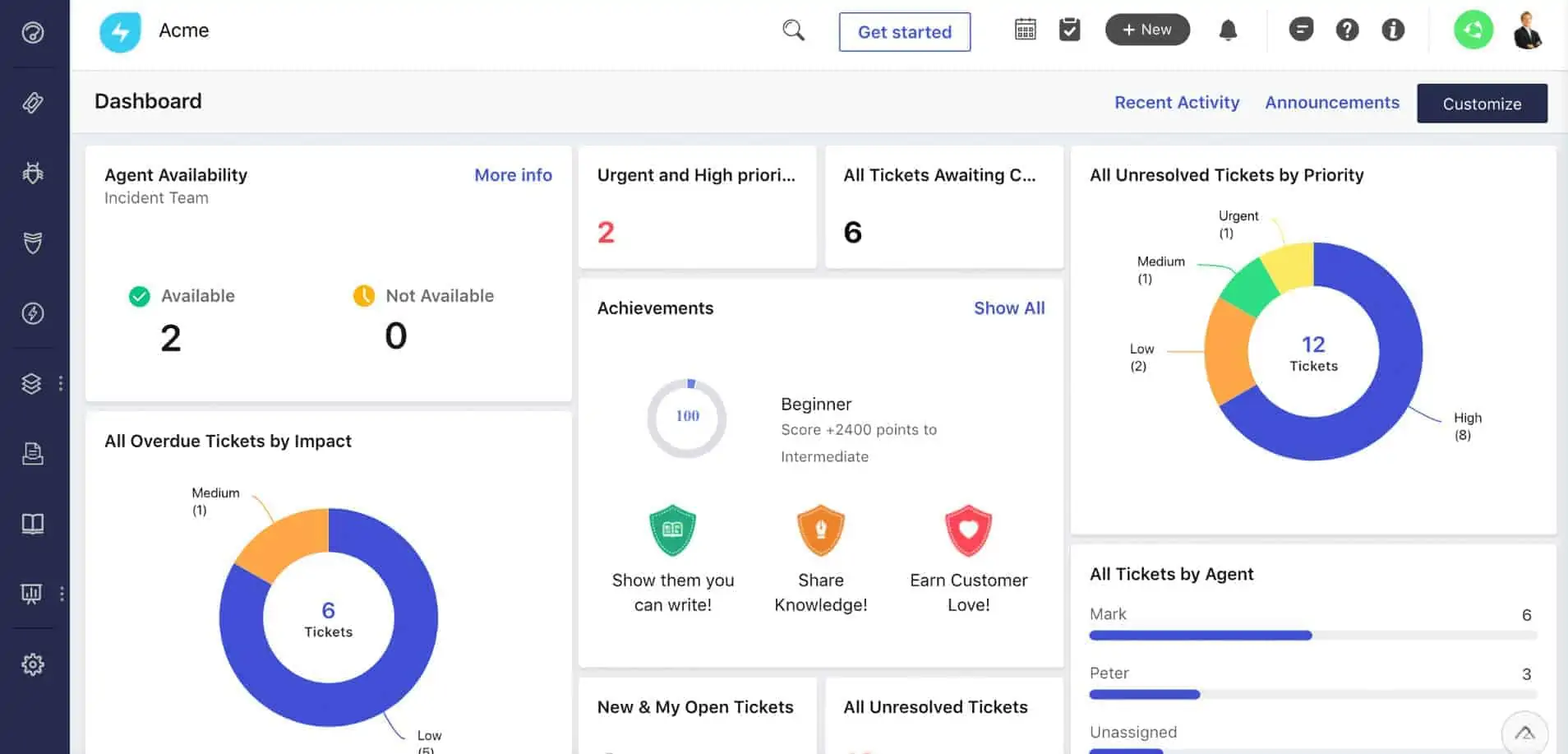
Freshservice is a service desk system that includes comprehensive Help Desk and incident management features. This is a cloud-based help desk platform, so you won’t need to install any software on your site. All of the features of the facility – for users, support technicians, and managers – are accessed through any standard browser.
Key Features:
- Cloud-Based Help Desk: Ensures flexible access and management from anywhere.
- SLA Tracking: Keeps a check on service commitments and performance.
- Customizable Self-Service Portal: Enhances user experience with personalized options.
Why do we recommend it?
Freshservice is a scaleable ITSM package that offers four plans, each with a successively longer list of features. This is a comprehensive IT asset management and IT service management system that provides help desk software in all of its plans. The system is hosted and charged for per technician.
This platform is delivered on a software-as-a-service model, so it isn’t just a software package. It also includes the processing power to run the software and storage space for records and documents. All communication between the various user types and the Freshservice platform is protected by encryption. Accounts and all of their related storage space on the Freshservcie server are protected by access credentials and encryption. Although it might worry business managers that a vital part of their infrastructure is owned and run by an external company, the security procedures in place for this platform mean that even the technicians of Freshservice won’t be able to access your company’s private data.
The Freshservice Help Desk support feature includes interfaces that facilitate access by users, workflows for task management and control and supervision features for managers.
A self-service portal represents the front end of the Help Desk. This begins with an index page, which features a searchable knowledge base. The platform provides a framework for the knowledge base, which the technicians of your company will need to populate with user guides, terminology definitions, and FAQ. The home page also includes help articles on how to use the portal and other helpful information, such as the Help Desk’s operating hours.
Users can raise support tickets through a web form in the self-service portal. This triggers the ticketing software. Users can also contact the Help Desk via email, with emails going directly into the Freshservice system. Each received email triggers the creation of a receipt confirmation and the queuing of a task for the support team. Other access channels include in-person service and a telephone hotline. In these instances, the support operator will need to access the portal and create a ticket.
The ticketing system creates a queue, which will prioritize tasks for allocation. The prioritization process can be enhanced through a service-level agreement implementor. This is created through a standard screen in the manager’s dashboard. The incident management chief needs to translate the condition of the support center’s SLA into the system. These factors will then influence which tickets get prioritized. The SLA enhancement also influences the setting of deadlines and the completion tracking and escalation engine of the platform. The Freshservice system then allocates tickets to technicians based on technician availability and capabilities.
The task allocation workflows in Freshservice shows just part of the automation of this platform. The time management and team supervision sections of the platforms are other automation examples. Each technician gets a dashboard, which helps the ordering and management of several tasks that can be active simultaneously. The management screens of the service enable the team leader to supervise the team with minimal efforts, thanks to performance metrics and a communication channel through a live chat service.
Who is it recommended for?
This system is a good option for businesses of all sizes because there are cheaper plans with fewer features and at lower prices for smaller businesses with few IT assets and not many users. The per-technician pricing makes it easy to add or take away seats as the organization’s support department changes.
Pros:
- User-Friendly Interface: Simplifies tasks for IT support teams.
- Scalable Subscription Models: Suitable for businesses of all sizes.
- Efficient Ticket Management: Streamlines the process of issue tracking and resolution.
Cons:
- Limited Trial Period: Could offer a longer evaluation period for businesses.
- Workflow Automation: Could be more intuitive and integrated.
Freshservice is charged for by subscription and is available in four editions. There is also an ‘MSP mode’ for managed service providers. You can get a free trial of Freshservice to check it out for yourself.
11. Spiceworks Cloud Help Desk
If you want a free help desk system that you can access in the cloud, then check out the Spiceworks Cloud Help Desk.
Key Features:
- Free Cloud-Based Service: Ideal for budget-conscious businesses seeking a cost-effective solution.
- Mobile App for iOS and Android: Enhances accessibility and convenience for on-the-go management.
- Email-to-Ticket Conversion: Streamlines the process of ticket creation from user emails.
Why do we recommend it?
Spiceworks Cloud Help Desk is free and easy to set up. You can start supporting users on any site from anywhere with this online tool. The great thing about the package is that it implements all of those essential ticket management functions that you need in order to support users.
Spiceworks also provides a free Inventory online tool for IT asset management, so, so you can get a lot of system administration from this company without paying a penny.
A significant advantage of the cloud-based Help Desk is that you can access it from anywhere with an internet connection. You can get to the dashboard on a tablet or smartphone. The Spiceworks Help Desk Mobile App can be installed on Android and iOS devices. Mobile access to this system is a big advantage if you have a small team and your top experts are frequently on the go. It also means you can stay on top of support performance while out of the office.
An advantage of the on-premises version of the Spiceworks Help Desk is that it has more functionality than the Cloud version and it can be integrated with Spiceworks’ network monitoring tool.
You might wonder how Spiceworks makes any money if it gives away all of its software. The answer is that its applications are ad-supported. You may find the advertising panel in the dashboard a little irksome. If you can’t live with the adverts, then you won’t be interested in Spiceworks because the company doesn’t offer a paid ad-free version of the Help Desk.
The main screen of the dashboard is customizable and adapts to different roles. The system will generate new tickets in response to emails and assign each task to an operator. Alternatively, you can allocate work manually.
The operator’s dashboard includes notation and messaging features. Messages sent to and received from the user appear in chat format even if the communication is through email. The operator can close tickets once the complaint has been addressed.
The application ships with some standard report formats included. However, you aren’t limited to just those report types because it is possible to create your own reports within the system.
Self-service features include the ability to tailor on-screen forms to let the user specify a problem in writing. A knowledgebase feature reduces the number of problems referred to support staff. Those knowledge-base solutions don’t write themselves, however, so you will need to allocate expertise and resources to fill it with relevant help documents.
Tickets can be split to enable multiple workflows when a solution requires a range of skill sets. It is possible to centralize support across several sites, which means you can use the Help Desk system to serve external clients.
The Spiceworks Help Desk is a great solution for small- and mid-sized networks.
Who is it recommended for?
This tool is an obvious choice for small businesses because it is free to use. If you don’t mind looking at adverts, you won’t worry about that side panel – most of the ads are for Spiceworks. Independent freelance technicians and startups can get serving new customers quickly with Spiceworks Cloud Help Desk.
Pros:
- Completely Free: An excellent choice for small businesses and startups.
- Intuitive Mobile Access: Facilitates remote management and quick responses.
- Integrated Inventory Tools: Offers additional IT asset management capabilities.
Cons:
- Ad-Supported Interface: May distract with sidebar advertisements.
- Limited Reporting Features: Could benefit from more comprehensive analytics tools.
- Basic User Interface: Lacks advanced customization options.
12. Zoho Desk
Zoho produces accounting software and has an excellent systems administration software division. Zoho Desk is its help desk offering. This tool is accessed on the Cloud. It supports both external customers and other departments of the company.
Key Features:
- Customizable Knowledge Base: Provides a resource for user self-help and education.
- Integrated Chat Application: Facilitates real-time communication with users.
- Email to Ticket System: Efficiently transforms user emails into trackable support tickets.
Why do we recommend it?
Zoho Desk is produced by the parent company of ManageEngine, so this product is very similar to the cloud version of Service Desk Plus. This system includes a ticketing service with a customizable user self-service portal. You can set up a knowledge base to let users help themselves and there is an automated chatbot available, called Zia.
Support operatives get a dashboard that organizes open tickets by time frame. These categories need to be defined by management, but they show which tickets are overdue, which are nearing their critical solution time, and which are new with plenty of time on the clock.
Other operative facilities include the steps for managing a ticket. The support team member just progresses through those steps to resolve a ticket. This dashboard layout creates a working framework for each team member and establishes correct routines to reduce corner-cutting. Communications with the users are made through a single dashboard panel no matter what method of delivery those messages use. The messaging system enables the help desk responder to include back-office specialists on a ticket to collaborate on providing a solution.
As Zoho Desk is hosted in the Cloud, team members do not have to be within sight of each other. This allows support staff to work from home. For essential services, you can group together contributors at different locations around the globe to ensure a solution will be worked on around the clock. Zoho delivers apps for Android and iOS so your team members can access their dashboards while on the move.
Self-service features of the system include a knowledge base facility that helps users find answers to their problems without tying up support staff.
Forum pages allow users to post their experience in solving problems so that others may learn from that information. Users can also post questions for the community to seek solutions and tips on getting the most out of the office system. A wide range of contact methods includes phone, email, chat, and social media. However, if you want to restrict the channels through which users and customers can communicate problems with the help team, just leave those facilities disabled. You can integrate a ticket submission page into your website with a customizable form.
Managers get a live view of open tickets. The dashboard displays a card for each operative, dividing the group into those who are online and those who are not currently on their shift. The number of open tickets that each operator has to deal with is shown, and these are categorized by timeframe.
The management console includes analysis tools that include reports on demand over time and the turnover of each support team member. Specific tasks can be automated like work allocation and problem notifications.
Who is it recommended for?
There are five plans for Zoho Desk, which makes the platform suitable for businesses of all sizes. The first of these options is Free and it includes the ticketing system. The major automation features, such as Zia, are all in the top plan, which is called Enterprise. The system is delivered from the cloud and is priced per technician.
Pros:
- Flexible Cloud-Based System: Easily accessible from various devices and locations.
- Automation Tools: Streamlines ticket resolution and repetitive tasks.
- Extensive Integration Capabilities: Seamlessly works with other Zoho products and third-party applications.
Cons:
- Better Suited for Larger Operations: Might be overwhelming for smaller helpdesk teams.
- Complex Integrations: Setting up connections with other systems can be intricate.
Other Zoho products can interface with the Zoho Desk module including Zoho Books, Zoho CRM, and Zoho Bug Tracker. Zoho offers a 15-day free trial of Zoho Desk to test drive the system. You don’t have to pay anything upfront to appraise the software.
13. Zendesk Suite
Zendesk is very widely deployed on websites that offer subscription services. For example, this help desk software is very widely used in the VPN industry.
Key Features:
- Comprehensive Ticket Management: Effectively handles user issues and queries.
- Live Chat Functionality: Enables real-time user support and interaction.
- Customizable User Interface: Tailored to meet specific organizational needs.
Why do we recommend it?
Zendesk Suite is a cloud-based, customizable Help Desk package that offers customer contact channels. This system includes a customizable self-service interface with a knowledge base template. The platform also offers a chatbot, which will scan through your knowledge base to field user requests and reduce the demand on your support team.
The most noticeable features of Zendesk are its ticket management system and its live chat facility. Webform, live chat, and email are centralized in the console, so the operative only needs to access one point to communicate with customers instead of having to swap between the email system, a chat app, and the web interface. Although SaaS and cloud storage providers widely use Zendesk, it is also suitable for in-house support departments, including an IT help desk.
Zendesk Suite is a package of support utilities available on the cloud. It doesn’t matter which operating system predominates at your company; you can access it from any computer or mobile device as long as you have an internet connection.
The suite includes a knowledge base platform, which can be your first port of call for users in trouble. Many calls to the IT help desk originate from users who just want to know what directory to save work in and which printer is the closest to them. So, creating user manuals and a troubleshooting guide on the company intranet will ease pressure on the support team.
Although live chat is probably more regularly regarded as a sales channel, using this feature for IT help desk provision can speed up the problem-resolution process. You don’t have to staff the live chat all the time because Zendesk diverts live chat queries to email delivery if the chat app is not attended.
All communications between a user and a support team member are logged in the system under a ticket number. That ticket can be forwarded to specialist staff or split to create multiple workflows. The user is given the option to close a ticket, and if an operative closes the ticket without permission, the user can reopen the issue. The involvement of the user in deciding whether a job is finished supports team members who tend to close a ticket rather than deal with it. It is also possible to add in a user or customer satisfaction survey during the ticket closure process to monitor staff performance.
Management screens in the dashboard enable you to track costs and analyze the department’s performance. You can set goals to reduce the time each issue takes to resolve, identify the most common issues that provoke calls to the help desk, and track SLA performance. The standard reports produced by Zendesk support analysis and agreement performance delivery, but you can also create your own customized report formats.
Who is it recommended for?
There are three plans for Zendesk Suite and they offer similar services to the three upper plans of Zoho Desk. However, the equivalent Zendesk Suite plans are about three times the price of the Zoho system. This package doesn’t include the monitoring or system management tools that you find in Atera.
Pros:
- User-Friendly Dashboard: Simplifies ticket handling and management.
- Versatile Communication Channels: Supports various methods of user interaction.
- Knowledge Base Integration: Reduces ticket volume by providing self-help resources.
Cons:
- Pricing Based on Agents: Can become costly for larger teams.
- Complex Settings: May require time to navigate and utilize all features.
- Broad Permission Settings: Could offer more granular access controls.
The pricing model of Zendesk is entirely scalable. You pay a monthly subscription rate per agent. This makes a very high-quality support desk system available to the smallest of enterprises and you just add on more agent subscription as your company grows. Zendesk offers a free trial of the service so you can give it a run-through before committing any money.
14. N-able MSP Manager
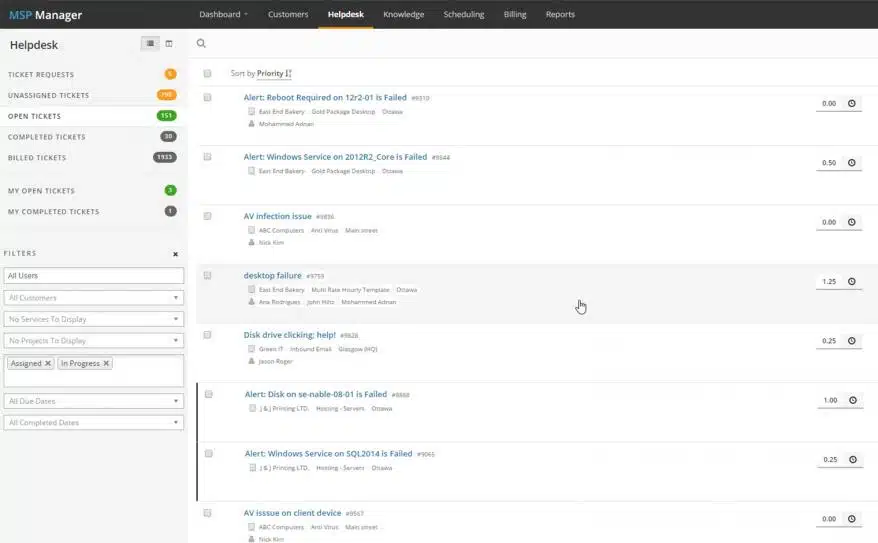
N-able MSP is a division of SolarWinds that focuses its efforts on providing support products for managed service providers. The main software packages needed by MSPs are remote monitoring and management systems (RMM) and professional services automation software (PSA). SolarWinds MSP Manager provides that PSA package.
Key Features:
- Designed for MSPs: Specifically tailored for managed service provider operations.
- Cloud-Based Functionality: Ensures easy access and management from any location.
- White Labeling Options: Allows customization to match brand identity.
Why do we recommend it?
N-able MSP Manager is a ticketing and billing system for managed service providers. These two functions flow together because ticketing not only allows users to contact support technicians, but it records the time taken on each task. This creates automated timesheets that feed directly into billing. Data can also be sent to accounting tools.
While RMM software provides the systems that MSP technicians use to gain access to the client’s system and assist its users, the PSA software manages the support team.
The PSA functions in MSP Manager include customer management. Each MSP can be expected to serve several companies simultaneously. Keeping track of each customer’s contact person, the agreements signed with that company, and the team allocated to support it are essential features of customer management.
The service comes with a brandable customer portal, which enables the employees of the supported company to raise a support request ticket and receive feedback on the progress of the problem resolution. The portal is also accessible through a mobile app.
Functions included in the N-able MSP Manager are a ticketing system, which creates access points for users into the support team through email or from the customer portal.
The manager also queues queries from users and allocates them to technicians. The MSP Manager tracks the amount of time each technician takes to work on each ticket and logs the resources used in solving the user’s problem. The time information that comes out of the ticket management system automatically flows through to a billing system.
MSPs using this system can generate their invoices from within N-able MSP Manager, or export the data through to a specialist billing system.
Who is it recommended for?
The N-able MSP Manager system is only intended for use by managed service providers. The module is a suitable add-on for the N-able remote monitoring and management (RMM) packages, called N-able RMM and N-able N-sight. The main rivals for the package on this list are Atera and NinjaOne.
Pros:
- Comprehensive RMM and PSA Tools: Offers a full suite of MSP-centric functionalities.
- Robust Reporting and Management: Facilitates effective client and contract oversight.
- Automated Workflow Features: Enhances technician efficiency and task completion.
Cons:
- Cluttered Interface: Could benefit from a more streamlined user experience.
- Requires Additional Tools: Additional RMM solutions might be necessary for complete service coverage.
The N-able MSP Manager provides all of the functions needed to run a managed service. However, you will also need an RMM package to complete the software needs of your MSP. N-able MSP offers a 14-day free trial of MSP Manager so you can put the system through its paces before you commit to sign-up for the subscription service.
15. Oracle Fusion Service
Oracle is one of the world’s largest software providers and it was at the forefront of the move to the cloud. Oracle Fusion is a group name for all of the Oracle applications that are delivered from the company’s cloud platform, which is called Oracle Cloud. Oracle Fusion Service is a package of Help Desk and Customer Support tools.
Key Features:
- User Self-Service Portal: Empowers users with direct access to support and information.
- Customizable Ticket Routing: Efficiently directs issues to appropriate support channels.
- Problem Solution Documentation: Facilitates knowledge sharing and efficient resolution.
Why do we recommend it?
Oracle Fusion Service is a comprehensive package of service management functions that includes IT systems to support field agents, which none of the other tools on this list provide. The Oracle system is organized a little differently to typical Help Desk systems because it divides the user-facing self-service portal from the behind-the-scenes support team.
This package can be used to support in-house departments or customers and their staff. The dashboard of the service can be tailored so that you create different screens for different roles. This gives call center staff access to the same system as technicians and managers without revealing functions and data views that could compromise data security.
The Oracle Fusion Service package is divided into three modules. These are Customer Self-service, Agent-assisted Service, and Field Service. The Customer Self-service module provides a portal for users and includes a knowledge base and a digital assistant, which is a chatbot that mines the knowledge base to provide users with quick answers. This portal is customizable and provides a pass-through in the chat box through to real technicians.
The Agent-assisted Service system is the classic staffed Help Desk and includes those technicians at the other side of the chatbox and people who answer the phones and pick up emails. This package includes the ticketing system and provides task resolution timing and team productivity supervision.
The Field Service module is meant for use by businesses that have to send our engineers to customer locations, such as network installers or home services engineers. These modules all include automated scheduling, time tracking, and billing services.
Managers get live metrics in the dashboard that show current activity in the IT Help Desk Department and tickets that are open but not currently being worked on. You can set up workflows to set a path of actions and designate collaborators on a ticket. The progress along that critical path is visible in the management dashboard.
Standard administration tasks, such as logging and archiving can be performed automatically. The system also has a library of standard reports that cover all of the metrics you are likely to need for presentations to executives. It is also possible to create your own customized reports.
Who is it recommended for?
This Oracle package is based in the cloud, which makes its deployment very flexible. The self-service portal is completely customizable, which clouds be a problem for some businesses because it requires a lot of design considerations. This is a system that is suitable for use by large businesses and particularly those that frequently send technicians out to client sites.
Pros:
- Multi-Tenant Support: Ideal for MSPs managing multiple clients.
- Role-Based Dashboards: Helps different technical teams stay organized and focused.
- Task Automation: Streamlines ticket processing and resolution.
Cons:
- Complex Setup: Requires substantial effort and expertise for initial deployment.
- Limited ERP Integrations: Could offer more seamless connections with other business tools.
16. SAP Cloud for Service
SAP is a very successful ERP provider and they have a related CRM product. Their software reach now also extends to customer service productivity tools and support. This module, called SAP Cloud for Services can be integrated with other SAP products, or it can be deployed as a standalone application. As the name suggests, this support system is delivered through the Cloud.
Key Features:
- Cloud-Based Service Management: Offers flexible access and scalability.
- User-Friendly Self-Service Portal: Enhances the customer support experience.
- Efficient Ticket Management System: Streamlines issue tracking and resolution.
Why do we recommend it?
SAP is Oracle’s greatest rival in the field of business applications, such as ERPs and SAP Cloud for Service is an alternative to Oracle Fusion Service. Like Oracle’s offering, this is a complicated package and takes a lot of setting up. It includes a self-service portal and a ticketing system.
Although the focus of this platform is to serve external customers, the software can also be used for an IT help desk or other in-house support services.
The user contact with the IT help desk begins with a self-service portal. This can be used as a location for a troubleshooting guide, a FAQ page, and a searchable knowledgebase to encourage users to fix their own problems.
If the problem is higher than the user can cope with, they can use many channels to contact the IT help desk. The first of these lies in the self-service portal, where there is a ticket submission form. This portal also lists open tickets, progress, and any communications that were carried out on the ticket. Other channels for contact include phone, email, chat, and social media platforms.
Back-end functions for the IT help desk include ticket creation, allocation, and tracking. Tickets can be split into sub-tickets for shared efforts, and duplicate tickets can be merged. The management dashboard provides another view on the ticket database, offering analysis functions on historical data as well as live reports on ticket statuses and team member workloads.
Who is it recommended for?
SAP Cloud for Service will be of particular interest to businesses that already run the SAP CRM package because this tool slots in very easily to that service. The strengths and weaknesses of the SAP system are the same as those of the Oracle tool: it is complicated to set up but very comprehensive once it is up and running.
Pros:
- Simplified User Interface: Facilitates easy navigation and task management.
- Ticket Subtask Functionality: Ideal for coordinating complex IT projects.
- Multiple Contact Channels: Supports varied methods of user communication.
Cons:
- Initial Deployment Challenges: Setup can be demanding and time-consuming.
- Complicated Third-Party Integrations: Integrating with non-SAP systems may require extra effort.
- Pricing Structure: May be higher compared to similar tools in the helpdesk space.
SAP Cloud for Services charges on a subscription basis and it is pretty pricey. In fact, it is the most expensive system on this list with prices (set in Euros) starting at €1,500 per month. You can request a free trial of the system.
Considerations for choosing the best IT help desk software & tools for your company
You are unlikely to change all of your hardware just so you can install the perfect IT Help Desk support software. So, your first consideration when buying new software is to cross off the tools that can’t be installed on your system.
There has been a strong move in the software industry over the past two years to provide software-as-a-service over the internet. This development has led software vendors to charge for a subscription rather than a perpetual license. This pricing model creates more flexibility in the scale of provision and can help spread out the cost of the software.
It would take a long time for you to investigate and assess every IT help desk solution, which is why we have created this guide to the top IT help desk tools. They include examples of different support options. For example, some businesses manage to avoid providing any live support because they find that self-service systems are sufficient.
It is unlikely that knowledge bases and FAQ pages could ever solve every problem that arises with your company’s IT system. It is important to also invest in network monitoring and error prevention system tools as well as effective help desk software. This combination of problem prevention and self-service tools drastically reduces customer support costs.
Do you already use an IT help desk system? Leave a message in the Comments section below to let the rest of the community know about your recommendations.
Related post: The Best RMM Software Solutions
IT Help Desk Software FAQs
What is the best help desk ticketing software?
The ten best help desk ticketing tools are:
- SolarWinds Web Help Desk (FREE TRIAL)
- SolarWinds Service Desk (FREE TRIAL)
- Atera
- Freshservice
- Spiceworks Help Desk/Cloud Help Desk
- Zoho Desk
- Zendesk Suite
- Dameware Remote Support
- SolarWinds MSP Manager
- ManageEngine Service Desk Plus
What is the difference between a service desk and a help desk?
The term “service desk” refers to an outsourced managed service provider’s contact point for clients. The activities that the MSP performs cover a range of IT management functions. One of those functions is the Help Desk. The Help Desk is the technical team that users contact when they have IT-related problems.