PRTG monitors your entire
Citrix virtualization
PRTG monitors Citrix XenServer hosts and virtual machines
PRTG helps to optimize
the use of resources
PRTG provides an alarm feature that allows for quick troubleshooting
Citrix monitoring with PRTG
Citrix: professional and high-performance virtualization
Virtualization is a crucial component of many firms’ IT environments. Citrix XenServer is a professional virtualization platform that boasts an extremely high level of performance. Citrix XenApp and XenDesktop provide these virtual servers with Windows apps and desktops for a variety of end devices.
With Citrix performance monitoring, you’ll not only ensure the performance of your virtual machines always remains high, but you’ll also avoid downtime.
Advantages of Citrix monitoring
Maintain a constant overview
When it comes to virtualization with Citrix XenServer, you should always have an overview of the key parameters. PRTG displays all the important data of your Citrix virtualization on easy-to-read dashboards. You'll immediately see if your hardware, hypervisor, and software are running smoothly or if any update or patch is available. With PRTG Citrix monitoring, you'll keep a constant eye on potential trouble spots.
Be promptly informed of malfunctions
In critical situations such as server failure or resource overload, it is vital that action is taken quickly. PRTG informs you by way of custom notifications whenever your Citrix environment fails to run the way it should. Let’s say you set your CPU load threshold value at 70%. Should the CPU exceed this level, you’ll automatically receive a notification from PRTG by email, by SMS, or by way of the app. The same goes for all the other values you assign.
You can therefore intervene quickly - before, for example, the host server reaches its load limit and your customers and coworkers can tell that something is up. Instead of complaining, the latter will thank you for ensuring that all the virtual machines are running smoothly and efficiently, and that they can continue working without interruption.
Optimize your resources with Citrix monitoring
With Citrix server monitoring, you can quickly determine which host servers are under the greatest strain, and which ones are not being used to capacity. A highly-strained server affects the performance of all the virtual machines running on it. By distributing the load equally, you will not only optimize performance, but may also save on hardware resources.
PRTG also helps you to properly size your Citrix virtual machines. You may need to assign more CPU and memory to individual VMs to provide for peak performance.
PRTG allows for multi-level Citrix monitoring
How PRTG defines sensors
In PRTG, “sensors” are the basic monitoring elements. One sensor usually monitors one measured value in your network, e.g. the traffic of a switch port, the CPU load of a server, the free space of a disk drive. On average you need about 5-10 sensors per device or one sensor per switch port.
Host
The first step in Citrix performance monitoring is the monitoring of the host. Issues with virtual machines often lie in their underlying hardware. With the PRTG Citrix XenServer Host Sensor you can monitor all the important data of your host. For VMs to run trouble-free, metrics such as CPU load, hard disk usage, and memory/network utilization must be in the right range.
Virtual machines
Along with the host, PRTG monitors all the virtual machines running on your Citrix XenServer. With the Citrix XenServer Virtual Machine Sensor you can keep an eye on all the relevant performance data of your VMs, including CPU and memory usage, read and write speed, and network load.
Operating system and applications
The next step involves the monitoring of the operating system and applications that are running on your Citrix VM – regardless of whether you are using Citrix XenDesktop, Citrix XenApp, or another product. As an example, WMI is perfectly suited for monitoring your Windows operating system; PRTG even comes with appropriate technologies for other operating systems, such as Linux and macOS.
Hardware and servers
It is absolutely vital that you closely monitor the hardware and servers in your network - even when using virtual environments. Even the very best virtualization software is useless if your network connection is shaky or down because of a faulty router in the network, an unavailable file server, or some other hardware error. For in the event of network failure or bottlenecks in the network connection, your virtual infrastructure also takes a hit.
PRTG comes with several native sensor types which feature a variety of different technologies (such as SNMP or SSH), allowing you to get the very most out of your monitoring by monitoring your entire network infrastructure.
Other custom PRTG sensors
PRTG lets you implement your own sensors so you can personalize your monitoring even more. Check out our Knowledge Base for links to instructions on how to create user-defined sensors with PowerShell to monitor your Citrix environment.
Citrix XenServer at a glance – even while on the go
Set up PRTG in minutes and use it on almost any mobile device.


PRTG makes your job easier
Our monitoring software frees you to focus on other tasks by promptly notifying you of potential issues.
Save effort
PRTG gives you one central monitoring tool for your servers and entire network. Enjoy a quick overview of your whole infrastructure via our dashboard and app.
Save time
Getting started with PRTG is a breeze. Setting up or switching from another network monitoring tool is easy thanks to the auto-discovery and pre-configured device templates.
Save money
80% of our customers report substantial cost savings with network monitoring. Your costs of licenses will likely pay for themselves within weeks.
Trusted by 500,000 users and recognized
by industry analysts as a leader
“Fantastic network and infrastructure monitoring solution that is easy to deploy and easier still to use. Simply the best available.”
“Software is absolutely perfect, Support is superior. Meets all needs and requirements, this is a must have solution if you are needing any form of monitoring.”
“The tool excels at its primary focus of being a unified infrastructure management and network monitoring service.”
5 good reasons to virtualize with Citrix
Improved use of resources
Non-virtualized servers often run at less than 20% capacity. As a result, precious resources are wasted. With virtualization, you can increase your server capacity to up to 80%. By using these capacities efficiently, you’ll spend a lot less money on new servers.
Greater flexibility
Are you in need of increased capacities for the short term? No problem – a few mouse clicks and Citrix XenServer has you covered. You’ll save time and increase your flexibility. Moreover, you can often avoid the cumbersome process of obtaining new physical servers.
Lower energy costs
By optimizing server capacity, Citrix virtualization reduces energy costs. Lower energy consumption also translates into a decreased need for server room cooling and a longer-lasting data center.
Less money spent on maintenance
Virtualization with Citrix XenServer also lowers maintenance costs. Its easy-to-use software and straightforward maintenance are two of the things administrators love most. You can even use the virtualization to reduce the size of your data center, and thereby lower ongoing expenses such as rent.
Become an indispensable part of your company
A good virtualization strategy with Citrix XenServer shows that as an admin, you work efficiently and with an eye on costs. As a result, you’ll be seen as an innovator and as an indispensable part of the team by upper management. With PRTG monitoring, you’ll achieve total control of your Citrix environment and can prevent downtime completely.
PRTG also monitors other virtualization software
Virtualization is the process of creating a virtual version of something like computer hardware. It involves using specialized software to create a virtual or software-created version of a computing resource rather than the actual version of the same resource.
Read more
PRTG is not just the perfect tool for monitoring your Citrix environment. It is also entirely compatible with the virtualization software
of other manufacturers. Whether VMWare, Hyper-V, or HP Enterprise Virtual Array –
PRTG comes with predefined sensors which make the monitoring of virtual servers nothing short of child’s play. We work hard on creating a solution with great user experience as well as the possibility to customize the software exactly to your needs.

PRTG is a VMware Certified Technology Partner
Paessler PRTG has achieved VMware's highest level of endorsement due to our technological excellence, leading market position, and superior compatibility with VMware products.
As a member of the VMware Technology Alliance Program, our software has passed VMware's testing and review process and works effectively with VMware infrastructure.
But what does this mean for you? It means we have the expert insight to deliver the best VMware monitoring experience in the world.
In fact, we use VMware for our own environments every day. This gives us a deep understanding of an administrator's problems and needs so we can provide intuitive, easy-to-use VMware monitoring.
PRTG features a variety of alert types: E-mail, SMS, Pager, Apps, running an external application, etc. You can specify when and how each person is to be informed about network issues. To do so, you can add contacts and edit, delete, or pause your notifications at any time. The notification system is built into the monitoring software and is available at no extra charge. Because of its integrated quality, configuring the alert feature is done in just a few clicks. PRTG won't wait to let you know if your "house is on fire." You define your own thresholds. If these are crossed, you'll receive a corresponding notification. This means you can intervene promptly before clients or coworkers are aware of any problems. Notification system:
Be alerted quicklyFlexible
Integrated
Proactive

Also interesting:
Log monitoring: Keep an eye on all the syslog and Windows Event Log messages.
Sharepoint monitoring: A SharePoint Server malfunction can have serious consequences. PRTG monitoring helps you solve problems faster and keep SharePoint stable.
Backup monitoring: PRTG secures cloud and online backups, operating system backups and virtual machines. In case of incorrect backups, you get automatically notified.
IIS monitoring: PRTG monitors every aspect of your IIS servers and secures your web page performance.
Network Management: PRTG monitors all your network activities, applications, hardware, and environment in real time. Even remote networks and cloud products can be monitored easily by PRTG.
XenServer Monitoring: PRTG not only monitors your Citrix XenServer but also offers XenApp and XenDesktop monitoring. See at a glance if your virtualization is running without errors and identify the cause of malfunctions. Troubleshooting has never been easier!

PRTG: The multi-tool for sysadmins
Adapt PRTG individually and dynamically to your needs and rely on a strong API:- HTTP API: Access monitoring data and manipulate monitoring objects via HTTP requests
- Custom sensors: Create your own PRTG sensors for customized monitoring
- Custom notifications: Create your own notifications and send action triggers to external systems
- REST Custom sensor: Monitor almost everything that provides data in XML or JSON format
“Easy to implement and configure with good technical support.”
R. v. S., ICT Manager at Heinen & Hopman Eng BV
Still not convinced?
More than 500,000 sysadmins love PRTG
Paessler PRTG is used by companies of all sizes. Sysadmins love PRTG because it makes their job a whole lot easier.
Still not convinced?
Monitor your entire IT infrastructure
Bandwidth, servers, virtual environments, websites, VoIP services – PRTG keeps an eye on your entire network.
Try Paessler PRTG for free
Everyone has different monitoring needs. That’s why we let you try PRTG for free. Start now with your trial.
|
PRTG |
Network Monitoring Software - Version 24.2.94.1400 (April 10th, 2024) |
|
Hosting |
Download for Windows and cloud-based version PRTG Hosted Monitor available |
Languages |
English, German, Spanish, French, Portuguese, Dutch, Russian, Japanese, and Simplified Chinese |
Pricing |
Up to 100 sensors for free (Price List) |
Unified Monitoring |
Network devices, bandwidth, servers, applications, virtual environments, remote systems, IoT, and more |
Supported Vendors & Applications |
|
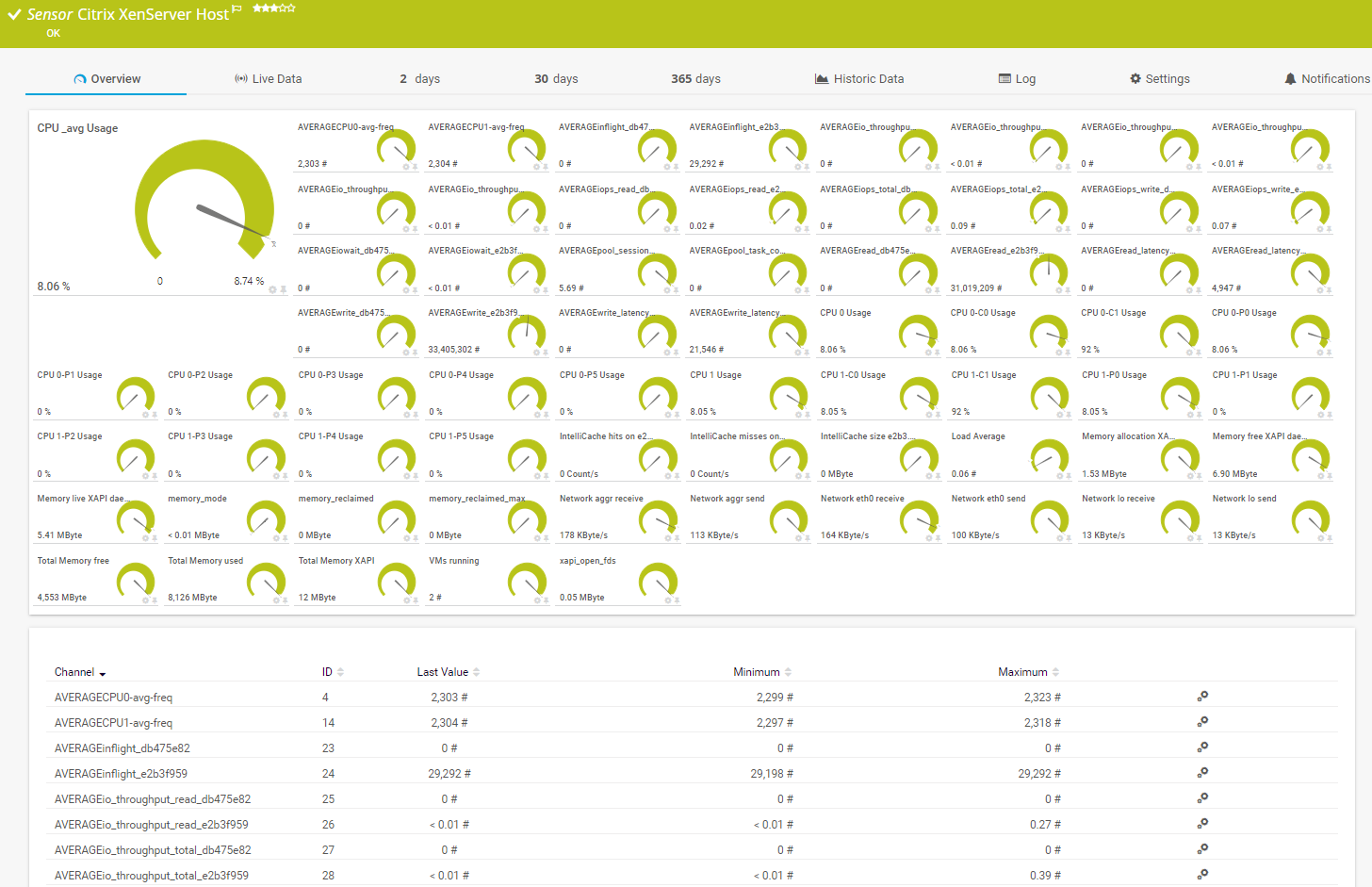
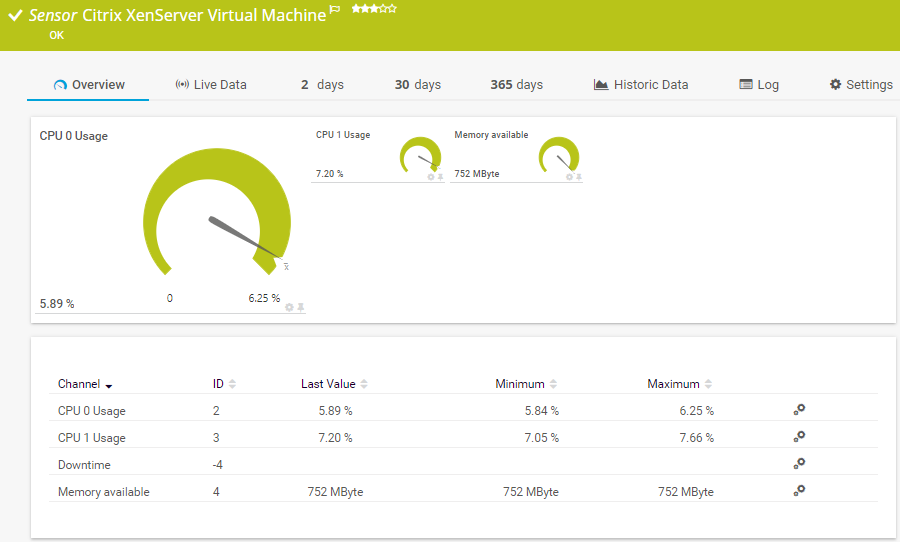




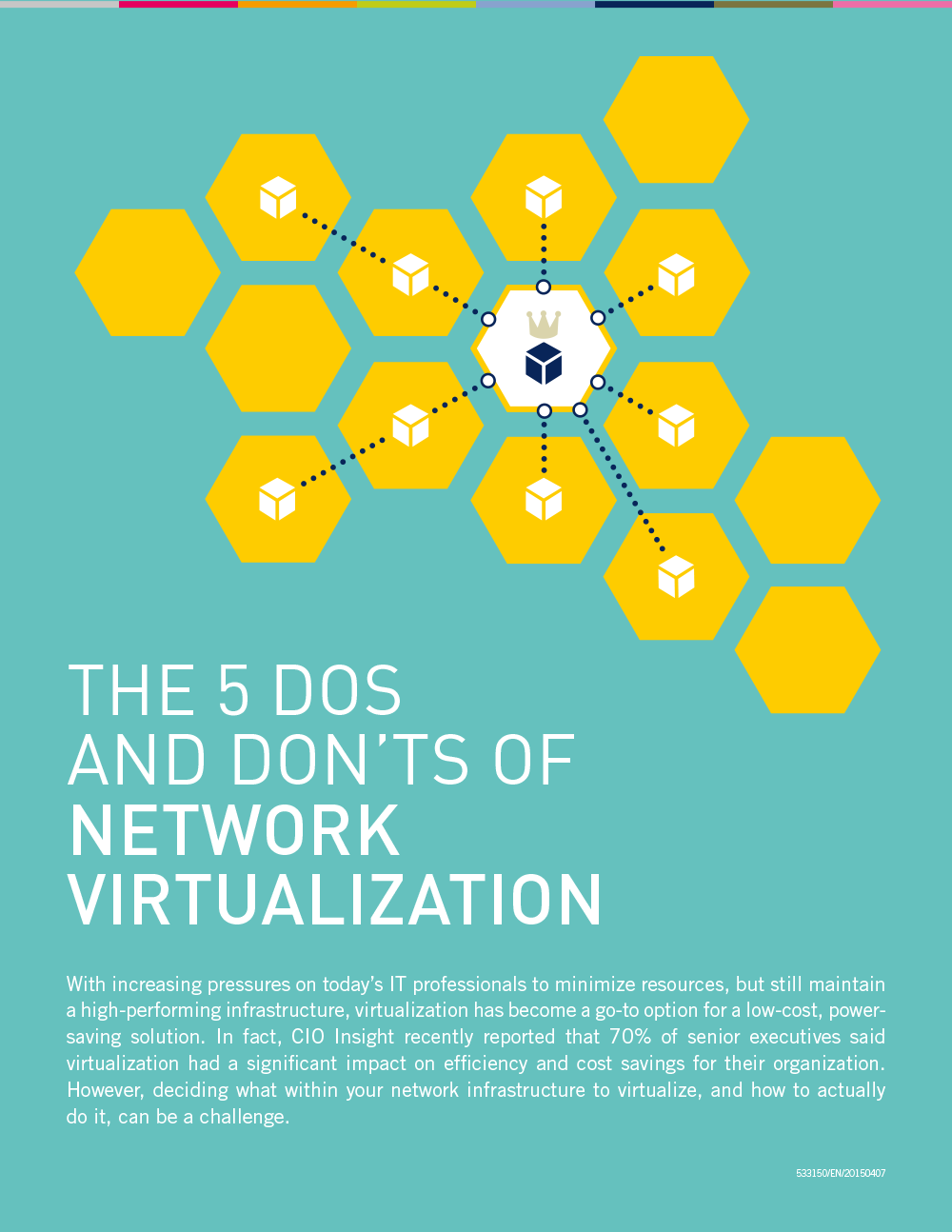



Combining the broad monitoring feature set of PRTG with IP Fabric’s automated network assurance creates a new level of network visibility and reliability.