Monitor your DNS servers with PRTG and ensure uninterrupted & secure network access
- View detailed DNS server statistics in real time
- Get alerted in case of errors, downtime, and other issues
- Optimize DNS server performance & keep your DNS records secure
PRTG makes DNS monitoring easy
Custom alerts and data visualizations make it easy to monitor, identify, and prevent downtime, domain resolution errors, and other DNS server issues.
Is your data reaching its destination?
DNS servers are your network's postal workers.
When they're performing as they should, your data is delivered safely to its intended recipients, and everyone can get on with their work.
But if there's an error or malfunction, your data may get lost or, worse, redirected to a malicious site. Cue panicked colleagues ringing your phone off the hook.
Paessler PRTG tracks key performance statistics and alerts you if there are delays, resolution failures, and other issues. That means with our all-in-one DNS server monitoring tool, you can keep your DNS infrastructure stable and secure, your cache healthy, and everyone's to-do list on track.
The sensible choice: 3 reasons to use PRTG as your DNS monitoring tool
Automated DNS checks
Set it and forget it. Pick your preferred warning and error thresholds and PRTG will immediately notify you via the notification method of your choice if there's a risk your DNS servers might go under or if they resolve a domain name incorrectly, so you can fix errors, malfunctions, and other issues before the whole network crashes.
Continuous DNS monitoring
Watch your DNS servers like a hawk, all day, every day (even when you're away). PRTG works tirelessly in the background, monitoring DNS traffic, the availability, response times, and performance of your DNS servers, and making sure everything is working as it should, so you can leave the office safe in the knowledge it's all taken care of.
Detailed DNS analytics
All your DNS server performance stats at your fingertips. PRTG saves historical data for an in-depth analysis, empowering you to allocate resources more efficiently, troubleshoot effectively, and improve security. You can even customize your dashboards easily using our drag-and-drop map editor to suit your exact requirements.
What DNS monitoring looks like in PRTG
Diagnose network issues by continuously monitoring your DNS servers. Show availability, cache status, server response time, and other key stats in real time and visualize data in graphic maps & dashboards to identify problems more easily. Gain the visibility you need to troubleshoot downtime, domain resolution errors, and other DNS server issues.
Start DNS monitoring with PRTG and see how it can make your network more reliable and your job easier.
Stable, secure, error-free: How PRTG monitors DNS servers
The cornerstone of PRTG's DNS monitoring capabilities is the preconfigured DNS v2 sensor:
Alongside reachability, response time, and IP address resolution failure alerts, it also monitors the number of DNS records. This enables you to see immediately if somebody has – purposely or mistakenly – accessed the DNS server and changed a record.
But PRTG doesn't stop there. Alongside the DNS servers themselves, you can also monitor the traffic on your routers and switches – two of the main causes of DNS errors and network bottlenecks.
Monitor traffic using SNMP, packet sniffing, WMI, or flow (IPFIX, NetFlow, jFlow, sFlow), and benefit from preconfigured sensors for the devices of most major manufacturers, including HPE, Cisco, and Dell.
Your DNS monitor at a glance – even on the go
Set up PRTG in minutes and use it on almost any mobile device.


Easily find the source of the problem with PRTG DNS monitoring solution
Real-time alerts and custom notifications make it easy to solve issues such as slow response time, domain name resolution errors, and other DNS issues.
PRTG is compatible with all major vendors, products, and systems
Create innovative solutions with Paessler’s partners
Partnering with innovative vendors, Paessler unleashes synergies to create
new and additional benefits for joined customers.
“Excellent tool for detailed monitoring. Alarms and notifications work greatly. Equipment addition is straight forward and server initial setup is very easy. ...feel safe to purchase it if you intend to monitor a large networking landscape.”
Infrastructure and Operations Engineer in the Communications Industry, firm size 10B - 30B USD
PRTG makes DNS monitoring easy
Custom alerts and data visualizations make it easy to monitor, identify, and prevent downtime, domain resolution errors, and other DNS server issues.
Monitor domain name systems: FAQ
What is a DNS?
DNS is short for “domain name system.” A DNS resolves IP addresses to computer names and vice versa.
What is a DNS server?
DNS servers are also referred to as “name servers.” They assign the right IP address to a URL, and vice versa. On the web, they assign the right IP address to a domain name such as www.paessler.com so you don’t have to memorize a string of numbers. In the local network, the DNS server translates the names of computers and network devices into “real addresses.” It ensures that you can access all your devices without having to enter their IP addresses.
Active Directory also relies on information provided by the DNS. And if you wish to use the name resolution service in your own network, then you’ll need a DNS server. Without the correct DNS records, people cannot find your website or send you email. It's extremely important to know that those public records are pointing to the right addresses.
What is a name server?
A name server is basically the same thing as a DNS server. A name server also resolves domain names to IP addresses and IP addresses to domain names. When you connect to the Internet, you access the name server of your Internet service provider. You can also set up a name server for your own network. If you do so, be sure to monitor it so you can quickly detect cyberattacks or other unwanted intrusions.
Why is the DNS server not responding?
If a DNS server fails to respond, then the domain name cannot be resolved to an IP address or vice versa. The problem may lie with your own DNS server or with the DNS server of your provider. You may also have a faulty router or switch in your network.
What should I do if the DNS server does not respond?
If a DNS server is unresponsive, try some simple things first. Restart your router. Sometimes the DNS cache is also corrupted. You can flush your DNS cache by using the “ipconfig” command in the command line. If you have a larger network, it makes more sense to use DNS monitoring tools to get down to the underlying causes of problems.
How do I monitor my DNS with PRTG?
PRTG is a proprietary software tool that monitors the health and performance of your DNS servers round the clock. Our preconfigured sensors track response time, performance, and DNS records over time, bringing key data together in one simple, intuitive interface you can access from anywhere: at the office, at home, or on the go.
Why should I use a DNS monitoring tool?
Because it can help you prevent potentially critical events. A DNS server malfunction could make it impossible for your colleagues to access email, applications, VoIP, and other tools they need to do their jobs, and make your network vulnerable to attacks from bad actors. PRTG alerts you before there's a risk this might happen, so you can get to the bottom of any issues and fix them straight away.
Can I monitor other servers with PRTG?
Yes. If a server forms part of your organization's infrastructure, PRTG can monitor it: application servers, backup servers, database servers, file servers, mail servers, web servers, virtual servers… you get the picture. And, with more than 250 preconfigured PRTG sensor types plus the ability to create your own custom sensors, you can keep an eye on every network variable imaginable.
What is a sensor in PRTG?
In PRTG, “sensors” are the basic monitoring elements. One sensor usually monitors one measured value in your network, for example the traffic of a switch port, the CPU load of a server, or the free space on a disk drive.
On average, you need about 5-10 sensors per device or one sensor per switch port.

PRTG: The multi-tool for sysadmins
Adapt PRTG individually and dynamically to your needs and rely on a strong API:- HTTP API: Access monitoring data and manipulate monitoring objects via HTTP requests
- Custom sensors: Create your own PRTG sensors for customized monitoring
- Custom notifications: Create your own notifications and send action triggers to external systems
- REST Custom sensor: Monitor almost everything that provides data in XML or JSON format
Paessler AG conducted trials in over 600 IT departments worldwide to tune its network monitoring software closer to the needs of sysadmins. We asked: would you recommend PRTG?
Over 95% of our customers say yes!
The result of the survey: over 95% of the participants would recommend PRTG – or already have.
Paessler PRTG is used by companies of all sizes. Sysadmins love PRTG because it makes their job a whole lot easier. Bandwidth, servers, virtual environments, websites, VoIP services – PRTG keeps an eye on your entire network. Everyone has different monitoring needs. That’s why we let you try PRTG for free.Still not convinced?
More than 500,000
sysadmins love PRTGMonitor your entire IT infrastructure
Try Paessler PRTG
for free
Start DNS monitoring with PRTG and see how it can make your network more reliable and your job easier.
|
PRTG |
Network Monitoring Software - Version 24.2.94.1400 (April 10th, 2024) |
|
Hosting |
Download for Windows and cloud-based version PRTG Hosted Monitor available |
Languages |
English, German, Spanish, French, Portuguese, Dutch, Russian, Japanese, and Simplified Chinese |
Pricing |
Up to 100 sensors for free (Price List) |
Unified Monitoring |
Network devices, bandwidth, servers, applications, virtual environments, remote systems, IoT, and more |
Supported Vendors & Applications |
|


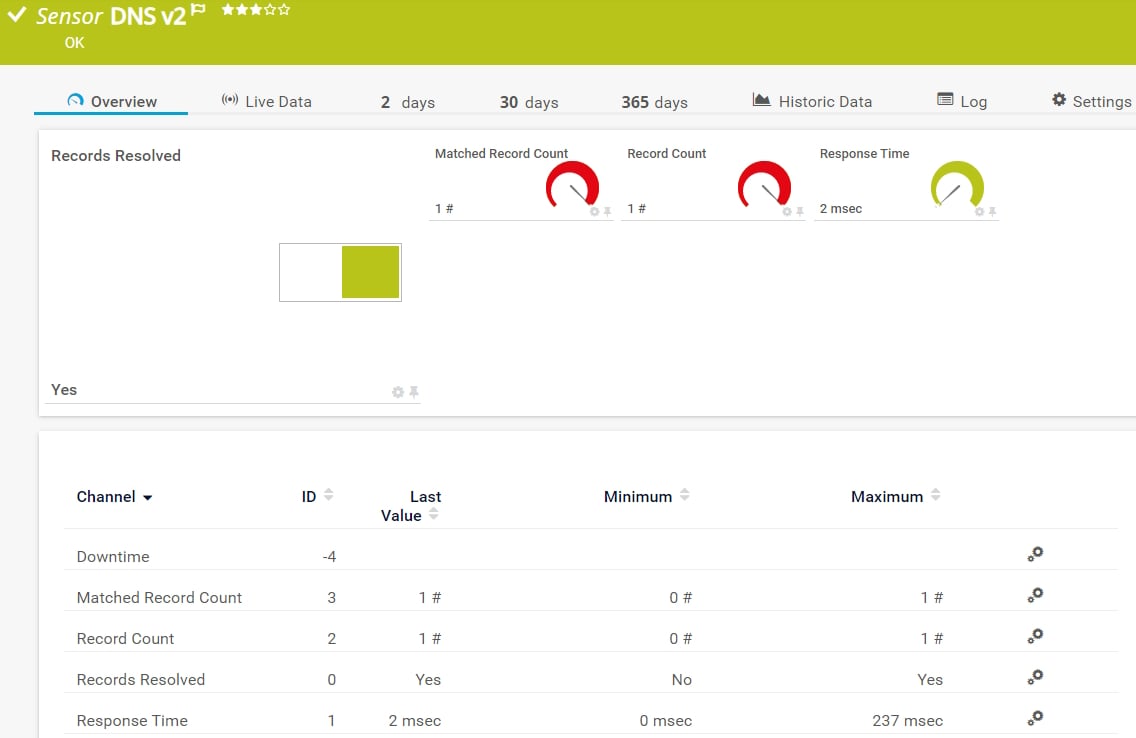
![Custom PRTG dashboard for keeping an eye on the entire IT infrastructure ]](https://hlassets.paessler.com/common/files/screenshots/prtg-v17-4/basics/dashboard-central-overview.jpg)






