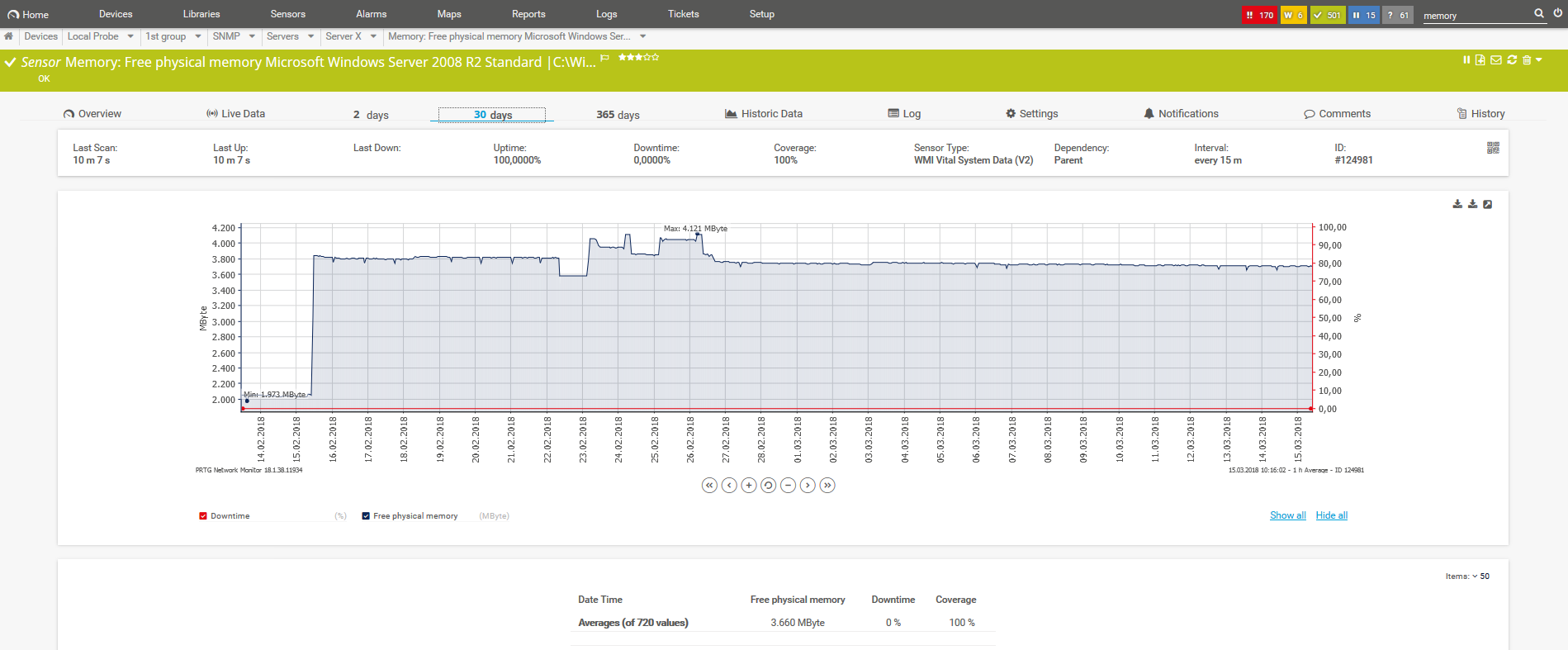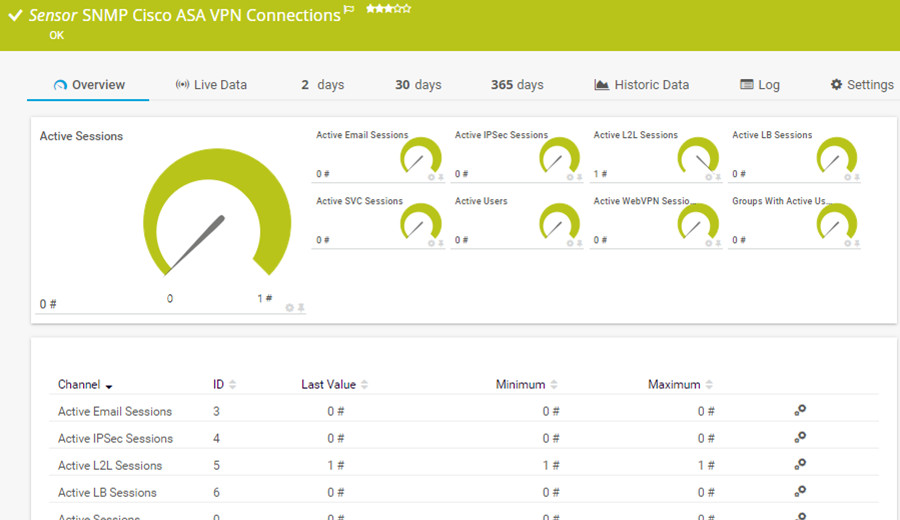PRTG makes LAN monitoring easy
Custom alerts and data visualization make it easy to monitor, identify, and prevent issues with your LAN.
Why PRTG is the LAN monitoring software of your choice?
Reduce effort and improve efficiency
Paessler PRTG frees you to focus on other tasks by immediately notifying you of potential issues. With our all-in-one LAN monitor, you get one central monitoring tool for your entire network, including your workstations, routers, switches, servers, and printers.
Spend less time configuring
PRTG is really easy to set up and configure. With its automatic network discovery and more than 250 preconfigured PRTG sensors, you can start monitoring in minutes. This makes switching from a different network monitoring tool to PRTG as comfortable as possible.
Monitor your network, your way
With PRTG, you have many technologies for monitoring your local area network at your disposal. You can use SNMP, for example, which is easy to set up and only requires a minimum of resources. To monitor network traffic, you can use packet sniffing to analyze individual data packets, NetFlow for monitoring the data flow on Cisco devices, or technologies like IPFIX, sFlow, or jFlow.
Distributed networks are no problem
You can use remote probes to monitor separate LANs with only one PRTG license; even WANs which can span several countries (or continents). PRTG can also provide you with a comprehensive overview of your virtual private network (VPN).
Start LAN monitoring with PRTG and see how it can make your IT infrastructure more reliable and your job easier.
PRTG is compatible with all major vendors & manufacturers
3 use cases for PRTG LAN monitor
How PRTG defines sensors
In PRTG, “sensors” are the basic monitoring elements. One sensor usually monitors one measured value in your network, e.g. the traffic of a switch port, the CPU load of a server, the free space of a disk drive. On average you need about 5-10 sensors per device or one sensor per switch port.
Better availability
Your LAN must be completely operational at all times and therefore, your network devices need to be reachable. A router switches off at night without your knowledge? Not with PRTG! Our LAN monitoring solution monitors the uptime of your network round the clock – for example, with the SNMP System Uptime sensor.
Better security
Firewalls are attacked countless times each and every day. As an administrator, you must be notified immediately if your firewall is down. A Ping v2 sensor displays the availability of your firewall in real time. If there is an issue with your firewall, PRTG alerts you directly via customizable notifications, for example, via SMS, e-mail, or push notification. PRTG monitors firewalls from different vendors such as Fortinet or SonicWall.
Better performance
Your company or organization is experiencing continuous growth? An increase in the number of employees leads to a greater amount of network traffic and even more devices. This automatically results in bandwidth bottlenecks. With PRTG, you can comprehensively monitor the health and performance of all your devices, for example, with the SNMP Hardware Status sensor.
PRTG makes your job easier
Our monitoring software frees you to focus on other tasks by promptly notifying you of potential issues.
Save effort
PRTG gives you one central monitoring tool for your servers and entire network. Enjoy a quick overview of your whole infrastructure via our dashboard and app.
Save time
Getting started with PRTG is a breeze. Setting up or switching from another network monitoring tool is easy thanks to the auto-discovery and pre-configured device templates.
Save money
80% of our customers report substantial cost savings with network monitoring. Your costs of licenses will likely pay for themselves within weeks.
Your LAN monitoring at a glance – even on the go
Set up PRTG in minutes and use it on almost any mobile device.


Start LAN monitoring with PRTG and see how it can make your IT infrastructure more reliable and your job easier.
Keep an eye on these 5 pillars of LAN monitoring with PRTG
Workstation
In many industries, employees need high-performance workstation computers, such as those used for video or 3D processing. Workstation functionality is thus paramount to productivity. From hard disk to CPU to memory: with PRTG, you're always in the know.
Router
All network data passes the routers in your IT infrastructure – they are the hubs of your LAN. That’s why it’s important that you monitor your routers round the clock. The sooner you see that one of your routers is overloading, the quicker you'll be able to take countermeasures.
Switches
As distribution nodes, your switches can be under heavy strain. All it takes is one single switch to overload for your entire LAN network to become more slowly or even fail completely. This is why you should never lose sight of your switches with PRTG.
Server
PRTG monitors all types of servers and the corresponding server hardware. It supports all major manufacturers like Cisco, HPE, Oracle, or Dell. Whether database, mail, or web servers: PRTG provides you with a unified overview of your server monitoring data so that you can be sure that your servers run smoothly at all times.
Bandwidth
How much LAN bandwidth do you have? Which devices and applications consume most of the available bandwidth? With PRTG, you'll have your finger on the pulse of your bandwidth usage – which also means that you can ensure the hassle-free operation of your company’s infrastructure.
Create innovative solutions with Paessler’s partners
Partnering with innovative vendors, Paessler unleashes synergies to create
new and additional benefits for joined customers.
With the combination of PRTG and Insys, the monitoring specialist Paessler and the industrial gateway manufacturer INSYS icom offer a practical possibility to merge IT and OT.
INSYS icom
Start LAN monitoring with PRTG and see how it can make your network more reliable and your job easier.
FAQ: LAN monitoring
1. What is a LAN?
A local area network, or LAN, is a network that connects different network devices in a single physical location. A wide area network, or WAN, by contrast, spans distributed geographical locations.
2. Is LAN monitoring really necessary?
In professional business settings, network outages can have severe consequences. Employees and customers are unable to access, for example, the company LAN or online shop, which results in an unnecessary waste of resources. That’s why administrators must be able to immediately determine the cause of an interruption and what is needed to get the network back up.
3. Why should you invest in LAN monitoring?
There are several reasons why you should monitor your LAN, for example:
- To ensure the availability of all physical and virtual devices on your network
- To have a detailed overview of your network and an inventory of every device connected to it
- To detect connectivity problems that might impact business continuity before they even arise
- To detect performance bottlenecks that can affect the productivity of your employees
- To better allocate network resources
4. What to look for when choosing a LAN monitoring software?
There are 5 main features you need to look out for when choosing a LAN monitoring tool, and PRTG covers all of them.
- The capability to monitor many different devices, systems, and parameters at once
- A centralized display of information for better observability
- Customizable alerts and automated notifications when alerts are triggered
- Native reporting features that can be adapted as required and set to run automatically
- A free trial period so you can attest how the tool works with your infrastructure
5. What is a sensor in PRTG?
In PRTG, “sensors” are the basic monitoring elements. One sensor usually monitors one measured value in your network, for example the traffic of a switch port, the CPU load of a server, or the free space on a disk drive.
On average, you need about 5-10 sensors per device or one sensor per switch port.

PRTG: The multi-tool for sysadmins
Adapt PRTG individually and dynamically to your needs and rely on a strong API:- HTTP API: Access monitoring data and manipulate monitoring objects via HTTP requests
- Custom sensors: Create your own PRTG sensors for customized monitoring
- Custom notifications: Create your own notifications and send action triggers to external systems
- REST Custom sensor: Monitor almost everything that provides data in XML or JSON format
We asked: would you recommend PRTG?
Over 95% of our customers say yes!
Paessler AG conducted trials in over 600 IT departments worldwide to tune its network monitoring software closer to the needs of sysadmins.
The result of the survey: over 95% of the participants would recommend PRTG – or already have.
Still not convinced?
More than 500,000
sysadmins love PRTG
Paessler PRTG is used by companies of all sizes. Sysadmins love PRTG because it makes their job a whole lot easier.
Monitor your entire IT infrastructure
Bandwidth, servers, virtual environments, websites, VoIP services – PRTG keeps an eye on your entire network.
Start LAN monitoring with PRTG and see how it can make your network more reliable and your job easier.
|
PRTG |
Network Monitoring Software - Version 24.2.94.1400 (April 10th, 2024) |
|
Hosting |
Download for Windows and cloud-based version PRTG Hosted Monitor available |
Languages |
English, German, Spanish, French, Portuguese, Dutch, Russian, Japanese, and Simplified Chinese |
Pricing |
Up to 100 sensors for free (Price List) |
Unified Monitoring |
Network devices, bandwidth, servers, applications, virtual environments, remote systems, IoT, and more |
Supported Vendors & Applications |
|