Plex aggregates all your media so you can access it anywhere you go. You can store media on a home Plex server to create your own personal streaming service, or access existing streaming services through Plex. A VPN can hide your Plex server’s IP address and encrypt streaming data, protecting you from snoopers and hackers.
Like Kodi, another popular open source media player with origins in the XBMC project, Plex’s streaming capabilities can be expanded through the use of add-ons, or “channels” in Plex parlance. These include big names like BBC iPlayer, Pandora, Comedy Central, Crackle, and Crunchyroll. Unfortunately, a lot of the content in those channels is region-locked, meaning you must access it from a certain country or countries. If you want to unblock geo-locked Plex channels, a VPN offers the most effective means.
We go into detail on each of the VPNs in this list below, but in case you only have time for a quick glance, here is our list of the best VPNs for Plex:
- PrivateVPN Our top choice for Plex. Offers port forwarding and unblocks lots of streaming services. Comes with a 30-day money-back guarantee.
- Private Internet Access Advanced port forwarding features and lightweight apps make PIA a great option for Plex server users.
- NordVPN Budget VPN provider with a vast array of servers dotted around the globe. Unblocks most geo-restricted content with good streaming quality.
- ExpressVPN Fast servers are great for streaming in HD quality. Servers in over 90-countries unblock most geo-restricted content. Secure and private and 30-day money back guarantee has your back.
- CyberGhost Easy to use apps are great for beginners. Great value and some of the fastest streaming servers that we have tested.
Short for Virtual Private Network, a VPN encrypts all of a device’s internet traffic and routes it through an intermediary server in a location of your choosing. By connecting to a VPN in the UK, for example, you would be assigned a British IP address and be able to stream BBC iPlayer on Plex.
WANT TO TRY THE TOP VPN FOR PLEX RISK FREE?
NordVPN is offering a fully-featured risk-free 30-day trial if you sign up at this page. You can use the VPN rated #1 for Plex without any limits or restrictions for a month—great if you want to watch region-locked Plex add-ons from abroad or hide your Plex server from attackers.
There are no hidden terms—just contact support within 30 days if you decide NordVPN isn't right for you and you'll get a full refund. Start your NordVPN trial here.
Best VPNs for Plex
We’ve curated a list of the five best VPNs for Plex based on the following criteria:
- Fast and reliable servers for high quality streaming
- Port forwarding so you can remotely access your Plex servers
- Large, global network of servers so you can unblock anything
- Strong security and privacy policy
- Responsive and competent customer service
- Compatible with a wide range of devices and operating systems
You can read more about how we evaluate VPNs in the methodology section further down.
1. PrivateVPN
Apps Available:
- PC
- Mac
- IOS
- Android
- Linux
Website: www.PrivateVPN.com
Money-back guarantee: 30 DAYS
PrivateVPN is our top all-round recommendation for Plex users.
PrivateVPN supports port forwarding, allowing you to connect to your Plex server even while it’s protected by the VPN. Once you connect to a server, a port number appears in the app under the disconnect button. Just enter that port number into the program to which you want to port forward, such as Plex.
PrivateVPN has a kill switch and connection guard feature that cut off internet access and close select applications if the VPN connection drops. They prevent any data from leaking outside the encrypted tunnel. It comes with IPv6 and DNS leak protection and prevents port fail attacks.
Although it has a smaller server network, speeds are above average. It also unblocks a wide range of streaming services and even works in China.
Apps are available for Windows, MacOS, iOS, and Android.
Pros:
- Supports port forwarding
- Fast speeds
- Unblocks most popular streaming services
- Strong security
- Works in China
Cons:
- Forwarded port is random
- Smaller selection of servers
Our score:
BEST VPN FOR PLEX:PrivateVPN unblocks streaming sites, secures your connection, and offers port forwarding so you can remotely access your Plex server. It comes with a 30-day risk-free money-back guarantee.
Read our full PrivateVPN review.
2. Private Internet Access
Apps Available:
- PC
- Mac
- IOS
- Android
- Linux
- FireTV
Website: www.PrivateInternetAccess.com
Money-back guarantee: 30 DAYS
Private Internet Access is a solid option for Plex users with their own media libraries that they want to stream from outside the house. PIA’s apps include support for port forwarding, so you can remotely access your Plex server and stream content from anywhere.
When it comes to streaming services, Private Internet Access isn’t as reliable as other options on this list. You might be able to unblock Netflix, but PIA mainly emphasizes security and privacy, not accessing streaming services from abroad. It doesn’t work reliably in China, either.
Security is top-notch, and PIA never stores identifying logs or metadata of your online activity. The app is lightweight and can be tuned to your exact needs, including encryption strength, a kill switch, and even packet size.
Pros:
- Supports port forwarding
- Highly customizable
- Lightweight apps
- Fast speeds
- Strong security
Cons:
- Doesn’t reliably unblock streaming services
- Doesn’t work in China
- No 24/7 support
Our score:
PLEX SERVER VPN:Private Internet Access is a great option for users who wan to remotely stream from their own Plex server. It comes with a 30-day money-back guarantee.
Read our full Private Internet Access.
3. NordVPN
Apps Available:
- PC
- Mac
- IOS
- Android
- Linux
- FireTV
Website: www.NordVPN.com
Money-back guarantee: 30 DAYS
NordVPN is Panama-based and offers a great all-around service that won’t disappoint the most frequent streamers or the most security-conscious privacy buffs. And it does so at a great value – a single subscription can be used to connect up to six devices at the same time. Apps are available for Windows, MacOS, iOS, and Android. The company also sells pre-flashed Tomato and DD-WRT routers if you want to connect a device that doesn’t natively support VPNs.
Port forwarding is not available on NordVPN. Don’t try to use it if you want to remotely stream from your home Plex server. However, you can take advantage of NordVPN’s smart DNS service, which can unblock streaming services from abroad on many devices that don’t normally support VPNs, such as a game console or smart TV.
Every connection uses un-crackable encryption to keep your activity private, and the company keeps zero logs about its customer’s activity or identity. Speeds are consistent with other top performers.
Over 5,100 servers are littered across more than 60 countries, so you should have no problem finding one to unblock a geo-locked channel. NordVPN is one of the most adept VPNs for unblocking that we’ve ever tested.
Live chat, email, and a ticket submission form are all available throughout the day to offer up support.
Pros:
- Budget provider with fast and reliable servers for HD streaming
- Strong encryption and no logs make for top security and privacy
- Operates 5,210 servers in 60 countries
- Round-the-clock chat support
Cons:
- Desktop app can be awkward to use, needs updating
- No port forwarding
Our score:
BEST BUDGET VPN :NordVPN is a great value choice Works well with unblocking major streaming sites. Strong security features and allows up to 6 devices to be used simultaneously from one account. Includes a 30-day money back guarantee.
Read our full NordVPN review.
4. ExpressVPN
Apps Available:
- PC
- Mac
- IOS
- Android
- Linux
Website: www.ExpressVPN.com
Money-back guarantee: 30 DAYS
ExpressVPN has something for almost every type of device you can install Plex on. Easy-to-use and well-designed apps are available for Windows, MacOS, iOS, Android, and Linux. The company also sells pre-configured routers with a custom VPN-enabled firmware, so you can even connect devices that don’t natively support VPNs. If you already have a compatible wifi router, the firmware is free to download and install for existing customers.
Unfortunately, ExpressVPN does not support port forwarding, so is not a great option for those who want to stream from their home Plex server from outside the house.
3,000 servers are available from 94 different countries, and ExpressVPN has consistently outperformed the competition when it comes to unblocking geo-locked content. Unlimited bandwidth and no data caps ensure you’ll be able to stream HD video from anywhere.
Only the best security standards are used, including military-grade encryption and perfect forward secrecy. Live chat support is available 24 hours per day, 7 days per week.
Finally, every ExpressVPN subscription comes with the MediaStreamer DNS service. Any time you use an ExpressVPN app, this service is used by default. But you can also use MediaStreamer separately from the VPN, which offers less protection but faster speeds. By entering the MediaStreamer DNS server addresses into your device’s network settings, you can easily unblock geo-locked videos. This is especially useful for devices that don’t support native VPNs but do have adjustable DNS settings, including game consoles.
Pros:
- Best-in-class encryption makes for solid security and privacy
- Over 3,000 super-fast servers operating in 94 countries
- Complete privacy – no logs of personal data kept
- 24/7 live chat customer support
Cons:
- A bit more expensive than rivals
- No port forwarding
Our score:
VERSATILE VPN FOR PLEX:ExpressVPN is a good all-rounder. A fast and reliable choice for Plex and other devices. Unblocks all major streaming services including Netflix, Hulu, and Amazon Prime. Great privacy features and keeps no logs. Try it risk-free with the 30-day money back guarantee.
Read our full ExpressVPN review.
5. CyberGhost
Apps Available:
- PC
- Mac
- IOS
- Android
- Linux
Website: www.Cyberghost.com
Money-back guarantee: 45 DAYS
CyberGhost is the premium tier of the free CyberGhost VPN. CyberGhost is a quick and reliable option that’s also beginner-friendly. Paid users get access to 6,900 servers in 91 countries. A single subscription allows you to simultaneously connect up to five devices. Apps are available for Windows, MacOS, iOS, and Android.
CyberGhost does not support port forwarding, so it not a good recommendation if you want to remotely stream from your home Plex server.
CyberGhost doesn’t sell pre-flashed routers like the above options, but it can be configured with both Tomato and DD-WRT firmware that supports VPN connections. It can also be used with Synology NAS, which happens to be a storage device that also supports Kodi Plex servers. CyberGhost’s website includes instructions on how to set this up with the PPTP VPN protocol.
The company has a zero logs policy, although it is worth mentioning that it recently exchanged hands and is under new ownership, so that policy is subject to change. Default OpenVPN connections are protected with 256-bit encryption.
Live chat is available 16 hours per day, and during off-hours, you can use the ticket submission system.
Pros:
- Budget-priced provider with impressive streaming speeds
- Apps are easy to install and use – a good option for beginners
- Solid privacy features including kill-switch
- Seven devices simultaneous connection allowance
Cons:
- Not suitable for those that need control of advanced features
- No port forwarding
Our score:
GREAT VALUE:CyberGhost is great for beginners. A budget choice that is configurable with Plex. Good on privacy. Streams HD video reliably. 45-day money back guarantee.
Read our full CyberGhost review.
How we test VPNs
Every VPN we recommend meets Comparitech’s standards of security, privacy, and performance. We evaluate each VPN on a strict set of criteria that includes expert analysis, extensive testing, and real-world experience. When it comes to Plex VPNs, we specifically examine:
- Port forwarding: Very few VPN providers offer port forwarding. Port forwarding lets you run your Plex server through the VPN but still be able to access it from outside your home. In this article, we ranked PrivateVPN and PIA at the top due to their port forwarding support.
- Speed: We run download speed tests on each VPN to servers located around the globe.
- Privacy: We sift through each VPN’s privacy policy and terms of use to ensure the VPN does not store any identifying logs.
- Security: Every VPN must meet a minimum set of encryption standards. We further test for a variety of data leaks.
- Streaming: Many Plex users who use VPNs want to stream region-locked content from abroad. We test each VPN with a variety of streaming services including Netflix, BBC iPlayer, Prime Video, HBO Max, Disney+, and Hulu.
- Server network: We prefer VPNs with a wide variety of server locations around the world.
- Customer support: All of the VPNs we recommend offer live customer support, many of which operate 24/7.
You can read more about how we test and rate VPNs on our methodology page.
Can I use a free VPN with Plex?
We strongly advise readers not to use free VPNs for a number of reasons. First, most free VPNs have a limit on how much data you can download and upload, or a bandwidth cap on your maximum speed. Either way, streaming from your Plex server or a third-party channel won’t be enough.
Second, free VPNs often capitalize on their users’ trust by mining their browsing traffic for data and selling it to third parties. Many insert tracking cookies into users’ browser and some even inject advertisements right onto web pages.
Finally, using free VPNs carries a high risk of contracting malware.
How to use a VPN with Plex
If you just want to secure a Plex client and be able to stream region-locked content from abroad, using a VPN is super easy! Just follow these steps:
- Sign up for one of the VPNs recommended above. PrivateVPN is our top choice for Plex.
- Download and install the VPN app onto the same device where the Plex client is installed.
- Open the VPN app and select a location. It should correspond with the location of the streaming service you’re trying to unblock, e.g. UK for BBC iPlayer.
- Hit the Connect button and wait a few moments for the connection to establish.
- Open Plex and start streaming your favorite location-restricted content! The VPN should remain connected in the background.
This works great if you’re just using the Plex client to stream. But if you want to use a VPN with your Plex server at home, keep reading.
How to remotely stream from a Plex server with a VPN
If you have a Plex server at home that you want to remotely access from outside the house, a VPN can complicate things. Most VPNs these days have built-in NAT firewalls that prevent unsolicited requests from reaching your device. That means the VPN will block your connection to Plex if you try to access it from a remote location.
To overcome this limitation, you’ll have to sacrifice a bit of security. The easiest option is to use a VPN with port forwarding. PrivateVPN and Private Internet Access both offer this capability. You can use port forwarding to open up a port in the VPN’s NAT firewall and allow unsolicited requests. With the right port open, you can access Plex through the encrypted VPN tunnel from anywhere in the world.
Plex requires both a server and a client for streaming and watching the video on that server. The server can be set up on a Windows, MacOS, Linux, or FreeBSD computer, or on a network-attached storage (NAS) device. That server is connected to the internet so other devices with the Plex client app can stream video and other media from it. Plex client apps are available for Windows, MacOS, Linux, iOS, Windows Mobile, Android, game consoles (PS4, Xbox One and 360), streaming media boxes (Roku, Fire TV, Chromecast), and more.
Alternatively, you can read our tutorial on how to selectively route Plex through a VPN LINK. Note that due to the secure tunnel used by a VPN, if you try to run a VPN on your Plex server without selectively routing it, no other devices will be able to access your Plex server.
Setting up a VPN on your router
Some devices that you run Plex on might not support VPNs. In that case, you’ll have to set up the VPN on another device, then connect your Plex device to that. You have two main options: create a virtual router on a spare laptop, or configure the VPN on your wifi router’s firmware.
Using Plex with a VPN-enabled virtual router
This is the easier option of the two and it carries much less risk, but you will require a laptop or wifi-capable desktop. Essentially you will create a wifi hotspot on your laptop, connect the laptop to the VPN, and then connect your Plex device to the laptop’s wireless network. This will in turn route all of the Plex traffic through the VPN server.
Many people don’t realize that their everyday computers are quite capable of broadcasting their own wifi networks. We’ve got tutorials to show you how to set up VPN-enabled virtual routers on MacOS and Windows.
Using Plex with a VPN-enabled wifi router
Configuring a VPN on a physical router is quite a bit more complex and, if not done properly, can permanently damage the router. So tread forth with caution.
You’ll need a router firmware that’s VPN-compatible. Log into your router dashboard by typing in 192.168.0.1 or 192.168.1.1 into your URL bar and enter your credentials. If you’re not sure what your username and password are, consult your ISP, the owner’s manual, or Google. Once logged into the dashboard, look around for VPN settings.
Note that if you’re running a Plex server on your router’s network, you’ll need to port forward through the NAT firewall if you want remote access to the server.
If it turns out your router doesn’t support VPNs, don’t give up just yet. It’s possible that you can replace the stock firmware with either DD-WRT or Tomato. These are free and open-source firmware that are compatible with a huge range of wifi routers, and they support VPNs. Make sure you get the correct build for your router model.
If you don’t feel comfortable flashing new firmware onto your router or your router isn’t compatible with DD-WRT or Tomato, you can always purchase a pre-flashed router from your VPN provider. We’ve made mention in the list above for each VPN that offers pre-configured routers that you can buy with everything you need to connect already set up.
Read more: Best VPNs for DD-WRT routers in 2017
Plex DNS proxy
A DNS proxy, or smart DNS, is another technology used to circumvent geographic restrictions on streaming content. Unlike a VPN, which encrypts and tunnels all the traffic from your device through a remote server, a DNS proxy only does this with DNS requests.
The Domain Name System is like a phone book where domain names (like “comparitech.com”) are matched up with the IP addresses of the servers the site is actually hosted on. Usually, DNS requests are sent to your internet service provider’s DNS servers, which figures out where to send the rest of your internet traffic. Websites and streaming video providers can approximate your location based on where your DNS requests go to.
A DNS proxy replaces your ISP’s DNS servers with private ones. Many streaming devices, including Apple TV and game consoles, don’t support full VPNs, but they do support DNS proxies. You won’t get the same level of privacy and encryption that you would with a VPN, but a DNS proxy is a solid option if all you want to do is unblock a video. ExpressVPN, NordVPN, and CyberGhost all allow you to use their streaming-optimized DNS servers independently of the VPN. If your device supports smart DNS, you can usually enter in your choice of DNS servers somewhere in the network settings.
FAQs about Plex VPNs
Is it illegal to use a VPN for Plex?
Using a VPN for Plex is a convenient way to access content that may not be available in your local area or country. In addition, it provides extra security and protection from surveillance, hackers, and other online threats. And while some countries have laws prohibiting the use of VPNs, they are usually intended to restrict freedom of information rather than prevent streaming. So, you can relax – using a VPN for Plex is totally legal!
What streaming speeds are needed for Plex?
When it comes to streaming speeds required for Plex, think of it this way: if you want your favorite show to load as fast as a speeding bullet, you’ll need some pretty lightning-fast internet! Generally speaking, a download speed of at least 25Mbps is recommended for Plex streaming. So break out the lightning bolts and let’s get going!
Will a VPN slow down my streaming experience?
When it comes to streaming and VPNs, don’t worry – the two can go hand in hand! In fact, using a VPN can actually benefit your streaming experience by reducing throttling and allowing you to access content that may not be available in your local area or country. So put on a cape and join the heroes of streaming with a VPN – no need to worry about slow speeds!
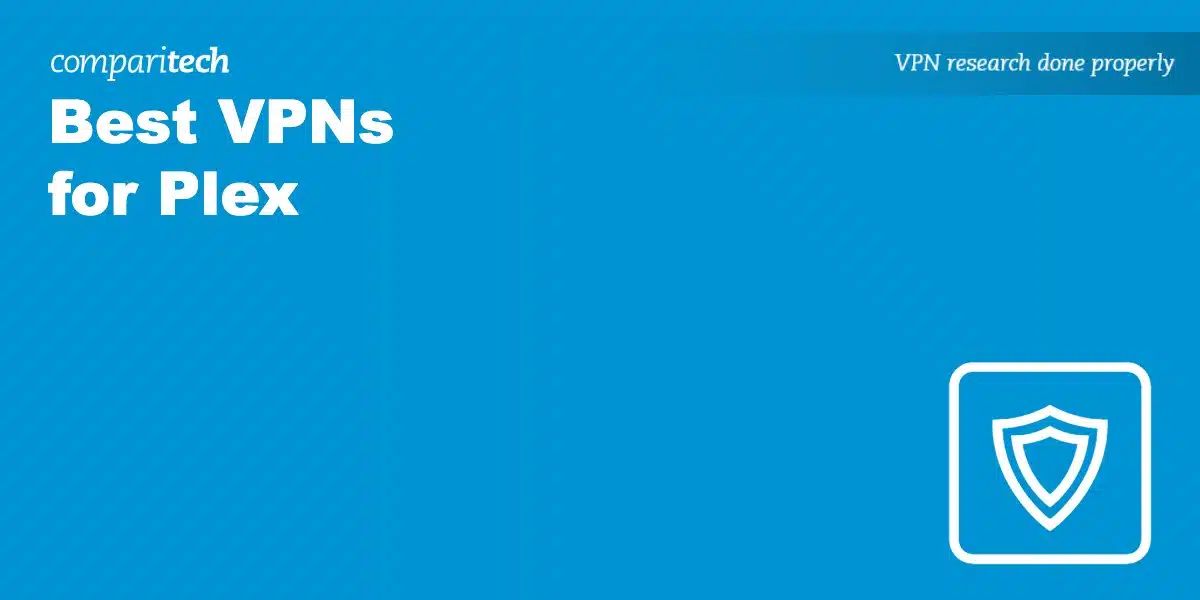







I use Plex and have Nord currently. Nord does not allow for port forwarding and as such when trying use Plex outside of my Network it sometimes causes server connectivity failure. I have to remember to disable Nord before I leave my house in order to access my server remotely. For that reason I think they should not be on this list.