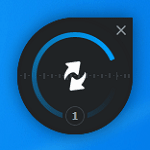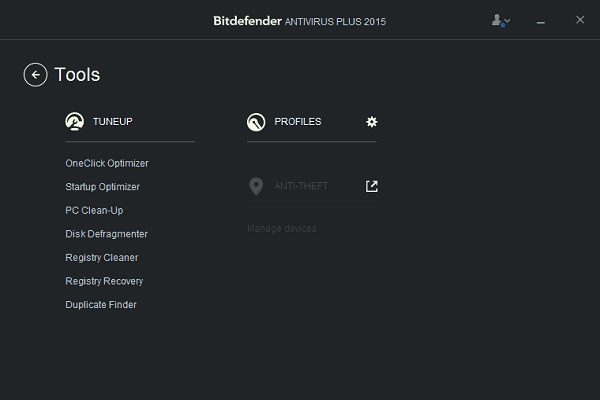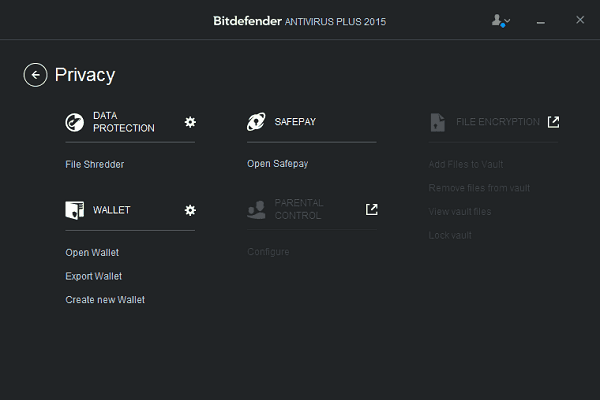Bitdefender’s security products have been highly rated by independent testers for years but is this year’s version any good?
Let’s find out.
PLEASE NOTE: This product has been replaced with an updated version, you can read our full review of Bitdefender Antivirus Plus 2018 here.
Minimum system requirements – will it run on your device?
Bitdefender lists the following as the minimum system requirements for running the program:
- Operating system: Microsoft Windows XP SP3 | Windows Vista SP2 | Windows 7 SP1 | Windows 8 | Windows 8.1 | Windows 10
- CPU: 1.6 GHz processor
- Memory (RAM): 1GB
- Available free hard disk space: 1 GB free space (at least 800 MB on the system drive)
In my experience, however, running programs on a system that only matches the minimum listed specs is often a tricky and frustrating affair so I would recommend paying heed to Bitdefender’s own recommended system requirements which suggest a 2Ghz or faster Core 2 Duo processor and an extra half a gigabyte or more of extra RAM for anyone running Windows versions newer than XP.
Installation and setup
Installation of Bitdefender Antivirus Plus 2016 was a breeze.
It took mere seconds to download the installation files over a wired connection and from there installation was a simple case of following basic instructions.
The program runs a system scan as part of its install routine but, even so, I still had it all up and running in less than ten minutes from start to finish.
Interface
The interface – an aspect that’s vitally important and often overlooked – is a simple affair which is exactly how it should be.
No complicated menus, no information overload; just a simple tiled screen that instantly evokes thoughts of Windows 10’s styling – Bitdefender obviously wants its latest product to feel modern.
That’s not to say that those of you who run Windows 7/8/8.1 will suddenly feel the urge to run the gauntlet with the at least partially problematic upgrade to Richmond’s latest and greatest iteration of the OS though – Antivirus Plus 2016 looks equally appealing on any modern version of Windows.
I’m not sure the same could be said for running it on Windows XP though.
Not because it won’t look great but because you just shouldn’t be doing it.
In case you haven’t heard, Microsoft has long since given up issuing security and other updates for the old favourite so, even though Bitdefender says XP is a compatible operating system, I say ditch the old girl and get something newer – you won’t regret it!
Featuring predominantly white text on a grey/black background, Bitdefender’s interface is easy on the eye.
Overlayed on the backdrop, the program boldly displays a colour-coded message to alert you of its status – green is good, meaning you are fully protected; yellow not so good, indicating that there is some cause for concern; red meaning wake up and tackle a serious problem.
Below that, there are 7 boxes which give access to the software’s primary functions.
Three larger boxes lead to the protection, privacy and tools sections while four smaller icons grant access to scans, updates, Bitdefender’s Safepay and optimisation services.
In addition to the main interface, the program also offers a widget that will appear in the bottom right hand corner of your screen by default.
Easily switched off if you choose (either through the main interface or by clicking on ‘X’), the widget offers a quick link to the main program as well as a visual alert of how many events the program has recorded since you last checked on them.
Like the main interface, the widget utilises the same colour-coded system which gives a quick indication of whether or not your system is currently fully protected or not.
Overall then, the interface is easy to navigate, with nothing of importance residing more than a click or two away from the main screen.
Security features
As you may expect, Bitdefender’s Antivirus Plus 2016 uses the same antivirus engine as its more expensive internet and total security products.
And that’s not a bad thing at all as you’ll discover further down when I discuss the program’s effectiveness.
The primary function of the antivirus program is, of course, scanning your files and folders.
This can be done from the Protection section of the program from where you have the choice of running a quick scan, full system scan, or creating a custom scan (it’s important to point out that clicking on the smaller Scan button from the main interface will only run a quick scan so watch out for that).
You can also schedule scans from within the main Protection section of the program.
In addition to manual scans that you can initiate on an ad hoc basis, the program is designed to scan new programs as they are installed, as well as currently installed files as they are opened or modified.
Also under the protection heading, you will find a vulnerability scanner which, when run, can check for any critical Windows updates you may have missed (a moot point for Windows 10 users who now receive all such updates automatically), application updates and/or weak Windows login credentials.
You’ll also notice another feature – Web Protection – an always-on feature designed to scan web pages you visit in any browser. This function will alert you to any fraud or phishing attempts that may attempt to entrap you while you surf the internet.
Other tools
If you choose an effective antivirus program you are well on the way to having a healthy and secure computer system but sometimes it’s great to have some extra features, isn’t it?
Sure, you could stump up some extra cash and go with a full internet security suite but, with Bitdefender’s antivirus program, you may not need to.
That’s because the Romanian firm includes several useful additional tools with their entry level product.
These include a Rescue Mode tool which runs on Linux.
Don’t worry if Windows is the only operating system you are familiar with though, you don’t need any coding skills to use it.
Running from a separate partition created on your hard drive, Rescue Mode can be a saviour if your computer picks up something really nasty.
In the unlikely event of that happening, you can run Antivirus Plus from Linux instead of Windows, which may be the only way of getting an operational system up and running.
Once the program loads, you can use it scan your Windows installation and hopefully repair any damage to the point where you can use the machine again without having to go to extreme measures such as reformatting your hard drive and reinstalling your operating system and programs (you do keep your data backed up, right?)
Bitdefender also includes Safepay which uses its own browser, based on Chromium by Google, which promises more security when shopping and paying for goods and services online.
By moving away from a regular browser, Safepay should make such purchases safer as there is no risk of session hijacking.
The inclusion of a virtual keyboard within the app mitigates the risk posed by having a keylogger – a nasty piece of software than can record everything you type – installed on your system.
There is one drawback though – its based upon an older version of Chromium that hasn’t been updated for a few years now. Probably nothing to worry about, but still.
Other tools include data protection scans that check web and email traffic for sensitive data such as names and credit card numbers – the sort of information you hear the security industry gasp about when it gets pilfered in the latest data breach – and can be so ruinous to an individual if it ends up in the hands of identity thieves and other fraudsters.
This app, however, can deal with such data on a permanent basis. Unlike emptying your Recycle Bin – which is not a secure method of deleting anything – data protection overwrites the data, making it unreadable.
Another handy tool is SafeGo which has been around for a few years now. If you have it installed you can rest easy on the world’s favourite social network, safe in the knowledge that your Facebook wall is being scanned for malicious links.
The app can also help you optimise your privacy settings on Zuckerberg’s behemoth.
Other options of note are a collection of tools for optimising your PC, defragmenting hard drives and repairing your Windows registry.
I’ve personally never seen much value in similar, standalone tools, and certainly wouldn’t want to be defragging a solid state drive, but you may feel differently.
If so, the Tools section will give you several such toys to play with.
The last aspect worth a mention is that of profiles. Bitdefender gives you the option of turning off its Autopilot mode (most people will want to leave this on, allowing them to forget about the program for the most part), and then choose from Standard, Work, Game or Movie profiles.
Each of these prompts the program to run in a different way. The work profile, for instance, optimises your PC to save on battery life while gamers will be happy to know that their mode will prompt the antivirus program to temporarily suspend its scanning activities.
Effectiveness as a security solution
While the additional tools Bitdefender includes with its latest antivirus software are welcome, its the bread and butter part that will be of utmost importance to most people: the program’s ability to detect, block and remove malware.
And on that front it does very well indeed: in tests conducted by AV-Test, a highly respected independent lab, the program scored 100% across every malware detection test and an overall score which marked it out as the best security product in its class bar none.
Over at AV-Comparatives, the independent reviewers awarded the program Gold status for malware removal, real-world protection, performance and proactive protection, marking it out as the Product of the Year 2014 (the most recent awards issued).
Overall then, glowing praise indeed.
That’s not to say Bitdefender Antivirus Plus 2016 is totally infallible though (no security program is) as my own testing threw up an interesting result.
On a test machine that had connected to the internet just once – to download the program – and which had no email clients installed, I received 3 notifications that the program had blocked phishing attempts. Reading the descriptions in the web log, it appears the issue was more likely related to ad serving but it’s curious nonetheless. Even so, I’m glad the software informed me of the issue.
System impact
As you may imagine, even the best antivirus program in the world can quickly become a thorn in your side if it hogs your computer’s resources so much that you cannot use it for anything else.
So, by running Bitdefender on an older computer – an Intel NUC sporting an i3 processor, 8 gigabytes of RAM and a clean installation of Windows 7 64-bit with all critical and non-critical updates installed – we can get a feel for how older systems, closer to the minimum required specs, will perform.
I’m glad to say, the answer should be admirably.
While the program was idling away in the background, the impact on the operation of the computer was completely negligible.
When a full system scan was initiated – and that is the most intensive action the antivirus program will perform – the computer was still entirely usable.
Sure, CPU usage jumped up to 100% throughout the scan, but that did not stop me from opening multiple browser tabs or running any other applications in parallel.
In terms of memory usage, the program used an additional 600 Megabytes or so during the scanning process.
On a system with 8 GB of RAM this was no issue at all. On a system with only 1 GB of memory (Bitdefender’s own quoted minimum required to run the program) it may well be a much bigger issue however, so be aware of that.
In terms of time, a full scan took around 12 minutes. If you’re thinking that’s a long time on a system running nothing more than Windows and the program itself, please note that a fully updated Windows 7 is quite a hog these days, taking up nigh on 40 Gigabytes of space on my SSD drive.
Overall impression
Bitdefender Antivirus Plus 2016 ticks a surprisingly large number of boxes for a standalone AV program.
Not only does it sport a highly effective antivirus engine, it also features genuinely useful extra features, such as the secure browser for making online purchases and a rescue disk option that could be prove to be invaluable should your system be hit with a serious threat.
Overall, the program is excellent, offering exceptional performance, minimal system impact and a fair price.
I would definitely recommend giving Bitdefender serious consideration when choosing your next antivirus product.