
Total Security package offers up a large suite of features, many of which are dedicated to covering security threats many users may not actually realize exist. The heart of the program is its real-time antivirus protection. We’ve praised Bitdefender for its real-time protection in the past, most recently in our review of their budget-friendly Antivirus Plus software. The big question market for buyers is whether its Total Security version lives up to or exceeds the same standard as the other options available from the company and whether what it does offer makes sense for the price.
READER DEAL:Save 50% on Bitdefender Total SecurityMinimum system requirements – will it run on your device?
Even if your computer is a few years old, there’s a good chance Bitdefender Total Security will meet the minimum requirements.
To run the program, you’ll need the following system specs:
- Operating system: Windows 7 w/ SP1 | Windows 8 | Windows 8.1 | Windows 10
- Memory (RAM): 2 GB
- Available free hard disk space: 2.5 GB free space
If for some reason you’re still using Windows XP or below, you will not be able to get Total Security running on your system. Additionally, if you’re only barely meeting the suggested requirements you may notice issues with system lag, especially when running the AV tool.
You may also find that Bitdefender Total Security is not ideal for some lower-end netbooks running Windows 10. The latest version of Bitdefender nearly doubles the RAM and hard disk space requirements of the 2019 version.
Most newer systems (those purchased within the past 2-3 years) should have no problem more than meeting even the recommended system requirements.
Bitdefender Total Security sign-up process
The sign-up process is one of the early ways to measure a software company, especially in the antivirus realm. Many AV software companies have notably shady businesses practices when it comes to selling their AV tools.
We’ve seen a fair number of tactics that are woefully consumer-unfriendly, such as sneaking in addon services and hiding the fact that the service is subscription-based. From experience, we like to take a look at how the company handles purchasing and signup to get a good feel for its overall trustworthiness.
For a software company to pass the smell test here, it needs to avoid as much as possible all of the following business practices:
- Attempting to sell a large number of addon services at checkout
- Making users click through several pages of additional addon services before getting to the final checkout page
- Automatically selecting addon services prior to checkout
- Automatically signing up customers for automatic subscription renewal, or making it difficult to deselect auto renewal before purchasing
Bitdefender doesn’t do a terrible job on this angle, but it’s far from the best we’ve seen. On the initial sign-up page, Bitdefender places you automatically at the cheapest-possible service package for Total Security: One year and up to 5 devices:
READER DEAL:Save 50% on Bitdefender Total SecurityThis is actually a good practice. Instead of trying to force users into the more expensive options first, the company presents their lowest-cost option on the page. If you want to up your service to two or three years and cover more devices, you can do so quite easily. You’re just not pushed into the costlier option at the outset.
Since our last review of the service, Bitdefender has reduced the amount of upselling it tries to do at checkout. Previously, it attempted to push nearly a dozen different add-ons at checkout. Now, it only suggests its VPN:
The bigger issue is with subscription auto-renewal. What we like here is that the company doesn’t hide the fact that auto renewal is in place. You can easily see the word for it couched under the software description on the left:
However, Bitdefender starts with auto-renewal on by default. And the color choice for the link is purposefully designed to make it less obvious. You’ll need to click the gray “auto-renewal” link and turn off auto-renewal if you don’t want that option by default.
With all of those factors working together, we can’t completely rail against Bitdefender for the sign-up process. It’s fast, doesn’t push you through multiple addon service pages, and is comparatively clear on what you’re getting at checkout. Still, auto-renewal could be more visible and not pre-selected.
Installation and setup
After signing up for service, Bitdefender will let you download the program from the Bitdefender Central account. The entire setup process, from downloading the program to the final installation, takes around 5 minutes of your time.
From there, you’ll install the downloader program, which completes the full installation process. Once completed, you won’t need to sign in. The downloaded file has your account information included, so it will automatically connect to your account and register the device in your Bitdefender Central account settings.
Compatibility
Although the regular installation process is fairly smooth, you may run into some software complications if you have any other software installed that directly conflicts with Total Security. For example, I already had parental monitoring software installed on my machine. However, when I tried to install Bitdefender Total Security, I got an “Application Compatibility Check” warning, and a message telling me that I needed to delete my current parental monitor in order to finish the installation.
The likely reason I got this message is that Bitdefender Total Security comes with its own parental monitoring software. In some cases, certain software can’t exist in the same parts of an operating system and run without conflicts. Software conflicts are pretty rare these days, but they can happen, especially in the case of AV tools. Still, this appears to be one of those situations. Other software tools that come with Total Security, such as the VPN, can easily coexist with other VPN applications without causing conflicts — you just can’t run multiple VPNs at the same time.
Depending on what other security programs you have installed, you might also run into software conflicts. If you find you’re particularly tied to the conflicting software you currently have installed, keeping Total Security might be a make-or-break decision. During testing, I found I could successfully re-install the parental software after installing Bitdefender’s Antivirus Plus 2018, but that was not the case with Total Security. As I’m fairly tied to the parental monitor I already have, keeping Total Security on my system simply wasn’t an option in the long run. That likely won’t be the case for everyone, however.
Interface
It’s hard to get around a lousy interface with any software you use. If you have to stumble your way through, trying and failing to find what you need, a terrible user experience usually results in dropping the software for a better option.
Thankfully, Bitdefender appears to have put a lot of care and attention into its Total Security UI. The interface is easily navigable, with distinct sections that make finding the various features fairly easy:
The left side of the interface can be used to shift between the different feature categories (Protection, Privacy, Tools), while each feature section places the most important features on “View Features”:
Outside of the core feature categories, you can also access Notifications, Settings, and User Guides. Bitdefender even includes some basic information on your device installation statuses at the bottom. You can identify how many devices you have covered and can click to add another device (which quickly brings up your Bitdefender Central account on a web browser).
There are some nifty quick keys in the tool as well. If you right-click on the Bitdefender icon in your system tray, you can perform a full scan without having to open the main app window, for example. You can also toggle the app widget from the system tray.
The only issues users might find with the app is easily understanding what all of the features actually do. However, the User Guide section in the interface should help clear up any confusion pretty quickly.
Security and privacy features
If you’re going for a Total Security purchase, you’ll be well served by the vast number of features Bitdefender packs into the software package. As Total Security is the company’s premier security service for consumers, almost everything you can think of (and likely more) is included.
For starters, Bitdefender Total Security comes with all of the following tools and features:
- Real-time antivirus monitor
- Antivirus scanning tools (quick, full, custom, and scheduled scans)
- Autopilot mode
- Vulnerability scan
- App protection
- File protection
- Web protection (black and whitelisting)
- Anti-spam
- Firewall
- Advanced threat defense
- Ransomware protection
- Rescue environment
- Wi-Fi security advisor
- Protected folders
- Application access
- Safepay (secure web browser)
- VPN
- File shredder
- Password manager (Bitdefender Wallet)
- File vault
- Webcam protection
- Parental monitor
- System optimizer
- Anti-theft
- Disk cleanup
Given we try to provide a holistic review, we gave at least a few minutes and some space to as many features as possible. However, we did not test a few features, such as the ransomware protection, due to the difficulty in testing them in a generalized review.
Real-time threat protection
Total Security utilizes a fairly aggressive real-time antivirus tool. Although Bitdefender includes over a dozen different tools with Total Security, the real-time monitor is perhaps the best selling point for this software. Additionally, this is the same real-time monitor you’ll find used across Bitdefender’s other consumer antivirus applications. As such, the results we found when testing Antivirus Plus were the same with Total Security.
| No value | Bitdefender |
| Sitio web | Bitdefender.com | Muestra de Eicar 1 | Blocked | Muestra de Eicar 2 | Blocked | Muestra de Eicar 3 | Blocked | Muestra de Eicar 4 | Blocked | Muestra real 1 (Adware) | Blocked | Muestra real 2 (Troyano) | Blocked | Muestra real 3 (Troyano) | Blocked |
|---|---|
| Coste mensual mínimo | $4.16 Get 50% OFF! |
Test #1: EICAR test viruses
I first tested Total Security’s real-time protection against the EICAR test viruses. These viruses are designed to mimic real viruses without actually risking any real infection of a machine. There are four versions of this virus available, and we put each of them to the test: a “.com” file, a “.txt” file, a “.zip” file, and a double zipped file. Picking up these test viruses should be simple for any effective AV tool.
Results:
Total Security performed exceptionally well on this test. Other AV tools we’ve tested have failed to properly identify the EICAR test viruses. Bitdefender’s tool, however, easily blocked them with a 100 percent precision.
Surprisingly, Bitdefender’s real-time monitor not only quarantines files, it actually completely blocks the downloads altogether. This is a step that is not completely common with other AV tools, which often allow the download to go through first and then quarantine a file after identifying it. Total Security, however, can identify if a file is potentially malicious in the web browser, and block the download from happening.
Test #2: Live virus samples
The EICAR test viruses are not always the best measure of an AV tool, however, given they are only test viruses. To up the ante a bit, we like to also test real virus samples against the AV tool’s main features.
Bitdefender has been well-regarded in many real-world protection tests, including AV-Comparatives’ 2018 test. In their test, Bitdefender’s tool found 100 percent of the viruses tested out of 203 live samples. We only tested a small number, but given the tool’s success with over 100, it was a safe assumption that five viruses would be a simple matter.
Results:
Total Security met my expectation in this test as well. It was able to identify the live virus samples I tested. Four of the viruses were immediately quarantined, while the fifth got taken care of pretty quickly after it hit my machine:
The real-time monitor also gives an overall risk assessment of the different viruses that landed on your machine, allowing you to make a decision regarding each quarantined virus:
In the case where Bitdefender is unsure of the risk of a file, it gives you the option to quarantine or delete it. Either way, the program won’t let you proceed until you’ve made some sort of decision one way or another on a suspicious file.
Against both real and test viruses, Bitdefender’s Total Security lived up to its lab-tested results.
On-demand scanning
Considering how aggressive Bitdefender’s real-time monitor is, it’s somewhat unlikely that a virus will actually make it onto your system with the AV tool installed. Still, on the off chance that the real-time monitor fails, you’ll need effective virus removal. Total Security’s AV scanning tool is among its primary features and one that has also been awarded by AV-Comparatives in the past. Our question going in, of course, is whether it’s effective in a real-world test from a consumer perspective.
The scanning tool is designed to run in the background and to have as minimal an impact on your system as possible. You’ll also find a few scanning options that are fairly industry-standard at this point: Quick Scan, Full Scan, Scheduled Scan, and Custom Scan.
We looked into what kind of impact the scanning tool has on your system while running each scan and whether it was effective at picking up both real and test viruses.
Test #1: System impact
I ran the system impact tests on a clean system. Each test looked at CPU usage, memory usage, scan time, and the total number of scanned items. Note that scanning on an infected system might produce different results, and scanning on a lower-powered system will likely also produce different results.
| No value | Bitdefender |
| Sitio web | Bitdefender.com | Tiempo de escaneo completo (minutos) | 110 | Número de elementos escaneados durante el escaneo completo | 4200000 | Porcentaje de uso de CPU de escaneo completo | 56 | Porcentaje de uso de memoria de escaneo completo | 81 | Full Scan Disk Utilization (seconds) | 3577 | Porcentaje de uso de CPU de control (sin escaneo) | 32 | Porcentaje de uso de memoria de control (sin escaneo) | 74 | Uso de disco de control (segundos, sin escaneo) | 65 | Quick Scan Time (seconds) | 338 | Quick Scan CPU Utilization % | 56 | Quick Scan Memory Utilization % | 81 | Quick Scan Disk Utilization (seconds) | 3557 |
|---|---|
| Coste mensual mínimo | $4.16 Get 50% OFF! |
Total Security’s results looked good on this test. Each scan was fast, and even the full system scan, which took around 17 minutes, was comparatively fast.
Test #2: Sample viruses
For the sample viruses test, I used the same EICAR test viruses as with the real-time monitor test. To get these properly installed on my system, I had to completely turn off Total Security, given how aggressively the real-time monitor seemed to be blocking download attempts of suspected viruses. As we’ve already discovered, Bitdefender easily blocks access to the EICAR test viruses.
If you turn off the software’s main protection, it will consider your computer “At Risk”:
In fact, the only way to effectively download the EICAR test viruses was to delete Total Security off of my system completely, as it appears to have protective measures in place that you cannot turn off from the settings menu.
Results:
With the test viruses installed, I re-installed Total Security and ran the quick scan. Quick scan did not reveal the test viruses, which was an indication that that scan does not check the downloads folder.
A full system scan, however, did locate, quarantine, and delete all four of the EICAR test viruses.
Total Antivirus 2018 easily passed this test after it both quarantined and deleted the EICAR test viruses.
Test #2: Live virus samples
A new set of live viruses were installed on my machine for this test. As with the EICAR test viruses, I needed to remove Total Security in order to download the viruses to my machine. After the viruses were loaded onto my machine, I then attempted to re-install Total Security and run the virus scans.
Results:
Unfortunately, I could not successfully re-install Total Security onto my computer after I installed the viruses. The installation process completely froze, which is a common problem when trying to install an AV tool on an infected machine. Many viruses block antivirus software downloads and installations as a means to protect themselves from removal. This appeared to be the case.
The result here was that I was not able to successfully determine how well Total Security could remove viruses on an infected machine. That said, however, this is not necessarily a negative comment on Total Security.
As shown above, the tool is incredibly good at keeping viruses away from your machine. And given the effectiveness of the real-time scanning tool, it’s easy to believe that the virus scanner, if unblocked, would work as well.
Should you find yourself in a situation where you can’t install an AV tool because of a malicious program, running your computer in Safe Mode is a good idea. From there, you may want to try to run an antivirus removal tool from an external drive. You can check out our guide on malware removal for more information. For Bitdefender, you can’t run the Total Antivirus tool from a flash drive, but you can create a rescue DVD or flash drive.
Web Protection
For anyone who spends a fair amount of time browsing the internet, Total Security’s Web Protection is likely going to be a valuable tool. Web Security is designed to scan websites for potentially malicious activity and provide you with warnings in case you land on a website that might have malware or phishing attempts.
You’ll find Web Protection turned on by default, but you can turn it off in the settings. Web Protection will produce a warning message in your web browser if you run across a potentially malicious website:
From the warning page, you can choose to proceed or whitelist the page if you believe it was erroneously targeted. Otherwise, you can move away from the page as fast as your fingers can take you.
Unfortunately, the Web Protection filter is not perfect. I was still able to access some websites that were known to carry malicious links, made available through the website phishtank.com. Some of the sites listed there produced warnings, others did not. This showed that Web Protection is good, but should not be fully relied upon to protect you from bad actors on websites.
Firewall
A feature unique to Total Security, Bitdefender also includes an additional firewall option for your computer. A firewall is a protective measure that filters your incoming and outgoing traffic for suspicious activity. It’s intended to automatically block any malicious activity.
Your operating system already includes its own built-in firewall. Built-in firewalls are good, but not great. As such, an additional firewall option is not a bad idea. Bitdefender’s firewall specifically targets applications installed on your machine that try to access the internet. What it’s looking for are apps that might be malicious or acting maliciously.
Assuming that your real-time monitor is working, there’s a small chance that a bad program will get through. However, it is possible that an older program could be pushed an update that makes it start acting maliciously. If that’s the case, the additional firewall will help block it.
Using Bitdefender’s Total Security Firewall, you can look into all of the programs accessing the internet and fiddle with the rules for those applications if anything looks fishy.
Antispam
A Total Security feature, Antispam is designed to help users eliminate spam from their emails. If you primarily use a web-based email service, such as Google, you’re not likely going to need the Antispam tool. However, if you use Outlook, Antispam may be a great tool to use.
After adding email addresses or domain names to a spammers list, you can save the list to an antispam module. From there, you can load up the module in Exchange. This is a quick and easy way to manage spammers for Exchange, particularly given Outlook’s less-than-user-friendly interface and settings.
Webcam Protection
Do you currently have tape over your computer webcam? This simple trick is one most security professionals recommend. Even Facebook founder Mark Zuckerberg takes this simple security measure. Why? Because webcam hacking is a real thing, and something many people don’t realize is an actual security risk.
We’ve provided some recommendations on how to secure your webcam, but additional measures may be needed. That can include Total Security’s Webcam Protection tool.
This tool allows you to add only specific programs to the webcam’s permission list. Doing so significantly reduces the risk of unknown programs or malware from accessing your webcam without your knowledge or permission.
For example, if you only want Skype to access your webcam, you can make it so only Skype has permission. Any other program that tries to load up your webcam will fail.
On this end, Bitdefender’s thoughtful approach is a good tool to have in your security repertoire.
Safe Files
Protecting your private files and folders is a necessity, especially given how ransomware works. Total Security includes a Safe Files tool that lets you cordon off some of your files and folders, protecting them from ransomware attacks.
Some files are protected by default through this feature, but you can add additional files and folders as well.
Once protected, only specific apps can access the folders in question. What this tool does not do is password protect your folders. Instead, it limits the access rights from other programs, a simple yet effective way to prevent unknown programs from gaining access and encrypting those files.
File Shredder
If you plan to get rid of your computer in the future, either by gifting it to someone or selling it, you’ll need a file shredder. Total Security comes with a file shredder installed that does exactly what it sounds like: shreds your files for good.
Simply deleting files and emptying your system trash can does not actually delete files. A compressed version of those files still exists and can be recovered. File shredder completely scrambles that data so it can never be recovered.
Bitdefender VPN
Perhaps one of the more disappointing features included with Bitdefender Total Security is the VPN service. This is one option that we do not recommend for a few reasons.
First, despite Total Security being the premier product for consumers that Bitdefender sells, it does not include a full VPN. Instead, you need to purchase the VPN separate for a separate subscription fee.
Next is the problem with how little you can get out of the free VPN. Bitdefender offers a few megabytes of data transfer per day, but it’s not nearly enough to actually be useful. Even running a speed test or two will max out your data limit with the free VPN.
Additionally, the free VPN limits where you can connect. Most paid VPN and even free VPN services allow you to connect to at least a handful of servers in various international locations. Bitdefender’s included VPN pigeonholes you into a single VPN server of their choice. If you want more options, you’ll need to buy the full service.
Finally, there’s the problem with who Bitdefender is getting their VPN service from.
In its FAQs section, Bitdefender explains that it uses a third-party service to purchase VPN space, that service being Hotspot Shield. In our review of Hotspot Shield, we scored the VPN service rather poorly for several reasons. While it does unblock some streaming services, like Netflix, and includes a kill switch, it does not effectively protect user privacy. There are also a limited number of servers available through the service, alongside the fact that it may redirect user connections to third-party advertisers.
Should you need a VPN service, the one Bitdefender provides is going to be a no-go. The AV tool already has a large handful of quality security features. This, unfortunately, is not one of them.
Password Manager (Bitdefender Wallet)
To their credit, Bitdefender tried to solve one of the more nagging issues for those who spend a lot of time online. The more websites you sign up to, the more passwords you need to remember. Total Security includes a password manager, known as Bitdefender Wallet, that lets you save passwords and access those passwords across any device where Bitdefender Wallet is installed.
Is this program really necessary for most people? Not really. If you’re an Apple user, Keychain already covers your devices. And if you use most any web browser, such as Firefox or Chrome, you already have access to those built-in password managers.
Where you may find some value in Bitdefender Wallet is in a few features that don’t exist with most built-in password managers. You can access Bitdefender Wallet and its saved passwords across devices with different operating systems and browsers, so you aren’t tied to just using Chrome or just Apple products, for example. Wallet also has a unique feature that locks your computer if you’ve been away from it too long, a good measure if you’re in a public place.
Additionally, Password Manager can assess the strength of your passwords for you and lets you change those passwords on the spot if you’re using weak ones. And thankfully, you can download your saved passwords from other password managers, such as Chrome or Firefox, making it play nice with your other password management tools.
Wallet also lets you store program license keys, an unusual and attractive feature for those who purchase a lot of valuable applications.
See also: Best Password Managers – Free & Paid
Parental Advisor
The tool that caused a software conflict with my initial program installation, Parental Advisor is designed to help monitor your devices and make them more kid-friendly.
For any device receiving coverage under Parental Advisor, Bitdefender looks for the following:
- Sites your child is visiting
- Site access patterns (“interests”)
- Time spent online
- Behavior on social media
To use this tool, you first create a child profile in your Bitdefender Central account settings:
From there, you choose which device you want to be monitored, and which profile on that device should be monitored. This option is valuable, given you may have multiple user profiles on a single computer.
From there, you’ll need to add the device and download the Parental Advisor to the selected device, given Parental Advisor is actually a separate program and not actually part of Total Security’s main software suite.
Once installed and active (which may require a system restart) you’ll be able to see all of your child’s monitored activity through Bitdefender Central. From there, you can turn monitoring on or off, gain insight on how much time is spent on specific applications, limit access to specific websites, monitor your child’s location (for Android devices only), or set usage times that automatically block device usage at certain times.
The parental advisor is indeed a powerful tool for those with children, and it does work well.
However, it may create a conflict with your existing parental software, so that is something to consider before installing Total Security, as the program does not give you the option to run other parental software concurrently, even if you don’t plan to use Bitdefender’s parental monitoring tool.
Other Total Security tools and features
While we did not test all of Total Security’s privacy and security tools, those we did test were fairly functional. With the exception of Bitdefender’s VPN, which we don’t recommend, the Total Security brings to the table an impressive suite of features that cover most of your privacy and security needs to a great degree.
Effectiveness as a security solution
Total Security is Bitdefender’s top antivirus tool for consumers. As its highest-priced and most fully-featured option, it may be a bit more loaded than what your average user is going to need. However, as a security tool, it’s hard not to recommend Total Security.
The big question here is: why choose Total Security over a cheaper option, such as Antivirus Plus? There are three key reasons:
- More protected devices per account
- Access to the Parental Advisor
- Access to the added Firewall
It’s unfortunate for consumers that Bitdefender doesn’t include the Parental Advisor and Fire Wall standard on its other options, but it is what it is. Total Security more than makes up for the cost if you’re looking to cover an entire household of devices and computers. And if you really do need access to quality parental monitoring software for your mobile phones and computers, their Parental Advisor tool is top notch, even if it creates software conflicts with other tools.
Those aspects aside, the power behind Total Security’s real-time monitor is a selling point for the tool all by itself. If that’s all you need, Antivirus Plus 2018 is probably a better option. But if you are in the market for an all-inclusive software package that covers every conceivable security and privacy need, Total Security 2021 will work well for you.
Bitdefender review verdict
Bitdefender is often lauded by independent testing labs for its security tools. After putting Total Security to the test, with an emphasis on its virus scanning and removal tools, it’s safe to say that Total Security is one of the best programs available on the market for consumers. The price for this one might be a tough bullet to bite for some users.
If you’re in the market for something to protect a larger number of devices and you absolutely need multiple types of security protections, Total Security should be on your shortlist.
READER DEAL:Save 50% on Bitdefender Total Security

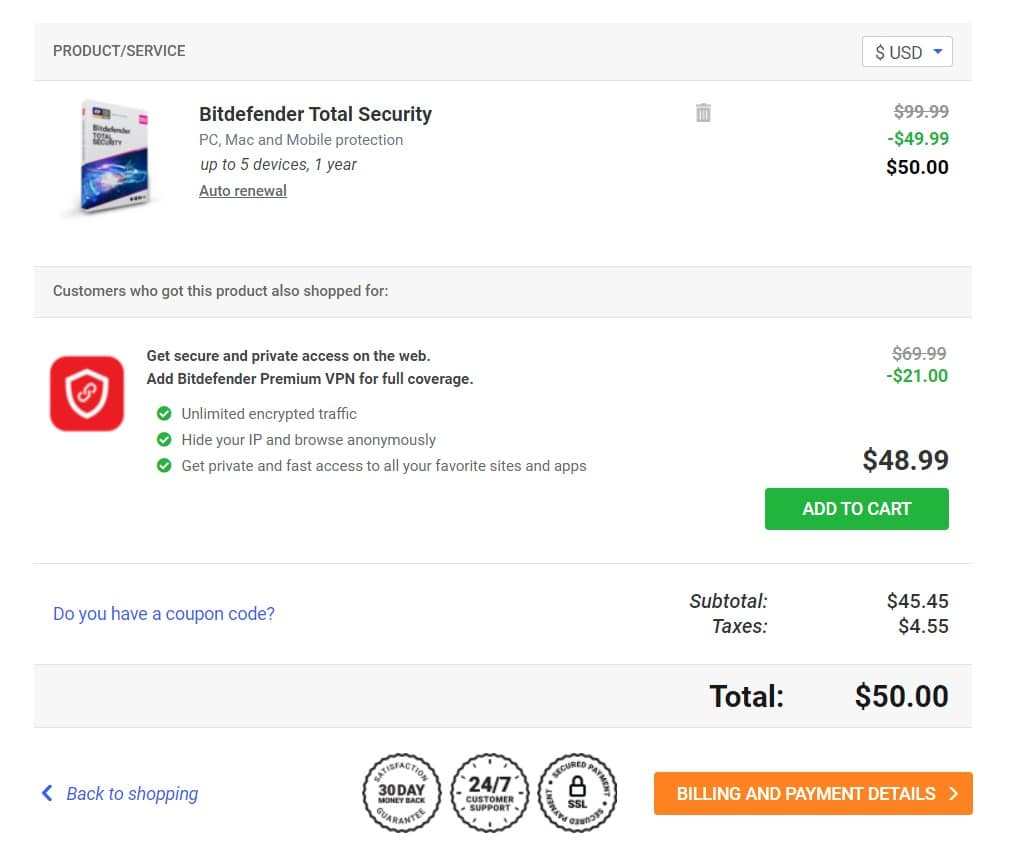
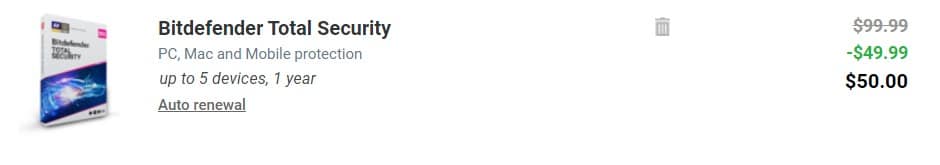
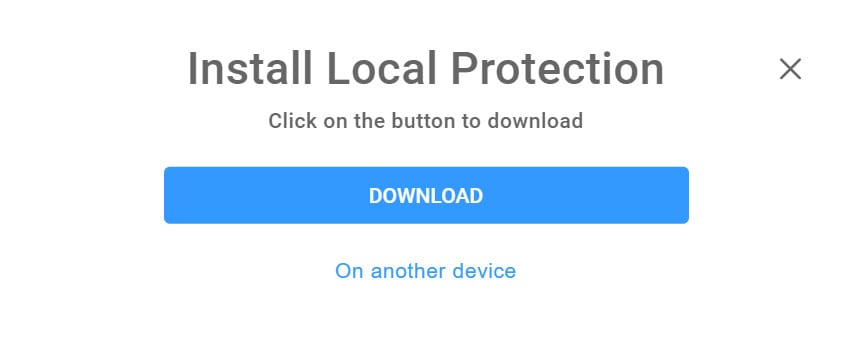
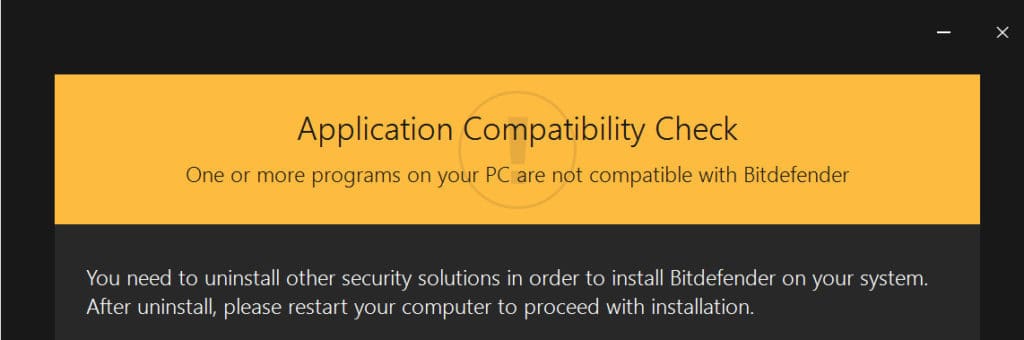
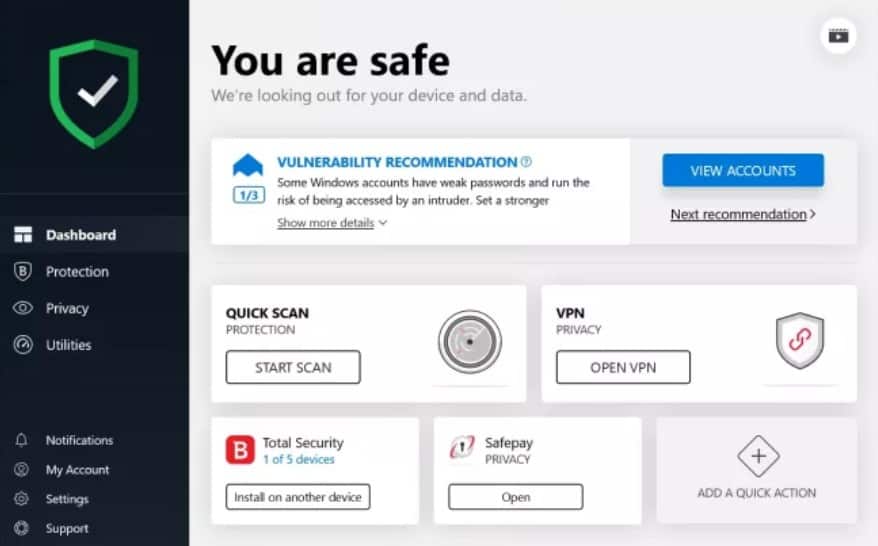
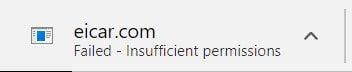
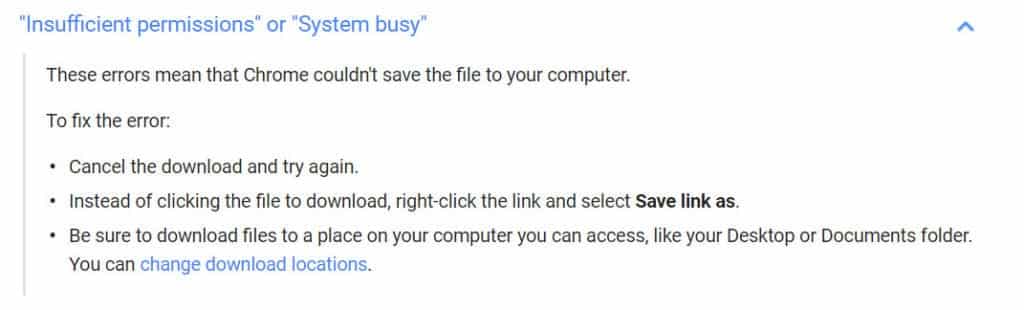
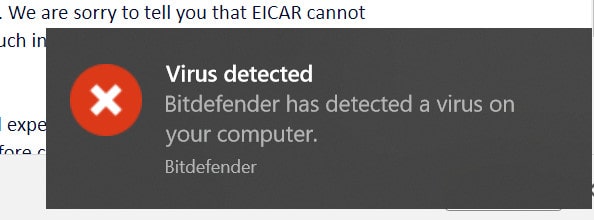
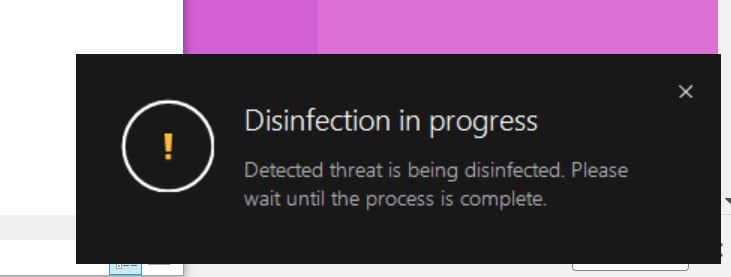
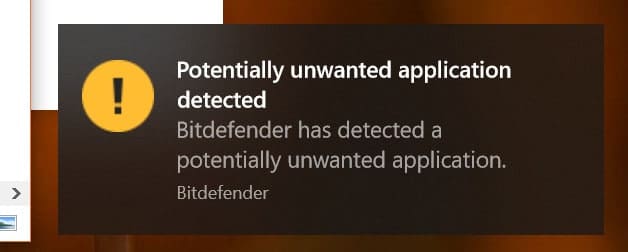


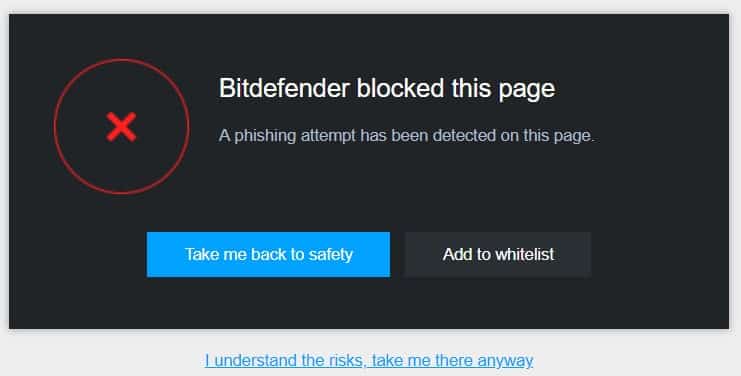
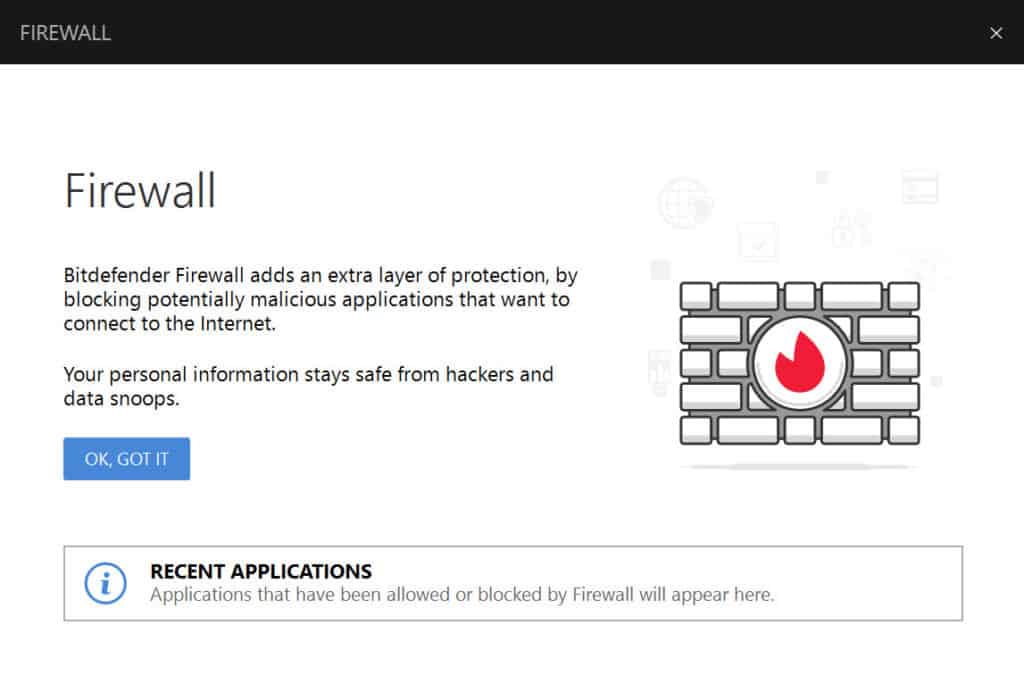
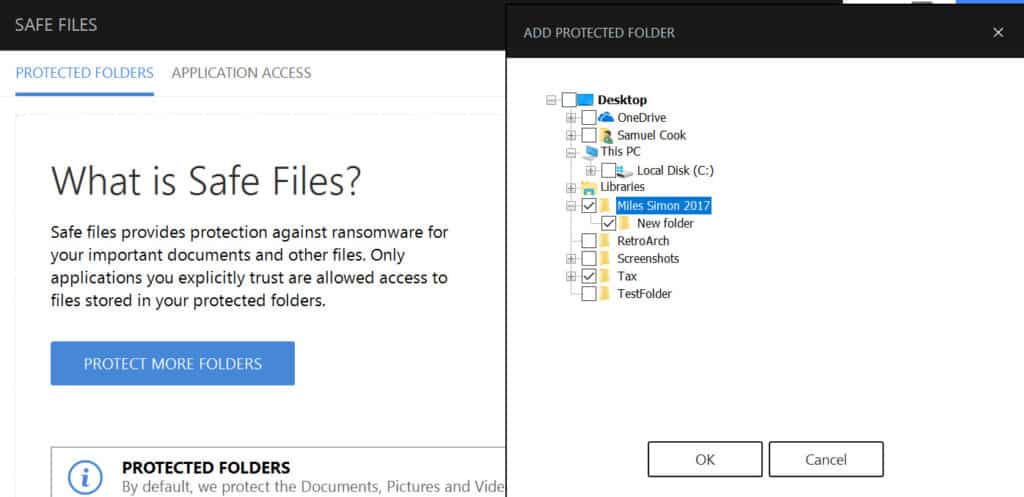
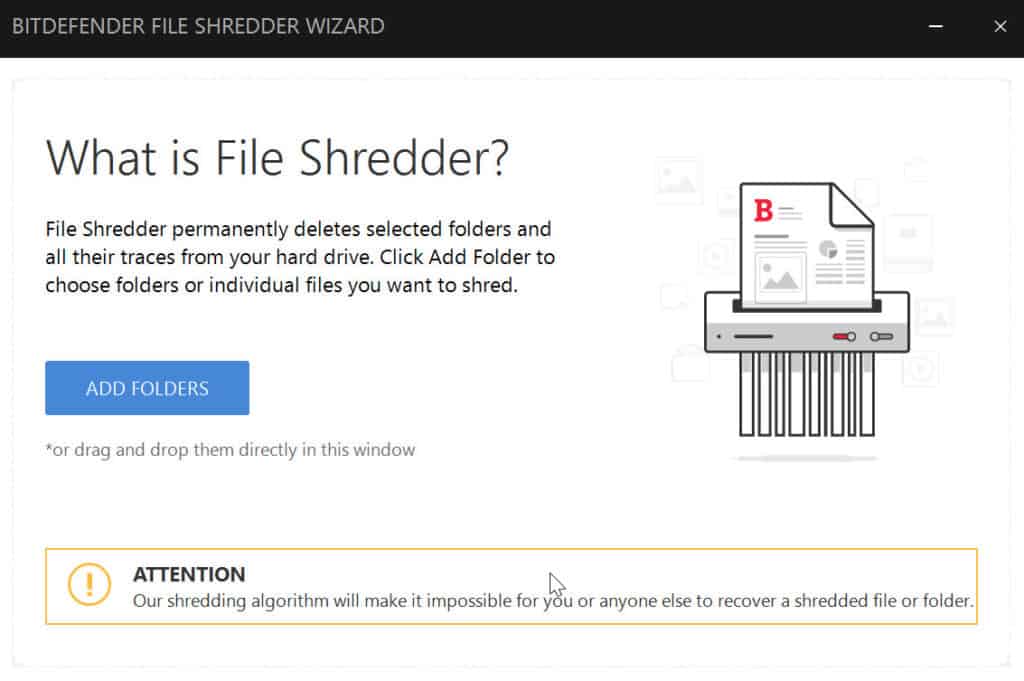
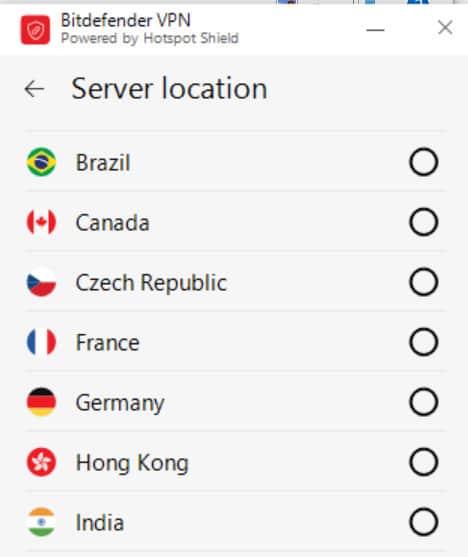
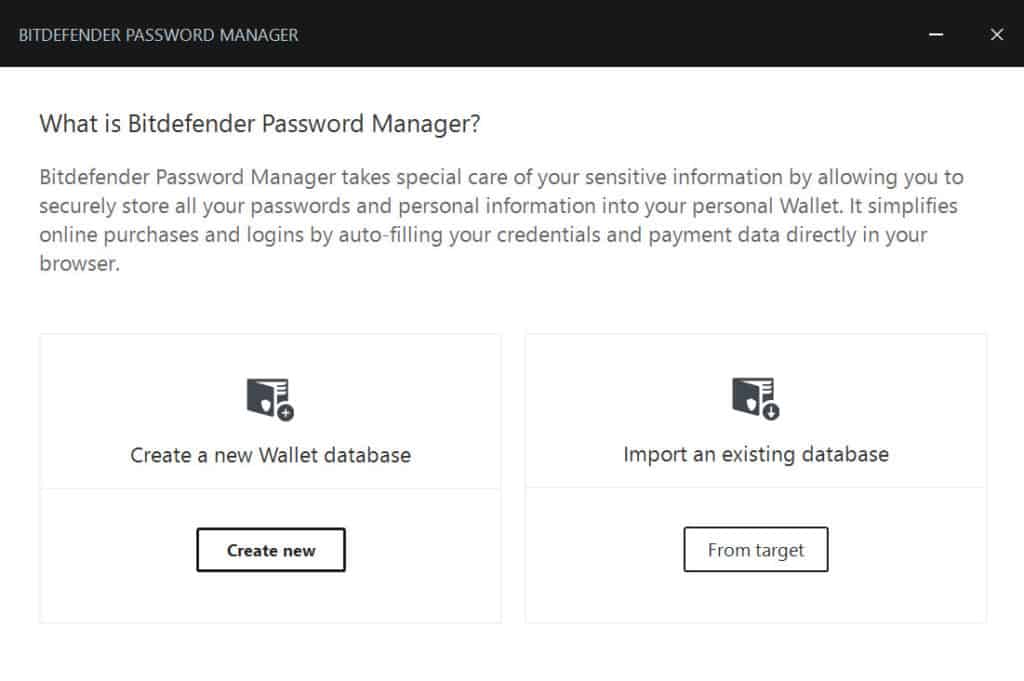
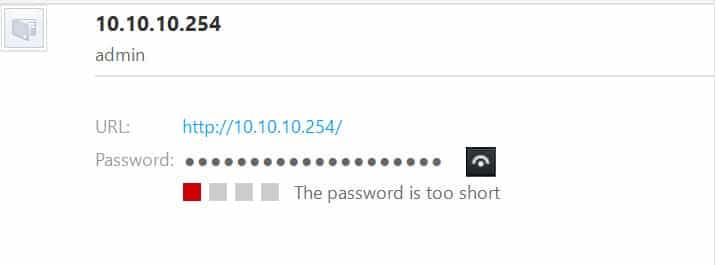
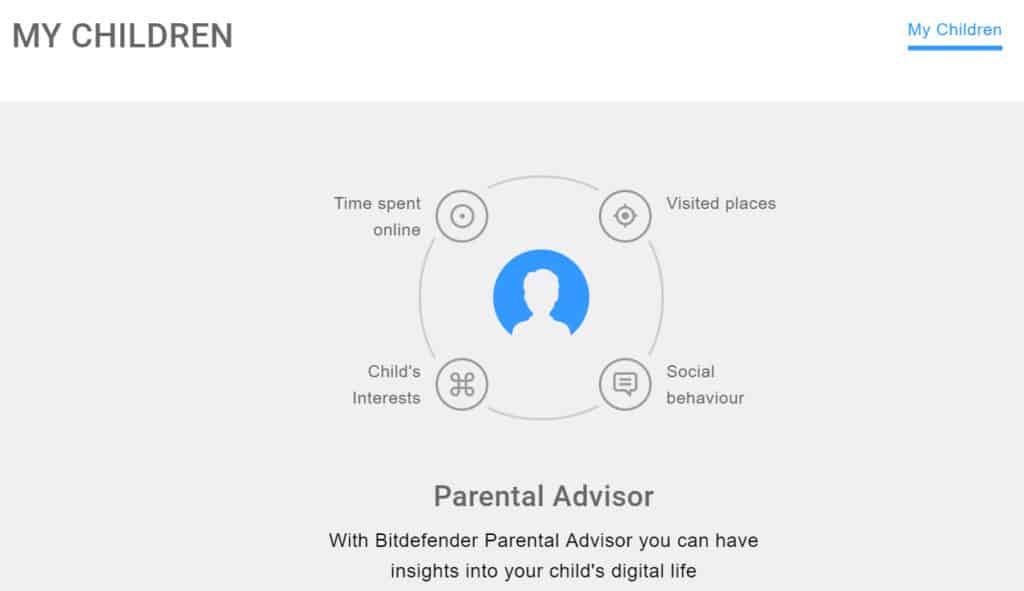
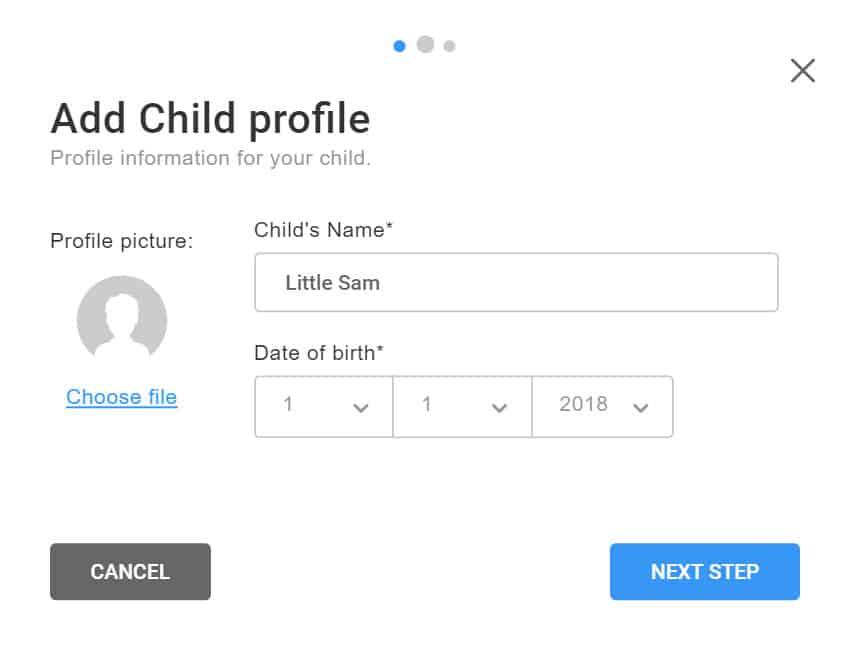

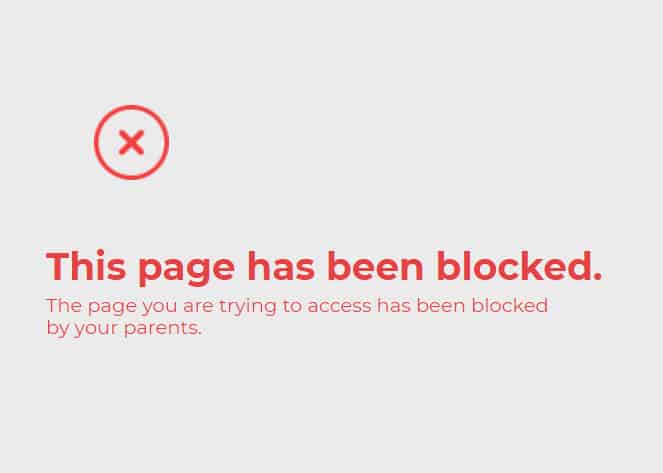
All Bitdefender reviews
All Star Bitdefender reviews
All Bitdefender positive reviews
All Bitdefender critical reviews
All related Bitdefender reviews
See all reviewsYour review of Bitdefender is an interesting read, however all links such as:
Visit Website, Visit Bitdefender Total Security, and READER DEAL:Save 50% on Bitdefender Total Security DO NOT WORK. They simply reload the review page which is pretty useless.