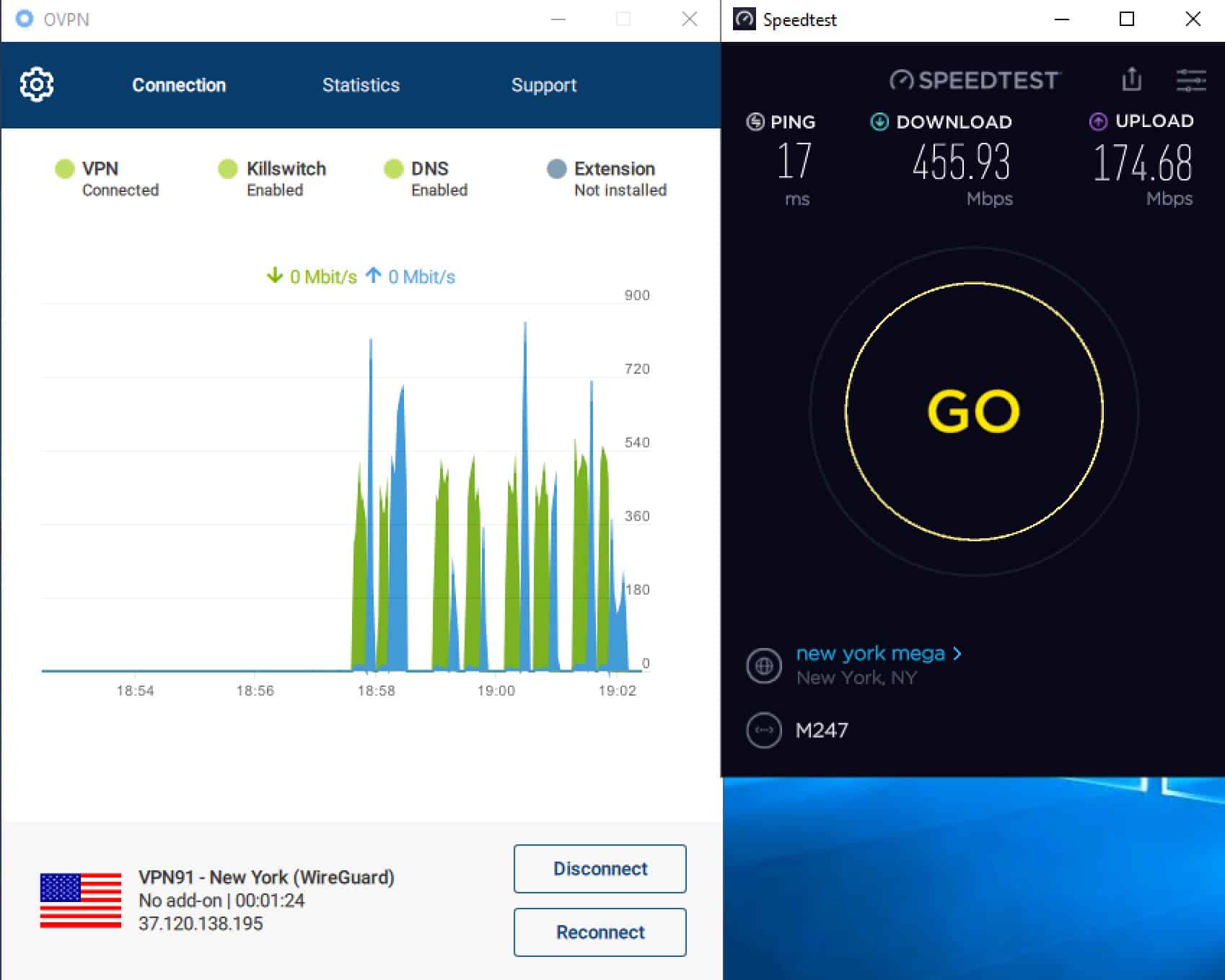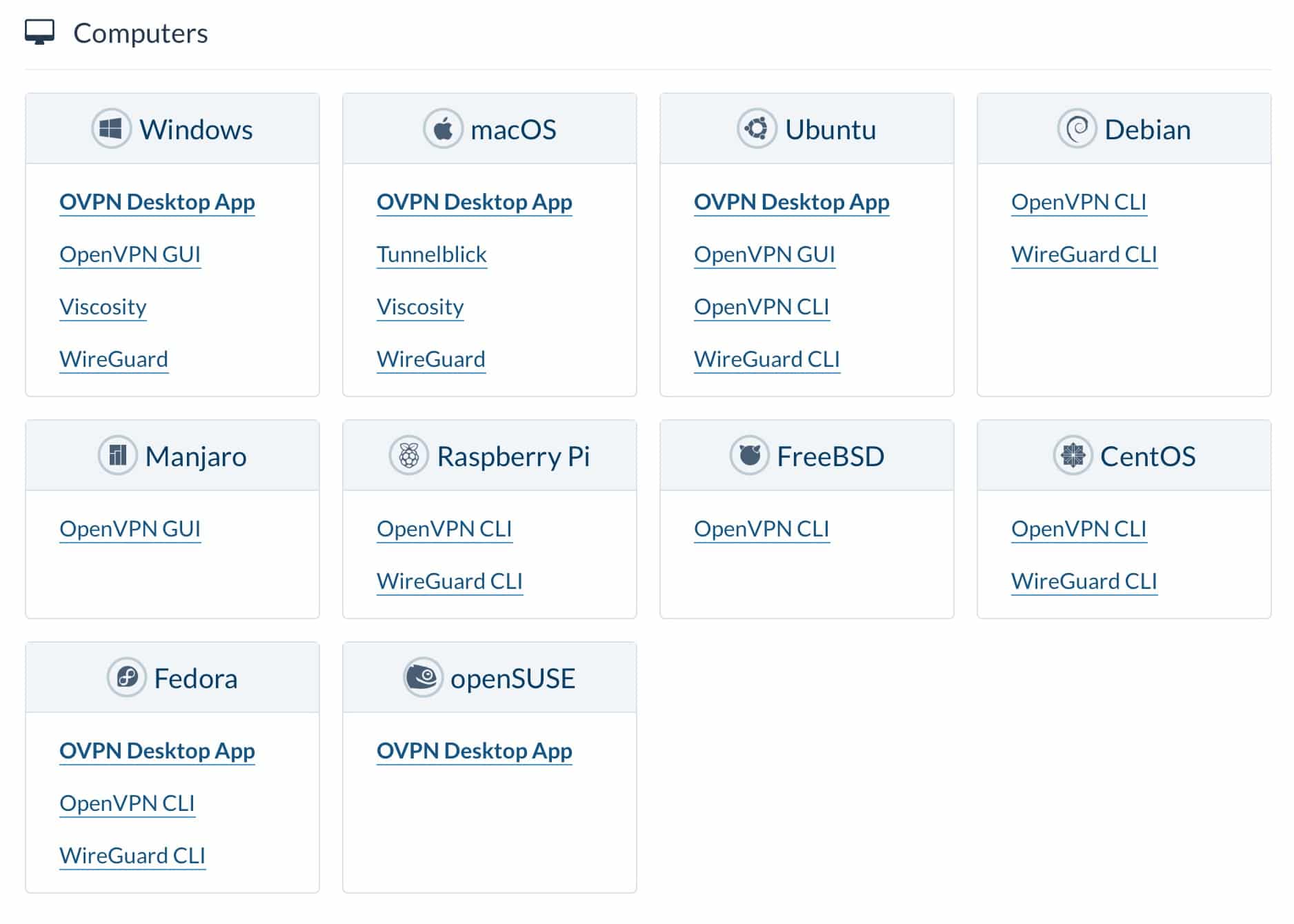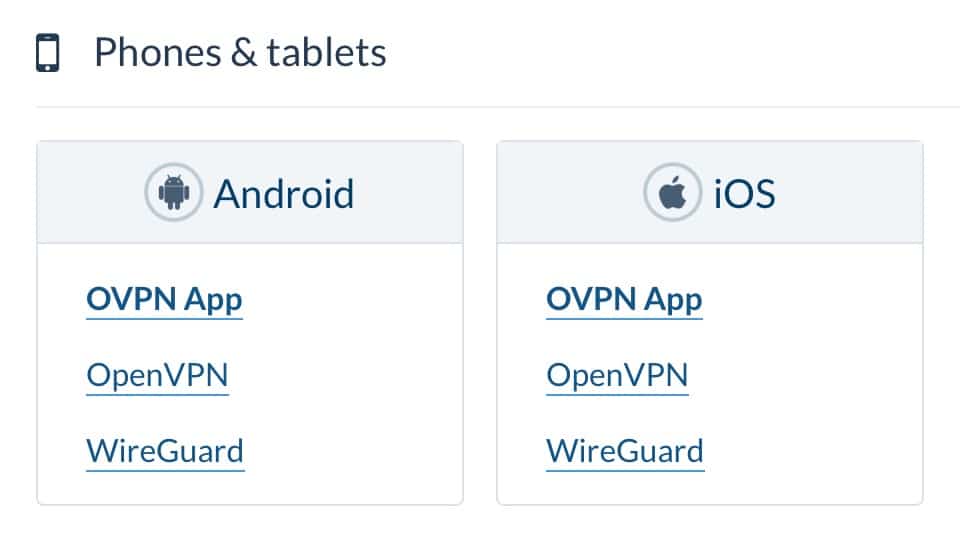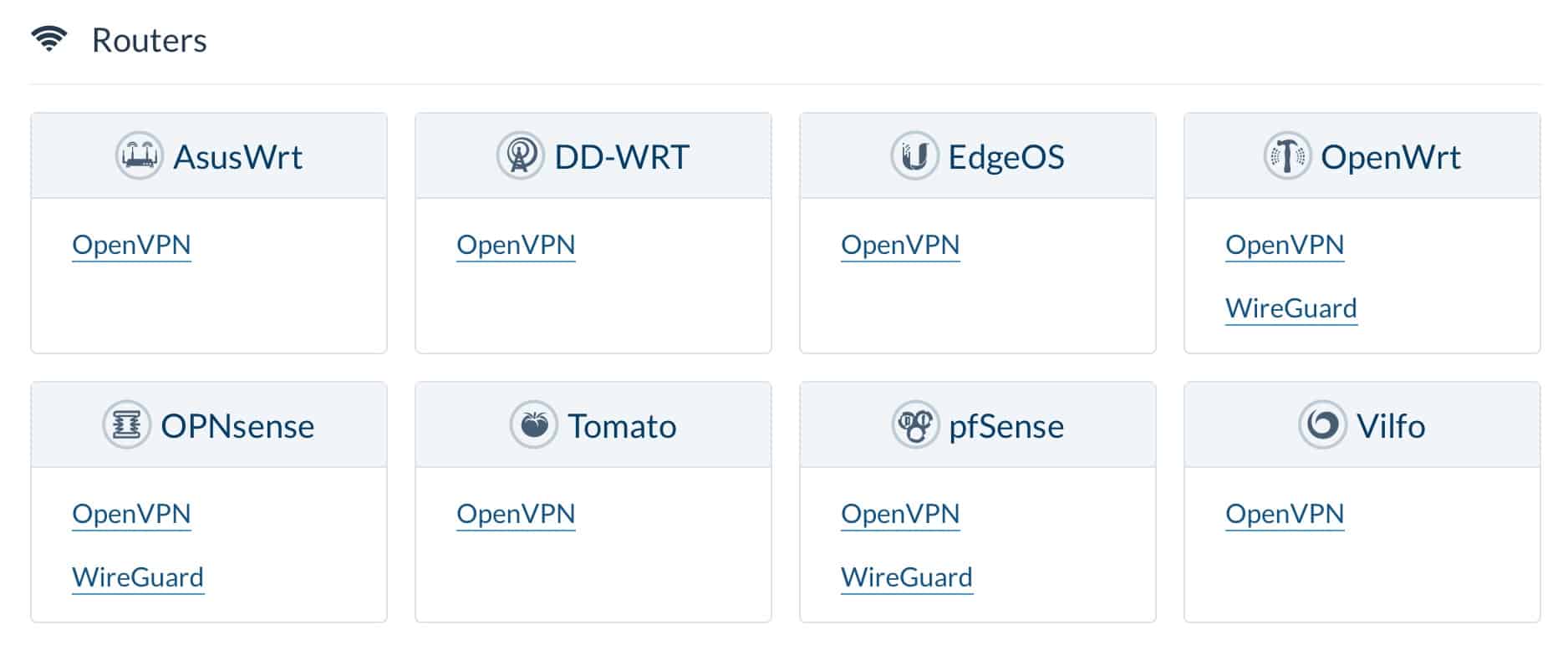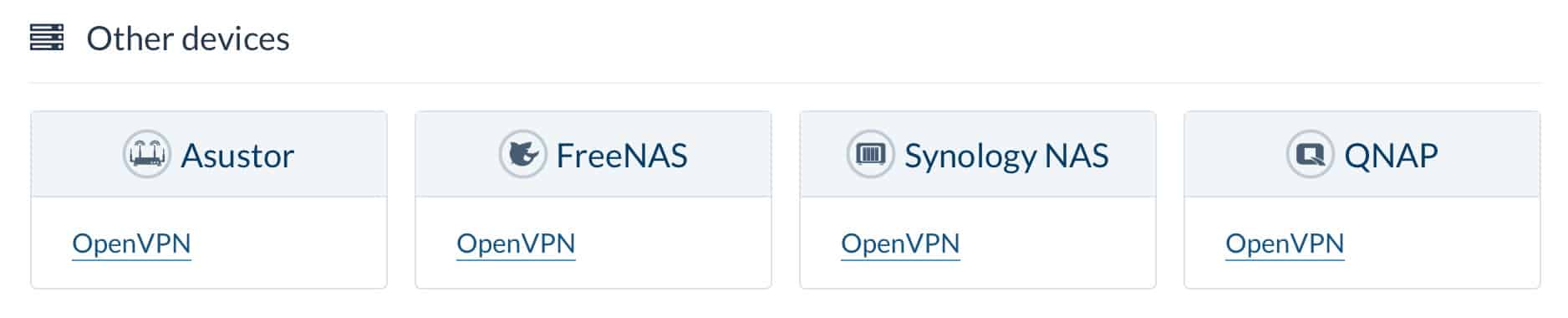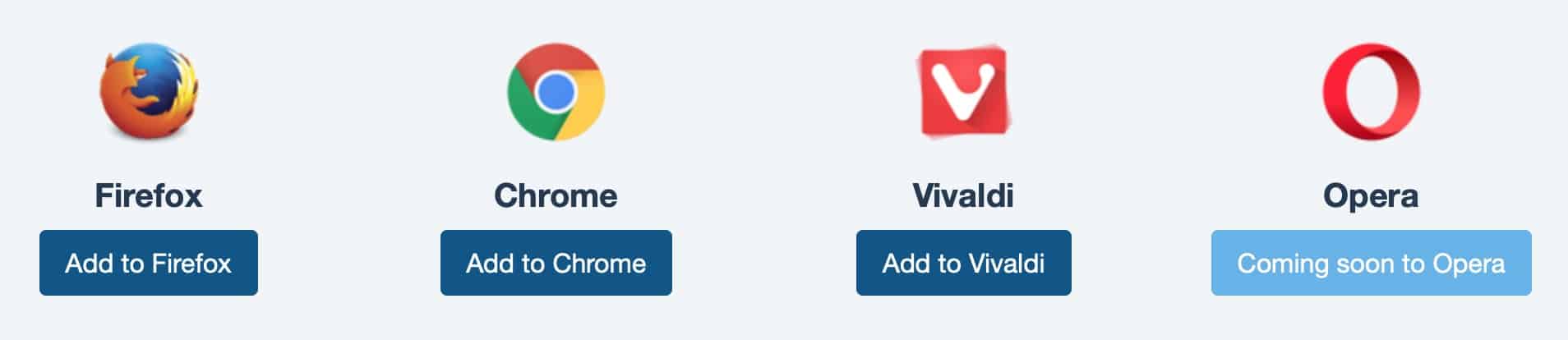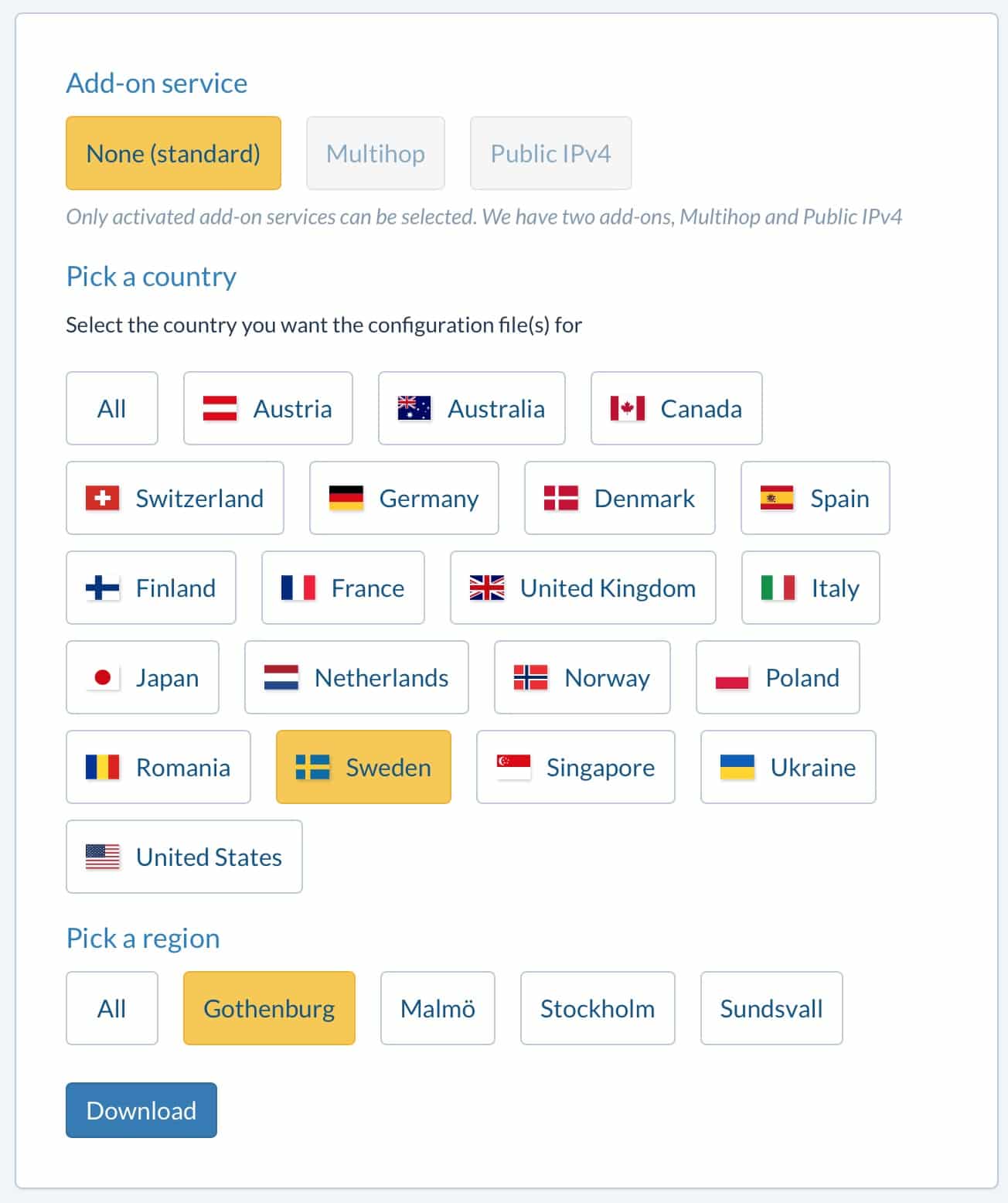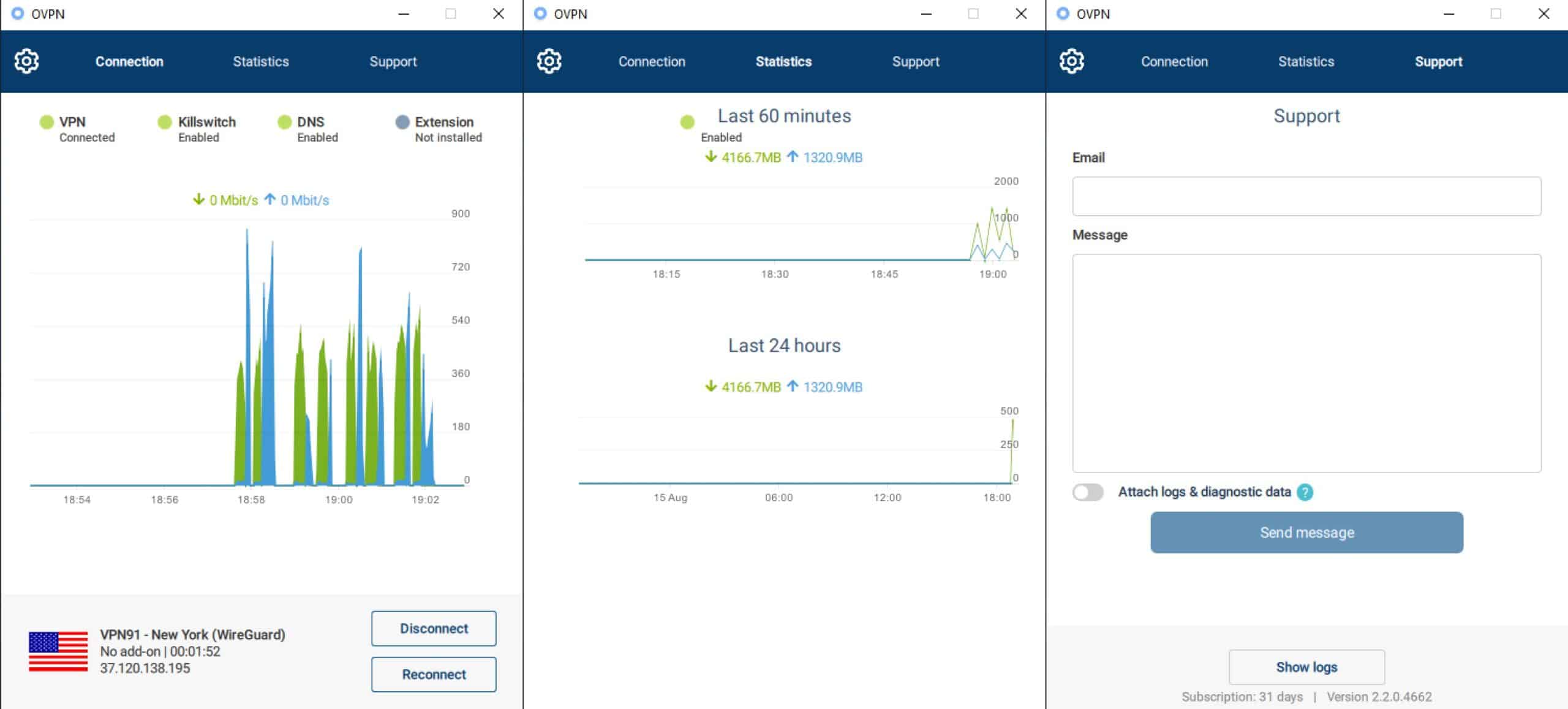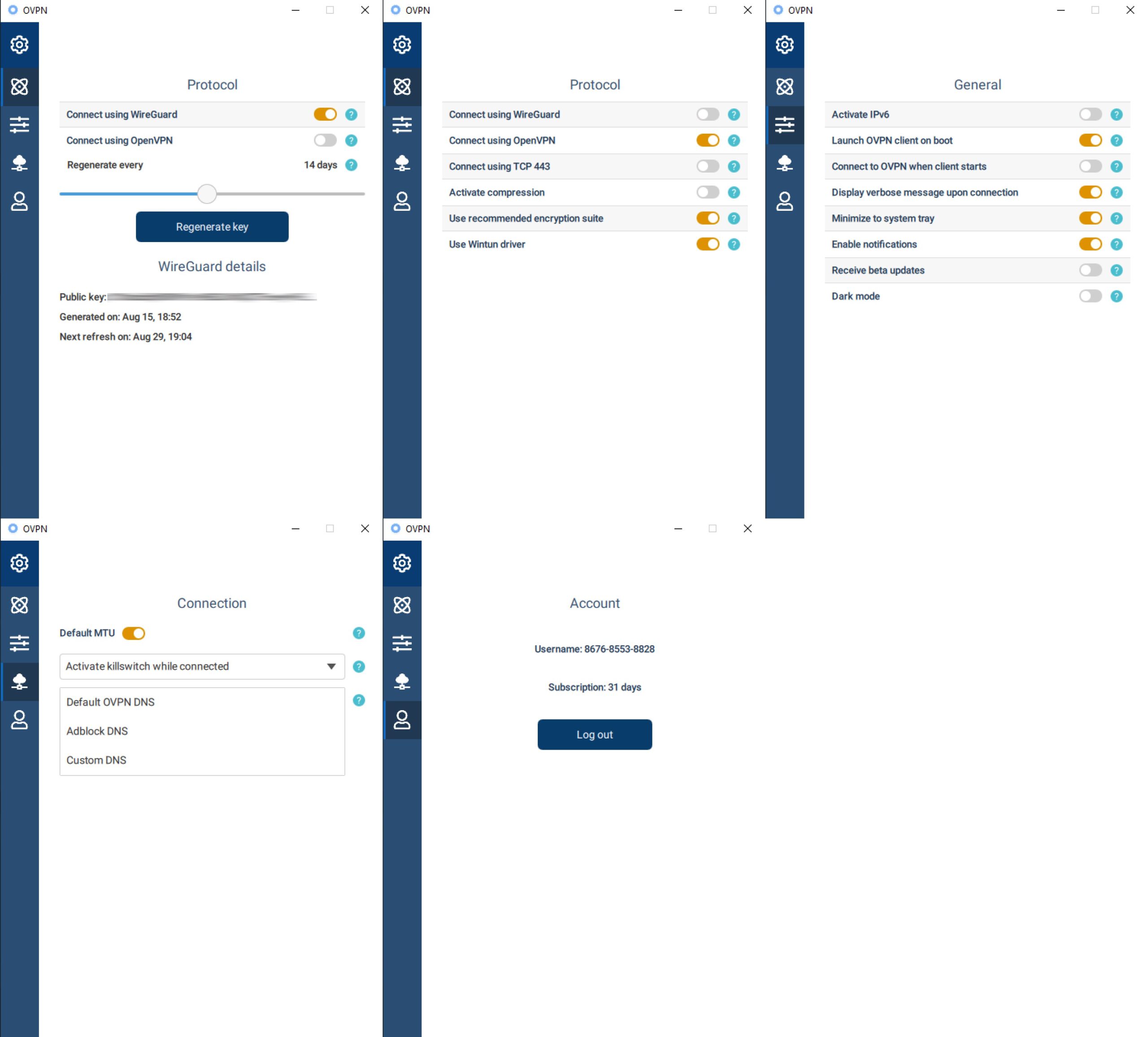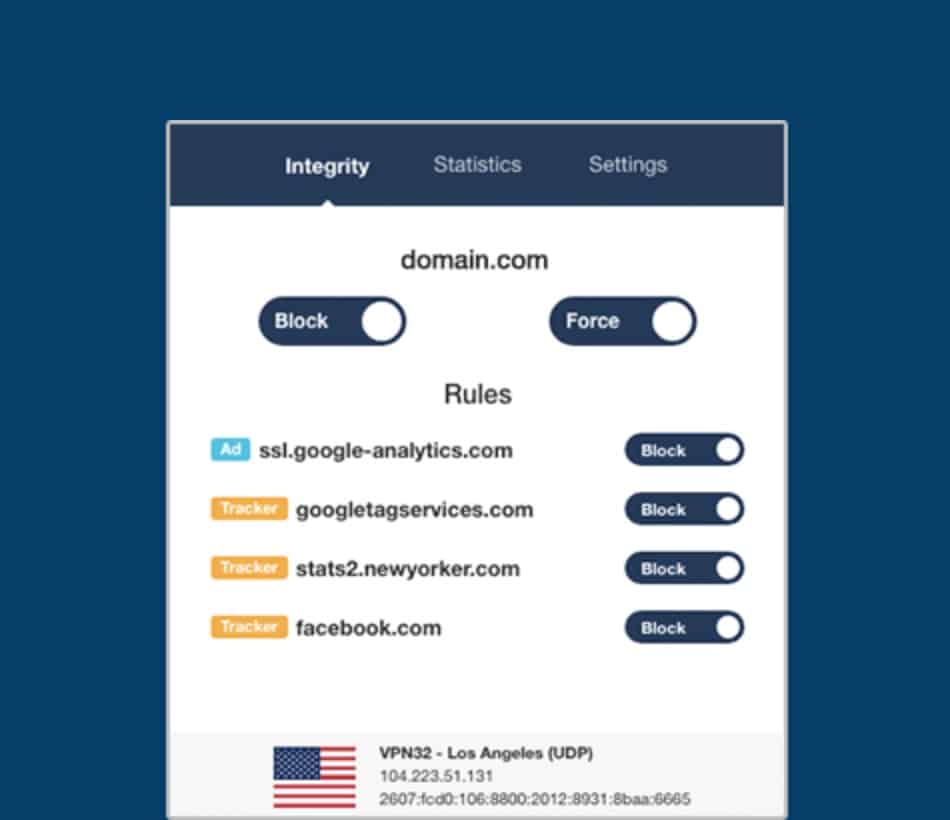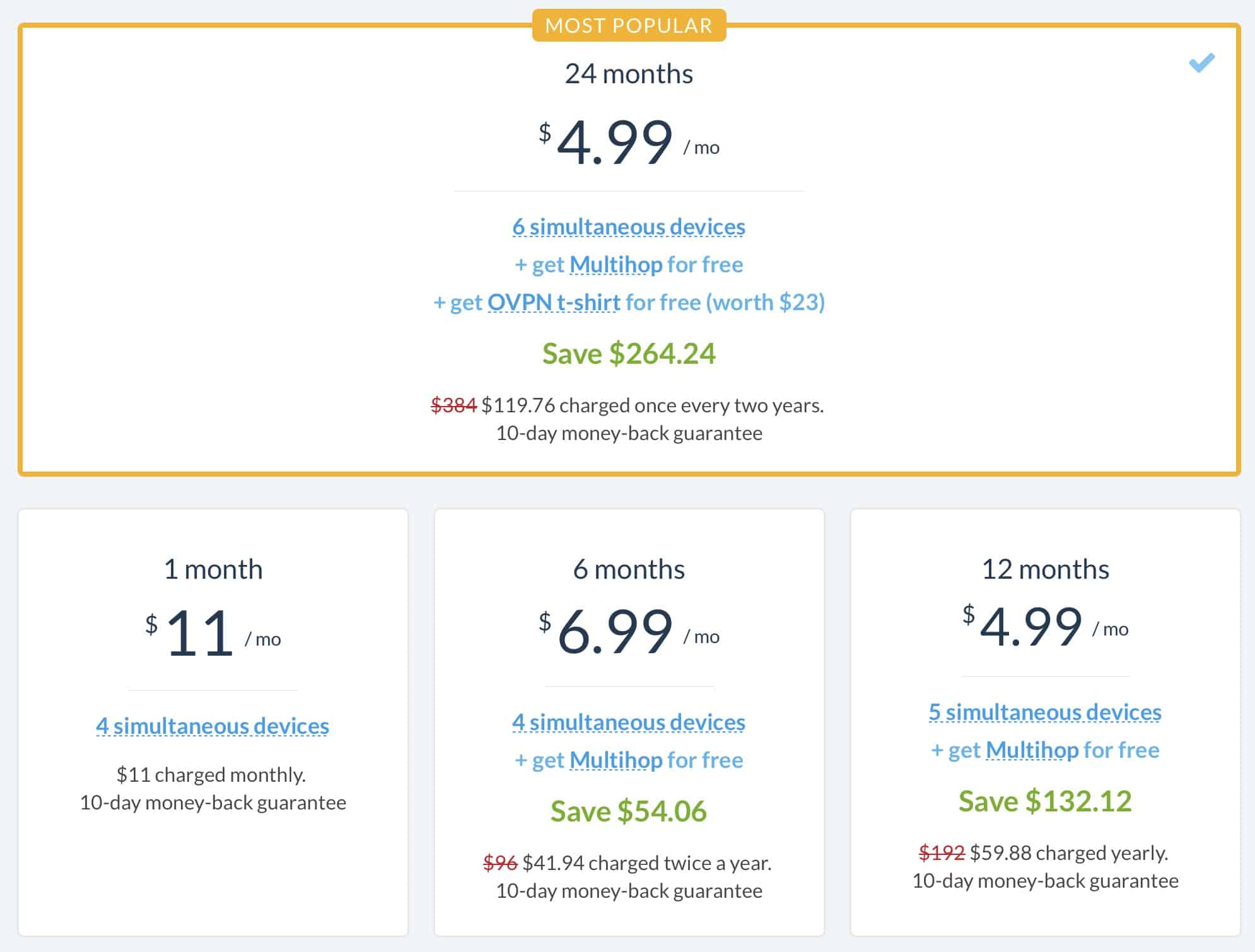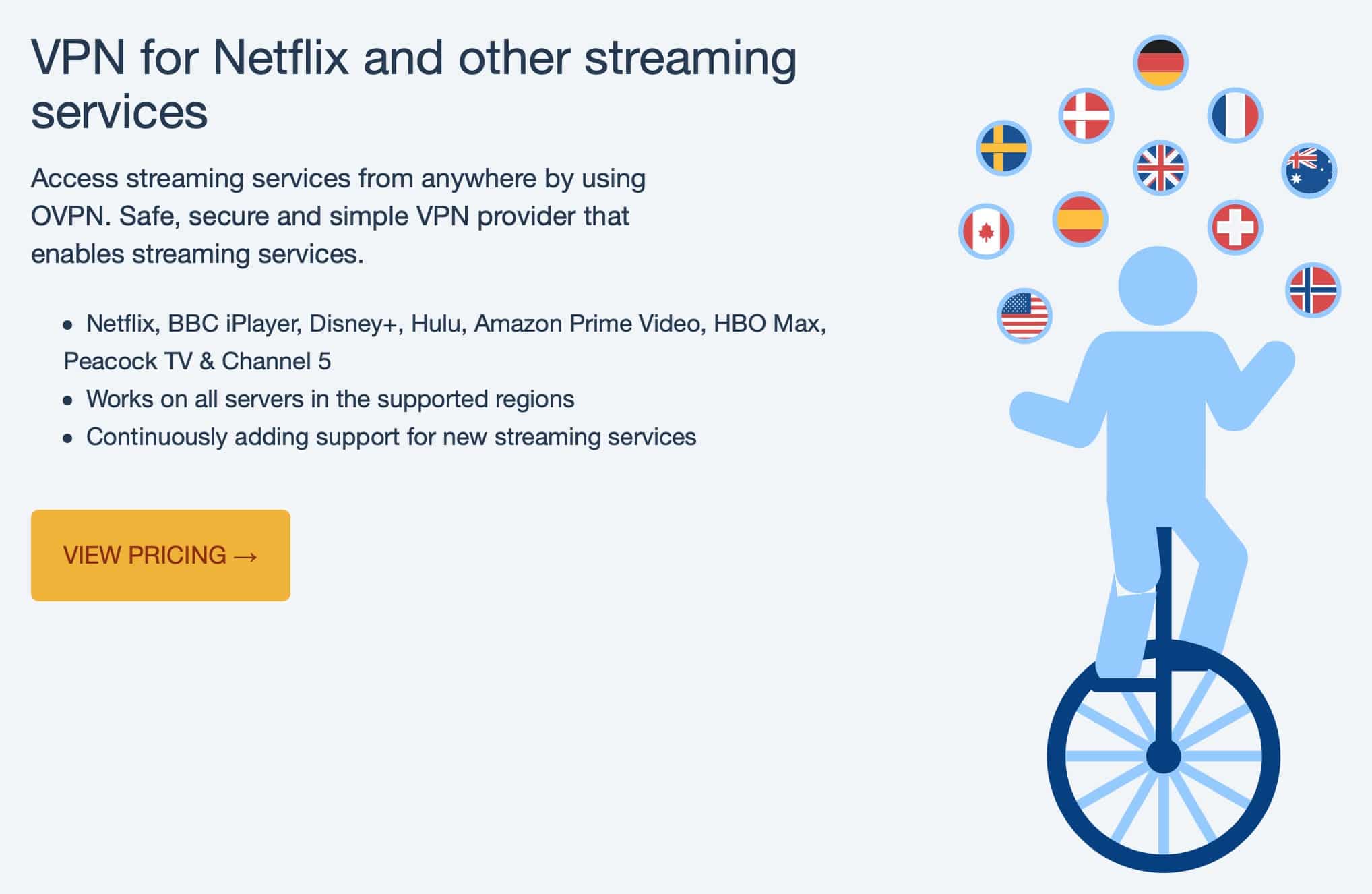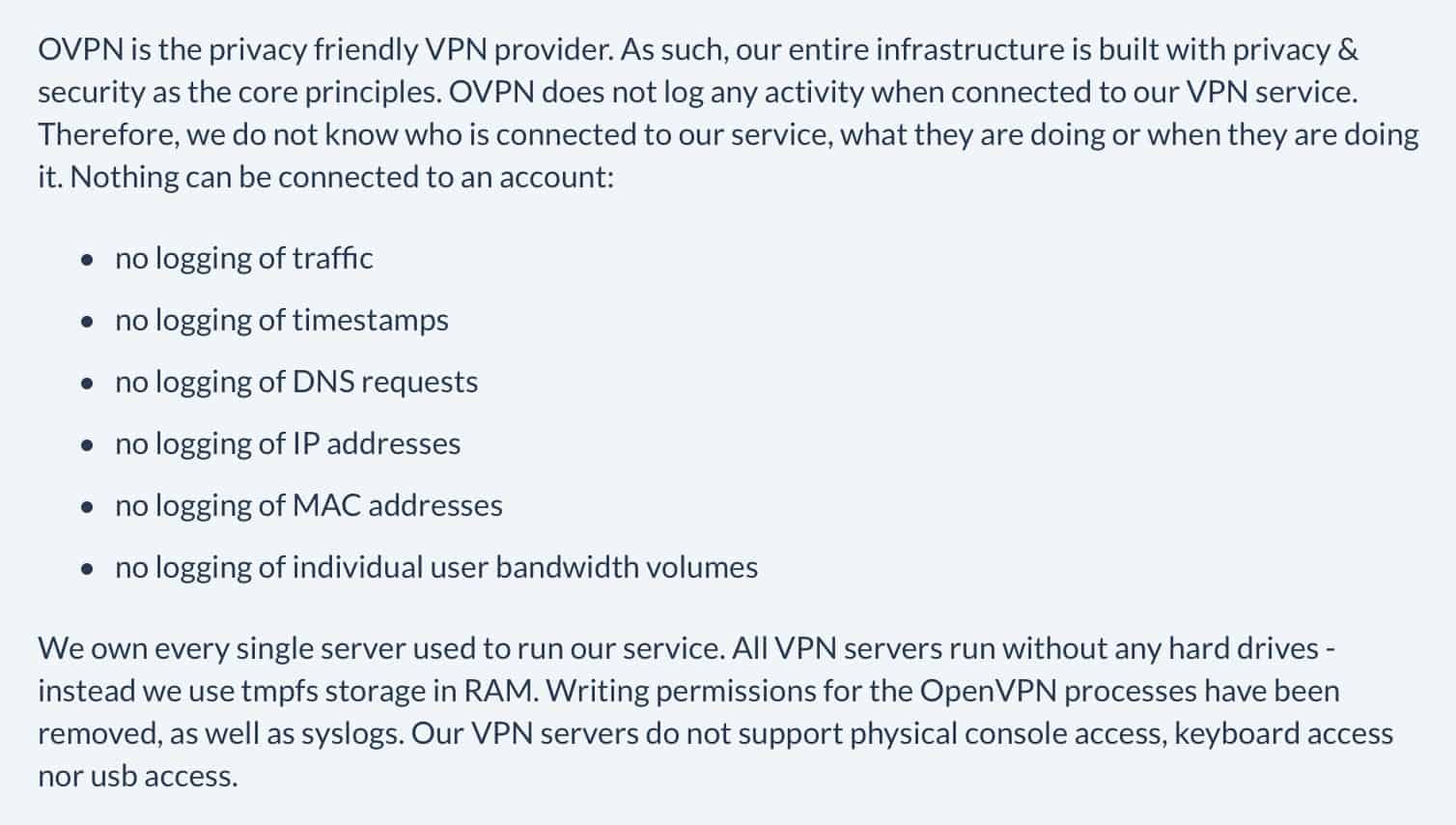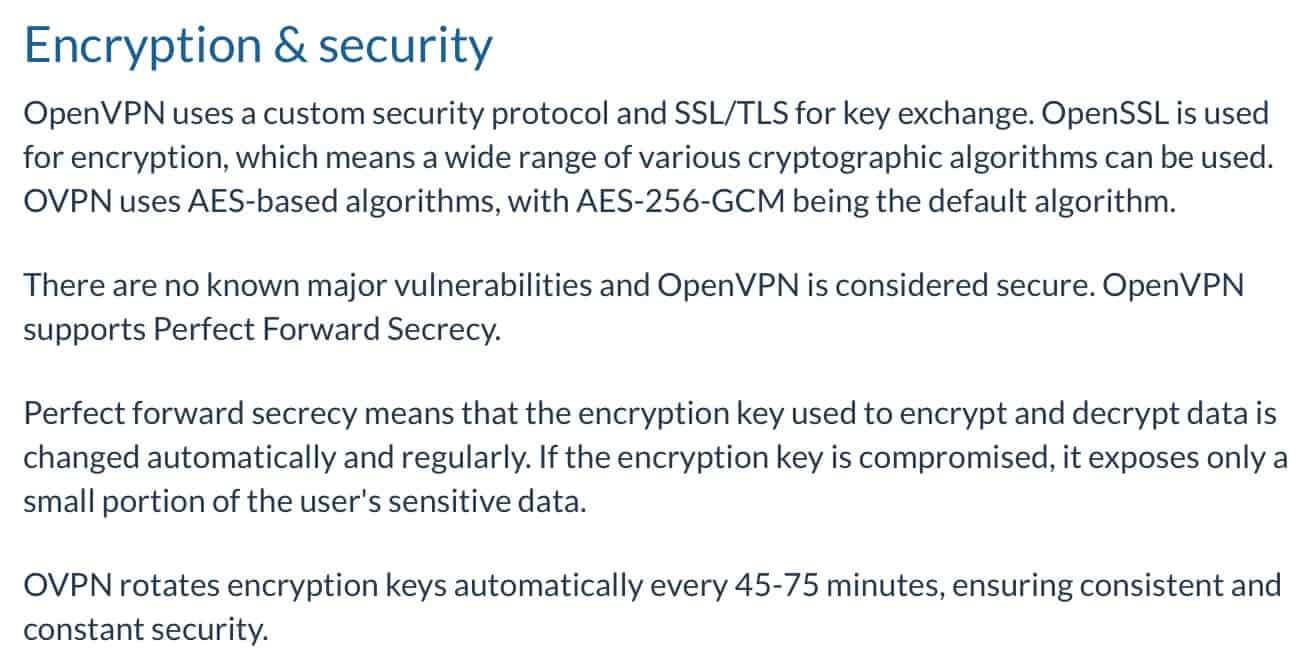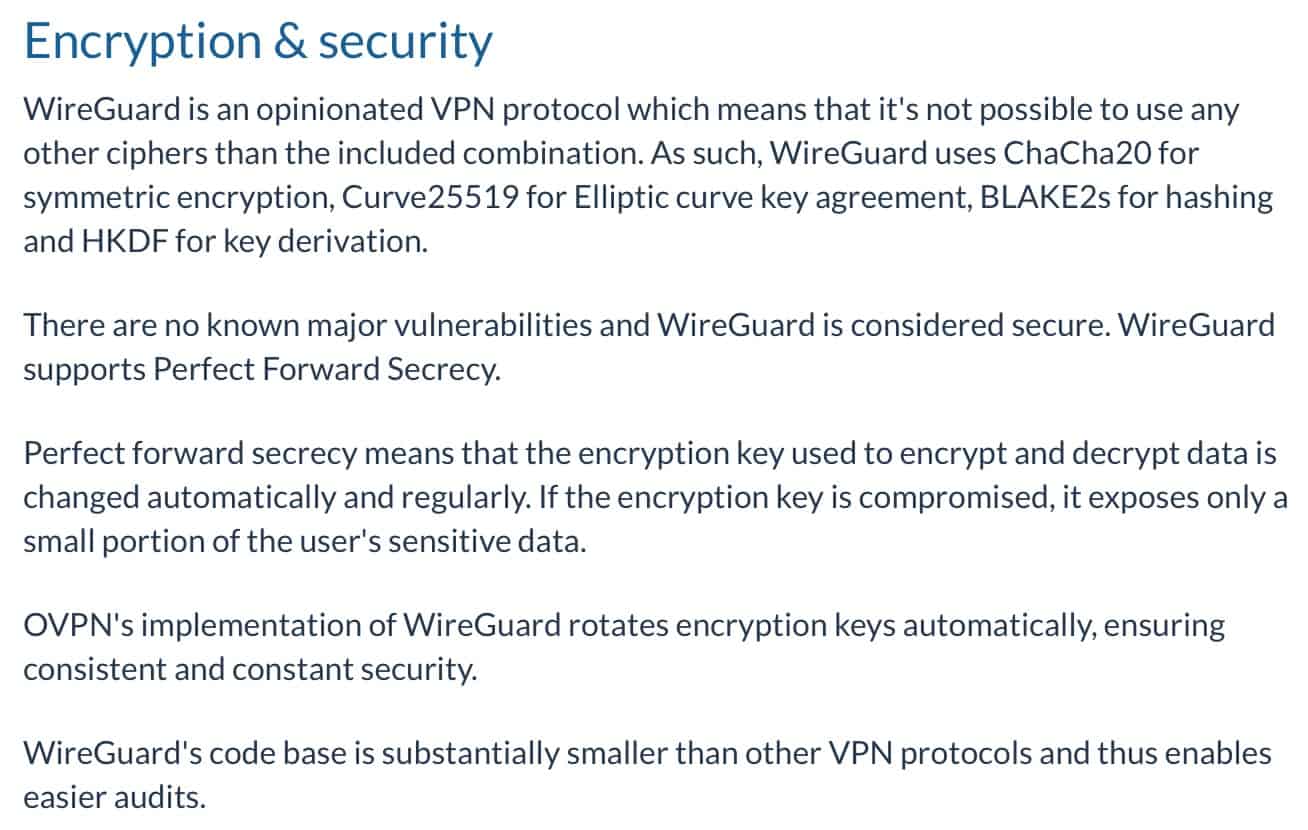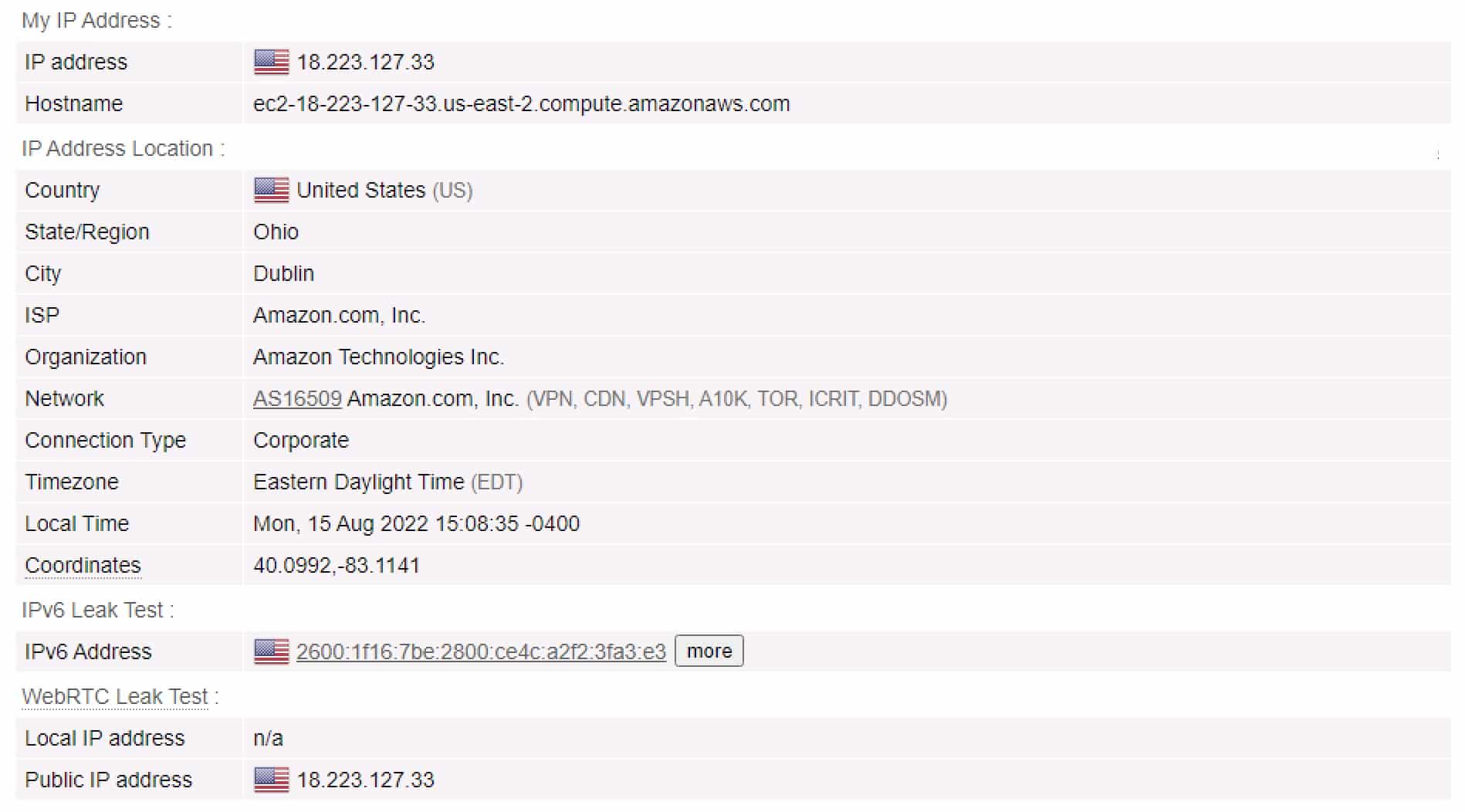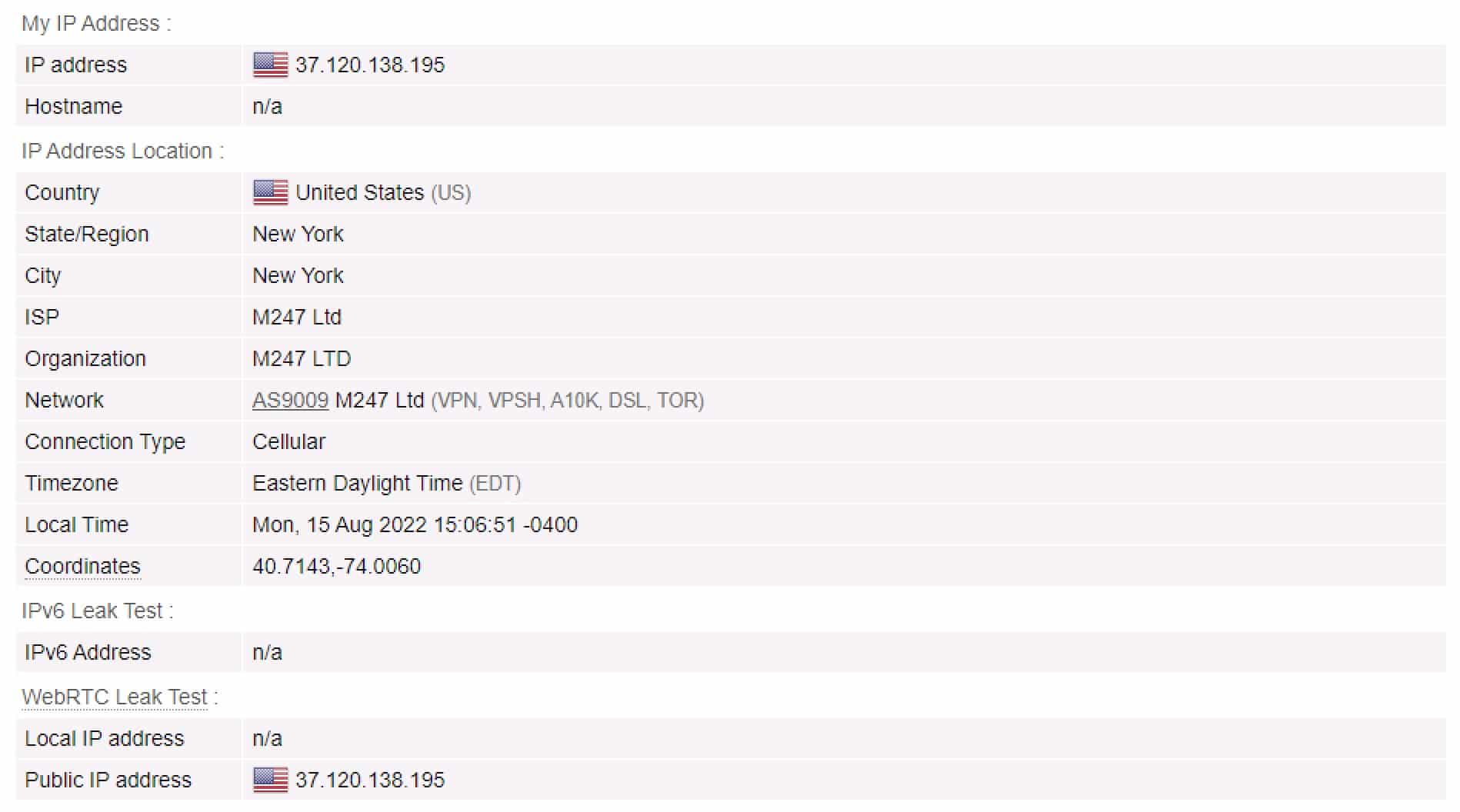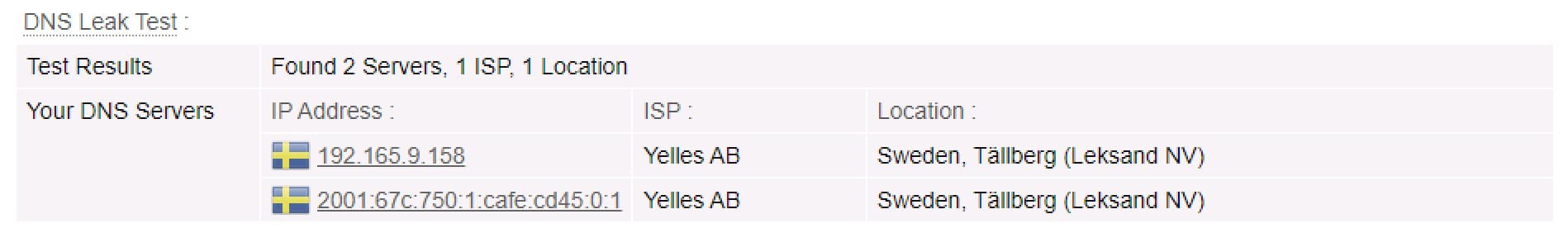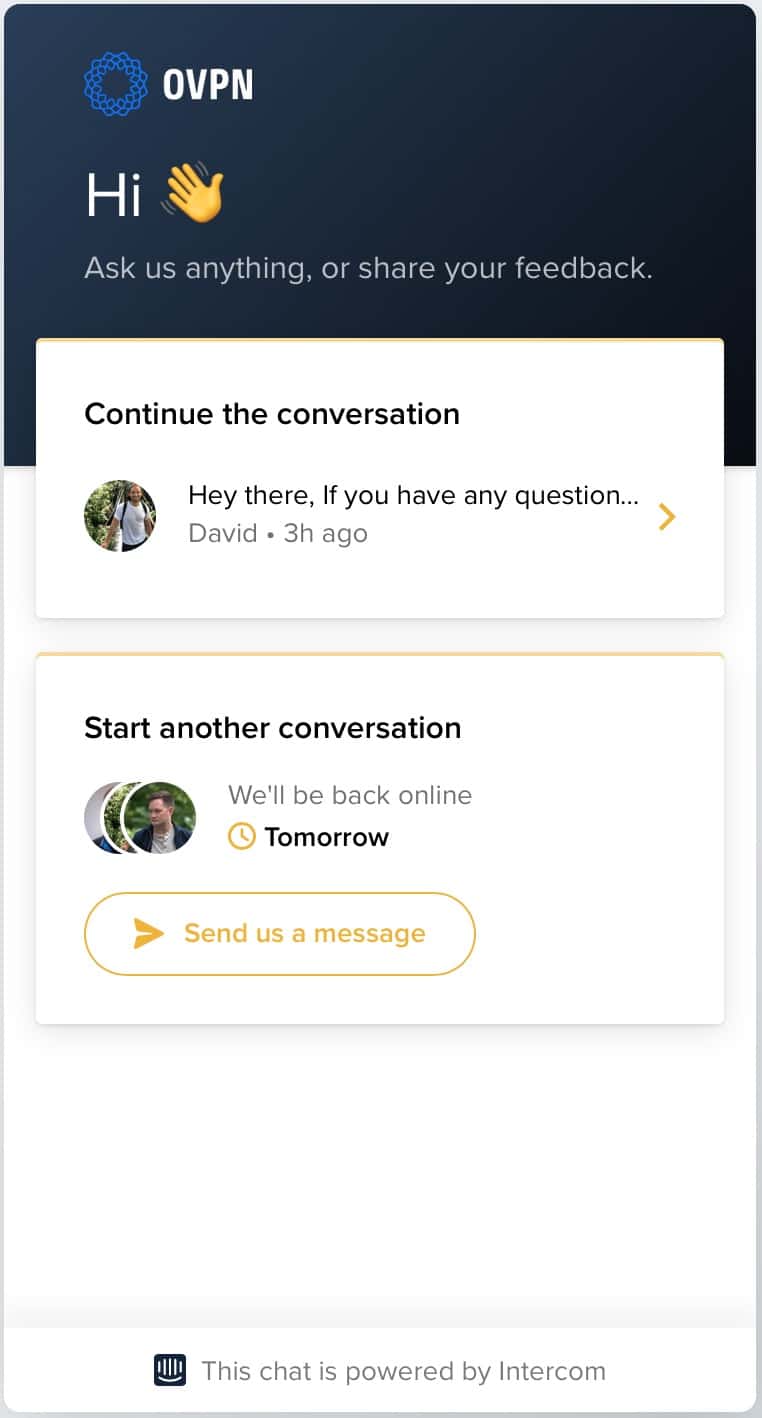For my OVPN review, I wanted to see if their privacy practices were really better than most. I also wanted to answer questions like:
- Does OVPN offer good speeds?
- Does OVPN work with streaming sites like Netflix, BBC iPlayer, and Amazon Prime Video?
- Does OVPN work in China?
- Is it better than its competitors?
In testing OVPN’s service, I used the VPN at home on my computer and while out and about on mobile. I tested gaming and streaming over OVPN’s network. I also put it through a series of tests to get a sense of its speed and its security and privacy practices. My thoughts are summarized below.
You can also read more on the criteria I used to test OVPN and our broader VPN testing methodology here.
OVPN Summary
OVPN is a relatively new Sweden-based VPN provider that puts user privacy above everything else. OVPN provides you with a shared IP address, which is better for privacy. They also offer a dedicated IPv4 address as an add-on, which can be useful if you’re hosting servers on your network and want to protect your server’s traffic from ISP snooping. OVPN doesn’t require an email address to sign-up and accepts bitcoin and cash for anonymous payments. It also owns its servers, which run from RAM (nothing is written to disc). Everything about OVPN is designed for maximum privacy. If you’re a privacy-minded VPN user, I think you’ll really appreciate OVPN.
OVPN Key Data
| CLASSEMENT GLOBAL: #18 de 62 VPNs | |
|---|---|
| Vitesse | Score: 7 |
| Vitesse Moyenne*: | 428 Mbps |
| Compatibilité vidéo en streaming: | 4K UHD |
| Streaming | Score: 7 |
| Netflix: | Yes |
| Autres plateformes de streaming: | Hulu, ITVHub, Amazon Prime Video, HBO Max, Peacock, Channel 5 |
| Sécurité | Score: 9 |
| Type de chiffrement: | AES-256-GCM |
| Kill Switch: | Yes |
| Politique de confidentialité: | Zero logs |
| Protocoles: | OpenVPN, Wireguard |
| Rapport qualité/prix | Score: 8 |
| Prix mensuel minimum: | $4.99 |
| Garantie satisfait ou remboursé: | 10 days |
| Website | https://www.ovpn.com |
OVPN pros and cons
Pros:
- Good speeds
- Only supports secure VPN protocols (OpenVPN & WireGuard)
- Fair prices
- Works with streaming sites
- Zero logging
- No email required during sign-up
- Accepts anonymous cash payments
Cons:
- Smaller network than larger VPN providers
- Multihop is a paid add-on
- Only supports three Netflix libraries
- Doesn’t work in China
Speed: Is OVPN fast?
OVPN’s speeds have improved quite a bit since I last tested the service. Its speeds were always good but there’s definitely a new (and welcome) bump in speed. Any VPN is going to slow you down at least a little bit, but the good ones make it unnoticeable. OVPN Is now in that category. Even if you have a very fast connection (i.e., 100+ Mbps), you’re not likely to feel it.
I tested OVPN’s speed over servers in North America, Europe, and Asia. Below are the average speed results globally, and for the servers in each region:
- Global: 428 Mbps
- North America (where I’m located): 457 Mbps
- Asia: 423 Mbps
- Europe: 406 Mbps
OVPN supports only OpenVPN and WireGuard. The tests were performed over OpenVPN – the only supported protocol in its desktop apps.
OVPN also supports many different routers. As such, I was able to set up a client connection to OVPN on my pfSense box and connect my PS4.
Gaming over OVPN was smooth. I had no lagging, freeze-ups or disconnects on any of the three games I tested. This applies to servers that were near my actual physical location, which is what you should do when gaming, as ping times are critical to a smooth experience in online gaming.
See also: Fastest VPNs
OVPN Servers
OVPN’s network offers 118 servers in 32 locations. That’s significantly less than most. However, OVPN also owns all of its servers and they all run from RAM (volatile memory) – that means that nothing is ever written to disc. This is very good for user privacy.
Apps: What devices work with OVPN?
OVPN supports more device types than most other VPN providers:
Desktop
- Windows
- macOS
- Ubuntu
- Debian
- Manjaro
- Raspberry Pi
- FreeBSD
- CentOS
- openSUSE
- Fedora
Ubuntu, Fedora, and openSUSE get a native client app. The other Linux distributions connect either via the command line or the Network Manager GUI.
Mobile
- Android
- iOS
OVPN previously only provided an Android app, requiring iOS users to use a third-party client. We’re happy to see iOS is fully supported now.
Routers
- AsusWrt
- DD-WRT
- EdgeOS
- OpenWRT
- OPNsense
- pfSense
- Tomato
- Vilfo
It’s nice to see a VPN provider supporting so many different routers. Setting up a VPN client on your router gives you the benefit of connecting as many devices as you wish to the VPN server, regardless of the limit the provider places on simultaneous connections. This is particularly welcome with OVPN, as it only allows up to four simultaneous connections. That’s less than most.
You can also purchase a pre-configured Vilfo VPN router for OVPN.
OVPN also supports NAS devices. This is a manual connection configured through the GUI of each device (no native app). You can use the configuration generator to make things easier. OVPN provides detailed instructions on how to set up a client OpenVPN connection on each of the supported devices:
NAS Devices
- Asustor
- TrueNAS (formerly FreeNAS)
- Synology
- QNAP
OVPN supports a lot of platforms. Still not enough for you? Well, they also provide browser extensions for Chrome, Firefox, Vivaldi, and coming soon: Opera.
OVPN’s desktop apps support OpenVPN and WireGuard. Its mobile apps only support WireGuard. You can still use OpenVPN on mobile but you’ll need to download the official OpenVPN client for that and configure your connection manually. This applies to both Android and iOS.
OVPN provides a handy configuration downloader from your account page on OVPN’s website. You simply select the country, city, and server you want to connect to and then you can download a working OpenVPN configuration file to set up your connection in the OpenVPN client.
Does this work? Yes, it does. Could it overwhelm greener users? Yes, it could. I think OVPN should support both OpenVPN and WireGuard within its mobile client app. Still, many VPN providers opt to support only WireGuard on mobile.
The app is well laid out and is easily understandable even for greener users. There are quite a few settings you can tinker with in the app, but nothing too overwhelming. They’re organized in structured menus, leaving the app with a clean, slick look.
OVPN’s desktop client only has four menus:
- Settings (Gear menu): Customize your settings.
- Connection: Select your server and connect/disconnect.
- Statistics: Displays upload and download statistics on your connection.
- Support: Allows you to email OVPN’s customer support.
A cool feature is the ad and tracker blocker that is available in all of its apps. You can enable it in the Connection sub-menu, in the app’s Settings (fourth menu in the above picture). You can also use OVPN’s adblocking DNS servers on any device – even without connecting to OVPN’s network.
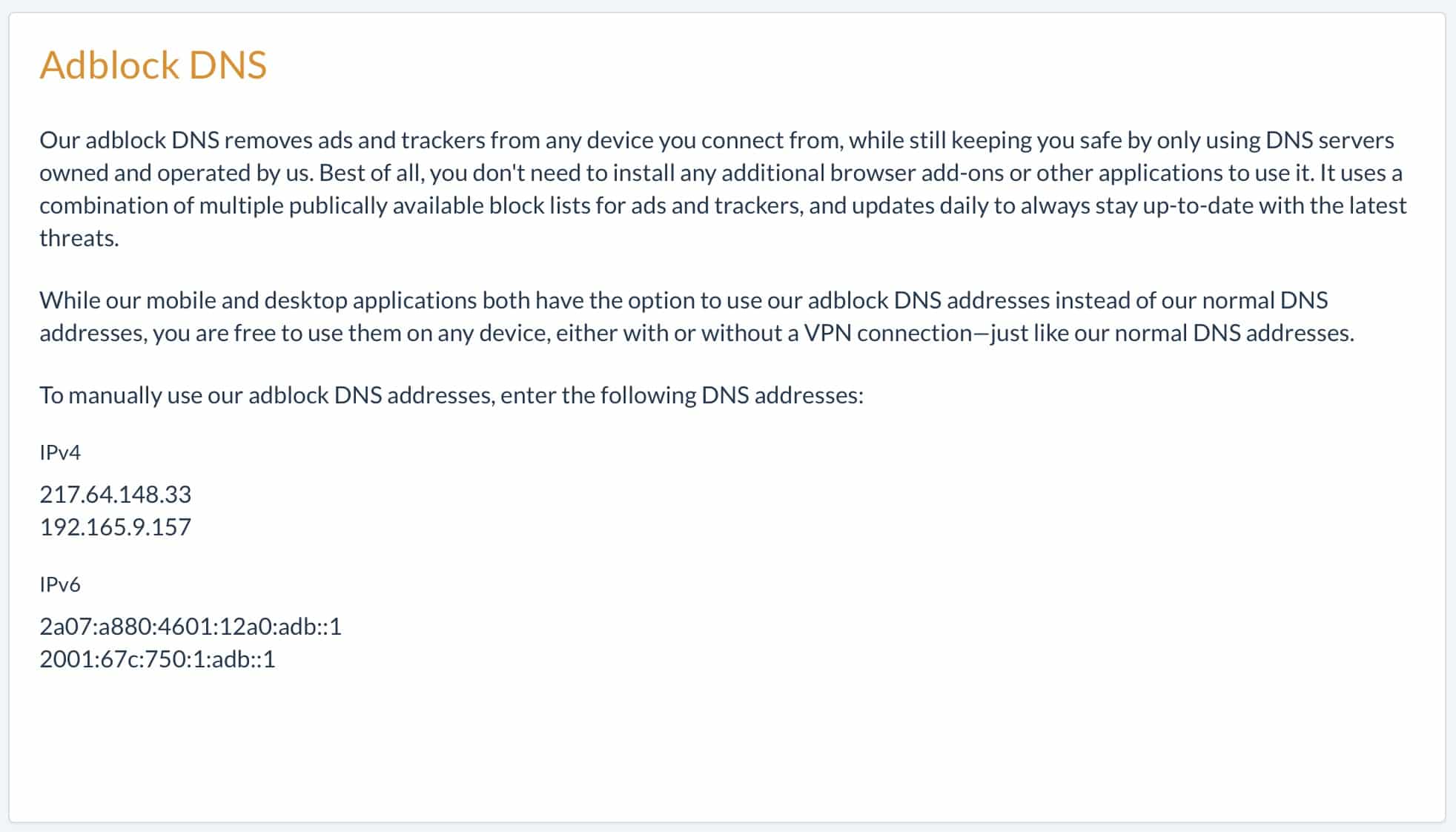
The OVPN client also has the Best Server feature, which is now fairly common. From the app’s main menu, you can either manually select the server of your choice. Or you can have the app select the best server (presumably the server with the lowest load and ping times) for each country, or from the entire list of available servers.
See also: Best VPNs with WireGuard
OVPN browser extensions
OVPN’s browser extensions do a few things.
For one, they block ads. That’s a good way to preserve some of your privacy and also makes websites less obnoxious as you browse them. However, I would have liked to see the ad-blocking feature integrated into the VPN client, without requiring a browser extension. That way users could benefit from OVPN’s ad blocking system-wide (not just in the web browser) and also on mobile. My two cents.
The browser extensions also allow you to block access to certain sites as defined by you unless you’re connected to OVPN. That means that if you forget to enable the VPN before starting a browsing session, you won’t shoot yourself in the foot.
The extensions also block WebRTC leaks and can purge your browser cookies and local storage.
All in all, not bad. But to be honest, I never understood why VPN providers would build separate functionality into browser extensions rather than building the functionality into the VPN client itself.
OVPN Pricing
OVPN offers three subscription terms: monthly, semi-yearly, yearly, and bi-yearly. The yearly plan provides the biggest discount, as expected.
- 1 month: $11.00 (4 simultaneous connections)
- 6 months: $41.94 / $6.99 per month (4 simultaneous connections)
- 12 months: $59.88 / $4.99 per month (5 simultaneous connections)
- 24 months: $119.76 / $4.99 per month (6 simultaneous connections)
These prices are moderately high, but still within the realm of what’s reasonable. However, if we start comparing the supported features between OVPN and some of its cheaper competitors (NordVPN & PIA, for example), then the prices seem a bit steep. Perhaps the prices will go down once OVPN becomes a more established player in the industry.
Nonetheless, a six-month subscription will get you the multi-hop feature. A 12-month subscription gets you multi-hop and ups the number of simultaneous connections to five. The 24-month plan gives you multi-hop and six simultaneous connections (they’ll even throw in a free t-shirt).
Each subscription comes with a 10-day money-back guarantee. Most providers offer a 30-day money-back guarantee. So there’s an opportunity for improvement on that front.
Streaming and Netflix
OVPN explicitly supports Netflix in three geographical regions:
- USA
- Germany
- Sweden
To get these to work, you first need to enable streaming services in your account settings page on OVPN’s website, or via the client app’s settings.
Three libraries isn’t a lot. But OVPN is committed to keeping these Netflix libraries accessible over its network. In my tests, all three locations worked and the streaming experience was smooth.
I was also able to access Hulu (surprisingly) on my computer, as well as Amazon Prime Video and ITVHub. But I wasn’t able to access Disney+, 4All, or BBC iPlayer. So streaming is pretty much hit and miss with OVPN, aside from the three Netflix libraries that it promotes.
There are, however, VPN providers that manage to support more streaming services and libraries more consistently than OVPN. I’d say that if accessing streaming sites over VPN is important to you, perhaps OVPN isn’t your best choice.
See also: Best VPNs for Netflix
Does OVPN allow torrenting?
Absolutely. And on all of its servers. No settings to activate, no hunting for a dedicated server. Just connect to OVPN, launch your torrent client, and go.
In my tests, torrenting was fast and consistent. OVPN’s kill switch will block any traffic from going out if the connection drops. With OVPN, your P2P traffic is always encrypted and your IP address is always hidden so long as you don’t disable the kill switch (it’s enabled by default).
See also: Best VPNs for Torrenting
Does OVPN support Split Tunneling?
OVPN does not support split tunneling at this time.
Split tunneling is a feature that is growing in popularity with VPN providers. It enables you to choose which traffic is sent through the VPN and which traffic uses your default ISP connection. So you could, for example, send your P2P traffic through the VPN while sending the rest of your traffic out via your ISP connection. Or you could send everything through the VPN, except your Netflix traffic. Split tunneling is quite flexible and can accommodate essentially any scenario.
See also: Best VPNs for split tunneling
Security, privacy, and logging
OVPN has the best privacy policy I’ve ever seen. Seriously. I was curious about it because the service makes a big point about user privacy. And I was happy to see that its privacy policy reflected that commitment.
The company doesn’t log your IP address, your MAC address, your internet traffic, your DNS requests, any connection/disconnection timestamps, or any used bandwidth.
Also, OVPN’s privacy policy was recently put to the test. In June 2020, movie companies Svensk Filmindustri and Nordisk Film, supported by Rights Alliance, took legal action to try and identify the folks behind The Pirate Bay.
They obtained an IP address allegedly belonging to The Pirate Bay from Cloudflare. They then turned to The Pirate Bay’s ISP, Obenetwork, demanding that it hand over the information. It turns out the IP address actually belonged to OVPN. As mentioned above, OVPN provides static IPv4 addresses to users hosting servers, as an add-on that can be paid for anonymously, keeping the user of the IP address anonymous as well.
The film companies and Rights Alliance then turned to OVPN and tried to compel it to disclose the identity of the party using the IP address in question. Nonetheless, the court ruled in favor of OVPN and its no-logging claims. OVPN could not be forced to hand over information it didn’t have and there was no evidence found to contradict that claim.
Here’s what David Wibergh, the founder and CEO of OVPN, had to say on the matter:
Rights Alliance and their security experts have not been able to prove any weaknesses in OVPN’s systems that could mean that logs are stored. OVPN therefore wins the information injunction as our statements and evidence regarding our no-log VPN policy have not been disproven. OVPN is one of very few VPN providers that have had their no logs claims proven in court. OVPN is the only Swedish VPN provider that has proven that no logs are stored.
There is even a section of OVPN’s privacy policy that addresses this:
OVPN can not provide any activity information or logs about users if a court order was issued asking us to provide that information. As previously mentioned, no information about what our users do when connected is stored. The only information we would be able to provide would be account information detailed further below as well as the method of payment. However, it requires that the court order is for a specific person and that the authorities want to verify if that person has a user account with us. We have not provided any information about our users to any government entities.
OVPN also provides a transparency report on a monthly basis. Transparency reports list the number of data requests the company has received along with the number of times it provided the requested information and the number of times it refused to do so. As of time of writing, OVPN has never handed out any information on any of its users. OVPN lists all this in its transparency reports, but also takes things further by providing traffic and uptime statistics for each of its servers as well.
You can access OVPN’s transparency reports from here.
In terms of the encryption used by OVPN, it’s the strong version of the industry-standard. Here are the encryption specifics for OpenVPN and WireGuard:
OpenVPN
WireGuard
OVPN operates its own in-tunnel, no-logging DNS servers. Using OVPN’s client apps, there is no way to change that. It is, however, the most secure option for DNS.
In my tests, OVPN did not leak any information. No IP leaks, no DNS leaks, no WebRTC leaks.
IP address without OVPN
IP address with OVPN
DNS without OVPN
DNS with OVPN
Does OVPN work in China?
This is always a hard one to answer, because I’m not in China. So I trolled through OVPN’s website, but I wasn’t able to find any information. Reading other OVPN reviews online, I found a mixed bag. Some claimed that it worked while others claimed the opposite.
So I think it’s better to assume that OVPN does not work in China. If a company doesn’t mention a feature in its marketing, odds are it’s not supported.
How good is OVPN’s customer support?
There are two ways of getting in touch with OVPN’s customer support: email and chat. I’ve used the chat in the past. It’s not 24 hours, but as long as someone from support is online, responses are prompt and courteous. The live chat uses Intercom. If you’d rather not go through a third-party messenger, you can use email instead.
There is also a well-thought-out Support page (called FAQ) on the OVPN website that does a good job at answering typical questions users may have.
Do I recommend OVPN?
After playing with OVPN for a few days myself, would I recommend it to friends?
Absolutely. OVPN is an excellent choice especially for the more privacy-minded users out there. OVPN’s commitment to privacy is one of the strongest I’ve seen. It’s fast, it only supports secure protocols, it works with a wide range of devices and its privacy claims have been tested in court. That’s hard to beat on the privacy front.
It now provides an iPhone app – which was a big hole. Its servers run from volatile memory and it provides an ad and tracker blocker. But streaming support isn’t up to par when compared with the bigger players, which also provide more features than OVPN for less money.
OVPN is still relatively new and I’ve been following it for a little while now. What I’ve seen so far is a small, privacy-focused VPN provider slowly growing in the right direction.
When the small guy is a good guy, he deserves to grow. If you’re a privacy-focused VPN user, give OVPN a try. You won’t regret it and your experience will only get better.
OVPN alternatives
NordVPN
NordVPN is an excellent VPN service, based in Panama. It offers a great mix of security, privacy, and convenience. DNS leak protection, CyberSec (ad blocking and anti-tracking), strong encryption, and VPN kill switch have you covered on the security front. A strict no-logging policy, a thoughtfully written Privacy Policy, Bitcoin payments, and a Panama-based jurisdiction have your back for privacy. Dedicated P2P servers, native apps for every major (and not so major) platform and up to six simultaneous connections (or more with a VPN router) make the service very user-friendly.
Surfshark
Surfshark is another provider to look at. It’s the cheapest VPN service I’ve seen, with subscriptions for as little as $2.21/month. Surfshark has a strict no-logging policy, only supports secure protocols, can access streaming services, and works in China. Plus, Surfshark allows an unlimited number of simultaneous connections.
Methodology used for testing
Below you’ll find the criteria used to assess the VPNs we review. It’s essential to be consistent across the board so that our reviews are reasonably objective and that we’re not comparing apples to oranges. For that reason, we want to publicize our criteria.
- Speed – Speed is one of the most crucial factors for any VPN. Aside from being annoying, slow speeds can prevent you from streaming or just browsing the web. Our recommended VPNs all scored very high in our most recent speed tests to ensure we address this issue.
- Apps & ease of use – App design and ease of use are more critical than ever. We look at the client apps’ UI, features, supported operating systems, and complexity.
- Streaming services – It isn’t always easy to access streaming sites over a VPN. But many VPN providers claim to work on streaming sites – with varying degrees of success. Before recommending a VPN provider for streaming, we test VPNs against various popular streaming services, including Netflix, Amazon Prime Video, BBC iPlayer, HBO Max, Disney+, Hulu, etc.
- Torrenting – Many VPN users are avid file-sharers as well. But not all VPN providers allow torrenting over their network, while others provide dedicated P2P servers. We look at each VPN’s policy around torrenting and run tests on those to see how well they handle file-sharing.
- Security & privacy – That’s why VPNs exist in the first place. We ask essential questions, like: What is the provider’s privacy policy like? What is its logging policy? What encryption protocols does the VPN support? Does it use strong ciphers? Does it support Perfect Forward Secrecy (PFS)? Is it vulnerable to IP address or DNS leaks? These are all crucial questions, and we provide answers to all of them when assessing VPNs’ privacy and security practices.
The above represents a high-level view of our methodology. If you’d like more details, have a look at our full VPN testing methodology. This data-driven approach helps us better understand the services to recommend the right VPN to the right users.
How does OVPN compare to other VPNs?
Here’s a table comparing OVPN to two extremely popular and highly rated VPN providers, NordVPN and Surfshark.
| No value | NordVPN | Surfshark | OVPN |
| Site Web | NordVPN.com | Surfshark.com | Ovpn.com | Vitesse Moyenne | 300 Mbps | 100+ Mbps | 61.3 Mbps | Type de chiffrement | 256-bit AES | 256-bit AES | AES-256-GCM | Kill switch | Téléchargement via torrents autorisé | Journaux de connexion | certains | Effectively none | Débloque Netflix US | Débloque Prime Video | Débloque Hulu | Débloque BBC iPlayer | Prix mensuel le plus bas | $3.39 | $4.22 per month | Garantie satisfait ou remboursé | 30 days | 30 jours | 10 days | Note globale | 9.7 | 9.6 | 6.5 |
|---|---|---|---|
| Prix mensuel le plus bas | $3.39 Jusqu'à 73 % de réduction + 1 mois gratuites | $1.99 ÉCONOMISEZ 87 % - Abonnement de 2 ans | $4.22 Save 75% on annual plans |