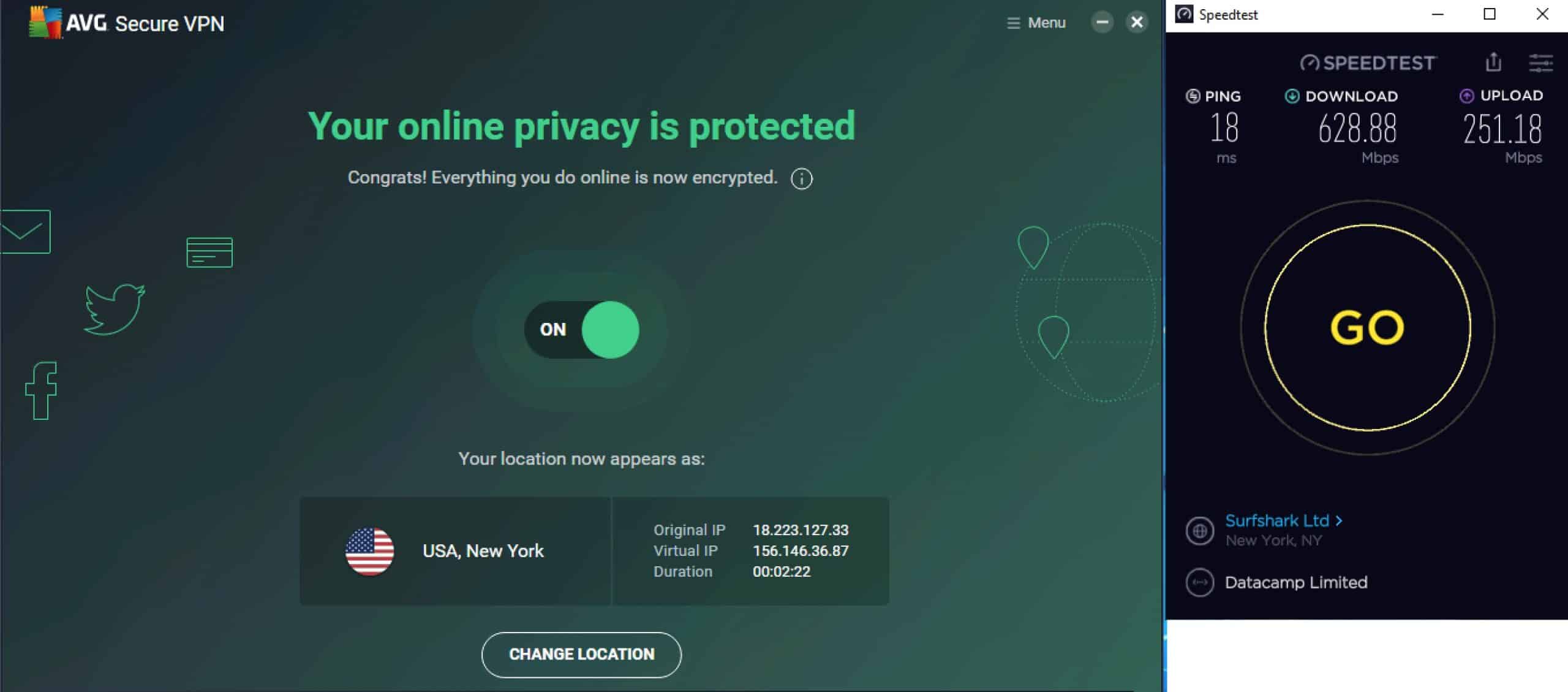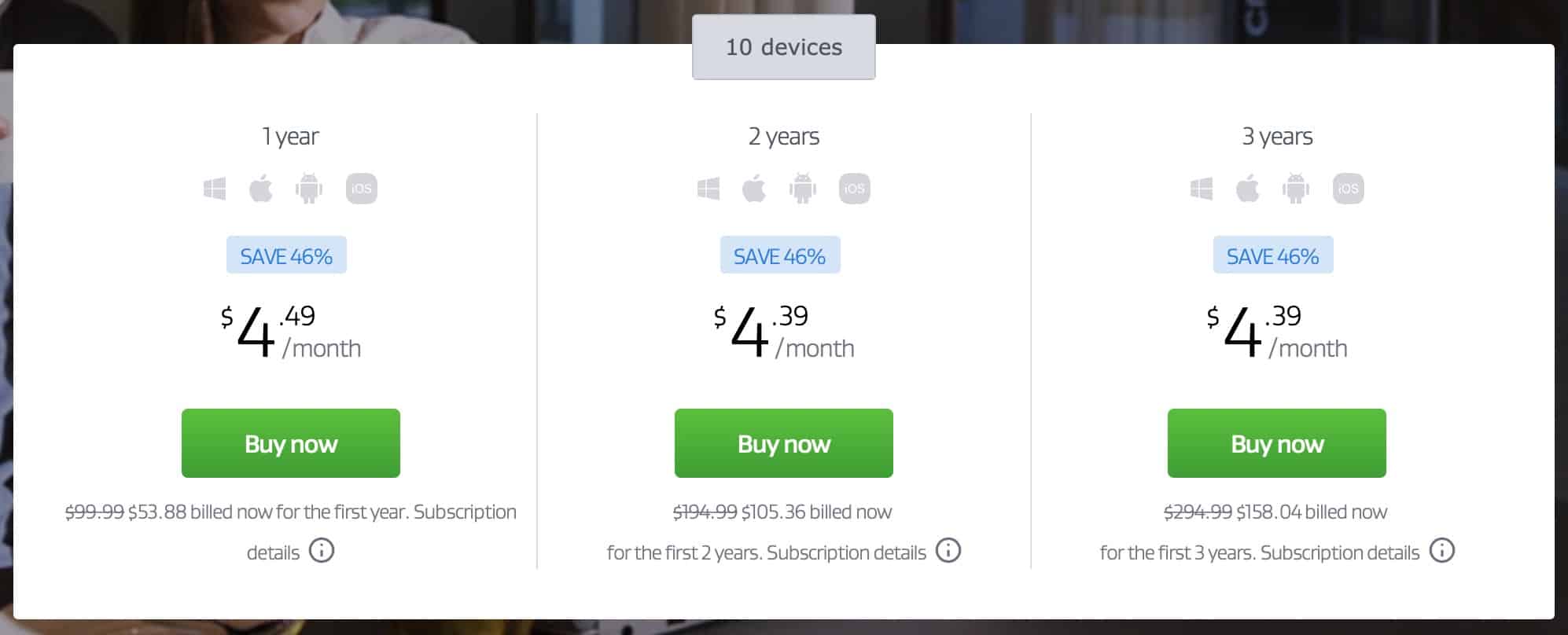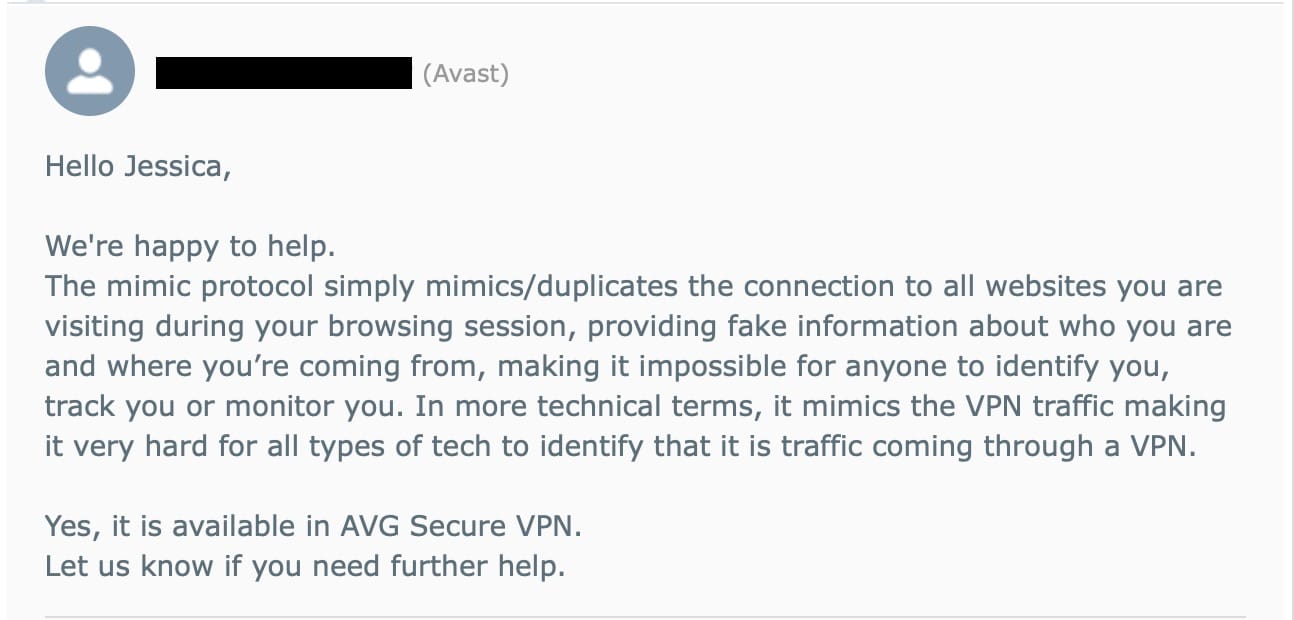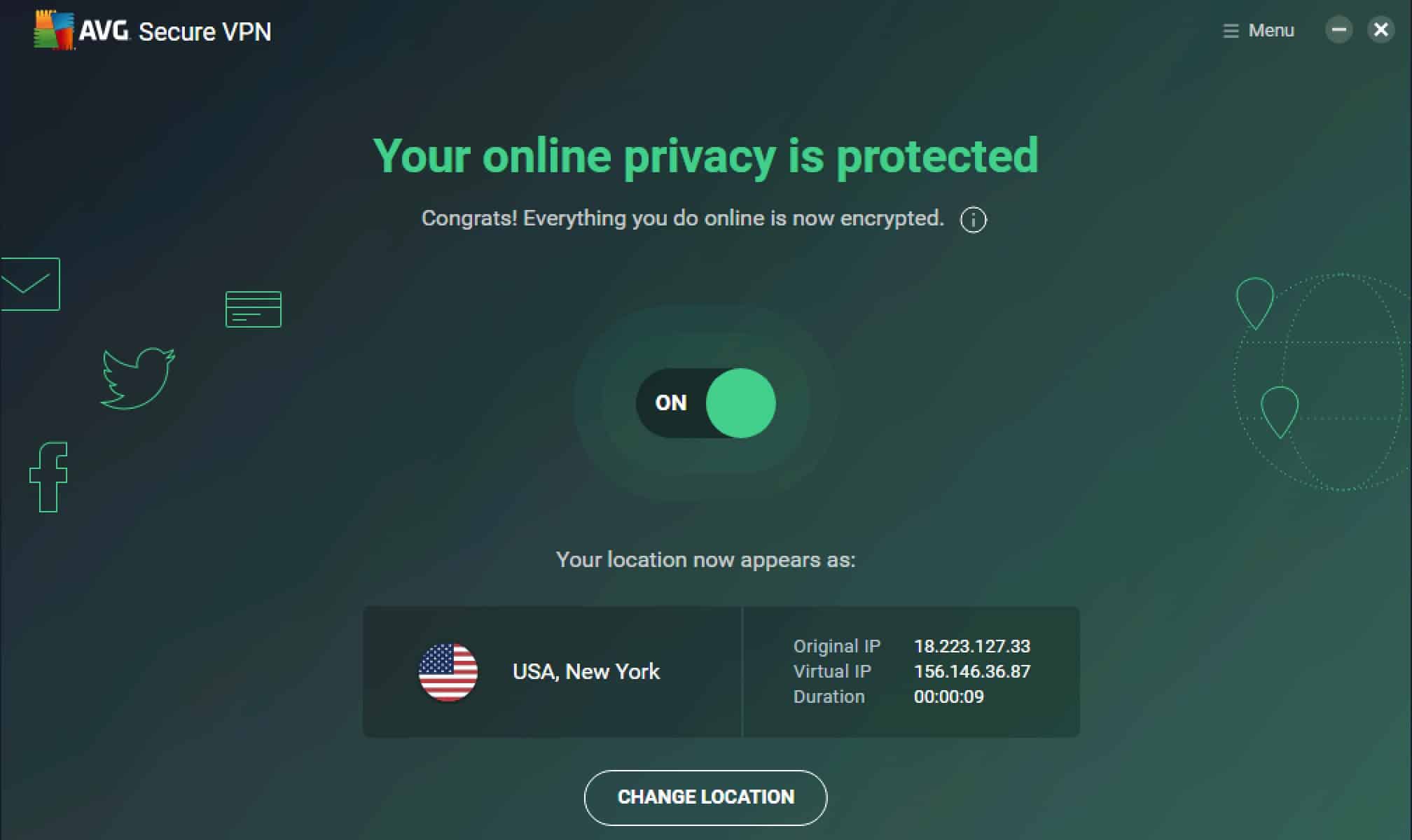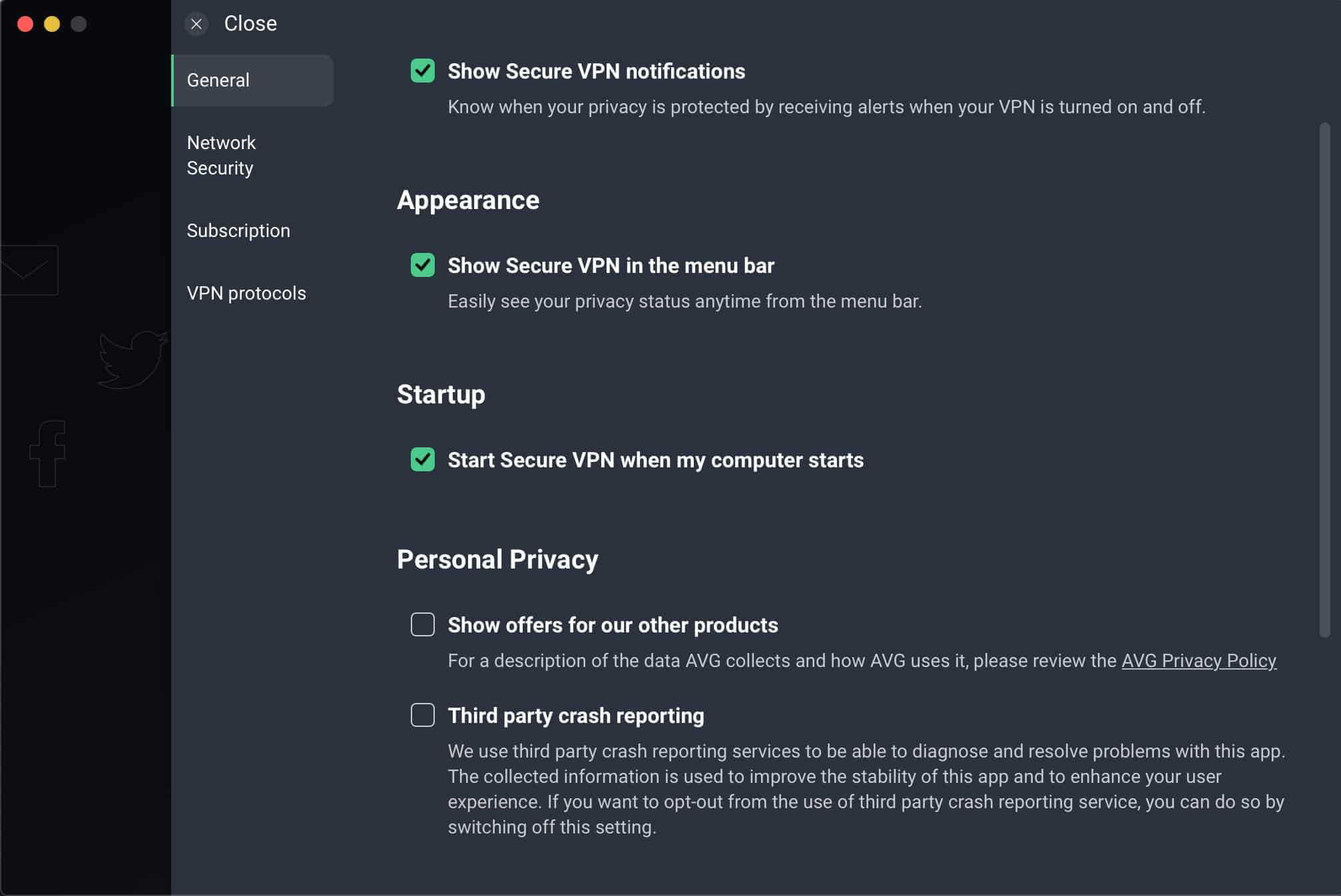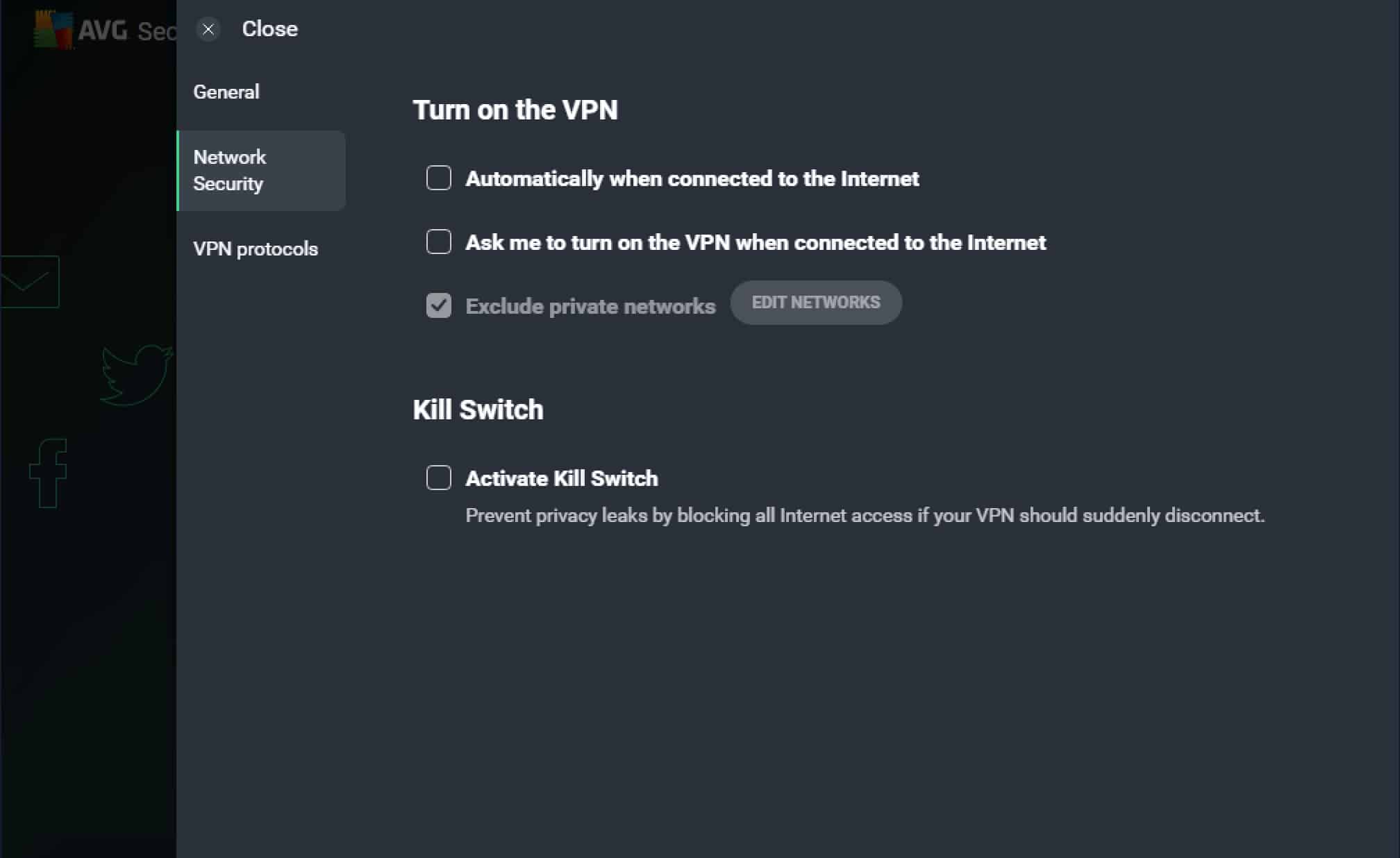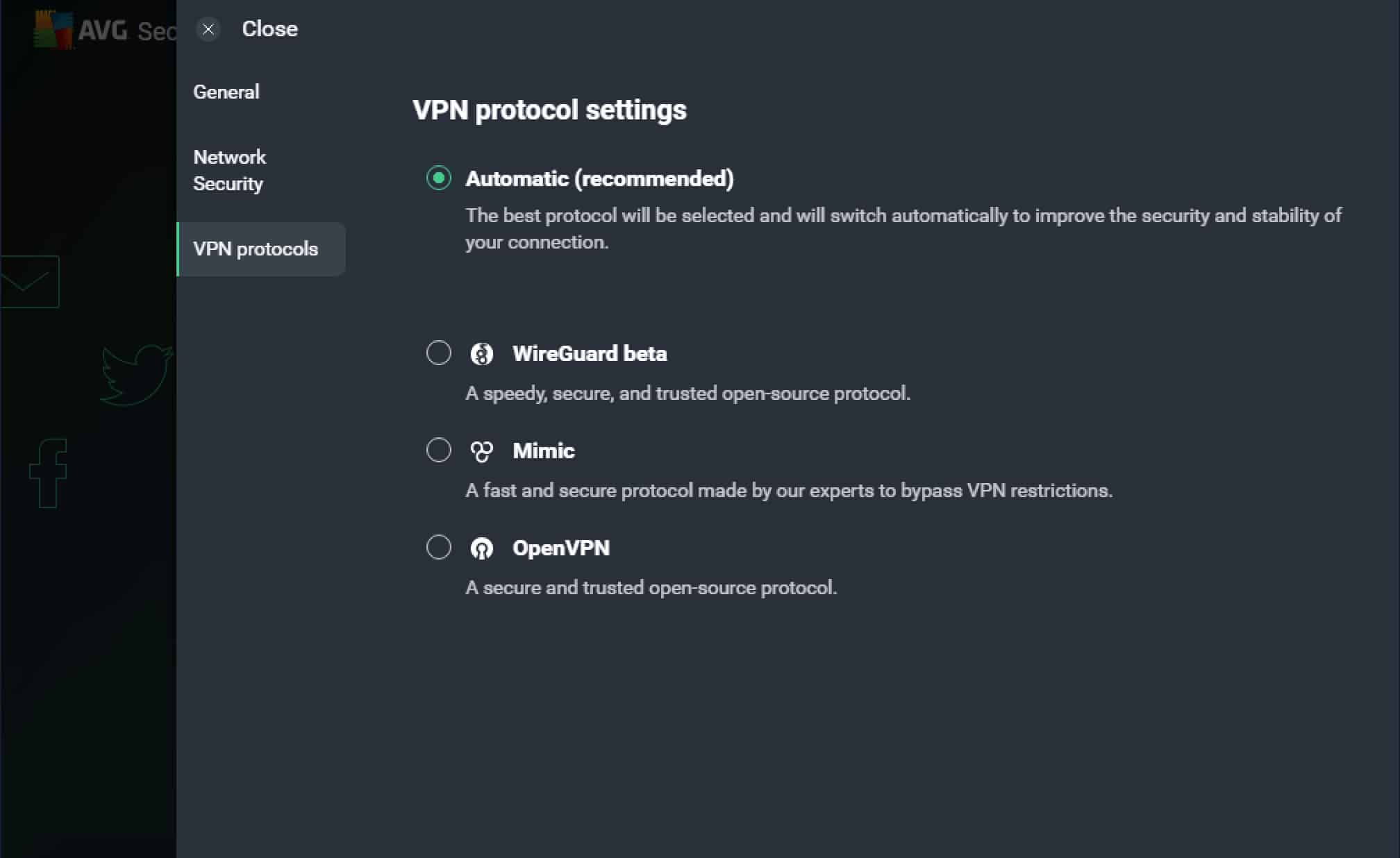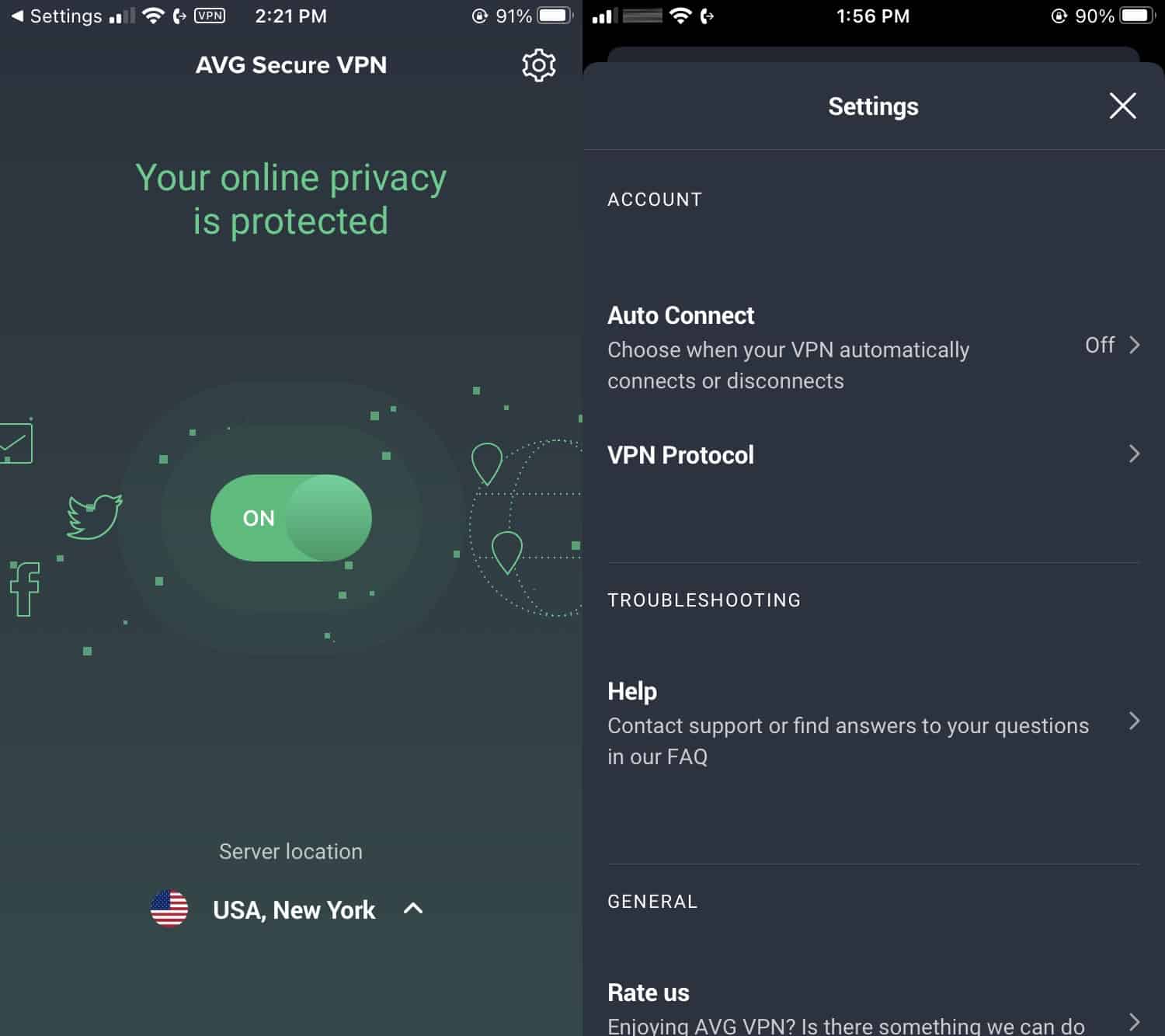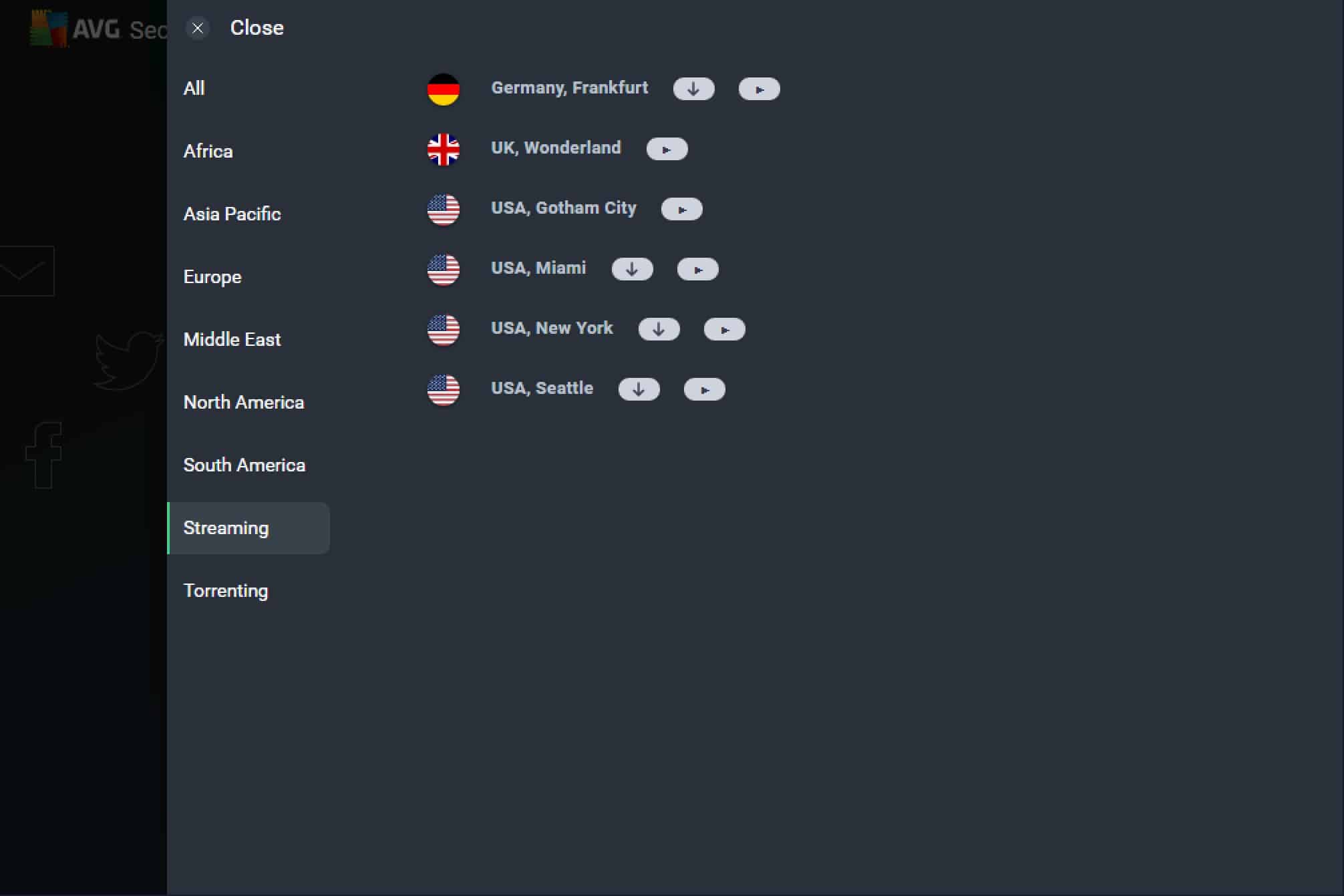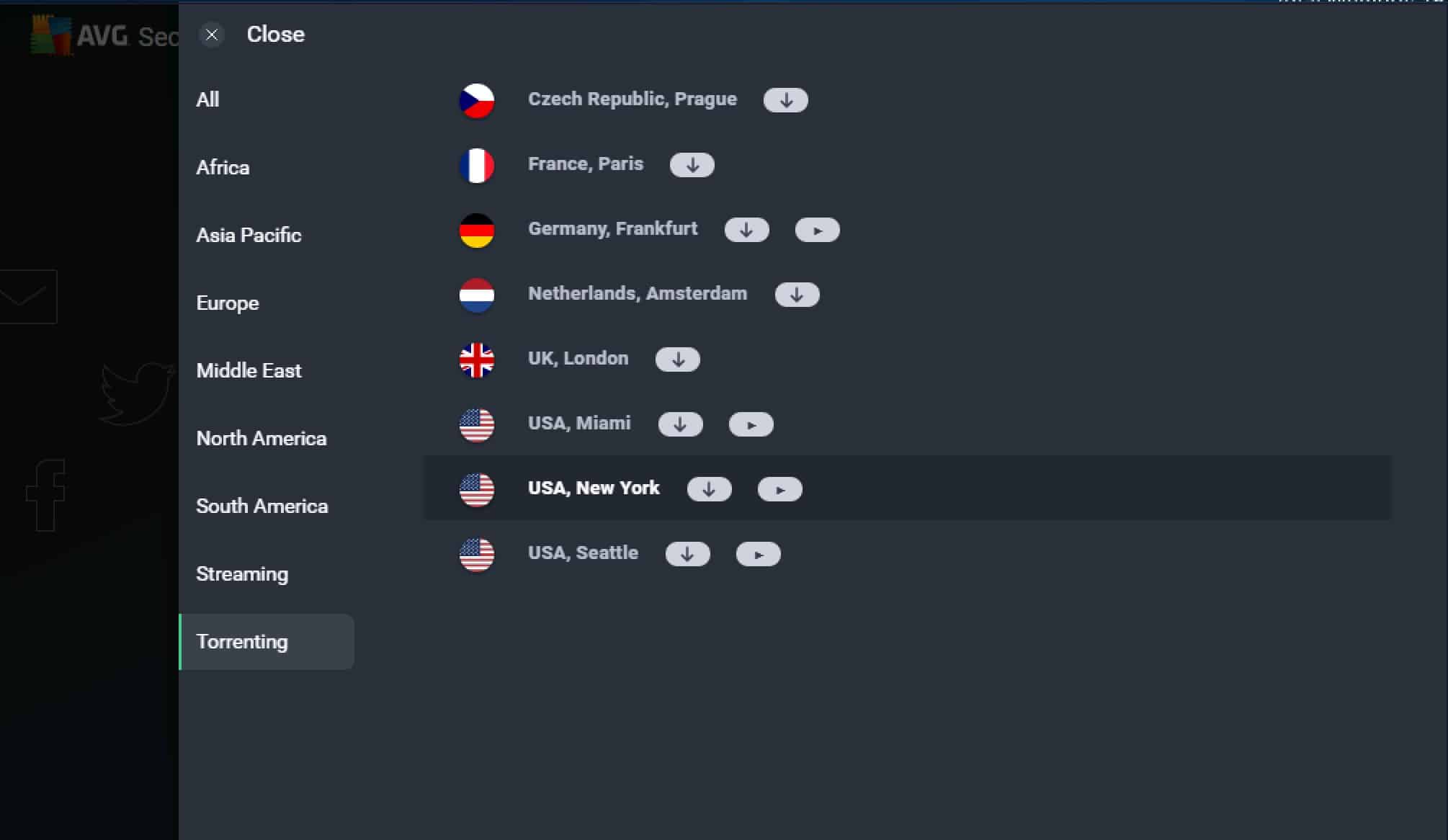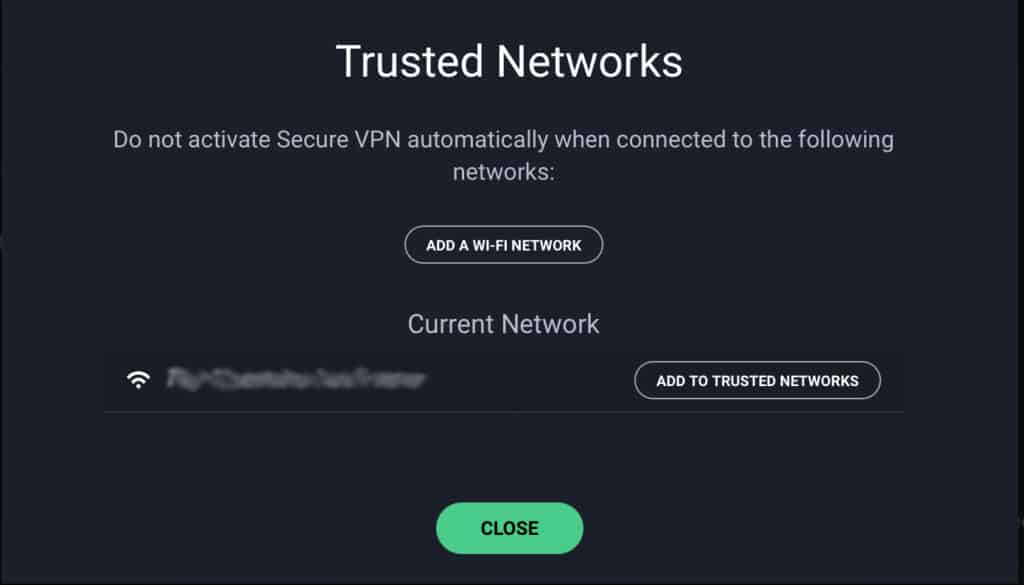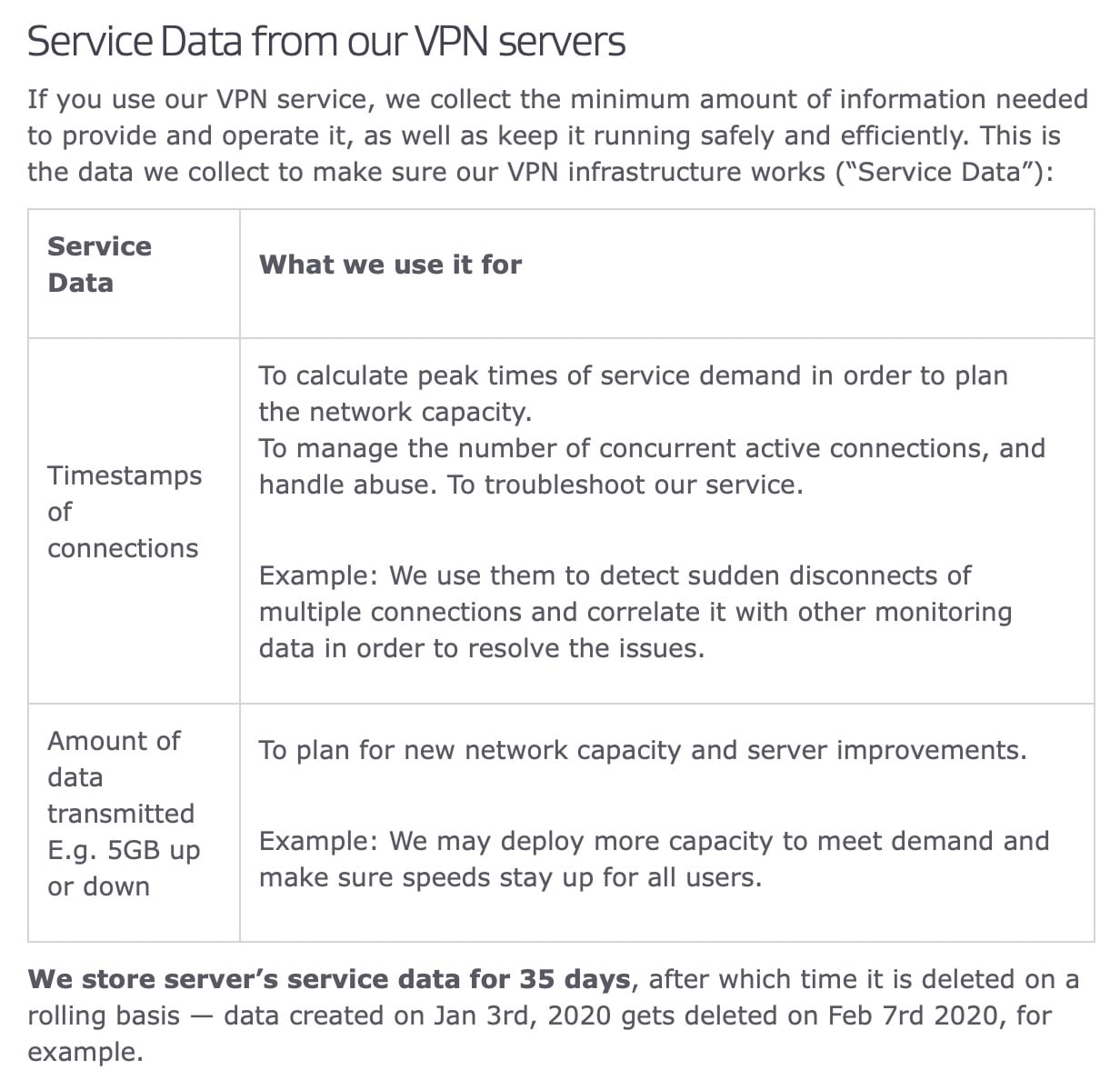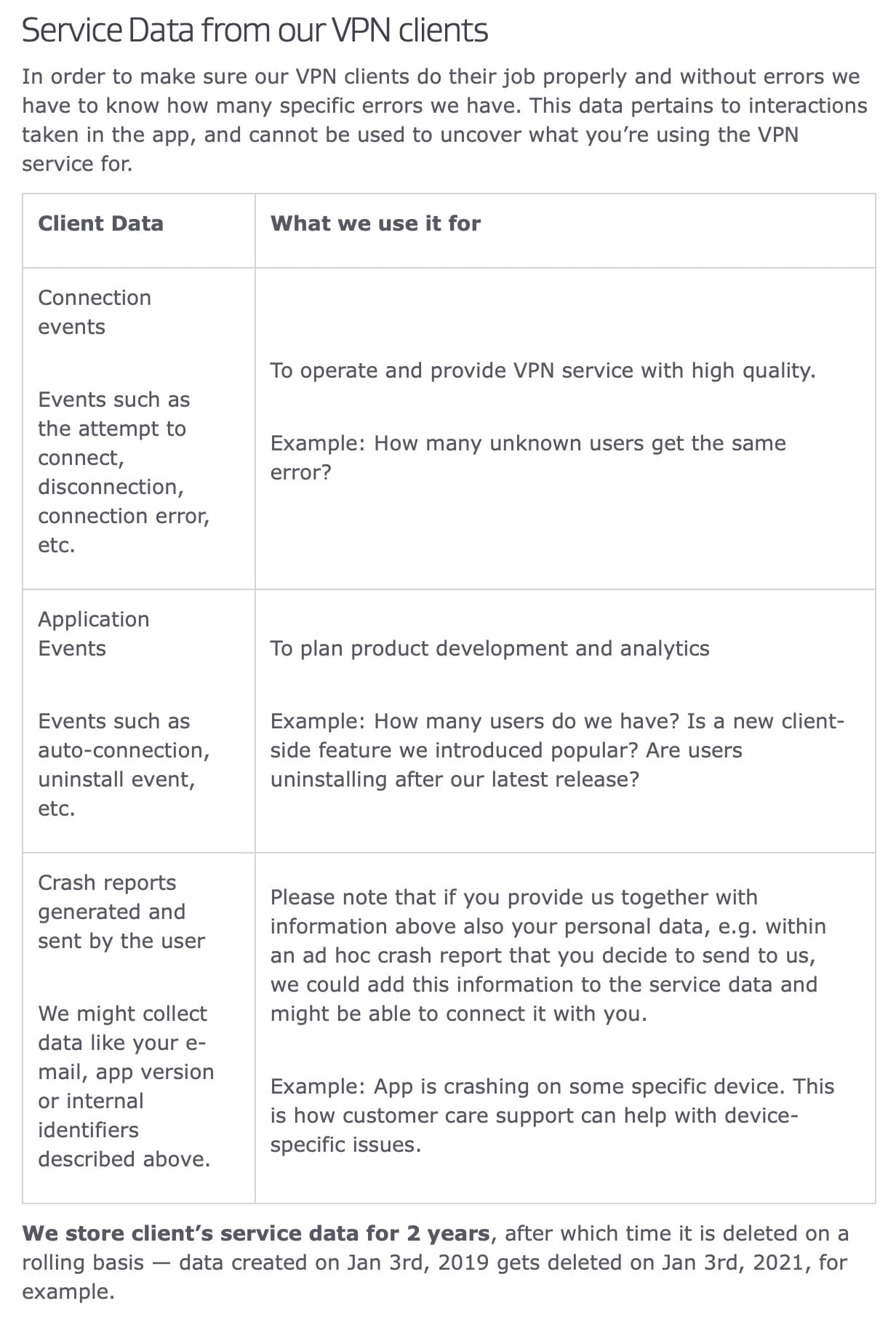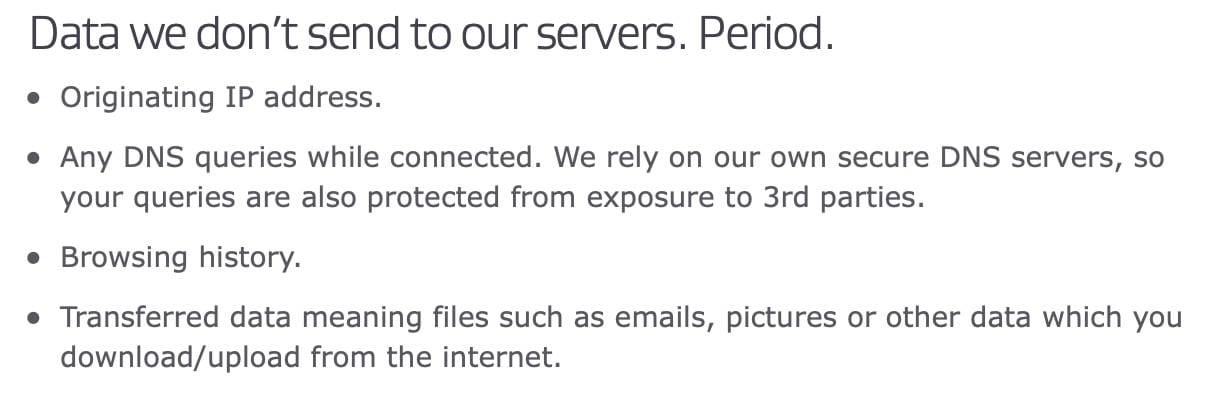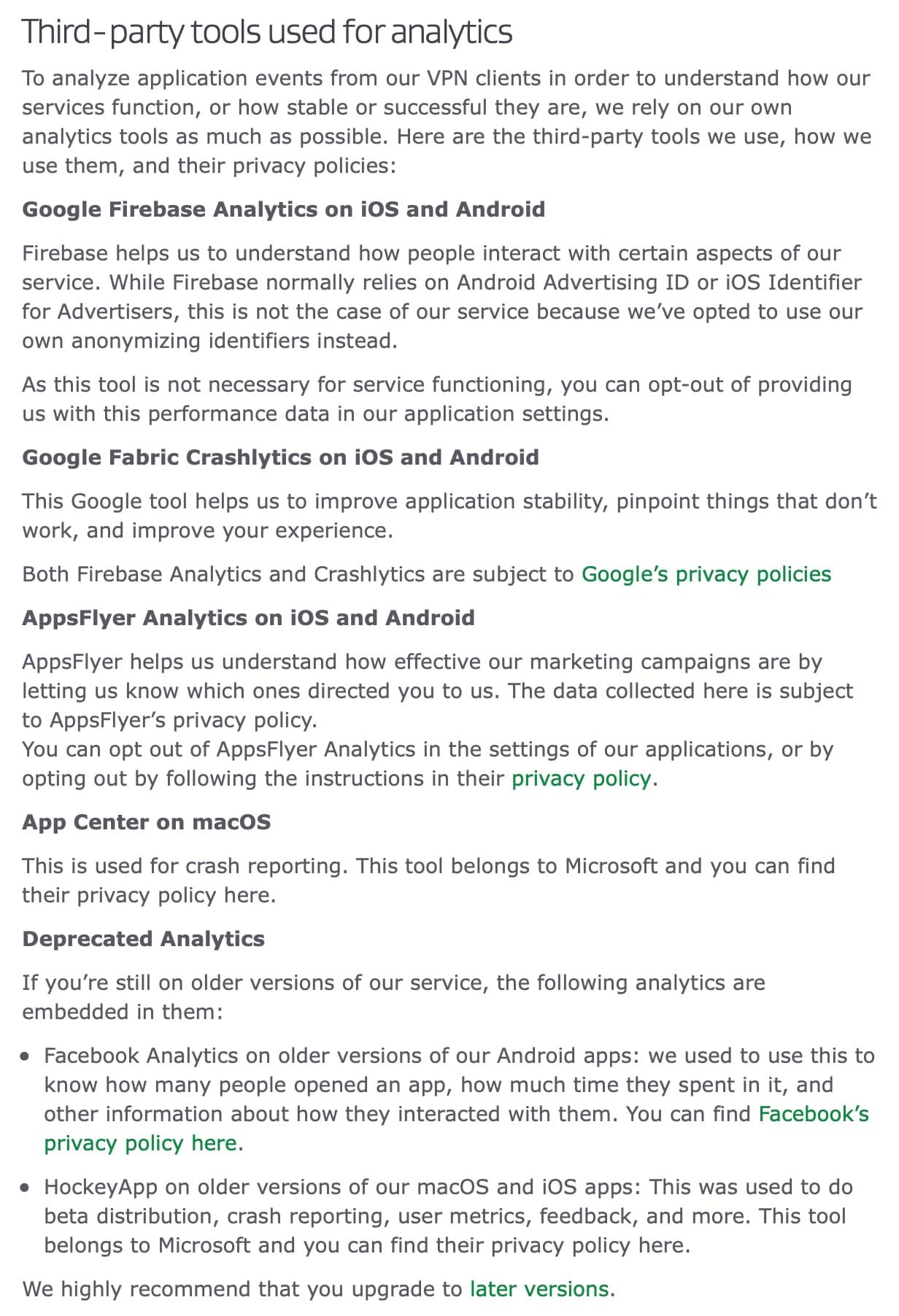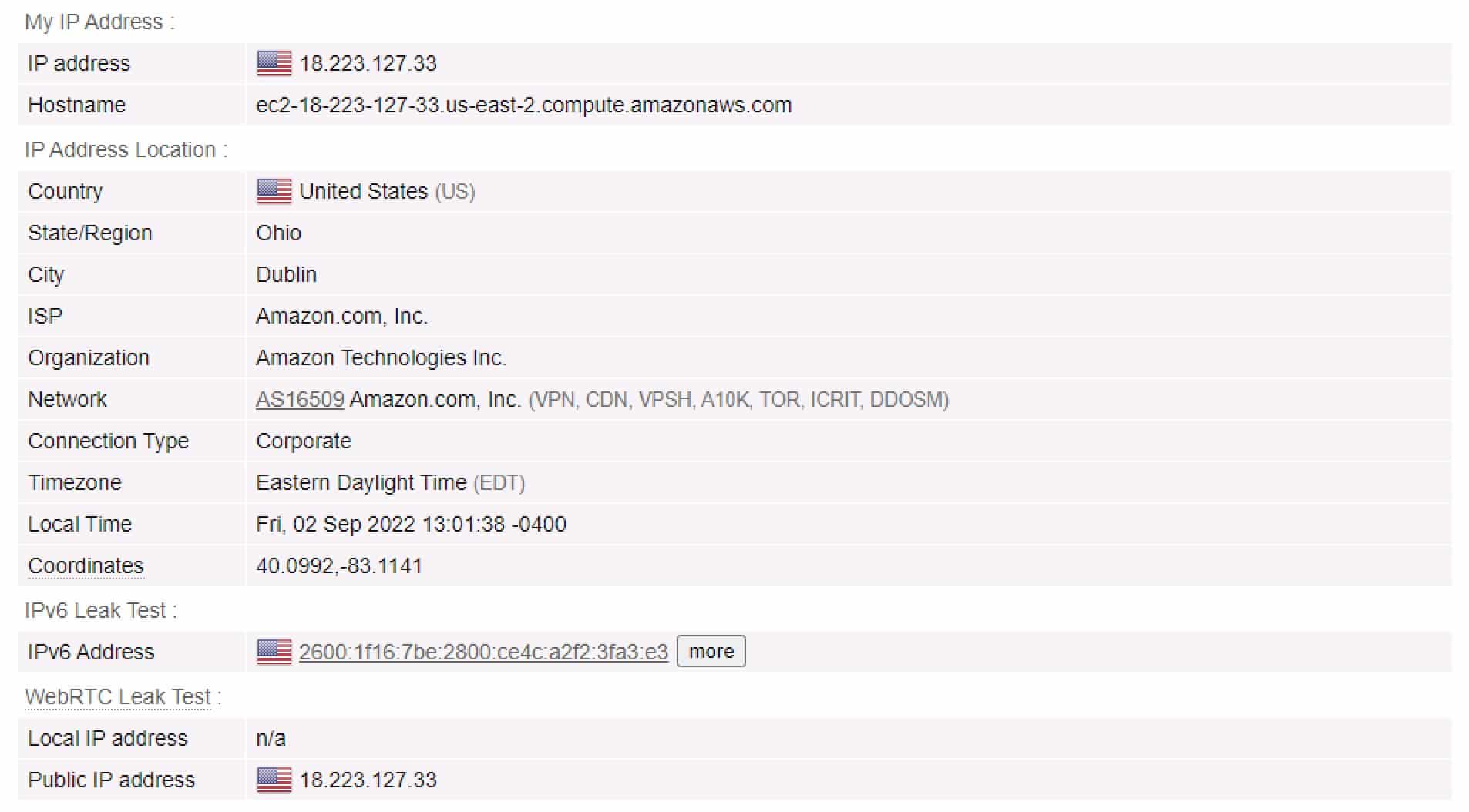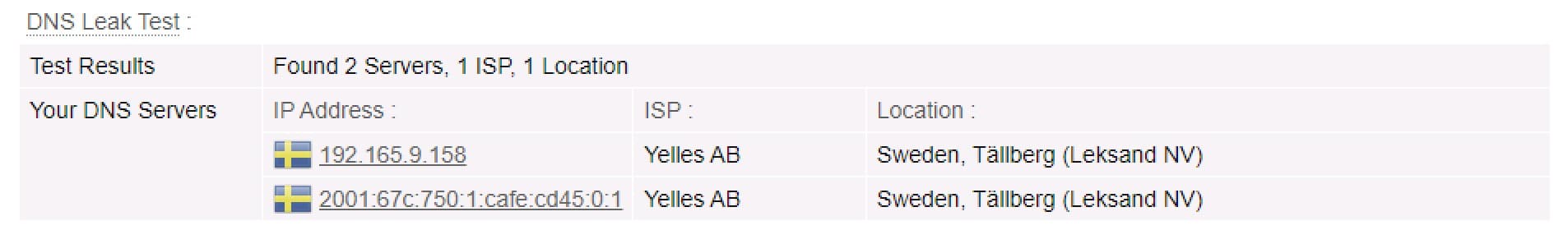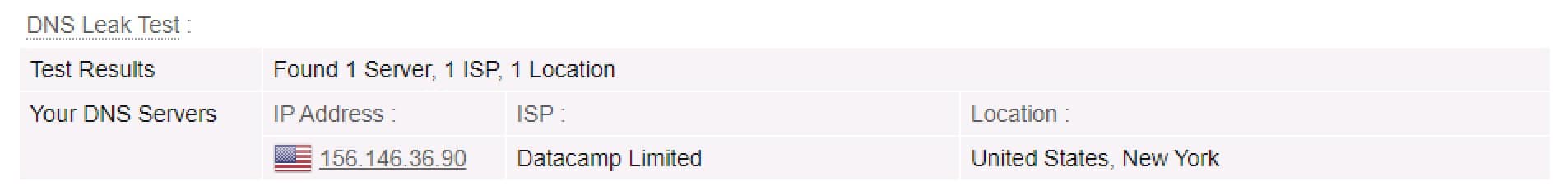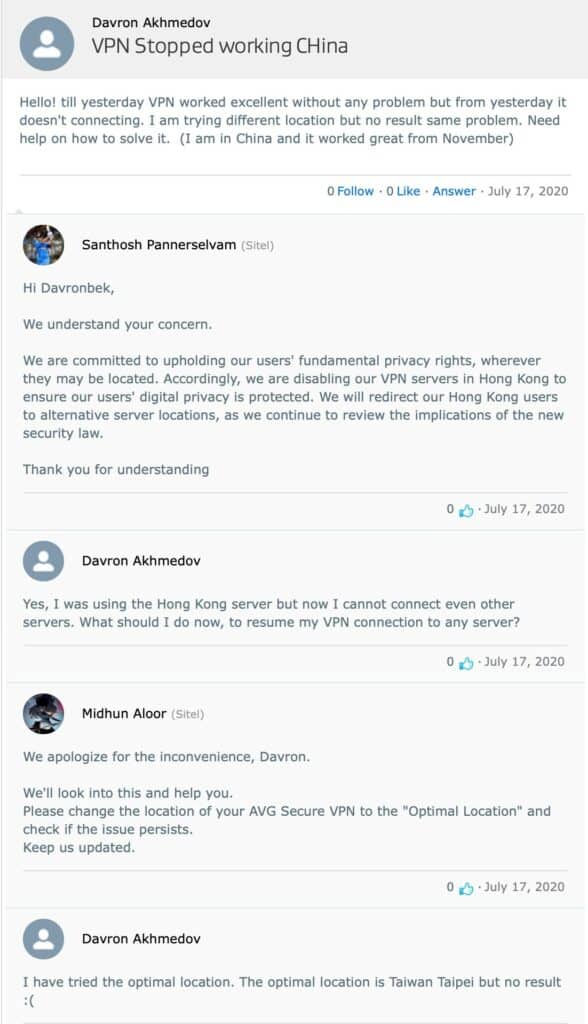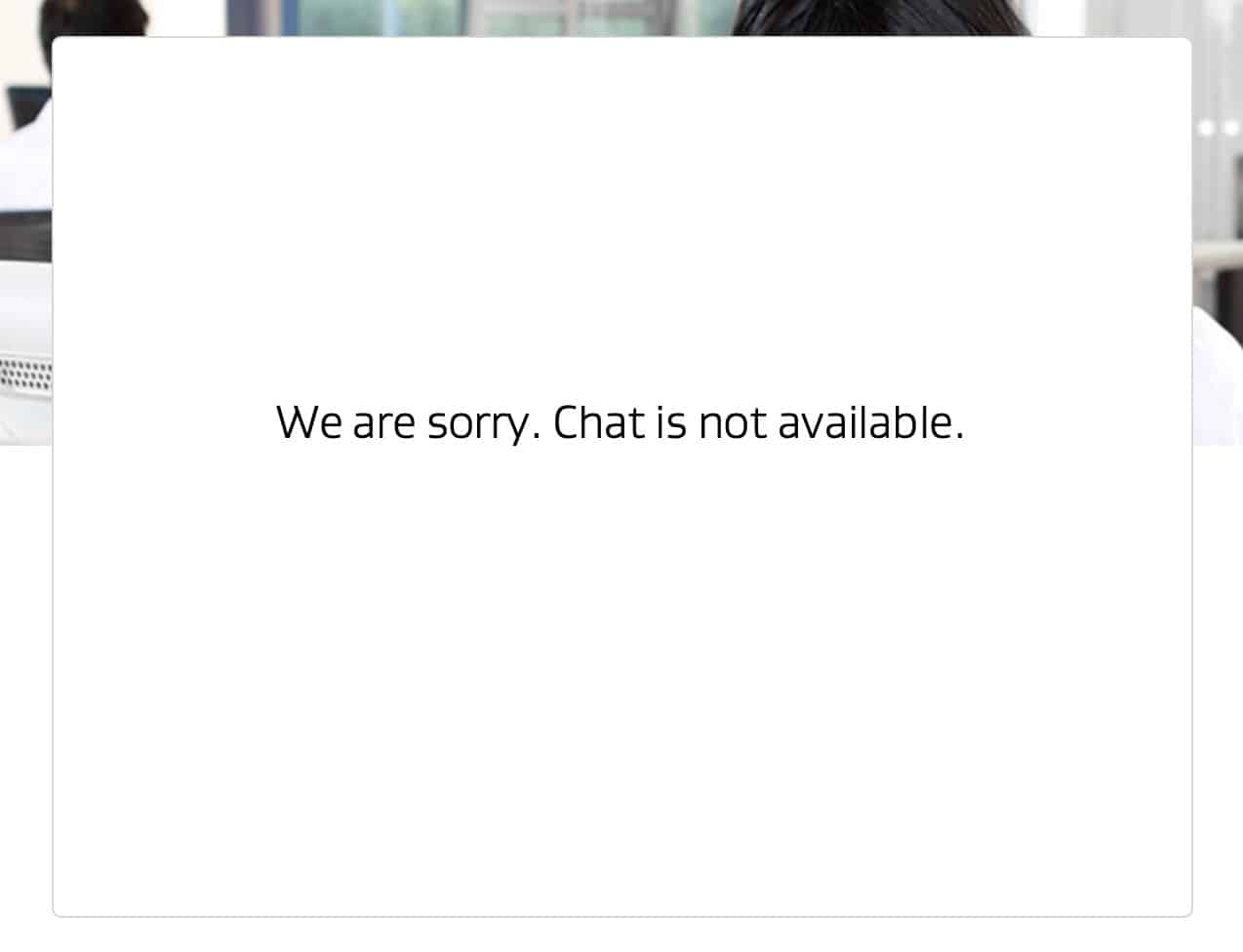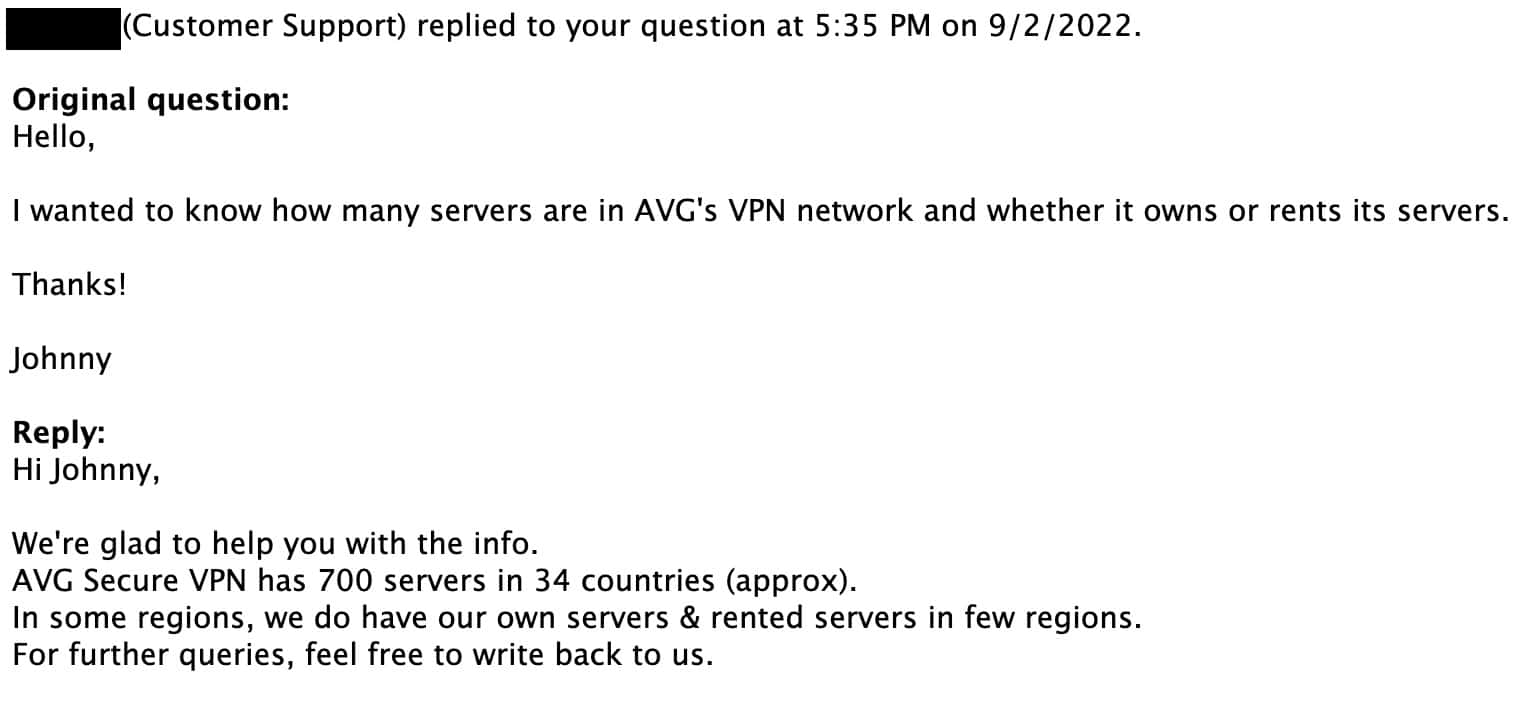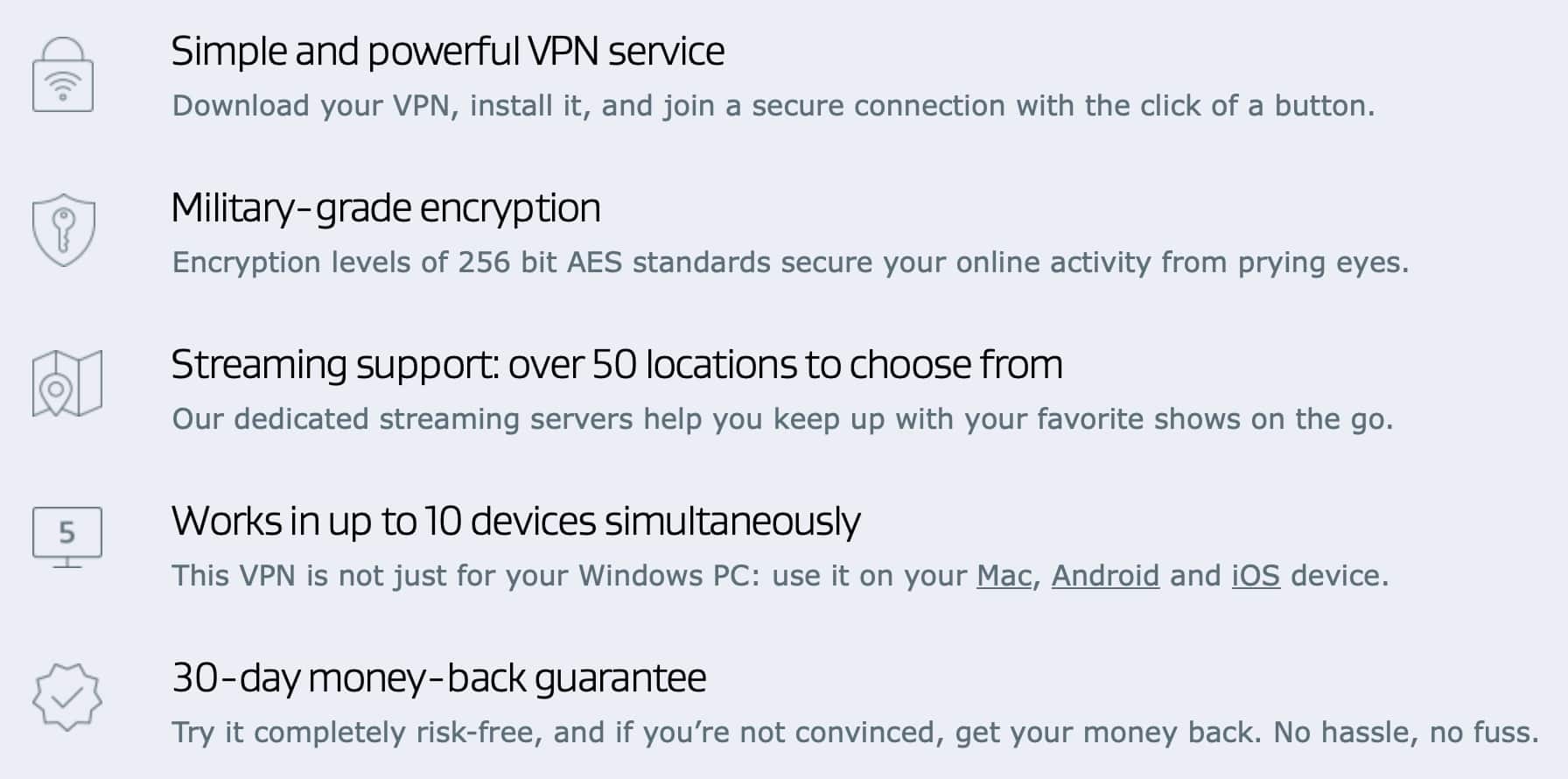AVG Secure VPN and Avast SecureLine are essentially the same service. Both companies use the same servers and both companies share the same privacy policy. Avast also owns HMA (Hide My Ass), a well-known VPN provider. However, HMA uses its own infrastructure.
In January 2020, it was reported that the Avast Antivirus and AVG Antivirus programs were collecting user data and transferred the data to an Avast subsidiary, Jumpshot. Jumpshot would repackage and sell the data as a product.
On January 30, 2020, Avast announced that it would discontinue the practice.
Although the report only mentions antivirus being involved, it certainly doesn’t fill me with confidence when looking at AVG’s VPN offering.
But let’s keep an open mind and see where we end up. In this Avast Secure VPN review, we’re going to try and answer questions like:
- What is AVG’s privacy policy like?
- Is AVG good for streaming (Netflix, Amazon Prime, BBC, Hulu etc)?
- What data does AVG collect about its users?
- Is AVG’s VPN too expensive?
- How fast is AVG Secure VPN compared to other VPNs?
- Is it as good as ExpressVPN or NordVPN?
AVG Secure VPN Summary
AVG Technologies started out as an antivirus company based in the Czech Republic. In 2016, it was purchased by a rival company, Avast Software, which also provides VPN services. AVG Secure VPN is Avast SecureLine under the hood, just branded differently. Its speeds are good enough. And while its privacy policy is transparent, AVG nonetheless logs more data and supports fewer features than many of its competitors.
You can also read more on the criteria I used to test AVG Secure VPN and our broader VPN testing methodology here.
AVG Key Data
| CLASSEMENT GLOBAL: #37 de 62 VPNs | |
|---|---|
| Vitesse | Score: 6 |
| Vitesse Moyenne*: | 433 Mbps |
| Compatibilité vidéo en streaming: | 4K UHD |
| Streaming | Score: 7 |
| Netflix: | Yes |
| Autres plateformes de streaming: | ITVHub |
| Sécurité | Score: 6 |
| Type de chiffrement: | 256-bit AES |
| Kill Switch: | Yes |
| Politique de confidentialité: | No logs, but collects various data |
| Protocoles: | IKEv2, OpenVPN, WireGuard, and Mimic |
| Rapport qualité/prix | Score: 6 |
| Prix mensuel minimum: | $4.39 |
| Garantie satisfait ou remboursé: | 30 days |
| Website | https://www.avg.com/en-us/secure-vpn |
AVG Secure VPN pros and cons
Pros:
- Very good speeds
- Supports IKEv2, OpenVPN, and WireGuard
- Appears to work in China
- Works with some Netflix libraries
- VPN kill switch
- Decent prices
Cons:
- Website sorely lacking in information on its service
- Mimic is a proprietary, closed source VPN protocol
- Parent company’s data collection past can understandably put VPN users off
- Collects more data than its competitors
- Privacy practices could be tightened
- Fewer features than other VPN providers
- No monthly pricing. If you go in, you’re in for at least a year
Speed: Is AVG Secure VPN fast?
I performed some speed tests while connected to AVG’s servers. And AVG has clearly improved its speeds since the last time we tested the service. The speeds decreased as the servers I connected to were farther away, just as you’d expect. But they were still very good. Even with a very fast connection, you won’t feel much of a speed hit with AVG these days. It’s always nice see a provider up its game. Good stuff on speed.
Testing was done using the WireGuard protocol. Here are the average values per region:
- North America (where I am located): 655 Mbps
- Asia: 269 Mbps
- Europe: 374 Mbps
Global average: 433 Mbps
See also: Fastest VPNs
Speed for gaming
I set up internet sharing from my Mac and was able to share my VPN connection with my PS4. Gaming performance was quite good. I was connected to a server close to my actual physical location for optimal speed. I didn’t run into any issues whatsoever. Had I been able to set up the VPN connection on my router and used a wired connection, it likely would have been even better. But AVG doesn’t support routers – more on that below.
See also: Best VPN for online gaming
AVG SecureLine VPN Pricing
AVG only offers one, two, or three-year subscriptions. Its two and three-year subscriptions come up to the same monthly price. Here’s the breakdown of AVG Secure VPN pricing:
- One year: $53.88 – works out to $4.49/month
- Two years: $105.36 – works out to $4.39/month
- Three years: $158.04 – works out to $4.39/month
AVG also offers a seven-day free trial that doesn’t require a payment method to use. So you can try it risk-free and without giving up your valuable payment information.
The prices aren’t bad. But I know that I’d rather start by purchasing a single month to make sure I’m happy with the VPN service before committing to the service for a year (or more).
Each subscription comes with a 30-day money-back guarantee and allows up to 10 simultaneous connections.
AVG Secure VPN Coupons
Here’s the latest AVG VPN coupon.
Apps: Supported platforms
AVG Secure VPN provides apps for the following operating systems:
And that’s it. No Linux support. No router support.
The AVG apps only support either Mimic and IPsec (IKEv2), or Mimic, OpenVPN, and WireGuard, based on your OS. The breakdown is as follows:
- iOS – Mimic/IKEv2
- macOS – Mimic/IKEv2
- Android – Mimic/OpenVPN/WireGuard
- Windows – Mimic/OpenVPN/WireGuard
Mimic is a proprietary VPN protocol developed by Avast, AVG’s parent company. This is how AVG describes the protocol in its Support forum:
Proprietary VPN protocols are problematic because they tend to be closed-source, meaning they can’t be audited. So you’re left crossing your fingers that the devs got everything right. I have no explicit reason to believe there’s anything wrong with the protocol, I simply cannot confirm there isn’t.
As for the app’s design, it reflects the VPN service it comes from: it has very few options. And that at least makes it easy to use.
When you launch the app for the first time, you can either sign in, if you purchased an account. Or you can test it for free (without handing over your credit card number) for seven days. That’s pretty cool.
Other than that, your only other option in the app’s main window is to select a VPN server to connect to.
All of AVG’s VPN servers provide you with a shared IP address. The traffic of all users connected to the same server is mixed together. This is better for privacy as it makes it more difficult to trace online activity to one specific user.
On macOS, if you want to access the app’s settings, you need to click the menu bar applet and select Preferences. Why isn’t the Preferences button in the app? I couldn’t tell you. But it would be a welcome addition. The Windows version of the app has the preferences button in the app itself.
There are three main Preferences pages in the Windows and macOS app:
- General
- Network Security
- VPN Protocols
The Subscriptions just links back to your account page on AVG’s website.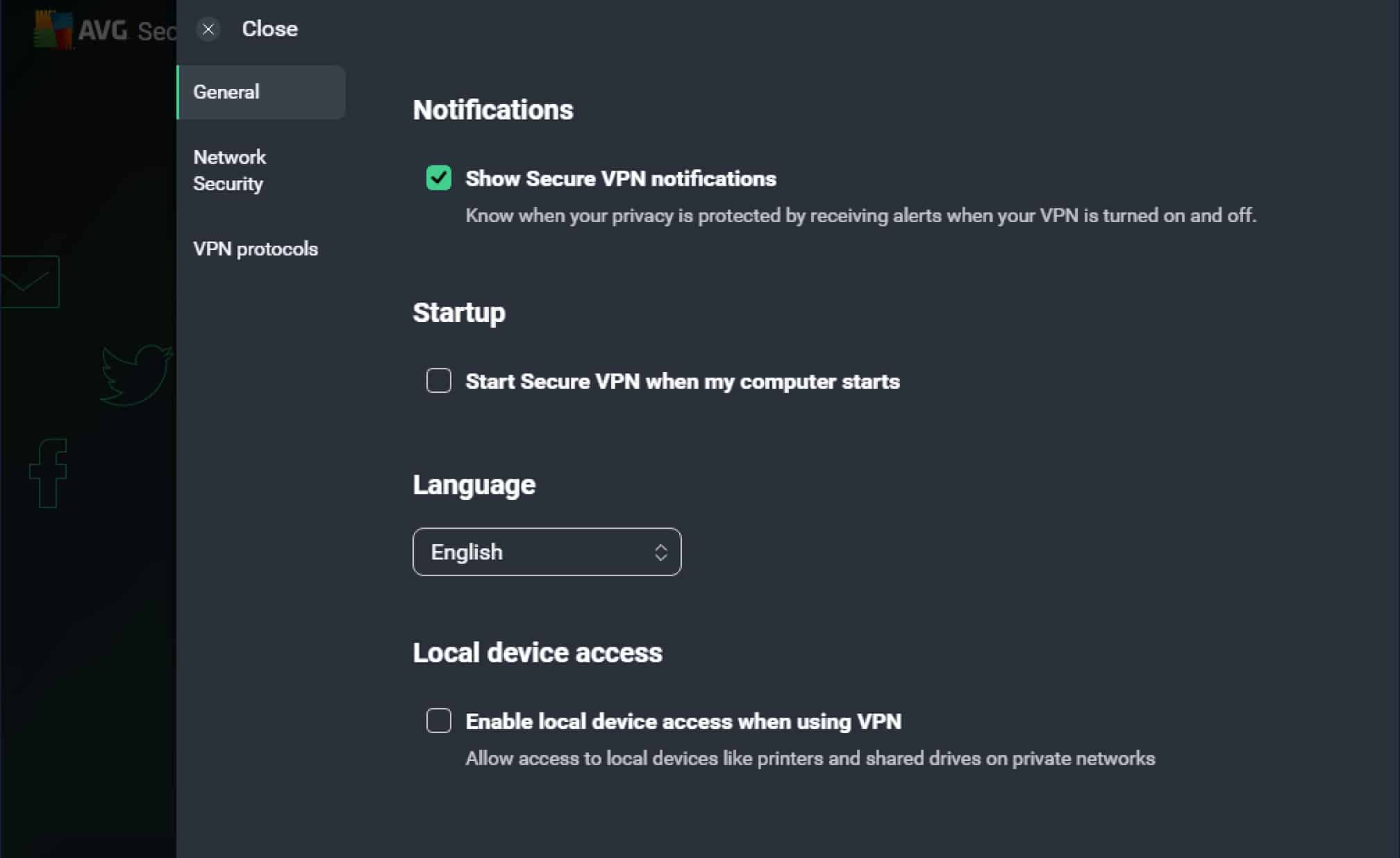
The General settings page is where you can enable or disable notifications from the app, choose to display the AVG Secure VPN applet in your menu bar, and select whether to start AVG Secure VPN when you boot up your computer.
On macOS, presumably because of Apple’s rules for AppStore distribution, you have the option to disable third-party analytics. This is not available in the Windows app, so I assume one simply cannot opt-out of data collection on Windows.
I don’t think an app designed to protect your privacy should make any third-party API calls.
The Network Security page allows you to set the app’s connection behavior. This is also where you can toggle the kill switch,
The VPN Protocols page is where you can select the VPN protocol you want to use. I recommend using OpenVPN or WireGuard.
AVG’s mobile apps share the look of their desktop counterparts. The iOS app has a very simple Settings menu and support fewer features than the Android version (more on that in the split tunneling section).
AVG Secure VPN and routers
As I mentioned in the Speed section, AVG doesn’t currently support routers.
Setting up a VPN connection on your router has two main benefits. First, it allows you to connect to the VPN service without requiring an app – just connecting your device to the router’s wi-fi does the trick. Second, it lets you bypass the limit placed on simultaneous connections. You can connect as many devices as you like to the router, and the router will only count as a single connection to your VPN.
Check out our guide on VPN routers.
Streaming… and Netflix
AVG Secure VPN doesn’t mention streaming services in its marketing very much – there’s only one mention of it. But the app has a category for streaming servers. There are six dedicated streaming servers and I tested them all. These are:
- Frankfurt, Germany
- Wonderland, UK
- Gotham City, US
- Miami, US
- New York, US
- Seattle, US
All of the above locations worked with Netflix, except for the UK server.
So I would say that your odds of accessing Netflix with AVG Secure VPN are quite good. But if you want to view other Netflix libraries, you may need to look elsewhere. Still, 4 out of 5 is pretty good.
I was, however, unable to access Amazon Prime Video, Disney+, BBC iPlayer, or All4. ITVHub did work.
So streaming is a bit of a mixed bag with AVG. It’s quite good with Netflix, but not so much with other streaming services.
Have a look at our recommended VPNs for streaming.
Does AVG allow torrenting?
AVG Secure VPN allows P2P file-sharing on a subset of its servers. These are:
- Prague, Czech Republic
- Paris, France
- Frankfurt, Germany
- Amsterdam, Netherlands
- London, United Kingdom
- Miami, Florida
- New York City, New York
- Seattle, Washington
In my experience, torrenting over AVG’s network was smooth and gave me good download speeds. I didn’t experience any issues while torrenting over AVG. Just make sure to enable the kill switch before launching your torrent client.
See also: Best VPNs for Torrenting
Does AVG support Split Tunneling?
Split tunneling, or selective routing, lets you choose where you route your traffic: through the VPN or over your ISP connection. So, you could choose to only send your P2P traffic through the VPN, while sending the rest out through your ISP connection. Or conversely, you could send all of your traffic through the VPN, except your Netflix traffic, for instance. Split tunneling is generally quite flexible and can accommodate almost any scenario.
AVG Secure VPN does support split tunneling, but only in its Android app.
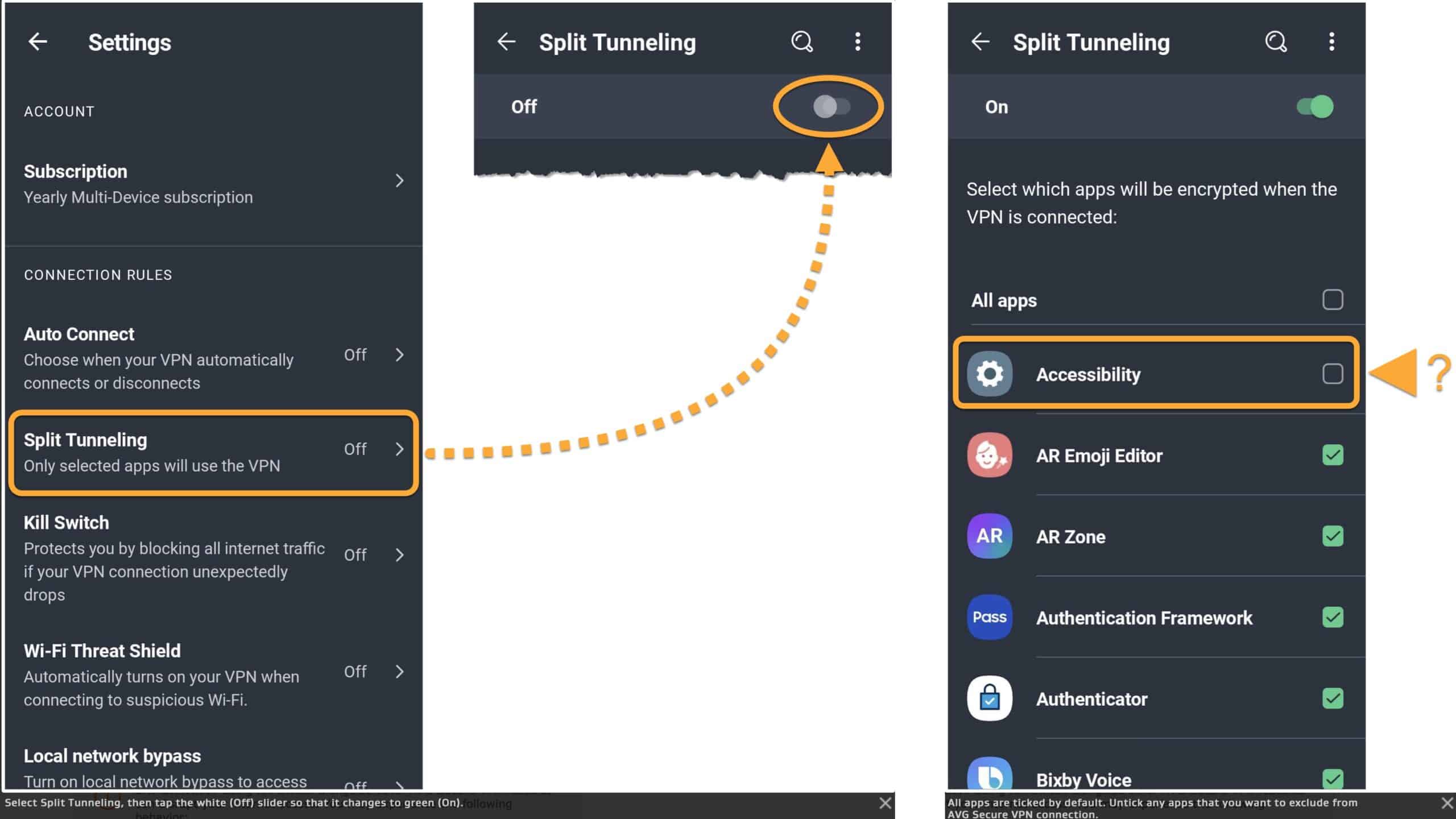
See also: Best VPNs for split tunneling
Security, privacy, and logs
The Network Security page in AVG’s app lists some security-related settings. This is where you can set the VPN to auto-connect when you’re connected to the internet. Or you can also choose for the app ask you to turn on the VPN when you’re connected to the internet. Disabling both options will require you to manually connect the VPN when you want to use it.
You can also exclude private/trusted networks from this setting. I use the terms « private » and « trusted » because in the Windows app, the term « private » is used, while in the macOS app, the term « trusted » is used. AVG should streamline its apps a bit more. In any case, a private/trusted network is a network over which you don’t want to connect to the VPN. For example, someone may want the VPN to be on at a coffee shop and off when they’re at home. To do that, you would need to add your home network to the private/trusted networks list.
To add your home network as a private/trusted network, first, connect to the network you want to set as a private/trusted network. Then, from the Network Security menu, click the Edit Networks button. An overlay window is displayed with your current wi-fi network listed. Click the Add to Private/Trusted Networks button and you’re done.
If you want to be connected to the VPN everywhere except your trusted networks, you can toggle Automatically when connected to the Internet, under Turn on the VPN. Make sure you deselect Ask me to turn on the VPN when connected to the Internet, as it becomes useless.
Under that is the option to activate AVG’s VPN kill switch. A kill switch blocks all data from leaving your device in the event that the VPN unexpectedly disconnects. That, combined with the option to automatically turn on the VPN when connected to the internet, will ensure your device is never connected to the internet without the VPN.
The kill switch was disabled by default, unfortunately. I think most users would benefit from the kill switch being enabled – especially those interested in torrenting. It would make more sense to me to have it enabled by default, rather than the other way around.
AVG VPN privacy and logs
First, AVG Secure VPN is based in the Czech Republic, outside of the 14 Eyes nations. So that may reassure some. However, I believe a VPN’s logging policy is more important than jurisdiction. If your VPN provider doesn’t log and sets up no-logs infrastructure, then it will have nothing to share.
So what’s the privacy policy like?
Well, it wasn’t very good. While we can applaud AVG for transparency, its privacy policy is disappointing insofar as it essentially just lists what it collects.
But AVG has toned down its data collection. It used to collect source IP addresses and server IP addresses. It has since discontinued that practice. Good. Despite the improvement, it still collects quite a bit of data.
Under that, there’s a tiny little section in which AVG lists what it doesn’t collect.
But that still leaves a lot of info to collect. The rest of the policy simply details what AVG collects. And it collects quite a bit.
Here’s a screenshot, taken from its VPN privacy policy, of the third-party trackers the company uses in its VPN apps:
Sure, you can opt-out, but that collection is enabled by default. And again, I can appreciate AVG’s candidness, but I’d still rather it didn’t collect all that data from their “privacy” product…
On the plus side, AVG now publishes a transparency report and a warrant canary:
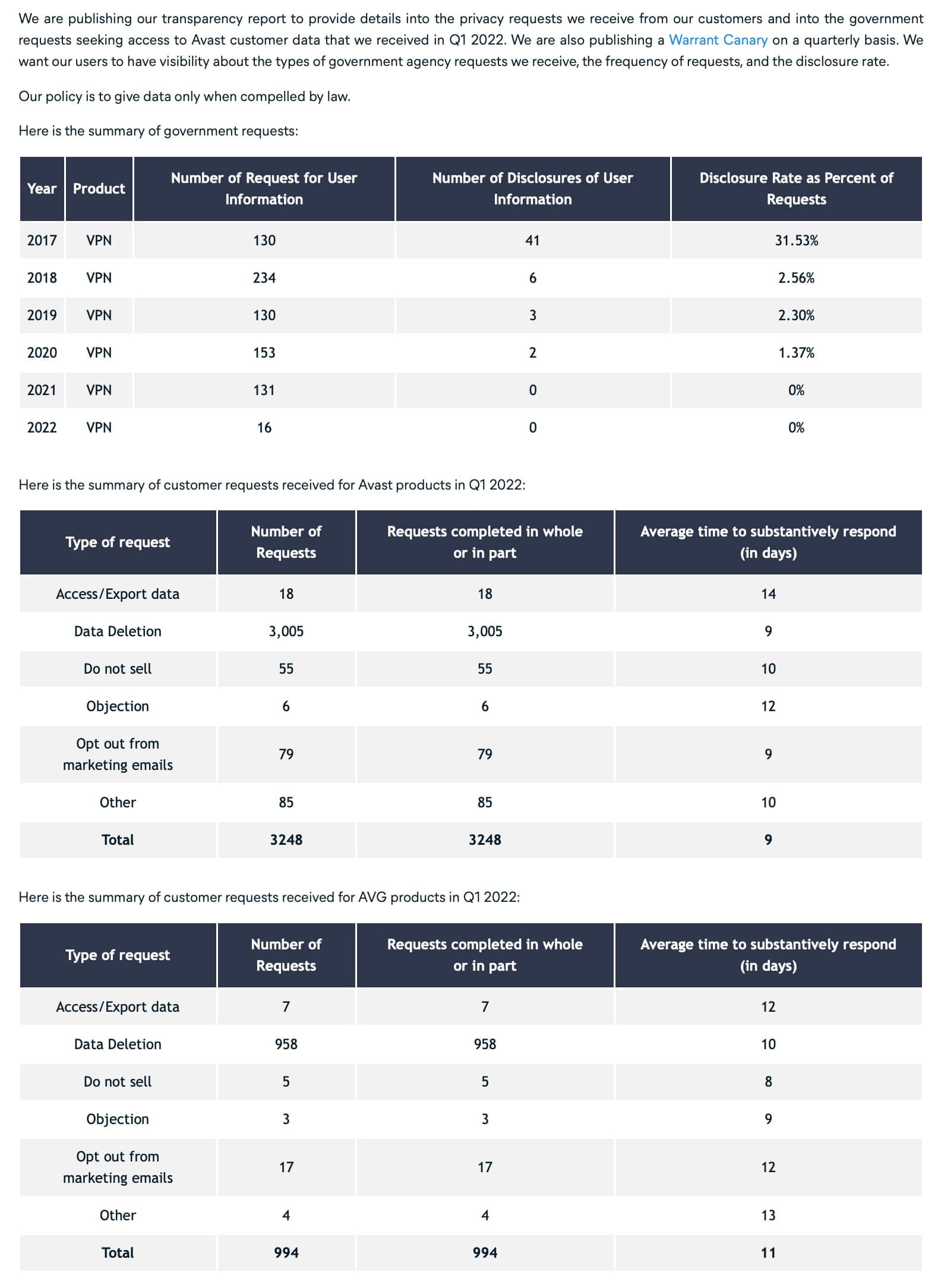
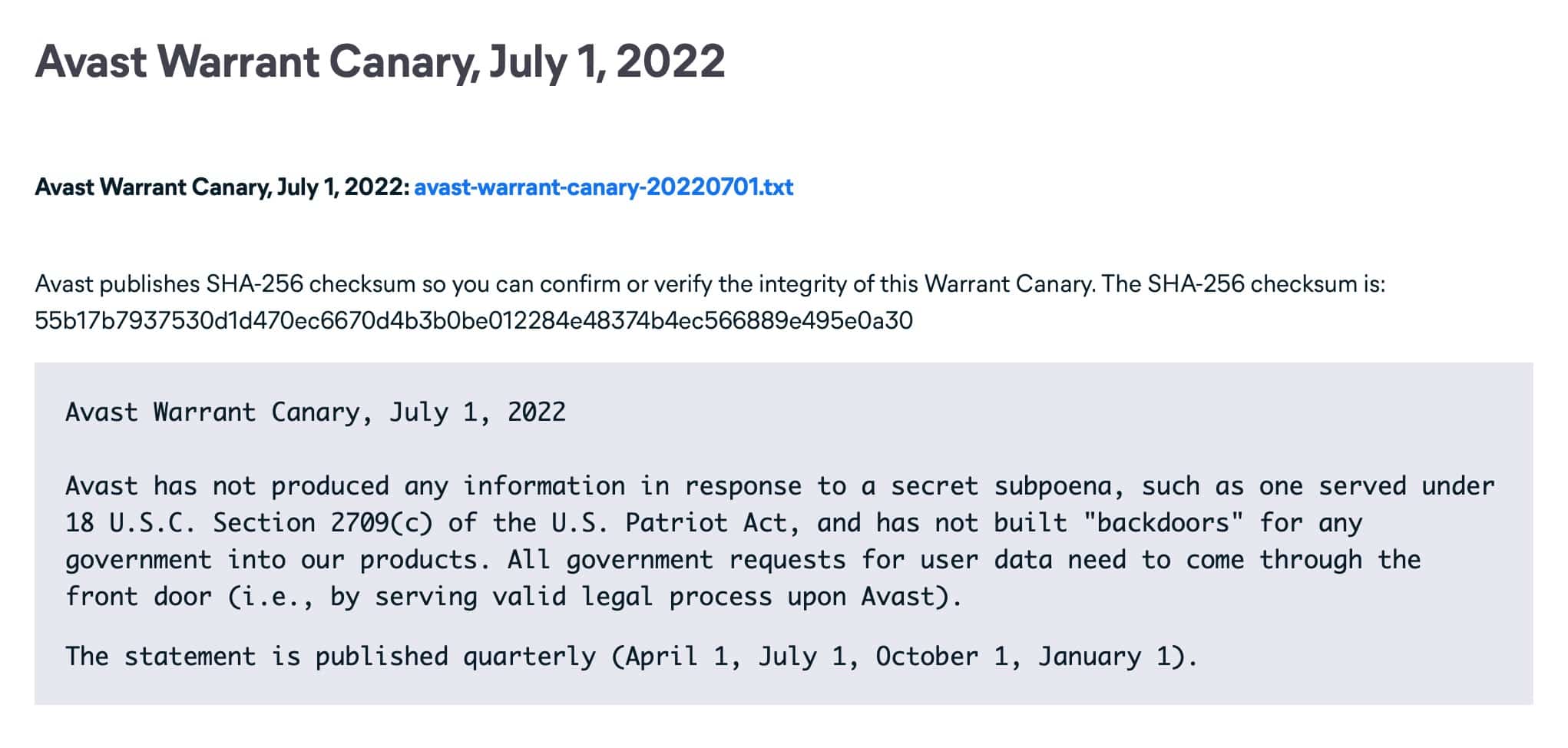
In terms of the encryption used by AVG, data is protected by the tried & tested AES-256 cipher. It’s used whether connecting with either the OpenVPN or IPsec (IKEv2) protocol. WireGuard uses a different set of ciphers, all of which are considered extremely secure. As for Mimic, your guess is as good as mine.
Our IP and DNS leak tests show that AVG Secure VPN isn’t leaking.
Without AVG
With AVG
Without AVG
With AVG
AVG Secure VPN uses private, no-logs DNS servers, which you’ll use any time you’re connected to the VPN. DNS data can include your web and app history–anywhere on the internet you’re device has requested data from. AVG does not let you set custom DNS servers in its apps.
Multihop servers?
Multihop servers route your traffic through a second VPN server, which adds a second layer of encryption to your traffic. Multihop or cascaded VPNs make you significantly more difficult to track and identify because of the extra hop(s).
AVG Secure VPN does not support multihop servers at this time. Multihop servers chain two or more VPN servers together, multiplying the encryption.
Server locations
I was a bit surprised to find that AVG Secure VPN doesn’t provide a VPN server list on its website. I wanted to know how many servers it had and whether they were owned or rented.
But according to AVG support, its network consists of 700 servers in 37 countries. Some servers are owned, others are rented.
Unfortunately, other than looking inside the app, there’s no way to get information on AVG’s servers. And the app doesn’t provide much information other than the existence of the server and its location. No latency test, no status (online/offline), and no server load information, either. That’s really too bad. But it’s not hard to fix. We hope AVG fills this gap in the future.
Does AVG Secure VPN work in China?
Well, I’m not in China, so this is not something I can test directly. And, unfortunately, AVG’s website isn’t the most informative out there. So I went through the support forum to find out. From what I gathered, it appears that AVG does work in China, though not always (which is to be expected).
See also: What’s the best VPN for China?
How good is AVG Secure VPN’s customer support?
I decided to write to AVG’s support team to gauge its customer service, and to fill in some gaps about its servers.
But there is no way for me to simply email AVG. I eventually found my way to the “Official AVG Support” page. There was no email option, but there was an option for chat and phone. I opted for the chat. I was asked for the product I was inquiring about, my name and my email address, and when I clicked “Contact Us”, I got this:
I then realized that AVG’s customer support team answers the questions posted on the community forum. So I posted my question there and got an answer very quickly. It took them less than an hour to get back to me. And they sent me an email when my post had been answered (the email also contains the answer).
I asked about the number of servers AVG has in its network and whether it owned or rented them.
AVG’s answer was courteous and helpful:
Yeah, I pretended my name was Johnny…
Do I recommend AVG Secure VPN?
AVG Secure VPN has gotten better with time – and that’s not given to all VPN providers out there. But I still can’t go all out and recommend the service for a few reasons.
There’s the data collection for Avast subsidiary, Jumpshot. That pretty much flies in the face of privacy. And despite its commitment to discontinue that practice, looking at its privacy policy tells us that AVG nonetheless collects more information on its users than other VPN providers. A good VPN client is built without incorporating third-party trackers, and AVG’s apps are rife with trackers.
Then there’s the feature list, which is rather small. This is a screenshot of what’s displayed on AVG Secure VPN’s website when you click “View all features” on the website’s main page:
It’s not huge in itself. And if you compare it to rival VPN providers, it’s pretty tiny.
While AVG supports tried and tested open-source VPN protocols like IKEv2, OpenVPN, and WireGuard, it also supports (and appears to favor) Avast’s proprietary (and closed-source) protocol, Mimic. Again, I have no explicit reason to label it as insecure, but there’s just no way to know with closed-source protocols. I recommend sticking with IKEv2, OpenVPN, or WireGuard.
There’s hardly any information available on AVG’s website. I had to rummage through a bunch of support posts to confirm that AVG runs its own in-tunnel, no-logging DNS servers. You’d think that with such an anemic feature list, AVG would be eager to put everything it can on there, but no.
And finally, while the price isn’t bad, there’s no monthly pricing. So you either have to buy a one, two, or three-year subscription. And that’s a big ask for a provider who gives so little in return.
On the plus side, AVG’s speeds are now very good. But so are Surfshark’s, ExpressVPN’s, and NordVPN’s. AVG does work with Netflix on four out of five of its dedicated streaming servers. That’s not bad, but compare that to NordVPN and it’s not that great, either.
The big thing going for it is that it appears to work in China and AVG seems dedicated to making sure that works. So if you’re based in China, AVG may well be a good option for you. But there are others that can bypass the Great Firewall while giving you more privacy and features to boot.
I think the big problem here is not that AVG is a terrible VPN company. It’s that there are no areas in which it has an edge over the competition. So it becomes very difficult to recommend.
AVG has room to grow and it has room for improvement. Let’s see where it goes.
AVG Secure VPN alternatives
ExpressVPN is one of the larger players in the commercial VPN market and benefits from an excellent reputation. Its privacy and security practices are extremely good. All of the VPN servers run from volatile memory (RAM) and are booted from read-only disks. This setup essentially guarantees that no remnant data (logs) can exist on the system’s hard drives, which is great for user privacy. ExpressVPN is a little more expensive than most providers out there, but it’s fast, secure, it unblocks streaming sites, and it works in China.
Surfshark is another good provider. I’ve never seen a high-quality VPN service that costs so little. A subscription can be purchased for as little as $1.99/month. Surfshark adheres to a strict no-logging policy, only supports secure protocols, works with streaming services, and works in China. It even allows an unlimited number of simultaneous connections.
Methodology used for testing
Below you’ll find the criteria used to assess the VPNs we review. It’s essential to be consistent across the board so that our reviews are reasonably objective and that we’re not comparing apples to oranges. For that reason, we want to publicize our criteria.
- Speed – Speed is one of the most crucial factors for any VPN. Aside from being annoying, slow speeds can prevent you from streaming or just browsing the web. Our recommended VPNs all scored very high in our most recent speed tests to ensure we address this issue.
- Apps & ease of use – App design and ease of use are more critical than ever. We look at the client apps’ UI, features, supported operating systems, and complexity.
- Streaming services – It isn’t always easy to access streaming sites over a VPN. But many VPN providers claim to work on streaming sites – with varying degrees of success. Before recommending a VPN provider for streaming, we test VPNs against various popular streaming services, including Netflix, Amazon Prime Video, BBC iPlayer, HBO Max, Disney+, Hulu, etc.
- Torrenting – Many VPN users are avid file-sharers as well. But not all VPN providers allow torrenting over their network, while others provide dedicated P2P servers. We look at each VPN’s policy around torrenting and run tests on those to see how well they handle file-sharing.
- Security & privacy – That’s why VPNs exist in the first place. We ask essential questions, like: What is the provider’s privacy policy like? What is its logging policy? What encryption protocols does the VPN support? Does it use strong ciphers? Does it support Perfect Forward Secrecy (PFS)? Is it vulnerable to IP address or DNS leaks? These are all crucial questions, and we provide answers to all of them when assessing VPNs’ privacy and security practices.
The above represents a high-level view of our methodology. If you’d like more details, have a look at our full VPN testing methodology. This data-driven approach helps us better understand the services to recommend the right VPN to the right users.
How does AVG Secure VPN compare to other popular VPNs?
Here’s a comparison between AVG Secure VPN and two of the most well-known and highly rated VPN providers, ExpressVPN and Private Internet Access.
| No value | AVG Secure VPN | ExpressVPN | Private Internet Access |
| Site Web | avg.com/en-au/secure-vpn | ExpressVPN.com | PrivateInternetAccess.com | Vitesse Moyenne | 50 Mbps | 300 Mbps | 150 Mbps | Type de chiffrement | 256-bit AES | AES 256-bit | 256-bit AES | Kill switch | ordinateur uniquement | Téléchargement via torrents autorisé | On a subset of its servers | Journaux de connexion | Connection timestamps, app events such as disconnection, and amount of data transmitted | Des données agrégées | Débloque Netflix US | Débloque Prime Video | Débloque Hulu | Débloque BBC iPlayer | Prix mensuel le plus bas | $3.99 per month | $4.99 | $2.19 | Garantie satisfait ou remboursé | 30 days | 30 jours | 30 jours | Note globale | 3 | 9.3 | 7 |
|---|---|---|---|
| Prix mensuel le plus bas | $4.39 Get it now for only $4.39 per month! | $4.99 ÉCONOMISEZ : 61 % + 4 mois gratuits sur les forfaits de 2 ans | $2.19 ÉCONOMISEZ 82 % pour tout abonnement de 2 ans + 2 mois gratuits |