
- Many titles on Amazon Prime Video are only available in certain countries and are blocked to most users.
- You can use a VPN to access content in other countries but Amazon Prime blocks many popular VPNs.
- We tested and compared 78+ VPNs to find which ones reliably allow users to access blocked content on Amazon Prime.
- NordVPN is our #1 recommendation for Prime Video. It is simple and reliable to use and offers super-fast connections, ideal for streaming.
Unfortunately, a lot of the most popular content in the Prime Video catalog is only available in the US. So, if you’re spending time outside of the country, you’ll need to trick Amazon into thinking you’re on US soil to unblock it. Otherwise, you’ll get error 4601, which tells you the content isn’t available due to geographical licensing restrictions.
That’s where a VPN, or virtual private network, comes in. A VPN for Amazon Prime Video encrypts all your internet traffic and allows you to watch Amazon Prime and Instant Video from outside the US on a Windows PC, Mac OSX, iPhone, iPad, Android, or Linux. Plus, all the VPNs we recommend offer unlimited bandwidth, so there is no limit to how much you can stream Amazon Prime content.
Through exhaustive research and regular testing, we’ve found the best VPNs for Amazon Prime, seamlessly piercing through Amazon Prime’s notoriously robust VPN barricades. We’ll guide you, step by step, through using them to watch Amazon Prime Video freely. If you don’t want to read the full article, here’s a summary of our recommended VPNs.
Best VPNs for Amazon Prime Video:
- NordVPN: Our top pick for Amazon Prime. Reliably unblocks Prime Video and similar platforms. Super-fast connections make it ideal for streaming. Comes with a risk-free money-back guarantee.
TIP In our testing we found that the cheapest NordVPN plan (Standard) works perfectly for Amazon Prime. - Surfshark: Best budget provider for Amazon Prime Video. Speedy and security-conscious, with no connection or bandwidth limits. Keeps no logs at all.
- Total VPN: A reliable, speedy service that works well with Prime Video, Netflix, and most other popular streaming apps. Doesn’t keep logs of your activities.
- ProtonVPN: Great for advanced VPN users because of its extensive features. Works great with Amazon Prime and other streaming platforms.
- ExpressVPN: Veteran VPN provider that works great with Amazon Prime Video and similar services. Offers a great range of security and privacy options.
- IPVanish: High-speed provider that works perfectly with Amazon Prime Video. No connection or bandwidth limits. The cheapest month-by-month subscription of any provider on our list.
- CyberGhost: Prime Video servers are clearly marked in the app. Great security and extremely fast. Vast network of over 10,000 servers in 100+ countries.
- PureVPN: Very affordable with seriously impressive streaming speeds. A large network of worldwide servers.
- PrivateVPN: Great speeds, no logs, and full access to Amazon Prime Video from abroad. User-friendly apps and the option to pay anonymously in Bitcoin.
Many VPNs claim to work with Amazon Prime but most (especially free VPNs) are often blocked.
We regularly test the top 70 VPNs with all major streaming sites and this list only includes VPNs which reliably unblock Amazon Prime and offer a full money-back guarantee, allowing you to try them risk-free.
How to unblock Amazon Prime Video with a VPN
Once you’ve selected and signed up for one of the VPNs above, follow these proven instructions to unblock the Prime Video catalog. It’s easier than you might expect!
Here’s how to unblock Amazon Prime Video from abroad:
- Download and install the VPN app for your device. We recommend NordVPN.
- Run the app and select a VPN server in the US. Note that not all servers will work, so if they aren’t labeled, you might need to consult your provider’s website or customer service to ask which one to connect to.
- Hit the Connect button on your VPN.
- Once the connection has been established, open the Amazon Prime video you want to watch. It should now be unblocked!
- If you’re having issues, try clearing your browser’s cookies and cache before trying again. Failing that, try a different server or contact your VPN’s support team for more help.
Note: Amazon is a bit confusing about how Prime users access videos. You can find TV shows and movies on the main Amazon website, watch them there, or access them from primevideo.com. We had better luck going through Amazon, but if your VPN doesn’t work for one, try the other.
GET A 30 DAY FREE TRIAL OF NORDVPN
NordVPN is offering a fully-featured risk-free 30-day trial if you sign up at this page. You can use the VPN rated #1 for Amazon Prime Video free from any restrictions for a month. Needless to say, this is great for anyone hoping to stream their usual shows while a short trip abroad.
There are no hidden terms—just contact support within 30 days if you decide NordVPN isn't right for you and you'll get a full refund. Start your NordVPN trial here.
Tutorial Video: How to watch Amazon Prime with a VPN
How we found the best Amazon Prime Video VPNs
Finding it difficult to choose between VPN providers is a common problem—and one that we can relate to. After all, there are a huge number of providers available. To better differentiate them, we evaluate VPNs on several fronts.
- Speed: As Amazon Prime has the bulk of its content in the US, we wanted to know how fast VPN providers were when connected to US servers. We carried out these speed tests on a home broadband connection to simulate the experience for the average user.
- Streaming ability: We scored each provider’s streaming ability based on how well they performed accessing a range of platforms beyond just Amazon Prime, as well as how many servers they have in the US.
- Security & privacy: We scored providers against 15 different security and privacy criteria. These included the level of encryption they use, whether they ship with built-in leak protection, and which VPN protocols they support.
- Ease of use: Evaluating each provider’s relative ease of use involved scoring them on 10 different criteria. These include the user-friendliness of their apps and whether they offer router support.
- Value for money: Staying safe online and accessing content shouldn’t cost the earth, so we ensure that the VPNs we recommend give you a great bang for your buck and include a money-back guarantee in case you’re not 100% satisfied.
Want to know more? You can read more about our testing process and see the results of those tests in our methodology section below. First, let’s take a closer look at the VPNs that impressed us.
Best VPNs for watching Amazon Prime Video compared
We’ve compared the most important features of the top VPNs here. Prefer to read the in-depth reviews? Start with NordVPN – our #1 choice for Amazon Prime.
No value NordVPN Surfshark TotalVPN Proton VPN ExpressVPN IPVanish CyberGhost PureVPN PrivateVPN Website NordVPN.com Surfshark.com TotalVPN.com ProtonVPN.com ExpressVPN.com IPVanish.com Cyberghost.com PureVPN.com PrivateVPN.com Ranking for Amazon Prime 1 2 3 4 5 6 7 8 9 Streaming services Amazon Prime
BBC iPlayer
Netflix
Disney+
Hulu
HBO Max Amazon Prime
Netflix
Disney+
Hulu
HBO Max Amazon Prime
Netflix
Disney+
Hulu
HBO Max Amazon Prime
BBC iPlayer
Netflix
Disney+
Hulu
HBO Max Amazon Prime
BBC iPlayer
Netflix
Disney+
Hulu
HBO Max Amazon Prime
BBC iPlayer
Netflix
Disney+
Hulu
HBO Max Amazon Prime
BBC iPlayer
Netflix
Disney+
Hulu
HBO Max Amazon Prime
BBC iPlayer
Netflix
Disney+
Hulu
HBO Max Amazon Prime
BBC iPlayer
Netflix
Disney+
Hulu
HBO MaxSimultaneous Connections 10 Unlimited 5 Free: 1, VPN Plus: 10 8 Unlimited 7 10 10 Devices Supported Windows, MacOS, iOS, Android, Linux Windows, MacOS, iOS, Android, Linux, Amazon Fire TV, Apple TV Windows, MacOS, Android, iOS, Apple TV Windows, Linux, MacOS, iOS, Android, Chromebook Windows, MacOS, iOS, Android, Linux, Smart TVs, Routers Windows, MacOS, iOS, Android Windows, MacOS, Linux, iOS, Android Windows, MacOS, iOS, Android, Smart TVs, Chromebook, Routers Windows, MacOS, iOS, Android, Amazon Fire TV Avg Speed (Mbps) 100+ Mbps 100+ Mbps 100+ Mbps 100+ Mbps 100+ Mbps 100+ Mbps 100+ Mbps 100+ Mbps 74 Mbps Best deal (per month) $3.39
Up to 76% off 2 year plans + free Amazon Gift Card$1.99
87% OFF + 3 months free$1.58
SAVE $80 on an annual plan$3.59
SAVE 64% on a 2-year plan$4.99
SAVE: 61% + 4 months free on 2 year plans$6.49
Best MONTHLY deal$2.19
SAVE 83% on the 2 year plan + 2 months free!$2.16
83% off the 5-yr standard plan$2.00
Save 85% on a one year plan + 24-months free
Best VPNs for Amazon Prime Video
Here are our reviews of the best VPNs for Amazon Prime Video:
1. NordVPN

Apps Available:
- PC
- Mac
- IOS
- Android
- Linux
- FireTV
VPN Ratings:
| Overall score: | 9.2 / 10 |
|---|---|
| Ease of Use: | 9.6 / 10 |
| Security & Privacy: | 9.5 / 10 |
| Streaming ability: | 9.0 / 10 |
| US speed: | 10.0 / 10 |
| Value for Money: | 7.9 / 10 |
Website: www.NordVPN.com
Money-back guarantee: 30 DAYS
NordVPN is our top VPN choice for Amazon Prime. It works exceptionally well with the platform — especially the US version. Servers are available in 17 cities, so there’s plenty of choice if one server doesn’t work.

If you don’t have much patience, you can either contact the live chat support or search through the official knowledge base to learn which servers are the best to use.

We tried NordVPN out with various other big-name streaming services, and it worked great with all of them. This included Netflix, Disney+, Paramount+, and BBC iPlayer. NordVPN has long had a good reputation for streaming, and it’s easy to see why.
We tested NordVPN’s download speeds while connected to a server in the US.
Over the day, the provider’s average download speeds were just 2.4 Mbps slower than our download speeds without a VPN of 49.2 Mbps. This is a great result, given that we were connecting from the UK. Overall, NordVPN was the joint-fastest provider we tested and the most consistent.
NordVPN apps are a pleasure to use and make it easy to access a range of advanced features that are absent from most competing providers.

The provider offers one-click access to the Tor network and servers that can obfuscate traffic to bypass VPN blocks in restrictive countries such as China. Users can access Double VPN servers that route traffic through an extra location for additional security.
Split tunneling is available, This allows you to use the Amazon Prime app while connected to a US server, and other apps with a regular internet connection. Users can also specify that the kill switch will quit the Amazon Prime app if the VPN connection drops out — thus preventing the platforms from discovering your true location.

If you’re traveling abroad, NordVPN has automatic Wi-Fi protection to prevent you from unwittingly connecting to untrusted networks. Its Meshnet features allow you to create your own network so that you can access devices in your home country remotely.
NordVPN uses strong encryption and adheres to a true zero-logs policy that has been independently audited. Its apps are for Windows, macOS, iOS, Linux, Android, and FireTV. These all come with built-in leak protection. We confirmed that this worked by conducting a series of IP, DNS, and WebRTC leak tests.

Subscribers can connect up to 10 devices simultaneously — which is more than enough for most people. If not, you can configure a connection on your home router. This means you can give every device on your home network a US IP address suitable for streaming Amazon Prime.
NordVPN not working with Amazon Prime Video? Try this!
Buy this VPN if:
- You want a VPN that reliably works for unblocking Amazon Prime
- You’re streaming in 4K and need consistently excellent speeds
- You want apps with advanced features like split tunneling
- You travel frequently and need strong obfuscation to bypass VPN blocks
- You want access to other streaming services like Netflix and Disney Plus
Don’t buy this VPN if:
- You require unlimited device connections for a large household
BEST VPN FOR AMAZON PRIME:NordVPN is our first choice. Works well with Prime, Netflix, and other major streaming platforms. Keeps no logs, includes a wide range of security features, and comes with a risk-free 30-day money-back guarantee.
Read our full review of NordVPN here.
2. Surfshark

Apps Available:
- PC
- Mac
- IOS
- Android
- Linux
VPN Ratings:
| Overall score: | 9 / 10 |
|---|---|
| Ease of Use: | 9.1 / 10 |
| Security & Privacy: | 9.5 / 10 |
| Streaming ability: | 8.9 / 10 |
| US speed: | 9.31 / 10 |
| Value for Money: | 8.1 / 10 |
Website: www.Surfshark.com
Money-back guarantee: 30 DAYS
Surfshark is a VPN that caters to cord-cutters who want to watch streaming sites from abroad. Amazon Prime Video is just one of the popular streaming platforms it works with, along with Netflix, Hulu, BBC iPlayer, and many others.
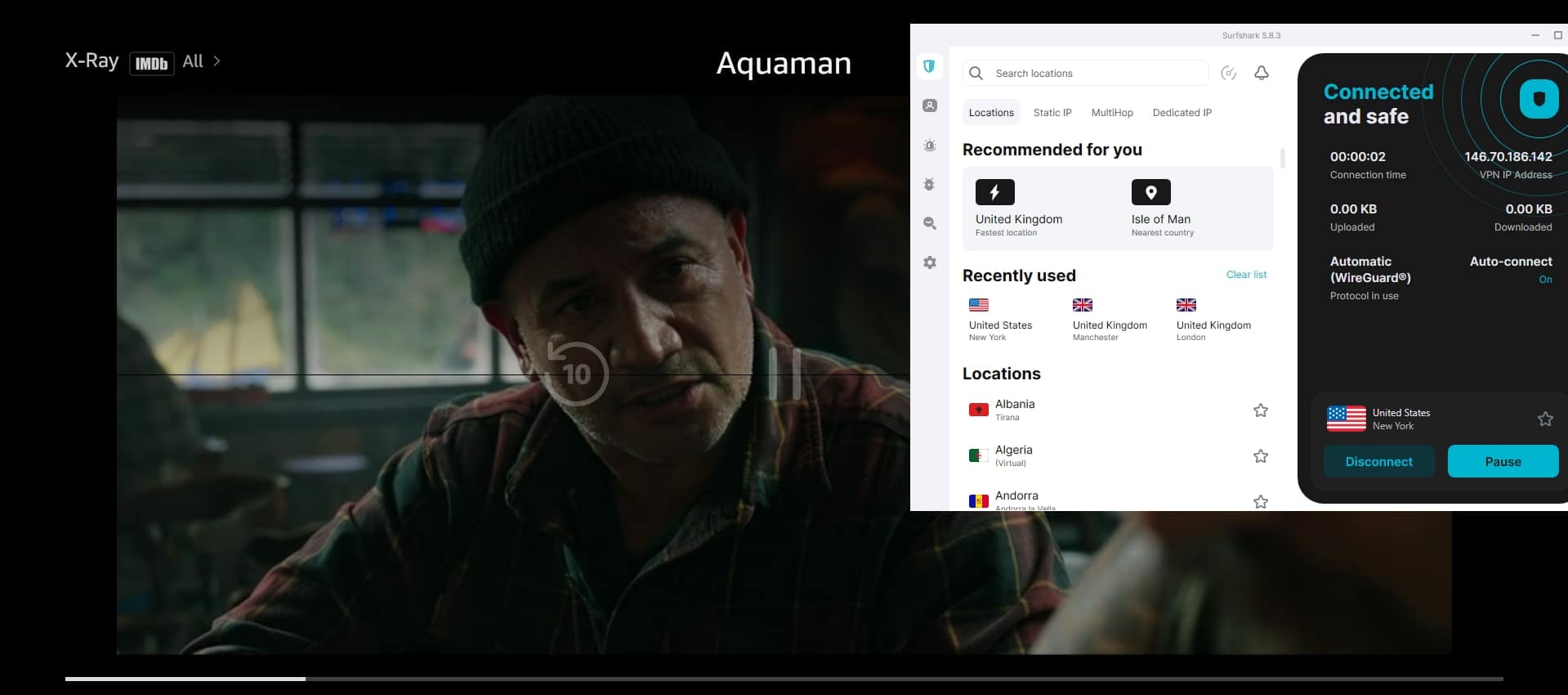
The provider makes finding servers in any 100+ countries it supports easy. Simply scroll through the Location list until you find the one you want. Surfshark has approximately 600 servers in the US, which are spread over 22 US cities.
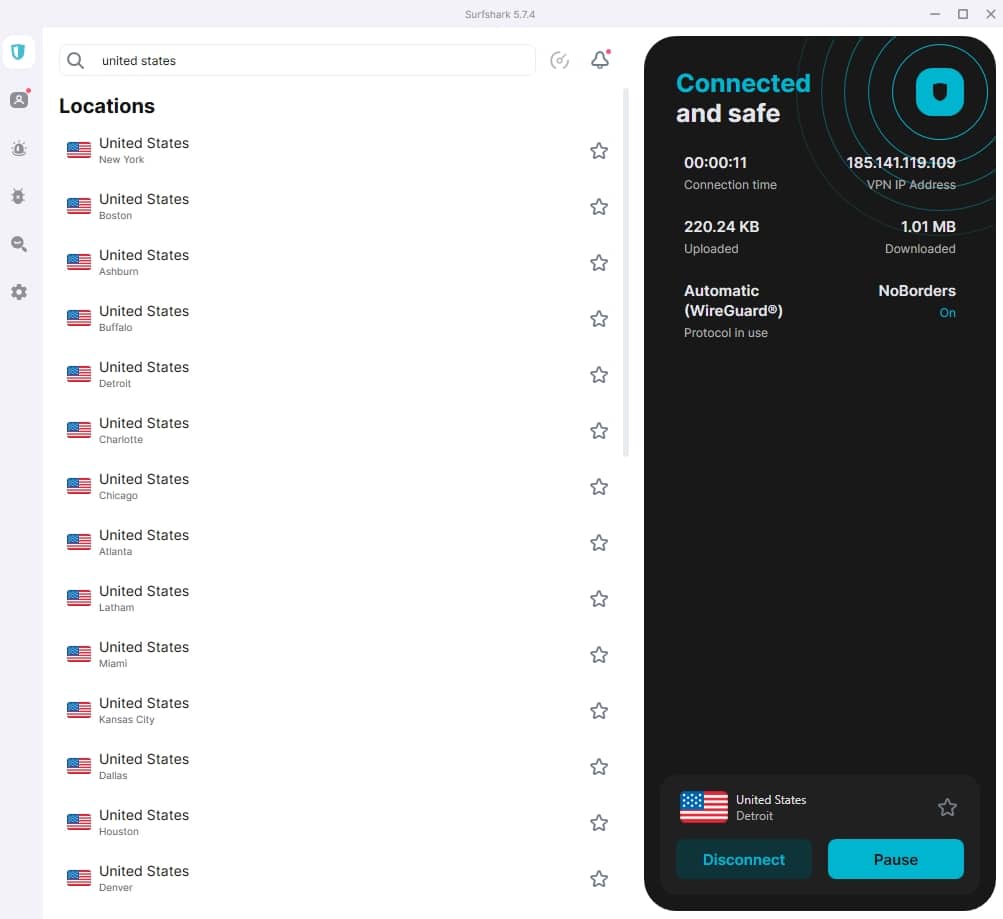
To determine the provider’s speed, we connected to one of its US servers and tested our download speeds at three points during the day.
Surfshark was consistently fast throughout the day, with speeds varying less than 1 Mbps. Those with a decent base connection speed will have no problem watching 4K video from Amazon Prime, whichever time zone they’re connecting from.

Apps come with a kill switch, an ad, tracker, and malware blocker, and a rotating IP feature that automatically rotates your IP address while connected, making you even harder to track.
If you’re in a country that tries to block VPNs, Surfshark’s NoBorders feature provides effective obfuscation that even works in China.
Surfshark’s split tunneling feature, Bypasser, allows users to choose both apps and domains that should operate outside the VPN tunnel. This is useful for using online banking or other services sensitive to IP address changes.
Arguably, the provider’s most interesting feature is Alternative ID. This allows users to create an alternative persona with a new name, date of birth, and address. It’s great for setting up online accounts with services to which you’d rather not give your real personal information. Addresses are available in the US, Australia, Denmark, Germany, Portugal and Brazil.

Surfshark uses strong encryption, and its no-logs policy has been independently audited. It has multi-hop servers available where users can specify their entry and exit locations, as well as static IP addresses in six countries, including the US.
We confirmed that Surfshark didn’t reveal our true location while connected. We carried out IP, DNS, and WebRTC leak tests (available via the browserleaks.com site).

Apps are available for Windows, MacOS, iOS, Android, Linux and Amazon Fire TV. All have a full GUI — even for CLI-loving Linux. Firestick users can find the Fire TV app by searching for Surfshark on their devices.
Surfshark allows you to connect unlimited devices simultaneously, making it a great budget option for a family or group of housemates.
Surfshark not working with Amazon Prime Video? Try this!
Buy this VPN if:
- You want a budget-friendly way to unblock Amazon Prime Video reliably
- You have multiple devices needing simultaneous connections
- You want to rotate your IP while streaming, reducing the risk of VPN detection
- You want solid performance even in countries with strong censorship
Don’t buy this VPN if:
- You specifically want port forwarding
- You prefer having Amazon Prime-specific servers
BEST BUDGET VPN:Surfshark is a highly affordable VPN that lets you unblock Amazon Prime Video on as many devices as you want. Comes with a 30-day money-back guarantee.
Read our full Surfshark review.
3. Total VPN

Apps Available:
- PC
- Mac
- IOS
- Android
- Linux
VPN Ratings:
| Overall score: | 8.7 / 10 |
|---|---|
| Ease of Use: | 9.4 / 10 |
| Security & Privacy: | 9.1 / 10 |
| Streaming ability: | 9.1 / 10 |
| US speed: | 7.6 / 10 |
| Value for Money: | 8.5 / 10 |
Website: TotalVPN.com
Money-back guarantee: 30 DAYS
Total VPN is a low-cost service with plenty to offer including a server network that covers 80+ countries. Streaming is one of its biggest strengths, with the ability to sidestep the VPN-detection and geo-location systems used by major platforms like Prime Video, Netflix, and BBC iPlayer. If you need help, customer support is available around the clock. A maximum of five devices can be secured at the same time, which is slightly lower than expected but still more than enough for most.

If you’re interested in streaming Amazon’s 4K content, you’ll need a fast and reliable connection. Our team put Total VPN’s American servers to the test, checking how much impact they had on our base speeds, how quick they were at various times of day, and how much their results varied. Note that these tests were run on a fairly typical 50 Mbps broadband connection. Let’s see those results:
Total VPN achieved an average speed of 46.4 Mbps, just ever so slightly below Surfshark, making it one of the quickest providers we tested. For context, this is roughly three times the speeds required for uninterrupted streaming, and well above what you’ll need for any other day-to-day task. We were, for instance, able to play fast-paced online games and make video calls without any issues.
There’s a lot to like from a security perspective. Total VPN uses uncrackable 256-bit AES encryption to shield your activities from prying eyes. It also offers a kill switch (on all platforms except Windows) that stops sending data the moment your connection drops, plus built-in protection against DNS and IPv6 leaks. Crucially, Total VPN does not keep any logs of your browsing habits, meaning it’s virtual impossible to trace your online activities back to you.
This provider offers apps for iOS, Android, Windows, and MacOS.
Buy this VPN if:
- You want an affordable VPN that reliably unblocks Amazon Prime
- You want 24/7 support to help if you’re having issues with Prime Video
- You prefer a simpler app interface that’s easy to use
- You want WireGuard support for better streaming performance.
Don’t buy this VPN if:
- You need more than five simultaneous device connections
- You want specialized, labeled servers specifically for Amazon Prime
WATCH AMAZON ANYWHERE:Total VPN easily beats the most stringent regional restrictions, allowing you to stream your favorite content abroad. Good security offering, high speeds, and a 30-day money-back guarantee for long-term subscribers (or a 14-day guarantee for plans under a year).
Why not read our full Total VPN review?
4. ProtonVPN

Apps Available:
- PC
- Mac
- IOS
- Android
- Linux
VPN Ratings:
| Overall score: | 8.2 / 10 |
|---|---|
| Ease of Use: | 9.6 / 10 |
| Security & Privacy: | 9.3 / 10 |
| Streaming ability: | 8.2 / 10 |
| US speed: | 6.6 / 10 |
| Value for Money: | 7.3 / 10 |
Website: www.ProtonVPN.com
Money-back guarantee: 30 DAYS
ProtonVPN was developed by the team behind ProtonMail, which gives it an outstanding reputation as a trusted privacy provider. The company is based in Switzerland, known for its strong privacy laws. As you’d expect, the VPN has a secure no-logging policy and a proven track record of providing privacy for its users.
But is it good for watching Amazon Prime? In a word, yes. The provider has more than 400 servers available in the US and allows users to choose between them for any given location. Most providers allow users to choose a particular city.
We could stream Amazon Prime from a few of the US servers we tried. Some trial and error was involved, but this is pretty normal among VPNs. The provider also worked with Netflix and Disney+.

Speed-wise, ProtonVPN is fast. It’s not the fastest on our list, but it’ll enable you to stream 4K videos without issue.
The provider’s speeds increased through the day of testing, giving an average of 46.8 Mbps compared with our average base connection speed of 49.20 Mbps.
The ProtonVPN dashboard provides a wealth of data and access to numerous features. A map shows your connection location, while a real-time graph displays the amount of data uploaded and downloaded.
A series of icons below the Quick Connect button provide access to a kill switch, an ad, tracker, and malware blocker, port forwarding, and ProtonVPN’s Secure Core servers. These servers are housed in high-security Proton-owned data centers, which are located in privacy-friendly countries such as Iceland and Switzerland. Activating the Secure Core feature routes traffic through these secure data centers as an additional stop. This additional routing will lower your connection speed, so we don’t recommend using them while streaming Amazon Prime.

Other ProtonVPN features include app and domain-based split tunneling and a choice of connection protocols. These include WireGuard, OpenVPN, and Stealth. As its name suggests, Stealth is designed to bypass firewalls and VPN-blocking technology. Unfortunately, it doesn’t work in China.
ProtonVPN has apps for Windows, Mac, iOS, Android, Fire TV, and Linux. These come with leak protection enabled by default. We tested this out with the usual IP, DNS and WebRTC leak tests. ProtonVPN kept our location hidden in all tests.

ProtonVPN subscriptions allow users to connect up to 10 devices simultaneously. Those who want to stream Amazon Prime on a games console or smart TV can configure a router connection — provided their router supports either OpenVPN or WireGuard as a client.
Buy this VPN if:
- You want Secure Core servers for an added layer of privacy while streaming
- You’re already using other Proton services and want integration
- You want advanced split tunneling to separate Prime traffic from other apps
- You’d like multiple protocol options, including a stealth mode
Don’t buy this VPN if:
- You’re streaming from China (the stealth features are less reliable)
- You want the easiest-to-use VPN app
STRONG ON PRIVACY:ProtonVPN is an advanced VPN that is packed with features. Robust AES encryption, a kill switch, and a no-logs policy. Works to access various Amazon Prime regions and other popular streaming services. Allows torrenting.
Read our full ProtonVPN review.
5. ExpressVPN

Apps Available:
- PC
- Mac
- IOS
- Android
- Linux
VPN Ratings:
| Overall score: | 7.7 / 10 |
|---|---|
| Ease of Use: | 9.0 / 10 |
| Security & Privacy: | 9.2 / 10 |
| Streaming ability: | 9.1 / 10 |
| US speed: | 4.3 / 10 |
| Value for Money: | 7.0 / 10 |
Website: www.ExpressVPN.com
Money-back guarantee: 30 DAYS
ExpressVPN is a great all-around VPN featuring fast connection speeds, solid security, well-designed apps, and excellent customer service.
All of its servers are RAM-only, which means they’re physically unable to store data long-term. This, coupled with a no-logs policy validated through multiple independent audits, means users’ online activities are safe from interested third parties.

ExpressVPN’s server network covers 105+ countries, including the US, and it has a presence in 18 cities, such as New York and Los Angeles.
We had no issues watching Amazon Prime while connected to an ExpressVPN US server, though we did have to try a couple before finding one that worked. If you struggle with this, customer support will be able to point you in the right direction.
We were also able to access Netflix, Hulu, Max, and Disney+. In our experience, ExpressVPN typically works with most platforms.

It’s also a fast VPN. We tested it three times over the course of a day while connected to a server in the US.
The provider was marginally slower in the morning but still fast nonetheless. On average, we only lost 2.5 Mbps off our base connection speed while connected. This means the average user won’t have to worry about buffering while streaming Amazon Prime Video using ExpressVPN.
It features a kill switch, app-based split tunneling, and the ability to selectively block trackers, ads, malicious sites, and adult sites. Protocol options include the UDP and TCP versions of OpenVPN and the company’s in-house protocol, Lightway. Features are enabled or disabled using tick boxes and radio buttons.

There are plenty of powerful security features built-in too, including 256-bit encryption, a kill switch, and protection against DNS and IPv6 leaks. We tested the leak protection out and confirmed that our UK location was kept hidden while connected.

ExpressVPN allows up to eight simultaneous device connections and has apps available for Windows, Android, iOS, macOS, and Linux. These are notably easy to use — even the command-line-only Linux app.
If you need more connections than eight, it’s easy to configure a connection on a home router using ExpressVPN’s dedicated router app. This replaces your router’s firmware and simplifies the whole process of protecting your home network. It’s easily undoable and allows users to watch Amazon Prime on VPN-incompatible devices.
ExpressVPN not working with Amazon Prime Video? Try this!
Buy this VPN if:
- You want a router app for streaming on devices that don’t support VPNs
- You appreciate RAM-only servers for enhanced privacy
- You like intuitive, beginner-friendly apps for fast Prime Video access
Don’t buy this VPN if:
- You’re on a tight budget
- You want port forwarding or multi-hop servers
HIGHLY VERSATILE:ExpressVPN is a great everyday service.. It unblocks Amazon Prime, boasts steady speeds, and plenty of security features, not to mention a 30-day money-back guarantee.
Read our full review of ExpressVPN here.
6. IPVanish

Apps Available:
- PC
- Mac
- IOS
- Android
- Linux
VPN Ratings:
| Overall score: | 7.5 / 10 |
|---|---|
| Ease of Use: | 8.1 / 10 |
| Security & Privacy: | 8.7 / 10 |
| Streaming ability: | 8.0 / 10 |
| US speed: | 5.6 / 10 |
| Value for Money: | 7.3 / 10 |
Website: www.IPVanish.com
Money-back guarantee: 30 DAYS
IPVanish provides access to hundreds of ultra-fast servers spread across 19 US cities. Users can choose between servers in a particular location rather than having the app choose. The listed ping and load values make it easy to locate the fastest.

Overall, the provider has 2,400+ servers in its network, which stretches from Iceland to Australia. Unlike most VPNs which rent their servers, IPVanish owns its network hardware — which is a big plus for security.
IPVanish has a reputation for being fast, which we tested over the course of a day. We connected to one of its US servers and tested our download speed in the morning, at noon, and in the afternoon.
The provider was fastest in the morning. Indeed, it pegged the fastest single speed of any provider. Although it slowed a little over the day, it was still joint-fastest overall. This makes IPVanish a great choice not only for streaming, but for gaming and torrenting too.
We had no trouble accessing Amazon Prime using IPVanish’s US servers. The similarly strict Netflix was also accessible. This is impressive, given that IPVanish used to struggle with both of these streaming services. Out of interest, we tried connecting to a UK server to see if we could access BBC iPlayer… which we could.

IPVanish has lots of features to play with if that’s your thing. App and domain-based split tunneling, a kill switch, and automatic Wi-Fi protection are available.

Users can also choose between the WireGuard, IKEv2, and OpenVPN protocols. When using OpenVPN, users trying to avoid VPN blocks can enable the Scramble function to help obfuscate their traffic. Note that this isn’t enough to evade detection when connecting from countries such as China.
There are options to disable leak protection, though why you’d want to do this is anyone’s guess. We confirmed that our location was hidden when they were enabled by conducting IP, DNS, and WebRTC leak tests.

IPVanish apps are available for Windows, Android, macOS, iOS, and Amazon Fire Stick/FireTV. These have an information-rich interface that provides information about your current IP address, the protocol in use, a map of your location, and a real-time graph showing the amount of data downloaded and uploaded.

Subscriptions allow users to connect as many devices as they want simultaneously, which is great if you plan to share an account with others in your household.
The Advanced plan stands out for its comprehensive privacy features. With unlimited VPN access, a full terabyte of secure cloud storage, and a sandboxed, cloud-based browser, this plan is designed to keep your online activities well-protected from malware and trackers.
The sandboxed browser is especially useful because it isolates your browsing activity from your device, providing an added layer of security. By running in a controlled, separate environment, it helps prevent harmful content, such as malware or malicious trackers, from reaching your actual system. This extra layer can be critical for maintaining privacy, especially in high-risk browsing scenarios or regions with heavy internet restrictions.
When testing the cloud-based browser, we found it reliable overall for private browsing. It did suffer with HD and 4K streaming quality, and captchas appeared more often than we would have hoped. For regular streamers, this might be a drawback, so stick to the main VPN. However, the browser’s secure, remote server access is a valuable tool for users in heavily censored regions, where privacy is essential.
On top of these features, the Advanced plan offers excellent value with its low price – from just $1.10 per month more than the standard plan – especially given the inclusion of both VPN and cloud storage. Finding these services together at such an affordable price is rare, making this plan a smart choice if you need a VPN and cloud storage.
The provider also works with a wide range of routers, which is a better option than sharing your account details. Router configuration instructions are available on the IPVanish website. If you get stuck, customer support is available 24/7 via live chat.
IPVanish not working with Amazon Prime Video? Try this!
Buy this VPN if:
- You want a VPN for your entire household
- You want to preserve your connection speed as much as possible
- You want a budget-friendly VPN without a long-term commitment
Don’t buy this VPN if:
- You’re connecting from China or other similarly restrictive countries
- You want bundled extras like antivirus or password managers
STREAM SAFELY ABROAD:IPVanish is fast, secure, and reliable making it ideal for watching Amazon Prime Video while on vacation. Better still, it provides around-the-clock support and a 30-day money-back guarantee when you sign up for a year or more.
Check out our comprehensive IPVanish review for more details.
7. CyberGhost

Apps Available:
- PC
- Mac
- IOS
- Android
- Linux
VPN Ratings:
| Overall score: | 6.9 / 10 |
|---|---|
| Ease of Use: | 9.1 / 10 |
| Security & Privacy: | 8.9 / 10 |
| Streaming ability: | 5.2 / 10 |
| US speed: | 4.0 / 10 |
| Value for Money: | 7.2 / 10 |
Website: www.Cyberghost.com
Money-back guarantee: 45 DAYS
CyberGhost is known for its vast server network. This spans 100+ countries and contains in excess of 10,000 servers. In the US, the provider has servers in 11 cities. More pertinently, it has servers specifically optimized for streaming the US version of Amazon Prime.

CyberGhost also has Amazon-optimized servers in Denmark, France, Germany, Italy, Japan, and the UK. These remove the need for a scattergun approach to establishing a working connection.
We successfully accessed the platform using the US Amazon server. We also tried out some of the other optimized servers and were able to access US Netflix, Disney+, Max, and Paramount +.

CyberGhost’s Smart Rules feature streamlines the overall process even further. This feature lets users specify apps that should automatically connect to a particular CyberGhost server when they open them.
Users traveling abroad can also use Smart Rules to set up automatic Wi-Fi protection or choose apps, such as a favorite browser, to start automatically when CyberGhost connects.

The provider’s privacy settings contain an ad, tracker, and malware blocker, DNS leak protection, and a kill switch. The leak protection is enabled by default and prevents Amazon from discovering your true location by keeping DNS requests within the VPN tunnel. We confirmed that it works as part of the IP, DNS and WebRTC leak tests we carry out.

Users can choose between the WireGuard, OpenVPN, and IKEv2 connection protocols, or they can let CyberGhost choose for them. The provider also allows users to choose the MTU size. Changing it to “small” or “auto” can help improve sluggish connections.
When we tested CyberGhost’s speeds, we found that it was more than adequate for streaming Amazon Prime’s 4K content.
Although it was a little slower in the afternoon, the provider averaged 45.26 Mbps — which was only 3.3 Mbps less than our base connection speed.
CyberGhost has dedicated apps for Fire TV/ Fire Stick, Windows, MacOS, iOS, and Android. These use strong encryption to protect user-generated traffic. Subscribers can use up to seven devices simultaneously, which is fairly meager now that unlimited device connections are slowly becoming the norm. Router configurations are possible should you need to eke out more device protection.
The provider keeps no logs of users’ online activity or IP addresses, as verified through multiple independent audits. CyberGhost also publishes quarterly transparency reports on its website, where it lists the data requests it receives from third parties.
CyberGhost not working with Amazon Prime Video? Try this!
Buy this VPN if:
- You want a user-friendly experience suitable for VPN beginners
- You appreciate a 45-day money-back guarantee for longer risk-free testing
- You prefer VPN apps with dedicated, clearly marked Amazon Prime servers
Don’t buy this VPN if:
- You want access to advanced security features like multi-hop servers
- You’re connecting from a restrictive country like China or the UAE
easy-to-use apps:CyberGhost is easy to use and good at unblocking Amazon Prime and many other streaming sites. Comes with a 45-day money-back guarantee.
Read our full CyberGhost review.
8. PrivateVPN

Apps Available:
- PC
- Mac
- IOS
- Android
- Linux
VPN Ratings:
| Overall score: | 6.2 / 10 |
|---|---|
| Ease of Use: | 8.2 / 10 |
| Security & Privacy: | 8.6 / 10 |
| Streaming ability: | 4.2 / 10 |
| US speed: | 3.5 / 10 |
| Value for Money: | 6.5 / 10 |
Website: www.PrivateVPN.com
Money-back guarantee: 30 DAYS
PrivateVPN is a smaller provider, though it keeps its stride when walking among giants. It has been able to access everything we’ve thrown at it thus far, including these streaming platforms: Netflix, BBC iPlayer, Hulu, and, of course, Amazon Prime Video.

Not all servers work with Prime Video, but some do. There’s plenty of choice, so it’s just a matter of trying them out until you find one that works. Start with those with the lowest ping for the fastest connection speeds. Alternatively, get in touch with customer support for their recommendations.

During testing, we found that enabling the provider’s Stealth VPN feature often helped us evade the streaming platform’s VPN blocks. However, this slows your connection a little, so it’s probably best not to make a habit of it.

Speed-wise, PrivateVPN isn’t the fastest. We tested it three times over the course of a day, and it averaged 45.1 Mbps. This is slower than some of the providers on our list, but not by much, and is still more than fast enough for streaming in high resolution.
PrivateVPN’s speeds were notably consistent, which means you should get decent streaming quality even when connecting from different time zones.
The provider’s apps are straightforward to use and don’t have the slightly intimidating feel of some. That said, there are still some advanced features available. Port forwarding is available, and users can switch the level of encryption they want to use. Few providers offer either of these as options.

The provider has an app specifically for Amazon Fire TV devices and apps for Windows, Android, iOS, and macOS. These come with a kill switch and leak protection enabled by default.

We tested out the leak protection and can confirm that it works. There were no IP, DNS, or WebRTC leaks. PrivateVPN has a strict no-logs policy and is based in Sweden, which is one of the more privacy-friendly countries.

Subscriptions are great value — with a three-year contract working out at the equivalent to $2 a month, making it one of the cheapest VPNs on the market. Although PrivateVPN doesn’t have 24/7 live chat available, it does say that its customer support team can provide remote control assistance — which is a step up from the level of help offered by its competitors.
PrivateVPN not working with Amazon Prime Video? Try this!
Buy this VPN if:
- You’re streaming from places like China and want stealth mode to bypass blocks
- You value port forwarding options for specialized streaming setups
- You like apps that are simple yet provide advanced features
Don’t buy this VPN if:
- You want access to servers in relatively obscure countries
- You want split tunneling included
GREAT SPEED:PrivateVPN is a good family choice. Unblocks Amazon Prime and allows up to 10 devices on the same account. A small number of servers but fast connections. 30-day money-back guarantee.
Read our full PrivateVPN review.
9. PureVPN

Apps Available:
- PC
- Mac
- IOS
- Android
- Linux
VPN Ratings:
| Overall score: | 6.8 / 10 |
|---|---|
| Ease of Use: | 9.1 / 10 |
| Security & Privacy: | 8.7 / 10 |
| Streaming ability: | 6.5 / 10 |
| US speed: | 3.5 / 10 |
| Value for Money: | 6.4 / 10 |
Website: www.PureVPN.com
Money-back guarantee: 31 DAYS
PureVPN is a reliable and affordable solution for anybody wanting to access Amazon Prime Video on vacation. It has 6,000+ servers spread across 65+ countries, with plenty of options in the US.

Usefully, PureVPN also provides a list of servers that work for particular streaming platforms. Located in the Shortcuts tab, these will not only connect you to a PureVPN-recommended server but also open the streaming site automatically.
It may happen that a shortcut doesn’t work. If this is the case, you can manually find a server that does work and then create your shortcut for future use. We had to do this to connect to the US version of Amazon Prime Video.

PureVPN also works with numerous providers, including Netflix, BBC iPlayer, Paramount+ and Max.
PureVPN has Tier-1 servers and uses the speedy WireGuard protocol by default. But is it any faster than the other providers in this list? We found out by testing it over a day using a home broadband connection.
The provider was fairly consistent across tests and had an average speed of 45.1 Mbps. This was just 3.8 Mbps lower than our base connection speed of 49.20 Mbps — which isn’t bad at all.
PureVPN has various customization options available via its Settings menu. These include a kill switch and a tracker blocker — but no ad or malware blocker. Users can choose between the WireGuard, OpenVPN, and IKEv2 protocols. The lightweight WireGuard is the best option if you want the fastest speeds. Alternatively, you can toggle on automatic protocol selection if you’d rather not make the decision. The provider has split tunneling, but it’s app only.

PureVPN offers robust AES encryption and has a strict no-logging policy that’s been independently audited on more than occasion. The company is headquartered in the British Virgin Islands, which are not part of any know intelligence-gathering alliances — such as the Five Eyes.
The provider ostensibly has no obfuscation feature, but that’s because the software obfuscates traffic by default. This is great if you’re in a country that tries to block the use of VPNs. PureVPN’s obfuscation even works for connections from China.
We checked whether our location was hidden while connected to PureVPN’s US servers, and it was. We used the IP, DNS, and WebRTC leak tests available from the browserleaks.com site.

PureVPN has a dedicated app for Amazon Fire TV as well as apps for Windows, Android, macOS, and iOS. These are easy to use if a little uninspiring. Various extras are available with the more expensive subscriptions, including a password manager, file encryption tool, and data removal service. However, the standard plan is fine if you just want to stream Amazon Prime. Signing up for the five-year plan is great value for money and costs the equivalent of $2.16 a month.
PureVPN not working with Amazon Prime Video? Try this!
Buy this VPN if:
- You need thousands of servers worldwide to unblock various Prime regions
- You appreciate default obfuscation for streaming from restrictive locations
Don’t buy this VPN if:
- You want port forwarding and multi-hop servers
- You particularly want a built-in ad-blocker
EXCEPTIONAL VALUE:PureVPN has a large server network in 65+ countries. Works to access a wide range of popular streaming platforms. Highly affordable and offers excellent security. No logging policy has been independently verified.
Read our full PureVPN review.
Recent VPN Product Updates
We keep a close eye on the VPNs we recommend, watching out for any updates or changes they make. This allows us to make you aware of how they’re improving over time. Here’s a few of the most recent updates made by the top providers:
NordVPN
- Connection resilience improved through intelligent reconnection algorithms (June 2025)
- Collaboration efficiency enhanced via Meshnet’s drag-and-drop file transfer system (June 2025)
- Privacy monitoring amplified to include 50 email addresses in Dark Web surveillance (June 2025)
- Cybersecurity elevated with Threat Protection Pro’s comprehensive malware defense (May 2025)
- Linux platform accessibility improved through new GUI application (May 2025)
Surfshark
- Innovation leadership showcased through Nexus technology’s SDN-based foundation (February 2025)
- User flexibility maximized via Bypasser’s universal platform deployment (April 2025)
- Service geography expanded with seven additional dedicated IP locations including Istanbul, Warsaw, and Las Vegas (April 2025)
- Linux ecosystem integration enhanced through Flatpak distribution support (October 2024)
- iOS user experience enriched with Bypasser functionality for selective routing (October 2024)
Total VPN
- Apple television compatibility delivered through tvOS app release
- Android protection optimized via “always on” killswitch design
- Apple ecosystem intelligence utilized through “connect on demand” features
- Performance standards elevated via WireGuard protocol adoption
- User autonomy increased through Android split tunneling capabilities
IPVanish
- Service portfolio enhanced with Advanced plan including secure browsing and storage tools (October 2024)
- Device ecosystem broadened to encompass Apple TV, Google TV, and Vision Pro support (December 2024)
- Community building improved through user feedback and suggestions framework (February 2025)
- Security awareness elevated via QR code threat verification scanner (April 2025)
ExpressVPN
- Cutting-edge compatibility delivered through Windows Copilot+ integration (September 2024)
- Privacy protection landscape enhanced with Identity Defender for American users (November 2024)
- Platform usability refined via account deletion procedure improvements (March 2025)
Read more Prime Video articles here:
Watching Sports on Amazon Prime
Amazon has been steadily acquiring sports rights since 2017, and its sports offering has grown considerably as a result. This now includes 20 Premier League matches in the UK, the NFL’s Thursday Night Football in the US, and the NHL’s Monday Night Hockey in Canada.
On top of this, Amazon Prime subscribers have the option to add channels to their Prime subscription for even more live sports streaming, such as MLB.TV, NBA League Pass, and Paramount+ (the latter for CBS Sports).
To help you keep track of the many options, here’s a comprehensive list of what’s on offer in various countries. We’ll cover not only the current sport rights held by Amazon but the various optional sports-related add-ons as well:
Worldwide
Current sports rights:
- Men’s Basketball (NBA): 66 regular season games (86 in select countries including Brazil, France, Germany, Spain, and the UK)
- Women’s Basketball (WNBA): 20 regular season games, Commissioner’s Cup final
United States
Add-on channels: MLB.TV, NBA League Pass, Paramount+, PGA Tour Live, MotorTrend, MOTV, FuelTV, Max, Apple TV+, and The Surf Network
Current sports rights:
- American Football (NFL): Thursday Night Football, Black Friday Football, x1 NFL Wild Card game
- Baseball (MLB): 21 New York Yankees games in home market only
- Women’s Soccer (NWSL): 27 Friday night matches, x1 quarterfinal
- Hockey (NHL): All non-nationally televised Seattle Kraken games in the home market only
- Women’s Basketball (WNBA): 30 regular season Seattle Storm games in the home market only
Note that with the Paramount+ add-on, you’ll gain access to CBS Sports content, which includes the NFL, college football, college basketball, cricket, and soccer.
United Kingdom
Add-on channels: Premier Sports, Discovery+ Sport, La Liga TV
Current sports rights:
- Premier League: 20 Premier League matches
- UEFA Champions League: x1 match a week, 20 matches a season
Access to the Premier Sports add-on includes access to La Liga football, NHL, and NASCAR. Discovery+ Sport offers cycling, snooker, motorsport, tennis, and more.
Australia
Add-on channels: beIN Sports, Paramount+
Current sports rights:
- Cricket (ICC): Men’s and women’s ICC tournaments
Canada
Add-on channels: DAZN, Sportsnet, TSN
Current sports rights:
- Hockey (NHL): Prime Monday Night Hockey
- Women’s Hockey (PWHL): All Tuesday night games, one semi-final
France
Add-on channels: Golf Channel, Le Pass Ligue 1
Current sports rights:
- Football (Ligue 1): 8 matches per week
- Tennis (French Open): 11 night session matches, all Court Simonne-Mathieu matches
Germany
Add-on channels: Viaplay
Current sports rights:
- UEFA Champions League: Tuesday evening matches up to the semi-finals
- Tennis: Exclusive rights to Wimbledon Championships tennis tournament
Streaming Amazon Prime with a VPN: FAQs
Will Amazon block my account for using a VPN?
Using a VPN to access your Amazon account while on vacation will not likely get your account blocked. That said, using a VPN technically breaches the terms of service, so you use a VPN at your own risk.
People worldwide use VPNs to access their home Prime account while traveling. They do this to place orders while on vacation that will be waiting for them when they get back home. Or to access their home country’s Prime Video catalog.
Generally speaking, you should not encounter any issues using a VPN to access your Amazon account, particularly if you use a secure VPN for Amazon from this guide. Despite this, we recommend that you check Amazon’s terms so that you are fully aware of any potential risks.
What should I do if my VPN isn't working with Amazon Prime?
If your VPN isn’t working with Amazon Prime, don’t worry. There are actually a few quick and easy things you can do to get it working again potentially. In particular, clearing your browser’s cache and cookies is a good idea. This ensures Prime Video forgets your previous IP address and location (and acknowledges the new IP address from your VPN).
Failing this, try connecting to a different server to change your IP address. It may be the current one you’re using has been blacklisted by Prime Video. Remember to clear your cookies between each new attempt. If you still can’t get your VPN to work with Prime Video, contact your VPN’s support to ask if they can recommend a specific server that works.
Do these VPNs also work on an Amazon Firestick?
The good news is that, yes, all of the best VPNs for watching Amazon Prime Video also work on Amazon Firestick. That’s because they all offer apps for Amazon Firestick. To install a VPN on Firestick, simply search for the appropriate VPN app on your Firestick device before downloading and installing it. You can then sign up or log in as necessary. The process is quick and easy and allows you to secure your Firestick streaming and bypass content restrictions.









This is absolutely disgusting!
You pay for the service and they don’t allow you to use it as you see fit? I use VPNs to route ALL my traffic to keep ISPs and the other shady MITMs from snooping on everything. This is a very poor and unethical business practice!
OCTOBER 16, 2018: I just signed up for NordVPN to my iphone and tried Amazon Prime, and go this:
CONNECTION TYPE INVALID
Your device’s Internet connection is using a VPN which prevents accessing your video. Go to Settings….blah blah, disable the VPN blah, blah…
So, at the moment, Nord and Amazon don’t play well. Is there something else that needs to be done?
I have Nordvpn subscription and can’t deny that it was challenging to use Amazon for a while with it. I don’t know what changed, but from last week it started working fine. I guess they fixed the problem or smth.
I find it plain stupid of blocking any content. Throw in Ads for global audience, Mcdonalds , Coca Cola beer commercials. The more people watch your show the bigger your following.
Duhhh
Long live torrent’s and mp3′ for this reason.
Dumbass corporate goons
I barely comment on sites, but after reading the comments, I can’t help it. People, what are you talking about? I had only good experience with Nord’s customer support. If you can’t find a working server with amazon – contact their staff through the live chat, I got help in a minute this way. If you’re lazy to talk, just try one of Canada’s servers, it should work.
VPN hasn’t been working on Nord for at least a week. I didn’t install the latest update, but my husband did. Neither of us can get Prime on our computers. He called Nord and got the usual runaround about going to this page and that page, downloading this and that. There is no chatting with Nord and just getting a simple list of a few servers to try and they seldom update the list. After two years with Nord, we’re looking around for a VPN with better customer service.
So, with that said, are there settings that you can manipulate on fire tv while using IPvanish? Right now after just installing it, l get the proxy not supported error.
Thanks,
As far as I know Amazon has blacklisted all IPVanish VPN servers from accessing streams.
Nordvpn doesn’t work on amazon firetv as of 10 jun if you are overseas.
NordVPN does NOT work with Amazon. I have just canceled my premium service with them for that reason. You can’t even visit the website with NordVPN.
ExpressVPN does not work for Amazon Prime UK or BBC apps. Chatting with their online service they are aware of this and kindly gave me a full refund. Do you have any knowledge of what does work for the UK side of things?
Hi Chris,
Amazon and BBC have both ramped up their anti-VPN efforts lately. Everything is in flux right now so we’re waiting for the dust to settle a bit to see who can provide reliable access, and then we’ll update the article. That being said, PrivateVPN and NordVPN are my other go-to unblockers for non-American content.
Best,
Paul
NordVPN doesn’t work anymore. Can’t even get to the main amazon.com site with NordVPN. Customer service was terrible.
Express VPN does not work. tried both location..
Hotspot Vpn does not work any more on Amazon fire tv. I get this service area restriction message. Is there a workaround or re omen ration?
Most likely Amazon blacklisted all of Hotspot’s servers, so you need to switch providers.
Express VPN suddenly stopped working this week with Amazon Prime— worked fine until now – the techies are trying to get it working … but its been a week now and still no further forward
This is an old article, but I had no issues until yesterday using windscribe pro. I am in the US and need a VPN because my ISP slows streaming to being near useless. And I cannot even watch the purchased and rented videos. Is there a proper way to contact Amazon about this or do I switch to other services?
It doesn’t work on Fire TV Stick last edition. I have installed ExpressVPN and IPVanish changing the DNS server and then depending on the on the server I choose, the system shows two type of messages: PLR_PLS_CALL_FAILED and GEO_IP BLOCKED.
Although, the VPN services mentioned in the article is pretty good, there are problems connecting to Amazon.com (USA) when your internet has the VPN service enabled. For an example, we have our router setup with NordVPN which allows us to connect as many devices the router can handle, because the router is considered as one device, which falls within the rules of max devices connected is 6. Back to connecting to Amazon.com. It has been an issue with us since around the beginning of the last quarter of 2017. When attempting to watch a video from Amazon Prime, we would get an error of, geographical nature. Meaning that when connected using the VPN service, Amazon did not recognize the location of the Amazon Fire TV or any other android box that was connected to the home network. After disabling the VPN, flushing the DNS, then Amazon Prime Video would work without any issues. However, having the VPN service disabled did not protect our home network. In saying all that, I have contacted both Amazon and NordVPN to report the problem we were having when a VPN service was enabled. Amazon was hush, hush about the problem and it seemed that they have a policy not to say anything regarding VPN related issues. This was my conclusion after about a dozen discussions with Amazon in email or chats. I reported the problem with NordVPN regarding the Amazon Prime issue when using the VPN service, immediately, NordVPN tech support replied indicating it was a known issue and they were attempting to fix it with Amazon, but Amazon is dragging their feet in helping VPN service companies resolve is connection issues. Has anyone tried to go to Amazon.com to buy something when connected using a VPN service? Were you successful in connecting to Amazon? Anyway, long story short, Amazon is one of the hardest sites to hit when using a VPN service (at least using NordVPN).
Amazon.com is now blocking NordVPNs servers.
nordvpn does not work with amazon prime
I have Nord VPN and Amazon blocks this too. I’m in South Africa for two years and wanted to keep my current Amazon video account.
NordVPN also not working
When using NordVPN through any U.S. server you cannot access amazon.com. They are aware of this. However, per their suggestion, I was able to access amazon.com by connecting through a Canadian server.
VPN-Secure doesn’t work for amazon prime either
NordVPN does NOT work with Amazon.com nor Amazon Prime Video.
VPN Unlimited is not unblocking Prime Video anymore.
Amazon firestick has the ipvanish app available and it WILL cause geo-blocking messages on Prime if enabled. Even through an in country server.
Keenow doesn’t work. Amazon Prime Video is still blocked.
I have ExpressVPN and got the HTTP Proxy Not Supported.
Ask the live chat service on the website which server to use. I promise it works.
I have ExpressVPN and Amazon always worked just fine… until today!! What? Not just for watching movies, but even just going to Amazon.com, it’s not working with the VPN turned on. I can reconnect to the VPN once I start playing the video and it will still play, but I can’t browse on the site if it’s on. Super annoying. Never had an issue with it till now.
Hi Temoa, try contacting their live chat and ask what server to use. Sometimes VPN servers get blocked by Amazon and you just have to find the right one that’s still working.
It may not support them but some work, iPVanish isnt one of them.
I am getting blocked using ExpressVPN. I just signed up because TunnelBear no longer works.
Not all servers work. Ask the live customer service on ExpressVPN’s website which servers unblock Amazon Prime Video.
You might be aware of this– I just installed IPVanish on my Amazon FireTV Stick- Amazon and Hulu (and perhaps other app’s firewalls) block access to services when the VPN is enabled.
I’m trying to get my money back..
Amazon Fire TV doesn’t support VPN apps, so I’m not sure what you mean when you say you installed IPVanish on it.
I have IPVanish installed on my Firestick latest generation. Setup was extremely easy! It works when I am connected to TerrariumTV , Mobdro, Kodi builds, etc. However, if I want to watch my Amazon Prime or Hulu programming, I need to disconnect IPVanish. It is an annoyance, but only takes a couple of seconds to disconnect or reconnect. Now if you are using the VPN as a safety precaution or attempting to remain totally anonymous, I can understand your disappointment. I use a separate installation of IPVanish on my PC for other online activities.
Yep, IPV released a Fire TV app since my last comment.