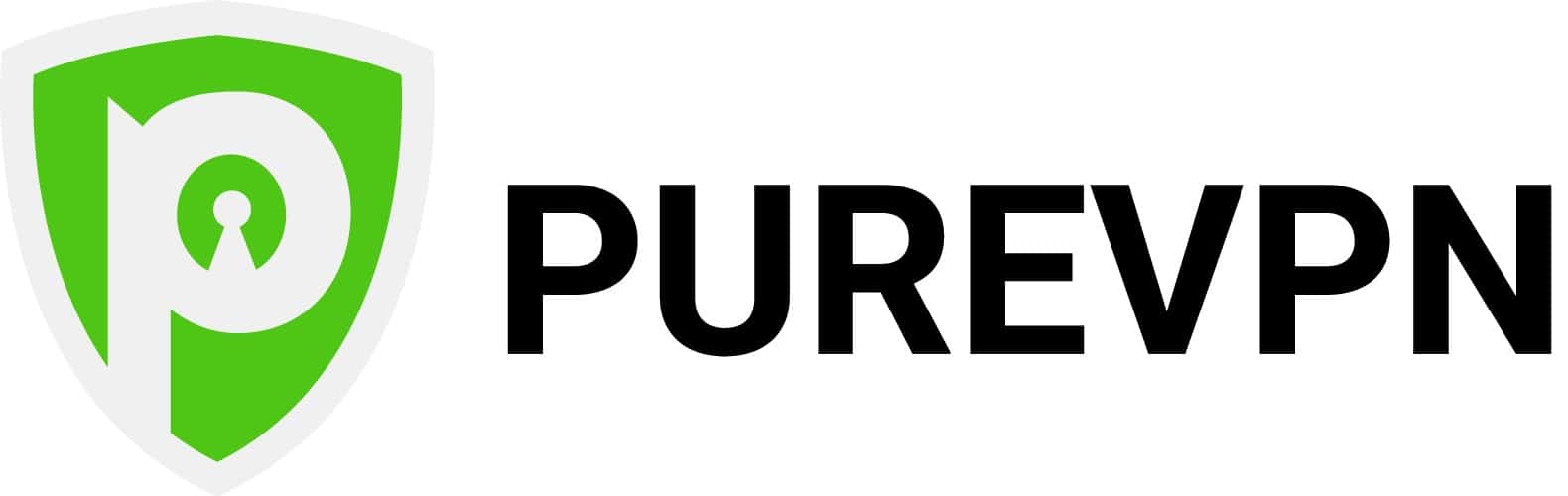- Aussie streaming services often block users accessing them from outside Australia.
- A VPN allows you to appear to be located in Australia, but many providers (including free VPNs) are blocked by streaming services.
- We tested 78+ major VPNs with Australian streaming services and sites to find which offer the most reliable and fast connections.
- NordVPN is our #1 recommendation for Australia. It has thousands of fast, secure servers to choose from, including ones optimized for streaming.
Are you trying to access geographically restricted content while living or traveling in Australia? Maybe you’re just looking to protect yourself while using public Wifi or keep your online activities hidden from prying eyes. Whatever your reasons, a VPN is the answer. VPNs provide one-click access to Aussie TV from anywhere while also safeguarding your online privacy on unsecured public wi-fi networks.
A VPN, or virtual private network, encrypts a device’s internet traffic and routes it through an intermediary server in a location of the user’s choosing. This encryption keeps your data safe from snoopers, and it allows Australians to access international content that’s geo-locked in their own country. The VPNs listed below can also provide an Australian IP address so you can connect with your home services while traveling abroad, and provide a private tunnel through which P2P file-sharing applications can be used.
We’ve test-driven a bunch of VPN providers to find out which are particularly good for Australia. Find out which are the fastest, which are the cheapest, and — most importantly — which is the best overall. We’ve got in-depth reviews of each provider later in the article, but in case you’re in a rush, we’ll start with a summary of our top recommendations for Australia.
Best VPNs for Australia:
- NordVPN The best VPN for Australia. Five Australian server locations and very fast speeds. Superb for streaming, and has plenty of advanced features to play with. Includes a 30-day money-back guarantee.
TIP In our testing we found that the cheapest NordVPN plan (Standard) works perfectly for Australia. - Surfshark: Best budget VPN option for Australia. This fast and easy-to-use VPN allows any number of connections and unblocks a huge range of streaming services.
- Total VPN: A fast, easy to use VPN that’s ideal for streaming Aussie TV shows abroad or keeping your online activities private. Doesn’t keep any logs at all.
- ProtonVPN: Respected provider with a great track record on security. Highly customisable, with 148+ Australian servers and consistent access to Australian streaming services.
- ExpressVPN: Offers best-in-class security and a user-friendly app. Aussie servers are available in 6 Aussie cities. Great for streaming.
- IPVanish: around 50 servers in 5 Australian locations to choose from. No device limit. Cheapest monthly subscription of any provider on our list.
- PureVPN: Cheap and capable service that works with plenty of Australian streaming platforms. Keeps no logs and has obfuscation enabled by default to evade VPN blocks.
- CyberGhost: Easy-to-use app and servers in Brisbane, Melbourne, and Sydney. Streaming -optimized servers available for Australian Netflix, Stan, 9Now, and 10Play.
- PrivateVPN: Highly secure, no logs VPN. Subscriptions are easy on the wallet, and the service works particularly well with Netflix Australia. Port forwarding and split tunneling available.
VPNs often claim to keep you safe and private online but many VPNs (especially free ones) leak information.
We regularly test the top 70 VPNs for security and this list only includes VPNs which keep you anonymous and don't track your activity. Plus we only recommend VPNs which offer a full-money back guarantee allowing you to try them risk free.
WANT TO TRY THE TOP VPN RISK FREE?
NordVPN is offering a fully-featured risk-free 30-day trial if you sign up at this page. You can use the VPN rated #1 for Australia, free from any limits or restrictions, for a month. As such, it's perfect for using Australian services while abroad on vacation.
There are no hidden terms—just contact support within 30 days if you decide NordVPN isn't right for you and you'll get a full refund. Start your NordVPN trial here.
Australia VPNs — testing criteria
Not all VPNs are suitable for Australia. Some are painfully slow, while other are rubbish at streaming. These providers are best avoided — unless you enjoy the feeling of acute frustration. The good news is that there are plenty of excellent VPNs available for Australia. We know, because we’ve tested all of them and evaluated each provider based on the following criteria:
- Speed: We conduct regular lab tests to find the fastest VPN providers. However, for this article, we wanted to specifically know what speeds each provider could get while connected to servers in Australia. We carried out these speed tests on a home broadband connection to simulate the experience for the average user.
- Streaming ability: We gauged each provider’s streaming ability by finding out whether it worked with Australian streaming services such as 7Plus, 10Play, and ABC iview. We also checked whether providers could access popular international platforms like Netflix and Amazon Prime Video.
- Security & privacy: Providers are scored against 15 different security and privacy criteria. These include which VPN protocols they support, the levels of encryption and authentication they use, and whether they have built-in leak protection.
- Ease of use: To make a judgment about how easy a VPN’s service was to use, we scored each against 10 different metrics. These included the user-friendliness of their apps and how easy it was to sign up for and cancel subscriptions.
- Value for money: We used eight different criteria for assessing whether a provider offered good value for money. For example, we considered the number of connections permitted and the availability of discounts — as well as the cheapest monthly plan.
You can read more about our testing process and see the results of those tests in our methodology section below. First, let’s take a closer look at the providers that impressed us.
Best VPNs for Australia: a snapshot of features
We’ve compared the most important features of the top VPNs here. Prefer to read the in-depth reviews? Start with NordVPN – our #1 choice for Australia.
| No value | NordVPN | Surfshark | TotalVPN | Proton VPN | ExpressVPN | IPVanish | PureVPN | CyberGhost | PrivateVPN |
| Website | NordVPN.com | Surfshark.com | TotalVPN.com | ProtonVPN.com | ExpressVPN.com | IPVanish.com | PureVPN.com | Cyberghost.com | PrivateVPN.com | Ranking for Australia | 1 | 2 | 3 | 4 | 5 | 6 | 7 | 8 | 9 | Server countries | 118 | 100 | 90 | 117 | 105 | 118 | 66 | 100 | 63 | Simultaneous Connections | 10 | Unlimited | 5 | Free: 1, VPN Plus: 10 | 8 | Unlimited | 10 | 7 | 10 | Devices Supported | Windows, MacOS, iOS, Android, Linux | Windows, MacOS, iOS, Android, Linux, Amazon Fire TV, Apple TV | Windows, MacOS, Android, iOS, Apple TV | Windows, Linux, MacOS, iOS, Android, Chromebook | Windows, MacOS, iOS, Android, Linux, Smart TVs, Routers | Windows, MacOS, iOS, Android | Windows, MacOS, iOS, Android, Smart TVs, Chromebook, Routers | Windows, MacOS, Linux, iOS, Android | Windows, MacOS, iOS, Android, Amazon Fire TV | Activity logs | No identifying data | No identifying data |
|---|---|---|---|---|---|---|---|---|---|
| Best deal (per month) | $3.39 Up to 76% off 2 year plans + free Amazon Gift Card | $1.99 87% OFF + 3 months free | $1.58 SAVE $80 on an annual plan | $3.59 SAVE 64% on a 2-year plan | $4.99 SAVE: 61% + 4 months free on 2 year plans | $6.49 Best MONTHLY deal | $2.16 83% off the 5-yr standard plan | $2.19 SAVE 83% on the 2 year plan + 2 months free! | $2.00 Save 85% on a one year plan + 24-months free |
Best Australian VPNs in 2025
We’ve compiled the following reviews based on extensive first-hand experience and real-world testing.
Here’s our list of the top VPN service providers for Australia:
1. NordVPN
Apps Available:
- PC
- Mac
- IOS
- Android
- Linux
- FireTV
VPN Ratings:
| Overall score: | 9.4 / 10 |
|---|---|
| Australia speed: | 10.0 / 10 |
| Ease of use: | 9.6 / 10 |
| Security & privacy: | 9.5 / 10 |
| Streaming ability: | 10.0 / 10 |
| Value for money: | 7.9 / 10 |
Website: www.NordVPN.com
Money-back guarantee: 30 DAYS
NordVPN is our top choice VPN for Australia. This veteran provider is one of the fastest VPNs we tested and operates servers in five Australian cities as well as across multiple locations in the Asia-Pacific region. A handy map makes it easy to choose a server location and move between alternatives.

If all you want to do is get an Australian IP address for streaming, then this is all you need to know. However, the app can do so much more.
The settings menu opens up a range of options, including a split tunneling feature. This lets you choose specific apps you want to include or exclude from the VPN tunnel. This means you could stream Australian Netflix while using other apps with a regular internet connection.

NordVPN has a more advanced kill switch than most providers. There’s a standard option that will disconnect your device from the internet if the VPN connection drops out. Alternatively, you can specify which apps should disconnect if the VPN connection is lost. This means you won’t get caught out using Australian geo-restricted services with a non-Australian IP address.
If you’re traveling, there’s an auto-connect feature that ensures you don’t unintentionally use wi-fi hotspots without the protection of a VPN. More advanced users can choose which connection protocol they use rather than letting NordVPN choose for them. Options include the tried-and-tested OpenVPN as well as NordVPN’s own lightweight connection protocol — NordLynx.

Other advanced features include one-click access to the Tor network; access to obfuscated servers for bypassing VPN blocks in countries such as China; and the option to route traffic through an additional server (Double VPN). Due to the additional routing — and the associated reduction in speed — involved in these options, we’d recommend against using these unless you have a valid reason to do so.
So what kind of speed can you expect with a regular NordVPN connection? We connected to the provider’s servers in Australia to find out. We used a home broadband connection to simulate a typical user’s experience.
Our average connection speed when not connected to a VPN was 39.1 Mbps. As you can see from the chart above, routing our traffic through a NordVPN server in Australia only slowed our speeds by a few Mbps, which is an excellent result. This means you’ll have no problem with buffering while streaming geo-restricted content from Australia.
We found out what content was accessible using NordVPN’s Australian servers by trying to watch Australia-only channels such as 7Plus, 10Play, and ABC iview. The provider worked seamlessly with all three. We also successfully used NordVPN to watch Australian content from the likes of Netflix, and Amazon Prime Video.

While connected, your online activities are not monitored in any way. NordVPN keeps zero logs and is intentionally based in a country without data retention laws (Panama).
It uses AES 256-bit encryption and doesn’t reveal your true IP address to third parties. We confirmed this by carrying out IP, DNS, and WebRTC leak tests.

Apps are available for Windows, Mac, Linux, Android, iOS, and Amazon Fire TV. They are appealingly designed and very easy to use — even the CLI of the Linux app is easy to learn. The software is compatible with some routers — should you wish to stream Aussie TV via a VPN-incompatible device. Instructions for configuring a connection are available from NordVPN site.
Buy this VPN if:
- You want the fastest speeds for streaming Australian services like 7Plus, 10Play, and ABC iView
- You want advanced features like Double VPN and obfuscated servers
- You need a VPN that reliably avoids detection and blocks
- You want one of the most user-friendly apps (even for beginners)
- You value independently verified no-logs policies and robust leak protection
Don’t buy this VPN if:
- You want to use port forwarding, especially for P2P or torrenting tasks
BEST VPN FOR AUSTRALIA:NordVPN is our #1 choice. Comes packed with security features and a zero-logs policy. Unblocks most major streaming platforms abroad. Excellent connection speeds. Includes a risk-free 30-day money-back guarantee.
Read our full review of NordVPN.
2. Surfshark
Apps Available:
- PC
- Mac
- IOS
- Android
- Linux
VPN Ratings:
| Overall score: | 9.2 / 10 |
|---|---|
| Australia speed: | 9.6 / 10 |
| Ease of use: | 9.1 / 10 |
| Security & privacy: | 9.5 / 10 |
| Streaming ability: | 9.7 / 10 |
| Value for money: | 8.1 / 10 |
Website: www.Surfshark.com
Money-back guarantee: 30 DAYS
Surfshark is a low-cost VPN provider that’s both easy to use and fast. It has 40+ Australian servers available across five cities — all of which are suitable for streaming.

We successfully used Surfshark to stream content from Australia-only channels such as 7Plus, 10Play, and ABC iview. The provider also works with a range of international platforms such as Netflix, Disney+, and Amazon Prime Video. The video below shows you how easy it is to access 10Play using Surfshark.
If you’re trying to access new streaming services abroad, you might need to register first. This is certainly true of the services we used for this article. If you don’t already have an account, Surfshark has a neat feature that will generate an alternative ID you can use — complete with Australian address.

You can also get a fake email address that forwards any messages to your actual email address. The Alternative ID is a great feature if you don’t like entering your real data into online forms — or need an address in a different country. As well as Australia, addresses are available in the US, Denmark, Germany, and Portugal.
Other features of note include access to static IP addresses. These let you use the same IP address rather than being assigned a new one every time you disconnect and reconnect. Static IP addresses are available in Germany, Japan, the Netherlands, Singapore, the UK, and the US.
Alternatively, if you want to make your location exceptionally difficult to trace, you can enable Surfshark’s Rotating IP feature. If you’re connected to a server in Australia (for example) this will change your IP address behind the scenes and without your connection being interrupted.
Surfshark has a No Borders mode for those trying to establish connections from countries that try to block VPNs. It works in China, which has the world’s most effective VPN-blocking tools.

The provider’s split tunneling feature is able to exclude or include both apps and domain names from the VPN tunnel, and there’s a kill switch that disables your internet connection if the VPN drops out. The CleanWeb feature is an ad, tracker, and malware blocker.
You may be wondering how fast Surfshark is, and the answer is “very”. We tested its download speeds while connected to a server in Australia. You can see the results below.
Our average download speed only dropped by a negligible 2.5 Mbps while connected to Surfshark servers. In fact, the provider was the fastest VPN we tested for this article. Needless to say, you won’t have speed-related streaming issues if you choose Surfshark.
The provider has a no-logs policy that’s been independently audited, and it uses 256-bit AES encryption by default. It claims to be leak-free, so we conducted IP, DNS, and WebRTC leak tests to check that our true location was hidden. In all three tests, our UK location was hidden.

Apps all have a full GUI and are available for Windows, Mac, Android, iOS, Linux, and Amazon Fire TV. Surfshark is an ideal choice for families as it allows you to have unlimited simultaneous connections under a single account.
Buy this VPN if:
- You want buffer-free streaming of 10Play and other Aussie platforms
- You want unlimited devices to share your VPN account across a large household
- You’re streaming from high-censorship regions and want No Borders mode
- You want low long-term pricing for high value without sacrificing quality
Don’t buy this VPN if:
- You don’t like being encouraged to upgrade for extra features
BEST BUDGET OPTION:Surfshark offers a great value way to unblock sites and torrent safely across all of your devices. This fast, no-logs VPN allows unlimited device connections and comes with a 30-day money-back guarantee.
Read our full Surfshark review.
3. Total VPN
Apps Available:
- PC
- Mac
- IOS
- Android
- Linux
VPN Ratings:
| Overall score: | 9 / 10 |
|---|---|
| Australia speed: | 8.5 / 10 |
| Ease of use: | 9.4 / 10 |
| Security & privacy: | 9.1 / 10 |
| Streaming ability: | 9.7 / 10 |
| Value for money: | 8.5 / 10 |
Website: TotalVPN.com
Money-back guarantee: 30 DAYS
Total VPN makes it incredibly simple to keep your online activities private. It provides access to reliable servers in more than 80 countries, Australia included, and is capable of beating most online restrictions without too much trouble. For instance, this service can even access platforms like Netflix, 7plus, and BBC iPlayer, which have some of the most stubborn VPN-detection systems around.

Your VPN has to be quick enough to handle whatever you throw at it. To make sure that Total VPN is suitable for everyday usage, we ran speed tests on its Australian servers at various points throughout the day using a 40 Mbps home broadband connection. Below, you can see how well this provider did:
With an average speed of 33.6 Mbps, Total VPN was actually the third-quickest provider we saw, after NordVPN and Surfshark. It has minimal impact on your base speeds and is more than quick enough for any day-to-day task. Whether you’re hoping to torrent, stream, or play games, Total VPN is upto the task.
Let’s talk about security. Total VPN protects your privacy by preventing IPv6, DNS, and WebRTC leaks, securing your data with unbreakable AES=256 encryption, and using a kill switch (on Android) to make sure your connection is secure at all times. What’s more, there’s a protocol named Hydra that’s able to bypass some forms of VPN-detection. Total VPN doesn’t keep any logs of your activities, either, allowing you to browse the web without worrying about who might be watching.
Total VPN has its own apps for Windows, Android, iOS, and MacOS.
Buy this VPN if:
- You want an easy, no-fuss way to stream Australian platforms like Netflix AU
- You prefer a simple app over feature-heavy VPNs for everyday use
- You want an affordable VPN that still reliably beats VPN detection systems
- You value having WireGuard support for reliable performance
Don’t buy this VPN if:
- You plan on connecting a large number of devices (limit of 5)
- You’re looking for extra features like port forwarding or multi-hop servers
LOTS OF AUSSIE SERVERS:Total VPN has plenty of Australian servers though it’s also capable of accessing geo-blocked platforms from other countries. Good level of security and functionality. This service comes with a 14-day money-back guarantee on short-term plans, or a 30-day guarantee on anything over a year.
Interested? For more details, check out our complete Total VPN review.
4. ProtonVPN
Apps Available:
- PC
- Mac
- IOS
- Android
- Linux
VPN Ratings:
| Overall score: | 8.6 / 10 |
|---|---|
| Australia speed: | 7.1 / 10 |
| Ease of use: | 9.6 / 10 |
| Security & privacy: | 9.3 / 10 |
| Streaming ability: | 9.7 / 10 |
| Value for money: | 7.3 / 10 |
Website: www.ProtonVPN.com
Money-back guarantee: 30 DAYS
ProtonVPN has a solid reputation for security and privacy. It’s based in Switzerland, has open-source apps, and houses some of its servers in underground bunkers and ex-military bases.
More usefully for Aussies abroad, it has plenty of servers (around 240 at the last count) in Sydney, Brisbane, Adelaide, Melbourne, and Perth. These are all suitable for both streaming and torrenting.
Unlike most providers, ProtonVPN allows users to select individual servers rather than just choosing a particular location. Of course, if you want an easy life, you can just press Connect and let ProtonVPN choose for you.

We tried connecting to a server in Sydney and successfully used it to access 10Play, 7Plus, and ABC iview. We were pleased to find that the provider also worked with Netflix, BBC iPlayer, Amazon Prime Video, and AppleTV+.

Although we streamed 10Play without buffering, we wanted to find out what download speeds we were getting while connected. We carried out three tests during the course of a day.
ProtonVPN’s speeds were a little up and down but generally good. Overall, it had an average speed of 29.7 Mbps. This is a drop of approximately 10 Mbps on our base connection speed, but it’s still fast enough for streaming.
The ProtonVPN app is well-designed and rich in detail. The dashboard displays your current IP address, the relative load and location of the server you’re using, the connection protocol, and a map showing the amount of data uploaded and downloaded in real-time. If this seems overwhelming, you can safely ignore all of it without issue.

Some features are available directly from the dashboard. These include the aforementioned Secure Core servers, which route your traffic through an additional ProtonVPN-owned high-security server in a privacy-friendly country. There’s also a NetShield tool to block ads, trackers, and malware; a kill switch, and the option to enable Port Forwarding.
To access more features, you’ll need to navigate to Settings. Here you can enable split tunneling and include or exclude both apps and domains from the VPN tunnel. You can also change the connection protocol, though options are limited to either WireGuard or OpenVPN (UDP or TCP). More advanced features allow users to specify custom DNS servers and Moderate NAT for gaming.
Privacy-wise, ProtonVPN has an audited no-logs policy. It’s also free from IP, DNS, and WebRTC leaks. This means your true location is hidden while connected to one of its servers.

Apps are available for iOS, macOS, Windows, Linux, and Android. ProtonVPN subscriptions allow up to 10 simultaneous device connections. The service is compatible with OpenVPN-supporting routers, so manual configuration is an option if you need a VPN for additional devices.
Buy this VPN if:
- You want strong privacy credentials and Swiss data protection laws
- You need an extensive choice of Australian servers (148+)
- You want port forwarding capabilities for P2P activity alongside streaming
- You want a no-logs policy that’s been audited multiple times
Don’t buy this VPN if:
- You’re easily overwhelmed by detailed apps full of technical metrics
- You want native Smart DNS functionality
READY FOR ANYTHING:ProtonVPN is a privacy-first service that’s just as comfortable streaming Australian TV as it is torrenting. Paid plans come with a generous connection limit, access to fast servers, and a 30-day money-back guarantee.
Still have questions? Find answers in our comprehensive ProtonVPN review.
5. ExpressVPN
Apps Available:
- PC
- Mac
- IOS
- Android
- Linux
VPN Ratings:
| Overall score: | 8.5 / 10 |
|---|---|
| Australia speed: | 7.4 / 10 |
| Ease of use: | 9.0 / 10 |
| Security & privacy: | 9.2 / 10 |
| Streaming ability: | 9.7 / 10 |
| Value for money: | 7.0 / 10 |
Website: www.ExpressVPN.com
Money-back guarantee: 30 DAYS
ExpressVPN operates RAM-only servers across 105+ countries, including Australia — where it has servers in six locations, including all the big cities and Woolloomooloo.

Using the server in Woolloomooloo, we were able to access a range of geo-restricted Australian streaming platforms, including 10Play, 7Plus, and ABC iview. ExpressVPN also works with a host of international platforms such as Netflix, Amazon Prime Video, Disney+, and Max.

We experienced no buffering while streaming, but we wanted to test our speeds nevertheless. We carried out tests three times during the course of a day.
ExpressVPN performed admirably throughout with a consistent download speed of around 30 Mbps. Considering our base connection speed without a VPN was 39.1 Mbps, this was a solid result.
The ExpressVPN app is well-designed, making it easy for users who are unfamiliar with VPNs to get connected. Choosing the Smart Location connects you to the fastest available server, which will typically be the nearest to your current location.
Clicking the three dots below the big connection button takes you to the VPN Locations menu, where you can enter a city or country. Alternatively, you can select a region and scroll through the options.

If you want to customize your connection, go to the Options menu. Here you can specify any apps you want to include in — or exclude from — the VPN tunnel. You can also control the kill switch (which ExpressVPN calls Network Lock).

Under the Advanced Protection tab, users can choose whether to block trackers, malicious sites, ads and adult sites. The Protocol tab lets users select a specific protocol rather than allowing ExpressVPN to choose for them. Available options include ExpressVPN’s own protocol — Lightway — and the trustworthy OpenVPN. UDP and TCP are available with each.
It’s worth remembering that if you need a speed boost, changing protocols can help — as can switching servers.
ExpressVPN has garnered a well-earned reputation for security and privacy. It has had multiple audits of its no-logs policy, and keeps tight control over who has access to its servers and the software each of them is running.
The company is based in the British Virgin Islands, which means it isn’t subject to user data retention laws. It uses 256-bit AES encryption, and its software is leak-free. We know this because we carried out IP, DNS, and WebRTC leak tests.

Apps are available for Windows, macOS, Android, iOS, and Amazon Fire TV. There’s even an app for routers, which isn’t something you get from any other provider. This makes it simple to run ExpressVPN on a router — thus protecting every connected device on your network.
Buy this VPN if:
- You want to use a VPN with every device on your home network
- You don’t want to spend time learning how to use VPN software
- You want access to a range of Australian server locations
Don’t buy this VPN if:
- You’re on a budget – more expensive than others on this list
- You want advanced features such as Multi-Hop and port forwarding
HIGHLY VERSATILE:ExpressVPN is a great choice. It’s speedy, hard to beat on privacy and digital security features, and able to unblock platforms like Netflix abroad. There’s even a 30-day no-quibbles money-back guarantee.
Read our full ExpressVPN Review.
6. IPVanish
Apps Available:
- PC
- Mac
- IOS
- Android
- Linux
VPN Ratings:
| Overall score: | 8.1 / 10 |
|---|---|
| Australia speed: | 7.5 / 10 |
| Ease of use: | 8.1 / 10 |
| Security & privacy: | 8.7 / 10 |
| Streaming ability: | 9.0 / 10 |
| Value for money: | 7.3 / 10 |
Website: www.IPVanish.com
Money-back guarantee: 30 DAYS
IPVanish is a veteran provider that is in the enviable (at least, if you’re a competing provider) position of owning all of its physical servers. It has around 50 servers in Australia which are spread across five cities. The ping time is listed next to each location, making it easy to choose the fastest option. In the image below, this would be Sydney.

Once connected, users are presented with a graph showing — in real-time — how much data has been uploaded and downloaded, together with the public IP address and protocol in use. A map shows the location of the VPN server.
To find out what sort of speeds users might expect from IPVanish, we carried out tests three times over the course of a day. You can see the results in the chart below.
The results were a little mixed. The fastest speed was excellent and barely any different from our speed without a VPN running. The slowest speed was still fast enough for HD streaming — providing you’re not competing with lots of other networked devices. Overall, the average speed was a solid 31 Mbps.
When connected to a server in Sydney, we were able to access 10Play, as well as 7Plus and ABC iview. The provider also works with big-name streaming platforms such as Paramount+, Netflix, Hulu, and Amazon Prime Video.

Split tunneling is available for apps and domains, meaning you can watch your platform of choice as if you were in Australia, while using other apps with your regular IP address.
IPVanish keeps no logs by which you can be identified, and if you’re traveling abroad, there’s an auto-connect feature that will protect your connection if it detects an untrusted network — such as a wi-fi hotspot in a cafe. A kill switch prevents your IP address from being revealed if the VPN connection drops out, and leak protection is enabled by default. We confirmed that there were no IP, DNS or WebRTC leaks ourselves using tests available via browserleaks.com.

Several interesting features are available under the Protocol tab of the Settings menu. There’s a choice of three protocols available, the fastest of which is WireGuard. However, opting for OpenVPN allows you to enable the Scramble feature. This disguises your traffic so that it has a better chance of getting past VPN blocks.

IPVanish subscriptions include unlimited device connections, which makes sharing an account stress-free. Of the three plans available, the two-year subscription represents the best value for money.
One of the key highlights of this service is its robust Advanced plan, which features an unlimited VPN, a terabyte of secure cloud storage, and a cloud-based browser that sandboxes your browsing activities. This offers protection against malware and trackers.
Our tests showed that the sandboxed browser is effective for private browsing, though it has issues with HD and 4K streaming, reducing picture quality, and it led to quite a few captchas. Despite these drawbacks, the ability to browse securely via a remote server is very valuable for users in heavily censored regions.
It is also worth noting that the cost of the Advanced plan is extremely cheap, considering you get both the unlimited VPN and a terabyte of cloud storage. This cost is almost unheard of anywhere else online.
Apps are available for Windows, Mac, Android, iOS, and Amazon Fire TV. Its possible to configure a connection with Linux and compatible routers, with instructions available on the IPVanish website. If you need any help, customer support is available 24/7 via live chat.
Buy this VPN if:
- You want a well-established provider that owns its Australian servers
- You want app and domain-based split tunneling
- You want a budget-friendly VPN without a long-term commitment
Don’t buy this VPN if:
- You want to pay for a subscription in cryptocurrency
- You want to connect from China
NO CONNECTION LIMIT:IPVanish has a large network of servers that are great for streaming. A solid choice for torrenters, Kodi users, and folks who need the highest standard of privacy. Plus, a 30-day money-back guarantee.
Read our full IPVanish review.
7. PureVPN
Apps Available:
- PC
- Mac
- IOS
- Android
- Linux
VPN Ratings:
| Overall score: | 7.9 / 10 |
|---|---|
| Australia speed: | 6.3 / 10 |
| Ease of use: | 9.1 / 10 |
| Security & privacy: | 8.7 / 10 |
| Streaming ability: | 9.0 / 10 |
| Value for money: | 6.4 / 10 |
Website: www.PureVPN.com
Money-back guarantee: 31 DAYS
PureVPN has one of the larger networks we’ve seen, with more than 6,000 servers spread across 65+ countries — including Australia. You can see which servers are available by opening up the Location menu on the left-hand side of the dashboard.

Clicking on the country’s flag will automatically connect you, or you can click the “>” to view the available locations first.
PureVPN has servers in four Australian locations, and lists the ping time next to each. Choose the server with the lowest value to get the fastest connection. In the above image, that would be the Sydney server. The Brisbane and Perth servers are temporarily unavailable.
We tested our download speeds over the course of a day while connected to the Sydney server. The results were inconsistent.
On one hand, the provider pegged the fastest overall single result — an impressively quick 39.17 Mbps. However, it also produced one of the slowest: 16.8 Mbps. Taking an average — which is the fairest approach — gives us a decent enough speed of 27.8 Mbps. So while PureVPN isn’t the fastest provider for Australia, is fast enough to get you an Australian streaming fix.
We confirmed this by trying the provider out with Australian streaming platforms. It works successfully with 7Plus, 10Play, and ABC iview. PureVPN also works with several international platforms such as Netflix and Amazon Prime Video.

PureVPN is strong on privacy, and its no-logs policy has been independently audited. In fact, the company claims it can be audited at any time without any prior notice. The software uses industry-standard AES-256 encryption, and comes with a tracker blocker and a customizable kill switch.
Users can choose which protocol they want to use or let PureVPN choose for them. Options include WireGuard, IKEv2, and OpenVPN (UDP and TCP). App-based split tunneling is available, which is great for preventing streaming apps from detecting your true location if the VPN connection drops out.
We made sure that PureVPN was adequately protecting our true IP address while connected by carrying out IP, DNS and WebRTC leaks. The provider passed all three, which is what we’d expect.

PureVPN is a great option for users connecting from countries that impose VPN blocks. This is because it obfuscates traffic by default, rather than users needing to specifically enable it. Moreover, the obfuscation is effective — successful even in notoriously strict countries such as China.
Apps are available for Android, iOS, Windows, macOS and Linux — all of which have a similar GUI. This makes for a shallow learning curve if you need to switch between platforms. Subscription plans are available for up to five years, which is great if you want to lock in a low price long-term.
Buy this VPN if:
- You want a massive server network, including reliable Australian locations
- You want split tunneling to isolate streaming traffic
- You’re interested in budget-friendly long-term plans up to five years
Don’t buy this VPN if:
- You demand the fastest, most consistent speeds
- You want port forwarding or Multi-Hop servers
FAST AUSSIE SERVERS:PureVPN makes it easy to stream Australian content. Easy-to-use software that includes all of the tools you’ll need to browse safely. Better still, all plans come with a 31-day money-back guarantee.
Why not read our complete PureVPN review?
8. CyberGhost
Apps Available:
- PC
- Mac
- IOS
- Android
- Linux
VPN Ratings:
| Overall score: | 7.7 / 10 |
|---|---|
| Australia speed: | 5.2 / 10 |
| Ease of use: | 9.1 / 10 |
| Security & privacy: | 8.9 / 10 |
| Streaming ability: | 8.3 / 10 |
| Value for money: | 7.2 / 10 |
Website: www.Cyberghost.com
Money-back guarantee: 45 DAYS
CyberGhost operates a vast network of more than 10,000 servers, including 200+ in the Australian cities of Brisbane, Melbourne, and Sydney. Some of these are optimized for streaming, and make the process of choosing the best server far easier.

In practice, we’ve found that using any of these streaming servers will get you access to your streaming platform of choice. For example, we used the server optimized for Stan AU to watch 7Plus, 10Play, and ABC iview without issue.

We also succeeded at accessing big-name international platforms such as Netflix, Amazon Prime Video, Max, and AppleTV+ using CyberGhost’s streaming servers. It’s worth mentioning that CyberGhost also has servers optimized for gaming and torrenting.
Speed-wise, CyberGhost is known for providing fast connection speeds. But how did it do in our tests?
CyberGhost’s average speed on the day of testing was 24.7 Mbps, which is a little lacklustre compared with the other providers in this list. Although the morning result was particularly bad, though the other two tests yielded excellent speeds.
Whichever VPN you opt for, it’s likely that you will hit upon a slow server at some point. If this happens, simply disconnect and try another. Popular locations such as Australia typically have multiple options available. Switching protocols can help improve speeds too. In the case of CyberGhost, the available options are WireGuard, OpenVPN, and IKEv2. CyberGhost users can also change the MTU size, with the Small and Auto options providing improved performance.

Overall, CyberGhost doesn’t generally have as many technical features as some other providers. You can decide whether you need things like access to Multi-Hop servers and port forwarding.
However, what it does have is a Smart Rules section where users can specify which apps to launch once the VPN connection is established — or choose apps that cause a VPN connection to be established. This means you can just open your favorite streaming service’s app without having to go through the rigmarole of finding and connecting to an Australian server first.

Split tunneling is available via Smart Rules, and allows users to choose which apps they don’t want to pass through the VPN tunnel. There are also several wi-fi protection options available — including one that automatically turns the VPN on when an unsecured network is detected.
CyberGhost has an independently audited no-logs policy, and goes the extra mile by issuing quarterly transparency reports detailing any third-party requests for customer information. Users have the option to enable (or disable) a kill switch as well as an ad, tracker, and malware blocker.
We tested whether CyberGhost kept our UK IP address hidden while connected to a server in Australia. It passed all of the IP, DNS, and WebRTC leak tests.

Apps are available for Windows, Mac, Android, iOS, and Amazon Fire TV. Configuring a router connection is possible on routers that support OpenVPN.
Buy this VPN if:
- You want a service that’s tailor-made for streaming
- You want access to one of the largest server networks
- You want easy-to-use apps designed for beginners
Don’t buy this VPN if:
- You want more than seven simultaneous device connections
- You want the fastest speeds
GOOD VALUE OPTION:CyberGhost is easy to use and makes streaming as easy as it could be. Great privacy with zero logs, DNS leak protection, and an automatic kill switch. Has a vast server network and comes with a 45-day money-back guarantee.
Read our full CyberGhost VPN review.
9. PrivateVPN
Apps Available:
- PC
- Mac
- IOS
- Android
- Linux
VPN Ratings:
| Overall score: | 6.7 / 10 |
|---|---|
| Australia speed: | 3.4 / 10 |
| Ease of use: | 8.2 / 10 |
| Security & privacy: | 8.6 / 10 |
| Streaming ability: | 7.0 / 10 |
| Value for money: | 6.5 / 10 |
Website: www.PrivateVPN.com
Money-back guarantee: 30 DAYS
PrivateVPN is a Sweden-based service launched by activists who support consumers’ right to torrent privately. The service continues to have a privacy-first ethos and a small-is-beautiful mindset.
PrivateVPN’s network has a relatively low server count compared with some providers, but it nevertheless has a presence in a respectable 63+ countries. Within Australia, servers are available in Brisbane, Melbourne, Perth, and Sydney. We tested their speeds at three points during the course of a day. The results were mixed.
What’s clear is that PrivateVPN isn’t the fastest provider. It improved through the day, but it’s still nothing to write home about. If we disregard the morning result — or just take an average across the day — speeds were good enough for streaming in HD. But, if you’re on a sluggish connection to start with, you may want to look at one of our other providers for accessing Australian streaming services.
In terms of its ability to access streaming services, however, PrivateVPN is excellent. We used it to watch 7Plus, 10Play, and ABC iview without issue. It even works with notoriously difficult-to-unblock platforms such as BBC iPlayer, Netflix, and Amazon Prime Video.

The service is very easy to use overall. The dashboard is clear and easily navigable by those with no prior VPN experience. Those who want more detail can open the Advanced View, which displays information such as your current public IP address, protocol, and encryption level.

You can switch protocols by first disconnecting from the VPN server and selecting one of the options from the drop-down menu. Choices include OpenVPN (UDP and TCP), PPTP and L2TP. Unusually, users can also change the level of encryption used. Reducing it from AES-256 to AES-128 can help improve download speeds, while still providing adequate protection.
Unlike most providers, PrivateVPN allows port forwarding. The port you need to use with your torrent client is shown in green beneath the encryption drop-down menu.
Other features include Stealth VPN, which is useful for anyone connecting from countries such as China, where VPN use is restricted. PrivateVPN has a kill switch and also allows users to specify apps that should be terminated if the VPN connection drops out.

Apps are available for Windows, Mac, Android, iOS, and Amazon Fire TV. These come with built-in leak protection, which we tested while connected to a server in Australia. Our tests revealed no IP, DNS, or WebRTC leaks.

PrivateVPN has one of the cheapest monthly subscription fees, which you can lock in for a longer period than with most providers (three years). Plans allow up to ten simultaneous device connections, which is adequate for most users. If not, router connections can be configured that protect every networked device in one go. Instructions for doing this are available from the PrivateVPN site. If you need any help — with this or anything else — PrivateVPN is the only provider we know that offers remote control assistance.
Buy this VPN if:
- You want to customize your connection
- You’re connecting from a country that restricts VPN use
Don’t buy this VPN if:
- You already have a fairly slow internet connection
- You want access to a large server network
STRONG ON PRIVACY:PrivateVPN is based in Sweden. Secure bare metal servers. No logs policy. Servers located in 63+ countries. Allows torrenting. Has a Kill-switch, DNS leak protection, and obfuscation. Perfect for streaming Netflix or accessing restricted websites. 30-day money-back guarantee.
Read our full PrivateVPN review.
Recent VPN Product Updates
We’re updating our reviews and articles regularly to keep up with the constant enhancements VPN providers are making. Here are some of the biggest changes since our last update:
NordVPN
- Made virtual servers visible in country selection. (September 2024)
- Took away Meshnet file size limits. (September 2024)
- Made referral reward three months long. (September 2024)
- Made browser extension more secure. (December 2024)
- Released a new NordWhisper VPN protocol (January 2025)
Surfshark
- Worked with Streamlabs to help gamers and streamers. (September 2024)
- Made tool to find data leaks. (October 2024)
- Let iOS users skip VPN for some apps. (October 2024)
- Added seven new dedicated IP address locations (April 2025)
Total VPN
- Added WireGuard support to all of its apps.
- Brought split tunneling functionality to the Windows app (with plans to add it on MacOS too shortly).
- Implemented a kill switch on Android.
IPVanish
- Put servers in 50 more countries, now in 107 countries and 135+ cities. (October 2024)
- Made Advanced plan with cloud browser and 1TB storage. (October 2024)
- Let macOS and iOS users split traffic. (December 2024)
- Launched a new QR code scanner tool to quickly check links for threats (April 2025)
ExpressVPN
- Started Identity Defender for U.S. users. (November 2024)
- Added credit checking for U.S. users. (November 2024)
- Upgraded Lightway to use hybrid ML-KEM instead of hybrid Kyber for post-quantum cryptography. (January 2025)
Other updates
- PureVPN improved its overall score from 7.5 to 8.3, moving from 7th to 5th place. It jumped ahead of both CyberGhost and ProtonVPN. The biggest change was a huge improvement to its streaming ability score.
Why you need a VPN in Australia
When it comes to digital privacy and online freedom in Australia, several concerns make using a VPN almost essential. Here’s why:
- Five-Eyes Alliance Membership: Australia is a key member of the 5-Eyes intelligence-sharing alliance. This alliance involves countries sharing surveillance data amongst themselves. You can encrypt your online activities using a VPN, making it difficult for any entity to monitor or log your data.
- Government Surveillance: The Surveillance Legislation Amendment (Identify and Disrupt) bill, introduced in September 2021, grants Australian law enforcement the authority to access and alter data on your devices. A VPN can provide an added layer of security, ensuring your data remains private and out of reach.
- ISP Monitoring and Restrictions: Australian Internet Service Providers (ISPs) are known to monitor user data. They can also throttle bandwidth or block access to P2P networks and websites. With a VPN, you can bypass these restrictions, ensuring unrestricted access to the internet and safeguarding your online activities from prying eyes.
- Cybersecurity Concerns: Cyberattacks are a global concern, and Australia is no exception. Whether it’s hackers trying to steal personal information or malware attempting to infiltrate devices, the risks are real. A VPN offers robust encryption, making it challenging for cyber criminals to intercept or decipher your data.
- Data Retention by Telecommunication Firms: Australian laws mandate telecommunication companies to retain user data for up to two years. This data can include call logs, text messages, and more. VPNs encrypt your online activities, and many also come with anti-tracking features. This ensures that third parties, including telecommunication firms, cannot easily access or use your personal information, safeguarding you from unsolicited communications.
In conclusion, while Australia offers numerous attractions and opportunities, it’s crucial to prioritize your digital privacy and security. A VPN is a protective shield, ensuring you can enjoy the digital world without compromising your data and freedom.
Using a free VPN for Australia
It might be tempting to use a free VPN instead of a paid one, but we strongly advise against it. With very few exceptions, free VPNs are either incredibly limited when it comes to speed, access, and performance, or they invade your privacy to mine personal data, which is then sold off to third-party advertisers.
Free VPNs often have data caps, bandwidth limits, and huge user numbers coupled with a low server count, leading to queues. Server selection and location is limited so you may not find one where you need one. Some will inject advertisements into your browser and use tracking cookies to monitor your behavior. This actually reduces your privacy and defeats the purpose of a VPN.
If you insist on using a free VPN, make sure to read through the company’s privacy policy. Ensure they use strong encryption standards and have no-logs policies. However, we recommend you opt for the stronger security, unlimited bandwidth, and access to geo-locked content that can only be offered by a paid VPN provider.
Australia VPN FAQs
Is using a VPN in Australia legal?
Yes, using a VPN in Australia is perfectly legal. That doesn’t make you immune to the law, however. Using a VPN to hide illegal activity is still illegal.
Using a VPN to bypass region-locked services might break those services’ terms of service. These are not laws, however, and are generally not enforced with punitive action. You can find out more about VPN laws in our guide to where VPNs are legal.
Is torrenting illegal in Australia?
Torrenting copyrighted material is a crime in Australia, but there is little enforcement. It’s rare for copyright holders to successfully sue ISPs for torrenters’ identities, whom they can then request remuneration from using a practice called speculative invoicing.
However, there have been attempts to crack down on torrenting with mixed success. A “three-strikes” rule in which ISPs would notify torrenters on behalf of copyright holders was canned in 2016 due to disputes over implementation costs.
In 2016, a federal court in Australia ordered ISPs to block BitTorrent tracker sites including ThePirateBay, Torrentz, TorrentHound, IsoHunt and SolarMovie. This has proven to be somewhat effective as visits from Australia to these sites have dropped by 53%. This doesn’t take into account VPN users — the sites can still be accessed with any of the VPNs we listed above.
In 2017, another 59 pirate sites were added to the list of blocked sites, bringing the total to more than 160.
In late November 2018, the Australian Parliament passed the Copyright Amendment to the Copyright Act. This amendment forces ISPs to block proxy servers and mirror sites—duplicates of censored torrent sites that show up after the original site is blocked—without the need for multiple court orders. Second, the new law will force search engines like Google to remove or demote links to infringing sites, as well as their proxies and mirrors.
Comparitech does not condone or encourage piracy. Please stick to legal torrents.
What are the best Australia streaming TV channels?
Here are some streaming services in Australia you can access from Australia:
- Netflix Australia
- 10Play (Network 10)
- Kayo (live sports)
- Stan
- Amazon Prime Video
- Foxtel Now
- CBS 10 All Access
- Hayu (reality TV)
- BINGE
- Apple TV+
- Disney+
Which VPN is best for watching Aussie rules footy?
The cheapest way to watch Australian Rules Football (a.k.a. Aussie rules footy) online is Kayo, a sports streaming service in Australia. NordVPN has plenty of servers in Australia that can unblock Kayo. Prices for Kayo start at AU$25 per month for streaming on two devices.
You can also check out WatchAFL.com to stream AFL Premiership games from abroad, but it’s more expensive with monthly subscriptions starting at US$33 per month. If you’re outside of Australia, you won’t need a VPN, but viewers in Australia will need to connect to a VPN in another country to use WatchAFL.com.
It would probably be cheaper to subscribe to NordVPN and Kayo than to just pay for WatchAFL.com.
Will Australian VPNs work in New Zealand?
Yes. The VPNs recommended in this guide have large global server networks that let you get an IP address on any continent. This will allow you to access region-locked platforms while in New Zealand.
For example, you can connect to a VPN server in Australia to watch popular Australian streaming platforms like Stan or Netflix Australia while in New Zealand.
Our recommendations also work to access popular US streaming services such as Netflix US, Hulu, HBO Max, and ESPN Plus from New Zealand. Plus you can access British TV platforms like BBC iPlayer.
It is also worth noting that all the VPNs in this guide have servers in New Zealand. You can easily use them to access home services like Neon, Sky Go, TVNZ OnDemand, ThreeNow, Acorn TV, Spark Sport, DocPlay, and Shudder while on vacation.
Besides providing freedom of access, all the VPNs in this guide provide robust online privacy and data security. This makes them reliable for New Zealanders wanting to prevent ISP tracking and government surveillance. These VPNs will also protect you against hackers on public wifi.