If you’re a Mac user still believing in the outdated notion that Macs are immune to viruses, it’s time for a reality check. Neglecting to secure your Mac can be costly, and you’ve landed in the right place to avoid it. We’ve rigorously evaluated the leading antivirus programs tailored for Mac, looking at various factors from performance to user-friendliness. If you’re short on time, don’t worry – we’ve boiled down our research to highlight the top antivirus options for Mac based on our comprehensive review criteria.
14 Best Antivirus for Mac
After rigorous testing, we’ve identified the following software as the best antivirus for Mac:
- Intego Mac Internet Security X9: The best antivirus app for Macs. Intego began as a Mac-only AV provider, which later adopted Windows, making it a true original developer that understands the ins and outs of the Apple Mac ecosystem.
- Surfshark One: Surfshark One prioritizes both traditional antivirus and your overall digital well-being. Its VPN, data breach monitoring, and privacy-focused search engine create a comprehensive security toolkit.
- Norton 360 Standard: A strong option to consider based on proven effectiveness and exceptionally positive lab test results.
- McAfee Total Protection Premium: Produces a fully-featured suite compatible with macOS, but mostly as a second-tier product to its Windows software.
- TotalAV Total Security: A newer player in the Mac security space with solid independent testing lab scores and a Mac-attentive design.
- Vipre Advanced Security: An excellent option for extended internet protection at a price that beats most of its chief competitors.
- Bitdefender Total security: Another good option for Mac users. BitDefender combines good value with excellent scores from the big testing labs.
- Panda Dome Antivirus: Panda has multiple software packages with low introductory pricing and a rare provider with an unlimited device plan.
- Avira Internet Security: An award-winning tool with an impressively robust set of features in the basic plan.
- AVG Internet Security: AVG’s long presence in the market as a free AV provider now covers Mac users with both free and low-cost macOS X protection.
- ESET Internet Security: A strong performer that tries to push a few unnecessary add-ons at check out.
- Trend Micro Antivirus for Mac: A good entry at a low cost, but with some user-unfriendly billing practices.
- Webroot: A low-cost provider for single-device users that began implementing machine-learning processes long before most competitors.
- MacKeeper: A revitalized, decade-old Mac antivirus program with a highly flexible subscription model
Not all antivirus programs are created equal, especially when it comes to Mac. While some may excel on Windows, their performance on Mac can vary. A top-notch Mac antivirus should be efficient, using minimal CPU resources and not slowing down your Mac. Be cautious with antivirus solutions ported from Windows, as they can be demanding on your system’s resources. It’s crucial to select a Mac-specific solution for optimal performance and security.
Best antivirus for Macs and MacBooks
Here’s a list of the best antivirus tools for macOS computers:
1. Intego VirusBarrier X9
Intego is one of a tiny number of internet security companies that make Mac security (not Windows) the priority. In fact, for many years, Intego offered only Mac AV scanning and removal tools. It’s opened up its ecosystem to Windows, but its company focuses remains primarily dedicated to providing effective, industry-leading security for macOS and iOS devices.
In independent antivirus tests, Intego is among the best-known top performers. Its tool is AV-Test certified with near-perfect protection and performance scores, and perfect usability scores. Strong test scores combined with an abundance of useful features put it at the top of our list.
Intego also passed our review for billing practices. The company avoids significant upselling at checkout and only includes minimal extra add-on services. For $39.99, Intego attempts to compete with the other top-performing services on price, representing good value for money.
Pros:
- Perfect malware detection ratings
- Excellent, consumer-friendly billing practices
- No false positives in testing lab results
Cons:
- Some impacts on system performance and processing speeds
BEST ANTIVIRUS FOR MAC:Trust in a security solution built specifically for Apple devices. Benefit from top-tier protection without compromising your Mac’s performance.
Read our full review of Intego Virusbarrier X9.
2. Surfshark One
Surfshark One offers a refreshing approach to Mac antivirus, emphasizing user privacy. Its antivirus engine is still developing but shows promise. Alongside robust malware protection, it boasts a VPN for secure browsing, data breach alerts to protect your online identity, and a privacy-first search tool. Its focus on streamlined security and competitive pricing make it an attractive alternative to traditional antivirus solutions, especially for those concerned about online privacy.
While Surfshark One may lack the extensive track record of some established providers, this focus on modern security concerns sets it apart. If cost-effective protection and safeguarding your privacy are top priorities, Surfshark One is a strong contender for your Mac.
Pros:
- Combines essential antivirus protection with privacy-focused features
- User-friendly interface designed with Macs in mind
- Competitive pricing, especially for multi-device use
- Excellent protection Score
Cons:
- Antivirus engine lacks the extensive track record of established providers
- Limited features for expert users
ALL-IN-ONE PRIVACY SHIELD:Protect your Mac with comprehensive security that includes antivirus, VPN, and identity protection. Experience a user-friendly package designed for modern digital threats.
Read the full Surfshark One review.
3. Norton 360 Standard
Norton’s tool lands just shy of the top on the list, primarily because of the price. While it’s well rated by AV-Test (offering perfect scores in malware protection, performance, and false positives), like McAfee, Norton 360 Standard has an introductory price that’s cheap at $39.99 but shoots after the first year. Year two and beyond, Norton 360 Standard costs $84.99 per year for single-device plans.
Norton Security Standard uses the same tool for Windows and Mac computers, meaning it doesn’t have a pared-down version for Mac users. You’ll find high-level anti-malware detection and removal alongside a few other nice-to-have features, including phishing protection, automatic updates, and 24/7 customer support.
If you opt for the Premium version, Norton includes cloud backup and multiple-device coverage (including mobile devices). Some of the higher-tier features don’t work on Mac, however, including Norton Family, meaning you’re probably best sticking with the Standard version or opt for a different provider if you need a package similar to what Family carries.
Pros:
- Well-known and respected brand
- High level of anti-virus protection
- Top-rated by independent testing labs for effective malware identification and removal
Cons:
- Higher 2nd-year pricing than some competitors
- Forces auto-renewal and limits auto-renewal information at checkout
PROVEN PERFORMANCE:Rely on Norton's long-standing reputation and consistently high lab test scores. Enjoy robust Mac protection with a suite of advanced security features.
Read our full review of Norton 360 Standard (for Windows).
4. McAfee Total Protection
Apps Available:
- PC
- Mac
- IOS
- Android
Website: www.mcafee.com
McAfee offers the same tool for Windows and Mac users, but there may be differences in your experience across both operating systems. As for the Windows results, Total Security received 3 stars from AV-Comparatives (its highest score), while it got perfect scores from AV-Test. This means perfect scores for malware detection, no false positives in the tests, and very little system impact. It even has a “Top Product” stamp from AV-Test.
Total Security from McAfee offers the same features across both Windows and Mac versions, including ransomware protection, a file shredder, a mobile app for iOS, file encryption, and standard anti-malware and antivirus tools (among other things). It doesn’t stop there, though, as Total Protection is one of the company’s most expansive offers with around a dozen unique features. It’s also one of the few providers that carry identity theft protection via LifeLock, which McAfee owns.
McAfee implements auto-renewal automatically at checkout. However, it bests #1 Norton in its transparency by providing a copious amount of information in a clear, accessible way to explain how its auto-renewal policy works.
Pros:
- A large number of features
- Designed well for MacOS
- Highly-rated by independent testing labs
Cons:
- Higher price than competitors
- No option to turn off auto-renewal at checkout.
FEATURE-RICH SECURITY SUITE:Enjoy a wide array of protection tools optimized for both Mac and Windows environments. Leverage McAfee’s expertise with a fully-featured suite compatible with macOS.
Read our full review of McAfee Antivirus (for Windows).
5. TotalAV Total Security
TotalAV did not begin its life as a provider of Mac antivirus software, but it’s adopted macOS computers into its ecosystem in recent years. That’s a positive thing, especially given TotalAV’s AV-Test results are consistently high and often placing it in the “Top Product” status. The first-year price is also nicely discounted at just $49 for the Total Security tier, or $29 for the 3-device Antivirus Pro tier.
This service includes a long list of features, from industry-standard real-time monitoring and malware removal to increasingly necessary ransomware protection features. The Total Security package has a few advantages for Mac users with an included VPN that would normally cost $39 per year on its own. If you don’t need VPN, the Pro package is a better choice and a better dollar value.
We’re not a huge fan of TotalAV’s transparency, but they’ve been making progress since we reviewed their products. While you still can’t turn off auto-renewal at checkout, TotalAV does a much better job than Norton than providing information about its policy. However, you’ll still need to email the company to turn off auto-renewal.
Pros:
- Multiple package options with low-cost first-year pricing
- Top-rated by independent testing labs
- Includes a VPN with Total Protection Security package
Cons:
- The second-year price increase can be surprising
- Adds hurdles to turning off auto-renewal after sign-up
FRESH APPROACH TO MAC SECURITY:Experience a modern, efficient antivirus solution gaining recognition for its effectiveness on macOS. Benefit from solid independent testing lab scores and a Mac-attentive design.
Read our full review of TotalAV (for Windows).
6. VIPRE Advanced Security

VIPRE Advanced Security is one of several products that VIPRE Antivirus offers to macOS users. We love VIPRE Advanced Security for a variety of reasons, starting with the price. At $74.99 per year ($34.08 with a first-year discount), it’s less expensive than the AV tools offered by well-known companies like Symantec (Norton) and McAfee. And it does so without compromising on the tools within the package.
VIPRE also passes our billing practice smell test with flying colors. The company gives new users a 30-day free trial without asking for payment information first, which is rare for AV providers. It also allows you to purchase the product with clear pricing and a completely transparent auto-renewal policy. You can even turn auto-renewal off at checkout.
This AV tool also has some of the best independent testing lab results you’ll find. AV-Test.org lists VIPRE Advanced Security among its certified Top Products, right alongside more the more popularly-used brands.
VIPRE Advanced Security has a wide selection of tools that include cloud-enabled security, advanced active malware scanning back by machine deep learning technology, protection against ransomware spam, and even application patching for out-of-date software.
Pros:
- Perfect speed and usability ratings
- Low cost compared to popular brands
- Protection against malware, ransomware, and other online threats
Cons:
- Some of its best features are only available through the Ultimate Security package
AFFORDABLE EXCELLENCE:Get top-rated protection at a competitive price point, beating out most chief competitors. Focus on user-friendly features tailored for Mac users without breaking the bank.
Read our full review of Vipre Antivirus (for Windows).
7. Bitdefender Total Security
Apps Available:
- PC
- Mac
- Android
Website: www.Bitdefender.com
Money-back guarantee: 30 Days
Bitdefender has become a powerhouse in the antivirus industry. Bitdefender comes in at $36 per year for the first year of coverage of one computer. You can add up to 10 devices per account, but the first-year discounts disappear if you shift beyond 3-device coverage options.
Bitdefender scored equivalently to Kaspersky Internet Security in both the AV-Test and AV-Comparatives detection tests. With a perfect 100% from both labs, BitDefender provides high-quality, reliable threat detection against both known and zero-day malware.
All packages are packed with both expected and unique features, such as real-time malware scanning and removal (industry standard); privacy firewall (also an industry standard); Time Machine Protection that protects your data backups (a unique feature used to hedge against increasingly troublesome ransomware attacks; and an Autopilot feature (also unique) that lets you “set it and forget it”.
Bitdefender’s tool identifies 100 percent of the Mac malware it comes across in the wild, including zero-day malware.
Pros:
- Perfect testing lab results
- Good consumer-friendly billing practices
- Fairly priced compared to the competition, with outstanding features
Cons:
- Attempts some upselling of additional software at checkout
VALUE-PACKED PROTECTION:Leverage Bitdefender's acclaimed security engine with a robust feature set tailored for Mac users. Benefit from excellent scores from major testing labs and comprehensive protection.
Read our full review of BitDefender Antivirus (for Windows)
8. Panda Antivirus [Panda Dome Advanced]
Panda’s Dome packages are often $20-$30 dollars less per year than competing providers. Some of that is to compensate for its mixed independent lab results, which aren’t bad by any means, but not perfect. However, in its latest tests, Panda’s software got a perfect 6/6 from AV-Test in the protection (malware identification and removal) category, which is arguably the most important.
A critical component of Panda’s AV tools is its heavy focus on machine learning algorithms to identify and detect zero-day malware and maliciously acting software. The more you use Panda, the better it gets at detecting, blocking, and removing complex threats to your system. Considering macOS computers are a growing target for hackers, a fairly large amount of attacks against Mac are zero-day threats.
This is also one of the few providers that include parental monitoring software outside a higher-priced family package. Advanced and above all, deliver internet usage controls, blocking inappropriate sites, PIN protection for select acts, and geographic location tracking.
Pros:
- Takes a modern approach to threat detection
- Extremely low prices compared to more well-known brands
- Provides rare “unlimited devices” option for all packages
Cons:
- Trails many competitors in independent lab results for performance and usability
FLEXIBLE COVERAGE OPTIONS:Choose from various packages, including rare unlimited device plans, to suit your specific Mac protection needs. Enjoy low introductory pricing and a modern approach to threat detection.
9. Avira Antivirus Internet Security
Avira provides a highly regarded free antivirus scanner tool that’s currently considered one of the best in the market. However, as with all free tools, it’s limited mostly to antivirus detection and removal. Its robust Internet Security package, however, is for power users who need a full suite of modern security tools, such as a password manager, anti-ransomware, email protection, USB protection, and more.
This tool is backed by many independent testing lab accolades. Its most recent AV-Test lab results are consistent perfect scores, resulting in a “Top Product” stamp of approval. It’s also an AV-Comparatives Advanced+ award winner, which is certainly good news for its 500+ million users.
A big reason to love Avira even more? Month-to-month pricing. Most AV providers force you to purchase year-long subscriptions. Avira is among the few (but growing in number) providers that have monthly subscription models for more user-friendly flexibility.
Pros:
- Offers monthly subscriptions instead of just annual subscriptions
- Provides a robust free tool, with advanced paid options
- Has exceptional independent lab results for malware detection and removal, performance, and usability
Cons:
- A pricey option for multi-device coverage needs
AWARD-WINNING ESSENTIALS:Secure your Mac with a critically acclaimed tool offering comprehensive protection in its basic plan. Benefit from perfect scores in independent lab tests and a user-friendly interface.
Read our full Avira Antivirus review.
10. AVG Internet Security
AVG’s history in the security market was mostly directed toward protecting Windows PCs. In more recent years, it not only started offering a paid version (the company traditionally offered a free antivirus tool) but also expanded to include Mac devices in its bubble of protection. That’s great for Mac users, considering AVG’s pedigree and perfect protection and usability scores from AV-Test.
The Internet Security package is an excellent mixture of features vs. cost value. The company gives subscribers real-time antivirus protection, ransomware protection, Wi-Fi security, and phishing website blocking.
AVG has reasonable pricing for single-device users. Its Internet Security package is just $46.68 for the first year, going up to $74.99 for the second year and beyond. But it has a unique offer only for its Mac users: a 60-day free trial. Windows users are relegated to a 30-day free trial, showing AVG is pushing hard to get more Mac users under its wing.
Pros:
- 60-day free trial exclusively for Mac users
- Perfect protection and usability scores from AV-Test
- No-nonsense selection of features (avoids feature bloat)
Cons:
- A pricey option for multi-device users
TRUSTED FREE OPTION:Start with AVG's renowned free protection and easily upgrade to premium features as needed. Enjoy perfect protection and usability scores from AV-Test, backed by years of industry experience.
Read our full review of AVG (Windows free version).
11. ESET Internet Security

ESET performed well in recent AV-Test detection results. The software detected 100% of the malware sent its way, while it had somewhat lower but still good performance scores (system impact). AV-Comparatives did not test this option, so we put it lower on our list.
For Mac users, ESET’s software has limited features but includes software built from the ground up for Macs (not based on Windows architecture), anti-ransomware protection, and an advanced firewall you can configure on your own. Sadly, ESET doesn’t offer its basic NOD32 package to Mac users, but the Internet Security package still includes the company’s proprietary NOD32 antivirus detection and removal engine.
The company is upfront about the auto-renewal policy. You can select to auto-renew your subscription near the end of the checkout process. However, it’s cheaper than many competitors. Multi-year packages are available. Purchase 1-, 2-, or 3-year subscriptions, with heavy discounts for each additional year.
Pros:
- Highly effective at identifying malware
- Allows users to deselect auto-renewal at checkout
Cons:
- Pushes add-ons at checkout
CUSTOMIZABLE DEFENSE:Tailor your Mac's security with ESET’s configurable tools and multi-year subscription options. Benefit from software built from the ground up for Macs, including advanced ransomware protection.
Check out our full ESET review.
12. Trend Micro Antivirus for Mac
Trend Micro Antivirus for Mac is a good potential option for Mac users. AV-Test gave this option an 18/18, with perfect scores in the protection, performance, and usability (false positives) categories. In lab tests, it detected 100% of tested malware samples, had only a minimal amount of performance impact on system processing, and sent back no false positives.
Meanwhile, AV-Comparatives gave Trend Micro 2 out of 3 stars, making it overall a suitable option to consider.
Trend Micro Antivirus for Mac offers high-level antivirus protection, as well as other key features that include real-time protection (block suspicious sites automatically), webcam safety feature to prevent unauthorized access to computer cameras, and ransomware protection.
Trend Micro’s Mac software is also priced equally to the top options, at $39.95 (first-year pricing) for protection on 3 devices. The second-year price for the package shifts to $79.95.
Unfortunately, Trend Micro gets a big strike against it for its billing practices. You won’t get much information about auto-renewal when you go to purchase, and you have to go digging into the FAQs to learn how to turn off auto-renewal. You can only turn off the automatic subscription renewal service after you’ve signed up by going into your user settings on the Trend Micro website.
Pros:
- Well-rated and accurate virus removal
- Protects against all forms of online threats, including ransomware
- Offers protection against webcam and mic hacking
Cons:
- A notable number of false positives in some lab test results
- Forces auto-renewal and makes it difficult to remove auto-renewal
STREAMLINED PROTECTION:Safeguard your Mac with a straightforward, effective solution from a respected name in cybersecurity. Enjoy high-level antivirus protection alongside key features like webcam safety and ransomware protection.
Read our review of Trend Micro Antivirus.
13. Webroot Internet Security Plus
There are no two ways about it here: Webroot’s AV-Test results are not ideal. They’re low enough that it could make one shy away from this software altogether. So what competitive edge does Webroot offer? Low prices for multi-device coverage. You can protect up to 3 devices for $59.99 per year ($38.99 for the first year). That’s over $25 less per year than most competitors offer for just one device.
This tool includes anti-phishing, ransomware blocking, real-time antivirus scanning and removal, and other features. Its biggest fault is also a benefit. It focuses purely on targeted scanning, leading to extremely fast scan times compared with other providers. That means it can miss malware hiding on a deeply infected machine. But Webroot may be a viable option for light users who rarely engage in risky web surfing activities.
Pros:
- Cheap for multi-device coverage
- Fast scanner
- Lightweight and limited system resource usage
Cons:
- Often misses deep-level malware
Light and swift:Opt for a fast-scanning, resource-friendly option that’s ideal for Macs with limited processing power. Benefit from targeted scanning and extremely fast scan times compared to other providers.
Read our full review of Webroot (for Windows).
14. MacKeeper
MacKeeper’s recent AV-Test results prove its worth for Mac users. It earned a perfect score (6 out of 6) in every AV-Test lab test category: Protection, Performance, and Usability. By comparison, AV-Test gave Intego a 5.5 in Protection and Performance in its December 2020 test. To be fair to MacKeeper’s competitors, the industry average protection score is 100%, and MacKeeper’s results on that end were 99.7%. Still, that means in real-world usage, MacKeeper finds and protects users against practically every malicious software attack.
If you’re doing some additional research before pulling the trigger and signing up, don’t let MacKeeper’s 2014 class-action lawsuit impact your decision. The suit accused MacKeeper of tricking users into paying for unnecessary fixes. However, the lawsuit, which was settled for $2 million, occurred before Clario purchased MacKeeper in 2019. Since 2018, Clario has heavily updated the software and shifted the marketing and operation toward better transparency and consumer-friendly business practices.
The MacKeeper antivirus software has been around since 2010. After purchasing the software in 2019, Clario added many updates to its functionality. MacKeeper’s best features include standard real-time antivirus protection with an overhauled engine, anti-spyware (also protects webcams and mics), ransomware detection and mitigation, ID theft protection, and private VPN, among many others.
Pros:
- Extremely well-rated in independent lab tests
- Low-cost and flexible subscription options
- High-end tools that come included in the price
- 100% money-back guarantee
Cons:
- Does not allow auto-renewal to be turned off at checkout
- Limits users to 1 license (one computer install) per account
- Does not offer multi-license plans
Mac-exclusive security: Mac-dedicated solution with perfect lab scores and flexible pricing options. Enjoy a comprehensive suite of security tools designed specifically for the Apple ecosystem.
Methodology: how we select the best antivirus for Macs:
Curious about the methodology behind our selections? Here’s a detailed breakdown of the criteria we use to evaluate each antivirus solution for Mac:
- Compatibility: First off, the software must offer a robust Mac version that caters to users of all skill levels.
- Malware Detection: We perform exhaustive lab tests, checking for dormant and active malware. The software must prove its mettle in real-world malware scenarios.
- Performance: No compromise here – the antivirus application can’t impact system performance, whether during active scans or in idle mode.
- Benchmarking: Our test results are then benchmarked against data from trusted labs like AV-Test and AV-Comparatives. A high score from these independent sources validates our findings.
- Customer Support: Accessibility is key, so we check for multiple support channels, including email, ticketing systems, and live chat.
- User Interface: The software must offer beginners an intuitive experience while providing advanced tools for more tech-savvy users.
- Billing: We favor antivirus solutions that offer consumer-friendly billing practices, introductory discounts, and a straightforward money-back guarantee.
A word of caution: the antivirus landscape has its share of fraudulent software designed to exploit users. Rest assured, our recommendations are sourced from reputable vendors and have received validation from multiple independent labs and user reviews. Specifically, our analysis is corroborated by scores from leading testing organizations like AV-Test and AV-Comparatives.
Why you need antivirus for macOS computers
You certainly aren’t the first to question the validity of the claim about Macs and viruses. “Can Macs Get Viruses and Malware?” asked DigitalTrends in a 2015 article. “The answer is definitely, yes,” BitDefender’s Senior E-Threat Analyst, Bogdan Botezatu told the online magazine. “There have been incidents, and there will be more.” Botezatu’s statement may be a bit of an understatement.
In reality, macOS (OSX) is the 4th most vulnerable operating system, according to data from the CVE Vulnerabilities list. In truth, macOS has more vulnerabilities than competing Windows operating systems, including older Windows versions such as Windows 7, 8, and even Windows Vista.
In 2020 alone, 674,273 new Mac malware samples were discovered:

Despite this increase coming primarily from bundled adware, the case against the mythological “virus-free” Mac grows stronger every day. Although, by percentage, Macs make up a very small percentage of computers getting viruses, this has more to do with a smaller market share than Macs simply having better security.
Still, there is some truth to the claims. macOS operating systems are sandboxed, meaning that it’s harder for a virus to spread throughout your system if it does contract a computer virus or malware. The tools necessary to create malware for Macs are not as readily available or as easy to create as they are for Windows machines, making them less vulnerable because virus developers need more time and motivation to craft the malware.
From a larger perspective, however, Macs don’t so much avoid getting viruses as they are less likely to be targeted by hackers because of the low chances of actually turning a profit. The chances of turning a profit for a hacker are far higher when targeting Windows machines, as there is simply more of them. With 100 million Mac users, the opportunity is still there, and virus developers are increasingly taking advantage of Mac user complacency, especially as Apple’s devices grow more popular internationally.
Do you need antivirus protection for your Mac? The simple answer is yes. Every Mac user should have antivirus protection on their computer. The bigger question that comes to mind is which is the best antivirus for Mac computers, and what should Mac users be looking for when shopping around for an antivirus program.
Mac antivirus FAQs
Can I use a free antivirus for my Mac?
You can certainly use free antivirus for a Mac computer. Some will do a decent job at offering new a basic level of protection; particularly when downloading files from the Internet and blocking potentially harmful websites. However, these features are almost always limited in some way in order to convince you to upgrade to the premium version. You may also find that you are constantly hounded by the software to upgrade. As with everything in life, nothing is really free. To be on the safe side, you’re better off sticking to a reputable antivirus provider.
Do Macs have built-in antivirus?
Yes, Mac has built-in antivirus capabilities. The built-in Mac antivirus app is called XProtect. However, Apple is notorious for failing to update XProtect as frequently as it should. XProtect is also designed primarily for blocking and removing potential malware from downloaded programs but doesn’t perform adequately against malware hiding in files that walk the line of safe/not safe, such as adware and potentially unwanted programs (PUPS). If you’re comparing it to Windows Defender, the Windows built-in AV tool is leaps and bounds better, but both lack advanced, complex system protection tools.
Will an antivirus slow down my device?
The truth is that some antivirus programs are quite buggy can quickly start consuming more of your Mac’s resources than they should. That’s why it’s important to choose software that has been built from the ground up for MacOS. Even great software will have an impact on system resources – specifically CPU and RAM. Utilization of both will increase while you run scans on your computer, and depending on how much, it may cause other apps to lag. We recommend setting your scans to run at times when you’re not using your machine and allow for 1 or more hours, depending on the size of your filesystem and your computer’s specs.
Will a VPN be included with antivirus software?
Not all Mac antivirus apps include a VPN. Check the full app details on the provider’s page to determine if a VPN is included, or which package might include a VPN option. However, most will include only a limited VPN even when available. Many use the same underlying providers and their infrastructure is mediocre at best. We recommend you instead use a separate, dedicated VPN for Mac designed specifically for Mac computers. Dedicated VPNs have more server locations, faster servers, and offer better anonymity and security.
Are there any antivirus free trials I can use
There are several antivirus free trails available through Mac AV providers. Vipre, for example, offers a free trial of its software, as do others on our list. Some providers do not offer a free trial but all offer a money-back guarantee that covers a certain amount of time post-signup (usually 30 days).
How do I install and configure antivirus for Mac?
There are a few things you need to do to install and configure antivirus for Mac. First, you will need to download an antivirus program that is compatible with your operating system. Next, follow the instructions provided by the program to install it properly on your computer. Finally, you’ll need to configure the program to ensure that it properly protects your system.
How do viruses infect macOS devices?
Viruses can infect macOS devices in a variety of ways. One way is through phishing attacks, which trick users into clicking on infected links or files that install malware onto their computers. Another common method is through email attachments that contain malicious code. Viruses can also infect MacOS devices through compromised websites and downloads or take advantage of known vulnerabilities in the operating system itself.
Because viruses are constantly changing and evolving, it is important to stay up-to-date with your macOS devices’ latest security patches and updates. It is also a good idea to only download files from trusted sources, avoid clicking on suspicious links or opening unknown email attachments, and install antivirus protection on all of your devices. Additionally, it is important to regularly back up the data on your macOS devices to easily recover any lost information in case of a malware attack.
While viruses can be a severe threat to macOS users, by taking steps to protect yourself and your devices against these malicious programs, you can help to minimize your risk of infection.
Which viruses are the most dangerous to Macs?
The most dangerous viruses for Macs are those that can be spread through malicious software, such as trojans, worms, and spyware. These types of malware pose a significant threat to the security of your Mac by allowing attackers to gain control of your device or steal personal information. Malicious software can also install itself without you knowing, making it difficult to detect and remove. Some examples of hazardous viruses for Macs include Flashback, OSX/Leverage, and OSX/Crisis. That is why It is vital to keep your system up-to-date with the latest security patches and regularly scan with anti-virus software to protect yourself from these threats.
How often should I run antivirus scans on my Mac?
The frequency of antivirus scans on your Mac depends on several factors, including your online habits, the type of websites you visit, and the files you download. For example, if you frequently visit potentially risky websites or download files from unverified sources, you should run antivirus scans more often.
Some antivirus software offers real-time scanning, continuously monitoring your system for threats and eliminating them as they are detected. You may not need to run manual scans as frequently in this case. However, performing a full system scan at least once a month is still a good practice to ensure no threats have slipped through the cracks.
Additionally, consider running a scan whenever you notice any suspicious activity or performance issues on your Mac, as this could indicate a malware infection. By regularly scanning your Mac, you can stay ahead of potential threats and maintain the security of your device.
See Also:













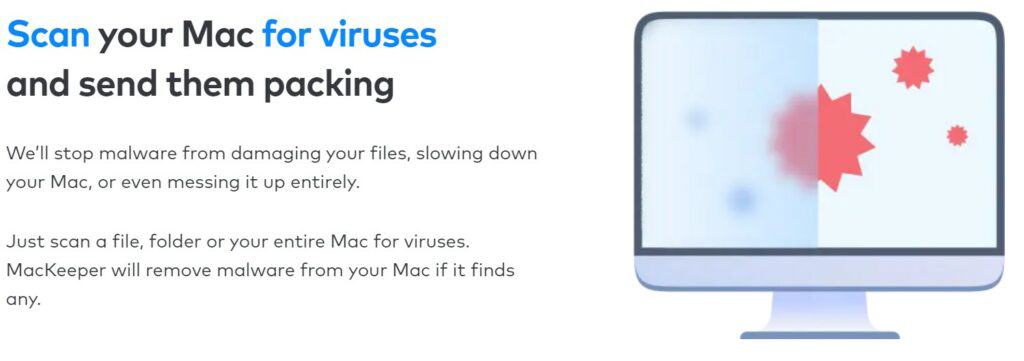


VIPRE at $54.99 a month is that a mistake?
Hi T! For the sake of transparency, we list each app’s 2nd-year price. With the exception of MacKeeper, most AV tools have a first-year price discount that then goes up the second year. That second-year bump can be surprising, so we want to make sure anyone searching for and buying an AV tool knows what the real price is.
Hi T!
That’s the price for VIPRE Advanced Security after the first year. You can usually get the first year heavily discounted. For example, VIPRE is currently offering 35% of the first-year price, so it’s available for $35.74, while the first year Ultimate Security Bundle is currently $48.99 with a $65% discount. Most security software companies discount the first year, so we like to give 2nd year pricing to help other consumers avoid renewal price shock.
Hello, I have a 10 year old iMac and a brand new macbook pro. I was told by Bestbuys geek squad and the apple techs to use malwarebytes. And it was free. however, you never mentioned this app good or bad. I’m ready to purchase Kaspersky based on your recommendations. It sounds great.do I need to remove the Malwarebytes app first? oh yeah, will the kaspersky work both of my computers? I also have an iphone7 plus. same software???
It’s generally a good idea to only have one AV tool installed at once. Some actually won’t let you install the software until you delete the other one first, but you can cause conflicts in your OS if you do have two installed. Kaspersky allows you to buy multiple licenses. The iPhone app is not the same software, so you won’t get the same features.