It’s McAfee versus Kaspersky – two titans clashing in the antivirus arena. You know the names, but which one delivers the knockout punch regarding performance and value? Let’s roll up our sleeves and get down to business. I’m putting both McAfee Total Protection and Kaspersky Total Security through the wringer on my own rig. And to keep things up and up, I’m also drawing on some rock-solid data from independent labs specializing in malware.
Here’s the outcome: McAfee wins this round. Stellar malware detection, great first-year discounts, and a robust suite of extra features like network attack prevention and a file shredder make it a top pick. Stick around to see how I arrived at this verdict.
Best McAfee deal: Save up to 72 percent
Best Kaspersky deal: Save 70 percent
About the companies
McAfee: A pioneering American antivirus company founded in 1987. Now with a global presence, McAfee protects millions of users. Its legacy is intertwined with its founder John McAfee, whose controversies were separate from the company’s operations.
Kaspersky: Founded in Russia in 1997, Kaspersky gained an excellent reputation for its robust security software. It employs thousands of specialists worldwide. Recent geopolitical tensions have led to scrutiny and bans in some countries due to perceived links to the Russian government. The company’s transparency initiatives aim to address concerns.
Summary: McAfee vs Kaspersky
McAfee
|
Kaspersky
|
| No value | McAfee | Kaspersky |
| Website | mcafee.com | kaspersky.com | Antivirus and Antispyware | Firewall | Web protection/anti phishing | Password Manager | Webcam protection | Parental controls | VPN | PC Cloud Backup | Ransomware protection | Banking and Payment Protection | Network Attack Protection | Secure data encryption | Automatically update apps | File Shredder | Identity Theft Protection | Performance Optimization |
|---|---|---|
| Best deal (per month) | $3.33 SAVE $80 on a 2 year plan - 5 devices | $2.49 GET 70% OFF |
McAfee vs Kaspersky pricing
At the time of writing, McAfee has three different options for its main antivirus product, McAfee Total Protection. The only difference between the three options is the number of devices protected with each plan – one, five, and ten. McAfee has recently included a VPN as standard in all McAfee total protection plans.
Kaspersky offer a free antivirus product, three paid antivirus products, plus a new Security Cloud subscription that adds extra tools.
The entry-level option is Kaspersky Anti-Virus, which is the basic antivirus software. Next up, Kaspersky Internet Security adds features like an encrypted browser for banking and webcam protection. Kaspersky Total Protection adds parental controls, a password manager, and file backup. Security Cloud Includes antivirus, anti-ransomware, mobile security, password management, VPN, and parental controls. Plus, privacy tools, data leak detection, home Wi-Fi security, and payment protection.
| No value | McAfee Total Protection Basic | McAfee Total Protection Plus | McAfee Total Protection Premium | McAfee Total Protection Advanced |
| Website | mcafee.com | mcafee.com | mcafee.com | mcafee.com | One year price | $29.99 | 39.99 | $49.99 | $89.99 | Renewal price | $84.99 | $109.00 | $129.99 | $179.99 |
|---|---|---|---|---|
| Best deal (per month) | $2.49 $2.49/mo for the annual plan - 1 device | $3.33 SAVE $80 on a 2 year plan - 5 devices | $4.16 SAVE $85 on a 2 year plan - 10 devices | $6.24 Unlimited Devices - $6.24/mo 1yr plan |
| No value | Kaspersky Security Cloud | Kaspersky Antivirus | Kaspersky Internet Security | Kaspersky Total Security | Kaspersky Security Cloud Personal |
| Website | https://kaspersky.ca/ | https://kaspersky.ca/ | https://kaspersky.ca/ | https://kaspersky.ca/ | https://kaspersky.ca/ | One year price | Free | $17.99 | $23.99 | $26.99 | $26.99 | Renewal price | N/A | $59.99 | $79.99 | $89.99 | $89.99 |
|---|---|---|---|---|---|
| Best deal (per month) | Free Free download | $2.49 Save 70% on Antivirus solutions | $1.99 70% OFF - 1 year - 3 devices | $2.49 GET 70% OFF | $2.24 70% first year discount |
Comparing the prices of Kaspersky Total Security and McAfee Total Protection shows Kaspersky is $30 (GBP £22) more expensive for 10 devices.
Both Kaspersky and McAfee offer discounts regularly, especially for the first year, so it is worth looking out for deals.
Kaspersky and McAfee offer 30-day money-back guarantees. Should you encounter any issues after buying the program, you can ask for a full refund via customer support.
As you would expect, both software products are fully compatible with a range of devices and operating systems, including Windows PCs, iOS, Android, and macOS.
Effectiveness against malware
The big question is which product will provide the best protection against online threats such as malware, viruses, trojans, and worms.
To find out how each performed, I ran some tests. The idea was to gauge how each product fared using both real-time detection and a full system scan. I also ran quick scans to see how these performed and if they could detect the malware samples. I used test samples that are made available from EICAR (the European Institute for Computer Antivirus Research) which simulate viruses coming in different forms over both secure and insecure connections. Finally, I also looked at some independent test lab results for both McAfee and Kaspersky to see if they matched my own results. The results are below.
| No value | McAfee | Kaspersky |
| Website | mcafee.com | kaspersky.com | Eicar Sample 1 | Blocked | Blocked | Eicar Sample 2 | Blocked | Blocked | Eicar Sample 3 | Blocked | Blocked | Eicar Sample 4 | Blocked | Blocked | Live Sample 1 (Adware) | Blocked | Blocked | Live Sample 2 (Trojan) | Blocked | Blocked | Live Sample 3 (Trojan) | Blocked | Blocked |
|---|---|---|
| Best deal (per month) | $3.33 SAVE $80 on a 2 year plan - 5 devices | $2.49 GET 70% OFF |
Kaspersky successfully identified everything and blocked all samples in real time. All Eicar samples were disallowed, while the live samples were immediately deleted after being unlocked and unzipped.
McAfee also performed well and blocked all attempts to download Eicar samples, while also blocking the installation of live malware samples from password-protected files.
I also ran a quick scan to see how this performed. The quick scan is a mini version of the full antivirus scanner. It does not check all the files on a machine but looks at the most likely places to find malware. McAfee detected none of the samples in quick scan mode. The quick scan mode on Kaspersky also failed to detect any of the samples.
After my own tests, I looked at the latest available benchmarks in which antivirus malware engines are tested for effectiveness by independent test labs.
The latest available Malware Protection Test from AV-Comparatives was published in September 2021. In the Malware Protection Test, viruses are on network drives and USB sticks and the malware scanner searches these drives for viruses. Another benchmark called Real-World Protection incorporates online threats to evaluate how well the entire suite works, not just the malware engine. I will look also look at the AV-Comparatives Real-World test from July-October 2021.
McAfee recorded a success rate of 100 percent, making it joint first alongside Norton.
In the malware test, Kaspersky recorded a 99.90 percent success rate at protecting a PC from malware. This score ranks Kaspersky in the middle tier of all antivirus brands analyzed in this test.
In the Real World Protection test, McAfee also came out on top, protecting against 99.8 percent of online threats. The remaining 0.2 percent were user-dependent, meaning the user was given a choice to allow or block the threat. Kaspersky blocked 99.9 percent of online threats, with the remaining 0.1 percent resulting in the machine being compromised.
Both antiviruses produced zero false alarms, also known as false positives, where an antivirus incorrectly flags a safe file as malicious.
I also looked at the most recent tests available from AV-Test, a well-respected and independent test lab.
The lab’s September and October 2021 test was set up to find out the effectiveness of major antivirus brands for home users over a period of time.
AV-Test has given a rating to each provider, with a top score of six available in each category.
Both Kaspersky and McAfee scored a perfect 6.0 out of 6.0. The results show both McAfee and Kaspersky earned a 100 percent success rate at detecting established and known viruses discovered in the last four weeks before testing.
Similarly, the 0-day tests for real online threats give both of them with a 100 percent success rate in both September and October, which is very impressive.
Overall McAfee performs slightly better in the most recently available lab tests, however both products were very impressive with zero false alarms and they were in the top bands of every test. McAfee achieved 100 percent in all but one test where it let the user decide to block or allow the threat for 0.2 percent of the threats.
Impact on PC performance
Choosing antivirus software involves balancing robust protection with smooth system performance. To get a clear picture of how McAfee and Kaspersky perform, I combined my own tests with independent lab results.
| No value | McAfee | Kaspersky |
| Website | mcafee.com | kaspersky.com | Full Scan Time (minutes) | 223 | 227 | Number of scanned objects | 785000 | 2100000 | Full Scan CPU Utilization % | 100 | 100 | Full Scan Memory Utilization % | 75 | 76 | Full Scan Disk Utilization (seconds) | 253 | 316 | Control CPU Utliization % (no scan) | 12 | 46 | Control Memory Utilization % (no scan) | 10 | 70 | Control Disk Utilization (seconds) (no scan) | 66 | 12 | Quick Scan Time (seconds) | 633 | 273 | Quick Scan CPU Utilization % | 39 | 71 | Quick Scan Memory Utilization % | 77 | 73 | Quick Scan Disk Utilization (seconds) | 912 | 531 |
|---|---|---|
| Best deal (per month) | $3.33 SAVE $80 on a 2 year plan - 5 devices | $2.49 GET 70% OFF |
My tests focused on both full and quick scans on a standard PC. Both solutions took a similar amount of time for an initial full scan (around 220+ minutes). However, during this process, Kaspersky had a slightly more noticeable impact on system resources. In contrast, McAfee’s quick scans and everyday background activity had a minimal performance footprint.
To validate my findings, I turned to respected independent testing labs. AV-Comparatives and AV-Test results demonstrate that McAfee and Kaspersky rank highly in performance benchmarks, often exceeding industry standards. This suggests that while you might notice some system slowdown during initial full scans, both products are optimized to minimize disruption during your daily computer use.
Overall, McAfee might have a slight advantage in terms of everyday performance smoothness. However, both antivirus solutions will unlikely cause major slowdowns, ensuring a balance between protection and a responsive user experience.
McAfee vs Kaspersky features
McAfee and Kaspersky go beyond basic antivirus, but which offers the most valuable extras?
McAfee Highlights
- Home Network Security: Strengthens your home Wi-Fi defenses, blocking hacker attempts.
- File Shredder: Permanently erases sensitive files for ultimate privacy.
- Encrypted Storage: Secures your most important files with 256-bit AES encryption.
- Identity Theft Protection: (U.S. only) Proactive monitoring helps safeguard your identity (requires auto-renewal).
Kaspersky Highlights
- Safe Banking: Launches an extra-secure browser for financial transactions.
- Webcam Protection: Prevents unauthorized spying attempts.
- Privacy Tools: Blocks activity tracking on PC and Mac for browsing peace of mind.
- Parental Controls: Robust protection for young users across devices.
Kaspersky’s feature set is geared toward practical, everyday user needs, while McAfee includes some specialized tools (like identity theft protection). The best choice depends on your priorities.
Sign-up and Installation
First, I signed up and installed Kaspersky. It took just three clicks from the homepage to select my product and get to the checkout page. To complete my order and download the installation file, I was required to add my personal details and card payment information. Kaspersky automatically selects auto-renewal, but you can uncheck this box at the point of selection.
Kaspersky also try to push a couple of their add-on products at the checkout but I skipped these and test the standard Total Security suite.
The download and setup was a quick process, and all in all, I was done and ready to run my first scan about ten minutes after visiting the website to start my purchase. One thing to note is that you have to set up a ‘My Kaspersky’ online account and enter your activation code.
McAfee’s home page is straightforward and directs you towards home or enterprise versions of Total Protection. It took just two clicks for me to reach the checkout page with my chosen product in the basket. The checkout confirmed a first-year discount on the price and highlighted that ID Theft Protection was included for free.
After the purchase went through, I was given a link to download the installer to my PC in about two minutes. The installer runs a five-minute application check, device check and a software check. After this step, it takes a few more minutes to set up the software and for McAfee to check for updates to ensure you have the latest version available.
How easy is the interface to use?
Kaspersky’s home screen shows a system status symbol; a green check if everything is okay. Below is a panel with eight icons and links to most of the tools you will need. This includes Scan, Safe Money, Database Update, Privacy Protection, Password Manager, Backup and Restore, and Parental Control.
I found it was really easy to access settings and schedule daily, weekly or monthly scans. Kaspersky adds an icon to the Windows system tray, which includes a handy shortcut to launch the Safe Money browser or parental controls.
I found McAfee easy to use with a very clear layout. The home screen shows tabs for main sections, giving quick shortcuts to PC Security, PC Performance, My Privacy, and My Info.
The home screen displays a green check mark in the upper left-hand corner after a scan has been completed to confirm that your PC is protected, and I found this reassuring every time I opened up the app.
Most of what the average user will need is on the home screen, but a gear icon in the top right pulls out a long list of settings.
McAfee antivirus can also be accessed via an icon in the system tray to start a scan.
Customer Support
So, what’s the story with customer support? Kaspersky isn’t slacking here. If you’re in North America, you can call their tech support seven days a week, from 7 a.m. to 1 a.m. Eastern Time. Email or chat more your style? Expect a reply by the next day. And if you find yourself in a bind during the late hours, Kaspersky’s website has a ton of how-to videos, FAQs, and articles to guide you.
As for McAfee, their support game is strong. Phone or live chat? Take your pick – they’re ready 24/7. If you’re more of a DIY person, they have a knowledge base, forum, and support hub. Oh, and they’re reachable on social media channels like Twitter and Facebook. What sets McAfee apart for me is their guarantee: they vow to keep your system clean, and if things go south, their techs will jump in to clean up the mess.
McAfee vs Kaspersky conclusion
McAfee edges out Kaspersky as the top choice in our comparison. Both excel in malware blocking, but McAfee shines with a perfect score in real-world protection. It’s also less taxing on system resources compared to Kaspersky. The deciding factors? McAfee’s user-friendly interface, customizable settings for tech-savvy users, excellent customer support for beginners, and attractive pricing for new users. Additionally, McAfee’s strong privacy stance, contrasted with Kaspersky’s more intrusive data collection policy, makes it the clear winner.
Methodology: How we select the best antivirus providers
Our approach to comparing antiviruses involves a thorough evaluation of popular providers, focusing on several key aspects:
- Pricing: We look for value-for-money deals, including significant first-year discounts and money-back guarantees.
- Usability: Our picks cater to both advanced and entry-level users, ensuring easy navigation and configuration.
- Malware removal: We conduct lab tests on each antivirus’s efficiency in detecting and eliminating malware.
- Customer support: A must-have for our recommended antiviruses is accessible support via email, live chat, or ticketing.
- System impact: We assess the performance impact to ensure the antivirus doesn’t slow down your device.
- Device compatibility: Preference is given to products supporting various devices, including Windows, macOS, iOS, and Android.
Read our antivirus testing methodology guide to dive deeper into our testing criteria.
FAQs about McAfee and Kaspersky
Is there a difference between free antivirus and paid antivirus software?
Free antivirus offers basic protection. However, it typically lacks advanced features and may try to upsell you to the premium version. Here’s what you often miss with a free plan:
- Robust Protection: It is limited to core antivirus and lacks web protection, anti-phishing, and other advanced defenses.
- Zero Nagging: Free versions often bombard you with ads and upgrade prompts, impacting your user experience.
Paid versions deliver better value in the long run, offering a comprehensive security suite for your peace of mind.
How do I uninstall Kaspersky?
If you are not impressed, Kaspersky makes it super easy to uninstall its application. All you need to do is:
- Open Kaspersky Internet Security.
- Tap Settings > Settings > Uninstall the app.
- On the Uninstall Kaspersky Internet Security screen, tap Next.
- If prompted, enter the app secret code (the app requests the secret code if the Uninstallation protection checkbox is selected in the Anti-Theft settings).
- Confirm uninstallation of Kaspersky.
- Done!
How do I uninstall McAfee?
McAfee can be uninstalled from the Windows Add/Remove programs area or you can download McAfee’s custom tool to ensure a complete uninstall. Simply:
- Download the MCPR tool.
- Double-click MCPR.exe.
- If you see a security warning, Click Yes, Continue, or Run
- Follow the online prompts
McAfee includes an uninstaller for Mac, which can be found in your applications folder.
Can I use McAfee and Kaspersky together?
Ah, the age-old dilemma – two antivirus programs or one? Well, if you’re trying to decide which route to take, here’s a friendly word of advice: stick with the singular! While using multiple antivirus programs on the same computer is not impossible, it can lead to some unfortunate complications. Think of it like this – two roommates. They live in peace until they both try to do the same thing simultaneously…it becomes chaotic and dangerous really quickly.
The same principle applies when using multiple antivirus programs on your device – their efforts could conflict and cause serious damage, preventing you from achieving the secure environment you’re striving for. Of course, if you insist on having two programs installed on your machine, then ensure you configure them properly and regularly update them so that nothing gets left out. But if safety truly is your priority, one is definitely enough!
Why do I need a VPN?
A VPN is like your own private tunnel – it helps ensure that all your web traffic stays safe from prying eyes. Think of it as your bodyguard, helping protect you while you go about your online activities. So if you’re ever out and about on public Wi-Fi, don’t forget to turn on the VPN! It’ll keep nasty hackers at bay and ensure none of your data gets left behind in the digital dust.
But a Virtual Private Network isn’t only useful for protecting against malicious actors—it also gives you freedom and access. With a good VPN, you can bypass government censorship and unblock blocked websites, allowing you to explore the digital world more freely. So whether you’re looking for privacy or just a bit of adventure, a VPN is definitely worth considering!
What are the most dangerous types of malware?
Think of the internet as a vast ocean teeming with both friendly and dangerous creatures. Malware is like the sharks of this digital world, lurking and seeking to exploit unsuspecting victims. Here’s a breakdown of some of the most common and destructive types:
-
Spyware: These sneaky infiltrators track your online activities, aiming to steal sensitive information like passwords and credit card numbers. They might even hijack your system to bombard you with ads or redirect you to shady websites.
-
Ransomware: This malicious software is like a digital kidnapper, locking down your files and demanding payment for their release. It can be incredibly difficult to remove without expert help, and the risk of permanent data loss is high.
-
Trojan Horses: These tricksters disguise themselves as harmless programs, sneaking past your defenses to wreak havoc from within. They can install other malware, steal your data, or even render your computer unusable.
Remember: The best defense is a vigilant approach. Arm yourself with a strong antivirus, stay aware of common scams, and think twice before clicking on suspicious links or attachments.
Does an antivirus prevent wifi hacking?
It’s no secret that antivirus software is a great line of defense against malicious hackers. But when it comes to wifi security, strong passwords and regular updates are your best friends. Basically, think of them like a two-headed bodyguard – they work together in tandem to keep you safe from cybercrime. Encryption and disabling unnecessary services or ports can also help deter potential threats. And don’t forget to watch for any suspicious activity on your network, such as sudden spikes in traffic or unexpected connections – all red flags!
With these simple steps, you’ll be well-protected and fully equipped to take on the digital bad guys. And if they manage to breach your defenses, then the antivirus will detect the threat and protect your system from further damage. So invest in some solid cyber-security measures today and rest easy knowing that you’re safe from wifi hacking!
Can Kaspersky still be trusted after the Ukraine conflict?
Kaspersky’s reputation faced scrutiny following the Ukraine conflict, raising concerns about potential data breaches or espionage activities tied to Russian authorities. However, it’s important to understand the company’s response:
-
Transparency Initiatives: Kaspersky invested in its Global Transparency Initiative, inviting independent experts to review their source code and business practices, demonstrating a commitment to openness.
-
Global Relocation: To distance itself further from possible Russian influence, Kaspersky has relocated parts of its infrastructure to neutral locations like Switzerland.
While these controversies raise valid concerns, Kaspersky remains a top-tier antivirus contender. Its commitment to transparency and ongoing top scores in performance tests make it a strong choice for cybersecurity protection.
Can I use McAfee or Kaspersky on multiple devices?
Yes, both McAfee and Kaspersky offer multi-device protection with cross-platform compatibility, but the specifics depend on your chosen subscription plan.
-
McAfee: Many of their plans cater to multiple devices. Popular options like “Essential Protection” cover up to 5 devices, while “Premium” offers unlimited coverage across Windows, macOS, Android, and iOS devices.
-
Kaspersky: “Plus” and “Premium” packages allow multi-device protection, with the number of devices varying by plan. They support Windows, macOS, and Android, but iOS functionality is limited.
See also:


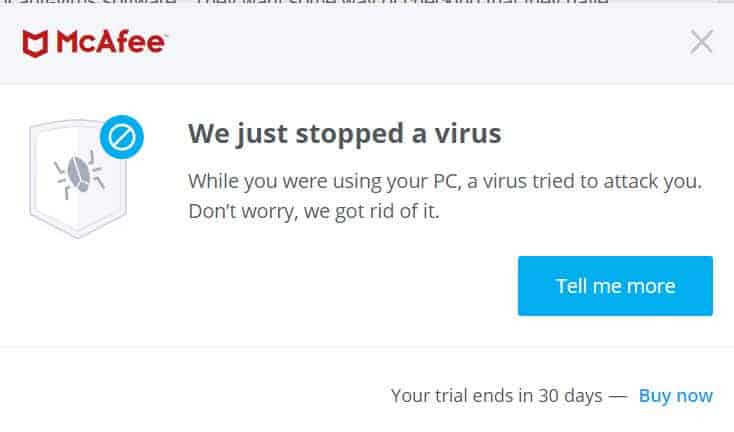
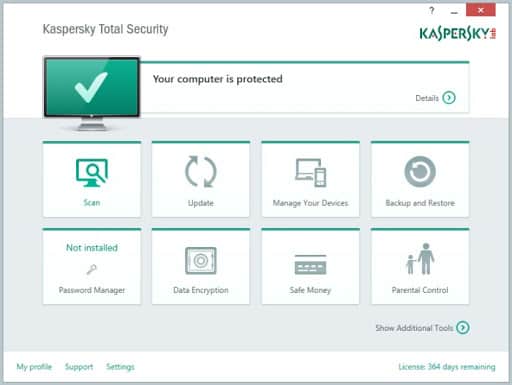
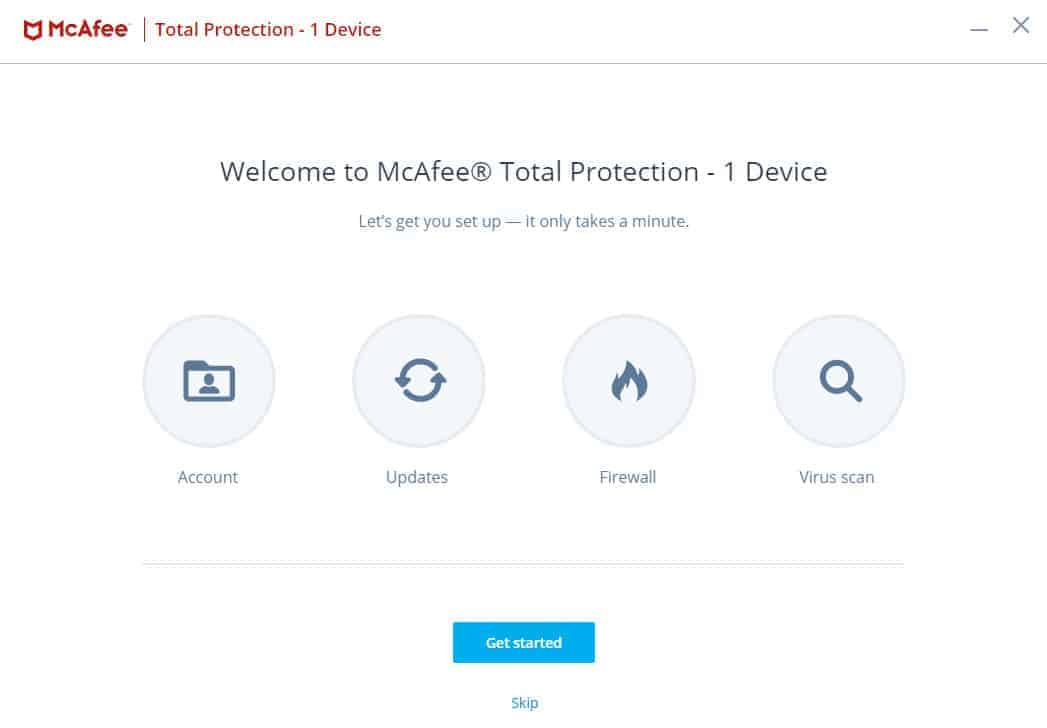
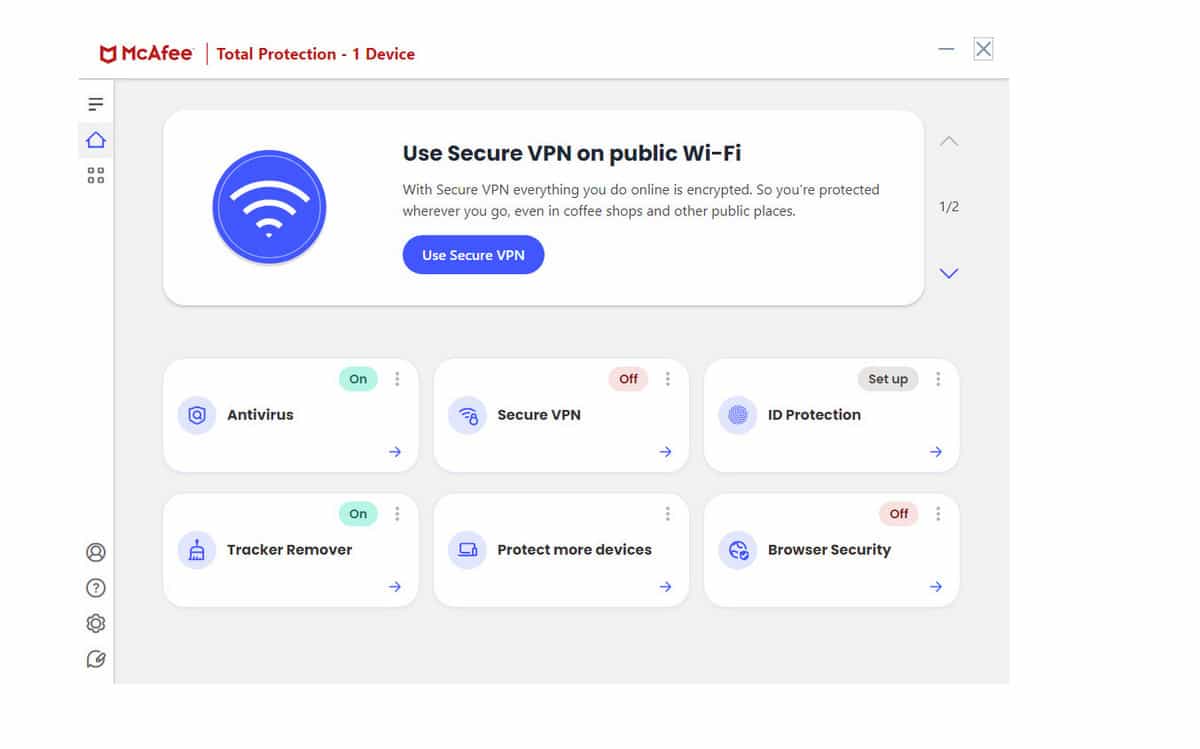


A análise mais completa que encontrei até agora. Parabéns pelo trabalho!
Thank you, this is a very thorough and informative analysis that is also objective at the same time. I am able to make an informed choice, though I have used Kaspersky for the last seven years but been considering changing. I am in a much better position to make an informed choice after reading this thorough review.
I really appreciated this information as i have Kaspersky Security cloud and added the full VPN. I just changed my internet provider and it comes with McAfee and wanted to look into which is better, for me anyways. I’ve never had a problem with Kaspersky and I am quite happy with it and feel its worth the price compared to the free McAfee that comes with my package. Again thank you for this information and ill be sticking with Kaspersky.
I really feel you gave a good description and its value to the customer.
I have Kaspersky and have been using it for a few years and I’m pleased with the protection it offers.
I have tried several others, Norton, Avast, and others I’ve stuck with Kaspersky and have had no problem with support.
Great comparison information. I’m still not sure if Microsoft Defender or a 3rd party A/V is the right one to use. Most 3rd party A/V do cause some software problems, especially when Microsoft sends down new Windows 10 Updates and distributes a new Version.