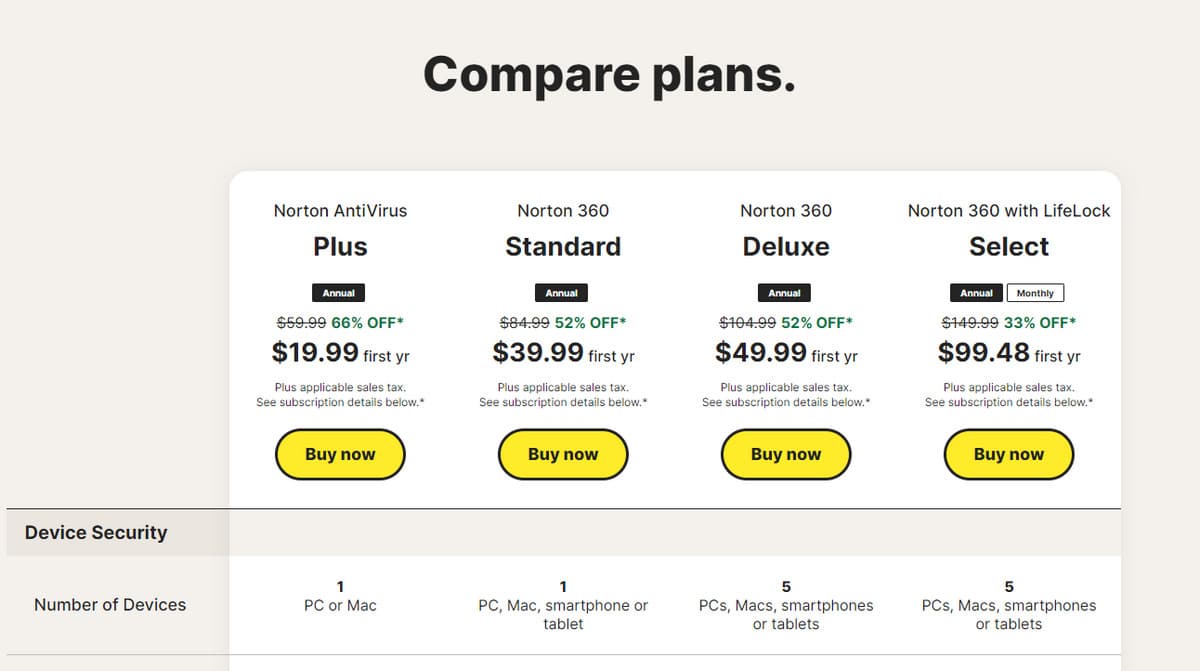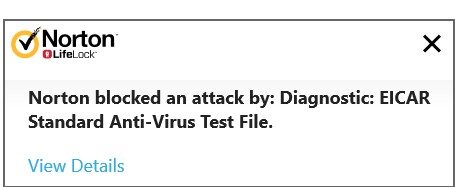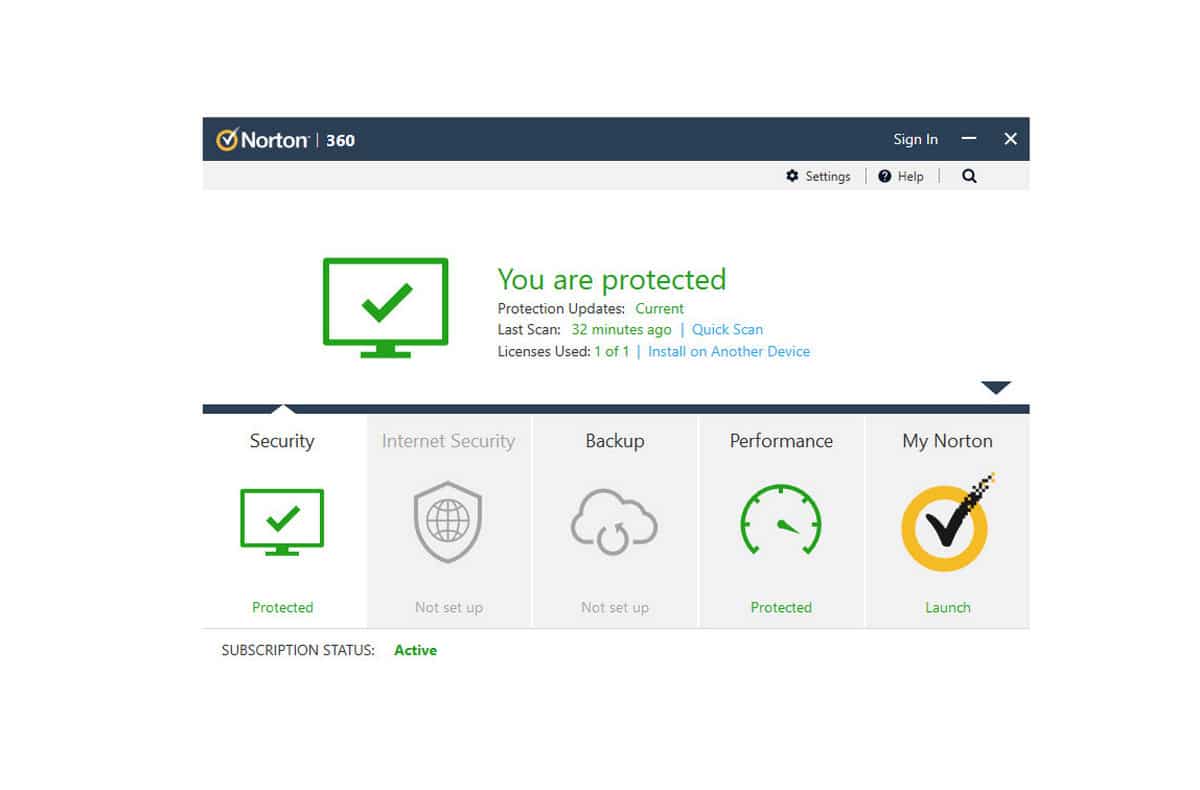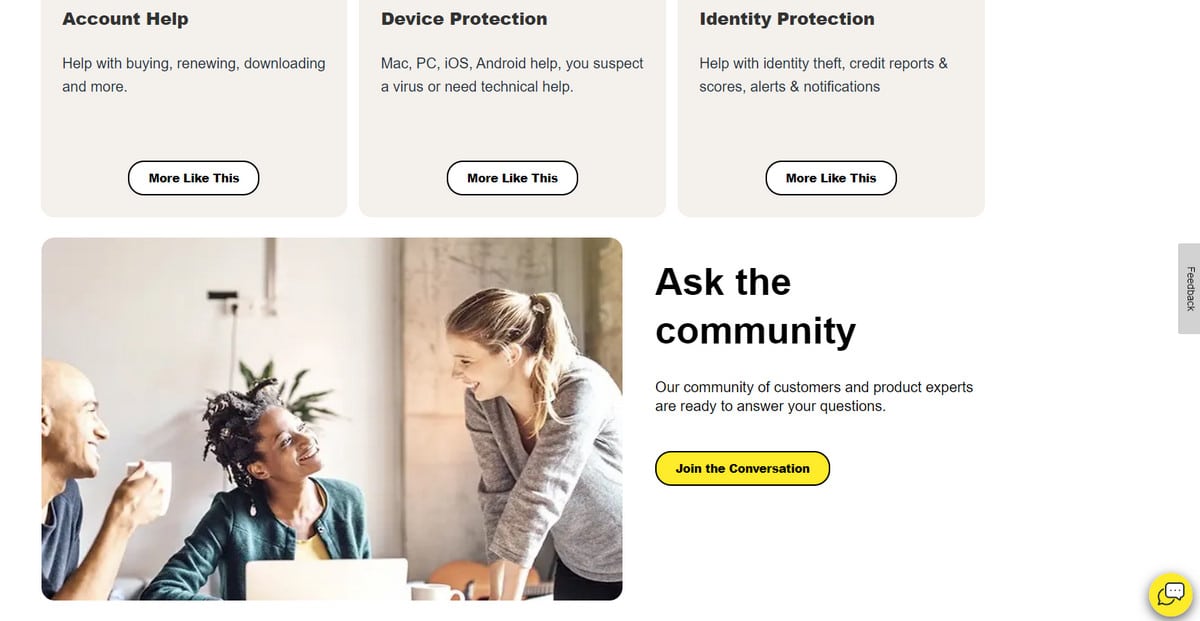You’re here because you’ve got a big question: Norton or Kaspersky – which antivirus steals the show? Well, let’s cut to the chase. I’m stacking these two industry titans head-to-head to see which one excels in performance, extra bells and whistles, and bang for your buck.
To keep things legit, I’m throwing my own in-house malware detection tests into the mix. On top of that, I’m peeping some independent lab results because it’s always good to get a second opinion, right?
Here’s the fast track: Norton takes the cake for me. It nails the malware detection game and gives you serious value for your money.
Norton vs Kaspersky: A quick comparison
| No value | Norton | Kaspersky Antivirus |
| Website | Norton.com | https://kaspersky.ca/ | Real-time protection | Web protection/anti phishing | Firewall | Password Manager | VPN | PC Cloud Backup | Identity Theft Protection | Web control/dashboard |
|---|---|---|
| Best deal (per month) | $3.33 GET 57% off the first year! | $2.49 Save 70% on Antivirus solutions |
Background
Norton, a dominant force in antivirus software for nearly three decades, began as Symantec and transformed into Norton LifeLock after acquiring LifeLock in 2017. Its growth continued with the acquisition of Avira in 2020 and Avast in 2021, which had previously integrated AVG. This series of acquisitions positions Norton to harness the strengths of Avira, Avast, and AVG, potentially enhancing its technology. Norton protects the devices and online privacy of about 50 million users globally.
On the other hand, Kaspersky, founded in Russia in 1997, has a significant international presence in 200 countries. It offers advanced cybersecurity solutions, safeguarding over 400 million users and 250,000 corporate clients. While Kaspersky is recognized for its ability to tackle complex and evolving digital threats, it has faced skepticism due to its Russian jurisdiction, stirring privacy concerns among some users.
Norton vs Kaspersky pricing
Norton
Norton offers no free antivirus plan, and prices start at $79.99 annually. This basic plan includes anti-spyware, malware, and ransomware protection with a password manager, 10GB Cloud Backup, secure VPN, and safety.
The next tier with Norton 360 Deluxe provides everything the standard one has, but with an added 50GB of cloud backup, protection for up to five devices, and parental controls. You can also add on LifeLock, an identity theft protection service.
| No value | Norton Antivirus Plus | Norton 360 Standard | Norton 360 Deluxe | Norton 360 with LifeLock Select |
| Website | norton.com | norton.com | norton.com | norton.com | One year price | $19.99 | $39.99 | $49.99 | $99.48 | Renewal price | $59.99 | $84.99 | $104.99 | $149.99 |
|---|---|---|---|---|
| Best deal (per month) | $1.66 Get 66% OFF an annual plan | $3.33 Save 52% on your first year | $4.16 Save 52% on your first year | $8.29 SAVE 33% on an annual subscription |
Kaspersky
Kaspersky offers a free security cloud program. As expected, it offers very basic features and only gives you core protection against common viruses and suspicious websites. The next tier offers you basic software, but with the added feature of not slowing your computer down while protecting it. Next, Kaspersky Internet Security features webcam protection and an encrypted browser for when you bank online. Kaspersky Total Protection features all of the above but with parental controls, a password manager, and file backup. Finally, the new Security Cloud program includes antivirus, anti-ransomware, mobile security, VPN, parental controls, and privacy tools.
| No value | Kaspersky Security Cloud | Kaspersky Antivirus | Kaspersky Internet Security | Kaspersky Total Security | Kaspersky Security Cloud Personal |
| Website | https://kaspersky.ca/ | https://kaspersky.ca/ | https://kaspersky.ca/ | https://kaspersky.ca/ | https://kaspersky.ca/ | One year price | Free | $17.99 | $23.99 | $26.99 | $26.99 | Renewal price | N/A | $59.99 | $79.99 | $89.99 | $89.99 |
|---|---|---|---|---|---|
| Best deal (per month) | Free Free download | $2.49 Save 70% on Antivirus solutions | $1.99 70% OFF - 1 year - 3 devices | $2.49 GET 70% OFF | $2.24 70% first year discount |
Both Norton and Kaspersky discount your first year of subscription. Norton 360 Deluxe software is 50 off for the first year, cutting the price to $49.99, at the time of writing. Similarly, Kaspersky offers a hefty discount off its Total Security software, coming in at $26.99.
Norton and Kaspersky both offer a money-back guarantee. Norton offers a 60-day money-back guarantee, whereas Kaspersky offers a 30-day money-back guarantee. It’s also important to note that both work with all the major operating systems, including Windows, macOS, iOS and Android devices.
In terms of price, Norton and Kaspersky are about even. Later in this comparison, I’ll delve into what they both have to offer consumers.
Effectiveness against malware
Protecting your PC against malware is a key factor in deciding which antivirus program is best. To see how each product performed, I conducted a number of tests.
The first test I performed checked for malware threats in real-time, instead of waiting for a scheduled scan. For the second test, I downloaded sample malware files from The European Institute for Computer Antivirus Research (EICAR). I turned off real-time detection and ran a full system scan and a quick scan to see how well the malware was detected and quarantined. The results are in the table below:
| No value | Norton | Kaspersky |
| Website | Norton.com | kaspersky.com | Eicar Sample 1 | Blocked | Blocked | Eicar Sample 2 | Blocked | Blocked | Eicar Sample 3 | Blocked | Blocked | Eicar Sample 4 | Blocked | Blocked | Live Sample 1 (Adware) | Blocked | Blocked | Live Sample 2 (Trojan) | Blocked | Blocked | Live Sample 3 (Trojan) | Blocked | Blocked |
|---|---|---|
| Best deal (per month) | $3.33 GET 57% off the first year! | $2.49 GET 70% OFF |
Kaspersky successfully identified all EICAR samples, and all were blocked. In comparison, Norton only blocked one EICAR sample and allowed the rest.
For the live samples, Kaspersky immediately deleted them after being unlocked and zipped. Norton blocked all live samples.
To further the comparison, I looked at the latest available real-time malware protection test results from AV-Test in October 2021. In this test, both Norton and Kaspersky scored 100 percent against zero-day malware, which is malware that has never been seen before, and also widespread malware.
I also looked at AV-Comparatives’ latest Real-Time Protection Test. In October 2021, Norton achieved a 100 percent protection rate, with Kaspersky very slightly behind at 99.9 percent, which is some of the top scores and putting them at the top of the list.
AV-Comparatives also runs a false alarm test, which checks how accurately a file or app is identified as safe or a threat. The test results from October 2021 show Norton picking up thirty-seven false alarms, which can be both irritating for the user and might prevent systems from operating as normal. Kaspersky did not pick up any false alarms with a score of zero, and AV Comparatives shows an average of seven. Norton was at the bottom of the false alarm test with the most.
In terms of protection against malware, there is not much difference in both programs, though Norton scored a little higher in the October test. However, Kaspersky was significantly better with false positives, with Norton at the bottom of the pile.
Impact on PC Performance
Antivirus programs can have a big impact on your PC performance, so it is important to consider your choice of software. To find out what effects both programs had on my PC performance, I captured some data while running a full scan and a quick scan.
The table below shows the results:
| No value | Norton | Kaspersky |
| Website | Norton.com | kaspersky.com | Full Scan Time (minutes) | 121 | 227 | Number of scanned objects | 1,420,276 | 2100000 | Full Scan CPU Utilization % | 84 | 100 | Full Scan Memory Utilization % | 75 | 76 | Full Scan Disk Utilization (seconds) | 381 | 316 | Control CPU Utliization % (no scan) | 14 | 46 | Control Memory Utilization % (no scan) | 72 | 70 | Control Disk Utilization (seconds) (no scan) | 13 | 12 | Quick Scan Time (seconds) | 171 | 273 | Quick Scan CPU Utilization % | 37 | 71 | Quick Scan Memory Utilization % | 76 | 73 | Quick Scan Disk Utilization (seconds) | 41 | 531 |
|---|---|---|
| Best deal (per month) | $3.33 GET 57% off the first year! | $2.49 GET 70% OFF |
Kaspersky took 227 minutes to complete a full scan, compared to Norton’s quick 121 minutes. However, Kaspersky scanned many more items compared to Norton. In terms of the quick scan, Norton was again quicker at 171 seconds and Kaspersky at 273 seconds.
I also recorded some data to see how my PC’s resources were affected by both antivirus programs while scans ran in the background.
Kaspersky had slightly more impact on CPU utilization when there was no scan taking place (46 percent), compared to Norton which was just 14 percent. The other tests all produced similar results for both programs. I then wanted to look at results from other independent tests to see if they had similar results. The tests run by independent labs show how each antivirus impacts PC performance during eight common tasks:
- Downloading files
- Browsing Websites
- File Copying: first and subsequent run
- Installing/uninstalling applications
- Archiving/unarchiving
- Launching applications: first and subsequent run
Each task is given a rating ranging between very fast and slow. In the AV-Comparatives Performance Test from October 2021, both Norton and Kaspersky achieved the very fast rating in all but one scenario. Kaspersky was rated fast in the first run of an application, whereas Norton was rated fast in the installing of an application. This is a tie.
When it comes to performance, Norton had a lighter impact on my PC. While Kaspersky is not a sluggish program and scored well in the independent performance tests, I give this round to Norton.
Norton vs Kaspersky features
It’s not just about price and performance when deciding which antivirus software to buy. It’s also about the extra features that come in addition to the antivirus scanner itself. I’ve looked at what is included in each program to see what they both offer:
Norton
- Cloud Backup 50GB
- Real-time Threat Protection
- Identity Protection
- Password Manager
- Secure VPN
- Dark Web Monitoring
- PC SafeCam
- Parental Control
Kaspersky
-
- Defends against viruses, ransomware & more
- Protects without slowing you down
- Easy to set up and use
- PC Mac and Mobile
- Blocks phishing
- Encrypted browser
- Safe Kids
- Password Manager
- File Protection
To help you further, I’ve picked out a few of the best additional features from each provider below and added a brief explanation of what they can do to enhance your online security.
Norton
Parental Control – If children use your devices, Norton’s parental control can manage your kids’ activities online.
Secure VPN – The secure VPN allows you to browse anonymously and securely. You can add bank-grade encryption to help keep your information, such as bank details, safe.
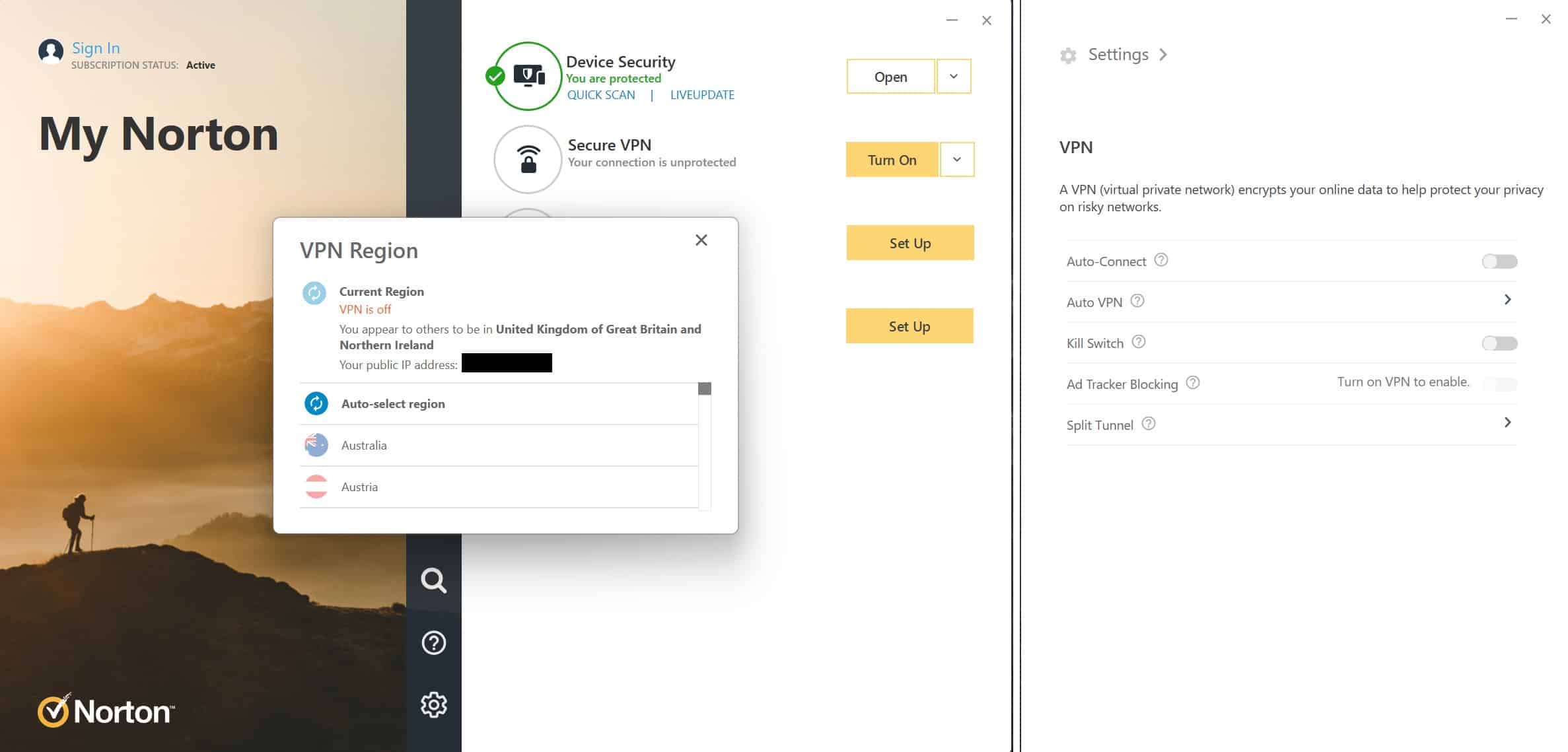
PC Safe Cam – Most PCs come with a built-in webcam, so it’s important to feel protected. Norton provides a Safe Cam, meaning you will get notified if cybercriminals try to use it.
ID Protection – Norton protects your personal information by looking for potential signs that your personal data might have been compromised. Criminals use this data to obtain credit, get medical care, file for a tax refunds etc. LifeLock and Norton 360 with LifeLock plans.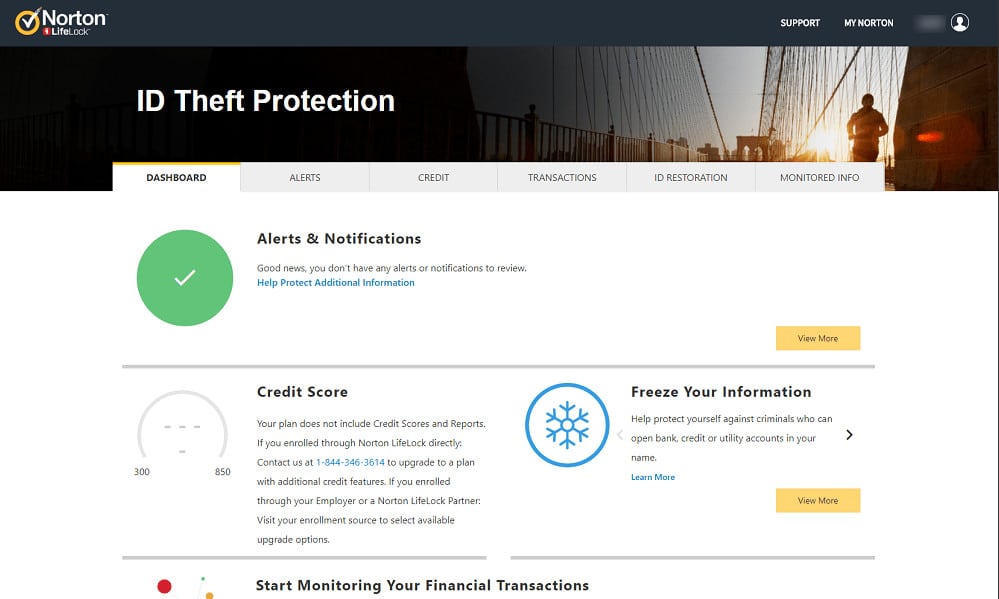
Kaspersky
Safe Kids Parental Controls – Includes ‘bad content’ blocker, GPS tracker, and more on PC, Mac and mobile.
Safe banking – Kaspersky launches an encrypted browser to protect online transactions on PC and Mac.
Privacy – Stops webcam hijacks and hides browsing activity on PC and Mac. Overall, both security suites have some nice bonus features, but the VPN is only available with Norton. From my experience, a VPN offers a great deal of value to the average user in protecting their identity and safety online.
Sign Up and Installation
The sign-up and installation for both programs is simple. Norton clearly lays out their discount and renewal price for the following year. There is also an added option for Norton Computer Tune Up, which means you will have access to Norton-certified technicians who help make your PC or Mac run like new again.
Similarly to Norton, Kaspersky makes it very easy to sign up. On clicking Buy Now, you are greeted with a pop-up window to upgrade to more devices. The next page is laid out simply, with an option to add on Kaspersky Expert Installation. The auto-renewal is automatically set to on, so if you do not wish to renew the following year, I suggest turning this off.
How easy is the interface to use?
Let’s talk about user interface because whether you’re a tech wizard or a tech “wiz-don’t,” a clean, intuitive UI is a game-changer.
Kaspersky:
Right off the bat, Kaspersky’s home screen greets you with a reassuring green checkmark. You’ve got your essential tools like scan, database update, and privacy protection neatly arranged in tiles. The design? Simple, sporting a mix of light grey and green.
Norton:
Switching gears to Norton, you’re welcomed by their signature yellow flair. The dashboard is all about easy functionality. One glance tells you if you’re protected or if it’s time to dive into some settings. And for you multi-device maestros, Norton 360 Deluxe has a slick web portal that lets you manage protection across all your devices from your browser.
Ultimately, it’s like choosing between a dependable pickup and a luxury sedan. Both get you from A to B, but the choice comes down to your style and what you’re willing to pay for the ride.
Customer Support
Norton and Kaspersky offer reliable customer support, but Norton holds a slight advantage with its 24/7 availability. Here’s a side-by-side comparison:
Norton Provides round-the-clock live chat, phone support, extensive online resources (FAQs, community forum), and even support through social media channels. This gives users maximum flexibility in finding help when they need it.
Kaspersky offers phone support (7 AM – 1 AM), online chat, email, and a wealth of online learning resources like videos and FAQs. While comprehensive, its limited phone support hours could be less convenient for some users.
Ultimately, both companies provide solid support options, making it a less crucial factor in the decision unless 24/7 accessibility is your top priority.
And the winner is…
Norton and Kaspersky are both excellent contenders for the ideal antivirus software. While Kaspersky offers useful additional features like encrypted browsers and file protection, Norton integrates a secure VPN for enhanced privacy.
With comparable malware detection rates, the decision comes down to your priorities. If online anonymity and a VPN are important to you, Norton is a strong choice. If you focus on maximizing security with extra features, Kaspersky might be a better fit.
Ultimately, the best antivirus is the one that best addresses your security needs and online habits.
Our Methodology: how we find the best antivirus providers
Selecting the best antivirus providers requires more than just a surface glance. Our comprehensive evaluation process hinges on several critical criteria to ensure you make a well-informed choice:
- Protection: We assess the effectiveness of each software in shielding against malware and various online threats.
- Performance: Understanding the software’s impact on your device’s performance is crucial. We measure how it balances security and efficiency.
- Ease of use: We gauge the software’s user-friendliness from installation to daily operations.
- Value for money: We evaluate whether its features and protection level justify the cost of the software.
- Customer support: The availability and accessibility of customer support play a vital role in our assessment.
After gathering and analyzing these aspects, we delve deeper into each provider’s offerings. We compare and contrast their features to determine which antivirus software is the most suitable for your needs.
For a detailed understanding of our testing and rating process, our antivirus testing guide offers a behind-the-scenes look at how we evaluate different providers.
See also:
Norton vs Kaspersky FAQs
Can I use free antivirus software or should I buy the premium version?
Although a free antivirus is an extremely useful tool that all consumers should use at a minimum, there is nothing quite like a full, premium, paid antivirus.
Free antivirus software can scan your computer on the fly, or at scheduled intervals. During these scans, the antivirus checks your hard disk for signs of infection and removes any malicious software that is detected to keep your machine and its data safe.
A paid antivirus increases your protection levels by also introducing real-time scans. Active protection constantly checks all the data packets arriving from the internet for signs of malware. This proactive approach to malware prevention ensures that you don’t get infected in the first place, which decreases the potential for you to suffer data loss or theft.
A paid antivirus usually also provides additional security features as part of a security suite. This includes things like email scanning, safe search, parental controls, password management, a smart firewall, and other advanced features that you don’t get with a basic, free antivirus.
How do I uninstall Norton or Kaspersky?
While both programs should uninstall cleanly, here’s a quick guide:
Windows:
- Go to Control Panel > Programs and Features.
- Locate Norton/Kaspersky, right-click, and select “Uninstall.”
- Follow the on-screen prompts. You might need to restart your PC.
Mac:
- Open your Applications folder.
- Find the Norton/Kaspersky uninstaller tool and launch it.
- Follow the instructions for complete removal.
Do I need antivirus and VPN together?
A VPN complements your antivirus software, offering a different layer of protection essential for comprehensive online security.
Antivirus programs focus on guarding your device itself, scanning for and removing malware. A VPN, on the other hand, safeguards your overall internet activity. It encrypts your traffic, preventing anyone from snooping on your browsing history or sensitive data, especially on public Wi-Fi. It also hides your real IP address, enhancing privacy from tracking and allowing you to access content that might be restricted in your location.
What if Norton or Kaspersky can't detect a virus?
If your antivirus doesn’t detect any threats, chances are your device is clean. However, to be sure, follow these steps:
- Update Your Shield: Ensure your antivirus has the latest virus definitions for maximum protection against new threats.
- Double-Check: Use a free secondary scanner like Malwarebytes or Comodo for extra reassurance.
- Persistent Worries? If concerns persist, consult a tech professional. Some sophisticated malware requires specialized tools for removal.