In this IPVanish review, I tested its speed, security, and versatility. With servers in 100+ countries, it’s an excellent option for streaming, gaming, and bypassing geo-restricted content. It even lets you use static IPs at no extra cost. This suits users who need a consistent IP address each session.
IPV is ideal for families. Not only is it affordable, but it supports unlimited simultaneous connections. If you’re a power user with many gadgets – or you want a VPN you can use at home, work, and on public wifi – IPVanish works smoothly on multiple devices.
IPVanish has reliable apps for all platforms. These come packed with cutting-edge features like AES-256 encryption, DNS leak protection, a kill switch, obfuscation, and ad blocking. You also get the popular WireGuard protocol for smoother gaming.
Starting at just $2.75 per month, IPVanish delivers exceptional value, pairing affordability with high-performance VPN connections. The apps include advanced tools like split tunneling, and auto-connect that are especially useful for torrenting. It is reliable for streaming US platforms like Netflix and HBO Max on vacation. And my tests revealed it is one of the fastest VPNs on the market.
The only real drawback? IPVanish is based in the US, which is home to warrants and gag orders. However, it operates a strict no-logs policy that has been verified through independent audits. This ensures user privacy despite being headquartered in a challenging jurisdiction.
With responsive 24/7 customer support, robust security, and a user-friendly interface, IPVanish should suit most home users. Keep scrolling to find out if IPVanish can still compete with the best VPNs of 2025.
IPVanish Key Data
| OVERALL RANK: #3 of 62 VPNs | |
|---|---|
| Speed | Score: 9.5 |
| Average Speed*: | 314 Mbps |
| Video Streaming Support: | 4K UHD |
| Streaming | Score: 8.8 |
| Netflix: | Yes |
| Other Streaming Services: | Hulu, Prime Video, Peacock, Max, Disney+, Paramount+, BBC iPlayer, ITVX, Channel 4, ABC, NBC, CBS |
| Security | Score: 8.9 |
| Encryption Type: | 256-bit AES |
| Kill Switch: | Yes (app-based) |
| Log Policy: | No usage logs. Aggregated connection data only. |
| Protocols: | OpenVPN, WireGuard, IKEv2 |
| Value for Money | Score: 9.6 |
| Lowest Monthly Cost: | $2.75 |
| Money Back Guarantee: | 30 days |
| Website | https://www.ipvanish.com |
IPVanish Review: Pros and Cons
What I liked about IPVanish:
- TrustedServer technology: RAM-only servers ensure data is wiped with every reboot, enhancing data protection and minimizing risks.
- Fast speeds: Ranked as one of the fastest VPNs, IPVanish achieves consistent speeds with the WireGuard protocol, making it ideal for torrenting and gaming.
- Unlimited simultaneous connections: IPVanish lets you connect all your devices under one account, making it great for families or shared use.
- No-logs policy: IPVanish operates under a verified no-logs policy, which has been independently audited.
- Good server network: With over 2,400 bare-metal servers in 100+ countries, IPVanish offers excellent global coverage.
- P2P traffic support: IPVanish allows torrenting throughout its network and includes a SOCKS5 proxy for faster torrent downloads.
- VPN obfuscation: IPVanish offers VPN obfuscation via its OpenVPN Scramble feature, making it effective in restrictive regions.
- Multiple device compatibility: IPVanish works seamlessly with Windows, macOS, iOS, Android, Linux, and routers.
- VTI accreditation: As a member of the VPN Trust Initiative, IPVanish adheres to industry best practices.
- On-Demand feature (auto-connect VPN): Automatically connects the VPN on specific wifi networks or when using selected apps.
What I disliked about IPVanish:
- Based in the US: IPVanish is headquartered in the United States, part of the Five Eyes Alliance, which could compel it to disclose user data.
- Spotty streaming access: While IPVanish works with many platforms, some users experience inconsistency, particularly when accessing international streaming platforms.
- No Smart DNS: IPVanish doesn’t offer a Smart DNS feature, which limits its usability on gaming consoles and some smart TVs.
- No anonymous payment options: IPVanish doesn’t accept cryptocurrency, which may deter privacy-conscious users.
- Doesn’t work in China: IPVanish struggles to bypass China’s Great Firewall, making it unreliable for users in heavily censored regions.
Do I recommend IPVanish VPN?
Yes, I recommend IPVanish. It’s a reliable VPN that combines affordability with a rich feature set, making it ideal for users who value security, fast speeds, and a wide set of useful extras.
IPVanish supports OpenVPN, IKEv2, and WireGuard protocols with 256-bit encryption and perfect forward secrecy for strong privacy. It operates self-implemented servers. With DNS and IPv6 leak protection and VPN obfuscation (for OpenVPN), IPVanish ensures secure browsing. IPVanish is a VPN Trust Initiative (VTI) member and has a verified no-logs policy.
P2P traffic is allowed throughout its network. However, it lacks port forwarding, which could be a deal breaker for people who seed torrents regularly.
IPVanish is reliable for accessing streaming platforms like Netflix, HBO Max, and Disney+. It offers split tunneling and optimal location features to enhance usability. I also enjoyed broad access to servers in 18+ US cities, which makes it ideal for streaming blackout games.
Threat Protection blocks ads and trackers, which saves on mobile data and improves page load times. This is a superb VPN addition starting at just $2.19 per month!
What’s more, the IPVanish Advanced plan is particularly impressive. It includes a secure browser that sandboxes your browsing in the cloud for added privacy, 1 TB of cloud storage, and a file sync tool. This makes IPVanish unbeatable value for money—especially using our exclusive coupon code.
IPVanish features
IPVanish is a feature-rich VPN provider that offers exceptional versatility for privacy-conscious users. The VPN was launched in 2012, making it a veteran in the industry. The service provides advanced security protocols with user-friendly apps, making it an excellent choice for home users in need of a VPN for streaming, torrenting, gaming, and general browsing. Its infrastructure comprises exclusively self-owned bare metal servers, ensuring optimal performance, superb reliability, and faster speeds.
To give you a clear idea of what you will get with a subscription, I have listed all of its features below:
Core VPN features
IPVanish gives you all the VPN privacy tools you need for a secure browsing experience.
It supports multiple VPN protocols, including WireGuard, OpenVPN, and IKEv2. This gives you plenty of options, and IPVanish leverages secure ciphers like AES-256 encryption with perfect forward secrecy or ChaCha20 for maximum security. DNS and IPv6 leak protection ensures that none of your browsing activities or web visits can ever be detected by local networks or ISPs, and a kill switch prevents exposure if the VPN connection drops.
IPVanish subscriptions provide access to 2,400 servers in 100+ countries, ensuring global coverage for bypassing censorship or geo-blocks. I enjoyed using the Optimal Location feature to automatically connect to the fastest available server, which gave me low latency and higher speeds for streaming and VPN-enhanced gaming.
IPVanish is fast, which makes it fantastic for streaming, torrenting, and making private video calls. Subscribers enjoy unlimited bandwidth and unlimited simultaneous connections, even on the cheapest tier. This makes it an outstanding choice for families or power users who need a VPN with multi-device support.
IPVanish employs a strict no-logs policy that has been verified through independent security audits. Bare metal servers (and full ownership of its infrastructure) enhance user privacy by eliminating reliance on third-party server providers.
Advanced security & privacy features
IPVanish comes with many useful privacy and security features. The Threat Protection feature effectively blocks ads, trackers, and malicious websites. During my tests, this enhanced my browsing experience, helped to save mobile data, and improved page load times. This essentially allows IPVanish to function as a productivity enhancer (in addition to a robust privacy service).
Users in restrictive regions will enjoy its traffic obfuscation for OpenVPN (which leverages Xor to disguise VPN traffic as regular HTTPS). This feature helps connect to the VPN over networks (or in countries) that block common ports used by VPNs. It works by disguising VPN traffic as regular HTTPS over port 443.
The multi-hop feature (Double VPN) is another useful addition. It allowed me to route my traffic through two servers, which gave me an extra layer of encryption. Bouncing through two servers also helps to protect against correlation attacks, which can be helpful for users with an elevated threat model (such as journalists, teachers, activists, lawyers, or political dissidents).
I was hugely impressed with IPVanish’s flexibility in terms of servers and IP addresses. IPVanish let me choose whether I wanted a dynamic or static IP address for each session and my entry and exit servers when using multi-hop. This level of control over my connection is pretty uncommon—even among some of its main competitors.
While torrenting on IPVanish, I appreciated the fast speeds provided by its WireGuard protocol. Some users may also enjoy its SOCKS5 proxy, which is useful for faster P2P file sharing (and enabling torrenting in restrictive regions). Remember that a SOCKS5 proxy lacks some of the encryption benefits of the full VPN connection. However, IPVanish does not support port forwarding.
Additional features
IPVanish offers excellent value for money, especially with its Advanced Plan, which bundles extras that make the VPN feel practically free. Advanced comes with a secure cloud-based browser and 1 TB of cloud storage for just $3.29 per month (this is staggeringly cheap).
Split tunneling lets you route specific apps through the VPN while leaving others on your regular connection. I found this handy for multitasking, like setting Chrome to a US server while keeping Firefox on my Canadian IP.
Families or users with many devices will love IPVanish’s custom apps for all major platforms, including Windows, macOS, iOS, Android, Linux, Fire OS, and ChromeOS. It even supports VPN routers – to protect devices like game consoles or smart TVs that don’t natively support VPNs.
Shared IP addresses boost privacy by making it harder to track individual users. Uniquely, IPVanish also offers static IPs at no extra cost. This is ideal for users accessing platforms like Fiverr, Steam, or PokerStars that flag logins from multiple IPs. Despite being based in the US, a Five Eyes member, IPVanish maintains a fully verified no-logs policy. Even if it served a warrant, it has no user data to provide.
I found the On Demand Connections extremely useful. It auto-connects to the VPN when joining untrusted wifi, which helped to keep me safe on public networks. IPV prevents tracking and stops the threat of Evil Twin hotspots.
IPVanish price and plans
IPVanish‘s pricing structure is easy to understand, making it simpler to pick a plan without worrying whether you’ll get all the features you need.
With IPVanish, you only have two subscription tiers: Essential and Advanced. Both tiers include core VPN features like a kill switch, split tunneling, and unlimited simultaneous connections. This means you’ll get access to all the VPN apps, server locations, and privacy features even if you opt for the cheapest plan.
The Advanced plan does not have any additional VPN features or settings. Instead, it has useful extras such as a secure browser and 1 TB of encrypted cloud storage. This bundle helps to make your VPN plan even better value.
Consider this: Google charges $1.99 monthly for just 100 GB of storage. With IPVanish, you pay $3.29 monthly for the VPN and 1 TB (1000 GB) of secure cloud storage. By that logic, the VPN itself costs just $1.30 per month, and you get 10 times more storage than Google’s Basic plan. That’s an unbelievably good deal for the price.
Subscription tiers
Once you have decided on the Essential or Advanced plan, you can save money by subscribing for longer. You can choose between a monthly, annual, or two-year plan, with a bigger discount given to users who are willing to commit for longer.
Essential Plan:
| IPVanish Essential plan | Length | Monthly cost | Total |
|---|---|---|---|
| Monthly | $12.99 | $12.99 | |
| 1 Year | $3.33 | $39.99 | |
| 2 year | $2.19 | $52.56 |
Advanced Plan:
| IPVanish Advanced plan | Length | Monthly cost | Total |
|---|---|---|---|
| Monthly | $14.99 | $14.99 | |
| 1 Year | $4.49 | $53.88 | |
| 2 year | $3.29 | $78.96 |
Discounts and promotions (including a Comparitech exclusive)
IPVanish not only offers discounts for longer commitments but has also provided our readers with an exclusive deal. You can get the monthly IPVanish plan at 40% off by clicking the link in this review.
Our discount lowers the price of the Essential Plan to $6.49 (usually $12.99) and the Advanced Plan to $8.99 (usually $14.99).
What’s great about this discount is that it applies to monthly plans, so you can enjoy IPVanish without locking into a long-term contract. You can also cancel anytime.
That said, I recommend the two-year Advanced Plan for the best savings. It’s an incredible value, offering unlimited VPN access, 1 TB of storage, and the Secure Browser.
Payment options
IPVanish accepts various payment methods. You can pay using major credit cards, PayPal, or Google Pay. Cryptocurrency payments are unfortunately not accepted. This means you must use a payment method tied to your identity.
If you want to pay for a VPN anonymously (using a burner email and washed Bitcoins), you’ll need to pick another provider. IPVanish does not accept cryptocurrency payments or other anonymous payment options, such as cash through the post.
Money-back guarantee
IPVanish offers a 30-day money-back guarantee on its annual and two-year plans. This lets you try the service risk-free. I purchased a yearly plan to test the refund policy and went through the cancellation process.
To request a refund, I logged into my IPVanish dashboard on the website, clicked the Subscription tab, and selected “Change Plan.”
On the Next page, I clicked “Cancel Subscription.”
Finally, on the next page, I confirmed by providing a reason and clicking “Proceed with cancellation.”
When asked why I wanted to cancel, I opted for a slow connection. I recommend using a similar reason (something considered “beyond IPVanish’s control”) as this is required to qualify for a refund according to its official refund policy. If your reason for canceling is something IPVanish can resolve, the agents may attempt to fix your issue first.
The good news is that my refund request was processed without any problems. After submitting the request, I received confirmation via email. They then returned my subscription fee within three working days.
Auto-renewals
One important caveat is that refunds are only available for the initial purchase of your subscription. Renewals are not eligible for refunds (and are automatically charged at the full, non-discounted rate). To avoid being billed $89.99 for the annual plan, I advise setting a reminder to cancel your subscription before it renews. You can turn off auto-renewals in your dashboard by heading to Subscriptions, but for some reason, the toggle did not work for me, so this may not be possible.
No refunds are offered for monthly plans. If you opt for a monthly subscription, the best you can do is cancel before the next billing cycle to avoid further charges.
While this is slightly disappointing (many VPNs offer refunds even on monthly plans), our exclusive discount makes it less of an issue. Using our link, you can get the monthly plan for just $6.49, which isn’t a huge loss if you cancel.
Does IPVanish offer a free trial?
Yes. IPVanish offers a 7-day free trial if you sign up via Google Play or the Apple App Store. To take advantage of the free trial, you must have a valid payment method attached to your app store account. You must also remember to cancel to avoid being automatically charged after 7 days. Desktop subscriptions via the website are not eligible for a trial, so you will need to use the money-back guarantee instead.
Is IPVanish good value for money?
If you’re looking for an affordable and feature-packed VPN, IPVanish is hard to beat. With pricing starting at just $2.19 for the Essential Plan, you get unlimited VPN use on unlimited devices, making it one of the cheapest VPNs available. This low cost doesn’t mean cutting corners—it’s a fully featured VPN that delivers excellent value.
The Advanced Plan is a great deal for those who want more. It includes 1 TB of cloud storage and a secure browser, perfect for anyone who needs extra tools bundled with their VPN. The two-year plan offers the best pricing for long-term users, striking an ideal balance between cost and features.
IPVanish runs incredible discounts during Black Friday and Cyber Monday, so it’s worth checking in at that time of year to grab the best deal possible. With flexible payment options and regular discounts, IPVanish offers plenty of options for getting a premium VPN service at a competitive price point.
Price rating: 9.8 out of 10
Speed – Is IPVanish VPN fast?
Speed is always one of the key factors I evaluate when reviewing a VPN. Like most users, I need a service that delivers strong privacy, access to global streaming platforms, and minimal impact on my connection speed. This ensures I can use the VPN to stream, torrent, play games, and make video calls without interruptions.
The good news? IPVanish consistently delivers fast and consistent speeds across its network. Its self-owned servers are optimized for performance, making it an excellent choice for users needing to perform data-intensive tasks with VPN protection.
To put IPVanish to the test, I ran speed tests (with the desktop version of Ookla Speed Test) using a dedicated test server in Manchester, UK. The IPVanish application was installed on a Windows Virtual Machine. The test server had an average baseline internet speed of 250 Mbps, which gives me plenty of overhead for testing the VPN’s top speed.
To test its global infrastructure, I performed tested servers in the US (New York), UK (London), and Hong Kong. My tests were performed at three times: morning, afternoon, and evening. This allowed me to get averages for each location and a global average – an approach that paints a more realistic picture of how the VPN performs.
Below are the results of my speed tests:
Speed test results
| Location | AM | Noon | PM | Average |
|---|---|---|---|---|
| London (UK) | 210.69 Mbps | 227 Mbps | 187.11 Mbps | 208 Mbps |
| New York (USA) | 203.16 Mbps | 134.41 Mbps | 164.50 Mbps | 167.36 Mbps |
| Hong Kong | 165.27 Mbps | 108.90 Mbps | 154.31 Mbps | 142.82 Mbps |
| Global Average | 172.72 Mbps |

As you can see, IPVanish performed superbly in my tests. The VPN provided consistently fast speeds throughout its network, even when connected to a server in distant Asia. These WireGuard speeds ensure that IPVanish is well-suited to streaming and other data-intensive activities.
To speak of real-world results, I could stream Netflix, Prime Video, and Crave in HD without lag. I also played games like CoD, PUBG, and Population One on my Xbox, Windows laptop, and Meta Quest 3 headset while connected to the VPN.
Device compatibility (VPN apps)
IPVanish offers native apps for all popular operating systems and devices. This ensures that the VPN can be installed and used on smartphones, tablets, Windows and Mac computers, Amazon Firestick devices, Android smart TVs, and VPN-compatible routers.
Best of all? IPVanish allows unlimited simultaneous connections (even on the cheaper IPVanish Essential plan). You can install and use IPVanish and all its applications on as many devices as you want. For example, you can share the VPN with your entire family and use it freely at work or school.
Platform-specific details
Although IPVanish offers compatibility with all popular platforms, feature availability differs.
Want to know which features are available in the different IPVAnish apps? Below, I’ve listed what is and isn’t available within each IPVanish app so you can decide whether the VPN has the features you need.
Windows
| Features Available | Not Available |
|---|---|
| Core VPN functionality, including a real-time traffic chart, server selection via map or list, optimal location feature, and VPN protocol selection. | |
| Kill switch with LAN traffic blocking options. | |
| Split tunneling to control app-specific VPN use. | |
| Threat Protection to block ads, trackers, and malicious websites. | |
| Auto-connect at startup and configurable crash reports. |
macOS
| Features Available | Not Available |
|---|---|
| All core VPN features: Dark-themed interface, real-time traffic chart, server selection via map or list, optimal location feature, and VPN protocol selection. | Split tunneling |
| Kill switch | |
| AES encryption, obfuscation toggle (stealth). | |
| Optimized performance on ARM 64 architecture for Apple silicon devices. | |
| Auto-connect. |
iOS
| Features Available | Not Available |
|---|---|
| Core VPN features, including server selection and protocol selection. | IPv6 leak protection. |
| Connect On Demand for automatic activation on public wifi. | Scramble protocol. |
| Threat Protection ad and tracker blocking | Split tunneling. |
| OS-level kill switch | |
| Optimal Location feature for fast server connections. |
Android
| Features Available | Not Available |
|---|---|
| Core VPN features, including server selection and protocol selection, Optimal Location feature and LAN access toggle. | Kill switch is not customizable |
| A comprehensive status screen with connection details. | No option to opt out of data collection in the app. |
| Kill switch, split tunneling, and Threat Protection. | |
| Auto-connect | |
| Option to sideload the app in unsupported regions. | |
| Link checker feature. |
Linux
| Features Available | Not Available |
|---|---|
| Core VPN functionality through the command line interface (CLI). | Graphical user interface (GUI). |
| Sever selection | Customizable kill switch |
| OpenVPN protocol | Threat protection |
| Split tunneling | |
| Auto-connect | |
| Optimal location |
Routers
IPVanish is compatible with a wide range of VPN-enabled routers, which allows all devices on your home network to benefit from VPN protection. You can buy a VPN-compatible router and manually set it up with OpenVPN or WireGuard. If this sounds too much trouble, you can purchase pre-configured routers from FlashRouters.com.
IPVanish provides detailed setup guides for various popular router models and firmware, including:
- ASUS WRT (native firmware)
- ASUS Merlin
- DD-WRT
- Tomato
- pfSense
- OpenWRT
- DrayTek
- TP-Link
- Linksys
By configuring IPVanish on a compatible router, every device connected to your home network will enjoy the privacy and security benefits of the VPN. This ensures comprehensive protection for your entire household without the need for family members to remember to connect to the VPN on individual devices.
This setup also means you will have a remote IP address when using devices that ordinarily will not allow you to install a VPN. This makes it easier to access regional streaming services on smart TVs, set-top streaming boxes, Roku players, etc.
Browser extensions
IPVanish Secure Browser extension is available for Chrome, Edge, and Firefox. This allows you to connect to a proxy from inside your browser, which helps access services that require you to be in a specific location (by changing your IP address).
While the browser extension is useful, it is essential to remember that it is a browser-based proxy. This means it does not provide the same level of protection as the full VPN client.
While testing, I found IPVanish apps to be generally user-friendly, but there are a few platform-specific quirks worth noting. For instance, some apps lack features like IPv6 protection or split tunneling. Below, I’ve noted which features are available across all platforms to prevent confusion.
These are the core VPN features available across all platforms:
- Kill switch: Prevents IP leaks during connection drops.
- Split tunneling: Direct specific traffic outside the VPN.
- Threat protection: Blocks trackers, malicious sites, and ads.
- Unlimited simultaneous connections: Protect all your devices with a single subscription.
- On-demand connections: Automates VPN connections based on specific networks or apps.
Note that IPVanish for Linux is basic, allowing only server selection and the choice of either OpenVPN or WireGuard protocols.
Ease of use
I extensively tested IPVanish on Windows, Android, and iOS to evaluate its performance in real-world scenarios. Below are the results of my three-week testing.
I found the apps feature-rich, offering a broad range of features for the price point. They also worked pretty seamlessly, and in some areas, such as the auto-connect, they were better than many of their closest competitors.
Keep scrolling to read about my experiences and to learn about any areas where its design could be improved.
IPVanish for Windows
The IPVanish Windows app is designed for different types of users. It is easy for beginners to get started, but its advanced features and detailed information make it equally useful for techy users seeking advanced customization options.
Installing IPVanish is quick and hassle-free. After choosing the annual subscription plan and paying with my debit card, I downloaded the app from the official website. It took less than a minute to download, and the installation wizard installed all the essential dependencies, such as the TAP adapters needed for virtual routing. When the installation finished, I logged in using my credentials and was ready to start. Easy!
The Windows interface offers a lot of detail. You can see the ping to the server and server load (which helps you choose a server with fewer concurrent users and is less likely to suffer from congestion).
You can also see your public IP address, the time the connection was initiated, graphs that display how much data is being uploaded and downloaded, and a map that lets you pick a server without searching through the menu.
IPVanish provides a toggle switch for the kill switch on the app’s main screen. This is a nice addition that removes the need to head to the settings menu to enable or disable this crucial feature.
Thanks to the side tabs, navigating the app is intuitive. These provide access to account settings, advanced configurations, and the searchable server list. Users can filter the server list by protocol, country, latency, or server load and save favorites for future access.
Static IPs are available at no extra cost
IPVanish even lets you see all available servers within each country’s pool. This allows you to precisely select the same server each session, giving you access to static IPs at no extra cost. This is an advantage for people using work platforms like Fiverr online poker services that might flag you for suspicious behavior if you keep logging in from a different IP address. This is extremely impressive for a VPN that starts at $2.19.
During testing, I explored key features such as split tunneling, which allowed me to stream local content in a browser while routing torrent traffic through the VPN. The feature worked flawlessly, providing seamless multitasking. Threat Protection blocked ads and trackers. However, I still noticed some ads on the websites I tested. So, I would recommend pairing it with ad-blocking and tracker-blocking extensions like uBlock Origin, Privacy Badger, and Adblock Plus.
Reliable kill switch
The kill switch performed reliably. I tested it by crashing the Windows VPN using the Task Manager. I simultaneously analyzed a window-refreshing extension (Auto Refresh Plus) that was set to refresh an IP address checking tool every 0.4 seconds. The VPN completely blocked my internet without revealing my home IP address.
The DNS leak protection also worked without a hitch. While testing the Windows app, I detected no IP, DNS, or WebRTC leaks. The VPN provides a rock-solid tunnel that protects your privacy.
While testing IPVanish’s Belize and India locations, I noticed that the DNS address registered in a different location than the IP address. This indicates that IPVanish uses virtual servers to provide IPs for certain countries without needing physical servers in those locations.
Using virtual servers can be beneficial for offering niche IP addresses in regions with restrictive data laws. For example, in late 2022, India introduced mandatory data retention directives, requiring VPN providers to store extensive user data. To maintain its no-logs policy, IPVanish removed its physical servers from India, opting for virtual servers to continue offering Indian IP addresses while avoiding these intrusive regulations.
Virtual servers are labeled in the app
It is worth noting that virtual servers aren’t inherently problematic as long as a VPN is transparent about using them. Transparency ensures users understand where their data is being physically processed, which is crucial for assessing privacy risks and the regulatory environment of that jurisdiction.
The best VPNs either clearly label virtual servers within their apps or publish a list on their website that specifies where user data is handled. The good news is that IPVanish clearly labels all of its virtual servers in the app. This allows you to avoid those servers if you wish. However, IPVanish does not explain where data is physically processed when using each virtual server, so there is still some room for improvement.
A feature that impressed me enormously during testing is IPVanish’s auto-connect feature. Unlike most of its competitors, this feature works in tandem with the kill switch. Even if the VPN connection drops and the kill switch activates, the app will automatically reconnect to the VPN as soon as possible. This is particularly useful for torrenting, as it allows downloads to continue uninterrupted while maintaining privacy.
Optimal location – fast connect
The Optimal Location feature impressed me by consistently connecting to the fastest server available, a marked improvement over its older “Quick Connect” feature.
Consider, for example, its Double Hop feature. This has now been upgraded to give users full control of the entry and exit nodes. The ability to pick where your data bounces lets you know exactly where your data is being processed, which is a benefit for users with an elevated threat model who need this data for privacy reasons and jurisdictional considerations.
IPVanish VPN also gives you a disconnection warning when switching between servers. This is there to remind users that if they change servers, the VPN will temporarily disconnect, which will cause you to leak data to the local network or ISP.
Did IPVanish for Windows work as advertised?
Yes. The VPN was highly reliable, and the app delivered on its promises—often surpassing many of its leading competitors in terms of features and customization options. It handled high-bandwidth tasks like streaming 4K content and torrenting extremely smoothly. The customizable kill switch, double hop, and split tunneling features set it apart from most of its competitors and impressed me enormously.
Did I discover any drawbacks or bugs?
Some interface parts, like the two “Connect” buttons in the Double Hop tab, might confuse new users, but I’m clutching at straws. I experienced no crashes or problems while testing IPVanish for Windows, and I can confidently say it’s one of the best Windows VPN clients I’ve ever used.
The only minor bug I found was that some IPVanish servers didn’t show the VPN server’s IP address as the Public IP. This didn’t impact performance in any way, and you can quickly check your IP using tools like browserleaks.com or any other IP-checking site.
IPVanish for Android
Next, I checked how the VPN performs on mobile devices. I tested the IPVanish mobile VPN app for Android on a Samsung tablet to assess its usability in real-world scenarios. During my tests, I noticed that the app lacks a few advanced desktop features. However, it still delivers a decent VPN experience for mobile privacy and accessibility.
Installation and setup
Downloading the app from the Google Play Store was quick and straightforward, taking less than a minute. After installation, I logged in using my IPVanish credentials, and the app launched without issues. I found the app’s dark theme visually appealing and easier on the eyes, making it better for use in low-light conditions.
When you first sign in, the app sends a message that says, “Begin Tutorial.” If you prefer to play it by ear, you can access the tutorial later within the Settings menu. I decided to follow the tutorial to see what it was all about.
The tutorial explained that I can use the Optimal Location feature to connect to a nearby server for maximum speeds. Select any location to automatically select the fastest server in that region. Next, the tutorial explained where I can see my current IP address and, finally, how to route some apps outside of the VPN tunnel using the Split Tunneling feature.
Generally, the tutorial was sufficient to get started. However, I would have liked it if it also explained why a VPN kill switch is essential for protecting privacy and why setting up auto-connect is valuable when using public Wi-Fi. A kill switch stops you from leaking unprotected data to local networks and ISPs if the VPN connection drops out, and auto-connect ensures the VPN always launches when you join unknown networks.
Interface and navigation
The app’s main screen provides several useful connection details, including your public IP address, server name, connection duration, and location.
Although you can favorite a location such as “Adelaide” by clicking the star, you cannot favorite an individual server like adl-c01. If you want to connect to the same server each time (to use IPVanish static IPs), you will need to make a note of the server and pick it from the list manually the next time you use the VPN.
Overall, I found it easy to find servers, and I was impressed that the mobile app still shows you ping and loads, making it easier to choose the best server for my needs, whether I was streaming or prioritizing low latency for gaming, for example.
The tabs for connection settings, account details, and server selection are easy to navigate, making the app easy for first-time VPN users to get started. Users who want advanced features will be impressed that the Double VPN feature still lets them pick their entry and exit locations.
Features and performance
The Android app includes most of the essential VPN functionalities:
Split tunneling
I successfully bypassed the VPN for specific apps. I whitelisted Firefox to watch a local streaming service while routing Chrome through the VPN to watch BBC iPlayer. The feature worked flawlessly during my tests.
Kill switch
IPVanish leverages the native Android kill switch (Always-on VPN combined with Block connections without VPN). It is not an app-based kill switch. That said, I prefer this setup because it is foolproof for preventing internet access outside of the VPN tunnel. The setup process is simple because the app opens your settings for you.

Threat protection
While not as comprehensive as the desktop version, Threat Protection is available to block ads, trackers, and malicious sites. This improved page load times and saved mobile data on my cellular plan.
Optimal location
This feature consistently connected me to the fastest server based on ping and latency, a marked improvement over older versions of the app.
Auto-connect
I tested this feature while connected to public wifi in a mall and was happy that it worked to connect to a server as soon as I joined the network. This ensures I never accidentally connect to an insecure or unknown network without VPN encryption.
Double VPN
IPVanish lets you manually choose your entry and exit servers, giving you full control over both bounces in your Double VPN setup for Android.
LAN access
This feature lets you route local network traffic outside the VPN tunnel, so you can send print requests to a printer or control smart home devices without the added latency of the VPN.
Protocol selection
IPVanish for Android lets you choose between OpenVPN, WireGuard, and IKEv2. However, you do not get access to the Scramble VPN protocol (obfuscated connections are available on desktop only).
Does IPVanish for Android work as advertised?
Yes. My tests confirmed that the app is reliable for everyday activities like streaming, browsing, and making private video calls. The VPN also maintained superb speeds for playing mobile games like PUBG. I tested the mobile app for IP leaks and found it completely free of IP, DNS, and WebRTC leaks, ensuring that the VPN provides robust privacy.
While the app has some limitations, such as lacking IPv6 protection and the Scramble protocol, these didn’t affect my daily use. I recommend disabling IPv6 to avoid potential IPv6 vulnerabilities (if your home or workplace uses IPv6). The absence of Scramble does reduce its effectiveness for users in countries with heavy censorship, so please keep that in mind if you want to be able to hide VPN use in countries like the UAE and China.
Unlike the Windows app, the Android app always correctly displays the public IP address of the server I connected to. This confirmed that the missing IP issue was a bug in the Windows app – one that the VPN will presumably fix in the next update.
Overall user experience
IPVanish delivered an outstanding experience on Windows, performing flawlessly throughout my testing. While its Android app isn’t quite as impressive, it still offers more features than most competitors, making it unfair to judge it too harshly in comparison.
If you need a VPN primarily for mobile use, you might prefer NordVPN, as it includes Onion over VPN (a feature that routes your traffic through the Tor network for added privacy). If this is important to you, NordVPN may be the better choice. Otherwise, IPVanish’s Android app offers features like Always-On VPN and built-in Threat Protection, just like NordVPN.
Mobile consideration aside, if your main focus is Windows, IPVanish is practically unbeatable. It’s feature-packed, highly reliable, and delivers one of the best Windows VPN experiences.
The only potential deal-breaker is no port forwarding. If you need that for torrent seeding or remote access, you might prefer to shop elsewhere. But if that’s not an issue, IPVanish offers fantastic value, especially if you opt for Advanced.
IPVanish Secure Browser
IPVanish recently added a cloud-based browser to its Advanced Plan, so I took it for a test run. The Secure Browser lets you surf the web without worrying about malicious websites or viruses. When you launch it, all browsing happens remotely—none of the data travels to your computer or mobile device. Instead, you see a video feed of your session, a technique known as pixel pushing.
This feature is helpful for those who want to browse privately without exposing their activity to local networks, ISPs, or government agencies. However, there are some drawbacks, which I’ve outlined below:
- Poor for streaming: HD and 4K video quality drops significantly, making it unsuitable for streaming.
- Google captchas: Expect frequent captchas when searching on Google, which can get frustrating.
- No tab support: Popups replace the current page instead of opening a new tab, making some websites unusable.
- Session timer issues: The 30-hour monthly limit continues counting down even when the Secure Browser is idle. Forgetting to close the tab can waste hours of your allowance.
While useful for privacy, these limitations make the secure browser less practical for tasks such as streaming (which was the use case I was most excited about). Hopefully, this feature will improve over time. For more info, check out my full review of IPVanish Secure browser.
ExpressVPN server network
IPVanish has vastly improved its network over the past 12 months, increasing its network from just over 50 countries to 108 countries. This is the single largest leap out of all the VPN providers in the top 10 best VPNs and definitive proof that IPVanish is actively improving its service to cater to a wider global user base.
Its privately operated server network is designed to provide impressive global coverage, fast speeds, and reliable access to geo-restricted content. During my tests, I analyzed its server availability, speed consistency, and performance for streaming and P2P activities. The network proved to be solid for carrying out all the activities I wanted, including accessing regional streaming services and playing games that required fast connections.
To show you how it compares to its closest rivals, I have broken down IPVanish’s server metrics and highlighted unique network features that increase its versatility:
Server metrics:
- Server count: IPVanish operates 2,400+ servers across 100+ countries. While this isn’t the most extensive network in the industry, it is still incredibly impressive.
- Country coverage: IPVanish offers physical servers in 100+ countries and 19 different US cities, making it an excellent option for bypassing blackout games.
- Physical and virtual servers: IPVanish primarily uses physical servers, and it clearly labels any virtual servers (provided by a physical server located elsewhere) in its app. This gives users full transparency and the ability to avoid virtual servers if this is preferred for privacy reasons).
- P2P-optimized servers: IPVanish allows torrenting on all servers. You do not need to opt for a P2P-optimized server – they all work equally well.
- Streaming optimized servers: IPVanish doesn’t provide dedicated streaming servers labeled by country or platform. Instead, all servers can be used for streaming, but you may need to test different locations through trial and error to find the best one for your account.
Comparison with competitors
IPVanish has a solid server network that caters to most users’ needs. Some competing VPN providers may offer larger server counts, but IPVanish has sufficient capacity to keep its network running smoothly for all its subscribers. What’s more, unlike most of its competitors, you can pick the same IP address every session if you want to!
Below, you can see how IPVanish’s server network compares to its closest rivals:
| VPN Provider | Server Count | Country Coverage |
|---|---|---|
| IPVanish | 2,400+ | 100+ |
| NordVPN | 7,100+ | 118 |
| ExpressVPN | 3,000+ | 105+ |
| CyberGhost | 11,500+ | 100+ |
IPVanish owns and manages its entire network, eliminating third-party involvement and enhancing user privacy and security.
However, unlike some competitors (NordVPN, Surfshark, and ExpressVPN), IPVanish does not use diskless (RAM-only) servers. These servers operate in a constant state of flux and automatically erase all data when powered off. This adds an extra layer of protection, ensuring no user data remains if a server is seized or compromised. If you want a VPN with diskless servers, consider shopping elsewhere.
Unique or rare locations
IPVanish has significantly expanded its network, providing access to servers in harder-to-reach regions like Asia, Africa, Latin America, the Caribbean, and the Middle East. This makes it a versatile choice for accessing regional services and helps users avoid tracking in areas with high levels of surveillance.
Does IPVanish work in China?
No, despite offering obfuscation (scramble protocol) and a SOCKS5 proxy, IPVanish does not support users in China. IPVanish states explicitly that it does not provide servers in China or guarantee access to its servers while in China.
I spoke to an IPVanish representative who confirmed that some users have had success using Scramble to connect to IPVanish servers while traveling to China. However, they warned me that connections often “suddenly stop working.” For this reason, users in China are generally better off subscribing elsewhere.
Streaming and unblocking
IPVanish has significantly improved its streaming capabilities in recent years, making it a strong contender for bypassing geo-restrictions on major platforms. With a broad server network and solid speeds, it provides reliable access to various streaming services. Below, I have detailed its streaming performance and key features that enhance usability.
Streaming overview
IPVanish works great with streaming platforms, maintaining stable HD and 4K streaming speeds. Unlike some VPNs, IPVanish does not offer labeled streaming-optimized servers, meaning users must manually connect to different servers to find the best option. However, with over 40,000 IP addresses across 57+ countries, IPVanish provides excellent global coverage for streaming access. Additionally, split tunneling allows users to route only their streaming apps through the VPN, preserving bandwidth for other activities.
Streaming service compatibility
| Streaming Service | Access via IPVanish | Performance |
|---|---|---|
| Netflix | Yes (multiple libraries) | Smooth playback, minimal buffering, supports HD/4K |
| Amazon Prime Video | Yes | Reliable and smooth streaming |
| Hulu | Yes | High speeds for HD playback |
| HBO Max | Yes | Stable and lag-free |
| Disney+ | Yes | Supports multiple regions |
| Peacock | Yes | Consistently reliable |
| Paramount+ | Yes | Good speeds for uninterrupted streaming |
| ABC, NBC, CBS | Yes | Reliable access to network channels |
| ESPN and Fubo TV | Yes | Excellent for sports streaming |
| Pluto TV, Tubi, Vudu, and Xumo | Yes | Good performance across ad-supported platforms |
| BBC iPlayer | Yes | Works well for live and on-demand content |
| Regional Sites (ARD, France.tv, Globo, etc) | Yes, with fast connections for most platforms | Fast and stable for most global regions (but we definitely recommend testing it with your favorite services using the money back guarantee. |
Netflix
Netflix remains one of the most popular streaming services, and I am happy to report that IPVanish is now compatible with a greater number of catalogs. In previous years, I found IPVanish to struggle when accessing Netflix regions other than the US. Fortunately, this is no longer the case, and IPVanish has become a fantastic VPN for Netflix.
I could access Netflix libraries in multiple regions, including the US, UK, Canada, Japan, France, and Germany during my tests. The playback was smooth, and I experienced minimal buffering, even when streaming in HD.
| Region | Access via IPVanish | Performance |
|---|---|---|
| United States | Yes | Smooth HD streaming with minimal buffering |
| United Kingdom | Yes | Reliable access with stable connections |
| Canada | Yes | Consistent streaming experience |
| Germany | Yes | Occasional buffering; generally stable |
| France | Yes | Generally stable with regional titles available |
| Japan | Yes | Access may vary |
| Australia | Yes | Reliable access |
International streaming platforms
Nowadays, a primary reason for VPN use is to access regional TV platforms and streaming services during vacation. Other subscribers, such as foreign language students, may want to use a VPN to access regional services and improve their aural language comprehension skills by watching local TV.
With this use case in mind, I tested IPVanish’s ability to unblock various free streaming services from around the world:
- Germany: I successfully streamed ARD Mediathek, which is usually restricted outside of Germany. Connecting to a Frankfurt server allowed smooth playback with no buffering.
- France: I was able to watch live TV on France.tv and access regional content by connecting to a Paris server.
- Brazil: IPVanish worked flawlessly with GloboPlay, giving me full access to free-tier channels while connected to a Sao Paulo server.
- Canada: I tested CBC Gem, successfully streaming region-locked Canadian content from different provinces, including Ottawa, Calgary, and Edmonton.
- Australia: Connecting to IPVanish’s Brisbane server gave me access to 10Play, which allows me to watch live and on-demand content. It is also worth mentioning that IPVanish has servers in Adelaide, Sydney, Perth, Melbourne, and Brisbane—more options than most leading competitors. This increases your likelihood of accessing popular Aussie services like Kayo Sports, Fox Play, and 7plus.
Popular US streaming platforms
Many users rely on VPNs to access US-based streaming services from abroad. My tests showed that IPVanish successfully unblocked a wide range of American streaming platforms:
- Netflix US
- Hulu
- HBO Max
- Disney+
- Peacock
- Paramount+
- ABC, NBC, CBS
- Amazon Prime Video (US)
- ESPN and Fubo TV
- Pluto TV, Tubi, Vudu, and Xumo
The only services I tested that did not work with IPVanish were Roku Channel and Crackle. Otherwise, IPVanish performed seamlessly, providing seamless access to most popular US streaming services.
Does IPVanish allow torrenting?
Yes, IPVanish fully supports torrenting. Unlike VPNs that restrict P2P (peer-to-peer) traffic to specific servers, IPVanish allows P2P connections across its entire network. This means users can torrent from any location without switching to specialized servers.
The VPN’s self-owned server network gave me impressive performance for large file downloads (using qBittorrent). The ability to pick a server based on load and proximity allowed me to pick the best server for faster torrenting speeds. During my tests, I monitored the bitrate of my downloads, and IPVanish delivered consistently high speeds without sudden drops, making it a reliable VPN for torrenting.
The kill switch worked flawlessly, preventing my real IP address from being exposed if the VPN connection dropped. And IPVanish’s strict no-logs policy means I never have to worry about my torrenting activities being recorded. Even if approached with a warrant, no records of my downloads would be available.
IPVanish also includes a free SOCKS5 proxy, which provides an alternative option for masking your IP while torrenting. This prevents other peers in the swarm from seeing your real IP, reducing the risk of DDoS attacks or network probing.
The SOCKS5 proxy can also help bypass torrent repository blocks in restrictive regions such as Australia, Saudi Arabia, and China. However, since the SOCKS5 proxy does not encrypt traffic, ISPs will still see your downloads. For this reason, I recommend using IPVanish’s full VPN client (with AES-256 or ChaCha20 encryption) to prevent tracking.
The main downside of IPVanish is the lack of port forwarding. Some torrenting power users rely on this feature to optimize seeding speeds and peer connections. If you need a VPN with port forwarding, alternatives like PureVPN, PrivateVPN, and ProtonVPN may suit you better.
Is IPVanish safe?
IPVanish is a well-established VPN with a decent reputation for providing its users with online privacy. The VPN owns its network infrastructure, which ensures that no third parties are involved in setting up, running, or maintaining it.
Its US headquarters raises some concerns due to its membership in the Five Eyes alliance and the presence of gag orders and warrants. However, the VPN maintains a no-logs policy that has been thoroughly audited alongside its apps and infrastructure. This generally makes it a safe option for privacy-conscious users.
I carried out leak tests on Windows and Android. IPVanish did not suffer from IP, DNS, or WebRTC leaks. This means the VPN can be trusted for privacy purposes.

Below, you can learn more about IPVanish’s security features, including how it implements each of its protocols to ensure the VPN tunnel is fully secured against hackers, government snoops, and other unwanted eavesdroppers.
Logging policy
IPVanish has a no-logs policy, which has been independently audited (Leviathan Security) to confirm that it does not store user activity, browsing history, IP addresses, or connection timestamps. I checked the policy closely to see if any grey areas might ring alarm bells. Unlike VPNs that keep minimal connection logs, IPVanish ensures no identifiable data is stored on its servers.
The only data IPVanish collects are email addresses and payment information for account management. The company also admits to using tracking cookies and collecting aggregated performance data for service improvements. This is standard practice and does not affect user privacy.
The policy also admits sharing non-identifiable information with Ziff Davis, its parent company. This data is used to track the success of advertising campaigns but is not used to assess user activities or track user IPs. This means the VPN is safe to use for privacy purposes. Users can opt out of sharing data with Ziff Davis do have the option to opt out of this within the app:
Encryption protocols
IPVanish offers multiple VPN protocols, ensuring a balance between speed and security. Users can choose from WireGuard, OpenVPN (TCP/UDP), and IKEv2, giving them flexibility depending on their security and speed needs:
- AES-256 encryption: Employed by the OpenVPN and IKEv2 protocols. This military-grade encryption ensures that user data remains protected against hackers and surveillance.
- ChaCha20 encryption: Used with WireGuard for improved speed and security, ideal for streaming and gaming.
- Perfect Forward Secrecy (PFS): Ensures that encryption keys are changed regularly to prevent potential attackers from decrypting previous sessions.
Jurisdiction
IPVanish is based in the United States and is part of the Five Eyes surveillance alliance. It could be legally required to comply with government data requests.
The US is the home of warrants and gag orders, meaning IPVanish could theoretically be forced to start secretly logging user activity without informing its users. While there is no evidence that this has happened under its current management, it remains a potential risk for individuals with an elevated threat model, such as journalists, political activists, or individuals dealing with highly sensitive information.
Unlike some privacy-focused providers, IPVanish does not maintain a warrant canary. This is a type of warning system that users can check to see whether the VPN has received any warrants or data requests, which it has had to comply with in secret. This warning system is helpful in notifying users if the company is ever compelled to start logging data. The lack of a warrant canary may make some users feel less confident using IPVanish for privacy.
Most users will find that IPVanish’s audited no-logs policy provides strong privacy protections. The audit carried out by Leviathan Group proves that the VPN is implemented securely, and there would be no historical records for authorities to request even if they served IPVanish with a warrant.
Server security
IPVanish owns and manages its entire network, eliminating the risks associated with third parties. It also clearly labels virtual servers, allowing users to stick to physical server locations for added security.
Unlike some competitors, IPVanish does not use RAM-only servers (diskless servers), meaning data is stored on physical hard drives, which may pose additional security risks.
Controversies
IPVanish has maintained a strong security reputation in recent years, but it did face controversy in 2016 when its previous owners complied with a Department of Homeland Security (DHS) request to begin monitoring a suspect’s VPN activity. At the time, IPVanish had no historical logs to provide, but it agreed to conduct TCP data dumps on specific server IPs the suspect was using.
These logs were then used to perform correlation attacks, allowing DHS to build a case. While this meant IPVanish remained a no-logs VPN for most users, it also demonstrated that under legal pressure, the previous owner was willing to initiate targeted logging when requested by authorities.
Since its 2019 acquisition by Ziff Davis, IPVanish has prioritized transparency. Leviathan Security conducted a third-party audit to verify its no-logs policy, ensuring that it no longer retains any data that could be handed over to authorities.
Ziff Davis has stated that it would never provide logs in the future. However, privacy advocates remain skeptical since US law requires companies to comply with warrants and gag orders. Without a warrant canary, IPVanish couldn’t inform users if authorities compelled it to start logging.
Final verdict: Is IPVanish safe?
Yes. IPVanish is a safe and reliable VPN. Its no-logs policy, military-grade encryption, and independent security audits make it a trustworthy choice for privacy-focused users, torrenters, and general home internet users. While some may worry about its US jurisdiction, IPVanish guarantees privacy by auditing its no-logs policy and never storing or sharing user data.
The biggest downsides are its past controversy regarding data logging under previous ownership and its servers are not RAM-based. However, IPVanish has proven its commitment to privacy through independent audits, full server ownership, and strong encryption standards, making it a solid option for anybody seeking robust online privacy.
Customer support
IPVanish provides various customer support options, ensuring users can find help when needed. While the support system is generally responsive and efficient, there are some drawbacks when dealing with complex or highly technical issues. Below, I detail my experience with IPVanish’s customer support and outline the available contact options.
My experience with customer support
During testing, I contacted IPVanish’s live chat support to ask about port forwarding and whether it was possible to optimize my connection for torrenting. I had to enter my email address and specify my request, then wait for a confirmation email.
Unfortunately, I did not receive a confirmation email, and I could not chat with an agent. I tried for numerous days, but the live chat window kept refusing to connect me to a live chat agent.
This is unusual, as I could always communicate with an agent in the past. However, at the time of writing this review, the IPVanish live chat system was suffering from serious technical issues. This is highly frustrating, as the only support available to me (online) was the live chatbot or email support.
During my testing, the live chatbot seemed to be playing up. It kept attaching images to its responses that had nothing to do with my requests:
Many VPN providers offer instant live agent support, so IPVanish’s problems (or new approach to support?) result in annoying delays that I did not experience with many of its competitors.
Email support
I advise contacting IPV via email if you need to talk to an agent. I sent an email and was happy that this resulted in an immediate automated ticket response. This allowed me to receive support, though I did have to wait up to 24 hours for a response.
Overall, the email support agents were polite and professional. However, they struggled to answer more advanced questions. This resulted in going back and forth, which unfortunately takes some time via email. I can only hope that the bugs in the live chat system are rectified soon so that customers can communicate more effectively with the IPVanish team.
IPVanish’s support team is okay for users with basic inquiries (such as installation issues or troubleshooting connection problems). However, expect possible delays when reaching out with technical questions, especially over email.
Customer support channels
IPVanish offers multiple ways to get assistance:
- 24/7 live chat: Available directly on the website. It first connects users to a chatbot, but you can request a human agent. However, at the time of writing, users must submit their email address and wait for a confirmation email before speaking to an agent. Unfortunately, I did not receive an email, so I could not talk to a live chat agent while testing the service.
- Email support: If you have a complex issue that requires detailed troubleshooting, you can submit a ticket via email. However, response times vary, with some replies taking more than 24 hours. (Some reports on Reddit indicate a wait time of three days, which is extremely lengthy).
- Phone support: IPVanish’s standout feature is its phone support, which most VPNs do not offer. Support is available from 9 a.m. to 5 p.m. CST, Monday through Friday. However, this is a US-based phone number, meaning international users may have to pay high international call fees to use this service. Unlike live chat, which is free for all users, phone support could be costly for those outside the US, making it a less practical option for international customers.
- Help Center/FAQs: The IPVanish website features a comprehensive knowledge base with setup guides, troubleshooting articles, and FAQs. The support portal also displays any major service issues.
- Social media support: IPVanish is active on platforms like Reddit, Facebook, and X (Twitter), where users can ask questions and report issues.
- Guides and tutorials: IPVanish provides detailed tutorials on configuring the VPN across different platforms, making it easier for users to resolve issues independently.
How could IPVanish improve its support?
I’ve highlighted below a few points for improvement.
- Better technical training: Some support agents lack in-depth knowledge of advanced features like protocol switching and network optimizations. If your question is highly technical, escalating the issue via email may be necessary.
- Faster email response times: Email support can be slow. Some responses took over 24 hours, and in some cases, up to three days. Faster response times would improve the experience.
- More accessible live chat: The current system, which requires an email submission and a confirmation process before accessing a live chat agent, is cumbersome. A direct live chat system with instant access to agents would vastly improve the customer experience. (The VPN used to have this, and it is unclear why the live chat support is currently unavailable.)
Customer satisfaction and reviews
IPVanish receives generally positive reviews regarding its support, with a 4.6-star rating on Trustpilot based on over 7,000 reviews. Users appreciate the responsiveness of live chat and phone support, though some mention billing disputes and email support delays as areas needing improvement.
Final thoughts on customer support
During my testing, I found IPVanish’s customer support to be buggy. The 24/7 live chat seems to be having a meltdown, and the email responses are slow. If you ask advanced questions, responses can be inconsistent, and due to the problems I found with the live chat system, you will need to go back and forth via emails, which is frustrating.
The requirement to enter an email and wait for confirmation before speaking to a live agent is confusing, especially since I did not receive an email even when I provided my email address. This seems like an unnecessary hurdle, and I can only hope this is a temporary bug because, when I tested the VPN towards the end of last year, everything was working without problems.
Conclusion – Should You Use IPVanish?
Yes. IPVanish is a solid choice for users who want a fast, reliable VPN with strong security and unlimited device connections. Its independently audited no-logs policy, self-owned server network, and support for P2P traffic make it a great all-rounder for privacy-conscious internet users.
IPVanish has apps for all platforms that provide AES-256 encryption, a kill switch, and DNS leak protection. This ensures you have everything you need to keep your activities private, whether at home, at work, or using public wifi.
If you want to prevent ISPs or network admins from tracking you, IPVanish offers strong privacy protections with no logs. It also has a large global server network, including many in the US. This makes it a solid choice for bypassing streaming blocks and watching blackout games.
The unlimited simultaneous connections make IPVanish a great option for families or users with many devices, as you won’t have to worry about hitting a connection limit. I also found its free SOCKS5 proxy is useful for torrenting. However, bear in mind that it lacks encryption, so I would recommend using the full VPN client to prevent your ISP from detecting your downloads.
For streaming, IPVanish provides access to major platforms like Netflix, Hulu, and Max. The only caveat is that it does not provide clearly labeled servers for streaming, If you would prefer this feature, you may want to opt for a competitor like CyberGhost.
What are the best alternatives to IPVanish?
IPVanish is an excellent all-around VPN, but it may not fit everyone best. If you want additional privacy features, better streaming performance, or port forwarding, consider these alternatives:
- NordVPN: A well-rounded VPN with better streaming support. Comes with Threat Protection, obfuscation for bypassing censorship, and an impressive global server network. It is a better option if you need reliable access to streaming services with fewer connectivity issues.
- Surfshark: A budget-friendly VPN that offers unlimited device connections, strong privacy features, and competitive speeds at a lower price. If you need a cost-effective alternative that still provides solid security, Surfshark is an excellent choice.
- ProtonVPN or PureVPN: These VPNs are better options if you need port forwarding for torrenting or hosting services. ProtonVPN is ideal for privacy-focused users. It offers advanced encryption and port forwarding at no extra cost. However, it is a touch more expensive than its competitors, so bear that in mind.
Further reading: IPVanish comparisons
How does IPVanish compare to some of the other leading VPNs? You can find out in the guides below:













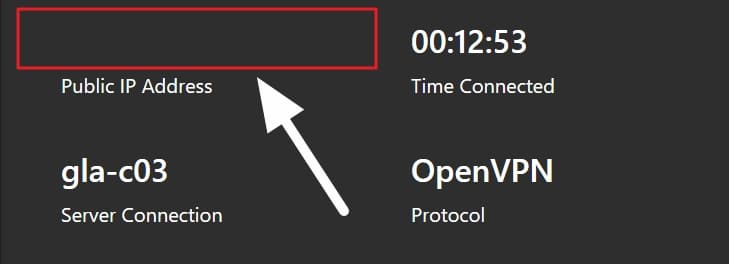






All IPVanish reviews
All Star IPVanish reviews
All IPVanish positive reviews
All IPVanish critical reviews
All related IPVanish reviews
See all reviewsBeen using IPVanish for years, works well every time on Android app, windows, Kodi, firestick and just set it up on an ASUS VPN router. Very stable connection, easy to use, acceptable speeds. Can also access US Netflix content.
I have read some of the reviews above. First, the service is very easy to set up. Have it on my cell, laptop and NS. I bought the service so I could watch my favourite shows when I travel. Yes I have subscriptions to Netflix and Prime. Netflix works, however Prime does not. If other VPN providers can make it work, why not IPVanish? Switching just because of this.
VERY Disappointed…. I saved and decided to try IP Vanish
3 month trial at last minute I chose 1 year @ $ 39.00
They actually charged $77.98 to my credit card… next day I got home no electricity..?? the overcharge or theft caused my electric payment to be declined…. POWER SHUT OFF
contacted IP Vanish …so my fault their app I used may have been out dated so did not reflect the 50% discount ?? (I signed up for a year because it was supposed to be 73% off ) well whatever..my fault again they corrected by refunding the $77.98 and only charging the $ 39.00 …that should have worked… money in 3-5 business days ( they actually have now tied up $116.98 inconvenient well yes..it gets worse. I borrowed $80.00 from my Daughter repaid the electric company… payment declined again
$ 27.00 in bank charges next day I get the money added and again declined why the company now wants $35.00 for a re-connection charge and I get to add $150.00 dollars to my deposit… again my fault..4 days later electric is on… the IP Vanish doesn’t work won’t come on… and yep their is NO ANSWER from tech support apparently their concern from india where the chats are sent.. again my Fault
Throw your fire stick away before using this unscrupulous company and their non-functioning service. shout out to Troypoint.com for recommending this ordeal.
Kevin
I paid for IPVanishVPN 2 weeks ago and was only able to get it working once.very complicated zip files etc which I can’t find . Wasted my money. I tried cyber ghost which is install and 1 click connect. Great.
I have an issue with IPV on firestick with Amazon Prime Video, I get the geo location error, but on my ipad it works, with the same server or others. but not on the stick so far, still searching for answers or a fix
Can not get a connection on a server. When I try to connect all I get is a Authenticating message and it disconnect
Are you saying that even if I have a paid subscription to Netflix that I won’t be able to watch it if I am using IPVanish?
I am using i p vanish, which works well, fairly fast, and seems to maintain connection without dropouts. However the desktop app will not work, using Windows 10, I get a message saying that I have made too many failed attempts to log on, which is not true, this message comes on at switch on. Be aware that I p vanish have failed to come up with a solution, and I control via the vpn client in the router.