In the era of smart homes and the Internet of Things (IoT), we’re witnessing an unprecedented rise in the number of devices connected to the Internet. Everything from TVs, gaming consoles, and streaming devices to alarm systems and doorbells are transmitting vast amounts of data over the web. With such an enormous data exchange comes significant privacy and security concerns. In our judgment, this is where a VPN for routers proves to be a powerful shield, capable of protecting every device at home.
Although many view VPNs as software for desktop computers and mobile devices, numerous VPNs can be deftly configured to a home router, ensuring security for all devices in the household. A VPN connection encrypts all traffic to and from every internet-connected device, channeling it through an intermediary server located in a region of your choice. Besides, as we’ve discovered through our in-depth analysis, VPNs are also excellent for unblocking geo-restricted content, which can be a bonus if you wish to use it with your smart TV.
We delve into the intricacies of each VPN further in this guide, but if you’re short on time, here’s a sneak peek of the best VPNs for routers:
- NordVPN Our top choice VPN for routers. Provides a fast and reliable solution to configure a VPN on a router with 24/7 customer support available every step of the way. It has over 6,000 servers across the globe and a 30-day money-back guarantee. TIP In our testing we found that all ExpressVPN plans work perfectly for Routers.
- IPVanish: Fast and secure obfuscated servers are ideal for many online activities. Its remote control feature makes it popular and is useful for easy navigation using a mouse and keyboard on router installs.
- ExpressVPN: One of the most straightforward VPN router setups on our list. With servers in 100+ countries, you can expect fast and reliable connection speeds that make activities like streaming a breeze.
- CyberGhost: Stream US Netflix from any device via your router and enjoy uninterrupted VPN protection with 10,000+ servers in over 100 countries.
- PrivateVPN: Lightning-fast speeds are ideal for game consoles to share your VPN connection via a router. Works with a selection of apps such as Twitch, Discord, and Netflix with zero interruptions.
- Private Internet Access: PIA includes a SOCKS5 proxy and many helpful customization options for advanced users. WireGuard ensures a fast and reliable connection, ideal for streaming content using a router as a single connection point.
Many VPNs claim to protect your privacy and offer a fast, reliable connection but most (especially free VPNs) limit your connection speed or leak information.
We regularly test the top 70 VPNs for security and speed and this list only includes VPNs which are fast, reliable and are highly rated for privacy and security. Plus we only recommend VPNs which offer a full-money back guarantee allowing you to try them risk free.
WANT TO TRY THE TOP VPN RISK FREE?
NordVPN is offering a fully-featured, risk-free 30-day trial if you sign up at this page. You can use the VPN rated #1 for routers with no restrictions for a month—great if you want to protect all of your home devices.
There are no hidden terms—just contact support within 30 days if you decide NordVPN isn't right for you, and you'll get a full refund. Start your NordVPN trial here.
The best VPNs for routers
In this post, we reveal the best VPNs for routers and explain more about why you’d want to use one and how to get started. For our list of the best VPNs for routers, we base our decision on the following criteria:
- Offers relatively straightforward setup with home routers, including setup guides
- Provides fast connections with minimum downtime
- Uses strong encryption along with a range of security features
- Operates a large network of servers with plenty of location options
- Includes prompt and knowledgeable customer support
Here’s our list of the best VPNs for home routers:
1. NordVPN
Apps Available:
- PC
- Mac
- IOS
- Android
- Linux
- FireTV
Website: www.NordVPN.com
Money-back guarantee: 30 DAYS
NordVPN is our number one VPN choice for routers. It operates a massive network of more than 6,000 servers, with many optimized for various tasks, including streaming, double VPN, and anti-DDoS. Pre-configured routers are available or you can set up the VPN yourself using an easy-to-follow guide from NordVPN’s extensive library. There’s even a tutorial for setup with the increasingly popular OpenWrt firmware, a rarity among providers. And it’s one of FlashRouter’s featured VPN providers.
If you’re looking to stream, NordVPN is a great choice and can help you securely access Netflix, Amazon Prime Video, BBC iPlayer, and more. Apps are available for all major operating systems, including Linux, Windows, MacOS, iOS, Android, and Amazon Fire TV. 10 devices can be connected simultaneously under one plan, with a router counting as just one. Security is top-notch with strong encryption, DNS leak protection, a kill switch, and automatic wifi protection. A live chat support team is available around the clock should you need it.
Pros:
- Offers pre-configured routers and router setup guides
- Provides a huge server selection
- Works with Amazon Prime Video, Netflix, Hulu
- Allows you to connect 10 devices at a time
- Has 24/7 customer support
- 30-day money-back guarantee
Cons:
- Occasional slower server
Our score:
BEST VPN FOR ROUTERS:NordVPN is our #1 choice VPN it is secure, fast, reliable, and easily unblocks popular streaming platforms. Some servers are even optimized specifically for streaming. 30-day money-back guarantee let’s you try it out risk free.
Check out our in-depth review of NordVPN.
2. IPVanish
Apps Available:
- PC
- Mac
- IOS
- Android
- Linux
Website: www.IPVanish.com
Money-back guarantee: 30 DAYS
IPVanish is another one of FlashRouter’s featured VPN providers. Aside from pre-configured routers being available, the VPN can also be configured manually with compatible routers. IPVanish recently introduced 24/7 live chat to its list of perks, so there’ll always be help at hand should you need it.
This provider is a popular option for users of Android devices that lack a keyboard and mouse as its interface is remote control-friendly. It has apps for Windows, MacOS, iOS, Android, and Amazon Fire TV. Connect unlimited devices at a time under one plan. IPVanish will never log any personally identifiable information and keeps internet traffic secure with military-grade encryption, leak protection, and a kill switch.
Pros:
- Has the option of a pre-configured router
- Advanced security features
- Provides 24/7 live chat support
- Allows unlimited simultaneous connections
- Popular with Android users for romote control access
Cons:
- Lacks some advanced features available elsewhere (multi-hop, Tor over VPN)
Our score:
REMOTE-CONTROL FRIENDLY:IPVanish is ideal for use with devices that lack a keyboard and mouse, and offers a fast, secure connection. 30-day money-back guarantee.
Delve into our in-depth review of IPVanish.
3. ExpressVPN
Apps Available:
- PC
- Mac
- IOS
- Android
- Linux
Website: www.ExpressVPN.com
Money-back guarantee: 30 DAYS
ExpressVPN has plenty of options to suit every level of tech-savvy. Pre-configured routers are available through FlashRouter, but ExpressVPN also makes its own custom firmware that is simple and intuitive and can be installed on compatible routers. Already have a VPN-enabled router? Not a problem, as ExpressVPN is compatible with other firmwares, including Tomato, OpenWrt, and DD-WRT. If you have any trouble, 24/7 live chat customer support is on hand to help.
ExpressVPN is known for its unblocking capabilities and can get you access to a range of popular streaming services. It doesn’t log your information and uses “military-grade” encryption, leak protection, and a kill switch to keep your traffic secure. Aside from working with routers, ExpressVPN has apps for Windows, Linux, MacOS, iOS, Android, and Amazon Fire TV.
Pros:
- Has lots of setup options for routers
- Apps for plenty of other devices
- Offers fast speeds and reliable connections
- Provides server options in 100+ countries
- Works with Netflix, BBC iPlayer, Hulu, and others
Cons:
- More expensive than others on this list
- Lack of some advanced features offered elsewhere
Our score:
FAST AND RELIABLE:ExpressVPN is a strong all-rounder and makes router setup simple for every competency. It’s fast, reliable, secure, and great for streaming. 30-day money-back guarantee.
Read our full review of ExpressVPN.
4. CyberGhost
Apps Available:
- PC
- Mac
- IOS
- Android
- Linux
Website: www.Cyberghost.com
Money-back guarantee: 45 DAYS
CyberGhost is becoming a popular option for routers due to its impressive speed, strong security measures, and ability to access blocked content. Additionally, CyberGhost offers pre-configured routers and supports setup with various firmware, such as Tomato and DD-WRT. And, if necessary, live chat support is available to assist you at any time.
CyberGhost provides top-notch security features, including 256-bit encryption, a kill switch, leak protection, and automatic wifi protection for known networks. Their apps are easily accessible for Windows, MacOS, iOS, and Android, and manual configuration is also available for Linux. Our team favors its ability to connect up to seven devices simultaneously, covering up to six devices in addition to the router.
Pros:
- Easy to configure with routers
- Provides a fast, reliable connection
- Comes with a 45-day money-back guarantee
- Allows up to seven concurrent connections
- Vast network of over 10,000 servers
Cons:
- No option for local networking
- Doesnt work reliably from China
Our score:
FAST SPEEDS:CyberGhost’s fast speeds make it a great choice for browsing, streaming, torrenting, and pretty much anything else you want to do online. Generous 45-day money-back guarantee.
Read our full review of CyberGhost.
5. PrivateVPN
Apps Available:
- PC
- Mac
- IOS
- Android
- Linux
Website: www.PrivateVPN.com
Money-back guarantee: 30 DAYS
PrivateVPN is a small provider in terms of server network size, but it still has plenty to offer. Pre-configured routers are available, but there are lots of setup guides should you wish to configure your router manually. There’s no live chat available, but email queries are responded to promptly. This service is great for streaming, with blazing fast speeds and the ability to securely access a ton of services, including Netflix, BBC iPlayer, Hulu, and Amazon Prime Video.
Private VPN apps are available for MacOS, Windows, iOS, Android, and Amazon Fire TV, with 10 connections allowed at a time. This provider keeps your information secure and private with a no-logs policy and a suite of security features.
Pros:
- Keeps your information secure and private
- Has very fast speeds
- Works with Netflix, Hulu, and more
- Allows 10 simultaneous connections
Cons:
- Doesn’t offer 24/7 live chat
- Has a small choice of servers
Our score:
GREAT FOR STREAMING:PrivateVPN works with a range of streaming sites and has excellent speeds. Comes with a 30-day money-back guarantee.
Read our full PrivateVPN review.
6. Private Internet Access
Apps Available:
- PC
- Mac
- IOS
- Android
- Linux
- FireTV
Website: www.PrivateInternetAccess.com
Money-back guarantee: 30 DAYS
Private Internet Access provides lots of support to help you get up and running with its VPN on a router. Once it’s configured, users can take advantage of the FlashRouter Privacy app on a smartphone to control your privacy and enjoy online freedom.
Apart from the simplicity of its VPN router setup, PIA has a lot going for it. Split tunneling lets you control which activities are sent via a secure VPN tunnel while the rest of your traffic is sent normally. PIA’s use of the WireGuard protocol combined with over 5,000 servers in 90+ countries provides a smooth and reliable experience while watching content on streaming platforms like Netflix and Hulu.
While PIA doesn’t work on as many platforms as some of the other VPNs on our list, it has proven consistent in accessing Netflix in six different regions, including the US.
Private Internet Access includes a 30-day money-back guarantee, which is great for those who want to try it before buying. If you don’t like the features or change your mind, you can get a full refund in the first month.
Pros:
- Can unblock a good range of streaming content
- Operates over 5,000 servers
- Strong encryption for secure and private connections
Cons:
- Some outdated info in forums and support documentation
- Doesn’t work reliably in China
Our score:
ROBUST PRIVACY: for advanced users, and router options are easily configurable using the FlashRouter Privacy app. 30-day money-back guarantee with all plans.
Read our full Private Internet Access review.
Benefits of using a VPN router
Setting up a VPN router doesn’t have to be a difficult process, and it can offer a range of benefits, including:
- Protecting devices for which there are no native VPN apps: While most providers offer apps that cover computers, smartphones, and tablets, this still leaves other internet-connected devices unprotected. Using a VPN router, every IoT device in your home is protected, including your smart TV, streaming device, game console, alarm system, and anything else you may have hooked up to the internet.
- Protecting multiple devices at once: When you sign up for a VPN package, you usually have a limited number of simultaneous connections allowed under one plan. Protecting your home router only counts as one connection, so you still have the others to spare to cover the devices you and your family take out of your home, such as laptops and smartphones.
- Doubling up on protection: If you want to be extra cautious and use two VPNs at the same time, you can configure one at the device level and another at the router level. If one fails, you have a backup.
- Accessing geo-restricted content: Aside from securing all the traffic flowing to and from each device, a VPN enables you to spoof your location. This means you can unblock streaming services, gaming sites, gambling services, sports networks, and other content that may be restricted based on geolocation.
Getting started with a VPN router
We’ve compiled an extensive guide to VPN routers, but here we’ll run through your basic setup options:
1. Purchase a pre-configured router
FlashRouter offers lots of routers pre-configured to your chosen VPN provider’s servers. This is the simplest option, but it’s the most expensive and will mean purchasing a new router even if you have one already.
2. Use a VPN-enabled router
If your router is already flashed with appropriate firmware (that supports OpenVPN), you can follow your chosen VPN provider’s guide to configuring the VPN to the router. This should be fairly straightforward and can still be an option for the non-tech-savvy.
3. Flash a router with new firmware
If your router doesn’t already have firmware that supports OpenVPN, you can choose to flash it yourself with new firmware, such as DD-WRT, Tomato, or OpenWrt, all of which are free and open source. Remember that flashing a router is not the simplest of tasks, and if carried out incorrectly, it could render your router useless.
When deciding which route to go, some things to consider are complexity, cost, flexibility, and features.
Using a free VPN with a home router
While many seemingly attractive options for free VPNs are available, they’re a poor choice for almost every use case. For routers in particular, you’d be hard-pushed to find one that is configurable with a router and has the required level of support to back you up. Even if it’s doable, you may go to all that trouble only to find you have a slow, intermittent connection that isn’t good for much at all.
Free VPN services have a large number of users and few servers, resulting in poor connections and even queues to connect to a server. What’s more, while you’re connected, many free VPN providers will serve up annoying ads or insert tracking cookies to collect your data for sale to third parties.
Aside from offering a poor user experience and lack of privacy, free VPNs often lack on the security front. In a study of VPN apps, many were found to carry malware, most leaked information, and some didn’t encrypt internet traffic. Going with a paid provider is simpler, offers a lot more security, and only costs a few dollars per month.
Image credit: Pete Linforth licensed under CC0
Router VPN FAQs
What is a VPN router?
A VPN router is a type of router that comes with a VPN client already installed on it. Essentially, this means that any device that connects to this router will have its internet traffic encrypted and routed through a VPN server, which offers additional security and privacy measures.
What can I do if my VPN doesn't support routers?
If your VPN doesn’t offer router support, the alternative is to turn your PC or laptop into a wifi hotspot. In doing so, any device that connects to the internet through your computer will benefit from the protection of a VPN.
Will I get into trouble by my ISP for installing a router VPN?
Most ISPs won’t care if you install a VPN on your router, but there may be a clause in their terms and conditions with an exception. Many ISPs technically lease their network equipment to customers, so you never actually own the hardware. This could also contribute to how an ISP may handle VPNs installed on routers.
What are the limitations of VPN routers?
Although VPN routers offer a layer of protection for all your devices, they have a few drawbacks. One issue is that configuring them can be more challenging than installing VPNs on individual devices. Moreover, certain routers may not be compatible with VPN installations, and others could potentially reduce your internet speed due to the encryption involved.
Is VPN on the router faster?
Using VPNs on routers may not always result in faster internet speeds. VPNs tend to slow down internet speeds due to the encryption process and the need for data to take an additional route via a VPN server. Nevertheless, a good quality VPN can help to minimize this effect. We regularly speed-test VPNs to ensure they are fast enough for your needs.
How do I know if a router has VPN?
To verify whether your router has a VPN, access its settings through a web interface or app. Look for a VPN section within the settings. If your router doesn’t have native VPN support, you can potentially install new firmware like DD-WRT or Tomato to enable this feature.

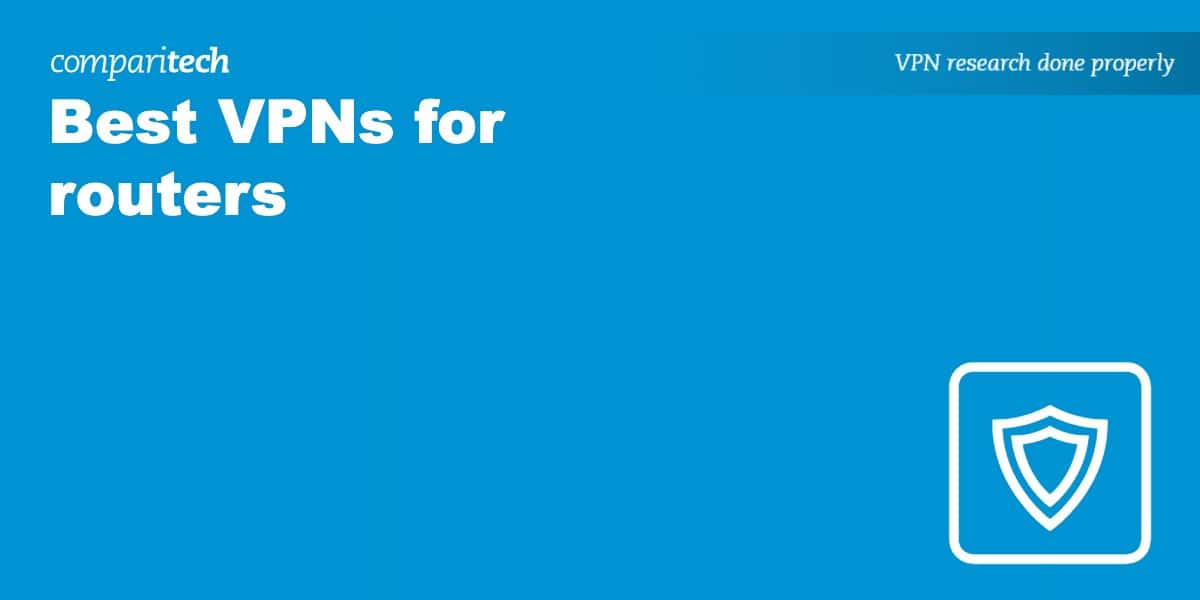








Great article on specific vpns and connecting them to routers!!!