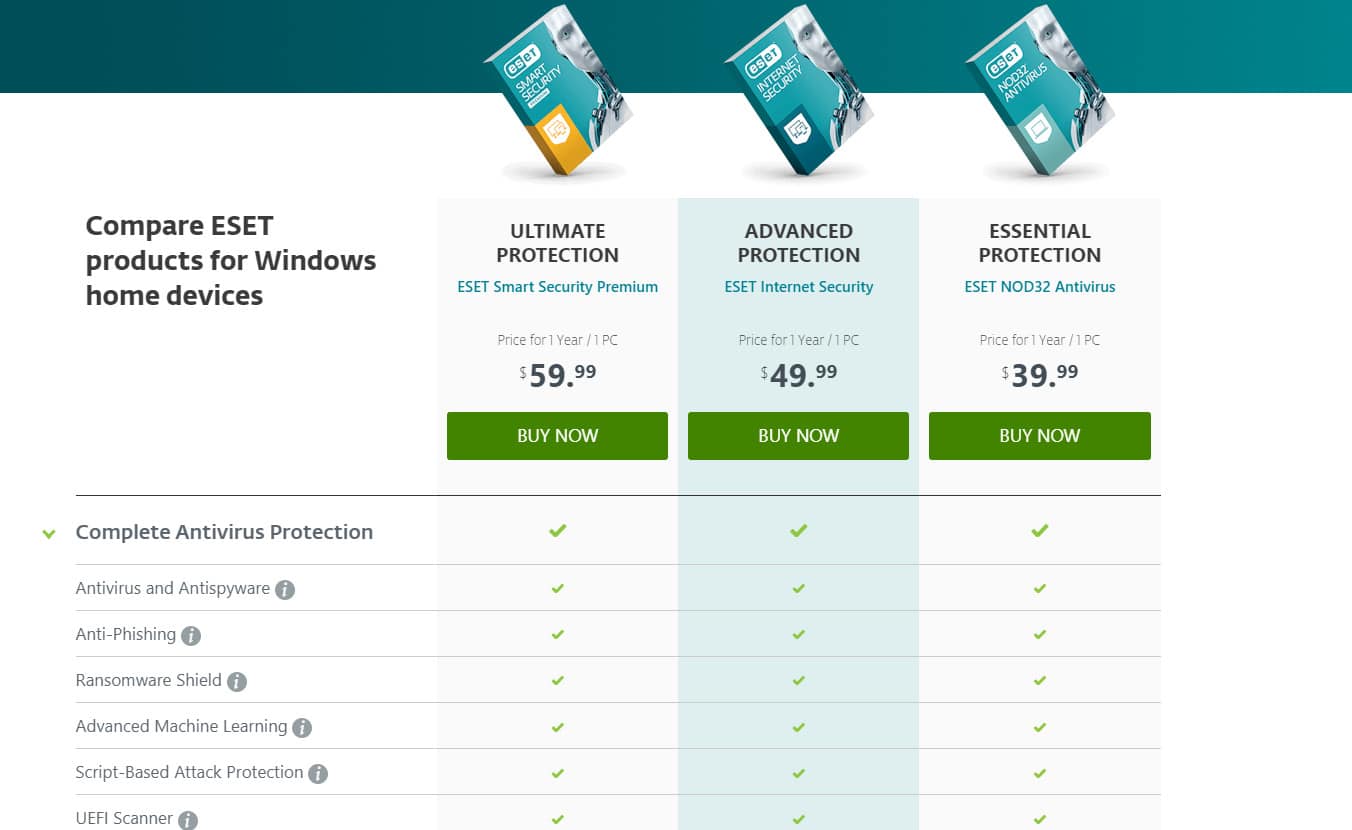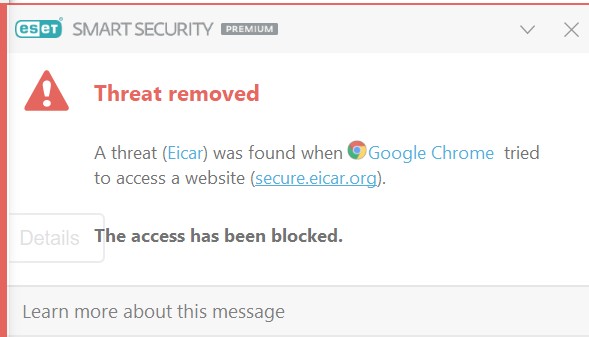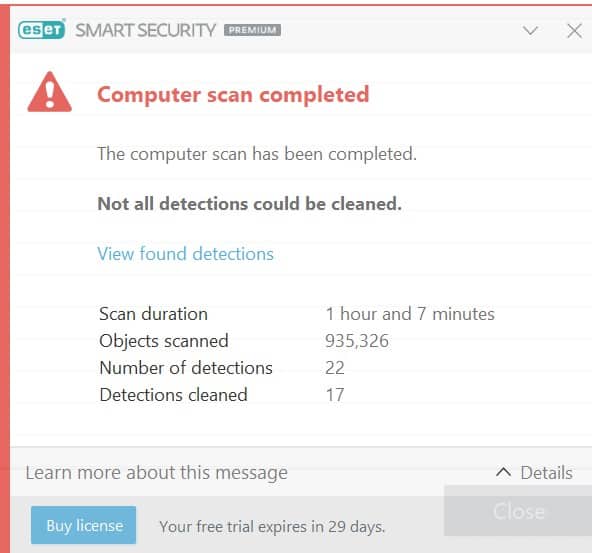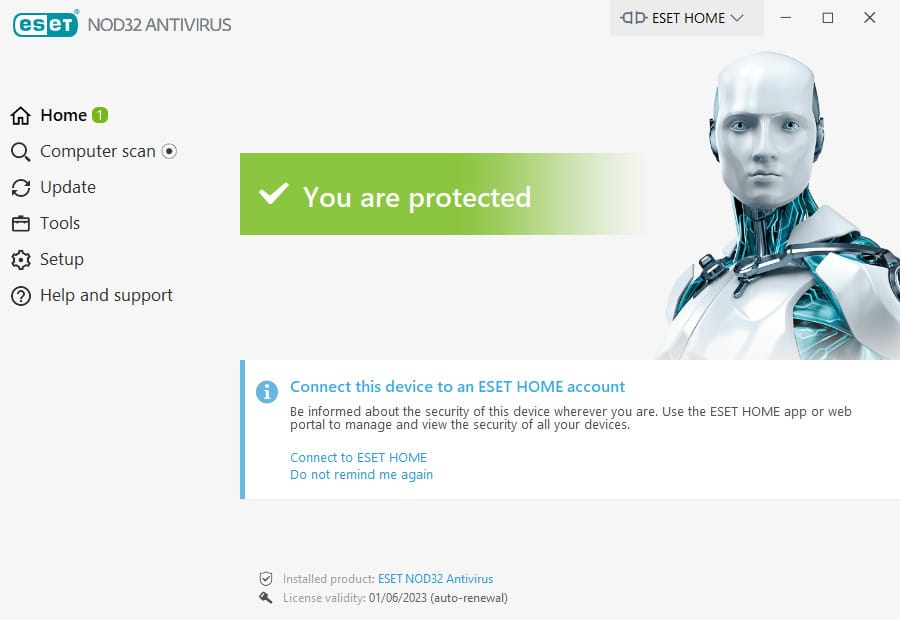- Will ESET slow down your laptop?
- How bulletproof is its malware protection?
- Is it user-friendly?
- What’s the damage to your wallet?
- Can it go toe-to-toe with giants like Norton and TotalAV?
We’ll dissect ESET’s various plans, put its top suite through rigorous tests, and even give you the lowdown on customer support.
Short on time? Here’s the result: ESET performs solidly and ranks high in our tests but comes with a premium price tag. Pro tip: Watch for their current 24% discount on 2-year plans.
Summary
Pros:
- High ranking among independent AV review sites
- Strong performance against live malware samples
- Expansive suite of performance optimization and PC efficiency options
Cons:
- More expensive than some competitors
- Lacks multi-device coverage
- No quick scan tool included
ESET Plans and pricing
Black Friday & Cyber Monday Promo
Promo dates: November 25 – December 2, 2024
READER DEAL:ESET is offering 50% off all ESET Home Security products with code CYBER50!
ESET NOD32
The lowest-price antivirus solution from ESET is its NOD32 software. This provides a few interesting features alongside powerful antivirus protection. These features include anti-phishing, cloud scanners, a ransomware shield, and free support.
NOD32 costs $39.99 per year for one device, and is only available for Windows OS. If you purchase two years instead of one, ESET offers a $20 discount on your subscription. This makes it $59.99 for two years (discounted from $79.99).
Cover for an additional device can also be purchased for a supplementary $10. For example, one year of NOD32 protection covering two devices would cost $49.99 per year.
ESET Internet Security
ESET Internet Security is the next most expensive option. This version includes all of the features of the previous entry, plus a few extras. These include banking and payment protection, antispam, network attack, botnet protection, parental controls, webcam protection, and anti-theft.
ESET Internet Security is available at a base price of $49.99 for its first year for coverage of one device, but this is available for more types of OS, including Mac and Linux. A two-year plan is usually $99.99 but currently costs $74.99 with the $25 discount.
An additional device can also be covered for a supplementary $10. For example, one year of Internet Security protection covering two devices would cost $59.99.
ESET Smart Security Premium
ESET Smart Security Premium includes all of the features from the previous tiers, but also gives users access to a password manager and secure data storage.
This suite provides coverage for $59.99 per year for one device. Like the Internet Security Package before it, this provides coverage for various operating systems, not just Windows.
ESET Smart Security Premium can be purchased at a discount if two years’ coverage are bought together. This discount makes it $89.99 for two years instead of $119.98.
Much like the other consumer suites mentioned here, you can pay an extra $10 to cover an additional device with ESET Smart Security Premium. For example, one year of protection covering two devices would cost $69.99.
Device coverage
As standard, ESET’s product subscriptions only allow for single device coverage. You can pay an additional fee to cover more devices. The NOD32 system only covers Windows devices. The other two consumer-grade products cover additional operating systems, including Android, iOS, and Linux.
Free trial
A free trial is available for each of ESET’s products. The trial can be downloaded from the ESET website, and is valid for 30 days from the point of activation.
Compatibility
| No value | ESET NOD32 Antivirus | ESET Internet Security | ESET Smart Security Premium |
| Website | eset.com | eset.com | est.com | Windows 10 | Windows 8 | Windows 7 | Windows Vista | MacOS APPS (Supported devices and apps) | iOS | Android |
|---|---|---|---|
| Best deal (per month) | $3.33 Save 25% on a 2-year subscription! | $4.16 SAVE 24% on 2 year plans | $4.99 Save 25% with a 2 year subscription |
Note: Windows systems requires Service Pack 1 and latest KB updates installed to work with ESET
Effectiveness against malware
In this next section, I will put ESET’s antivirus program up against a number of malware tests, evaluating how it detects controlled mock-virus files and against live samples. Then I will examine the different ratings for ESET on independent antivirus review sites.
Eicar sample tests
The European Institute for Computer Antivirus Research (EICAR) is an invaluable tool to help consumers discern which antivirus software might be the best fit. EICAR provides sample files that replicate the conditions of a viral attack without actually damaging your computer.
EICAR provides four different sample virus files, each simulating a distinct type of malware threat. What I am looking for here is for the antivirus program to detect and block the threats in real time, using its active scanning as opposed to a dedicated full scan.
The results table below show how ESET did against the EICAR files, and the results are very interesting:
| No value | ESET |
| Website | eset.com | Eicar Sample 1 | Blocked | Eicar Sample 2 | Blocked | Eicar Sample 3 | Blocked | Eicar Sample 4 | Blocked |
|---|---|
| Best deal (per month) | $4.99 50% off all ESET Home Security products! |
As we can see here, ESET performs exceptionally well against the EICAR sample files, detecting and blocking them in real time with its passive scanning feature. This is the perfect example of what an AV system should do in this scenario. ESET passes here with flying colors.
The next test of this section is one I have concocted myself. The antivirus program is placed against a selection of live malware samples that it must detect, block, and beat to pass the test. These include several different malware types, such as adware and two different strains of Trojan horse malware.
Adware is a type of virus that infects your system with clickable adverts that pop up, and on a click redirects you to a potentially malicious website. It can potentially infect your machine with more dangerous malware like ransomware.
A Trojan hides within seemingly safe software, only to later unlock itself and deliver dangerous infections to your machine. Ransomware is again common from this type of infection, and can shut down your computer remotely and steal any personal data kept on the machine (like passwords or bank details).
Here is how ESET performed when put up against these cybersecurity threats.
| No value | ESET |
| Website | eset.com | Live Sample 1 (Adware) | Blocked | Live Sample 2 (Trojan) | Blocked | Live Sample 3 (Trojan) | Blocked |
|---|---|
| Best deal (per month) | $4.99 50% off all ESET Home Security products! |
As you can see, ESET again scores top marks, delivering on its promises of holistic defense against threats to your computer.
How effective are its scans?
For the next part of this investigation, I am going to quickly check how far a scan actually delves into my PC, and how fast the check resolves. In its full scan, ESET scanned 930,000 discrete items on my PC, and the scan resolved in just over one hour.
| No value | ESET |
| Website | eset.com | Full Scan Time (minutes) | 68 | Number of scanned objects | 930,000 |
|---|---|
| Best deal (per month) | $4.99 50% off all ESET Home Security products! |
This tells us that ESET provides a fairly deep scan of a computer system in a relatively short time.
To put this in context against another industry leader, here’s how Bitdefender performed in the same test:
| No value | Bitdefender |
| Website | Bitdefender.com | Full Scan Time (minutes) | 110 | Number of scanned objects | 4200000 |
|---|---|
| Best deal (per month) | $4.16 Get 50% OFF! |
Bitdefender completes its full scan in just under two hours and delves through 4.2 million unique system items. In comparison, ESET scans around a quarter of the number of items in about half the time.
Here is a full list of results for the leading consumer-grade antivirus products.
| No value | ESET | Bitdefender | Norton | Avast | McAfee |
| Website | eset.com | Bitdefender.com | Norton.com | avast.com | mcafee.com | Increase in CPU Utilization % | 36 | 24 | 70 | 10 | 88 | Increase in Memory Utilization % | 2 | 7 | 3 | 1 | 65 |
|---|---|---|---|---|---|
| Best deal (per month) | $4.99 50% off all ESET Home Security products! | $4.16 Get 50% OFF! | $3.33 GET 57% off the first year! | $2.10 Holiday SALE! Save up to 65% | $3.33 SAVE $80 on a 2 year plan - 5 devices |
You can see that ESET’s full scan offers a balance between the time taken and the number of items scanned. It registers at the lower end of the number of items scanned, scanning less than half the number of items that Avast does and in slightly more time. It does resolve considerably quicker than the other competitors listed.
AV-Comparatives tests
This next section moves away from my own research, hoping to corroborate it with results found on independent antivirus research labs.
AV-Comparatives is a market leader in independent AV research, and has two useful types of testing for this review.
The Malware Protection Test checks how AV programs deal with viruses inserted from USBs and network drivers. AV Comparatives’ Real World Protection Test examines how antivirus programs deal with online threats, checking the efficacy of the entire AV solution, not just the specific tools.
ESET scored a 98.9 percent success rate in the February 2022 Real World Protection Test, stopping 631 online threats. This score is 4 percent higher than that of TotalAV, another AV market leader.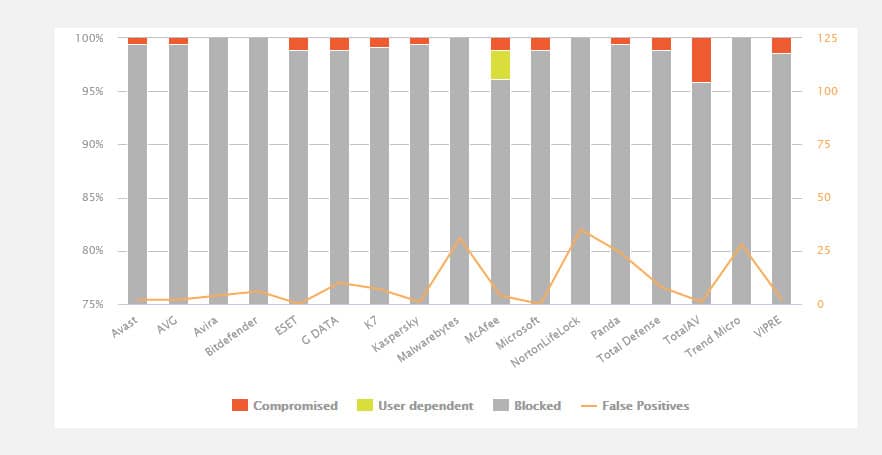
In the March 2022 Malware Protection test, ESET scored 96.8 percent for offline detections, putting it among AV Comparatives’ top ranked products. It also scored the lowest number of false positives in this test, implying its malware detection ranks as the most accurate of those tested.
The independent lab AV analysis concurs with my findings. ESET offers an exceptionally strong, accurate, and efficient consumer-grade antivirus software.
Additional features
ESET packs in some nifty extras to set itself apart from the competition. Here’s what you get:
Minimal Power Usage:
Designed to keep your system humming along, this feature is all about performance. It updates in bite-sized chunks to save bandwidth and includes a “Gamer Mode” that prioritizes fullscreen apps—perfect for gaming or presentations. It also mutes those annoying pop-ups and delays system-heavy tasks to keep things smooth.
Parental Control for Android:
This freemium add-on is a parent’s best friend. The free version offers:
- Web Guard Monitoring
- App Guard
- Time and Budget Limits for Fun and Games
- Basic Activity Reports
Go premium, and you’ll unlock:
- Web Guard Filtering
- Externally-Controlled Safe Search
- Child Locator
- Geofencing
- Full Activity Reports
Parents can manage all these settings through their ESET account. The premium version will set you back $29.99 for the first year, but there’s a $15 discount for a two-year plan, making it $44.99 instead of $59.98.
Impact on PC performance
This next section will examine how much ESET’s consumer-level software impacts the system performance of a PC. To check this, I take a control measurement of the system’s CPU utilization and memory utilization. Then I run both a quick scan and a full scan, and record new measurements while the scan is running.
The ideal measurement that I would expect to see is a minimal change in relative CPU and memory utilization under each scan, probably seeing a higher impact from the full scan than the quick scan.
Of course, it is worth bearing in mind that other processes may be running on the machine during these scans, so the results are not perfect, but they do tend to tell us if the scans have particularly large or negligible effects on system performance.
Quick scan
ESET does not offer a quick scan like most other AV programs. The only options provided by its consumer-level AV software are its full scans and some advanced custom scans that check for specific items.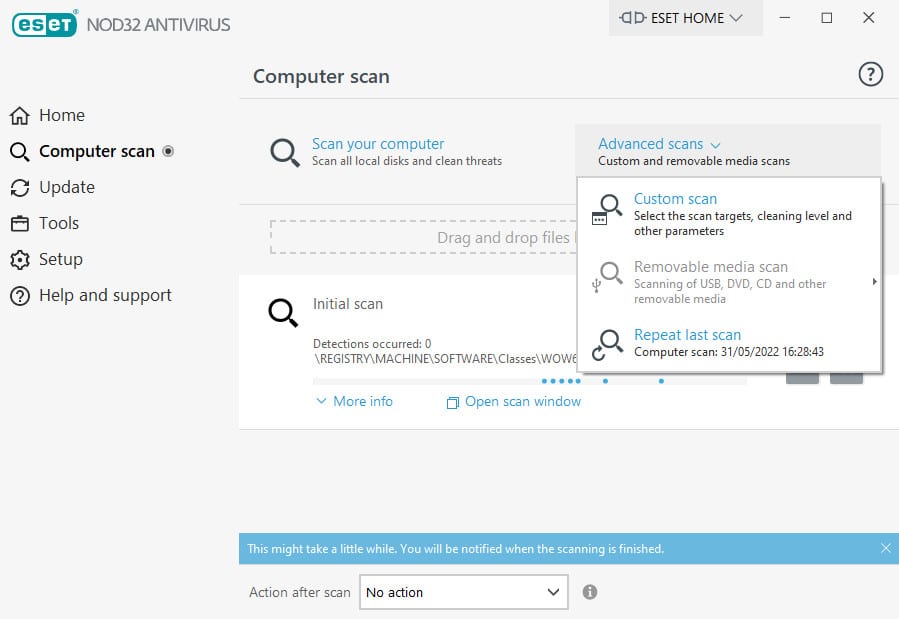
This is perhaps a holdover from ESET’s prestige as a business-grade antivirus software, wherein the consumer-level quick scan function would not be necessary.
Whatever the case may be, it is certainly somewhat disappointing to not see a less intensive scanning option offered by ESET. Even other AV companies without quick scans, like AVG, offer some form of customizable scan that acts as a cursory option similar to a quick scan.
Full Scan
Moving on to ESET’s full scan functionality, we see some promising results.
| No value | ESET |
| Website | eset.com | Full Scan CPU Utilization % | 68 | Full Scan Memory Utilization % | 70 | Full Scan Disk Utilization (seconds) | 510 | Full Scan Time (minutes) | 68 | Control CPU Utliization % (no scan) | 32 | Control Memory Utilization % (no scan) | 63 | Control Disk Utilization (seconds) (no scan) | 17 |
|---|---|
| Best deal (per month) | $4.99 50% off all ESET Home Security products! |
At the time I ran the ESET full scan, the Control CPU usage measured at 32 percent, and the memory utilization clocked in at 63 percent. When the scan was run, these values jumped to 68 percent and 70 percent, respectively.
This 36 percent jump in CPU utilization is certainly fairly taxing, but the increase in memory utilization is not quite as impactful. Over a relatively short time period of 68 minutes, this is not such a troubling number.
Below is a table showing some of the relative increases in memory and CPU utilization by other industry leaders in the AV market, with ESET highlighted in bold.
| No value | ESET | Bitdefender | Norton | Avast | McAfee |
| Website | eset.com | Bitdefender.com | Norton.com | avast.com | mcafee.com | Increase in CPU Utilization % | 36 | 24 | 70 | 10 | 88 | Increase in Memory Utilization % | 2 | 7 | 3 | 1 | 65 |
|---|---|---|---|---|---|
| Best deal (per month) | $4.99 50% off all ESET Home Security products! | $4.16 Get 50% OFF! | $3.33 GET 57% off the first year! | $2.10 Holiday SALE! Save up to 65% | $3.33 SAVE $80 on a 2 year plan - 5 devices |
Again, the results here speak for themselves. ESET hits about the center of the CPU impact measurements, leaning slightly towards the less impactful end of the spectrum. The lack of impact it has on memory utilization is very impressive, falling behind only Avast in this comparison.
Usability
ESET’s sleek interface is laid out very simply, using clear text to distinguish between each tab of features. The blues and greens on light gray make each tool very visually accessible. The buttons along the central panel are slightly more difficult to tell apart due to this aesthetic choice.
The dashboard displays a wealth of really useful information at all times, showing your license validity, the last time you updated your machine, and links to various support, help, and FAQ pages.
ESET’s customer support
24/7 support is provided on ESET’s website. The top right of the homepage has a persistent button between web pages that can give you access to a host of different support features. These include the option to email concerns to the ESET support teams, professional user guides, and access to knowledgeable community support and FAQs.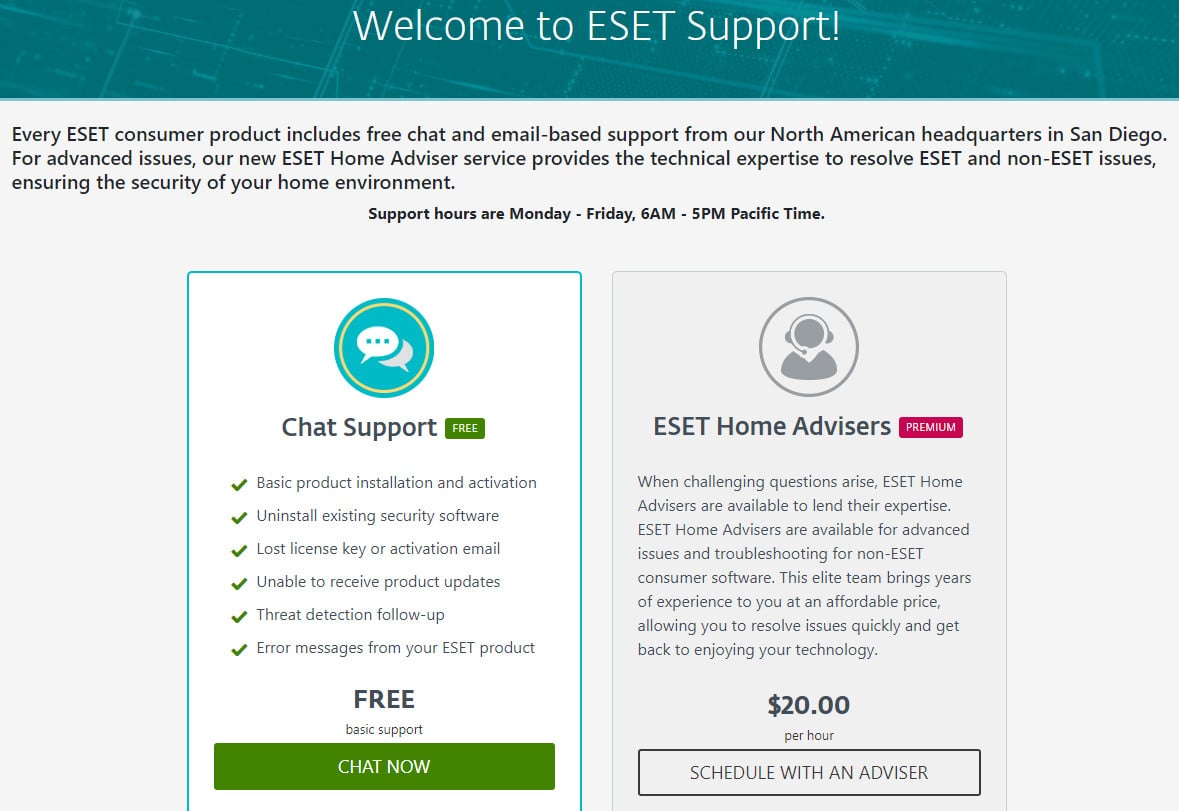
Antivirus Testing Methodology
We test ESET and all other antivirus programs with the same methodology to ensure a fair assessment. Our antivirus rankings look at a number of aspects, but the most important of these is how the software handles malware threats. Our testing process includes:
- Running tests to see how the software deals with different strains of malware
- Testing the antivirus engine with sample viruses from EICAR
- Monitoring the latest results from leading antivirus labs
Our reviews also capture data on the performance of the antivirus and how it affects the user performing everyday computing tasks.
If you’d like to know more about how we analyze antivirus software, we have a dedicated post on our antivirus research and testing methodology.
Best Alternatives to ESET
ESET is a high-quality antivirus solution with several useful additional features. Antivirus providers offer different efficacy results, different security tools, pricing structures, and introductory offers. With that in mind, it is well worth comparing ESET with a few other alternatives. Check out the options I’ve listed below.
- Avast: Avast is a Czech multinational cybersecurity software company headquartered in Prague. It is used in business and home settings around the world by millions of people. It offers a large number of useful security tools in its top packages.
- Bitdefender: Bitdefender is headquartered in Bucharest, Romania, with offices in the United States, Europe, Australia and the Middle East. It has grown to be one of the top antivirus products since it launched in 2001 thanks to the depth and efficiency of its malware scans.
Verdict
In conclusion, ESET offers a very powerful, effective, and efficient antivirus software for consumers. The level of protection is certainly impressive on various fronts.
ESET does come with a few downsides. There is no quick scan, a feature that would be expected from most consumer antivirus tools sold at this price. There is also the concern of a slightly taxing CPU performance impact, which measures a little above a few of the other AV industry leaders.
The central concern for a consumer is generally the price of a subscription measured against its efficacy. In this case, ESET is one of the pricier options within the antivirus solution market, especially considering the lack of multi-device coverage as standard. On the other hand, it does offer nearly peerless protection and more importantly, accuracy, having nearly no false positives when it scans a system.
If you’re looking for an effective and powerful AV tool to protect one device, and don’t mind spending a bit more money on your cybersecurity solution, I would recommend ESET’s Internet Security package. It offers a nice balance of features and price; it contains the majority of the tools offered by Smart Security Premium but at a significantly lower price.
ESET Antivirus FAQs
How does ESET detect viruses?
ESET detects viruses by scanning files and identifying patterns that are associated with known viruses. When a file is detected as containing a virus, ESET will take action to clean or quarantine the file to prevent it from spreading. It also uses heuristics to detect potential new or unknown viruses.
Is Eset Antivirus user-friendly?
The ESET NOD32 Antivirus app is really easy to use! It has a dashboard that shows you how secure your system is, and you can easily run a full scan. There are also other tools and features you can check out using the sidebar.
But if you’re not super experienced with these kinds of apps, it might be a bit overwhelming at first. Some of the features are really advanced and you might need some extra help to figure them out. For example, there’s this thing called Device Control that lets you choose what happens when different kinds of devices connect to your system. It’s really powerful, but it might be a little tricky to set up if you’re not sure what you’re doing.
See also: