- Many sites and services are only available to users in India, including Hotstar and many bank accounts.
- A VPN allows you to get an IP address in India, unblocking these services, but not all VPNs offer fast, unrestricted acces in India.
- We’ve tested over 78 VPNs and identifed which offer fast, reliable servers in India.
- NordVPN is our top recommendation for India. Its Indian server location gives you a genuine Indian IP address, unblocking all sites and services including Netflix and Hotstar.
Being an expat is hard enough without losing access to your favorite content. Whether you’re trying to stream Hotstar or manage your Bank of India account from another country, a Virtual Private Network (VPN) can help.
Now, when the Indian government introduced laws requiring VPN providers to archive user data for five years, many companies withdrew entirely. However, there are still a handful that can help you get an Indian IP address. These use virtual servers so that you get all of the benefits with not of the privacy drawbacks.
We’ll cover each of our recommended VPNs in more detail shortly. For now, though, here’s a quick rundown of the best VPNs for getting an Indian IP address:
The best VPNs for an Indian IP address:
- NordVPN: The best overall VPN for anyone needing an Indian IP address. Powerful security features, high speeds, and virtual servers across India, plus a risk-free 30-day money-back guarantee.
TIP In our testing we found that the cheapest NordVPN plan (Standard) works perfectly for India. - Surfshark: The best budget option for an Indian IP address. Doesn’t compromise on privacy or speed and can protect every device you own. Great for streaming Indian TV abroad.
- Total VPN: This no-logs provider offers reliable servers in India, a high level of security, and some of the fastest speeds we’ve seen. Great for Indian TV.
- ProtonVPN: Privacy-first service that won’t be stopped by most online restrictions. Boasts higher speeds than most other VPNs and dozens of reliable Indian servers.
- ExpressVPN: Reliable provider with steady speeds and virtual servers in India and top-notch online security features. Works with Netflix and other geo-restricted content on Indian websites. Great customer support.
- IPVanish: A secure VPN pick. Fast speeds and good user privacy. A strict no-logs policy and AES 256-bit encryption. Lets you enjoy as many connections as you like and works reliably on Indian sites.
- PureVPN: Provides high-speed servers in India and 60+ other countries. Very easy to use with exceptional streaming ability and 24/7 customer support. Connect 10 devices at once.
- PrivateVPN: A low-cost and powerful unblocker for Indian content. Boasts impressive speeds and privacy credentials. Works with Indian services like Star Sports and Hotstar.
Many VPNs claim to protect your privacy and offer a fast, reliable connection but most (especially free VPNs) limit your connection speed or leak information.
We regularly test the top 70 VPNs for security and speed and this list only includes VPNs which are fast, reliable and are highly rated for privacy and security. Plus we only recommend VPNs which offer a full-money back guarantee allowing you to try them risk free.
How we picked the best Indian IP address VPNs
To find the best VPNs for getting an Indian IP address, we tested and looked for services with the characteristics below:
- Speed testing: We tested each VPN three times during the day (morning, afternoon, and evening). This allowed us not only to identify the fastest VPNs but also the most reliable ones, even during busier periods.
- Server availability: Every VPN on this list has servers in India, but we dug a little deeper. How many servers do they have? Are they virtual or physical? Do the servers include obfuscation?
- Security and privacy: We assess each VPN against 16 security and privacy criteria. These include a deep dive into logging policies, encryption levels, DNS leaks, and more.
- Ease of use: We evaluate 10 ease-of-use metrics, including app interface, parity across devices, and ease of signup. This ensures that every VPN is suitable for both beginners and advanced users.
- Streaming ability: We tested each VPN with a wide range of streaming services. This includes the largest international platforms, such as Netflix and Amazon Prime, as well as Indian services like Voot and SonyLIV.
How to get an IP address in India
From real-world experience, here’s how to use a VPN to connect to India and get a local IP address:
- Sign up for a VPN. We recommend NordVPN.
- Download and install the app.
- Connect to an Indian server.
- Wait a moment for the VPN to connect.
- Visit a geo-locked Indian site, such as India TV, and start browsing or streaming.
- You should now be able to use the service as though you were actually in India. If you’re having problems, try clearing your cache and cookies. Alternatively, contact your VPN’s support team for one-on-one assistance.
TRY THE BEST VPN FOR AN INDIAN IP RISK-FREE
ExpressVPN is offering a fully-featured, risk-free 30-day trial if you sign up on this page. You can use one of our highest-rated VPNs for torrenting with no restrictions for a month. Experience lightning-fast downloads on the provider’s torrent-friendly network.
There are no hidden terms - just contact support within 30 days if you decide ExpressVPN isn't right for you, and you'll get a full refund. Start your ExpressVPN trial here.
Our VPN recommendations compared
We’ve compared the most important features of the top VPNs here. Prefer to read the in-depth reviews? Start with NordVPN – our #1 choice for getting an IP address in India.
| No value | NordVPN | Surfshark | TotalVPN | Proton VPN | ExpressVPN | IPVanish | PureVPN | PrivateVPN |
| Website | NordVPN.com | Surfshark.com | TotalVPN.com | ProtonVPN.com | ExpressVPN.com | IPVanish.com | PureVPN.com | PrivateVPN.com | Ranking for gaining an Indian IP address | 1 | 2 | 3 | 4 | 5 | 6 | 7 | 8 | Servers in India | Avg Speed (Mbps) | 100+ Mbps | 100+ Mbps | 100+ Mbps | 100+ Mbps | 100+ Mbps | 100+ Mbps | 100+ Mbps | 74 Mbps | Popular Sites Unblocked | 95% | 88% | 88% | 87% | 86% | 85% | 80% | 85% | Devices Supported | Windows, MacOS, iOS, Android, Linux | Windows, MacOS, iOS, Android, Linux, Amazon Fire TV, Apple TV | Windows, MacOS, Android, iOS, Apple TV | Windows, Linux, MacOS, iOS, Android, Chromebook | Windows, MacOS, iOS, Android, Linux, Smart TVs, Routers | Windows, MacOS, iOS, Android | Windows, MacOS, iOS, Android, Smart TVs, Chromebook, Routers | Windows, MacOS, iOS, Android, Amazon Fire TV |
|---|---|---|---|---|---|---|---|---|
| Best deal (per month) | $3.39 Up to 76% off 2 year plans + free Amazon Gift Card | $1.99 87% OFF + 3 months free | $1.58 SAVE $80 on an annual plan | $3.59 SAVE 64% on a 2-year plan | $4.99 SAVE: 61% + 4 months free on 2 year plans | $6.49 Best MONTHLY deal | $2.16 83% off the 5-yr standard plan | $2.00 Save 85% on a one year plan + 24-months free |
Best VPNs for an Indian IP address
From our research and testing, here is our list of the best VPNs for getting an Indian IP address:
1. NordVPN
Apps Available:
- PC
- Mac
- IOS
- Android
- Linux
- FireTV
VPN Ratings:
| Overall score: | 9.6 / 10 |
|---|---|
| Ease of use: | 9.6 / 10 |
| India speed testing: | 10.0 / 10 |
| Security & privacy: | 9.5 / 10 |
| Server availability: | 9.7 / 10 |
| Streaming: | 9.2 / 10 |
Website: www.NordVPN.com
Money-back guarantee: 30 DAYS
NordVPN is our top provider. It boasts a network that spans over 100 countries, with virtual locations capable of getting you an Indian IP address. This service is known for its exceptional unblocking ability, so it’s a great choice whether you’re trying to watch Hotstar or SonyLIV. Torrenting is allowed on any server, and support staff are available 24/7 via live chat, just in case anything goes wrong.

Speeds are extremely important since they govern everything from how quickly pages load to the video quality you can watch. NordVPN generally performs well in our testing, but we wanted to see how quickly its virtual Indian servers were. We ran multiple tests at different times of day, and you’ll find the results in the chart below:
This wasn’t just the quickest provider we saw, with an average speed of 188.25 Mbps. It was also the most consistent; there was less than 3 Mbps of difference between its highest and lowest results. In other words, NordVPN is a strong choice for sharing with family and can easily handle any day-to-day task.
NordVPN keeps users safe using a blend of 256-bit AES encryption, a kill switch, DNS and IPv6 leak protection, and a proven zero-logs policy. It also offers a ton of advanced functionality included a tool that lets you securely send files to other devices, and another that blocks ads, trackers, and malware automatically.
NordVPN apps are available for Android, iOS, Windows, Mac, and Linux. It can also be manually installed on most home routers.
Buy this VPN if:
- You need the most consistent speeds for Indian servers
- You want a VPN with a 95% success rate unblocking Indian streaming services
- You want a VPN with virtual servers that avoid India’s data retention laws
- You want access to secure file sharing and automatic malware/tracker blocking
- You’re looking for a service that allows torrenting on any server
Don’t buy this VPN if:
- You’re looking for the absolute cheapest option for accessing Indian content
BEST VPN FOR AN INDIAN IP:NordVPN is our top pick for getting an IP address from India. It’s fast, easy to use, and highly-secure. What’s more, it works with a ton of streaming services and offers a risk-free 30-day money-back guarantee.
Read our full NordVPN review.
2. Surfshark
Apps Available:
- PC
- Mac
- IOS
- Android
- Linux
VPN Ratings:
| Overall score: | 9.3 / 10 |
|---|---|
| Ease of use: | 9.1 / 10 |
| India speed testing: | 9.5 / 10 |
| Security & privacy: | 9.5 / 10 |
| Server availability: | 9.1 / 10 |
| Streaming: | 9.2 / 10 |
Website: www.Surfshark.com
Money-back guarantee: 30 DAYS
Surfshark is the best low-cost option for getting an IP address from India. It’s affordable, allows any number of simultaneous connections, and works flawlessly with most Indian streaming platforms, including Tata Play, Zee5, and MX Player. Also, it has a very large network spanning 100+ countries and around-the-clock customer support.

When it comes to speed, Surfshark has historically been a pretty strong performer. However, most of our tests were run using the US servers, so we decided to see what the Indian servers were capable of. Let’s take a look:
Surfshark was actually the second-quickest VPN for India we tested, coming in just a hair below NordVPN with an average speed of 180.97 Mbps. For context, that’s quick enough to download a 1GB file in about 45 seconds, meaning streaming won’t be an issue. You’ll also be able to torrent on any server in the network.
It gets better: Surfshark comes with a ton of security features, including automatic tracker blocking, unbreakable encryption, leak protection, a kill switch, and a professionally verified no-logs policy. It even has a stealth mode that allows you to browse the internet anonymously in countries like India with repressive digital censorship. In short, this is a great way to stay safe while traveling.
Surfshark has its own apps for iOS, Android, MacOS, Windows, and Linux. This service can also be manually configured for use with most routers.
Buy this VPN if:
- You want the lowest-cost option for reliably getting an Indian IP address
- You need unlimited simultaneous connections to protect all your devices
- You like the choice between Delhi and Mumbai virtual servers
- You want stealth mode to evade censorship when traveling
Don’t buy this VPN if:
- You want task-specific servers labeled for streaming or torrenting in India
BEST BUDGET VPN:Surfshark is the best option for anyone on a budget. It’s quick, reliable, and beginner-friendly, plus it boasts an impressive security toolkit. No connection limit and a 30-day money-back guarantee.
Read our full Surfshark review.
3. Total VPN
Apps Available:
- PC
- Mac
- IOS
- Android
- Linux
VPN Ratings:
| Overall score: | 8.8 / 10 |
|---|---|
| Ease of use: | 9.4 / 10 |
| India speed testing: | 9.3 / 10 |
| Security & privacy: | 9.1 / 10 |
| Server availability: | 7.3 / 10 |
| Streaming: | 8.8 / 10 |
Website: TotalVPN.com
Money-back guarantee: 30 DAYS
Total VPN is a great choice for anyone hoping to get an Indian IP address. Its network spans more than 80 countries and its servers in Mumbai are some of the most reliable we’ve seen. What’s more, this VPN is capable of unblocking all kinds of content, from JioCinema to YuppTV. You can connect up to five devices at the same time, which should be enough for most people, and the customer support team is on-hand 24 hours per day, just in case.

If you’re trying to get an IP address from a specific country, you’re likely interested in streaming. This is a fairly data-intensive activity, which means you’ll need a VPN that can provide the high speeds needed for a satisfying viewing experience. We tested Total VPN’s Indian servers at multiple times of day to find out firstly, how fast they were, and second, how much their performance varied during busier periods.
WIth an average speed of 178.19 Mbps, Total VPN was one of the quickest providers we’ve seen, just marginally slower than Surfshark. This is more than 10 times the speed that is required for 4K streaming, so you shouldn’t experience any problems, even if everyone in your home likes to use the internet at the same time.
This provider has a solid security offering, though its settings menu is quite light on customizable features. That’s because it uses unbreakable 256-bit AES encryption by default, backed up by DNS, IPv6, and WebRTC leak protection and a kill switch that prevents you from browsing unprotected after an unexpected outrage. Total VPN also follows a no-logs policy and allows you to configure a split tunneling feature. This is helpful, for instance, if you’d like to access India-only websites as well as those that are only available in your current location.
Total VPN has easy to use apps for Windows, Android, iOS, and MacOS.
Buy this VPN if:
- You want reliable, high-speed connections to virtual Indian servers
- You’re focused on easy, beginner-friendly apps for getting an Indian IP
- You like having 24/7 support available for troubleshooting
- You want solid security and privacy without complex configurations
Don’t buy this VPN if:
- You need to connect more than five devices simultaneously
- You prefer a VPN with advanced, customizable security features
FAST AND SECURE:Total VPN delivers very high speeds and access to secure servers in India. Not only that, it’s an excellent option for unblocking stubborn streaming platforms. Sign up for a year to get a 30-day money-back guarantee (short-term plans include a 14-day one instead).
Check out our full Total VPN review for more info.
4. ProtonVPN
Apps Available:
- PC
- Mac
- IOS
- Android
- Linux
VPN Ratings:
| Overall score: | 8.5 / 10 |
|---|---|
| Ease of use: | 9.6 / 10 |
| India speed testing: | 6.4 / 10 |
| Security & privacy: | 9.3 / 10 |
| Server availability: | 9.8 / 10 |
| Streaming: | 7.2 / 10 |
Website: www.ProtonVPN.com
Money-back guarantee: 30 DAYS
ProtonVPN has around 20 servers pointing to India, and its network actually covers a stunning 110+ countries. Additionally, it comes with a built-in ad and tracker-blocker, allowing you to remove some of the most common online annoyances. Paid plans allow you to connect up to 10 devices at a time and speak directly with support staff if anything goes wrong.

This provider has gained a reputation for its high speeds, so we wanted to see just how fast it was and more, importantly, whether it could handle common tasks like live streaming, making video calls, and general web browsing. You’ll find our speed test results in the table below:
ProtonVPN achieved an average speed of 134.86 Mbps, which is impressive and more than you’ll need in most cases. There was a small degree of variance at different times of day but nothing noticeable. In short, this VPN is perfect for anyone hoping to watch Indian TV abroad, even if they share their internet with other people.
This service prioritizes your privacy, and it shows. By default, you’re protected from data leaks, your activities are hidden using unbeatable encryption, and the kill switch ensures you’re always browsing safely. With multiple anonymous payment options and a proven no-logging policy, ProtonVPN guarantees you’ll be able to use the internet safely. If you’d like a little more control, you can allow certain apps through the VPN or set up port forwarding (though this feature costs a little extra each month).
ProtonVPN has its own apps for Android, Windows, iOS, MacOS, and Linux systems. It can also be installed on most writers, though you’ll have to do this manually.
Buy this VPN if:
- You need to see which specific Indian servers are optimized for streaming or torrenting
- You want a VPN with the broadest global coverage (110+ countries)
- You value privacy-first features and anonymous payment options
Don’t buy this VPN if:
- You’re a VPN novice
- You want the most affordable long-term subscription
FAST AND SECURE:ProtonVPN is a reliable way to access your favorite services abroad. It delivers high speeds and plenty of security options, plus it works with some of the most stubborn streaming apps. All paid subscriptions include a 30-day money-back guarantee.
Read our full ProtonVPN review
5. ExpressVPN

Apps Available:
- PC
- Mac
- IOS
- Android
- Linux
VPN Ratings:
| Overall score: | 8.2 / 10 |
|---|---|
| Ease of use: | 9.0 / 10 |
| India speed testing: | 4.6 / 10 |
| Security & privacy: | 9.2 / 10 |
| Server availability: | 9.1 / 10 |
| Streaming: | 9.2 / 10 |
Website: www.ExpressVPN.com
Money-back guarantee: 30 DAYS
ExpressVPN is one of the few remaining VPNs to offer an Indian IP address, thanks to its virtual server. It has around 3,000 servers globally, in 100+ countries. There are also virtual Indian servers (located in Singapore and the UK) that are perfect for streaming TV Indian content or accessing Indian sites while abroad. This provider offers first-class speeds, unlimited bandwidth, and the ability to protect up to eight devices at a time.

ExpressVPN usually does quite well in our industry speed testing, though it’s been a while since we specifically tested its Indian servers. With this in mind, we used its India via UK server and checked performance over the course of a day to see how quick and consistent the speeds were:
This might not be the fastest VPN on the market but it was still quick enough for any day-to-day task. It provided an average speed of 109.29 Mbps and our team were able to stream 4K video, download large files, and play online games without any noticeable performance issues.
This service provides a secure connection and comes with 256-bit AES encryption enabled by default. It also offers perfect forward secrecy, DNS leak protection, and a kill switch that stops data transfer if you lose your internet connection to the VPN. ExpressVPN doesn’t log any activity or session data, meaning your activities will stay private at all times. With live chat available 24/7, customer support staff can help resolve any issues whenever they occur.
This VPN has excellent multi-platform support, with apps for Linux, Windows, MacOS, iOS, and Android devices. You can also use ExpressVPN browser extensions or custom router firmware.
Buy this VPN if:
- You want the choice between two different virtual Indian server routing options (via UK or Singapore)
- You need a VPN with custom router firmware to protect all devices on your network
- You need a VPN that works with all major Indian streaming platforms, including Hotstar
Don’t buy this VPN if:
- You’re looking for the most affordable option
- You need to connect more than eight devices simultaneously
USER FRIENDLY:ExpressVPN is a fast and secure service with user-friendly apps for all operating systems. Hard to beat on privacy protections and security in India. All plans include a 30-day money-back guarantee.
Read our full review of ExpressVPN.
6. IPVanish

Apps Available:
- PC
- Mac
- IOS
- Android
- Linux
VPN Ratings:
| Overall score: | 8.1 / 10 |
|---|---|
| Ease of use: | 8.1 / 10 |
| India speed testing: | 7.0 / 10 |
| Security & privacy: | 8.7 / 10 |
| Server availability: | 8.9 / 10 |
| Streaming: | 7.8 / 10 |
Website: www.IPVanish.com
Money-back guarantee: 30 DAYS
IPVanish might not list them on its website, but it does actually have virtual Indian servers, along with 2,400 real ones in a further 100+ countries. This VPN has almost no impact on your internet connection speed, exceptional multi-platform support, and allows an unlimited number of simultaneous connections. In other words, you can protect all of your devices with just one account, making it one of the best VPNs for multiple devices.

You’ll need a relatively quick connection if you’re hoping to perform data-intensive tasks like streaming, torrenting, or downloading large files. To see if IPVanish has what it takes, we tested its Indian servers at three different times of day. Let’s see those results:
This providers results were fairly consistent and it achieved an average speed of 144.45 Mbps. As such, it’s firmly in the middle of the pack, performance-wise. Our team had great results using IPVanish for day-to-day browsing, even during busy periods, so you should be fine even if multiple people share your internet connection.
This VPN uses 256-bit encryption, DNS and IPv6 leak protection, and a kill switch to keep your personal information safe. Users can create a more advanced security setup by enabling the features which block LAN traffic, obfuscate OpenVPN traffic, and connect automatically when on an untrusted network. Best of all, this service doesn’t keep any logs whatsoever.
IPVanish is one of the only major VPNs to be featured in the Amazon Fire TV app store, but it also has apps for Windows, MacOS, iOS, and Android devices. It can be installed manually on Linux devices and some routers. There is a 30-day money-back guarantee available, so you can get a full refund on your subscription cost if you’re not 100% satisfied.
Buy this VPN if:
- You need to see server latency information for Indian servers before connecting
- You want a VPN with unlimited simultaneous connections
- You want an Amazon Fire TV app for watching Indian content on your TV
Don’t buy this VPN if:
- You need the absolute fastest speeds for Indian servers
- You’re looking for guaranteed unblocking on Jiocinema or Voot
PRIVACY FIRST:IPVanish refuses to keep any logs and has no connection limit, making it ideal for privacy-minded families. 30-day money-back guarantee on annual plans.
Read our full IPVanish review.
7. PureVPN
Apps Available:
- PC
- Mac
- IOS
- Android
- Linux
VPN Ratings:
| Overall score: | 7.8 / 10 |
|---|---|
| Ease of use: | 9.1 / 10 |
| India speed testing: | 4.9 / 10 |
| Security & privacy: | 8.7 / 10 |
| Server availability: | 9.0 / 10 |
| Streaming: | 7.3 / 10 |
Website: www.PureVPN.com
Money-back guarantee: 31 DAYS
PureVPN has quite a large network with over 6,000 servers in 65 countries (India included). There aren’t many providers that can compete with this one in terms of speed or versatility; if you want to torrent, you can. If you’d rather stream Hotstar, that’s fine too. Each subscription allows you to secure 10 devices simultaneously and provides access to 24/7 customer support over live chat. Staff sometimes take a few minutes to reply but we’ve never had a question that they couldn’t answer.

When it comes to speed, the higher the better. After all, ideally there’d be no noticeable difference in performance with the VPN active versus with it off. We tested PureVPN’s Indian servers at three times of day and recorded the results. Take a look:
This service delivered average speeds of 112.70 Mbps, so it’s more than capable of handling tasks like streaming, downloading large files, and video calling. With just 10 Mbps of variance over the course of the day, it’s one of the more consistent VPNs on the market too.
So how does this VPN keep you safe? For starters, its encryption is unbreakable and it prevents IPv6 and DNS leaks automatically. There’s also a kill switch on most platforms, which immediately stops sending data when your connection drops. If the service realizes you’re in a country with strict censorship, it’ll begin obfuscating your traffic immediately. Best of all, PureVPN follows a no-logs policy and has been independently-audited on four separate occasions. The only complaint we have is that the tracker-blocking tool is only available to Plus and Max subscribers despite showing in the app even if you chose the standard plan.
PureVPN apps are available for MacOS, iOS, Windows, Android, and Linux. By following the manual configuration guides, it’s even possible to install it on most routers.
Buy this VPN if:
- You want servers optimized for Indian streaming services like Jiocinema and Voot
- You need a service that supports port-forwarding on Indian servers
- You want automatic obfuscation that activates when in countries with strict censorship
Don’t buy this VPN if:
- You want tracker-blocking features without upgrading to premium tiers
- You need a kill switch all devices
STREAM INDIAN TV ABROAD:PureVPN can help you regain access to your favorite streaming platforms abroad. It’s ultra-fast, very reliable, and includes a strong set of security tools. What’s more, it offers a 30-day money-back guarantee.
Read our full PureVPN review.
8. PrivateVPN

Apps Available:
- PC
- Mac
- IOS
- Android
- Linux
VPN Ratings:
| Overall score: | 6.6 / 10 |
|---|---|
| Ease of use: | 8.2 / 10 |
| India speed testing: | 1.0 / 10 |
| Security & privacy: | 8.6 / 10 |
| Server availability: | 7.3 / 10 |
| Streaming: | 7.8 / 10 |
Website: www.PrivateVPN.com
Money-back guarantee: 30 DAYS
PrivateVPN has two virtual servers capable of getting you an IP address from India. This is a highly versatile service that works reliably with popular streaming platforms including Netflix US, Voot, The Times of India, and India TV. Better still, users can connect up to 10 devices at a time, so it’s a great option for families.

If you’re looking for the fastest-possible speeds, PrivateVPN probably won’t satisfy you. In our years of testing, we’ve noticed that it generally is a bit slower than some of its rivals, though its speeds are usually more consistent. Let’s take a look at how well its Indian servers performed:
After all tests were done, PrivateVPN had an average speed of 49.14 Mbps. That’s not exceptional but it is still higher than most VPNs that didn’t make our list. You shouldn’t notice any performance issues when streaming or video-calling though if lots of people share your connection, you may want to pick a faster service.
Its security toolkit includes 256-bit encryption, a kill switch, and protection against IPv6 and DNS leaks, plus a stealth mode made for bypassing country-wide censorship. Most importantly, it has a strict no-logs policy and won’t record details of your activities, regardless of what the government says. Customer support can be reached 24/7 via live chat, and can even remotely connect to your computer and configure the software for you if you allow them to.
This service offers Windows, Android, MacOS, and iOS apps. It can be manually configured to work on Linux-based systems and selected routers in a matter of minutes.
Buy this VPN if:
- You want the ability to favorite Indian servers for quicker access
- You need a budget-friendly option for accessing Indian streaming content
Don’t buy this VPN if:
- You want 24/7 live chat support
- You need specialized servers for different tasks
GREAT SPEEDS:PrivateVPN is a good family choice. Works well in India and allows up to 10 devices on the same account. Fast connections but could do with virtual servers for added peace of mind. 30-day money-back guarantee.
Read our full PrivateVPN review.
Our methodology: Finding the best VPNs for an Indian IP address
▼
Recent VPN Product Updates
To keep our reviews current, we track the latest developments from leading VPN services. Here are the most notable recent addit
NordVPN
- Better connection handling with automatic reconnect technology (June 2025)
- Streamlined Meshnet sharing through drag-and-drop interface (June 2025)
- Dark Web Monitor capacity increased to 50 monitored emails (June 2025)
- Enhanced Threat Protection Pro with advanced anti-malware (May 2025)
- Linux GUI application officially released (May 2025)
Surfshark
- Game-changing Nexus technology introduced using SDN architecture (February 2025)
- Bypasser functionality extended to all supported devices (April 2025)
- Dedicated IP locations increased with seven new options including Istanbul, Warsaw, and Las Vegas (April 2025)
- Flatpak distribution method added for Linux compatibility (October 2024)
- Bypasser feature integrated into iOS mobile app (October 2024)
Total VPN
- Apple TV compatibility through new tvOS app
- “Always on” killswitch implemented for Android
- “Connect on demand” protection for iOS and macOS users
- WireGuard protocol rollout completed universally
- Android split tunneling feature now live
- Windows split tunneling nearing completion
- macOS split tunneling in active development
IPVanish
- Advanced tier introduced with Secure Browser and storage features (October 2024)
- Device support expanded to Apple TV, Google TV, and Vision Pro (December 2024)
- Community feedback system launched for user suggestions (February 2025)
- Security-focused QR scanner tool released for threat detection (April 2025)
ExpressVPN
- Windows Copilot+ device compatibility established (September 2024)
- Identity Defender service activated for US market (November 2024)
- Account management improvements with easier deletion (March 2025)
Can I use a free VPN to connect to India services?
We wouldn’t recommend using a free VPN to get an Indian IP address. The prospect of a free VPN might seem attractive at first, the there are several reasons why we don’t recommend using them.
First of all, their server networks are not robust which means they do not have a wide-ranging choice of locations to pick from, like their premium counterparts. In addition, what few servers they do have are often over-subscribed and offer slow speeds.
Then there is the adage “If you aren’t paying for a service, you are the product”. This is relevant to most free VPNs. Despite not being charged directly free VPNs still need to make money and to do so they will often collect user data and sell it to third parties. Some will even inject ads into your browser as an additional revenue stream.
The level of protection offered by a free VPN service is also lacking, with many of them leaking user data, having many different exploits, and even injecting adware onto your device. So if privacy is important to you would recommend extreme caution if proceeding with a free VPN.
The truth is that free VPNs often introduce more security risks than they prevent. A recent study showed that many free Android “VPNs” contain malware, and many don’t encrypt your traffic at all. It’s not just mobile devices at risk, either: these shady services are incredibly prevalent, and we’ve even seen cases where a widely used free VPN sold its users’ bandwidth to be used in a botnet. Don’t put your trust in a service that doesn’t care about your security; choose a reputable VPN provider with a proven history of protecting its users’ privacy.
What Indian TV can I watch with a VPN?
The main reason why many expats want an Indian IP is to access TV channels from back home online. This is why we make sure all of our VPNs are up to the task of streaming HD video online.
Once you’ve signed up and connected to your VPN in India, you should be able to start watching Indian TV online using your chosen streaming service, including:
- Disney+ Hotstar
- India TV
- Jiocinema
- YuppTV
- Spuul
- Voot
Are there ways to get an Indian IP address without a VPN?
It’s true that VPNs aren’t your only option when spoofing your location, but it’s the recommended method for both speed and security. If there’s a reason why you’d rather not use a VPN for spoofing, there are a few other methods of getting an Indian IP address that we’ve listed below.
Use Tor to get an Indian IP address
Tor (AKA The Onion Browser) is a heavily encrypted browser that puts the anonymity of its users above all else. As such using Tor is slow, very slow. Then there’s the complexity of using it to change your IP location. It takes time and a lot of technical know-how. For this reason, we wouldn’t recommend using Tor for Geo-spoofing, especially if you are intending to stream.
If you are still interested in learning more, we’d recommend reading our guide to Tor browser country codes as your next step.
See also: Best VPNs for Tor
Use a proxy to get an Indian IP address
A proxy works similarly to a VPN but without the added security. This lack of emphasis on privacy means they are usually only up to the task of bypassing local blocks and censorship, rather than something more challenging like Netflix.
If you are lucky and find a proxy that will work with your chosen site then only your traffic from your web browser will be covered by the proxy. This means any apps will not be. Compare this with a VPN, all of your traffic that leaves your device is covered by the VPN and will be encrypted, including Skype, P2P traffic, gaming traffic, and more.
See also:
Indian IP address FAQ
Are VPNs legal in India?
VPNs are not banned in India; they are, after all, extremely useful privacy tools and many businesses rely on them for safe networking. However, recent legislation made it mandatory for VPN companies to log data that could identify their customers, which completely defeats the purpose of a VPN.
In response, many leading VPNs withdrew their servers from India, switching instead to using virtual servers that still give users an Indian IP address, without requiring the company to keep logs.
What is the best Indian channel to watch cricket?
If you’re looking to watch cricket in India, your best bet is usually Disney+ Hotstar. This network has the rights to the ICC and ACC leagues and a variety of domestic leagues, and you can watch online from ₹299 per month.
How can I stream Bollywood movies from outside India?
There are all kinds of services offering access to Bollywood movies: take Sony LIV, Disney+ Hotstar, and Jiocinema, for instance. However, these platforms tend to be region-locked and international platforms usually don’t offer nearly as much choice. To watch Bollywood films on the same services you’d use back home, just connect to an Indian VPN server.
How can I confirm that my IP address has been changed to India?
To confirm that your VPN provider has successfully changed your IP address to an Indian one, you can perform a simple check using an IP address lookup tool. One reliable resource for this purpose is Comparitech’s IP address checker.
Here’s how to use it: First, ensure your VPN is active and set to a server in India. Then, visit the Comparitech website and use their IP address checker. This tool will display your current IP address, location, and internet service provider. If the location shows as India, then your VPN has successfully changed your IP address.
This method is straightforward and provides a quick way to verify that your online presence appears as if you are browsing from India, allowing you to access region-specific content or maintain privacy while online.

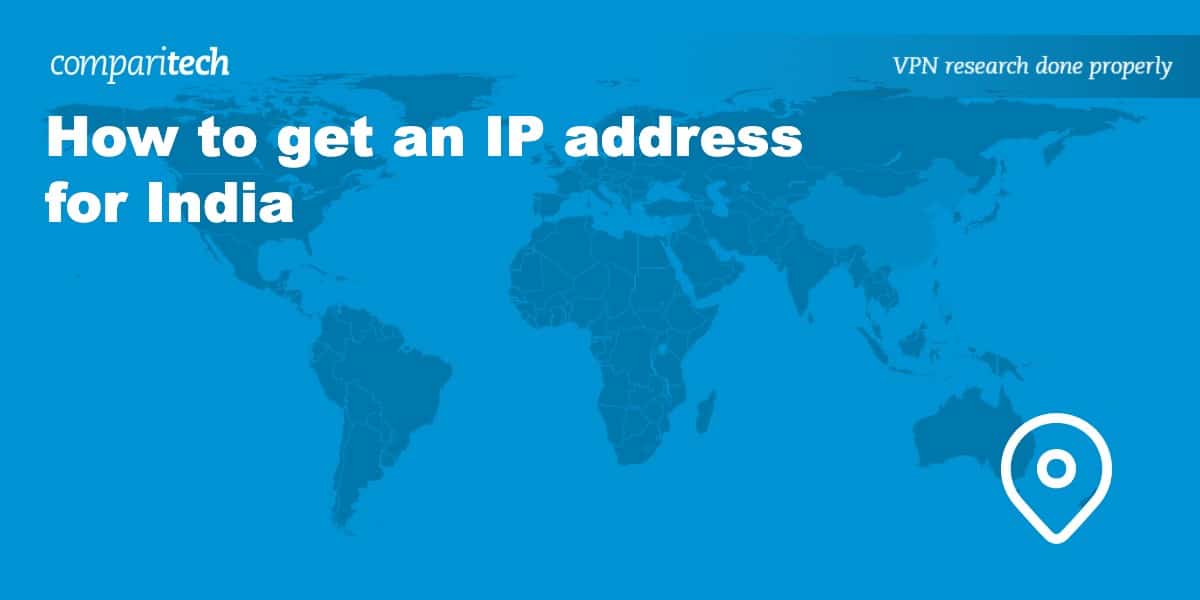










Express VPN Indian servers cannot be used for streaming content from Hotstar or Amazon Prime (India) or Netflix (India).
Is there any VPN that provides Dedicated IP/Static IP of India?
For example, NordVPN provides Dedicated IP from USA, UK Germany, France, and the Netherlands but not from India
Hi there, unfortunately as far as I’m aware, no major VPN provider offers static IP addresses in India.
Which vpn best for BSNL WINGS roaming in gulf countries like saudi
Hi Raja, we actually have a separate article for Saudi Arabia (https://www.comparitech.com/blog/vpn-privacy/best-vpn-saudi-arabia/) but generally, ExpressVPN and NordVPN are able to unblock most VoIP services without too much trouble. Thanks, Ian
Hi there:
FYI, NordVPN doesn’t work tatasky services…i have been using it for 14montsh still https://watch.tatasky/com service doens’t support, straming issue for every 15seconds. For india i recommend other than Nord VPN.
Thanks
karthik
nord vpn does not work for indian library for netflix and prime video
Hi Vijay, platforms like Netflix update their VPN-detection measures periodically, and that’s likely what’s happened here. Thanks for letting me know, though! I’ve updated the article to reflect this.