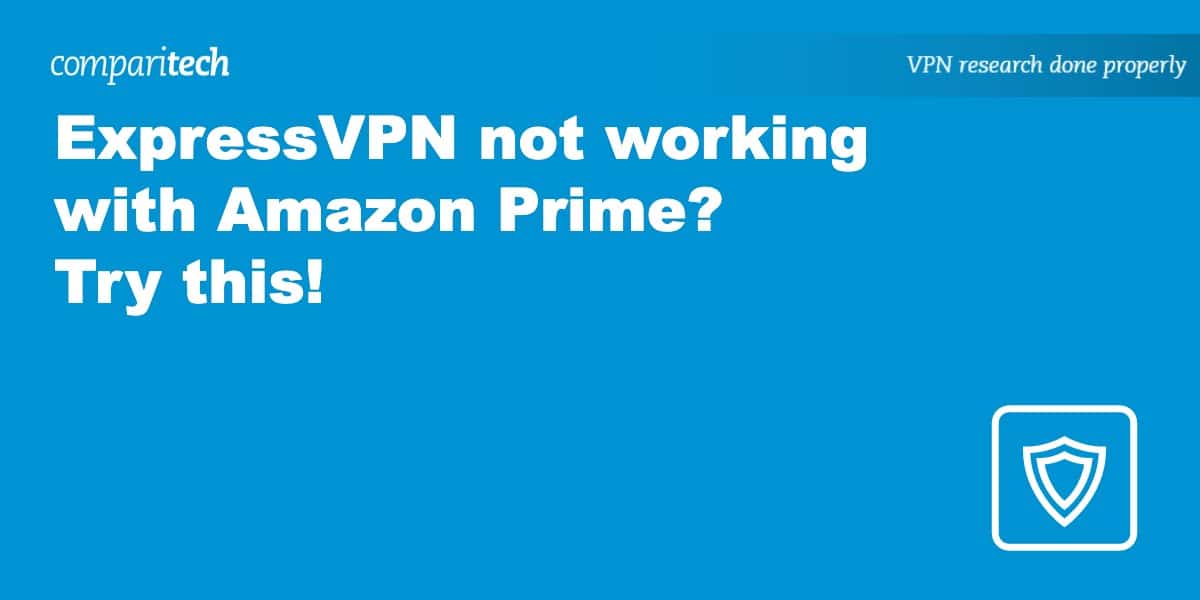ExpressVPN is one of the fastest and most reliable VPNs we typically recommend for watching Amazon Prime, but even the best providers run into roadblocks now and then. Amazon Prime tries to detect users who access its website using a VPN. If ExpressVPN was working fine previously, Amazon Prime might have identified and blacklisted a range of its IP addresses, preventing you from watching videos.
If you see a message while accessing Amazon Prime with ExpressVPN that says:
“Your device is connected to the internet using a VPN or proxy service. Please disable it and try again. for more help, go to Primevideo.com/vpn/.”
It means your VPN has been detected, and Amazon has blocked you from watching. Keep reading to find out what to do if ExpressVPN has stopped working with Amazon Prime.
What to do if ExpressVPN isn’t working with Amazon Prime
There could be several reasons why Amazon Prime is blocking your connection while using ExpressVPN. Regardless of why it’s not working, we’ve got several tried and tested solutions to help you get back into your boxset binge.
Check out these solutions to regain access to Amazon Prime with ExpressVPN:
- Try another server: We’ve tested ExpressVPN with Amazon Prime, and for most, it works flawlessly. If it’s been okay but suddenly stopped working, we’d advise trying another server from the same location you’ve been testing. If you still have problems, switch to a server in another location.
- Wipe cookies and browser cache: When you visit Amazon Prime, and the server blocks your connection because of your location, your browser stores a copy of the session in your browser cache alongside a tracking cookie. Clear your cookies and browser cache to ensure a previous visit hasn’t been stored and is blocking your connection.
- Use Amazon Prime via a browser: Amazon Prime may have stricter location checks in place for app users versus web-based viewers. Try accessing Amazon Prime via a web browser to ensure the app isn’t the problem.
- Sign out of Amazon Prime: Sometimes, the best solution is the simplest. Sign out of Amazon Prime and log back in to see if this resolves the problem. You could also try restarting your device, as that often fixes the issue.
- Is your app updated?: Check that you are running the latest version of ExpressVPN. Updates are regularly applied to iron out bugs that could impact your connection or performance of the app, so it’s helpful to check your app version isn’t outdated.
TRY OUR TOP PICK VPN FOR AMAZON PRIME RISK-FREE
NordVPN is our top choice VPN for Amazon Prime Video. Nord gives new subscribers 30 days to try all the great features of its VPN service, and if you're not completely happy with the service, you can request a full refund in the first month.
That means you could enjoy Amazon Prime from abroad for 30 days and get all your money back if you're unlikely to use it again!
Read more Prime Video articles here:
The best VPN alternatives for Amazon Prime
Still having problems accessing Amazon Prime with ExpressVPN? Don’t worry! There are several VPN alternatives that we’ve tried and tested and confirmed as working with Amazon Prime.
- NordVPN: Our #1 VPN for Amazon Prime. Over 5000 servers worldwide, doesn’t collect logs, fast servers ideal for streaming, and 24/7 customer support.
TIP In our testing we found that the cheapest NordVPN plan (Standard) works perfectly. - Surfshark: Budget option for Amazon Prime. Enjoy easy access to popular streaming sites with double-hop servers, no device limit, and a strict logging policy.
- IPVanish: Provides hassle-free access to Amazon Prime Video and has servers fast enough for 4K streaming. Split tunneling is available and plans allow unlimited simultaneous device connections.
- CyberGhost: Optimized servers for Amazon Prime. Experience high-definition streaming with lightning-fast servers, a 7 simultaneous device limit, and a 30-day money-back guarantee.
- PrivateVPN: Excellent unblocking capability. Connect up to 6 devices simultaneously, enjoy robust encryption, and access Netflix US, Disney Plus, and more from anywhere.
- AtlasVPN: No connection limit. Apps are available for Windows, macOS, iOS, Android, and more. Offers 24/7 support and a 30 refund promise.
Many VPNs claim to work with streaming services but most (especially free VPNs) are often blocked.
We regularly test the top 70 VPNs with all major streaming sites and this list only includes VPNs which reliably unblock streaming services and offer a full money-back guarantee, allowing you to try them risk-free.
You can find out more about each of these providers in our guide to VPNs for Amazon Prime.
See also:
- ExpressVPN not working with Now TV?
- ExpressVPN not working with YouTube TV?
- ExpressVPN not working with Disney Plus
Amazon Prime VPN FAQs
What can I watch on Amazon Prime?
Amazon Prime Video comes included with a subscription to Amazon Prime and offers stacks of free TV shows and movies, and for anything not included, you have the option to rent for a small fee. Here are some of the great shows included with your membership at no extra cost:
- Vikings
- The Handmaid’s Tale
- Lovestruck high
- Benidorm
- The Lord of The Rings: Rings of Power
- The Boys
- The Summer I Turned Pretty
Can I use a free VPN with Amazon Prime?
Yes, you can use a VPN with Amazon Prime, but there’s no guarantee it will work. For starters, free VPNs often lack the encryption required to evade geo-restrictions, so you’ll likely face the same error message you’re experiencing with ExpressVPN. Free VPNs generally impose a cap on the bandwidth available to their users, meaning you won’t be able to watch an episode of Loki on Disney Plus without using all of your bandwidth.
Will I get in trouble for using a VPN with Amazon Prime?
You’re unlikely to get into trouble using a VPN with Amazon Prime, as VPNs aren’t illegal in many places. Using a VPN to access Prime may go against Amazon’s terms of use, but it’s not considered illegal or something you’ll get into trouble for. For peace of mind, select a provider that doesn’t collect logs and uses watertight encryption to keep your internet usage private.