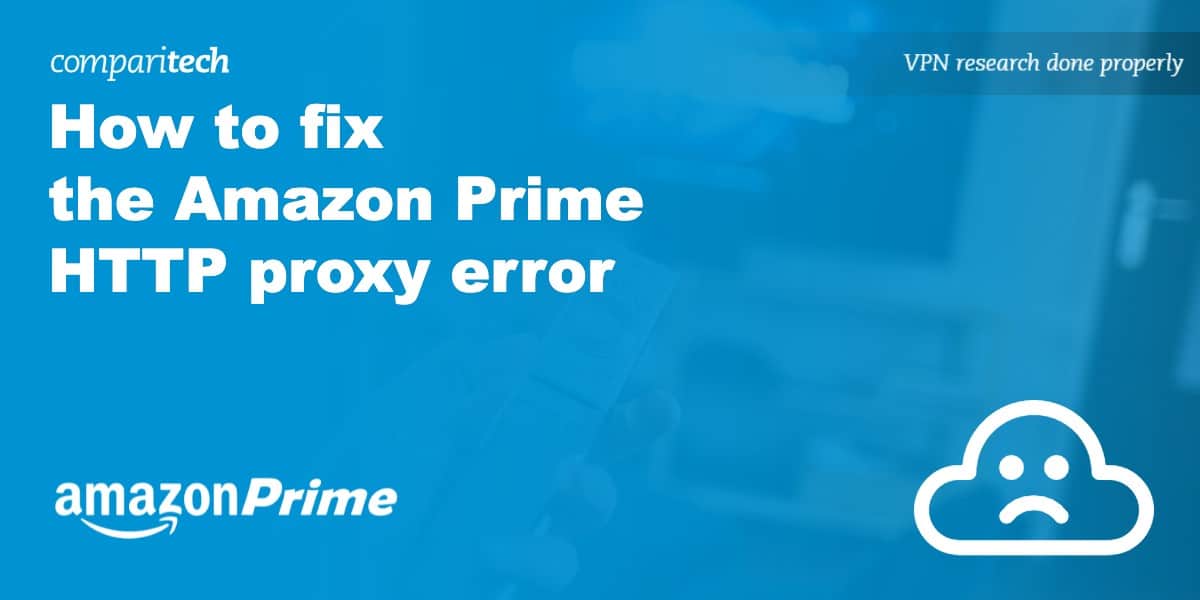Many of us have encountered the frustrating HTTP proxy error on Amazon Video. It prompts messages like:
“Your device’s Internet connection is using an HTTP proxy which prevents playing your video. Please close or disable any proxy programs and try again.” or “Your device is connected to the internet using a VPN or proxy service. please disable it and try again. for more help, go to primevideo.com/vpn/.’’
It means that your VPN or Smart DNS proxy server has been detected. This is common with Smart TV owners because Smart TVs use the Smart DNS system, which some streaming platforms don’t like. It’s also a regular occurrence with many VPNs.
If you’re not familiar with VPNs — the letters stand for “Virtual Private Network” — they are privacy tools that have the added benefit of helping users access region-locked services like Amazon Prime Video. They do this by encrypting your device’s internet traffic and routing it through a server in another country.
For example, if you’re trying to watch the American version of Amazon Prime Video, you can gain access by first connecting to a VPN server in the US. Unfortunately, Amazon blacklists the IP addresses of many VPN servers, with the result that very few providers now work with the platform. The good news is that, after much testing, we’ve found a selection of VPNs that work consistently well with Amazon Prime Video. If you don’t have time to read the full article, We’ll start with a short summary.
The best VPNs to fix the Amazon Prime HTTP proxy error:
- NordVPN: Fixes the Amazon Prime HTTP proxy error. Exceptional speeds and streaming ability. Comes with a variety of security features like one-click Tor access and powerful obfuscation. Subscriptions include a 30-day money-back guarantee.
TIP In our testing we found that the cheapest NordVPN plan (Standard) works perfectly for Amazon Prime . - Surfshark: An affordable yet reliable VPN with good speeds and impressive unblocking ability. Allows unlimited simultaneous device connections. Plans include an alternative ID generation tool.
- IPVanish: Strong security features and reliable server coverage make this an excellent choice for bypassing the Amazon Prime HTTP proxy error. Allows unlimited device connections. Low-cost month-by-month subscription.
- ExpressVPN: Fast and reliable connections, with easy access to Amazon Prime Video. Comes with 24/7 support, user-friendly apps, RAM-only servers, and robust encryption.
- CyberGhost: Works with Amazon Prime and offers an app for Amazon Fire TV and Fire Stick. Tools for streamlining Amazon Prime Video access. Protects your online privacy with a strict no-logs policy.
- PureVPN: Includes built-in obfuscation, a no-logs policy, and strong AES encryption. Large server network and a superb performance-to-cost ratio.
- ProtonVPN: Includes a kill switch, obfuscation, secure multi-hop servers, and AES encryption. Great for torrenting. Plans include a 30-day money-back guarantee.
- PrivateVPN: Works well with Amazon Prime and other platforms. Easy to use apps for beginners and allows up to 10 simultaneous connections. Secures your VPN traffic with 256-bit encryption.
Many VPNs claim to work with Amazon Prime but most (especially free VPNs) are often blocked.
We regularly test the top 70 VPNs with all major streaming sites and this list only includes VPNs which reliably unblock Amazon Prime and offer a full money-back guarantee, allowing you to try them risk-free.
How to fix the Amazon Prime HTTP proxy error
The good news is that you don’t need to do much to fix the Amazon Prime HTTP proxy error. In fact, there’s a quick and easy solution:
- Choose one of the VPN services that still works with Amazon Prime Video — we recommend NordVPN.
- Download the appropriate software for your operating system. The best VPNs offer apps for desktop and mobile devices. Some even offer browser extensions.
- Open the VPN app or browser extension and connect to a server in the region you wish to access the internet from. This might be the USA, for example.
- Go to Amazon Prime Video and open the content you want to watch. This should now be unblocked, with no HTTP proxy error.
- If you are still coming up against the HTTP proxy error, try clearing your browser’s cookies. Alternatively, try another server or contact your VPN’s customer support.
WANT TO TRY THE TOP VPN RISK FREE?
NordVPN is offering a fully-featured risk-free 30-day trial if you sign up at this page. You can use the VPN rated #1 for Amazon Prime Video with no restrictions for a month. This is ideal if you want to watch your favorite shows during a short trip abroad.
There's no catch—if you decide NordVPN isn't right for you, just tell customer support within 30 days and you'll get a full refund. Start your NordVPN trial here.
Our criteria for the best VPNs to avoid the Amazon Prime HTTP proxy error
There are many VPNs on the market, which can make it difficult to find the right service. We’ve done the hard work by scoring providers based on multiple metrics. Here’s a summary of our process:
- Speed: Amazon Prime Video is available around the world. However, the amount of content available in any particular country varies. Assuming that the average user will, given the opportunity, access the countries with the most content, we restricted our speed tests to servers in countries with large Amazon libraries.
- Streaming ability: Only a select few VPNs work with big-name streaming platforms such as Amazon Prime. We scored providers based on how many popular streaming services — including Amazon Prime — they could access, together with the number of countries they support.
- Security & privacy: To find out which services were the most private and secure, we scored VPNs against 15 different criteria. We looked at everything from the protocols they support through to the robustness of their authentication and encryption.
- Ease of use: Nobody likes difficult-to-use software and it’s no different with VPNs. We found the most user-friendly providers by choosing those that scored highly on 10 different criteria — ranging from the quality of their GUI to their compatibility with routers.
- Value for money: The cheapest providers don’t necessarily offer the best value. When evaluating each VPN’s service, we looked at the cost per month as well as things like the number of permitted connections.
You can read more details about our testing process and see the results of our tests in the methodology section below. First, let’s take a closer look at the VPNs that made the grade.
Best VPNs to fix the Amazon Prime HTTP proxy error: A snapshot of features
We’ve compared the most important features of the top VPNs here. Prefer to read the in-depth reviews? Start with NordVPN – our #1 choice for Amazon Prime.
| No value | NordVPN | Surfshark | IPVanish | ExpressVPN | CyberGhost | PureVPN | Proton VPN | PrivateVPN |
| Website | NordVPN.com | Surfshark.com | IPVanish.com | ExpressVPN.com | Cyberghost.com | PureVPN.com | ProtonVPN.com | PrivateVPN.com | Ranking for Amazon | 1 | 2 | 3 | 4 | 5 | 6 | 7 | 8 | Avg Speed (US) | 100+ Mbps | 100+ Mbps | 100+ Mbps | 100+ Mbps | 100+ Mbps | 100+ Mbps | 100+ Mbps | 100+ Mbps | US Servers | 20 locations | 22 locations | 20 locations | 15 locations | 11 locations | 13 locations | 17 locations | 12 locations | Popular Sites Unblocked | 95% | 88% | 85% | 86% | 85% | 80% | 87% | 85% | Devices Supported | Windows, MacOS, iOS, Android, Linux | Windows, MacOS, iOS, Android, Linux, Amazon Fire TV, Apple TV | Windows, MacOS, iOS, Android | Windows, MacOS, iOS, Android, Linux, Smart TVs, Routers | Windows, MacOS, Linux, iOS, Android | Windows, MacOS, iOS, Android, Smart TVs, Chromebook, Routers | Windows, Linux, MacOS, iOS, Android, Chromebook | Windows, MacOS, iOS, Android, Amazon Fire TV |
|---|---|---|---|---|---|---|---|---|
| Best deal (per month) | $3.39 Up to 76% off 2 year plans + free Amazon Gift Card | $1.99 87% OFF + 3 months free | $6.49 Best MONTHLY deal | $4.99 SAVE: 61% + 4 months free on 2 year plans | $2.19 SAVE 83% on the 2 year plan + 2 months free! | $2.16 83% off the 5-yr standard plan | $3.59 SAVE 64% on a 2-year plan | $2.00 Save 85% on a one year plan + 24-months free |
Best VPNs to fix the Amazon Prime HTTP proxy error
Here is our list of the best VPNs for fixing the Amazon Prime HTTP proxy error:
1. NordVPN

Apps Available:
- PC
- Mac
- IOS
- Android
- Linux
- FireTV
VPN Ratings:
| Overall score: | 9.6 / 10 |
|---|---|
| Ease of use: | 9.6 / 10 |
| Security & privacy: | 9.5 / 10 |
| Speed tests: | 9.5 / 10 |
| Streaming ability: | 9.8 / 10 |
| Value for money: | 9.5 / 10 |
Website: www.NordVPN.com
Money-back guarantee: 30 DAYS
NordVPN is our top VPN recommendation for beating the Amazon Prime HTTP Proxy error. This veteran provider has over 6,300 servers covering 111+ countries. One advantage of so many servers and associated IP addresses is that you’re always likely to find one that works with geo-restricted content. NordPVN additionally employs its SmartPlay technology to ensure smooth access to streaming platforms, including Amazon Prime Video, Netflix, Disney Plus, and many more.

NordVPN apps are designed so that users with no VPN experience can quickly and easily establish a secure connection. They can choose a location from a map or simply type in the name of a country or city they wish to connect to virtually.
Once connected, NordVPNs speeds are great. We discovered this by conducting a series of speed tests while connected to servers in four countries. These countries were chosen because they have particularly well-stocked Amazon Prime content libraries.
As you can see from the chart above, NordVPN pegged some impressive speeds (bear in mind that we were using a home broadband connection with an average speed of 54.09 Mbps). Speeds were fastest, nearer to our actual location in the UK.
However, even when routing our traffic via Australia, our download speeds were still fast enough for streaming Amazon Prime Video in HD. Overall, NordVPN was the second-fastest provider we tested.
In addition to its regular servers, NordVPN has a range of specialty servers. These include Onion Over VPN servers, which connect to the Tor network with a single click; obfuscated servers, which bypass VPN blocks in China; and DoubleVPN servers, which protect traffic with an additional layer of encryption.

The company has its own lightweight connection protocol (NordLynx), though OpenVPN is also available. Other features include public Wi-Fi protection, a kill switch, and app-based split tunneling. In addition, there’s an ad tracker, a malware blocker, and a dark web monitor that scans the dark web for evidence of compromised personal information.

One of NordVPN’s more unique features is the Meshnet tool. This allows users to create their own private networks to share files or access devices remotely. If this sounds like something you’d like to try, head over to the NordVPN site as it can currently be accessed without a subscription.
NordVPN has user-friendly apps for all major operating systems. Its Linux app is command-line only but still easy to use. The apps are leak-free—we know this because we carried out IP, DNS, and WebRTC leak tests while connected to a server in South Africa.
Subscriptions allow up to 10 simultaneous device connections. Manual configuration on compatible routers is possible, which is handy if you want to stream Amazon Prime Video on a smart TV or games console.
The company is headquartered in Panama, where there are no mandatory data retention laws. Despite this fact, NordVPN operates a no-logs policy that has been independently audited on multiple occasions.
Note: If you encounter any issues, read our troubleshooting guide on what to do if NordVPN isn’t working with Amazon Prime Video.
Buy this VPN if:
- You want a VPN that works seamlessly with Amazon Prime and other major platforms
- You want access to lots of servers in lots of countries
- You want additional security and privacy features
- You want very fast download speeds for smooth streaming
Don’t buy this VPN if:
- You get impatient waiting for servers to initially connect
BEST VPN TO FIX PROXY ERROR:NordVPN is our top choice. It fixes the Amazon HTTP error, boasts extremely high download speeds, and even offers a 30-day money-back guarantee so you can try it risk-free.
Read our full NordVPN review.
2. Surfshark

Apps Available:
- PC
- Mac
- IOS
- Android
- Linux
VPN Ratings:
| Overall score: | 9.3 / 10 |
|---|---|
| Ease of use: | 8.9 / 10 |
| Security & privacy: | 9.5 / 10 |
| Speed tests: | 9.0 / 10 |
| Streaming ability: | 9.3 / 10 |
| Value for money: | 9.7 / 10 |
Website: www.Surfshark.com
Money-back guarantee: 30 DAYS
Surfshark is a great choice for avoiding the Amazon Prime HTTP proxy error. It generally has a solid reputation for streaming and works with popular services such as Netflix, BBC iPlayer, and Hulu. We had no problem accessing Amazon’s UK or US content during testing.

Surfshark has more than 3,200 RAM-only servers in 100+ countries. We tested their speeds in four countries using home broadband, with an average download speed of 54.09 Mbps.
The provider was extremely fast in the UK, which isn’t surprising considering our UK location. When routing our traffic to the other side of the planet, in Australia, speeds were affected far more. Still, they were fast enough to stream HD video from Amazon Prime (which recommends a minimum download speed of 5 Mbps for HD content). Speeds were solid in both the US and South Africa.
Surfshark apps are simple to use — even for someone with no VPN experience. The dashboard is well laid out, and servers are easy to find.

The Settings menu offers more advanced features. You can choose between the WireGuard and OpenVPN connection protocols, use an ad tracker, block malware, and kill a switch. This is all fairly standard for a high-end service.

More interestingly, the provider offers a Rotating IP function, which, as its name suggests, changes users’ IP addresses without them having to disconnect and reconnect. For those who want the opposite—i.e., an unchanging IP address—Surfshark is one of the few providers that offers free static IP addresses.
There’s a NoBorders mode—which obfuscates traffic and is sufficiently powerful to evade detection in countries such as China—and what Surfshark calls a Bypasser. This allows users to specify apps or domains that they want to use specifically with a VPN (or without, as the case may be). This feature can be helpful if you’re streaming Amazon content from abroad but want to simultaneously use other apps with a regular internet connection.
Surfshark’s most unique feature, however, is its Alternative ID. This allows users to create alternative personas—complete with name, address, and date of birth—in seconds. It’s useful for setting up online accounts where you don’t really want to hand over your personal details.

Surfshark apps are available for Windows, Mac, Android, iOS, Linux, and Amazon Fire TV. We checked to make sure that they were free of leaks that could reveal your true location to Amazon and generate the dreaded HTTP proxy error.

Surfshark offers 24/7 customer support, which we found helpful and quick to respond. The company has a strict no-logs policy, keeping no connection or internet activity logs, which has been independently audited.
The provider’s subscriptions are keenly priced, with a two-year plan costing $2.19 a month – one of the lowest-priced VPNs on the market. Unlimited device connections are allowed, which further sweetens the deal.
Note: Find out what to do if Amazon Prime Video isn’t working with Surfshark.
Buy this VPN if:
- You want easy access to multiple streaming platforms
- You’re on a tight budget
- You’re relatively new to VPNs
- You plan on sharing an account with friends and family
Don’t buy this VPN if:
- You do a lot of torrenting and want port forwarding
BEST BUDGET VPN:Surfshark offers great overall value. Stream Amazon Prime Video abroad, without receiving the HTTP proxy error. It offers an app for Amazon Fire TV, allows unlimited connections, and provides 24/7 support, plus a 30-day money-back guarantee.
Read our full Surfshark review.
3. IPVanish

Apps Available:
- PC
- Mac
- IOS
- Android
- Linux
VPN Ratings:
| Overall score: | 9.1 / 10 |
|---|---|
| Ease of use: | 9.4 / 10 |
| Security & privacy: | 8.9 / 10 |
| Speed tests: | 8.7 / 10 |
| Streaming ability: | 9.0 / 10 |
| Value for money: | 9.6 / 10 |
Website: www.IPVanish.com
Money-back guarantee: 30 DAYS
IPVanish has been in the VPN business for more than a decade. Since starting out, it has purchased the majority of its network hardware and gradually upped its streaming game. It’s now one of the top VPNs for streaming and can provide consistent access to Amazon Prime Video, Netflix, Disney Plus, BBC iPlayer, and many others.

To get connected, users can choose a location from the app on the app’s dashboard. Alternatively, they can open the server list via the Location menu. This brings up a list of alphabetically arranged countries and the cities each has servers in.
Unlike most providers, IPVanish lists the number of available servers in each city. Furthermore, if you want a server with the lowest ping rate and lowest load, you can expand the drop-down menu to select the best currently available. Given that this provider recently upped its server network from 60 countries to over 100, you can be sure of finding servers wherever you need them.
To find out what speeds the average user could expect, we connected to IPVanish servers in four countries with large Amazon Prime Video content libraries. In each case, we tested our download speeds using a UK-based home broadband connection with an average speed (without a VPN) of 54.09 Mbps.
IPVanish performed great in the UK and was one of the fastest providers we tested in South Africa. In all cases, it was fast enough to stream HD video from Amazon Prime.
The app provides many connection details, including a real-time graph of the volume of data being uploaded and downloaded. More usefully, it’s easy to confirm that you’re connected and whether the kill switch is enabled.

IPVanish offers three protocols: WireGuard, OpenVPN, and IKEv2. If you need to obfuscate your connection to bypass VPN blocks, choose OpenVPN and enable the Scramble function. Those who want the best streaming quality should opt for the lightweight WireGuard.
Other IPVanish features include automatic Wi-Fi protection and an ad tracker, and a malware blocker. Split tunneling is available if users want to use some apps or domains within the VPN tunnel and some outside it.

The provider uses strong 256-bit encryption and its apps come enabled with DNS and IPv6 leak protection. We checked whether this functioned as it should while performing our routine IP, DNS, and WebRTC leak tests. As expected, we experienced no leaks while connected to a server in South Africa.

IPVanish is compatible with various devices, including Windows, Mac, iOS, Android, and Amazon Fire TV. You can also manually set it up to work with your home router. This will enable you to stream Amazon Prime Video using a VPN-incompatible device, such as a games console.
Subscriptions are excellent value, with the two-year plan costing the equivalent of $2.19 a month. This includes unlimited device connections and access to a SOCKS5 proxy. IPVanish also offers the best price for users who want to pay month-by-month rather than locking into a long-term commitment.
Even better? The Advanced plan bundles unlimted VPN use with 1 TB of encrypted cloud storage and a remote cloud-based browser. You can use the browser to visit websites from 10 different countries around the world, without physically browsing from your device (you see a live video feed of the remote session.
This makes it impossible for local networks and ISPs to track your activities. It also means you can bypass blocks at work without needing to install a VPN. You get all of this for just $3.29 per month; less than the cost of 1 TB of cloud storage with most competitors.
Note: Here’s what to do if IPVanish isn’t working with Amazon Prime Video
Buy this VPN if:
- You want access to all major streaming platforms
- You want to choose between servers
- You have lots of devices you want to connect
- You want the lowest-cost, cancel anytime, monthly subscription
Don’t buy this VPN if:
- You’re connecting from China or similarly restrictive country
- You want port forwarding or multi-hop servers
TOP PERFORMANCE:IPVanish ensures you can access your favorite shows without any hiccups, thanks to a fast server network. Experience secure connections and enjoy streaming on multiple devices simultaneously. Try IPVanish risk-free with a 30-day money-back guarantee.
Read our full IPVanish review.
4. ExpressVPN

Apps Available:
- PC
- Mac
- IOS
- Android
- Linux
VPN Ratings:
| Overall score: | 9.1 / 10 |
|---|---|
| Ease of use: | 9.3 / 10 |
| Security & privacy: | 9.2 / 10 |
| Speed tests: | 9.5 / 10 |
| Streaming ability: | 9.4 / 10 |
| Value for money: | 8.3 / 10 |
Website: www.ExpressVPN.com
Money-back guarantee: 30 DAYS
ExpressVPN is a solid choice for fixing the Amazon Prime HTTP proxy error. It has speedy RAM-only servers spread across 105+ countries and works well with numerous content libraries from Netflix, Disney Plus, and, of course, Amazon Prime.

The apps are very easy to use—even for those new to VPNs. Clicking on the Current Location in the middle brings up a list of servers. Then, it’s just a matter of choosing one to connect to. For our speed tests, we used servers in the UK, US, South Africa, and Australia.
ExpressVPN performed great in all locations—it was the third-fastest provider overall in our tests. The service is suitable for streaming HD content from Amazon content libraries in far-flung countries, even with a relatively modest base connection speed (ours was 54.09 Mbps).
If you want to use a VPN-incompatible device to stream Amazon Prime, ExpressVPN has a MediaStreamer tool that helps you change your device’s virtual location to the US. It doesn’t encrypt your traffic, but it does mean you can use a games console or smart TV to watch Amazon Prime US.
Alternatively, you can use the provider’s router app to install ExpressVPN on your home router. This lets you spoof the location of every connected device and protect its traffic. The app is very easy to use, unlike the manual configuration required by most VPN services.
ExpressVPN features include a kill switch (dubbed Network Lock); app-based split tunneling; and an ad, tracker, malware and adult-site blocker. The company has its connection protocol (Lightway), though OpenVPN is also available.
Lightway helps ensure connections are established almost instantaneously, which will be much appreciated by anyone (including VPN testers) who switches servers frequently.

ExpressVPN encrypts user-generated traffic with 256-bit AES encryption and provides leak protection as standard. We carried out our own leak tests to confirm that the apps didn’t reveal our true location while connected to a server in Australia.

Apps are available on Windows, Mac, Android, and iOS. There’s also a command-line-only app for Linux and browser extensions for Chrome and Firefox. The company keeps no logs and is based in the British Virgin Islands, where no data retention laws exist.
ExpressVPN subscriptions are priced at the more expensive end of the market, which might be off-putting for those trying to reign in their spending. If you’re on the fence, you can try it out for free with the 30-day money-back guarantee.
Note: We have a troubleshooting guide if ExpressVPN doesn’t work with Amazon Prime Video.
Buy this VPN if:
- You want to stream Amazon Prime on a games console or smart TV
- You want immediate server connections
- You want to connect from China or another restrictive country
Don’t buy this VPN if:
- You’re trying to save money
- You want port forwarding or multi-hop servers
WELL-ROUNDED VPN:ExpressVPN can help fix the Amazon Prime HTTP proxy error. It’s fast, reliable and works with multiple platforms. Includes a 30-day money-back guarantee.
Read our full ExpressVPN review.
5. CyberGhost

Apps Available:
- PC
- Mac
- IOS
- Android
- Linux
VPN Ratings:
| Overall score: | 8.8 / 10 |
|---|---|
| Ease of use: | 9.1 / 10 |
| Security & privacy: | 8.9 / 10 |
| Speed tests: | 9.1 / 10 |
| Streaming ability: | 7.4 / 10 |
| Value for money: | 9.5 / 10 |
Website: www.Cyberghost.com
Money-back guarantee: 45 DAYS
CyberGhost is a highly secure VPN service helps stop the HTTP proxy error on Amazon Prime. It has a dedicated app for Amazon Fire TV and Fire Stick and provides tools for streamlining access to multiple platforms.
Its Smart Rules allow users to specify apps that, when launched, should open CyberGhost and connect to a particular server. This, for example, means that you could just open the Amazon Prime Video app and start streaming without having to go through the extra steps of connecting to a VPN server.

If you’re wondering which servers you should connect to, CyberGhost makes that easy. In addition to its regular servers—of which it has more than 10,000 in 100+ countries—the provider has streaming servers that it recommends for use with particular platforms and their associated content libraries.

For Amazon Prime Video, servers are available for content libraries in Denmark, France, Germany, Italy, Japan, the UK, and the US. When we tested them, they all worked great.

The company also has streaming-optimized servers for gaming and torrenting.
For our speed tests, we used CyberGhost’s regular servers. We tested the download speeds while connected to UK, US, South Africa, and Australia servers. Our base connection speed (i.e., without a VPN) was 54.09 Mbps, and we used a UK-based home broadband connection to gauge real-world performance.
The provider’s UK server was fast, and its South Africa server was the fastest tested. It did less well in Australia but is still a fast VPN, and more than enough to stream HD Amazon Prime Video content.
Of course, VPNs don’t only exist for streaming. CyberGhost’s privacy features include a kill switch, an ad, tracker, and malware blocker, and optional DNS and IPv6 leak protection. We tested these features and its resistance to IPv4 and WebRTC leaks while connected to a server in Argentina.

Users can choose between the OpenVPN, IKEv2, and WireGuard connection protocols — or let CyberGhost choose. The MTU size is adjustable, which can help improve sluggish connections.
Other features include public Wi-Fi protection, automatic app launch (e.g., a favorite browser) after CyberGhost connects, and the choice of excluding apps from the VPN tunnel.

CyberGhost adheres to a strict no-logs policy that’s been independently audited. The Romania-based provider also issues quarterly transparency reports detailing unfulfilled third-party requests for user data.
Subscriptions are keenly priced, with the cheapest option being the two-year plan, which costs the equivalent of $2.19 a month. The downside is that it only includes up to seven simultaneous device connections. However, the service is compatible with some home routers, so there are options for obtaining more connections if needed.
Note: Check out our troubleshooting guide if CyberGhost isn’t working with Amazon Prime.
Buy this VPN if:
- You want a VPN solely for streaming
- You want as little interaction with VPN software as possible
- You want access to lots of servers
Don’t buy this VPN if:
- You want to connect more than seven devices simultaneously
- You’re connecting from a restrictive country
GOOD CHOICE FOR BEGINNERS:CyberGhost is fast, and offers excellent streaming features to provide seamless access to services like Amazon Prime Video while abroad. Apps are available for Amazon Fire TV and Fire Stick app. Plans come with a 45-day money-back guarantee.
Read our full CyberGhost review.
6. PureVPN

Apps Available:
- PC
- Mac
- IOS
- Android
- Linux
VPN Ratings:
| Overall score: | 8.8 / 10 |
|---|---|
| Ease of use: | 9.1 / 10 |
| Security & privacy: | 8.7 / 10 |
| Speed tests: | 10.0 / 10 |
| Streaming ability: | 8.0 / 10 |
| Value for money: | 8.1 / 10 |
Website: www.PureVPN.com
Money-back guarantee: 31 DAYS
PureVPN is one of the the fastest VPN providers and impressively cheap for what you get. It has approximately 6,000 servers in 65+ countries, and powerful obfuscation that’s enabled by default.
More pertinently, for anyone trying to fix the Amazon Prime proxy error, PureVPN has servers optimized for Amazon Prime in the US, UK, and India. Connecting to one of these servers also automatically opens the Amazon website. If you use Amazon in a different country, you can add your own ‘Shortcut’ by linking a working server to the relevant Amazon URL.

During testing, we had no problem connecting to the UK and US versions of Amazon Prime Video. PureVPN also worked with Netflix, HBO Max, Hulu, Peacock, Disney Plus, and UK TV services like BBC iPlayer.

In our most recent lab tests, PureVPN was the fastest VPN provider. However, we wanted to know how it would fare when using a home broadband connection. We carried out tests using servers in four countries, the results of which are shown below.
The provider was exceptionally fast in the US, and it also performed great in the UK and South Africa. As expected, it was indeed the fastest provider overall. This makes it a great choice not only for streaming high-resolution Amazon Prime content but also for gaming and torrenting.
PureVPN has custom Windows, Mac, iOS, Android, and Firestick apps. Subscribers can connect up to 10 devices simultaneously, though it’s possible to configure a connection on a home router if needed manually. This has the added benefit of allowing you to watch Amazon Prime on devices that don’t support VPNs natively.
The app’s dashboard is easy to navigate thanks to an unintrusive color scheme and straightforward design. It’s not exciting, but it works. Servers and all the settings needed to customize your connection are easy to find.

Users can choose between the WireGuard, OpenVPN, and IKEv2 connection protocols, or let PureVPN choose for them. Other features include a kill switch, a tracker blocker, and app-based split tunneling.
Apps protect user-generated traffic with 256-bit encryption and come with built-in leak protection. We confirmed that PureVPN didn’t leak our true location while connected to a server in Australia.

PureVPN is based in the British Virgin Islands, which does not impose mandatory data retention directives. The company also adheres to a strict no-logs policy, which has been verified through independent audits.
One of the best things about PureVPN is that it offers a five-year subscription. This is far longer than other top-tier VPNs and means you’ll only pay the equivalent of $2.16 a month for the first five years. Note, however, that you’ll have to pay extra if you want features like port forwarding and a dedicated IP.
Note: Here’s what to do if PureVPN isn’t working with Amazon.
Buy this VPN if:
- You want a cheap long-term subscription
- You want fast connection speeds
- You regularly need to bypass VPN blocks
Don’t buy this VPN if:
- You want IP-based split tunneling
- You want multi-hop servers
LOW COST:PureVPN lets you watch Amazon Prime on vacation and at work. The VPN offers reliable apps and strong security, including a no-logs policy and strong AES encryption. Superb performance-to-cost ratio. Live chat support is available on the website. 31-day money-back guarantee.
Find out more in our PureVPN review.
7. ProtonVPN

Apps Available:
- PC
- Mac
- IOS
- Android
- Linux
VPN Ratings:
| Overall score: | 7.9 / 10 |
|---|---|
| Ease of use: | 8.8 / 10 |
| Security & privacy: | 9.3 / 10 |
| Speed tests: | 7.1 / 10 |
| Streaming ability: | 6.7 / 10 |
| Value for money: | 7.4 / 10 |
Website: www.ProtonVPN.com
Money-back guarantee: 30 DAYS
ProtonVPN is a reliable VPN developed by the team behind Proton Mail. It is a highly robust VPN based in Switzerland, a country with strong data protection laws. The service has a proven track record for privacy and an independently verified no-logs policy that ensures user confidentiality.
ProtonVPN has well-designed Windows, Mac, iOS, Android, Firestick, and Linux apps. These provide access to more than 10,000 servers in 112 countries. Users can choose a particular location via the map or the location list — both of which are available on the app’s dashboard.

The drop-down menu next to each country lists all the available servers. Use this function if you want a server in a particular city.
We successfully used ProtonVPN servers to stream Amazon Prime Video USA and Amazon Prime UK without error messages. The VPN also worked with several other popular streaming platforms, including Netflix, Hulu, and HBO Max.

We tested ProtonVPN’s speed while connected to UK, US, South Africa, and Australia servers. We used a home broadband connection to simulate the experience of a real-world user.
The provider’s speeds were excellent in Australia—in fact, it was the fastest overall. However, it performed less well in South Africa, which was the slowest overall. Speeds in the UK and the US were solid enough to stream HD Amazon Prime content.
ProtonVPN uses strong 256-bit encryption, allowing users to connect with the WireGuard, OpenVPN, or Stealth protocols. Stealth is helpful in bypassing VPN blocks, though it doesn’t currently work in China.
Apps and domains can be excluded from or included in the VPN tunnel. The provider is one of the few VPNs allowing port forwarding, making it an excellent choice for torrenters.

ProtonVPN takes security seriously and has its own network of company-owned servers housed in dedicated data centers in privacy-friendly countries. These Secure Core servers allow users to set up an additional hop for internet traffic to and from the chosen VPN server. This prevents users from being exposed if the VPN server is compromised.
Other privacy and security features include a kill switch and an ad, tracker, and malware blocker. DNS and IPv6 leak protection is enabled by default, and the provider—when tested—was free from IPv4 and WebRTC leaks.

Subscriptions aren’t the cheapest, though you do get a fully-rounded service for your money. If you want to get a taste for the service, there’s a free plan available. Note, however, that this isn’t suitable for streaming Amazon Prime. Alternatively, subscribe and use the 30-day money-back guarantee if you don’t get on with the software.
Buy this VPN if:
- You’re concerned about your online privacy and security
- You want a Linux app with a full GUI
- You do lots of torrenting
Don’t buy this VPN if:
- You want the cheapest subscription available
- You only want a VPN for streaming
ADVANCED AND RELIABLE:ProtonVPN is perfect for users who need a comprehensive VPN suite. It has a large network in 112+ countries, and it works with Amazon Prime an many others. Apps offer reliable privacy features, including a kill switch, obfuscation, multi-hop, and AES encryption. Great for torrenting. 30-day money-back guarantee.
Find out more in our ProtonVPN review.
8. PrivateVPN

Apps Available:
- PC
- Mac
- IOS
- Android
- Linux
VPN Ratings:
| Overall score: | 7.2 / 10 |
|---|---|
| Ease of use: | 8.6 / 10 |
| Security & privacy: | 8.6 / 10 |
| Speed tests: | 5.5 / 10 |
| Streaming ability: | 5.1 / 10 |
| Value for money: | 8.2 / 10 |
Website: www.PrivateVPN.com
Money-back guarantee: 30 DAYS
PrivateVPN has servers in 63+ countries and a commendable attitude toward consumer privacy. It has a good reputation for accessing a range of streaming platforms despite having a relatively small server network — we’re talking hundreds of servers rather than the thousands you see with other providers.

Thanks to the displayed ping rate, users can see which servers are functioning and how fast they’re likely to be. We tried connecting to servers in the UK, US, Australia, and South Africa to find out how fast they were in a real-world setting, i.e., using a home broadband connection.
PrivateVPN performed well in the US and UK, where it was fast enough to stream Amazon Prime Video in HD with no buffering. For long-distance connections in Australia and South Africa, it performed less well and caused our base connection speed to drop by more than half. Nevertheless, this is still faster than Amazon’s recommended download speed of 5 Mbps for HD content.
If you’re experiencing a slow connection, you can improve speeds by changing the level of encryption used on your traffic. This isn’t possible with most VPNs, but it is with PrivateVPN. Use the OpenVPN Encryption drop-down menu to select AES-128 rather than the default AES-256.

You can use PrivateVPN via its desktop (Windows and Mac) and mobile (Android and iOS) apps. Linux and routers require manual setup, and instructions for doing this are available on the provider’s website.
PrivateVPN was set up to facilitate safe torrenting. Therefore, it’s not surprising that it allows port forwarding, which allows for more efficient downloads and uploads.
Other features include a kill switch, which stops internet access if the VPN connection drops out, and the less extreme Application Guard, which terminates any user-specified apps if the VPN connection drops out.

PrivateVPN’s Stealth mode can be helpful if you need to fix the Amazon Prime proxy error, though it will slow your speeds. Stealth mode also enables users to access the internet from China and other similarly restrictive countries.
Headquartered in Sweden, PrivateVPN states that it keeps no traffic logs. It also acts as its own ISP, which is a further plus for privacy. We checked whether the provider’s apps kept our location hidden while connected by conducting a series of IP, DNS, and WebRTC leak tests. PrivateVPN passed all three.

PrivateVPN subscriptions are great value across the board. However, the best deal is the three-year plan, which costs the equivalent of $2 a month. Privacy-conscious users can pay for subscriptions using Bitcoin or Ethereum and sign up with a burner email address.
While customer support is not available 24/7, the quality of assistance is excellent as you’re speaking to the developers directly. Aside from live chat and email options, PrivateVPN also offers remote desktop help. However, the apps are extremely user-friendly and should pose no problems, even for beginners.
Note: Here’s what to do if PrivateVPN is not working with Amazon Prime Video.
Buy this VPN if:
- You want reliable access to multiple streaming platforms
- You want a range of connection customization options
- You want a low-cost service
Don’t buy this VPN if:
- You like flitting between servers in different countries
- You want the fastest speeds available
FAST SERVERS:PrivateVPN is a fast VPN service for streaming Amazon Prime Video and Netflix. Allows you to secure up to 10 devices. User-friendly apps and includes all essential security features. 30-day money-back guarantee.
Read our full PrivateVPN review.
Our VPN testing methodology
Being able to continuously evade the blocks put in place by streaming platforms isn’t easy or cheap. This is why subscription-based VPNs are a must. But even then, consumers should be careful as some platforms make promises they cannot live up to.
So, how do you know which provider to go for? We tested the top VPNs against various metrics and based our recommendations on the results. Let’s take a look at what the testing process involved.
Speed
We wanted to know how fast each VPN would perform for the average user. To this end, we conducted speed tests using a home broadband connection with an average download speed of 54.09 Mbps. We used the desktop version of the Ookla speed test app.
We carried out four speed tests for each provider. We used VPN servers in the UK, the US, South Africa, and Australia. These countries have relatively large Amazon Prime content libraries, making them popular choices for many users.
You can see the individual test results in the reviews above, but to better understand how providers compared, we took an average of the results and converted them to a score out of ten. The results can be visualized as follows:
As you can see, PureVPN was the fastest provider overall, meaning that you can watch your favorite Amazon Original content like The Boys and Fleabag without any buffering. This is in line with our lab-based tests, where we find out the maximum unfettered speeds that VPNs are capable of. NordVPN and ExpressVPN are also great options for a fast VPN, suitable for interruption-free streaming.
Streaming ability
Most people use more than one streaming service, which is why we score providers’ ability to access a range of popular streaming platforms (including Amazon Prime Video). We also score them according to how many countries they have servers in, as this relates to the number of different content libraries they can access. We weighted these results according to their relative importance to users and then combined them to give an overall score.
NordVPN was the best overall option for streaming. It works with a huge number of platforms and gives users access to a wide range of different content within each platform. ExpressVPN and Surfshark are strong alternatives if you do a lot of streaming.
Security & privacy
VPNs that can’t offer adequate levels of security and privacy should be avoided. We score providers against 15 criteria to weed out all but the best. You can see exactly what we look for in the table below.
| VPN Provider | Activity logs | IP logs | Encryption | Authentication | Keys | Perfect Forward Secrecy | DNS leak protection | IPv6 leak protection | Private DNS | Torrenting allowed | Kill switch | HQ outside 9 eyes | Obfuscation | Supported protocols | Anonymous payment options | Additional security features |
|---|---|---|---|---|---|---|---|---|---|---|---|---|---|---|---|---|
| NordVPN | No activity logs | No IP logs | AES-128 or higher | SHA-384 | 4096-bit | Yes | Yes | Yes | Yes | Yes | All platforms | Yes | Stealth | Own protocol | Multiple | Yes |
| Surfshark | No activity logs | No IP logs | AES-128 or higher | SHA-512 | 4096-bit | Yes | Yes | Yes | Yes | Yes | Mobile app-level | No | Stealth | Secure protocols only | Multiple | Yes |
| IPVanish | No activity logs | No IP logs | AES-128 or higher | SHA-256 | 4096-bit | Yes | Yes | Yes | Yes | Yes | All platforms | Yes | Stealth | Secure protocols only | None | No |
| ExpressVPN | No activity logs | No IP logs | AES-128 or higher | SHA-512 | 4096-bit | Yes | Yes | Yes | Yes | Yes | Mobile app-level | Yes | Automatic | Own protocol | Multiple | No |
| CyberGhost | No activity logs | No IP logs | AES-128 or higher | SHA-256 | 4096-bit | Yes | Yes | Yes | Yes | Yes | All platforms | Yes | Stealth | Secure protocols only | Multiple | No |
| PureVPN | No activity logs | No IP logs | AES-128 or higher | SHA-256 | 4096-bit | Yes | Yes | Yes | Yes | Yes | Some platforms | Yes | Automatic | Secure protocols only | One | No |
| Proton VPN | No activity logs | No IP logs | AES-128 or higher | SHA-512 | 2048-bit | Yes | Yes | Yes | Yes | Yes | All platforms | Yes | Stealth | Secure protocols only | One | Yes |
| PrivateVPN | No activity logs | No IP logs | AES-128 or higher | SHA-256 | 2048-bit | Yes | Yes | Yes | Yes | Yes | Some platforms | Yes | Stealth | Secure protocols only | One | No |
We assign a score to each of these criteria to create an overall score out of 10. This makes it more convenient to compare providers directly.
NordVPN and Surfshark scored highest in terms of their security and privacy features. ProtonVPN closely followed them. All three ensure your online activities are shielded from interested third parties.
Ease of use
If you’re struggling with Amazon access, you’re unlikely to have much patience with VPN software that throws up its own issues. With this in mind, we’ve looked for providers that are easy to use from the get-go. We used the following metrics when evaluating VPNs:
| VPN Provider | Apps for all major platforms | Novice-friendly design | Ease of signup (reviewer to score) | Router support | Unblocking consistency | Task specific servers | Network | Ease of cancellation | Interface | Feature parity |
|---|---|---|---|---|---|---|---|---|---|---|
| NordVPN | Yes | Yes | 5 (easy) | Standard | Great | Yes | 60+ countries | Very easy | Well-organised | Most features available on all versions |
| Surfshark | Yes | Yes | 4 | Standard | Great | No | 60+ countries | Very easy | A little cluttered | Most features available on all versions |
| IPVanish | Yes | Yes | 5 (easy) | Standard | Great | No | 60+ countries | Very easy | Well-organised | Most features available on all versions |
| ExpressVPN | Yes | Yes | 5 (easy) | App | Generally works | No | 60+ countries | Very easy | Well-organised | All features available on all versions |
| CyberGhost | Yes | Yes | 4 | Standard | Great | Yes | 60+ countries | Very easy | A little cluttered | Most features available on all versions |
| PureVPN | Yes | Yes | 4 | Standard | Generally works | No | 60+ countries | Very easy | Well-organised | Most features available on all versions |
| Proton VPN | Yes | Yes | 3 | App | Great | Yes | 60+ countries | Very easy | A little cluttered | Most features available on all versions |
| PrivateVPN | Yes | Yes | 4 | Standard | Great | Yes | 60+ countries | Very easy | Takes some getting used to | Most features available on all versions |
We assign a score to each metric, which we use to generate an overall ease of use score.
If you’re new to VPNs or just want a stress-free experience, NordVPN should be your first choice. IPVanish and ExpressVPN are also notably user-friendly.
Value for money
The best deals aren’t always from the seemingly cheapest providers. Other aspects of the service beyond the base subscription fee are important to consider. The table below shows what we consider these to be.
| VPN Provider | Money-back guarantee | Connection limit | Subscription terms | Sale frequency | Monthly pricing | Lowest price | Free trial available | Student discount |
|---|---|---|---|---|---|---|---|---|
| NordVPN | Yes | 6+ | 3 terms+ | Frequently running deals | <$13 | <$5 | Yes | Yes |
| Surfshark | Yes | Unlimited | 3 terms+ | Frequently running deals | <$10 | <$5 | Yes | Yes |
| IPVanish | Yes | Unlimited | 3 terms+ | Frequently running deals | <$13 | <$5 | Yes | Yes |
| ExpressVPN | Yes | 6+ | 3 terms+ | Frequently running deals | $15+ | $5+ | Yes | Yes |
| CyberGhost | Yes | 6+ | 3 terms+ | Frequently running deals | <$13 | <$5 | Yes | Yes |
| PureVPN | Yes | 6+ | 3 terms+ | Frequently running deals | <$13 | <$5 | Yes | No |
| Proton VPN | Yes | 6+ | 3 terms+ | Frequently running deals | <$10 | $5+ | Yes | No |
| PrivateVPN | Yes | 6+ | 3 terms+ | Frequently running deals | <$10 | <$5 | Yes | No |
We assign a score to each of the above metrics and then combine them to give us an overview of how the providers compare in terms of their relative value for money.
Surfshark offers users excellent value for money, unlimited device connections and low-cost long-term subscriptions. IPVanish also scores highly for the same reasons.
Other ways to fix the Amazon proxy error
If you’re having some hiccups with Amazon Prime due to the proxy error, you can try the following:
- Change the server: Think of VPN servers as doors to the online world. Sometimes, one door might be jammed, but another might work perfectly. If you encounter an Amazon Prime proxy issue, try a different VPN server in your desired country.
- Clear cookies and cache: Ever notice how sometimes things work better after a good clean? The same goes for your browser. Sometimes, stored cookies and cache can make things glitchy. Giving them a quick clear might be the trick.
- Flush the DNS: The DNS is like the Internet’s address book. Sometimes, it gets cluttered, and you need to tidy it up quickly by flushing the DNS cache. This might help you bypass the error.
- Disable firewall and antivirus: Sometimes, things meant to protect us can be overprotective. If you’re having issues, consider taking a quick break from your firewall and antivirus software. Remember, they’re there for a reason, so turn them back on once you’re done.
- Upgrade your VPN: If your current VPN isn’t compatible with Amazon Prime, consider partnering with a more reliable VPN service.
Can a free VPN fix the Amazon Prime HTTP proxy error?
Amazon is very efficient at detecting VPNs and regularly blacklists their IP addresses, meaning most free VPNs are unlikely to work. Free VPNs tend to have too many users on a limited number of servers and these IP addresses are quickly flagged as a result. In contrast, the best-paid VPNs for Amazon Prime Video have hundreds or even thousands of servers and IP addresses. What’s more, some paid VPNs even offer apps for Amazon Fire TV and Amazon Fire Stick.
If you’re fortunate enough to find a free VPN that does work with Amazon Prime Video, chances are performance will be comparatively poor. Free VPNs tend to have slow servers and offer very limited bandwidth. You’ll, therefore, find it difficult to stream HD videos without being interrupted by frequent buffering and severe lag.
Security is one of the main reasons to avoid using a free VPN. For starters, many free VPNs don’t secure your data with the highest level of encryption (and in some cases, they use no encryption at all). They may also lack important security features such as an automatic kill switch. Some free VPNs have even been known to sell logs of your online activity to third parties.
Read more Prime articles here:
Frequently asked questions
What is the Amazon Prime Video error code 1044?
If you’ve encountered the Amazon Prime Video error code 1044, chances are that NordVPN has detected you’re using a VPN. An HTTP proxy error such as this can be bypassed by connecting to another server and changing your IP address. Be sure to clear your browser’s cookies before revisiting Amazon Prime. This ensures that it forgets your previous IP address and location. It should then accept the new IP address of the VPN.
What is the Amazon Video error 1042?
Amazon Video Error 1042 (HTTP Proxy Not Supported) is an error that occurs when users of Amazon Prime Video try to watch content on the streaming service. The error occurs because the user’s device is unable to access the online video through a proxy or VPN connection.
What is the Amazon Prime error code 7035 indicating?
The error code 7035 from Amazon Prime is a payment method error and is a common issue that many Amazon users encounter. It occurs when there is a problem with the payment method associated with your Amazon account. This could be due to various reasons such as insufficient funds in the payment method, expired or invalid payment card, payment method not supporting e-commerce transactions, or issues with the card issuing bank’s server.
This error 7035 can occur when attempting to make a purchase, rent a video, subscribing to a Prime Video Channel or starting or renewing an Amazon Prime membership. It’s important to note that this error has nothing to do with a VPN not working with Prime.