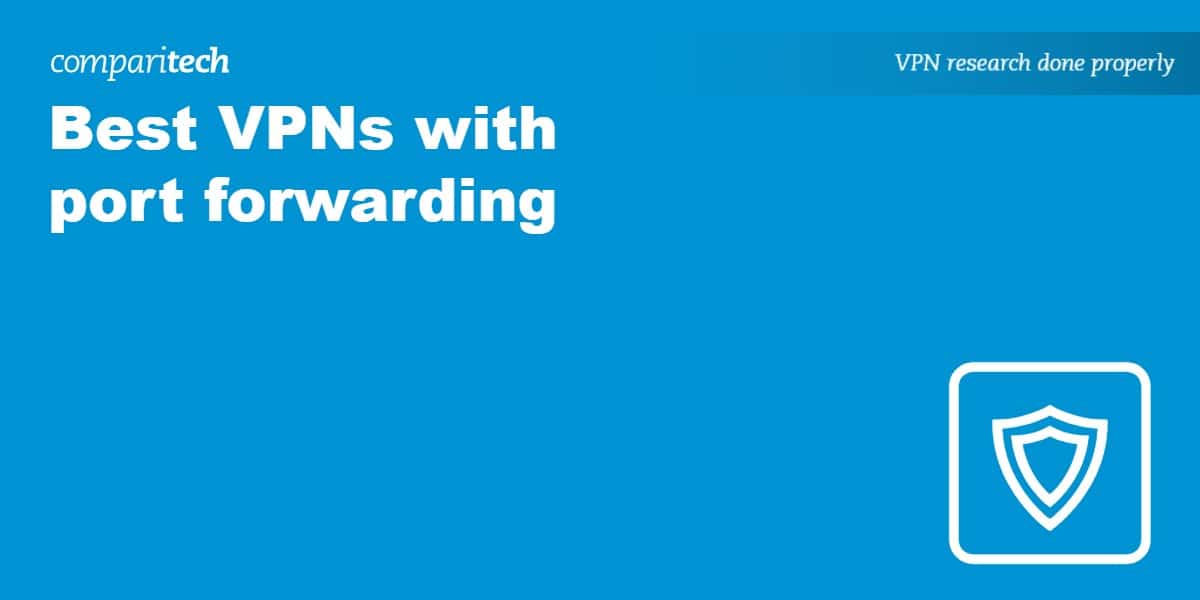VPN port forwarding allows incoming data to bypass your NAT firewall and route via a specific port on your VPN server to a device on your network. This provides multiple benefits, including improved torrenting speeds, remote access to your devices away from home, and the ability to host online games.
Despite the above advantages, very few VPNs offer port forwarding. The main reason for this is that, if not configured properly, it can open up a number of security vulnerabilities. In particular, it gives hackers an easier path to remotely access your device. It’s for this reason that it’s particularly important to use strong passwords and keep your devices updated. In this post, we’ll explore the best VPNs with port forwarding as well as explain how you can get set up.
We provide reviews of each of the best VPNs with port forwarding further on in this post. First, here’s a short summary of each in case you need to make a quick decision:
- PrivateVPN: The best VPN with port forwarding. Quick and easy to set up. Fast with reliable unblocking and servers worldwide. No-logs VPN with quality customer support. 30-day money-back guarantee
- Private Internet Access: Offers port forwarding and unlimited simultaneous connections. Doesn’t keep any logs of its users. 24/7 support via live chat and email.
- Proton VPN: Windows app includes port forwarding. Some 3,000 servers are available globally. Very fast server speeds and security extras, including Double VPN servers.
- PureVPN: Port forwarding as an optional add-on. Good speeds and 10 simultaneous connections. A huge network of servers and privacy protection with its no-logs policy.
WANT TO TRY THE TOP VPN WITH PORT FORWARDING RISK FREE?
PrivateVPN is offering a fully featured, risk-free 30-day trial if you sign up on this page. You can use the VPN rated #1 for port forwarding with no restrictions for a month – perfect if you’d like time to test out all of its features before making a long-term commitment.
There are no hidden terms—just contact support within 30 days if you decide PrivateVPN isn't right for you, and you'll get a full refund. Start your PrivateVPN trial here.
Best VPNs with port forwarding
Port forwarding is a relatively rare feature, but that doesn’t mean we’ve included any old VPN providers. When compiling our list we looked for quality providers that fulfill the following criteria:
- Servers in a wide range of locations
- Fast and unthrottled connection speeds
- Strong security with AES encryption
- Privacy protection via a no-logs policy
- Live chat and email support around the clock
- Money-back guarantee of at least 30 days
You can read more about how we test and rank the VPNs we recommend in our methodology section below. For now, let’s take a look at the ones that made the cut.
Here’s our list of the best VPNs with port forwarding:
1. PrivateVPN
Apps Available:
- PC
- Mac
- IOS
- Android
- Linux
Website: www.PrivateVPN.com
Money-back guarantee: 30 DAYS
PrivateVPN is our top choice VPN with port forwarding, and it’s easy to set up. It’s as simple as connecting to a server, accessing the advanced view of PrivateVPN’s app, and locating the random port number that’s shown. You can then enter the port number into the relevant program to which you want to port forward. This may be a torrent client, for example.
Overall, you have more than 200 servers to choose from located across more than 60 countries. While port forwarding allows for fast torrenting, PrivateVPN already offers good speeds and unlimited bandwidth. It’s also a very strong unblocker of content and works well with popular streaming services such as BBC iPlayer and Amazon Prime Video.
This VPN comes with all of the essential security features that help hide your data and protect your identity. You can expect 256-bit AES encryption as well as DNS leak protection and a kill switch feature. PrivateVPN doesn’t keep any logs — not even the basic connection kept by many rival VPNs. If you need help with port forwarding, live chat and email support are available.
PrivateVPN has apps for Windows, Mac, Android, iOS, and Amazon Fire TV. To use it with Linux or a compatible router, you’ll need to manually configure the connection (PrivateVPN provides manual setup instructions to help).
Pros:
- Good speeds and unlimited bandwidth
- Consistent unblocking of streaming services
- True no-logs policy so you can browse anonymously
- Easy-to-use apps and port forwarding feature
- Allows 10 simultaneous connections
-
30-day money-back guarantee
Cons:
- Much smaller network of servers than others on this list
Our score:
BEST VPN WITH PORT FORWARDING:PrivateVPN is our #1 choice. It offers VPN port forwarding, which is quick and easy to set up. Servers in over 60 countries and works with the likes of Netflix. Unthrottled connections for streaming and torrenting. No-logs policy. You can try PrivateVPN risk-free thanks to its 30-day money-back guarantee.
Read our full PrivateVPN review.
2. Private Internet Access
Apps Available:
- PC
- Mac
- IOS
- Android
- Linux
- FireTV
Website: www.PrivateInternetAccess.com
Money-back guarantee: 30 DAYS
Private Internet Access offers port forwarding on its desktop and mobile apps. In both cases, it suggests you disable the VPN connection before going to the settings page. Under the Network tab, you can toggle Request Port Forwarding. When you connect to a server, the port number will then be visible under the VPN IP address in the home section of the app.
There’s no shortage of options when it comes to server locations. PIA’s thousands of servers can be found in more than 80 countries in all. Unlike with many free VPNs, your bandwidth won’t be throttled, allowing for fast and uninterrupted torrenting. In our testing, PIA even worked with streaming services such as Netflix US and BBC iPlayer.
You can use PIA to secure all of your devices at the same time. A subscription also includes 24-hour access to live chat and email support. Security features include 256-bit AES encryption, a kill switch, and protection from DNS leaks. PIA also offers a Windows antivirus as an optional add-on. Your privacy is respected, as evidenced by PIA’s comprehensive no-logs policy.
PIA provides apps for the following: Windows, Mac, Linux, Android, iOS, and Amazon Fire TV. It also offers Chrome, Firefox, and Opera browser extensions. You can manually set this VPN up with select wireless routers.
Pros:
- Port forwarding via its desktop and mobile apps
- Servers in 80 countries worldwide
- Connect an unlimited number of devices simultaneously
- Operates a no-logs policy to protect your privacy
- Comprehensive no-logs policy
Cons:
- App design is a little cluttered
Our score:
UNLIMITED DEVICES:Private Internet Access has port forwarding that can be set up in seconds. Unlimited bandwidth and unlimited simultaneous connections. Highly secure and has a strict no-logs policy. 24/7 live chat support. Includes a 30-day money-back guarantee.
Read our full Private Internet Access review.
3. Proton VPN
Apps Available:
- PC
- Mac
- IOS
- Android
- Linux
Website: www.ProtonVPN.com
Money-back guarantee: 30 DAYS
Proton VPN is highly suitable for torrenters and online gamers alike thanks to its port forwarding feature. It should be noted that the feature is only available via its Windows app (and only with paid plans). To activate it, you need to open the app and go to the settings page, and then the advanced tab. You can then toggle port forwarding on, and the active port number is displayed in the main app window.
The server network of Proton VPN has quickly grown since the VPN first launched in 2017. At the time of writing, there are approximately 3,000 servers available in nearly 70 countries. Just as impressive, Proton VPN makes our list of the fastest VPNs, averaging 320 Mbps globally in our speed tests.
It’s fair to say that Proton VPN is a highly secure service that respects your privacy. It’s headquartered in Switzerland, a country with strong privacy laws. Aside from 256-bit AES encryption, a kill switch, and DNS leak protection, this VPN offers Secure Core (Double VPN) servers for an extra layer of protection as well as NetShield, an ad and tracker blocker.
To use Proton VPN, simply download and install an app for Windows, Mac, Android, iOS, Linux, or Android TV. You can also find a Chrome extension or configure a connection on compatible wifi routers.
Pros:
- More than 3,000 servers available globally
- One of the fastest VPNs we’ve tested
- Lots of security features, including Double VPN servers
- Includes NetShield
- Popular with torrenters and online gamers
Cons:
- Doesn’t offer live chat support
- Quite expensive compared to rival VPNs
Our score:
HIGHLY SECURE:Proton VPN has port forwarding on its Windows app. One of the fastest VPNs we’ve tested and has over 3,000 servers available. Very strong security with extras, including Double VPN servers and an ad blocker. 30-day money-back guarantee.
Read our full Proton VPN review.
4. PureVPN
Apps Available:
- PC
- Mac
- IOS
- Android
- Linux
Website: www.PureVPN.com
Money-back guarantee: 31 DAYS
PureVPN allows torrenting and has servers optimized for P2P. This VPN’s port forwarding feature is an optional add-on for $0.99 a month. Setting up requires signing in to your account, and going to the settings page before selecting port forwarding. You can then choose to open all ports, block all ports, or enable specific ones.
One of the main advantages of PureVPN is its very large network of servers. This currently stands at more than 6,000 servers in over 70 counties. As such, it can help you access a wider range of geo-blocked content. We found speeds to be more than fast enough for streaming and torrenting. It also proved to be reliable when it comes to bypassing the restrictions of popular streaming services, including Netflix, Disney+, and Hulu.
PureVPN provides a high level of security and privacy protection. For starters, it’s now headquartered in the British Virgin Islands, where it isn’t legally required to keep logs. As part of its no-logs policy, PureVPN states that it doesn’t keep any identifying logs of its users. Data is secured with 256-bit AES encryption, and you can expect DNS leak protection and a kill switch. Plus and Max plans even include a password manager and end-to-end file encryption.
You can download and install PureVPN via apps for Windows, Mac, Android, iOS, Linux, and Amazon Fire TV. Browser extensions are also available for Chrome and Firefox. It’s possible to manually configure PureVPN to work with some wifi routers.
Pros:
- Huge network of 6,000+ servers in 70+ countries
- Reliable unblocker of popular streaming services
- Doesn’t keep any identifying logs of its users
- Extra security add-ons available
Cons:
- Port forwarding costs extra ($0.99/month)
- Customer support could be better
Our score:
STRONG ALL-ROUNDER:PureVPN provides a vast network of servers, good connection speeds, and port forwarding that’s quick and easy to get set up. Very strong security and doesn’t keep any identifying logs of its users. Includes a 31-day money-back guarantee.
Read our full PureVPN review.
How to use a VPN with port forwarding
First time using a VPN or a VPN’s port forwarding feature? Don’t worry — using it is simpler to set up than you might think.
Here’s how you can use a VPN with port forwarding:
- Sign up with a VPN provider that offers port forwarding. We particularly recommend PrivateVPN.
- Download and install the VPN app that’s compatible with your device.
- The next steps will depend on the VPN service you choose. However, you’ll generally need to sign in to your account via the VPN app or website.
- You should be able to find the port forwarding feature via the Settings page. We provide instructions on how to find it in each VPN via the reviews above.
- Toggle Port Forwarding on and configure it to your needs.
Once port forwarding is enabled, you will be able to receive incoming unsolicited requests via the chosen port. Bind this port to your torrenting app, for example, to allow more incoming connections from peers in a swarm. You’ll have to go into the settings of each app you want to use with port forwarding to enter the port number.
Finding the best VPNs with port forwarding: our methodology
We only included VPNs that offer port forwarding in this post. However, there are a number of other VPNs that ticked this box that we haven’t listed. The reason for this is that there are many other factors to consider when choosing a VPN.
Below, we provide an insight into our methodology, which helps us identify the very best VPNs available.
- Servers worldwide: It’s important that a VPN provides a global network of servers. This opens up your options when it comes to bypassing content blocks. It also means that regardless of your physical location, there’ll always be a server close by for a faster and more consistent connection.
- Speed: Some VPNs are so slow that you can’t realistically use them to stream, torrent, or play games online. In order to find VPNs that don’t limit what you can do online, we carry out speed tests. The VPNs included in this post all offer unlimited bandwidth and make our list of the fastest VPNs on the market.
- Unblocking: Chances are you’ve come across content that’s restricted in your location. This is likely to happen when you travel abroad and try to access websites and services from back home. Not every VPN is equally capable of bypassing geographic restrictions, but we’ve identified those that are.
- Security: It’s important to know that port forwarding does present a security risk. However, using a VPN provides a layer of security that you wouldn’t otherwise have, thanks to security features, including strong encryption, DNS leak protection, and a kill switch.
- Privacy: Without a VPN, your ISP can see what you’re doing online. Indeed, your browsing data may even be shared with your government. A VPN encrypts your internet traffic so you can’t be tracked. Furthermore, we studied 140 VPN logging policies to find VPNs that won’t have any identifying data to share with authorities upon request.
- Ease of use: You probably don’t want to have to waste lots of time installing and figuring out how to use a VPN. The best VPNs with port forwarding have user-friendly apps and make setting up port forwarding relatively quick and easy. Note that they also provide live chat and email support should you need help.
- Value for money: Although the best VPNs for port forwarding offer all of the above features, their pricing remains highly competitive. Indeed, you can find many VPNs that don’t offer port forwarding and are more expensive. We’ve included VPN discount coupons in this post. You can also expect a risk-free money-back guarantee.
If you’d like to find out more about how we analyze VPNs in areas such as speed and security, take a look at our VPN testing methodology post.
Best VPNs with port forwarding: FAQs
Is VPN port forwarding safe?
Not many VPNs support port forwarding due to some of the potential security risks. Indeed, opening a port can make it easier for hackers to remotely access your device. However, it can be safer if you take the necessary precautions. This includes setting strong passwords and keeping your device updated. It’s also important to limit the number of ports you open and be careful about who you share port forward details with.
Can I use a free VPN with port forwarding?
Free VPNs don’t offer port forwarding as a feature. Indeed, only some paid VPN services include port forwarding. Besides, there are a number of reasons to avoid free VPNs. In particular, they offer very few servers and IP addresses, limiting the content you can unblock. They tend to throttle bandwidth, which rules out more bandwidth-intensive activities such as streaming, torrenting, and online gaming.
Last but not least, free VPNs can’t be trusted when it comes to security and privacy. It’s always good practice to be skeptical of any free service. After all, it has to generate an income one way or another. This may be through annoying ads, which may slow your app even further. However, another tactic is the logging of user data (including browsing data). This information is then sold to third parties. This compromises your privacy, which is the opposite of what a VPN should do.
Will VPN port forwarding slow my connection?
No, VPN port forwarding shouldn’t have an adverse effect on your connection. In fact, it can have a positive impact on torrenting speeds. The reason for this is that it makes it easier for peers to find you. Port forwarding allows these connections that would otherwise be blocked by the NAT firewall.
Despite the above, using a VPN generally can slow your connection to an extent due to the encryption process and re-routing of data. Fortunately, we’ve found VPNs that offer fast protocols as well as unlimited bandwidth, so the difference needn’t be noticeable (it would be noticeable with some lesser quality VPNs — particularly free VPNs).
How does port forwarding work on a VPN?
Most VPNs by default use NAT firewalls. NAT firewalls only allow internet traffic through if a device connected to the VPN requests it. This is usually beneficial for your security because random people on the internet can’t make unsolicited requests to your device. A NAT firewall can protect you from DDoS attacks and other malicious traffic, for instance.
However, sometimes you need to punch a hole through the NAT firewall to allow incoming, unsolicited requests and traffic. This is where port forwarding comes in. Port forwarding allows unsolicited connections that bypass NAT and go directly to your device. This will allow you to connect to more peers in a BitTorrent swarm, for example, allowing for faster downloads and uploads. Or you can host a game server and use port forwarding to allow your friends to connect to it.