 Hotspot Shield, or HSS for short, has been making lots of changes over the past few years. After wrestling issues surrounding its logging policy, it’s been working hard to build back its reputation. Among other changes, the VPN is now part of a new company Aura, which merged with former parent company Pango. So what does all of this mean for users? Is Hotspot Shield worth considering? Does it compare to top-rated providers such as NordVPN or Surfshark?
Hotspot Shield, or HSS for short, has been making lots of changes over the past few years. After wrestling issues surrounding its logging policy, it’s been working hard to build back its reputation. Among other changes, the VPN is now part of a new company Aura, which merged with former parent company Pango. So what does all of this mean for users? Is Hotspot Shield worth considering? Does it compare to top-rated providers such as NordVPN or Surfshark?
(Editors’ Note: Hotspot Shield is owned by Point Wild, Comparitech’s parent company.)
In this 2023 Hotspot Shield review, I tried out the latest versions of the Hotspot Shield mobile and desktop apps to answer questions like:
- Is HSS fast?
- Can Hotspot Shield help me access Netflix, BBC iPlayer, Amazon Prime Video, and other streaming sites?
- Has HSS’s logging policy improved?
- Will Hotspot Shield work in China?
- Is HSS worth the price?
You’ll find out the answers to these and more in this review.
I’ve been using Hotspot Shield to stream, browse, download, and keep my internet activities safe from snoopers such as my internet service provider.
There’s a short summary of my findings below but you can read the full review to find out more about this provider and whether it might be a good fit for you.
You can also read more on the criteria I used to test Hotspot Shield and our broader VPN testing methodology here.
Note that although Hotspot Shield offers a limited free version, I’ll be focusing on the Premium (paid) service in this review.
Hotspot Shield summary
Hotspot Shield is a secure VPN ideal for streaming. It has a ton of location options, is great at unblocking, and pegs very fast speeds. Plus it works in China. This provider has solid security and privacy features, but there’s room for improvement. Live-chat support could be better and the price could be a turnoff for some users.
Hotspot Shield key data
| CLASSEMENT GLOBAL: #11 de 62 VPNS | |
|---|---|
| Vitesse | Score: 7.5 |
| Vitesse Moyenne*: | 303 Mbps |
| Compatibilité vidéo en streaming: | 4K UHD |
| Streaming | Score: 6.7 |
| Netflix: | Yes |
| Autres plateformes de streaming: | Hulu, BBC iPlayer, Amazon Prime Video, All 4 |
| Sécurité | Score: 8.6 |
| Type de chiffrement: | 256-bit AES w/ Perfect Forward Secrecy |
| Kill Switch: | Yes, Windows and Android |
| Politique de confidentialité: | no logs |
| Protocoles: | IKEv2, Catapult Hydra, WireGuard |
| Rapport qualité/prix | Score: 6.8 |
| Prix mensuel minimum: | $2.99 |
| Garantie satisfait ou remboursé: | 45 days |
| Website | https://www.hotspotshield.com |
Hotspot Shield pros and cons
Here are some of the key advantages and drawbacks I discovered while using this service. You’ll find more detail about each below.
Pros:
- Solid speeds
- Expansive server network
- Works with Netflix and other sites
- Connect 5 devices simultaneously
- 45-day money-back guarantee
- Works in China
Cons:
- May be a little basic for experienced users
- Doesn’t accept Bitcoin
- Collects more user data than many competitors
- Only has streaming servers in two countries
Speed: How fast is Hotspot Shield?
Hotspot Shield’s tagline is “The Fastest Most Secure VPN Service.” I’ll get to the security part later, but first, let’s see about this speed claim.
I ran speed tests at various times of day on servers in North America, Europe, and Asia. Across all times and locations tested, Hotspot Shield’s average download speed was 303 Mbps. This is faster than the average speed I observed last time I tested, and it now places Hotspot Shield towards the front of the pack in terms of speed.
Here are the results broken down by region:
- North America (nearest): 352 Mbps
- Europe: 334 Mbps
- Asia: 224 Mbps
As you can see, speeds are fairly consistent no matter which server you connect to. They were also pretty consistent across different times of day. With those speeds, I was able to stream 4K video, video conference in HD, and browse the web without noticing the slightest speed hit. Switching between servers is very fast, typically taking just a couple of seconds. I saw no noticeable slowdowns while browsing and didn’t experience any connection drops.
For a given location, you should be automatically connected to the fastest server. If you’re connecting to a US server, you can choose a city. Choosing a geographically close server should generally give you a faster connection.
Note that the above tests only serve as a general guide as to what you might see when using the service. The random nature of the internet and the many factors that can affect speed mean that you may see very different results.
Apps: Which devices will Hotspot Shield work with?
Hotspot Shield lets you connect up to five devices under one paid plan (unless signing up to the Premium Family plan – more on that below). Apps are available for the following:
There are also Chrome and Firefox extensions, but note that these only encrypt your browser traffic, leaving other apps on your device exposed.
Overall, the apps are lightweight, modern, and user-friendly. Each one provides access to all of Hotspot Shield’s 1,800+ servers spread across more than 80 countries. Hotspot Shield recently reduced its number of servers (from around 3,200) but it continues to cover roughly the same number of countries as it did before.
In the desktop app, servers are ordered alphabetically by country. For the countries with multiple locations, for example, the US, the UK, Australia, and Canada, you can choose a city. There’s no option to add servers to a favorites list but recent selections will show up in a « Quick access » list.
New to the home screen are shortcuts to US and UK streaming servers and US gaming servers.
You can customize the app behavior with options including automatically starting the client and auto-connecting to the last server. I’ll discuss these in more detail later, but other options include a split tunneling feature, protocol switching, a kill switch, and automatic wifi protection, which will be covered in the Security section.
The mobile app is similar in design to the desktop client, but has just one changable option (switching protocols). This is a positive in the sense that the app just works with no configuration required. But advanced users may miss the ability to tailor the VPN.
Routers
Hotspot Shield also supports various routers. You can purchase a preconfigured VPN router:
Or you can configure the VPN manually on select routers.
Under « Others », you’ll find instructions on configuring routers running the DD-WRT or Tomato firmware.
Configuring a VPN connection on your router enables you to protect devices that aren’t compatible with native apps. It also allows you to bypass the limit VPN providers place on the number of simultaneous connections. No matter how many devices you connect to the router (and hence tunnel through the VPN), it will only count as one VPN connection.
Split Tunneling
Split tunneling (sometimes called selective routing), allows you to choose where you route your traffic. You can route through the VPN or through your default ISP connection, typically on an app-by-app basis. That means you could choose to send your Netflix traffic through your ISP connection and send the rest out the VPN. Or, you could choose only to send your P2P traffic through the VPN and send the rest through your ISP. It’s a very popular feature among VPN providers today.
Hotspot Shield supports split tunneling via a feature it calls Smart VPN. It enables you to exclude certain apps and websites from the VPN tunnel. You simply need to enable the feature and add the apps or websites you want to go through your regular ISP connection. This feature is only available on Windows and Android.
You can have a look at our recommended VPNs for split tunneling if it’s an important feature to you.
Streaming, Netflix, and Kodi
Does Hotspot Shield work with Netflix?
Yes!
Hotspot Shield works well with Netflix US, Netflix UK, and a handful of other libraries. I tested it with several US servers and they all worked with no issues. There are even streaming-optimized servers that are specifically designed to provide secure access to popular platforms, and these are probably your best bet for using any services that are available in the US or the UK. We’d like to see streaming servers in additional locations, but this is an excellent start.
Other VPN providers require you to ask customer support which server to use. While this isn’t much of a hassle, it’s nice not to have to go through that extra step.
In addition to US Netflix, Hotspot Shield works reliably with the UK catalog. It also worked with a few other country versions I tested, including Netflix Canada, Australia, and India. However, I couldn’t browse Netflix Japan, Brazil, or Spain.
Looking to stream from other sites? Hotspot Shield unblocked the following during testing:
With great speeds, you should be able to stream HD video as much as you like.
Are you a Kodi user? Hotspot Shield now supports Kodi configuration.
Here are our recommended VPNs for streaming if you’d like for more information on the topic.
Does Hotspot Shield allow torrenting?
Yes.
Hotspot Shield does allow torrenting and the practice is backed by unlimited bandwidth and data and the use of shared IP addresses. The company used to promote the use of its service for torrenting using uTorrent and BitTorrent. But it has removed references to torrenting from its website – presumably to avoid irking copyright holders.
Still, Hotspot Shield works very well for torrenting – no lagging or freezing.
Hotspot Shield has also recently improved its privacy policy and claims to be a zero-logs provider (more on that in the next section). The service has a couple of other features beneficial to torrenters, including a kill switch (now available in all versions of the app) and DNS leak protection.
See also: Best VPNs for Torrenting
Multihop servers?
Hotspot Shield VPN does not support multihop servers at this time.
Multihop VPN servers route your connection through two cascaded VPN servers. This adds a second layer of encryption to your traffic. The extra server or hop makes you significantly more difficult to track and identify. Hopefully this will come to Hotspot Shield in the future.
Does Hotspot Shield provide a warrant canary?
A warrant canary is a document that is frequently published by a service provider stating that it has not received a secret warrant or a gag order from law enforcement.
If the provider ever does receive a warrant or a gag order, it can take down the warrant canary, to indirectly signal to their user base that the service has been compromised, without violating the gag order.
HSS does not provide a warrant canary at this time. It does, however, publish periodic transparency reports that mention how many warrants, subpeonas, and legal requests were received, as well as the company’s response to each.
Security, privacy, and logging
Hotspot Shield has come under fire in the past for its questionable logging practices, so I was keen to see how well the current iteration of the service protects user privacy.
Hotspot Shield was originally the flagship product of AnchorFree, a Switzerland-based company. However, in 2019, it became part of a new company, Pango, which was later acquired by Aura, a US-based company.
The US is a member of the Five Eyes alliance, which may be discouraging to users particularly wary of international intelligence collection. That said, this is only an issue if the VPN keeps logs.
Adding to concern, Hotspot Shield doesn’t exactly have a rosy past when it comes to privacy. For example, a 2016 report brought to light some of the company’s questionable activities.
In addition, a privacy advocacy group, the Centre for Democracy and Technology, filed a related complaint against Hotspot Shield with the Federal Trade Commission back in August 2017.
However, Hotspot Shield has been cleaning up its privacy policy, slowly but steadily. In a past review of the service, I found the company still logged user IP addresses for the duration of the session, but then deleted them. Now, the company claims that there is no logging of IP addresses at all, making it a true no-logs provider, a big plus for privacy in general.
Still, digging through its privacy policy, we find the following:
So HSS logs:
- Session durations
- Domains accessed by users (claimed to be anonymized data)
- Device hashes
The logging of the domains accessed by its users is the most concerning to me.
Then, we find the following, somewhat contradictory, statement:
While HSS says it doesn’t collect your IP address in regards to your browsing activities, it nonetheless collects it to:
- Protect against fraud
- Obtain your location and information on your ISP/carrier
- Determine nearby servers
- For advertising purposes
That’s still quite a bit of user data. It’s also more than what other, well-established and trusted providers collect. Let’s hope HSS’ privacy policy cleanup continues and that they tone down the collection a bit more.
Here are some highlights of Hotspot Shield’s security suite:
- Strong encryption: HSS uses 256-bit AES GCM encryption with 2048-bit RSA keys and ECDHE for Perfect Forward Secrecy (to ensure past sessions can’t be viewed if an encryption key is compromised). HSS supports IKEv2 (deemed very secure) and its own proprietary VPN protocol, called Catapult Hydra. While this isn’t open-source, it has been evaluated by independent security experts, which should provide some peace of mind. Newer versions of the app also include WireGuard support, which is open-source.
- Kill switch (all versions): This will stop your internet connection in the event the VPN connection is lost. This is disabled by default so you’ll need to go to Settings > Advanced to switch it on.
- Auto-protect: This is a neat feature that will connect you to the VPN automatically whenever you connect to public wifi.
- Prevent IP leak: HSS comes with built-in DNS leak protection enabled by default, but it can be toggled off in the settings screen.
The service doesn’t guarantee WebRTC or IPv6 leak protection but I tested for these leaks and observed none.
IP Test – Without VPN
IP Test – With VPN
DNS Test – Without VPN
DNS Test – With VPN
Hotspot Shield recently added the option to switch protocols between its proprietary Catapult Hydra protocol and IKEv2. The latter is mainly used for improved speed on mobile devices. There’s also WireGuard support, which is great considering this seems to be the preferred protocol for most major services now, given it’s significantly faster than the old standard, OpenVPN.
I usually recommend WireGuard or OpenVPN, but IKEv2 is nonetheless very secure, so I’d stick to using IKEv2 over Hotspot Shield’s proprietary protocol. As mentioned above, the lack of peer review opportunities is also one of the reasons I’m somewhat skeptical of VPN providers’ proprietary protocols.
Does Hotspot Shield work in China?
Very few VPNs work reliably in China, so I was eager to find out if Hotspot Shield is one of them.
When I last reviewed HSS, it made a pretty big splash about its VPN working in China. However, a bit like torrenting, it has removed most references to working in China from its website.
Digging through its Support section however, we find the following:
This sounds a little concering but our research indicates that, at the time of writing, HSS still works as expected on the mainland.
Also, note that Hotspot Shield’s website is blocked in China, along with the sites of most other VPN providers. As such, you’ll need to download the software and any installation and troubleshooting guides before you enter the country.
Is Hotspot Shield’s customer service any good?
Hotspot Shield offers lots of tutorials and FAQs in the support section of its website. If you’re still running into issues, you have two options. You can use the 24/7 live chat feature or send an email in-house using a form in the support section of the website. Note that these options are available for premium customers only.
I first tried the live chat option thinking it would be the quickest way to get an answer to my question. You will first have to get past the chat bot, though. This does a decent job of answering simple questions but you can always just type « human » to escalate to a living, breathing member of staff.
The email support system fared well though. I got a satisfactory response to my queries in just a few hours, which is great.
Hotspot Shield pricing
No matter how great a service is, I always ask the question: Does it offer value for money?
Hotspot Shield offers three paid subscriptions plans that renew either every monthly, every yearly, or every three years.
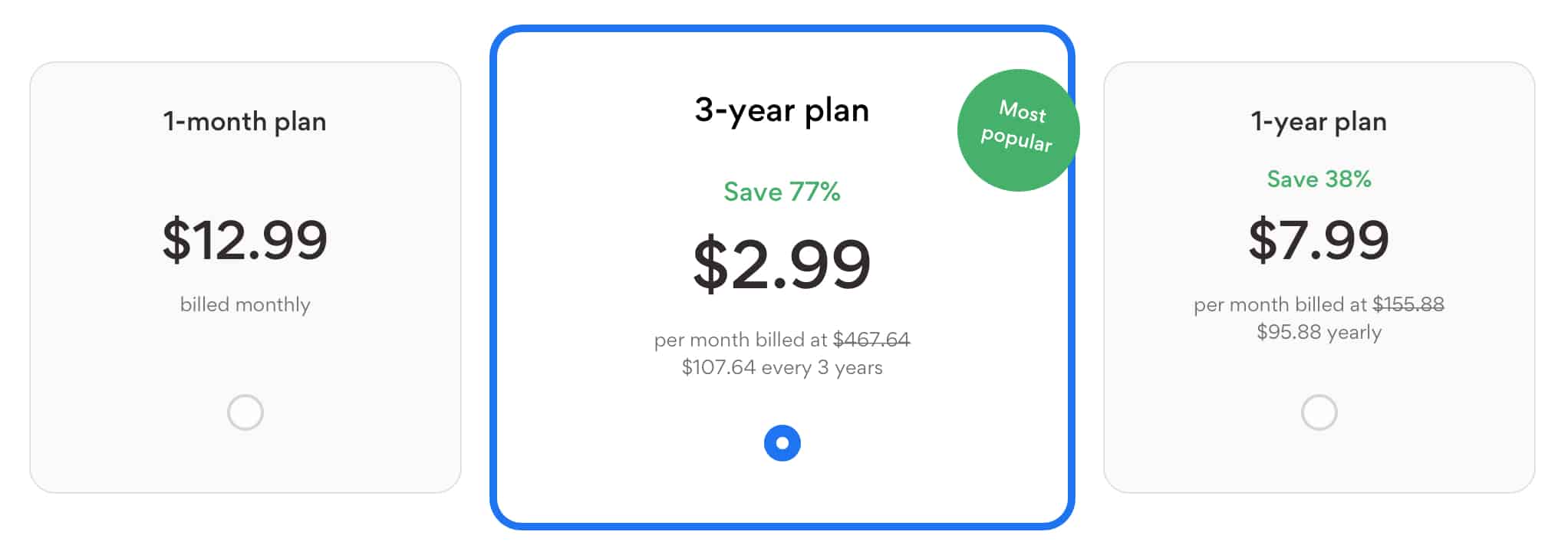
The monthly and annual rates are somewhat higher than many top-rated VPN providers for the same term. But the three-year plan is offered at a good price.
As far as payment methods go, Hotspot Shield only lets you pay by credit card or PayPal. There is no cryptocurrency option, which will be disappointing for some privacy-conscious users.
Plans come with a generous 45-day money-back guarantee.
Hotspot Shield coupon codes
Should I buy Hotspot Shield?
After putting Hotspot Shield through some serious testing, would I recommend this service? In short, for most people, yes. The most privacy-conscious users might want to look for a non-US based VPN but for most users Hotspot Shield is a very strong contender.
Hotspot Shield’s offering has definitely improved over the past few years. Considering its speed and unblocking potential, this could be an ideal VPN for those looking to stream on a regular basis. It’s also a good option for users in China.
Alternatives
Although Hotspot Shield has impressed me, it still has a couple of downsides including a lack of anonymous payment options and a relatively limited settings menu. Thankfully, if those are deal-breakers for you, you have some great alternatives to consider.
NordVPN comes with a decent price tag but has all the features you need from a top-rated provider. It pegs some of the fastest speeds we’ve seen and comes with a suite of security features, including a kill switch and protection against leaks. It accepts plenty of payment methods, including bitcoin, and offers excellent support.
Surfshark is another stellar provider that’s easy on the wallet. It’s known for its unblocking abilities and solid speeds. A huge bonus of this provider is it doesn’t limit the number of devices you can connect at a given time.
Hotspot Shield free version
As mentioned, Hotspot Shield does have a free offering. However, this is very limited and probably not worth your time. You get access to a single server location, won’t be able to stream, and will have to put up with quite a lot of ads. On the plus side, free users get the same speeds as paid ones and the company has recently removed its strict 500 MB daily bandwidth limit, putting it inline with ProtonVPN.
If you’re thinking about using this service, we’d advise going for a low-cost paid provider like NordVPN instead.
How does Hotspot Shield compare to other popular VPNs?
Comparing Hotspot Shield against other high-caliber VPNs can help a lot with selecting the right provider. Here’s a side-by-side look at HSS, NordVPN, and Surfshark. For more information about the latter two, you can check out our full NordVPN vs Surfshark comparison.
| No value | Hotspot Shield | NordVPN | Surfshark |
| Site Web | Hotspotshield.com | NordVPN.com | Surfshark.com | Type de chiffrement | 256-bit AES | 256-bit AES | 256-bit AES | Kill switch | Téléchargement via torrents autorisé | Journaux de connexion | certains | certains | Débloque Netflix US | Débloque Prime Video | Débloque Hulu | Débloque BBC iPlayer | Garantie satisfait ou remboursé | 45 jours | 30 days | 30 jours | Note globale | 8 | 9.7 | 9.6 |
|---|---|---|---|
| Prix mensuel le plus bas | $2.99 économisez 77 % pour tout abonnement de 3 ans | $3.39 Jusqu'à 72 % de réduction + données eSIM gratuites | $2.19 ÉCONOMISEZ 86 % - Abonnement de 2 ans |
Methodology used for testing
Below you’ll find the criteria used to assess the VPNs we review. It’s critical to be consistent across the board so that our reviews are as objective as possible and that we’re not comparing apples to oranges. For that reason, we want to publicize our criteria.
- Speed – Speed will always be one of the most crucial factors for any VPN. Aside from being annoying, slow speeds can prevent you from streaming or even browsing the web. All of our recommended VPNs scored very high in our most recent speed tests to ensure we address this issue.
- Apps & ease of use – VPNs have gone mainstream. More and more people are using VPNs today for more varied reasons than ever. So app design and ease of use are more critical than ever. We look at the client apps’ UI, features, supported operating systems, and complexity.
- Streaming services – It isn’t always easy to access streaming sites over a VPN. But many VPN providers claim to work on streaming sites – with varying degrees of success. Before recommending a VPN provider for streaming, we test VPNs against various popular streaming services, including Netflix, Amazon Prime Video, BBC iPlayer, HBO Max, Disney+, Hulu, etc.
- Torrenting – File-sharers make up a large portion of VPN users. But not every VPN provider allows torrenting over its network, while others go as far as providing dedicated P2P servers. We look at each VPN’s policy around torrenting and run tests on those to see how well they handle file-sharing.
- Security & privacy – This is why VPNs exist in the first place. We ask essential questions, like: What is the provider’s privacy policy like? What is its logging policy? What encryption protocols does the VPN support? Does it use robust ciphers? Does it support Perfect Forward Secrecy (PFS)? Is it vulnerable to IP or DNS leaks? These are all crucial questions, and we provide answers to all of them when assessing VPNs’ privacy and security practices.
The above represents a high-level view of our methodology. If you’d like more details, take a look at our full VPN testing methodology. This data-driven approach helps us better understand the services to recommend the right VPN to the right users.

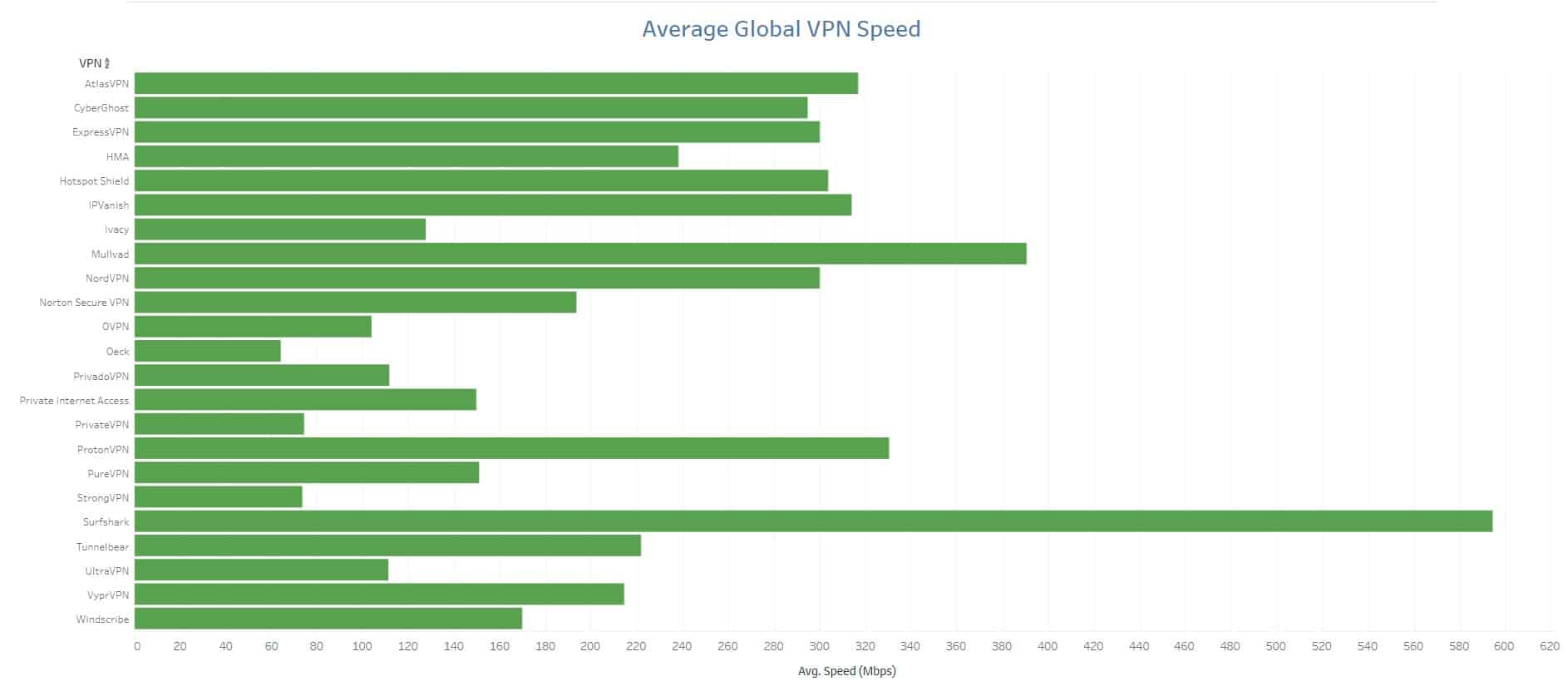

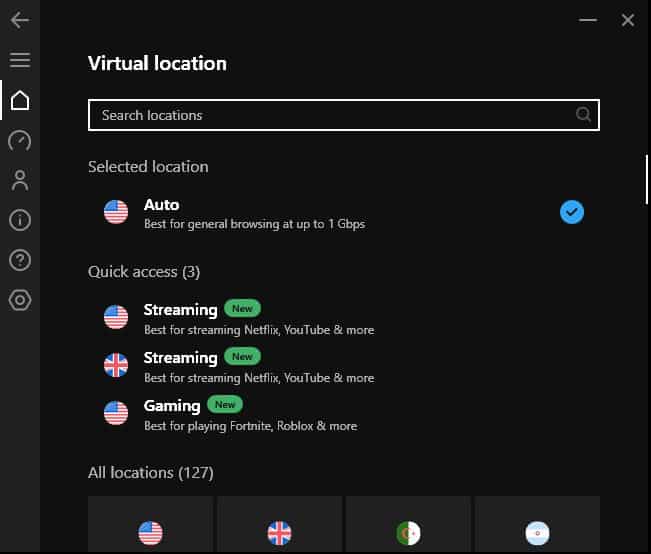
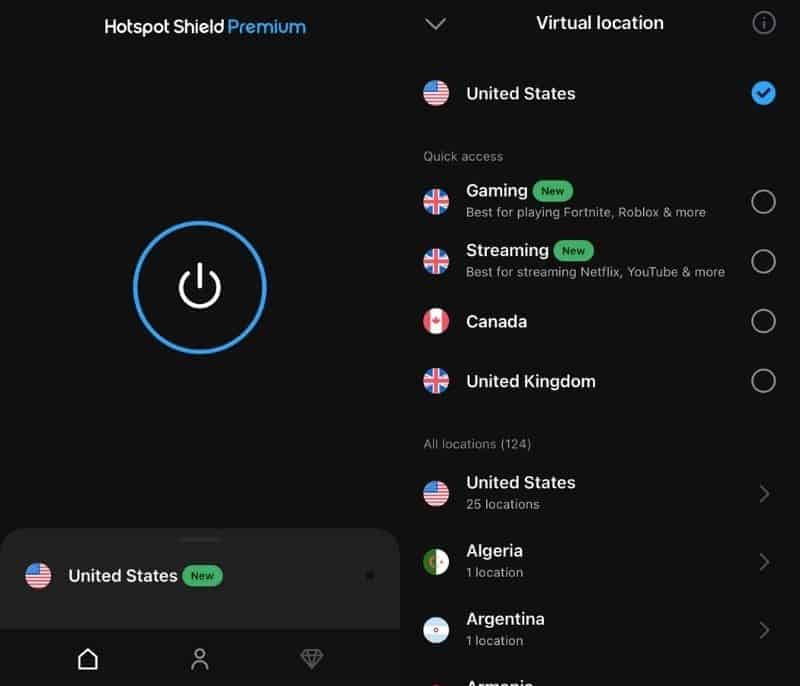
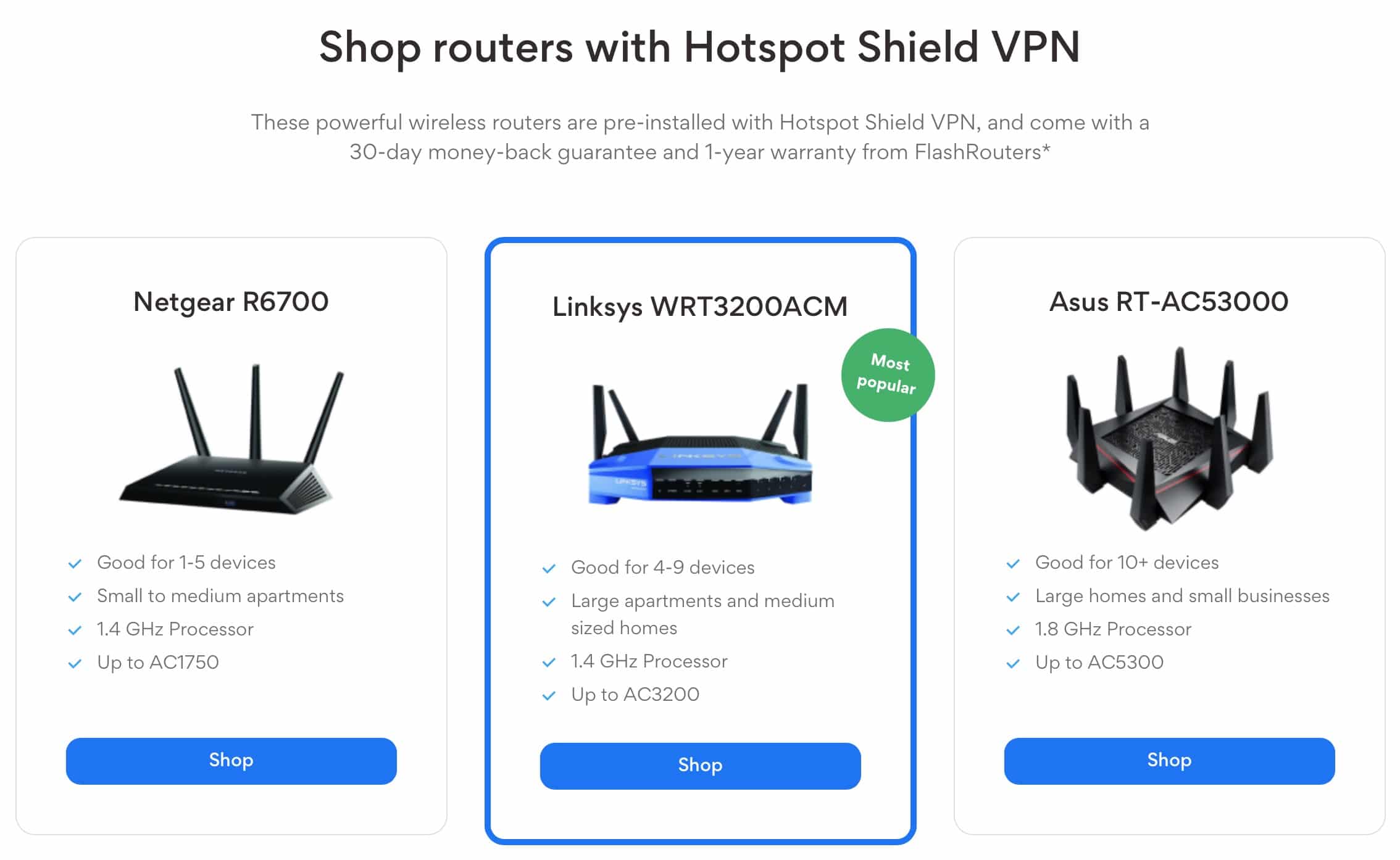
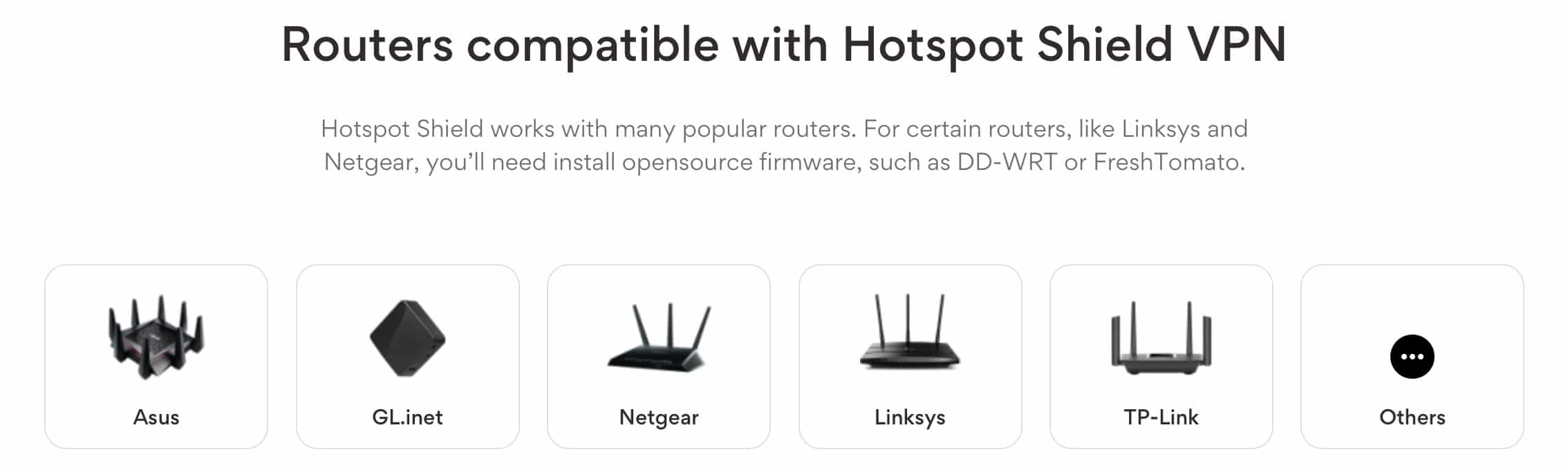
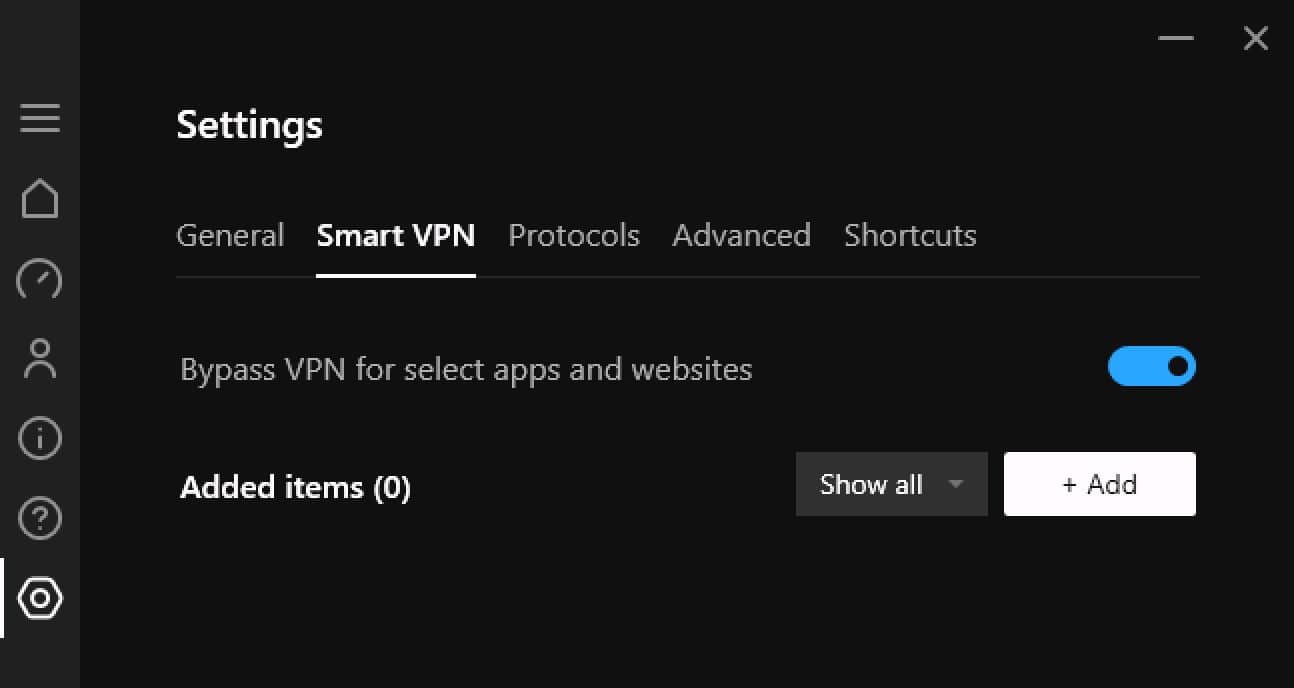
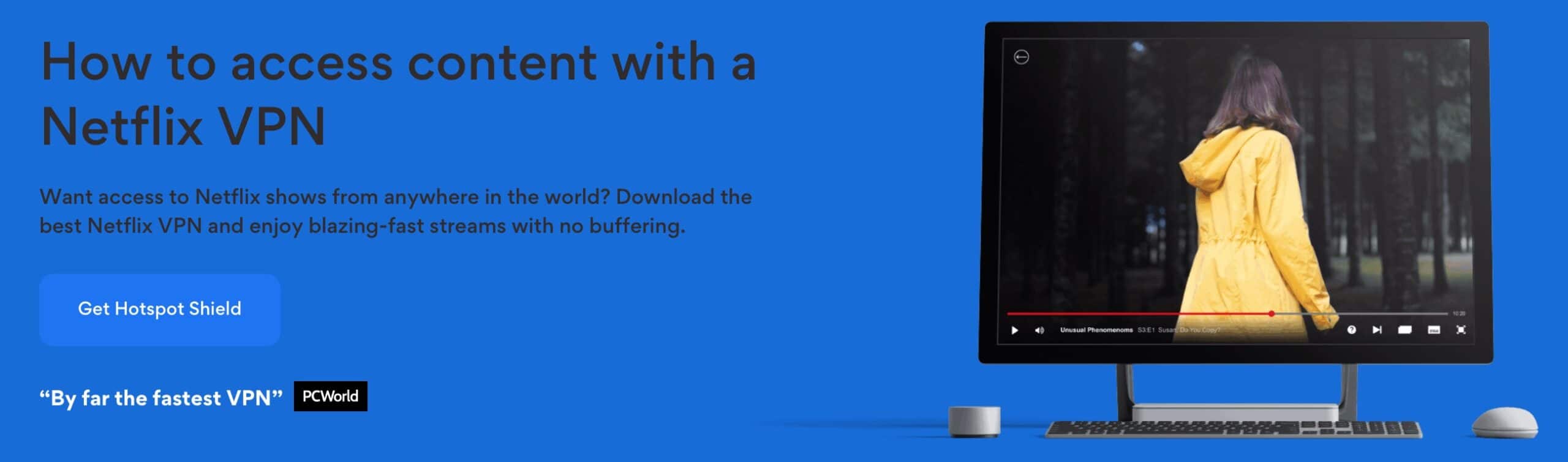
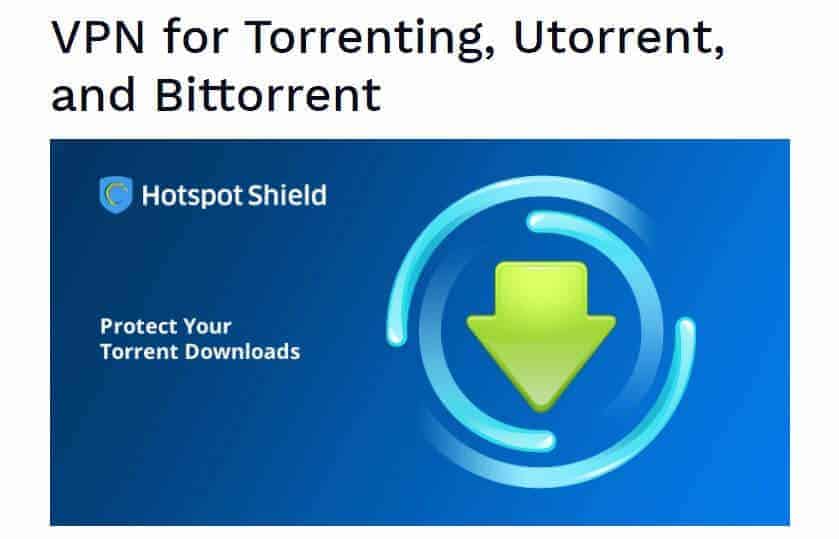
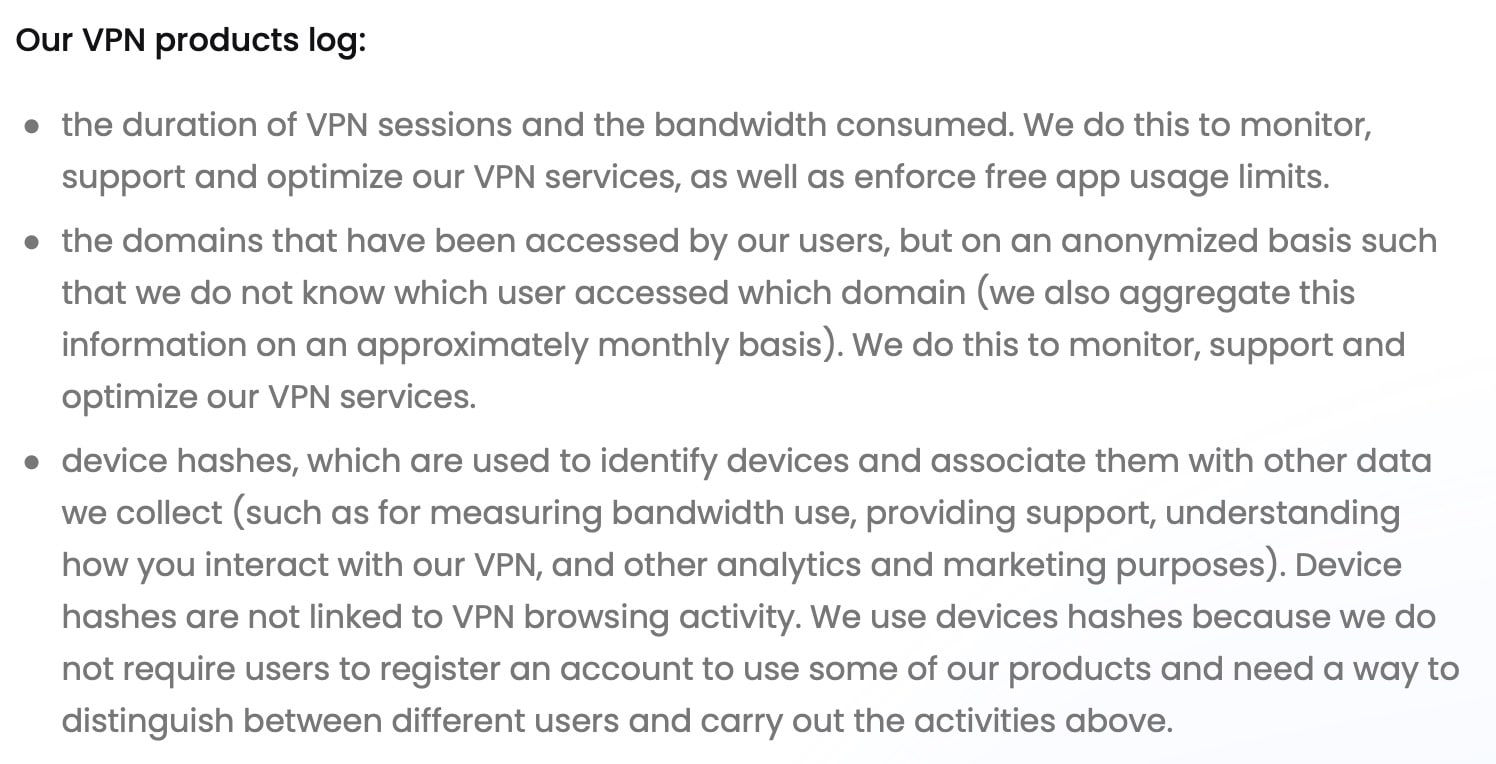
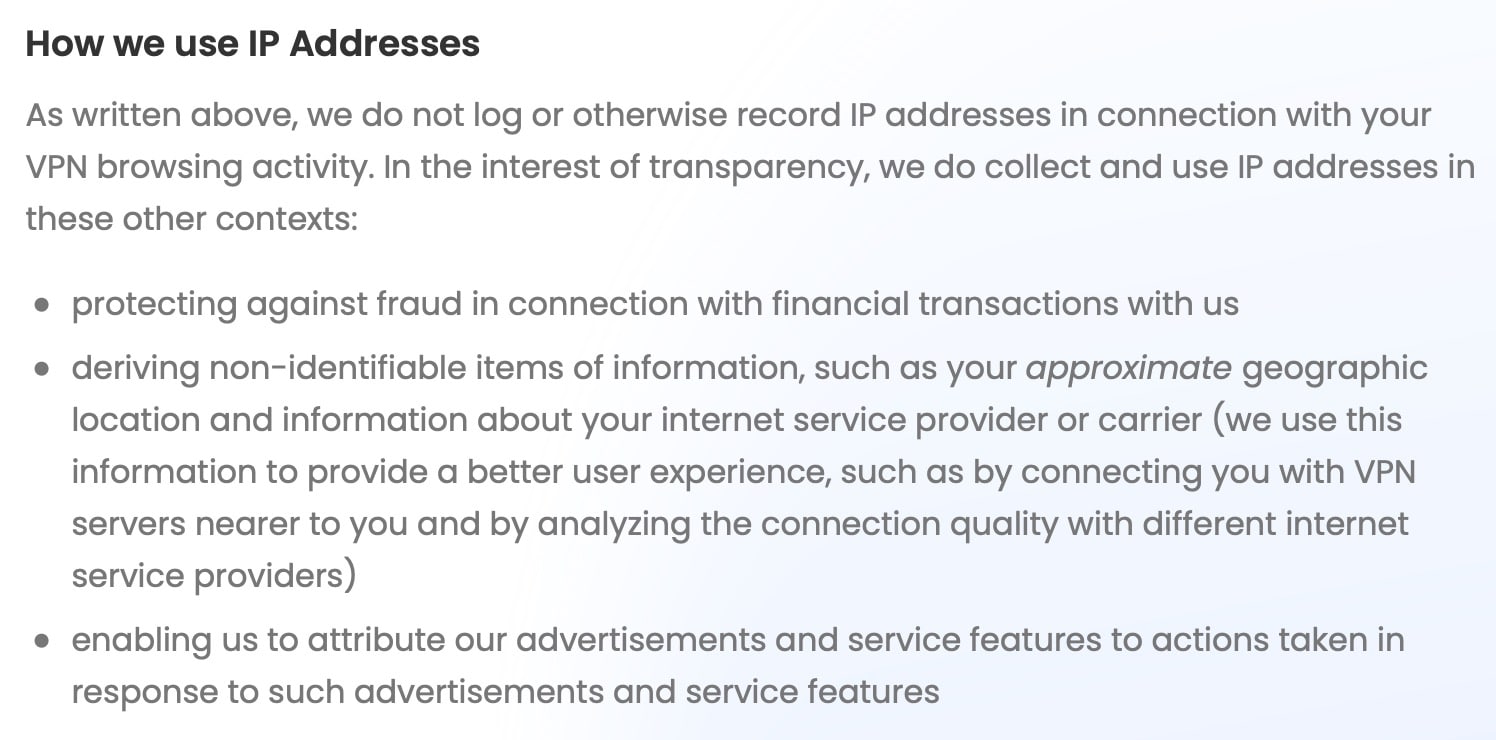
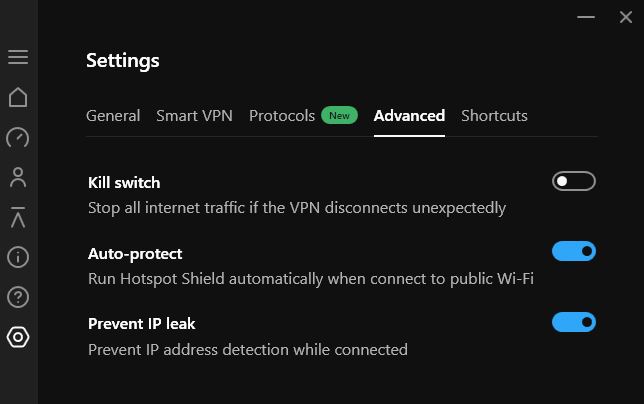
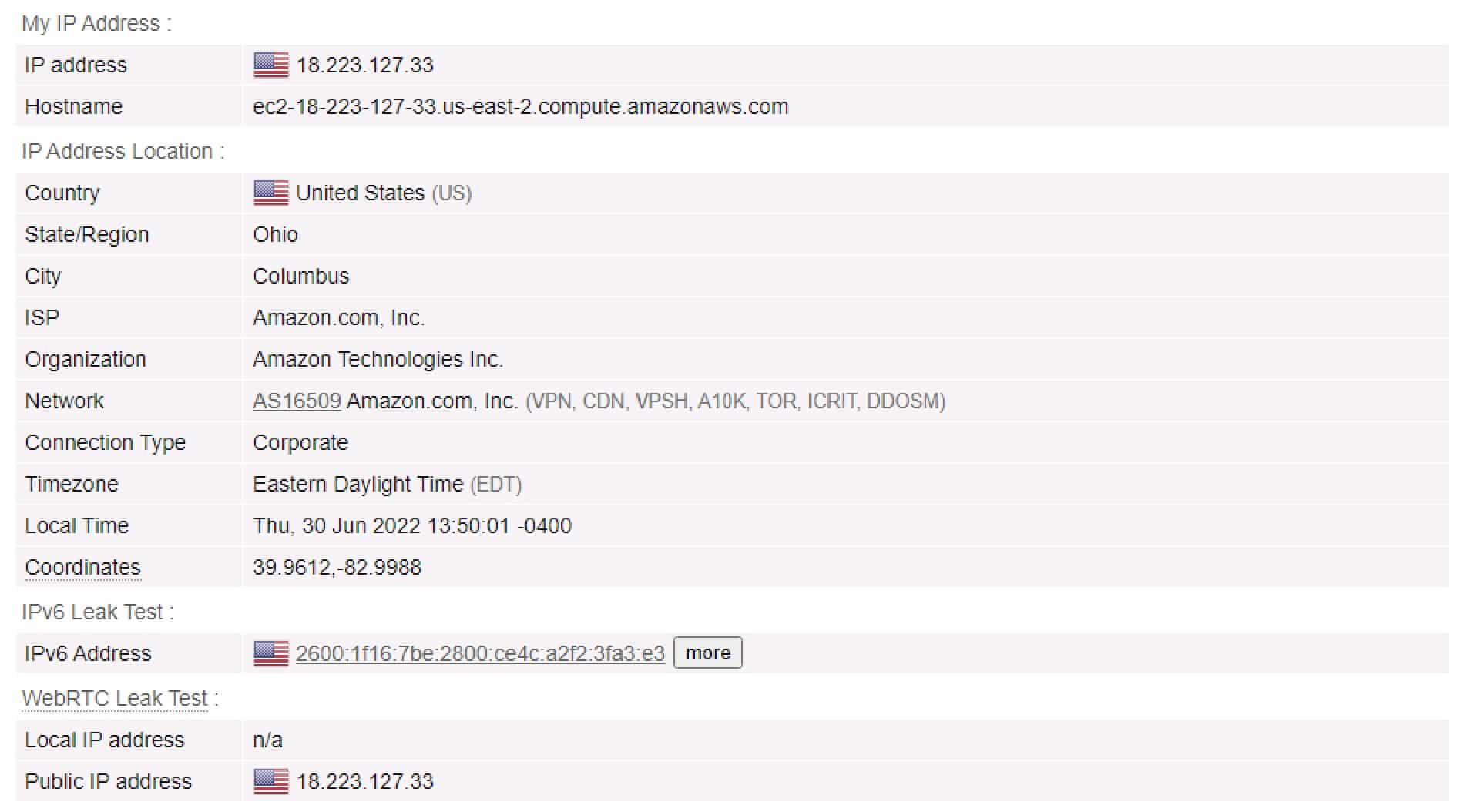

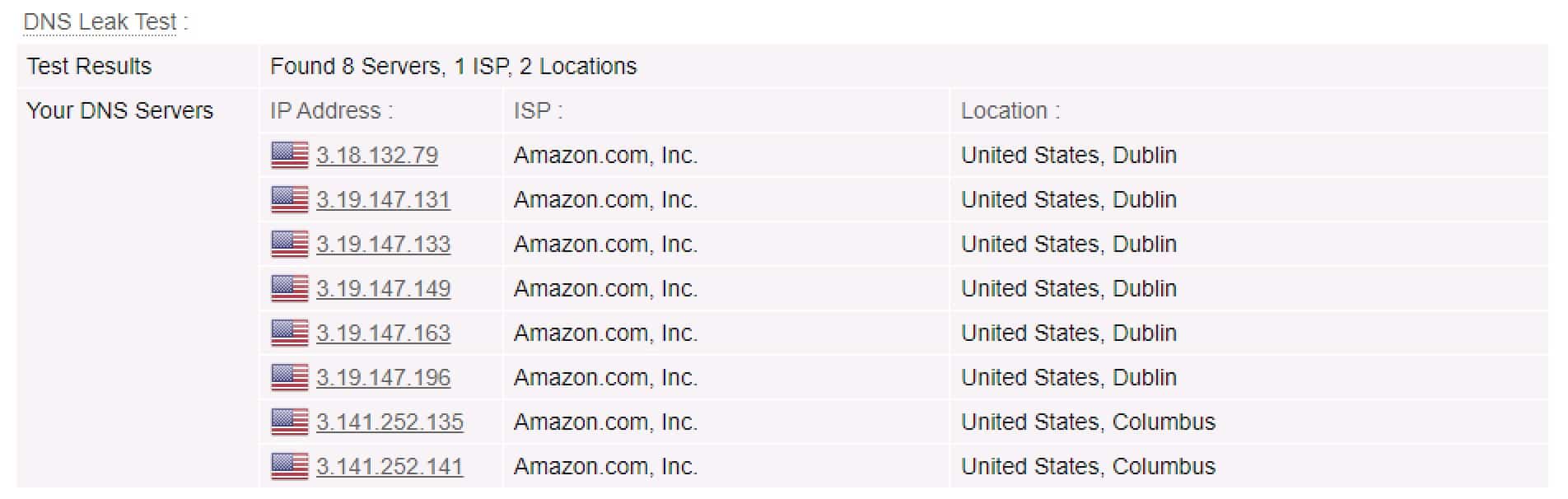

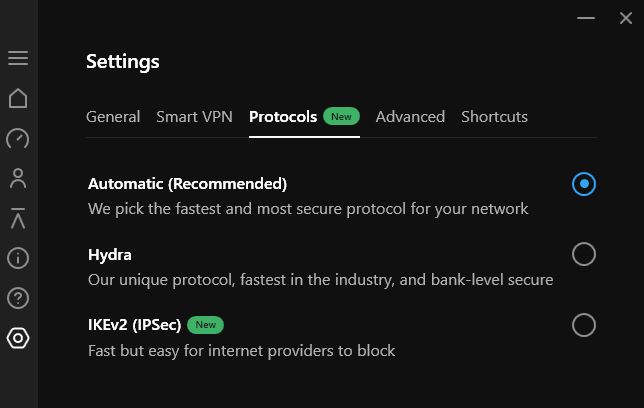
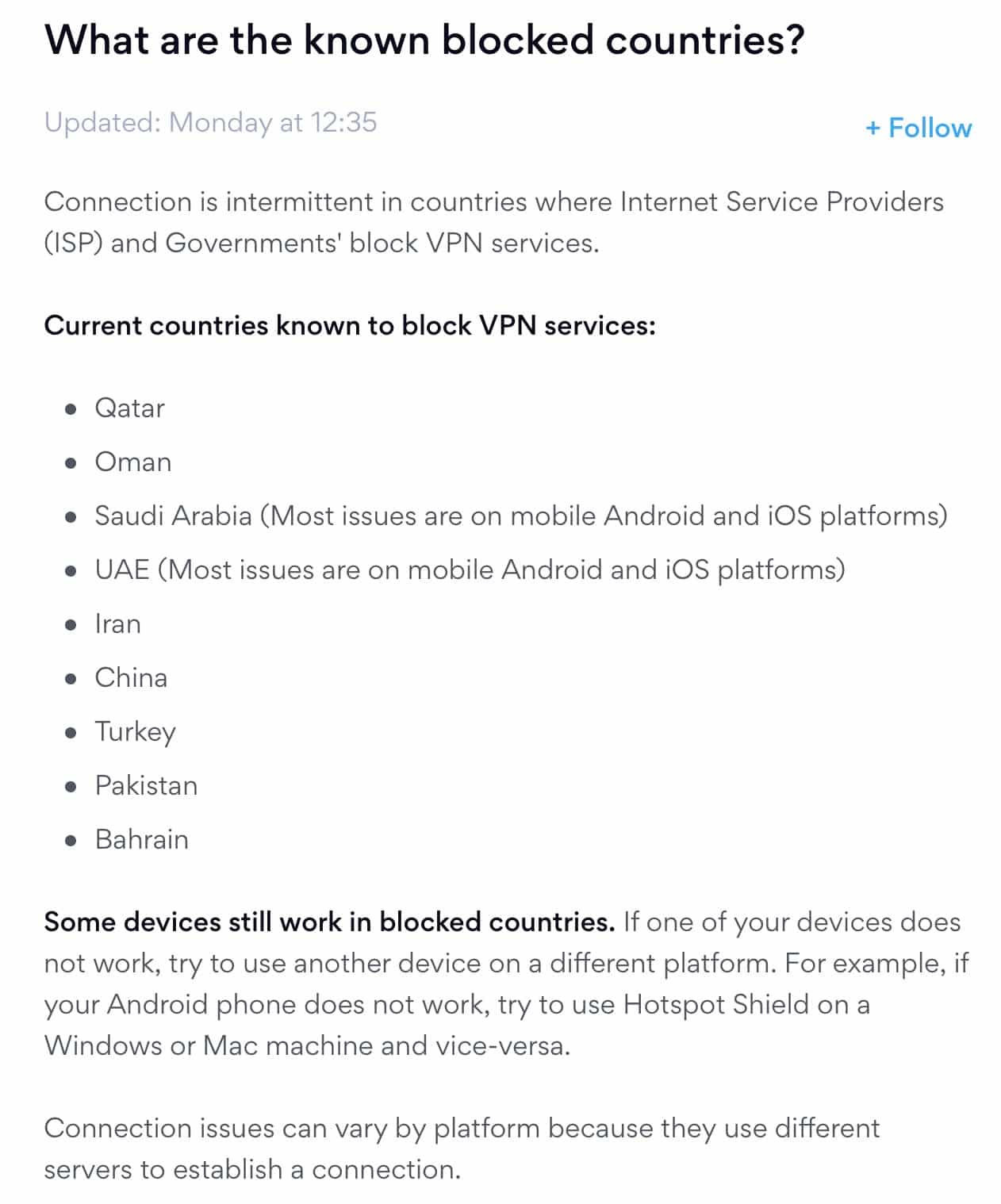
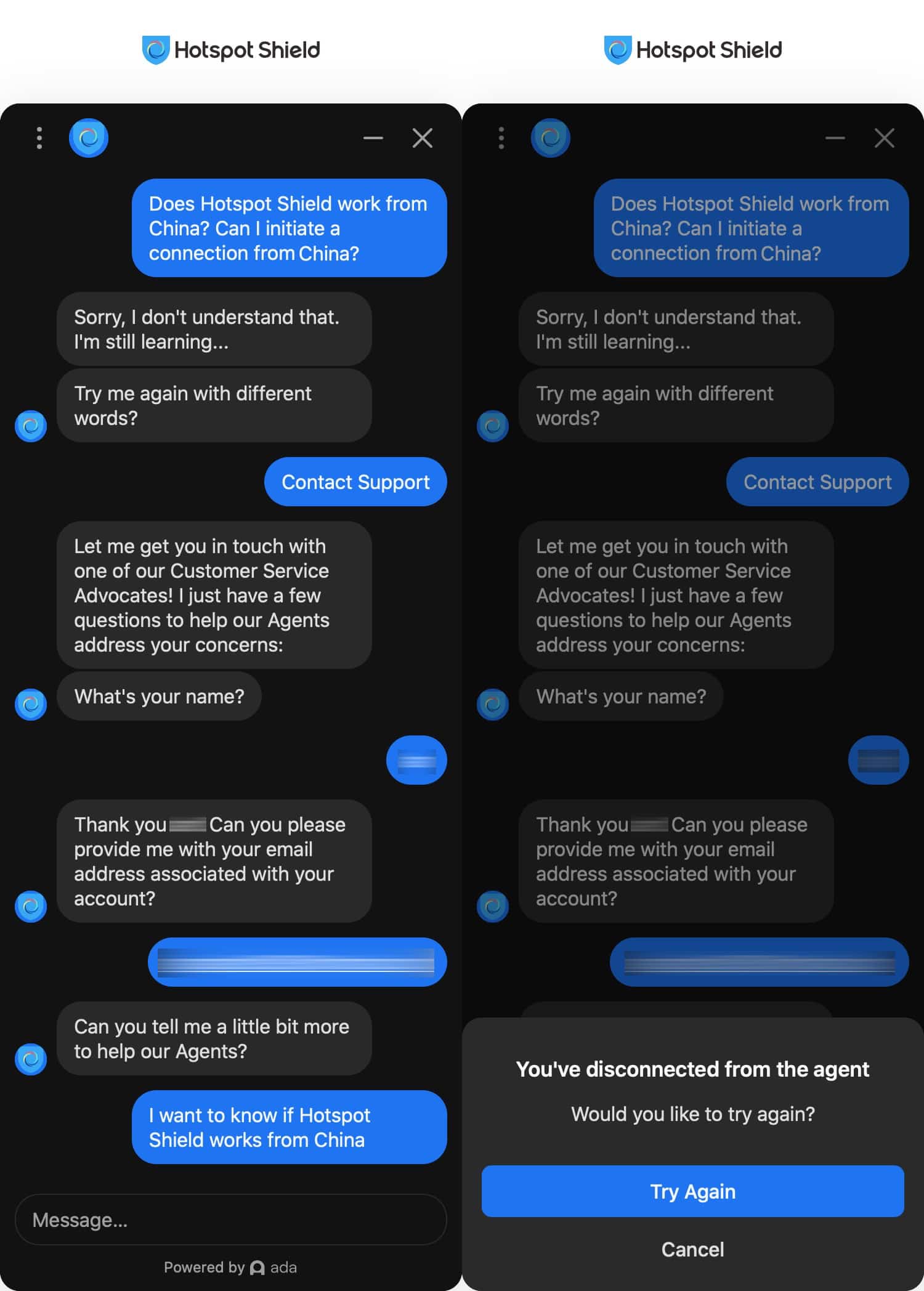
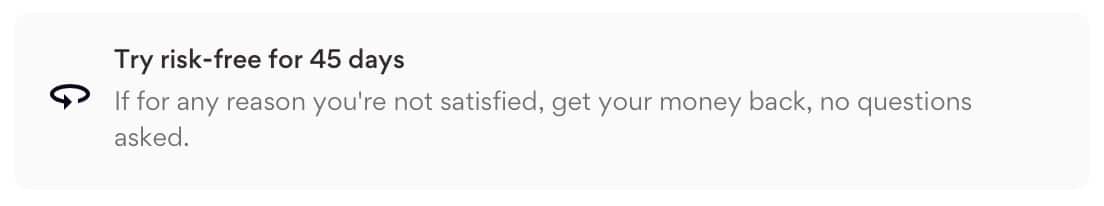
All Hotspot Shield reviews
All Star Hotspot Shield reviews
All Hotspot Shield positive reviews
All Hotspot Shield critical reviews
All related Hotspot Shield reviews
See all reviewsI have found that running HSS and then using a corporate VPN only works if the current ISP allows corporate VPN (IKE,PPTP,etc). HSS connects without issue so that makes me think that not all traffic is being protected by HSS.
I’ve tried a lot of VPNs, Hotspot Shield is simply the best! The speed, customer service and features are amazing. I read some reviews and I wonder how some people have made it this far in life.
I’m using hotspot shield for a couple of months. It’s working very well not slow or disconnect issues found.
Worked well for a while but speeds have been inconsistent and often slow of late with buffering rendering it unusable in some instances. To be fair to customer service they have responded quickly but can’t seem to solve the speed issues. I switched from PIA which was faster but didn’t work with Netflix so back to the drawing board!