If you’re a Mozilla Firefox user and shopping for a VPN, you’ll find some top providers cater specifically to your needs. The best VPNs for Firefox offer dedicated add-ons for the Firefox browser, a lightweight option to mask your IP while browsing. Using a browser add-on or extension won’t provide the same security as a full VPN and is not ideal for every situation. That’s why many VPN providers include them as part of a package.
We’re of the opinion that you should sign up for a full VPN service. That way, you’ll have access to desktop and mobile apps as well as Firefox VPN add-ons to use across your devices and browsers as needed. VPNs are relatively inexpensive and don’t even require much tech-savvy to set up.
We’ll go into more detail about each of the providers on our list, but in case you’re short on time, here’s a summary of our top picks.
Best VPNs for Firefox:
- NordVPN: Our first choice VPN for Firefox. Securely access streaming sites and remain undetected while browsing online. Comes with 256-bit AES encryption and a 30-day money-back guarantee.
TIP In our testing we found that the cheapest NordVPN plan (Standard) works perfectly for Firefox. - Surfshark: Best budget option for Firefox. Strong on security, with no connection limits, so you can protect every device in your household.
- IPVanish: Compliments Firefox well and works with a host of big-name streaming platforms. Very fast connections and a secure server network. Has an audited no-logs policy.
- ExpressVPN: Great location spoofing, works with Netflix and other streaming sites. Impressive and consistent speeds while using Firefox.
- CyberGhost: Has a huge network of servers around the world and is a great beginner choice for Firefox users. Up to 7 simultaneous connections.
- Private Internet Access: Firefox-compatible and has servers in 90+ countries. Unlimited simultaneous connections and a strict no-logs policy.
- Zenmate: No issues with Firefox and most streaming sites. Simple to use and very secure. Unlimited simultaneous connections per account.
Many VPNs claim to work with Firefox but most (especially free VPNs) are often blocked.
We regularly test the top 70 VPNs with all major streaming sites and this list only includes VPNs which reliably unblock Firefox and offer a full money-back guarantee, allowing you to try them risk-free.
WANT TO TRY THE TOP VPN RISK FREE?
NordVPN is offering a fully-featured risk-free 30 day trial if you sign up at this page. You can use the top-rated VPN rated for Firefox with no restrictions for a month—great if you only need it for a short stint of time.
There are no hidden terms—just contact support within 30 days if you decide NordVPN isn't right for you and you'll get a full refund. Start your NordVPN trial here.
How we found the top Firefox VPNs
To help you choose from the many VPNs available, we’ve put together a list of the best VPNs for Firefox users based on the following criteria:
- Includes a Firefox browser add-on or dedicated support
- Provides fast and reliable connections
- Can access popular streaming sites
- Provides strong security
- Has a no-logging policy
You can read more about how we test and rank the VPNs we recommend in our methodology section below. For now, let’s take a look at the ones that made the cut.
Best VPNs for Firefox: at a glance
We’ve compared the most important features of the top VPNs here. Prefer to read the in-depth reviews? Start with NordVPN – our #1 choice for Firefox.
| No value | NordVPN | Surfshark | IPVanish | ExpressVPN | CyberGhost | Private Internet Access | Zenmate |
| Website | NordVPN.com | Surfshark.com | IPVanish.com | ExpressVPN.com | Cyberghost.com | PrivateInternetAccess.com | zenmate.com | Ranking for Firefox | 1 | 2 | 3 | 4 | 5 | 6 | 7 | Avg Speed (Mbps) | 100+ Mbps | 100+ Mbps | 100+ Mbps | 100+ Mbps | 100+ Mbps | 100+ Mbps | 100+ Mbps | Total number of servers | 7,425 | 3,200 | 2,400 | Undisclosed | 8,000+ | 1,000+ | 4,600 | Simultaneous Connections | 10 | Unlimited | Unlimited | 8 | 7 | Unlimited | Unlimited (Ultimate only) | Activity logs | No identifying data | No identifying data | No logs |
|---|---|---|---|---|---|---|---|
| Best deal (per month) | $3.39 Up to 76% off 2 year plans + free Amazon Gift Card | $1.99 87% OFF + 3 months free | $6.49 Best MONTHLY deal | $4.99 SAVE: 61% + 4 months free on 2 year plans | $2.19 SAVE 83% on the 2 year plan + 2 months free! | $2.19 SAVE 82% on the 2 yr plan + 2 months free | $1.99 Slash 85% off ZenMate VPN! |
Best VPNs for Firefox
The following reviews are based on our rigorous real-world tests and extensive first-hand experiences with these VPNs. So, let’s dive in and look at the ones that impressed us.
Here’s our list of the best VPNs for Firefox:
1. NordVPN

Apps Available:
- PC
- Mac
- IOS
- Android
- Linux
- FireTV
Website: www.NordVPN.com
Money-back guarantee: 30 DAYS
NordVPN is our number-one choice VPN for Firefox users. It operates a network of 6,000+ servers in over 60 countries and is a popular option for streaming. Indeed, the VPN service pegs fast speeds and works with sites like US Netflix and Prime Video. Its lightweight Firefox extension can be used without the app. What’s more, unlike many proxy extensions, NordVPN claims to encrypt traffic through its Firefox extension as well as provide IP leak protection.
Settings can be configured such that the add-on connects as soon as you open the Firefox browser. A neat CyberSec feature will block suspicious websites to prevent malware and other threats from infecting your device. A strict no-logs policy makes this provider ideal for the privacy-conscious user. Within the main VPN client, DNS leak protection and a built-in kill switch ensure that your IP is never leaked. Security is provided by military-grade 256-bit AES encryption.
NordVPN enables you to connect six devices simultaneously. Aside from a Firefox extension, you’ll find extensions for Chrome and Edge. Apps are offered for Windows, Mac, Linux, Android, iOS, and Amazon Fire TV. It’s also possible to manually set up a VPN connection with compatible routers.
Pros:
- Firefox plugin for desktop and Android
- High-speed servers for lag-free streaming
- Strong security with encryption and Double VPN servers
- Large network of over 6,000 servers
- 24/7 live chat and email support
-
30-day money-back guarantee
Cons:
- Streaming servers aren’t labeled
Our score:
BEST VPN FOR FIREFOX:NordVPN is our top choice. Vast network of speedy servers around the globe. Great performer for streaming and torrenting. Strong privacy and security features. Allows up to 6 devices to be used simultaneously from one account. Includes a 30-day money-back guarantee so you can try it risk-free.
Read our full NordVPN review.
2. Surfshark

Apps Available:
- PC
- Mac
- IOS
- Android
- Linux
Website: www.Surfshark.com
Money-back guarantee: 30 DAYS
Surfshark is a fast, versatile service that offers VPN extensions for both Firefox and Chrome. These have been independently audited for security and allow you to connect to the service’s 3,000+ servers (across an impressive 100+ countries) just as quickly as the standard apps do. Further, Surfshark allows you to connect as many devices as you like.
This VPN keeps your activities hidden whether you’re using an add-on or the full app. It uses 256-bit encryption, DNS and IPv6 leak protection, and automatic malware scanning to protect you against snoopers, although the kill switch is only available in the full apps, not the browser extensions. Surfshark keeps no logs, meaning details of your activities can’t be revealed even in the face of legal pressure.
Surfshark apps are available for Windows, Mac, Android, iOS, Linux, and Amazon Fire TV. While you can also use this VPN with select wifi routers, this does require manual configuration.
Pros:
- No connection limit
- Very fast server speeds
- Works with 30+ Netflix libraries
- Powerful security features
- Keeps no logs
Cons:
- No kill switch in the browser extension
Our score:
BEST BUDGET VPN:Surfshark offers strong security, good speeds, and real versatility at a very reasonable price. Better still, it comes with a 30-day money-back guarantee.
See our full Surfshark review.
3. IPVanish

Apps Available:
- PC
- Mac
- IOS
- Android
- Linux
Website: www.IPVanish.com
Money-back guarantee: 30 DAYS
IPVanish works seamlessly with the Mozilla Firefox browser. It’s very fast – our speed tests confirm it’s one of the quickest VPNs available. It’s also private and secure. The provider has an independently audited no-logs policy, and the majority of its server network is company-owned rather than leased.
IPVanish keeps users’ locations hidden while connected to one of its servers – we verified this ourselves by conducting IP, WebRTC, and DNS leak tests. It uses strong encryption to make user-generated traffic unintelligible to network intruders and has an obfuscation function to bypass VPN blocks. Other features include split tunneling, a kill switch, auto-connected or untrusted networks, and an ad, tracker, and malware blocker.
Apps can be navigated intuitively and are available for Windows, Android, macOS, iOS, and Amazon Fire Stick/ FireTV. IPVanish can also be configured on routers that support the OpenVPN protocol. Details of how to do this are available on the provider’s website.
IPVanish is great for streaming and able to access a large number of popular streaming services. We successfully tested it with Netflix, Amazon Prime Video, BBC iPlayer, Hulu, Disney+, and Max.
Subscriptions include unlimited simultaneous device connections and start at the equivalent of $2.19 a month for a two-year plan.
Pros:
- Very fast speeds
- Audited no-logs policy
- Unlimited simultaneous connections
- Great for streaming
- Allows torrenting
Cons:
- Based in a Five Eyes country
- No ability to pay with cryptocurrency
Our score:
FAST CONNECTIONS:IPVanish is private, secure, and one of the faster VPNs available. It’s able to access most popular streaming platforms. Reasonably priced plans come with a 30-day money-back guarantee.
Read our full IPVanish review.
4. ExpressVPN

Apps Available:
- PC
- Mac
- IOS
- Android
- Linux
Website: www.ExpressVPN.com
Money-back guarantee: 30 DAYS
ExpressVPN is based in the British Virgin Islands and comprises a substantial network of 3,000+ servers in 100+ countries. It offers dedicated browser add-ons for Firefox, Chrome, and Edge. While some add-ons work independently of the VPN application, these are a bit different. They control the desktop app from your browser, so both the desktop app and Firefox add-on must be installed for it to work.
ExpressVPN’s fast and reliable service makes it ideal for streaming HD content. Indeed, it works very well with Netflix, HBO, Hulu, and more. ExpressVPN is also solid when it comes to privacy and security. It stores no logs that can be traced to individual users, so your activity cannot be tracked. Security is in the form of 256-bit AES encryption with perfect forward secrecy. Plus, you have a kill switch and DNS leak protection.
You can use ExpressVPN via its extensions or apps for Windows, Mac, Android, iOS, Linux, Amazon Fire TV, and Android TV. Unlike most VPN services, ExpressVPN has custom router firmware, which is pre-configured with its servers.
Pros:
- Very strong security, including AES encryption
- Fast and reliable servers in 100+ countries
- Works with Netflix, Hulu, Prime, and others
- Quality customer support available 24 hours a day
- Apps for all devices
Cons:
- Slightly more expensive
- Add-on requires desktop app to be installed
Our score:
GREAT ALL-ROUNDER:ExpressVPN holds its own. A fast and reliable choice which works with all major streaming services. Compatible with Firefox as well as Chrome and Edge. Solid privacy and security. Try it risk-free with the 30-day money-back guarantee.
See our full ExpressVPN review.
5. CyberGhost

Apps Available:
- PC
- Mac
- IOS
- Android
- Linux
Website: www.Cyberghost.com
Money-back guarantee: 45 DAYS
CyberGhost runs a network of over 10,000 servers in 100+ countries. CyberGhost makes a free proxy add-on for Firefox, though it won’t protect you from WebRTC leaks. For that, you’ll need to pay for the full version to use with Windows and Mac apps. This VPN is known for providing very fast server speeds. CyberGhost offers dedicated servers for accessing Netflix, BBC iPlayer, and more.
This VPN provider protects your online privacy by maintaining a no-logs policy. Like many others on the list, CyberGhost uses 256-bit AES encryption, which is as good as it gets. You also have a kill switch and DNS leak protection to help protect your IP. A CyberGhost plan enables you to connect up to seven devices simultaneously. Need help? 24/7 support is at hand via live chat and email.
CyberGhost offers apps for the following: Windows, Mac, Linux, Android, iOS, and Amazon Fire TV. You can also use it with VPN-compatible routers, provided you set this up manually.
Pros:
- Free-to-use Firefox add-on
- Desktop apps are very secure
- Great speeds for streaming and P2P
- Huge network of servers
- 45-day money-back guarantee
Cons:
- Add-on has some security issues
- Not as advanced as others
Our score:
BEGINNER-FRIENDLY:CyberGhost is easy to use. A well-priced solid performer. Works with Firefox. Vast network of more than 10,000 servers. Comes with a 45-day money-back guarantee.
Read our full CyberGhost review.
6. Private Internet Access
 works with firefoxTested Jul 2025
works with firefoxTested Jul 2025
Apps Available:
- PC
- Mac
- IOS
- Android
- Linux
- FireTV
Website: www.PrivateInternetAccess.com
Money-back guarantee: 30 DAYS
Private Internet Access has servers in over 90 countries, including the US, Canada, and UK. Having such a generous server network makes it that much easier to bypass content restrictions as well as find a fast server close to your physical location. PIA has a browser extension for Firefox, which is compatible with Firefox v57+. Speeds are very respectable, and you won’t have to contend with bandwidth throttling, either.
You can connect an unlimited number of devices simultaneously with Private Internet Access. This no-logs VPN is highly secure thanks to features including 256-bit AES encryption, DNS leak protection, and a kill switch. PIA’s Firefox VPN extension even blocks ads, trackers, and malware. It’s very quick and easy to set up and use, but live chat and email support are available 24/7 should you need it.
Aside from its Firefox extension, PIA has apps for Windows, Mac, Android, iOS, Linux, and Amazon Fire TV. Browser extensions can also be downloaded for Chrome and Opera. However, manual configuration is required for use with wifi routers.
Pros:
- Firefox extension complete with ad blocker
- Servers available in more than 90 countries
- Connect as many devices as you like simultaneously
- Live chat and email support around the clock
Cons:
- Doesn’t work reliably in China
- Apps could be easier to navigate
Our score:
UNLIMITED CONNECTIONS:Private Internet Access offers a Firefox extension and lets you connect all of your devices at once. Unlimited bandwidth and servers in 90+ countries. No-logs VPN with 24/7 support. 30-day money-back guarantee.
Read our full Private Internet Access review.
7. ZenMate
 Works with FirefoxTested Jul 2025
Works with FirefoxTested Jul 2025
Apps Available:
- PC
- Mac
- IOS
- Android
Website: www.zenmate.com
Money-back guarantee: 30 days
ZenMate is a Germany-based VPN provider with a substantial network of more than 4,000 servers in 80+ countries. This is one of the fastest VPNs we’ve tested of late with an average download speed of 335 Mbps. Plus, the lightweight nature of the Firefox add-on should speed things up even more. ZenMate will provide you with secure access to streaming sites like US Netflix, BBC iPlayer, and Amazon Prime.
This VPN service uses 256-bit AES encryption to ensure the security of your data. You can also expect DNS leak protection while a kill switch is built into all of ZenMate’s apps. While the kill switch is enabled by default and can’t be turned off, the DNS leak protection can be toggled on or off in settings. ZenMate claims to operate a strict no-logs policy, although it has to be said that its privacy policy could be a lot clearer.
A ZenMate account enables you to connect up to five devices simultaneously. Apps are available for Windows, Mac, Android, and iOS. There’s also a browser extension for Edge. Finally, ZenMate can be manually configured to work with select routers.
Pros:
- Now offers impressive speed
- Compatible with US Netflix
- Kill switch available in all apps
Cons:
- Privacy policy lacks transparency
- Doesn’t provide live chat support
Our score:
EASY SET UP:Zenmate is easy to install. Works well with Firefox and even Netflix in most regions. Particularly fast server speeds. 30-day money-back guarantee.
Read our full ZenMate review.
Methodology: How we selected the best VPNs for Firefox
There are several factors to consider when choosing a VPN, especially if you’re interested in keeping your online activities private. We use the criteria below to filter out any services that aren’t up to the task until only the best VPNs for Firefox remain:
- Performance: Whatever tasks you have in mind, you can bet slow speeds will cause problems. For this reason, we decided to only recommend VPNs with high speeds and reliable connections.
- Versatility: To make sure that your VPN can handle whatever you throw at it, we looked for those that are well-suited to torrenting, browsing, gaming, and streaming. This includes testing them to see if they can securely access platforms like Netflix, Disney Plus, and Amazon Prime Video abroad.
- Security toolkit: VPNs are primarily used to shield your browsing habits from prying eyes. That’s why we only recommend services that follow a no-logs policy. We also require our top providers to offer at least 256-bit AES encryption in their browser extensions, plus leak protection and a kill switch.
- Ease of use: The easier a service is to use, the better. We looked for VPNs with a dedicated VPN extension for Firefox, as well as strong multi-platform support, live chat, and beginner-friendly apps. Bonus points if they included servers optimized for specific tasks, offered unlimited simultaneous connections, or provided 24/7 assistance.
- Value for money: VPN subscription prices can vary drastically, and this can cause some confusion as to which are the best VPN services. We identified VPN providers that strike a balance in terms of offering enough features while remaining affordable. Best of all, you can get a great deal by taking advantage of the discount coupons in this post.
This is actually only the beginning of our testing process. However, we’ve put together a comprehensive guide to how our team tests VPNs in case you’d like to know more.
How to enable a VPN with Mozilla Firefox
Once you’ve chosen a VPN provider from the list above, you can follow the simple steps below to browse the internet securely with your VPN. In the next section, we’ll explain when to choose the full VPN app over the browser extension if you’re not sure.
Here’s how to use a VPN for Firefox:
- Select a secure, privacy-first VPN provider. We recommend NordVPN.
- Next, either visit the VPN provider’s website and download the appropriate VPN app for your device or visit addons.mozilla.org and search for your VPN provider.
- Allow permissions and install the app or browser extension.
- Select a server (for privacy purposes, any server is fine; however, if you would like to access geo-blocked services while traveling abroad securely, make sure to select a server in a country where the content is not restricted)
- Wait for the connection to be established, then clear your cache and cookies.
- You should now be able to privately browse the internet through Firefox!
When to use a browser add-on instead of a full VPN
With some of the providers mentioned above, you have the option to use a standalone add-on, also called an extension or proxy extension. One of the main advantages of using an add-on instead of a VPN app is that it’s lightweight which can have a positive impact on speed.
That being said, this often comes at the expense of security. Many extensions will mask your IP address (so you can prevent your ISP from recording your activity) but don’t encrypt your traffic, leaving your information potentially exposed.
Some add-ons, like the one in the NordVPN package, will encrypt your traffic. Although, it’s important to note that this only applies to the browser you’re using it on. A VPN extension won’t protect any other browsers or applications running on the device. The NordVPN add-on also protects access to all sites, even non-HTTPS, and protects against DNS leaks. Again, these are features you won’t typically see with VPN browser extensions.
So what should you use? To put it simply, an add-on is fine in situations where speed is the most important factor, for example, for general browsing or streaming. But in cases where security and online privacy are important, you’ll be better off using the VPN app. The rare exception would be the NordVPN extension, which does offer a higher level of security than others.
Using a VPN with Firefox: FAQs
Can I use a free VPN with Firefox?
As you browse providers, you’ll no doubt come across lots of free offerings, some of which may offer dedicated Firefox add-ons. There’s a lot to be said for getting anything for free these days, which is really the reason you need to have your wits about you when it comes to these services.
Some are simply lackluster in terms of features. For example, they may have slow speeds, a small number of servers, and low data caps. Other free VPNs have more unscrupulous methods for profiting from users. These include logging user activity to sell to third parties, enabling tracking cookies, and presenting annoying ads from affiliates.
Since paid plans are relatively inexpensive anyway, they’re probably your best bet. However, if you only need a VPN for a short amount of time, you could make the most of a VPN with a free trial or a money-back guarantee.
What is WebRTC blocking?
Web Real-Time Communication (WebRTC) is a program that helps facilitate certain browser-to-browser communication, specifically audio and video. It is built into many browsers, including Firefox, as well as Chrome and Opera. WebRTC poses a risk to VPN users as it could potentially expose their real IP address. As such, some providers offer WebRTC leak protection with their standard service.
Even when this is the case, it doesn’t always carry over to add-ons, so it’s something to look out for. Basically, if you have WebRTC enabled and don’t have WebRTC leak protection, you could be exposing your real IP to the sites you visit, even though you’re using a VPN.
Of the providers on our list, NordVPN is the only one with a standalone add-on that provides WebRTC leak protection. ExpressVPN’s add-on works alongside the VPN app, so you’ll enjoy WebRTC leak protection from that one too.
Even with the other extensions, thankfully there’s a fairly simple workaround. All you need to do is disable WebRTC. To do this, first enter about:config in your Firefox browser address bar. You’ll get a warning message about the risk of altering advanced settings. If you’re happy to go ahead, you can click I accept the risk!
In the resulting screen enter media.peerconnection.enabled in the search bar. In the Value column, if it says false, then WebRTC is already disabled. If it says true, you need to change it to false by double-clicking the column.
And that’s it. You can use a leak checker like our DNS leak test tool to see if your IP address is exposed.
Bear in mind that while WebRTC is disabled, you might run into issues when trying to use certain applications that rely on the program. If you need to enable it, simply follow the above steps and change the value back to true.
Is a Firefox VPN better than a browser extension?
A Firefox VPN essentially means a VPN that’s compatible with Firefox. This may be via a desktop app (such as for Windows or Mac) or a Firefox browser extension. What we should say is that the key difference between a VPN app and a browser extension is that an app secures all data flowing to and from your device. In contrast, a browser extension only protects the traffic within the particular browser. A Firefox VPN desktop app is, therefore, better than a browser extension for more comprehensive security.
Does Firefox have a built-in VPN?
Certain browsers including Opera and Epic, include their own VPN software. Unfortunately, Firefox isn’t one of these. It is, however, one of the more popular browsers, which means more VPN providers have developed addons for Firefox than many of its smaller rivals.
There’s also Mozilla VPN. This is made by the same company as Firefox, but is a separate, standalone product. Now, at $9.99 USD per month, it’s priced about the same as many premium VPN services, but has a very limited network and essentially acts as a middle-man that sends your data through Mullvad, a great, privacy-conscious VPN that costs about half the price.
Is Firefox good for privacy?
Firefox has branded itself as a more privacy-friendly alternative to Google Chrome and Microsoft Edge. It blocks more than 2,000 trackers automatically, will let you know about any personal data breaches, and can be customized with a huge range of privacy-enhancing addons. Not only that, but it recently introduced a feature that stops people from using cookies to keep tabs on your activities across multiple sites.
However, Firefox is not bulletproof. It has to collect some information (such as your screen size and operating system in order to help you navigate the internet. Over time, this data can be used to identify you, so we’d recommend reading up on basic cybersecurity concepts and learning how to protect yourself against as many of the internet’s threats as possible. This way, you won’t have to rely on a browser to keep you safe.



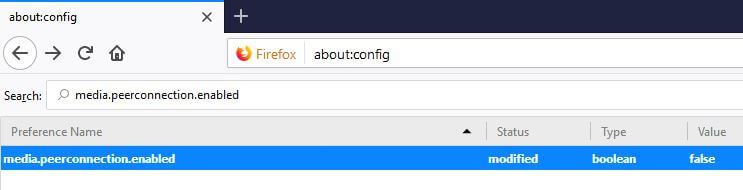

Nordvpn is my top choice too. You wrote everything that this provider has the best, what I like the most, that this app works on Windows, MacOS, Linux, Android, and iOS. And extension on Firefox works as promised. Also, they offer a free trial, so it is perfect for those who want to understand this provider features.