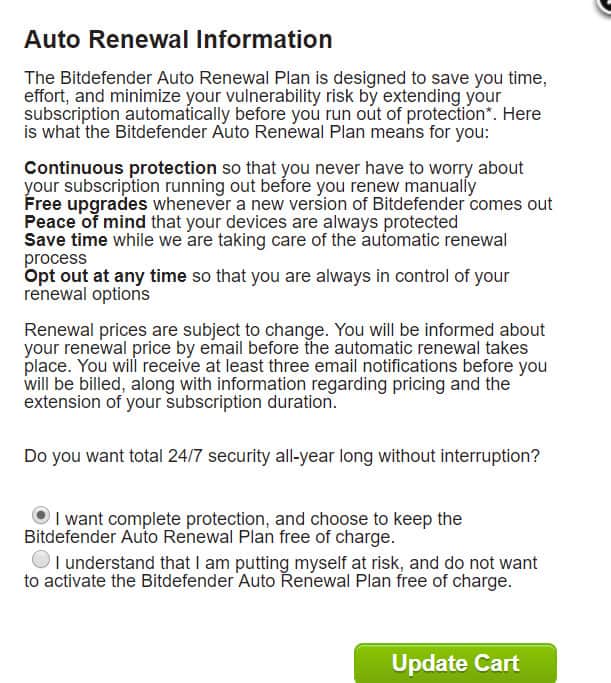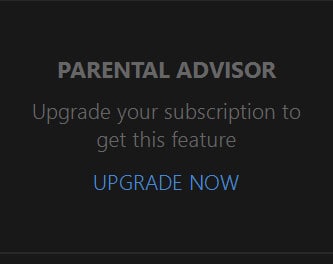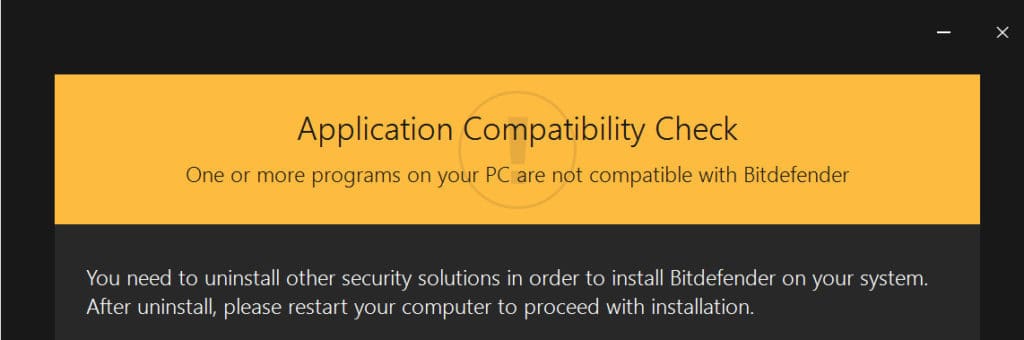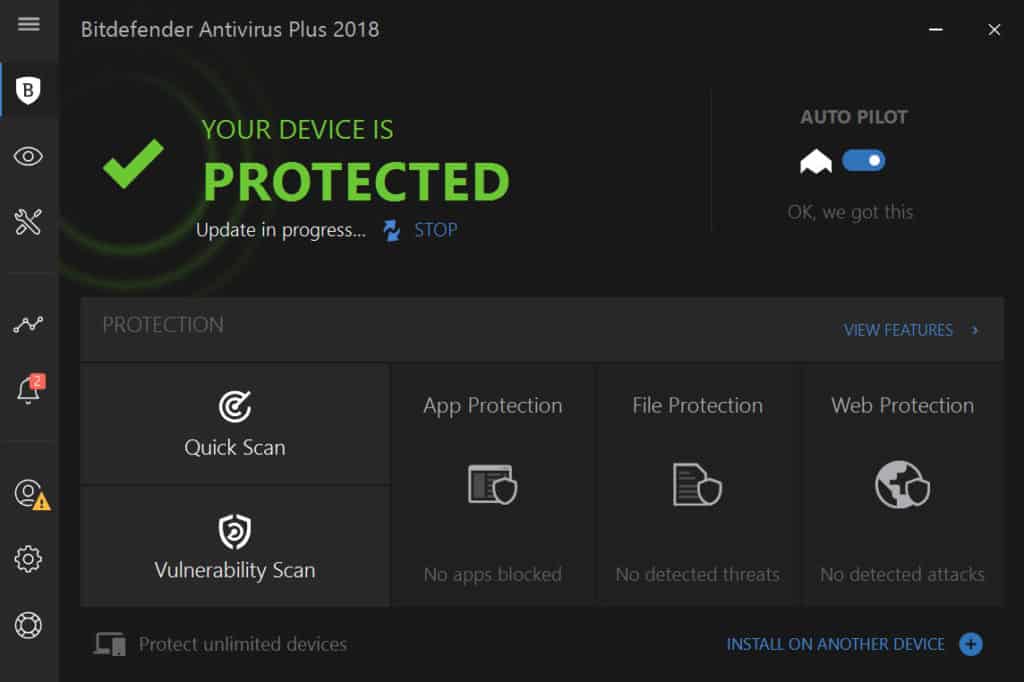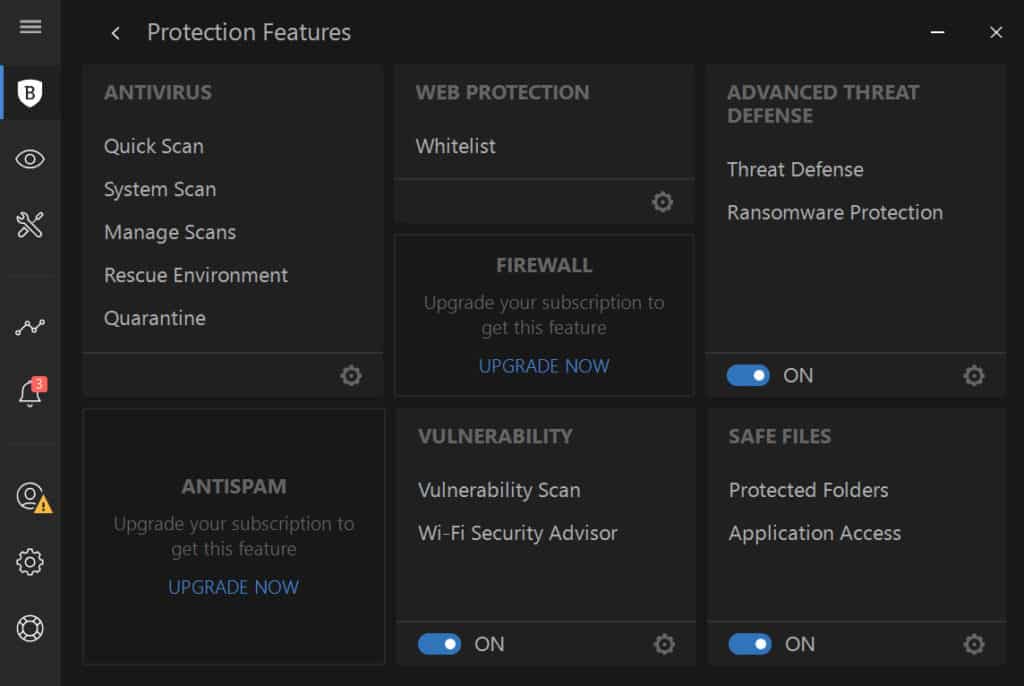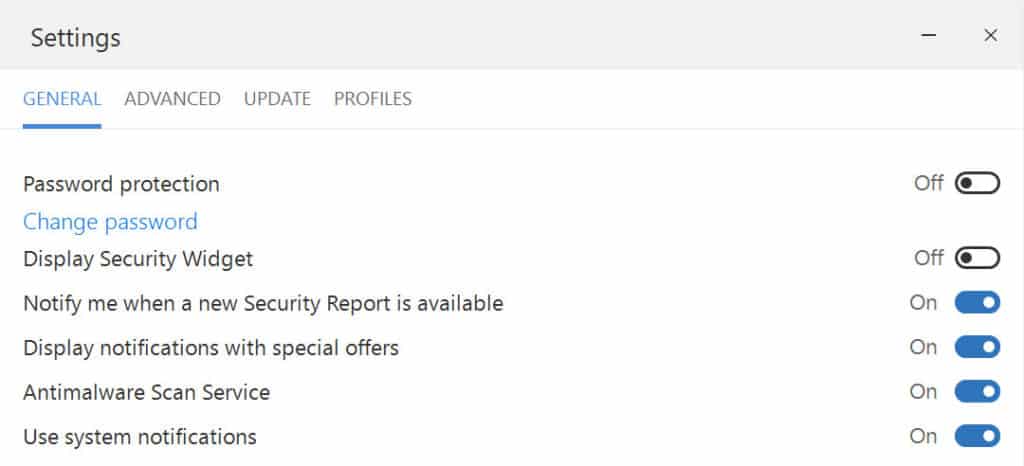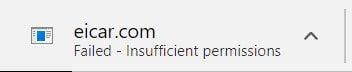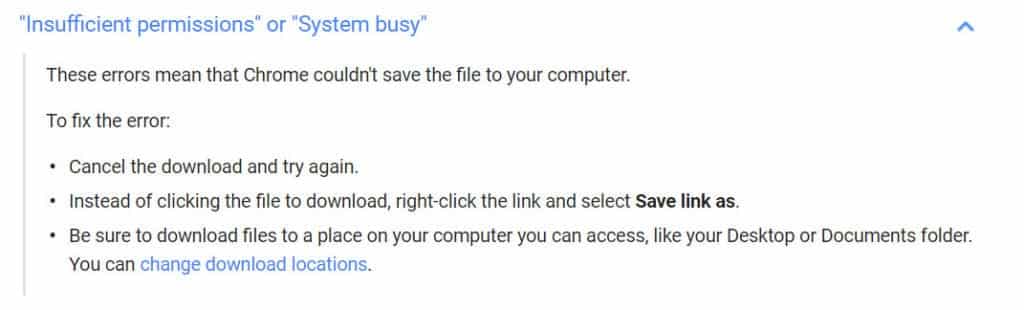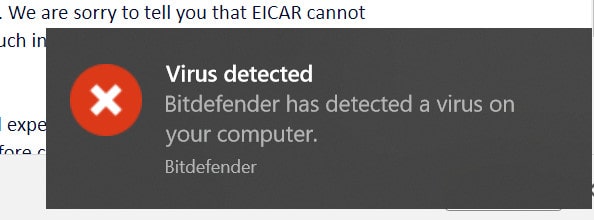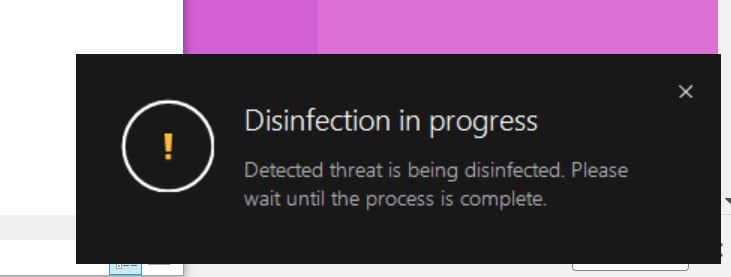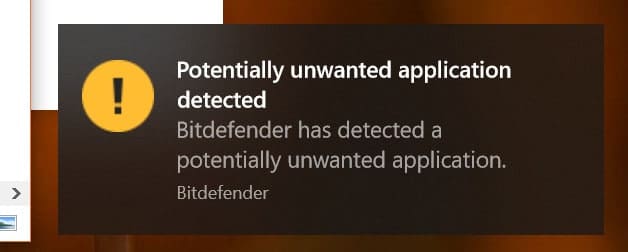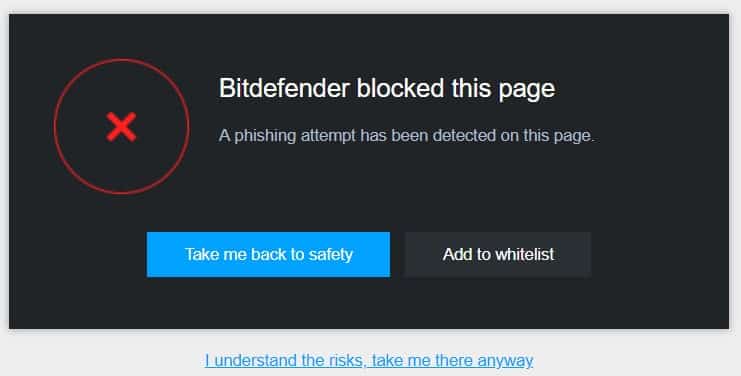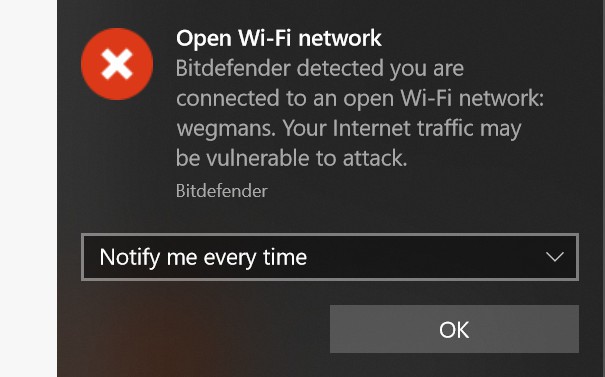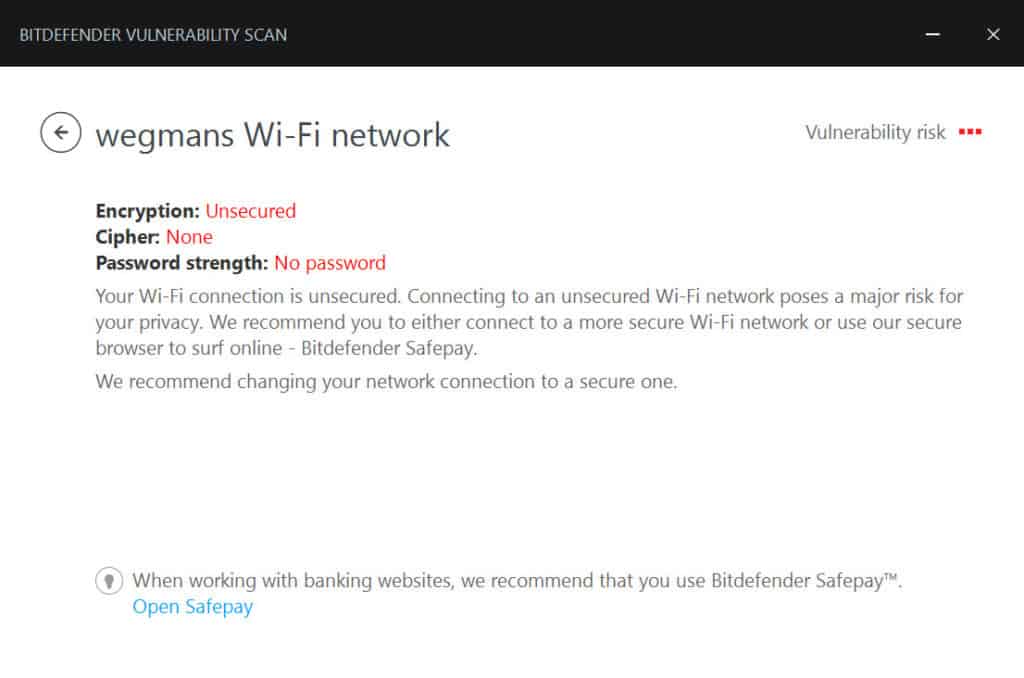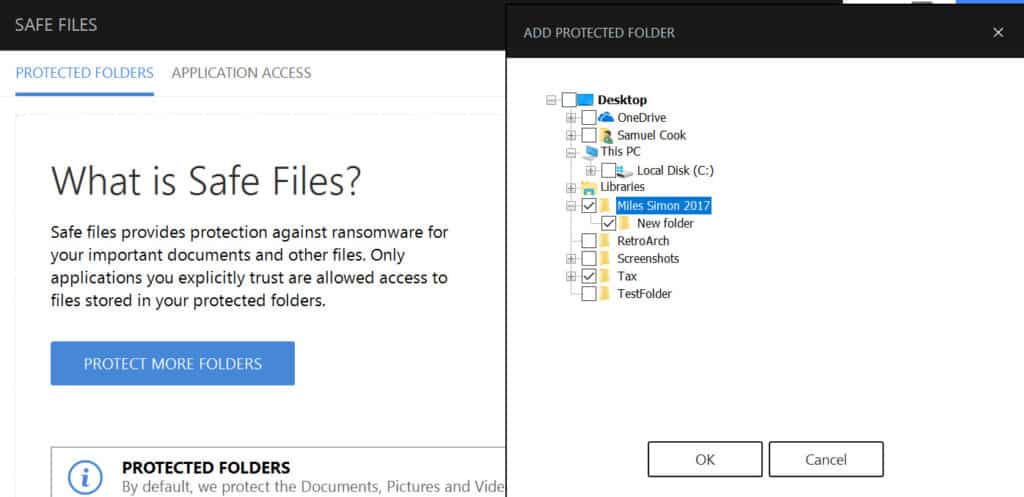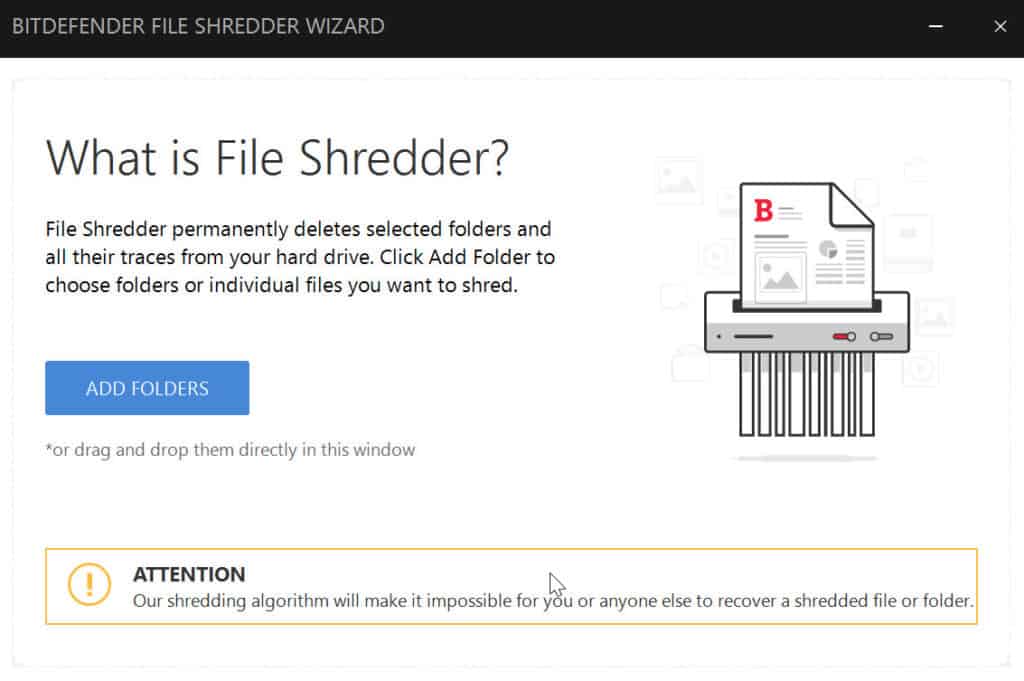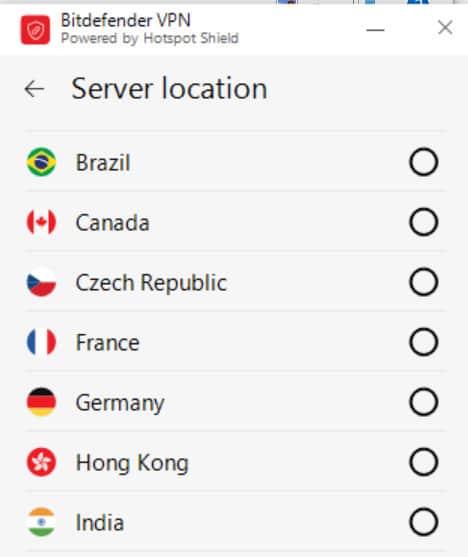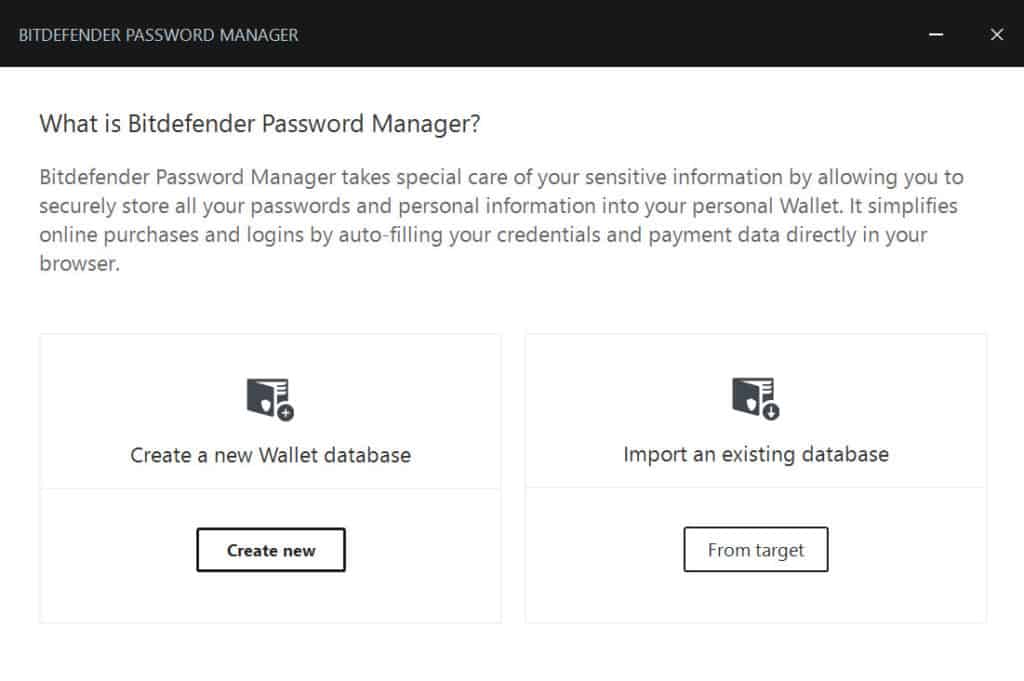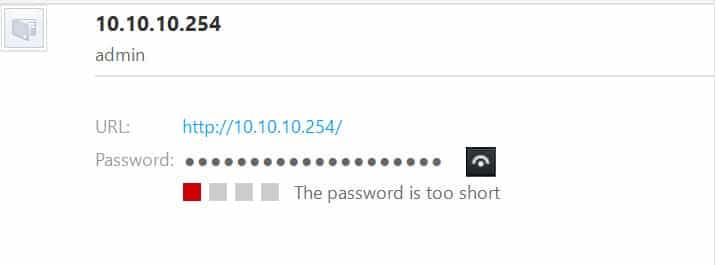In 2015, we took a close look at Bitdefender’s Antivirus Plus 2016 edition. In that review, we gave the AV software a 10/10, praising it for its rich features, effective scanning and virus removal, low-impact user interface, and overall ease of use. And while we did mark it down slightly for its high price, we ultimately found the 2016 edition was definitely worth the purchase.
But it’s been over two years since our last review, and Bitdefender is now onto their 2018 edition of the software. Does the award-winning Antivirus Plus application still hold its own? The short answer is yes. We put Bitdefender Antivirus Plus 2018 edition through our thorough tests to determine whether it still lives up to its name.
READER DEAL: Save 50% on Bitdefender Antivirus Plus
Minimum system requirements – will it run on your device?
Bitdefender has upgraded their basic system requirements to run the Antivirus Plus 2018 software:
- Operating system: Windows 7 SP1 | Windows 8 | Windows 8.1 | Windows 10
- CPU: 1.6 GHz processor
- Memory (RAM): 1 GB
- Available free hard disk space: 1.5 GB free space
The only big changes in the 2018 version of Bitdefender over the 2016 version is that the company has officially dropped Windows XP and Windows Vista from its offering. Considering fewer than 5 percent of Windows users are still on those operating systems, it’s hard to blame Bitdefender for moving on.
Bitdefender recommends the following system architecture:
- CPU: Intel CORE 2 Duo (2 GHz) processor or equivalent
- Memory (RAM): 2 GB
- Available free hard disk space: 2 GB free space
You might want to be conscious of the system limitations you’ll experience when running Antivirus Plus on a computer that only meets the minimum requirements. Even a more efficient program like Bitdefender can cause an older or low-powered machine to run slowly, and for AV programs that’s especially true when trying to run full system scans.
Bitdefender Antivirus Plus sign-up process
In the time since reviewing the 2016 version of this product, we’ve begun looking at the product sign-up process. As we’ve learned from experience and testing, some AV companies incorporate unfriendly business practices during sign-up. These practices often come in the form of unwanted addon services that add to the subscription price and hidden subscription auto-renewal policies. For an antivirus sign-up process to be consumer friendly, it needs to avoid:
- Pushing too many unnecessary addon services
- Forcing users to sift through multiple pages before getting to the purchase finalization page (some services utilize multiple pages to push addon services)
- Automatically selecting addon services at sign-up
- Automatically signing up customers for auto-renewal, or making it difficult to deselect auto-renewal before purchasing
On this angle, Bitdefender is a bit of a mixed bag. You can purchase Bitdefender through their web, or through a discounted offer. Through the discounted offer, Bitdefender offers up a 1 device/1/ year package (good) for $19.99 per year.
READER DEAL: Save 50% on Bitdefender Antivirus Plus
After selecting the “Buy Now” button, Bitdefender takes you to the purchase finalization page. Here, we do find a few purchasing tricks that are not exactly horrendous, but also not preferred. For example, Bitdefender has auto-renewal engaged automatically at checkout. It also doesn’t make it obvious that you can change auto-renewal, but you can if you click on the word “Auto-Renewal” just under your package option at the top. In its favor, Bitdefender makes sure the text here is big, bold, and hard to miss.
Bitdefender does push a handful of addon services at checkout as well, most of which you likely don’t need. Still, it doesn’t add any of these automatically to your subscription, which is great.
As far as the sign-up process goes, Bitdefender doesn’t offer the most 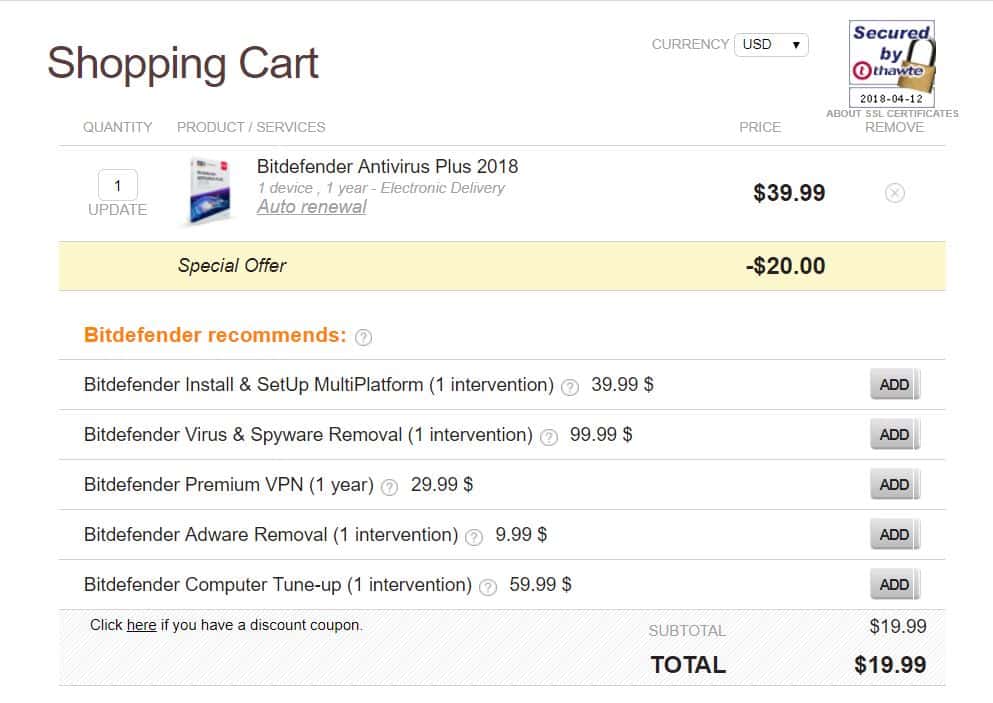 streamlined and consumer-friendly approach we’ve seen, but it’s very far from the worst. As long as you take your time through the sign-up process, you’ll get the AV software purchased and downloaded just the way you want it.
streamlined and consumer-friendly approach we’ve seen, but it’s very far from the worst. As long as you take your time through the sign-up process, you’ll get the AV software purchased and downloaded just the way you want it.
Installation and setup
Installing Bitdefender Antivirus Plus 2018 is extremely easy, but your installation times will vary. After you download and run the installation program, Bitdefender will then download the full application. From there, you’ll need to perform the full program install, which scans your system for viruses during the process. If you’re installing on a system already infected with viruses, it will slow down the process and you may need to reset your computer before a full install is complete.
Your installation process could be slowed due to conflicting software as well. If you have other antivirus software on your computer already, Bitdefender may need you to uninstall or disable that software before you continue, which will likely involve a system restart to complete the process. You will NOT find a software conflict with Windows Defender, however, which is designed to be conflict-free. Other third-party AV tools may cause those conflicts instead.
If you use parental filtering or monitoring software, Bitdefender may require you to uninstall that software from your device. This could create a rather notable software conflict for you, especially if you’re paying for parental monitoring software already.
The need to uninstall some of your current software, such as parental monitors, is very problematic. In the case of parental monitoring, Bitdefender’s Parental Advisor does not come included with AV Plus 2018. To get the Parental Advisor, you need to upgrade to either Internet Security 2018, or Total Security 2017. In effect, Bitdefender forces you to delete software you may already be paying for, just to download and install an AV program that has a parental monitor you can’t use unless you upgrade. Ideally, Bitdefender should not do that.
I did find during testing that you can somewhat game the system. After uninstalling my parental monitoring software and then installing AV Plus, I later re-installed my paid-for parental monitor. Voila! It worked. It appears the software conflict only arose during installation, but after AV Plus was installed, there was no more conflict. That conflict may arise again if I tried to run Bitdefender’s Parental Monitor alongside my own software, but for AV Plus it didn’t matter after the conflict was resolved post-install.
In my case, we keep parental monitoring software installed on all of our computers and mobile devices. If you do find you have a conflict with parental monitoring software or other types of software, try re-installing those programs after installing Bitdefender AV Plus.
See also: Best parental control software
Software conflicts are not an uncommon scenario with AV software, so this is not a huge concern with Bitdefender AV Plus. As an end user, you may need to weigh the pros and cons of deleting certain conflicting software to gain access to effective AV tools.
Without any conflicts, installation only took about five minutes.
With that, your Bitdefender Antivirus software should be installed and ready to go. In fact, you’ll probably notice it working immediately. You may receive a message about your wifi security status immediately after the install completes, letting you know the program is already working.
Interface
For any software, a simple interface is important. With as many features as Bitdefender packs into its Antivirus Plus 2018 application, it would be easy for the interface to get out of hand and confusing. Thankfully, the company appears to have paid careful attention to user experience, making it easy to navigate the menu and settings.
Little has changed in the interface between the 2016 and 2018 versions of the software. The menu is uncomplicated and easy to navigate. A tiled screen in the center clearly labels feature names, and tabs line the side to cycle between categories such as “Protection,” “Privacy,” “Activity,” “Notifications,” and “Settings.”
Everything about the interface is easy to handle. The background colors don’t produce eye strain, and nothing is particularly difficult to find. “Intuitive” is probably the best word that comes to mind for navigating the menu.
From the home screen, you have the choice to run a Quick Scan or a Vulnerability Scan. If you want to do a more extensive scan or other types of scans, you’ll need to click the “Features” option to get to the more extensive feature layout.
Bitdefender also puts a few additional features on the home screen that it feels you’re more likely to need: App Protection, File Protection, and Web Protection. You can also toggle “Auto Pilot” on the top right of the home screen, which gives you the option to let Bitdefender run by itself without your input.
As with the 2016 version, you can toggle whether Bitdefender shows up as a widget on the bottom right corner of your computer screen. That option, as well as Password Protection, is automatically turned off upon install. You can turn it on in the Settings, accessed on the left-hand tab gear symbol.
We recommend playing around with the settings to figure out where all of the features are located and what features are available. There’s a long list of what Bitdefender Antivirus Plus 2018 can do, and some of the more advanced features are hidden in different places within the program’s interface.
Security and privacy features
Bitdefender loads up on features for the Antivirus Plus 2018 software. While the software comes with the standard scanning tool (Quick Scan, System Scan, Scan Scheduling, Quarantine) and real-time protection (Threat Defense, Bitdefender Shield, Ransomware Protection), it also includes:
- Vulnerability Scan (searches potential areas of security and privacy vulnerability within your system)
- App Protection
- File Protection
- Web Protection
- Rescue Environment
- Wi-Fi Security Advisor
- Protected Folders
- Application Access
- Safepay (secure web browser)
- VPN
- File Shredder
- Password Manager
- Profiles
We like to put as many features as possible to the test to provide a holistic analysis of an AV tool. Most AV programs now do far more than antivirus monitoring and removal, making weighing the additional features an important review goal. That said, the real-time protection and antivirus removal tools are still the most important function, so our feature tests start there.
Real-time threat protection
Bitdefender’s Antivirus Plus 2018 is designed to monitor your computer for suspicious activity associated with various forms of malware. More recently, Bitdefender started adding in anti-ransomware tools as well.
This monitoring process includes checking currently installed programs for red-flag activities, as well as your downloads and new installations. We tested the real-time protection in two ways: with fake test viruses and with real viruses.
Test #1: EICAR test viruses
The first test involved attempting to download EICAR test viruses. These test viruses are simple files coded to look like malware. They’re ultimately inert and can’t actually harm your computer, but they’re designed as testing software to see if an AV tool will effectively pinpoint their existence and quarantine the files.
There are four versions of this file: a “.com” file, a “.txt” file, a “.zip” file, and a double zip file.
Results:
As for this test, Bitdefender’s real-time monitor passed with flying colors. Where other AV tools will allow the download to occur but then quarantine the file post-download, Bitdefender actually blocked the download completely:
This step has led to some significant disappointment in the past with other AV tools. But Bitdefender’s aggressive approach here is the best I’ve encountered so far. Disallowing the downloading completely ensures any downloaded viruses won’t have time to wreak havoc before getting placed into quarantine. I also had to disable the Web Protection feature in order to even access the download page for the test viruses, something I’ve never encountered before while testing AV tools. I’ll talk more about the Web Protection later, but needless to say, this was a thoroughly convincing test.
Test #2: Live virus samples
The second real-time protection test involved downloading live virus samples. We do not recommend average users download live virus samples to test their AV software. In its February 2018 Real-World Protection test, AV-Comparatives found Bitdefender produced 0 false positives and caught nearly 100% of the tested viruses. AV-Comparatives tested against 203 real viruses. Our test was notably less rigorous. Instead, we attempted to download just five sample viruses. (We say it’s less rigorous, but in the past, we’ve tested some AV software that struggled to identify even 5 samples as opposed to several hundred.)
Results:
As expected, Bitdefender effectively caught all five virus samples I attempted to install on my machine. Four of the five virus samples were immediately quarantined with the following message:
While one of the viruses apparently posed less of a risk upon initial assessment, so it registered this warning:
For the latter, clicking on the notifications tab or on the notification itself gave me the option to quarantine or delete the program. Either way, I could not proceed even with that one unless I took further action.
Bitdefender’s real-time protection passed with flying colors. I did not put its Ransomware Protection to the test, so it may be that that feature is a bit less trustworthy. However, given the effectiveness of the malware tool, there’s a good chance the Ransomware Protection tool works well to stop ransomware from taking over a system as well.
Virus scanning and removal
In the unlikely scenario that a nasty malware slips past the Antivirus Plus 2018 Threat Defense, you’ll need to remove the offending program using the scanning and removal tool. In 2017, AV-Comparatives awarded Bitdefender the highest award/certification level in its malware removal test. Given the effectiveness I already found with Bitdefender’s Threat Defense, I was interested to see if the company carried over that aggressive detection functionality to its scanning and removal tool as well.
The scanning and removal test looked at system impact (how much memory is required while running scans) as well as the tool’s effectiveness at detecting and removing malware from the system. I also tested the different scanning options available: Quick Scan, System Scan, and scan scheduling.
Test #1: System impact
As it’s good practice to perform regular scans of your system, I ran my system impact test before installing any real viruses. If viruses exist on your system during a scan, you’ll likely see an uptick in how much memory the AV scanner requires as it will be working in the background to deal with the infections. However, most scans should turn up no threats, so they will be performed simply for regular maintenance.
| No Scan | Quick Scan | Full System Scan | |
| CPU Usage | 0% | ~0.2% | ~3.0% |
| Memory Usage | 16.7 MB | 16.7 MB | ~75 MB |
| Scan Time | N/A | 6 seconds | 17:26 minutes |
| Scanned Items | NA | 3427 | 1497974 |
The system impact analysis bore good results for Bitdefender. None of the scans resulted in much resource usage. And while the quick scan was a bit too quick to be entirely useful for most purposes, the full scan’s speed was comparatively fast for a full scan, especially when measured against other AV tools we’ve tested that often top 25 minutes or more for a full system scan.
Test #2: Sample viruses
As we’ve already discovered, Bitdefender easily blocks access to the EICAR test viruses. But what happens if these test viruses somehow get past both the web filter and real-time monitor?
To test this, I attempted to turn off all of the data protection features in Bitdefender AV Plus, to the point that my device was considered “At Risk”:
What I found was that even with all of the AV features turned off (that I could find), Bitdefender still blocked my test virus download attempts. This seems to indicate that Bitdefender has some inherent, unchangeable system protections in place. You can turn off many of the security features, but as long as you have Bitdefender Antivirus Plus installed, the company doesn’t let you turn off all of the protections.
The only way to successfully install the EICAR test viruses was to completely delete Bitdefender from my system.
Results:
Once I downloaded the test viruses, I re-installed Bitdefender and ran a quick scan. The quick scan turned up no results, which seems to indicate that the quick scan does not check the downloads folder. I then ran a full system scan, which did uncover the EICAR test viruses, and automatically deleted them:
As it stands, Bitdefender AV Plus 2018 fully passed the test, capturing and deleting all of the EICAR test viruses that were downloaded on my computer. The final test, however, was to see whether it could do the same with live virus samples.
Test #2: Live virus samples
As with the EICAR test viruses, I needed to delete Bitdefender in order to install the test viruses. Without taking that extra step, Bitdefender would automatically quarantine the download and install attempts, even with the accessible security features turned off.
Results:
I installed three test viruses on my system with no virus protection installed. Afterward, I tried to install Bitdefender. I made it most of the way through the installation process until the final step when Bitdefender configures the software. Then, the program froze and would no longer finish the process. It appears one of the viruses installed on my system was preventing AV tool installation. This is common, as many viruses are designed to protect themselves against AV tools. And since many people don’t try to install AV software until after they discover their computer is infected, this kind of tactic is a good method (relatively speaking) for virus programmers to prevent the removal of their malware.
As such, the test results for an infected machine are mixed. Based on all of the other tests, I’m confident Bitdefender would be able to effectively root out and remove any malware installed on my system, but it did fall prey to the common issue with trying to install traditional AV tools after an infection. Although Bitdefender does run a cursory scan during installation to ensure it’s installing on a clean machine, it completely missed the malware on my system.
Based on the results, Bitdefender definitely excels at preventing malware from finding its way to onto a clean machine. If you already have an infection, you can certainly try to install Bitdefender to remove it, but you might want to check out our guide on malware removal first and then install Bitdefender AV Plus after you’ve cleared your machine. Bitdefender’s highly aggressive real-time protection will likely ensure your computer won’t get infected again.
Web Protection
Bitdefender’s Web Protection security feature is designed to do five things: scan for malware, scan web searches for malicious links, scan SSL, protect against fraud, and protect against phishing attempts.
You can turn these features on or off in the Web Protection settings.
For most people, Web Protection is primarily going to present itself during regular web surfing. Web Protection will completely block your access to any page that appears to contain malicious links, files, or code.
Earlier, I mentioned that I had to turn Web Protection off just to access the EICAR test virus page.
Here’s what it looks like when Bitdefender locates a suspicious page:
The warning page is simple and lets you know exactly why the page was blocked. In the above example, the page was tagged for phishing. If you find a page has been improperly blocked, you can click to proceed anyway, or whitelist the page to avoid future blocks from the filter.
I found the Web Protection filter did not stop me from accessing all suspected phishing pages. Several confirmed phishing links I tested from phishtank.com didn’t result in a phishing site warning. Others did. Still, the web protection does add a good layer of security against potential phishing and malware sites, particularly given your web browser’s included filtering won’t flag nearly as many malicious sites as dedicated AV software.
Vulnerability Scan
A separate feature from the virus scanning tool, Bitdefender’s Vulnerability Scan is intended to scan your computer for just that: vulnerabilities. The scan looks at four areas: critical Windows updates, application updates, weak Windows account passwords, and wifi networks. If it finds a vulnerability exists in any of those areas, it sends a warning message.
For example, if you’re connected to an open, public wifi hotspot, you’ll get a warning notification as soon as you connect:
The vulnerable wifi connection will also show up through a Vulnerability Scan, at which point you can also view more details:
You can see what kind of vulnerability exists, what that means for your internet security, and some ways to mitigate the situation. Similar warnings and suggestions pop up for other types of vulnerabilities as well.
Safe Files
Bitdefender includes a “Safe Files” feature with its software package. The Safe Files feature is primarily designed to protect sensitive data against ransomware attacks. According to the application, by default, your documents, pictures, and videos folders are protected. I also found my OneDrive and music folders were protected by default.
You can hand over additional folders into the protective custody of Bitdefender’s Safe Files.
For example, I’ll definitely want to protect this folder conspicuously labeled “Tax,” which almost certainly contains sensitive data, and my folder of baby pictures:
By “protected folders”, Bitdefender implies only trusted applications can access the folders in question. It does not password protect the files or folders nor does it put them into a file locker as with some other ransomware protection methods. The Safe Files settings screen also shows which applications have requested access to your protected files.
Safepay
If you’re on an unsecured wifi network, Bitdefender suggests you use their Safepay feature if you plan to input financial data anywhere online. The Safepay feature opens up a secure web browser. As most web browsers already have fairly tight security, and most banking websites and other online merchants already use SSL encryption, it’s easy to wonder why you’d need to use Safepay.
Bitdefender says their Safepay browser provides the following benefits:
- It blocks access to your desktop and any attempt to take snapshots of your screen.
- It protects your secret passwords while browsing online with Password Manager.
- It comes with a virtual keyboard which, when used, makes it impossible for hackers to read your keystrokes.
- It is completely independent of your other browsers.
- It comes with built-in hotspot protection to be used when your computer is connected to unsecured Wi-fi networks.
- It supports bookmarks and allows you to navigate between your favorite banking/shopping sites.
- It is not limited to banking and e-shopping. Any website can be opened in Bitdefender Safepay.
Those are fairly solid benefits, although you may not need them.
You can also connect to Bitdefender VPN while in Safepay, but you can’t do anything else on your computer unless you close the Safepay browser. If you’re particularly wary of the public wifi you’re using, combining a VPN and a hyper-secure browser isn’t a bad idea.
File Shredder
Did you know that deleting a file from your computer doesn’t actually delete it forever? Even if you empty your trash can, that file can still be recovered through forensic methods. So if someone steals your computer, as long as they have the right tools they can recover that deleted data. Furthermore, if you sell an old computer, even doing a factory reset won’t completely eliminate all of the old data.
A good file shredder will help solve that problem. Bitdefender AV Plus comes with one included in the program. File Shredder will completely delete the data by scrambling it at the most basic level before deleting the file for good. That data will be completely unrecoverable by anyone.
Bitdefender VPN
Getting a VPN right is difficult, even for a dedicated VPN company. As we take a look at a lot of VPN services here at Comparitech, we tend to be highly critical of them, especially when they’re coming from companies who don’t operate VPNs as their core service.
In general, there are a few things we look for in a good VPN:
- A strict no-logs policy
- Multiple servers available
- Unlimited bandwidth
- High speeds
- Multiple VPN locations
- Strong encryption standards
- Multiple and trustworthy VPN protocols to choose from
And depending on what you’re using your VPN for, we also look to see if that VPN has functions such as kill switches, DNS leak protection, and obfuscation methods to bypass deep packet inspection.
Based on Bitdefender’s FAQ and its subscription policy, the included VPN doesn’t quite measure up to what we look for in top-tier VPNs. Users are limited to 200 MB of data transfer unless they pay for a Premium VPN account. Bitdefender also doesn’t claim to have a no-logs policy. Instead, it says nobody will have access to your online logs—a tacit admission that it does keep logs.
Additionally, Bitdefender acknowledges that their VPN service is not their own. Instead, they contract out with Hotspot Shield to offer VPN services to their customers. In our 2018 Hotspot Shield review, we found the service does have some benefits (unblocks Netflix, includes a kill switch), but it also doesn’t measure up to some of the more important qualities, such as user privacy. Hotspot Shield can also be slow at times, has a limited number of available servers for users, tracks users’ online behavior for third-party advertisers, and may redirect user connections without their consent.
The 200 MB limit alone makes the freely-included Bitdefender VPN option of limited use for most purposes, but the other privacy concerns mean you’ll likely want to stick to a dedicated VPN service (and probably not Hotspot Shield, for that matter) if you plan to use VPN. Additionally, the free version disallows you to choose your VPN location. Instead, you can only connect using “automatic”, which will just connect you to the closest VPN server, likely in your own country (assuming your country has VPN servers available). Positively, you can adjust your settings to make the VPN connect automatically if you’re using public wifi, but this serves more to help those who forget to do so manually.
Here’s our round up of the best VPN services.
Password Manager (Bitdefender Wallet)
Password management software is a dime a dozen now. Most web browsers have password managers included, while Mac devices use Apple’s Keychain across all of your devices. Bitdefender includes its own Password Manager, which also gets added to your Internet Explorer, Firefox, or Chrome browser as an addon.
Do you really need it if you’re already using Apple Keychain, Google Chrome, Firefox, or other popular password managers? Not particularly. In my case, I already have LastPass on my Chrome browser alongside Chrome’s included password manager.
There are some unique features available through Bitdefender’s Wallet. If you have Bitdefender AV Plus installed on multiple devices, you can access your passwords across every device. Additionally, Bitdefender Wallet lets you lock your password manager if you’re away from your computer for too long.
Another unique and valuable feature is the option to have all of your current passwords assessed for strength. If you add Bitdefender Wallet to Google Chrome, for example, it will download your current passwords to Wallet. From the settings, you can quickly pull up your passwords, see their strength level, and change edit them in the Wallet settings.
And unlike some other password management tools, you can also store application license keys and wifi network passwords.
Most users won’t find a compelling use for Bitdefender Wallet, but it’s there for your use if you do decide to use it. From testing, it appears to work well with interesting and useful features.
Untested feature: Rescue Environment (Rescue Mode)
One feature we did not test, and that hopefully you never have to use, is Bitdefender’s Rescue Environment, also known as Rescue Mode. This feature is similar to Windows Safe Mode, to a degree. Whereas Windows Safe Mode opens up a limited version that lets you perform basic functions and is good for helping to get rid of viruses, Bitdefender’s Rescue Environment restarts your computer into a format that lets you clean infected drives and partitions completely outside of any operating system.
Conceivably, this should prevent any viruses from interfering with the cleaning process of a drive. Bitdefender provides more information on how this process works.
Effectiveness as a security solution
Is Bitdefender Antivirus Plus 2018 an effective security solution? That really depends on exactly what you’re looking to get out of the service.
If your primary goal is to prevent malware, ransomware, and pretty much any type of virus from invading your system, it’s hard to deny the extreme benefit you’ll gain from Bitdefender AV Plus. Our testing shows Bitdefender’s aggressive real-time protection is top-notch, and among the best we’ve seen and tested. That goes without question.
Additionally, Bitdefender packs in some additional tools that definitely make it a worthwhile software package for consumers. The antivirus scanning tool works well, the Vulnerability Scan is an added bonus, and the Web Protection feature works well enough for what it is. And if you’re looking for different types of privacy protections, such as file shredding and safer payments while on public wifi, Bitdefender is definitely a good option to go with.
However, if you’re looking to clean your machine of some current virus infections, Bitdefender may not be your go-to option. That said, once your computer is free and clear of viruses, you’d probably be well served by putting Bitdefender AV Plus on it and preventing viruses from ever infecting your machine again.
Overall impression
Bitdefender AV Plus 2018 was a pleasant surprise in many ways. Of the many AV tools I’ve tested, I have never seen such a functional threat protection feature. That I had to go out of my way to delete the program just to install inert test viruses and samples of real viruses is a testament to just how effective this program is at keeping bad actors out of your machine.
The areas where Bitdefender disappoints (installing on an already infected machine, forcing uninstalls of other parental monitoring software, a lackluster VPN) are minor at best. Most of those can be counteracted through some troubleshooting tips or just going with additional services that do a better job.
But if you’re looking for the core functions of what an AV tool should be doing, you can’t go wrong with this Bitdefender.