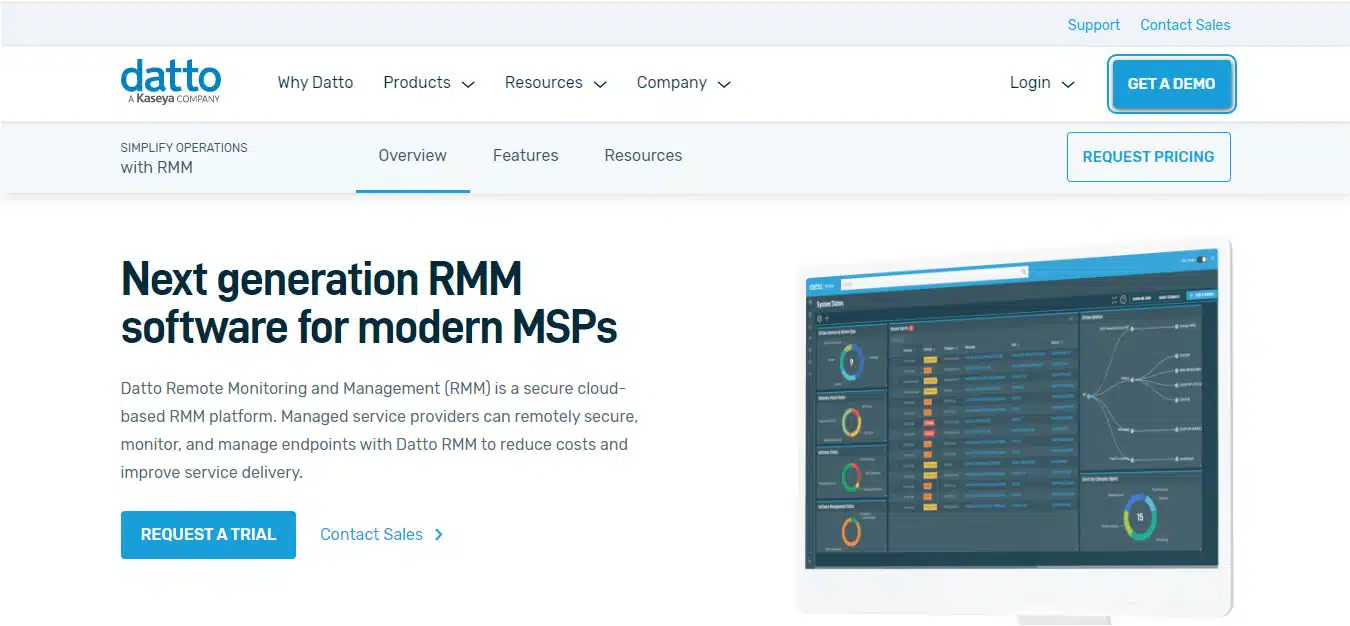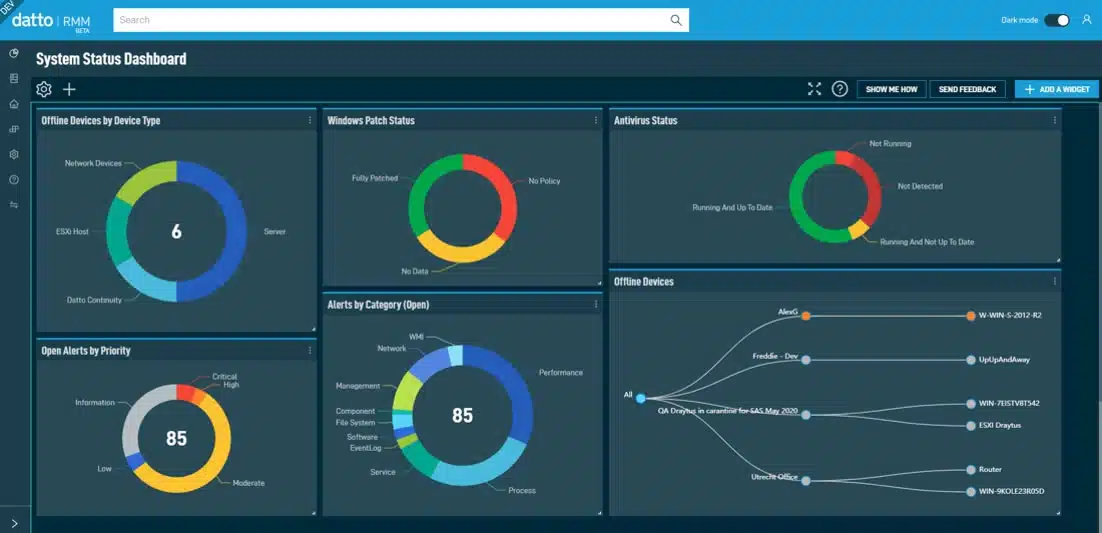Organizations looking to stay up-to-date on technology while maintaining efficiency on issues related to skills supply, quality of service, cost, and risk depend on managed service providers (MSPs) to realize these goals. SMBs, nonprofits, and government agencies outsource critical business functions to MSPs, so they can focus on improving their services without worrying about downtimes or service interruptions. MSPs remotely and proactively monitor and manage client endpoints, applications, and network infrastructure under a clearly defined Service Level Agreement (SLA) to identify and eliminate problems before they impact business operations.
Traditionally, this function is usually performed on-premise, but many MSPs and IT departments are performing this function remotely using integrated SaaS applications. These applications are known as Remote Monitoring and Management (RMM) applications. RMM applications are designed to increase IT operational efficiency by providing an arsenal of IT management tools such as remote desktop monitoring, hardware, and network health visualization, and application management, among others. Some of the factors to consider when choosing RMM solutions for your business include ease of onboarding, integration and scaling, strong security and patch management features, flexible pricing model, automation capabilities, and the ability to manage mobile devices, among others. This is where Datto Next-Gen RMM software comes into play. In this article, we will review the Datto Next-Gen RMM application.
Overview of Datto Next-Gen RMM
Datto Next-Gen RMM is an agent-based RMM solution that gives MSPs and IT departments complete visibility and control of their IT infrastructure from anywhere. Datto Next-Gen RMM is a cloud-hosted solution that was designed to reduce costs and improve service delivery. Datto RMM helps MSPs manage the complexity, costs, and risks associated with supporting every device they are contracted to support—from on-premises to cloud-hosted, from server to network device, and everything in between. And, since it’s a truly scalable, cloud-based platform, there is no limit to the number of devices you can support.
With Datto RMM, you can remotely monitor and manage Windows, Linux, macOS, VMWare, servers, PCs, networks, and SNMP devices—instantly informing you of current issues and flagging potential problems. With monthly release cycles, constant improvement, and innovation, Datto RMM is designed to help MSPs support the IT environments of today and prepare for those of tomorrow.
Key features and capabilities include:
- Discovery and Asset management: Real-time visibility of every asset under contract—where it is, status, condition, and compliance.
- Monitoring: Know what’s going on with every device through real-time notification of alerts and automated responses to reduce device downtime.
- Management: Keep devices secure, patched, and optimized through proactive, centralized, policy-based device management delivering automation at scale.
- Remote Support: Secure, fast remote access to devices with an array of powerful remote support and screen share tools.
- Reporting: Showcase the value you’re delivering to clients with scheduled reporting that provides insight into devices, customer health, and activity.
Installation and Deployment
Being a SaaS-based application, there are no installation requirements other than the usual signup process using an internet-connected device with a supported browser. The signup process is quick and easy and will take just a few minutes. Once the signup process is completed, you’ll be required to install Datto RMM local agents specific to the device or service you wish to monitor. The Datto RMM Agent is a lightweight application that allows you to establish a remote connection between devices, collect information about the customer’s network, remotely support customers, monitor every endpoint, deploy patches, create alerts, schedule maintenance jobs, and more.
Two Agent types differ in functionality: Managed and OnDemand. A Managed Agent can access all Datto RMM features and gives the service provider a lot more functionality. OnDemand Agents have limited access to Datto RMM features. It also requires the customer to allow remote takeover. Whichever Agent type you deploy depends upon the site type the device is associated with. You would typically deploy an OnDemand Agent if your end users insist that they request the remote takeover as they want to be present when the connection begins and ends. An OnDemand Agent is also great if you want only ad-hoc remote support or support on devices that you don’t regularly manage.
Infrastructure and Asset Management
Datto RMM provides all the capabilities needed to monitor, manage and troubleshoot workstations, servers, and network devices across your entire environment. Datto RMM’s remote control feature enables you to connect to all monitored computers and servers including macOS, Windows, and VMware-based platforms, and control them from your desktop. It also supports macOS, Windows, VMware, and other virtualization tools. You can also monitor SNMP and network devices such as routers, switches, printers, and more.
Datto RMM can be used to connect to various cloud platforms such as Google Cloud, AWS, or Microsoft Azure cloud and manage virtual infrastructures while simultaneously using the software to monitor and manage locally-deployed servers such as a domain controller, an exchange server, and a host of other apps and services. Datto RMM infrastructure and asset management features give your team the tools to deliver efficient, effective, and responsive IT support.
Its range of remote support tools enables efficient troubleshooting and assistance without interrupting the end user. Should screen share be required, Datto RMM has its own fast, effective HTML5-based remote control built into the platform, meaning your technicians can access any supported device. Dynamic device targeting functionality coupled with a flexible scripting engine means you can streamline service delivery with scalable automation. Additionally, the Datto RMM ComStore offers hundreds of free, pre-built scripts and automation policies to streamline your technical support.
Professional Services Automation (PSA)
PSA feature provides business management solutions for the management of IT support departments or Managed Services Providers (MSPs) operations. Typical PSA functions include project management and documentation, time and expense tracking, finance and billing, customer relationship management (CRM), and service desk, among others. The PSA supports the activities of an MSP by providing the professional business management tools and processes required to support and meet client expectations and service agreements.
Datto RMM and Autotask PSA are a unified platform. Datto’s seamless integration with Datto RMM and Autotask PSA empowers your support team with real-time data and actions. That means synchronized assets, full bi-directional sync of alerts with tickets, integrated data, and reporting. This helps triage tickets faster, improve front-line fix rates, and resolve issues more quickly. The depth of IT asset information flowing from Datto RMM to Autotask PSA makes it easy for you to build a data-driven service strategy.
Security and Patch Management
One of the problems with RMM tools is that the very features that make them powerful—real-time monitoring of remote control features, and the ability to manipulate remote machines directly from a mobile device also make them a valuable target for hackers. If you are in constant contact with your clients via an RMM tool, any slight breach in security can give attackers high-level access to your clients’ systems.
Interestingly, Datto RMM comes with security features that ensure your business is not exposed to risk.
Some of these security features include:
- Datto’s enhanced security posture, with mandatory two-factor authentication, routine penetration testing, infrastructure hardening, and active monitoring for unauthorized access attempts, helps to maximize security and minimize downtime.
- Datto RMM has built-in ransomware detection to help monitor endpoints, and receive alerts when a device is infected. Automated responses attempt to kill the ransomware process and isolate the infected device to prevent the spread of ransomware.
- Datto RMM’s patch and update management feature automates the patching process with policies and schedules for installing, uninstalling, and patching your operating systems, third-party software, and custom software titles to keep your endpoints secure.
- Datto RMM’s built-in patch management reduces the need to manually update systems and keeps them secure from the latest threats and zero-day vulnerabilities.
- Datto RMM can automate the delivery of updates for both operating systems and the most common software applications.
- Datto provides support for large and complex networks with policy-based patch approvals, local caching, automated responses to monitoring alerts, and device-level compliance reporting.
- Datto RMM provides critical compliance information to customers by automating the reporting of patch status and compliance.
Dashboard, Reporting, and Integration
The ability to effectively report to customers on performance, health, and security is critical for MSPs. Datto RMM comes with modern, configurable dashboards that provide insight and understanding, as well as reporting capabilities that provide client-facing reporting on critical metrics, activity, and status. Datto’s use of colorful icons and visually appealing user interface are easy on the eyes and also serves to organize its many tools and features.
The intuitive interface gives you real-time actionable detailed information on servers, workstations, and network devices. Datto RMM is also fully integrated with Datto BCDR and Datto Networking. Datto provides REST API functionality that makes it possible to push and pull information from outside the tool when required. MSPs can build custom integrations by connecting to the Datto API for data sharing.
Licensing and Price Plans
Datto does not publish its licensing and price plans. Pricing is only available on request. However, the license typically depends on the number of endpoints. Datto works exclusively with MSP partners. Every partner has the freedom to customize their own pricing plan in line with the popular MSP monthly recurring revenue (MRR) model. This approach makes it easy for MSPs to create recurring revenue streams and increase margins through customizable pricing plans and drive profitability. A 14-day free trial and a free online demo are available on request.
Concluding Remarks
As they say, “there is no such thing as a perfect product”, and Datto RMM is certainly not one. Just like every other product, it has its strengths as well as weaknesses. For example, the ability to remotely manage configuration and settings on individual units is lacking. Also, the policy-based device management feature lacks flexibility in certain areas and limits one’s ability to automate some tasks and create a consistent device configuration across the network.
Nonetheless, Datto RMM is certainly one of the best RMM tools out there, especially for medium and large-scale businesses with fairly complex network infrastructure and asset requirements. With a strong focus on remote support and standard Windows update and patch management. Many organizations trust and rely on it to monitor and support IT assets, collaborate across teams, and respond to issues. MSPs and IT departments that want to keep the Mean Time To Resolution (MTTR) as low as possible should give it a try.