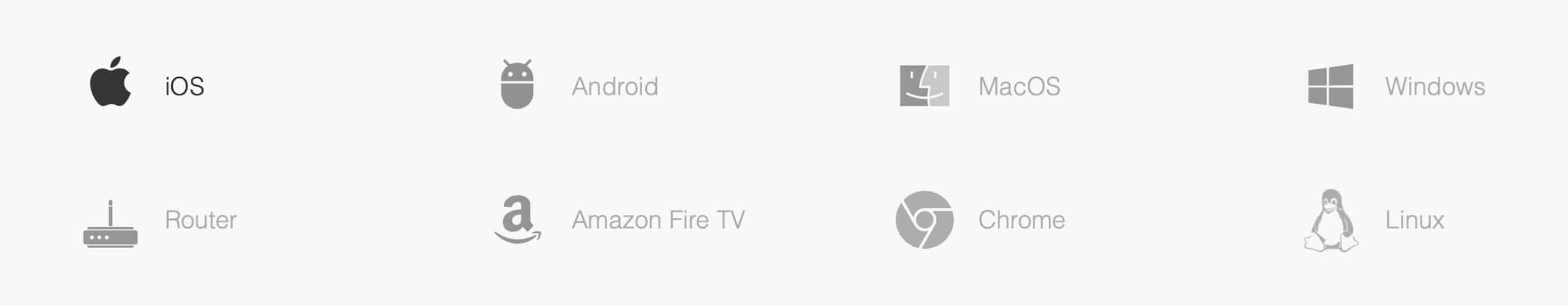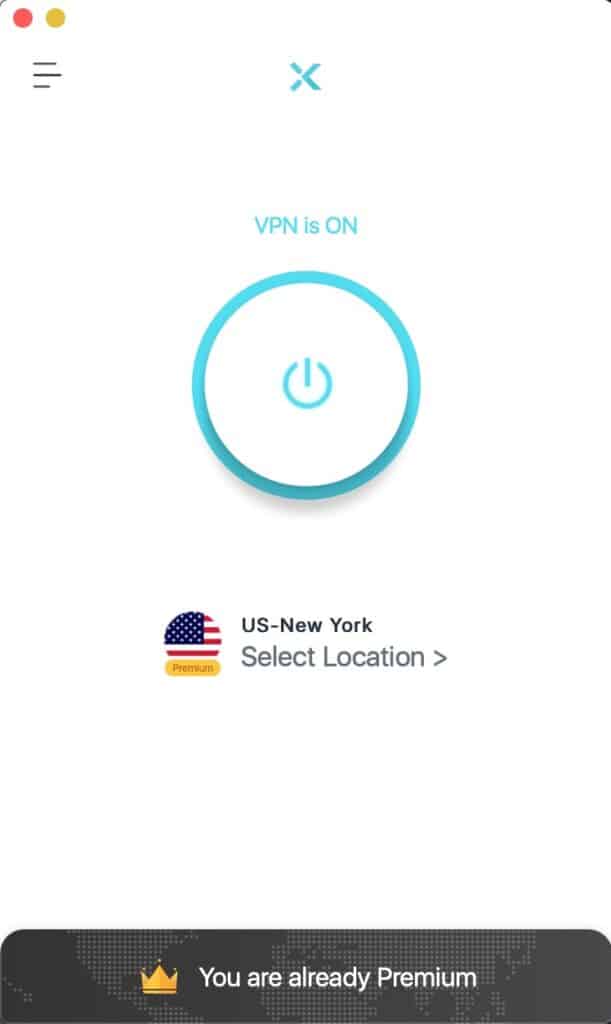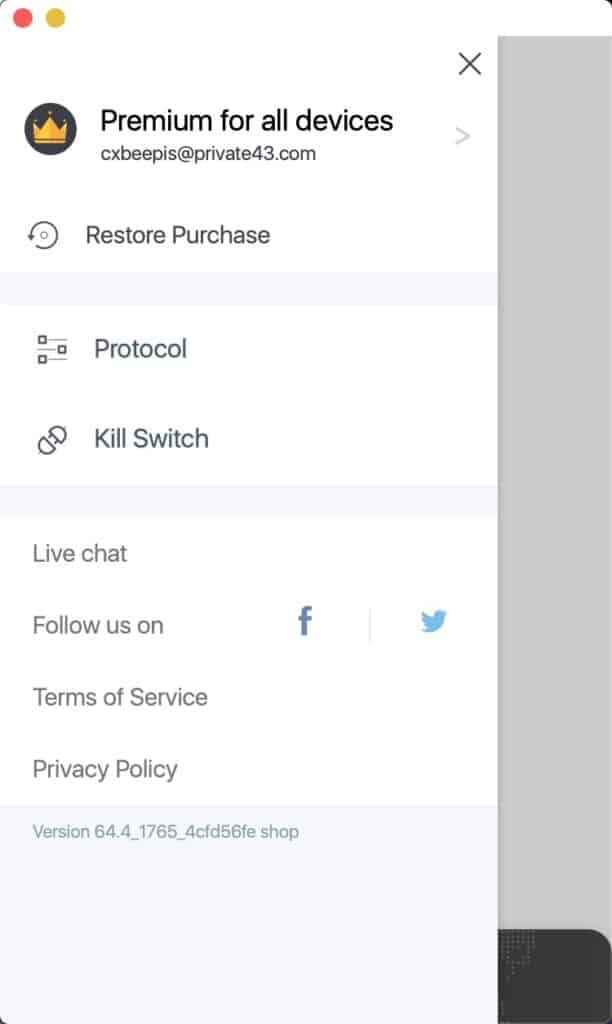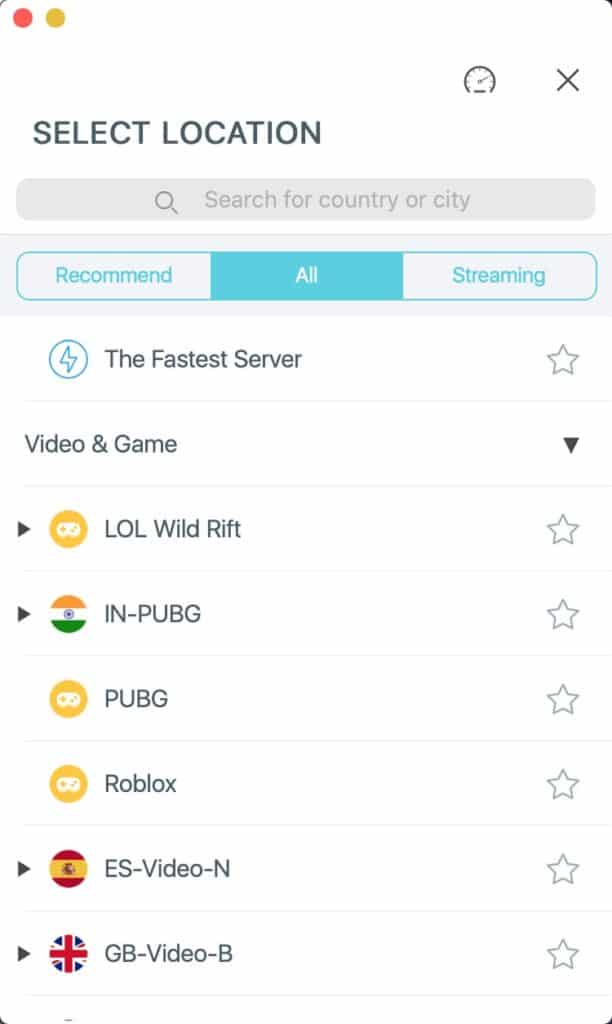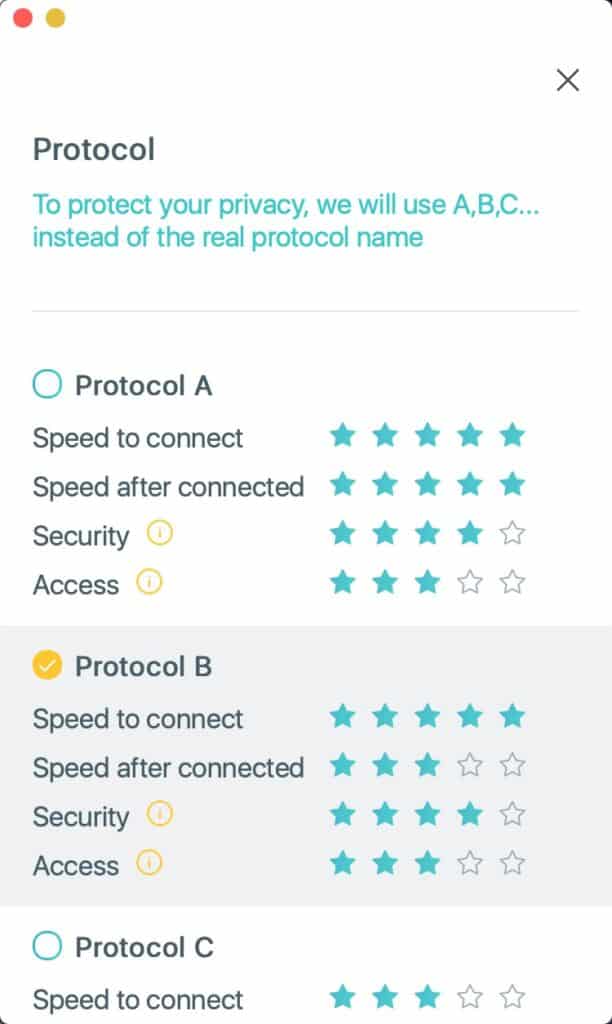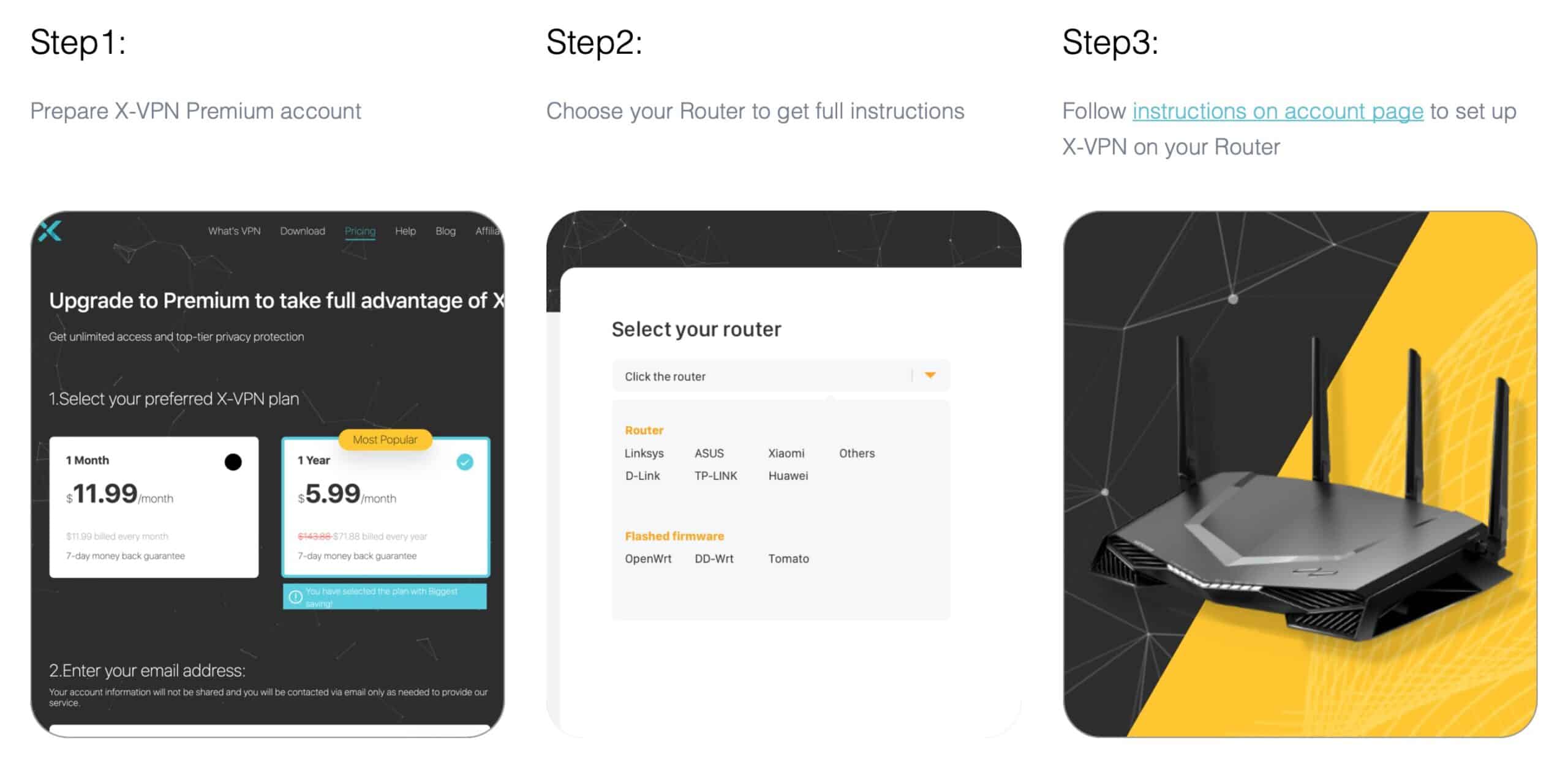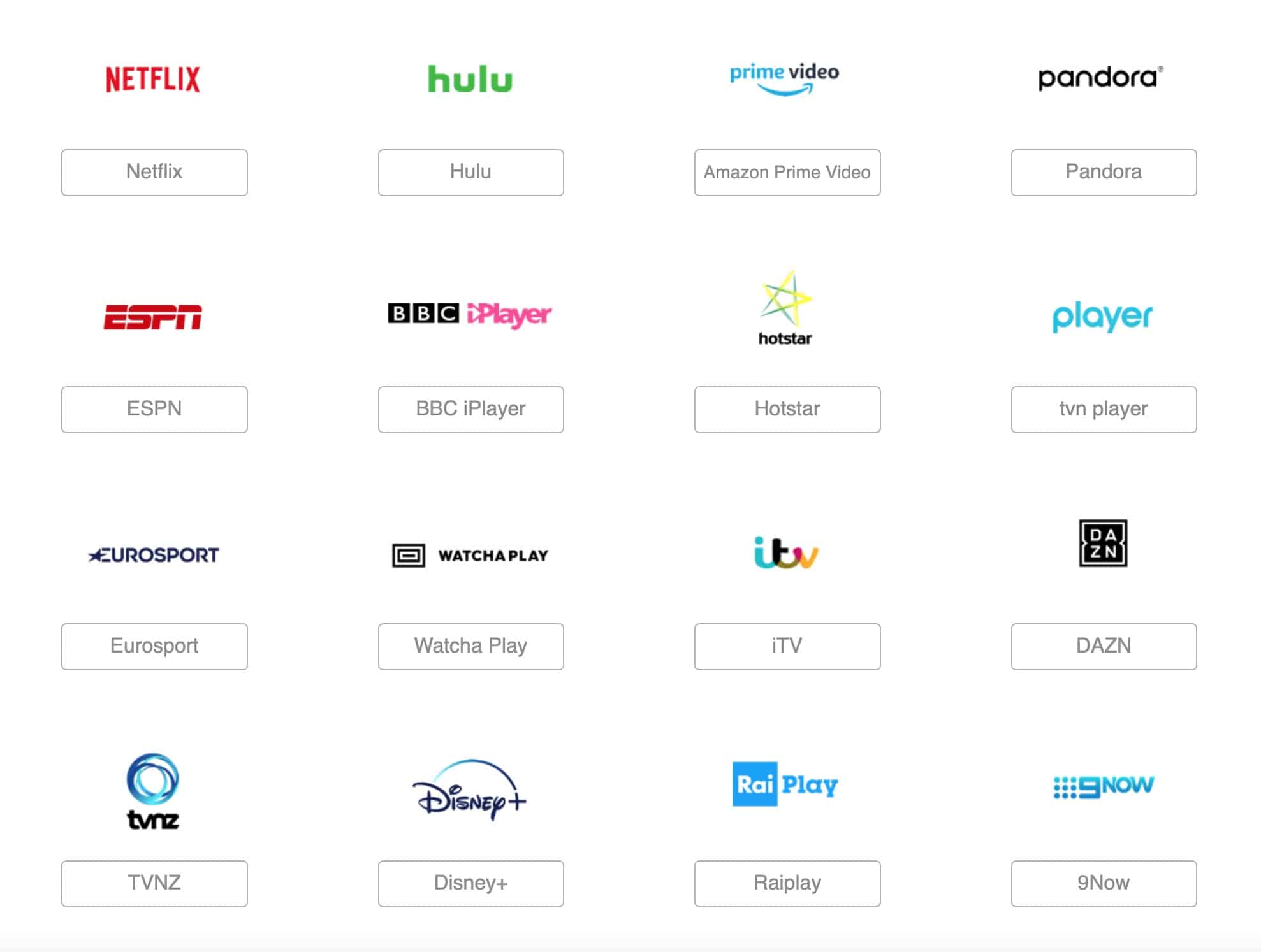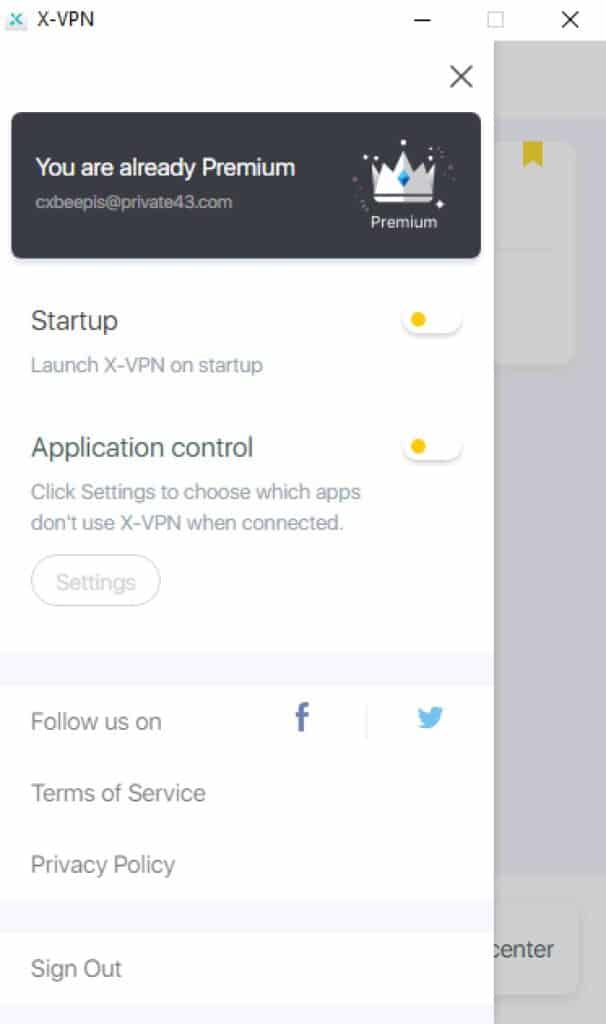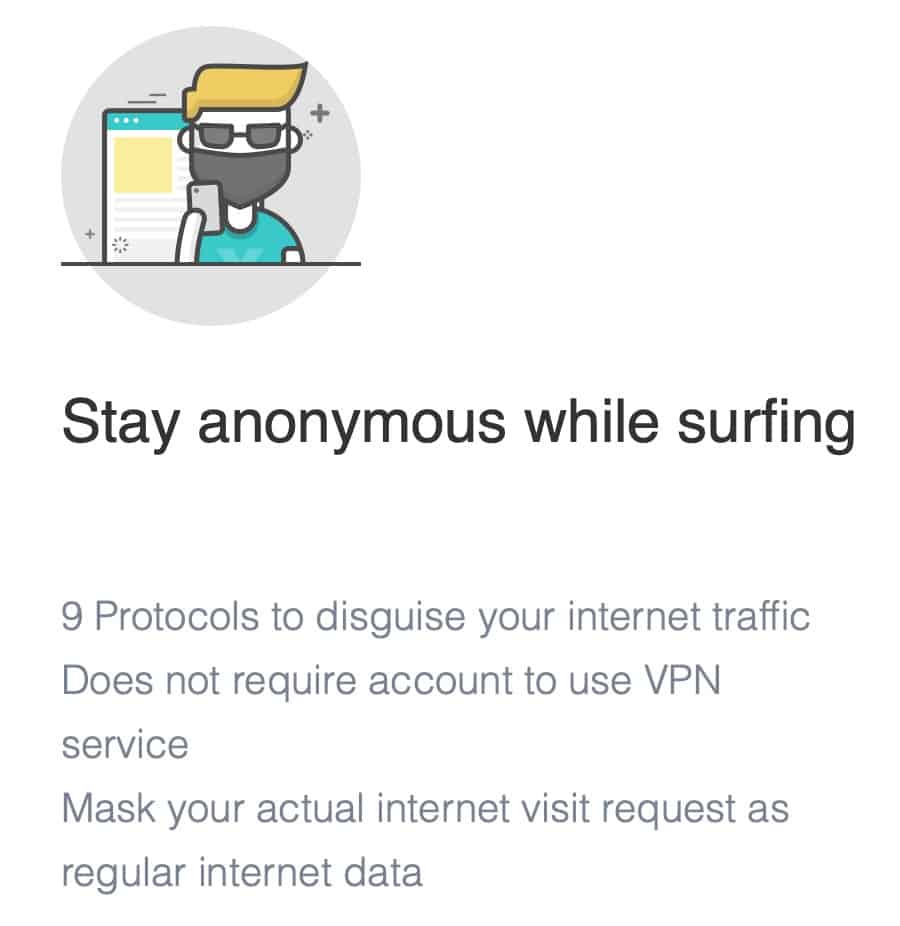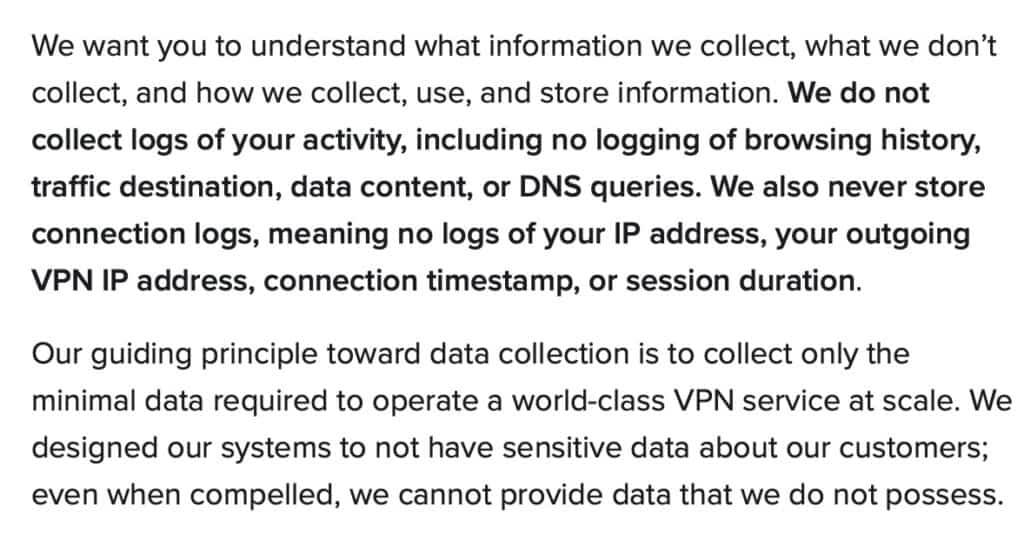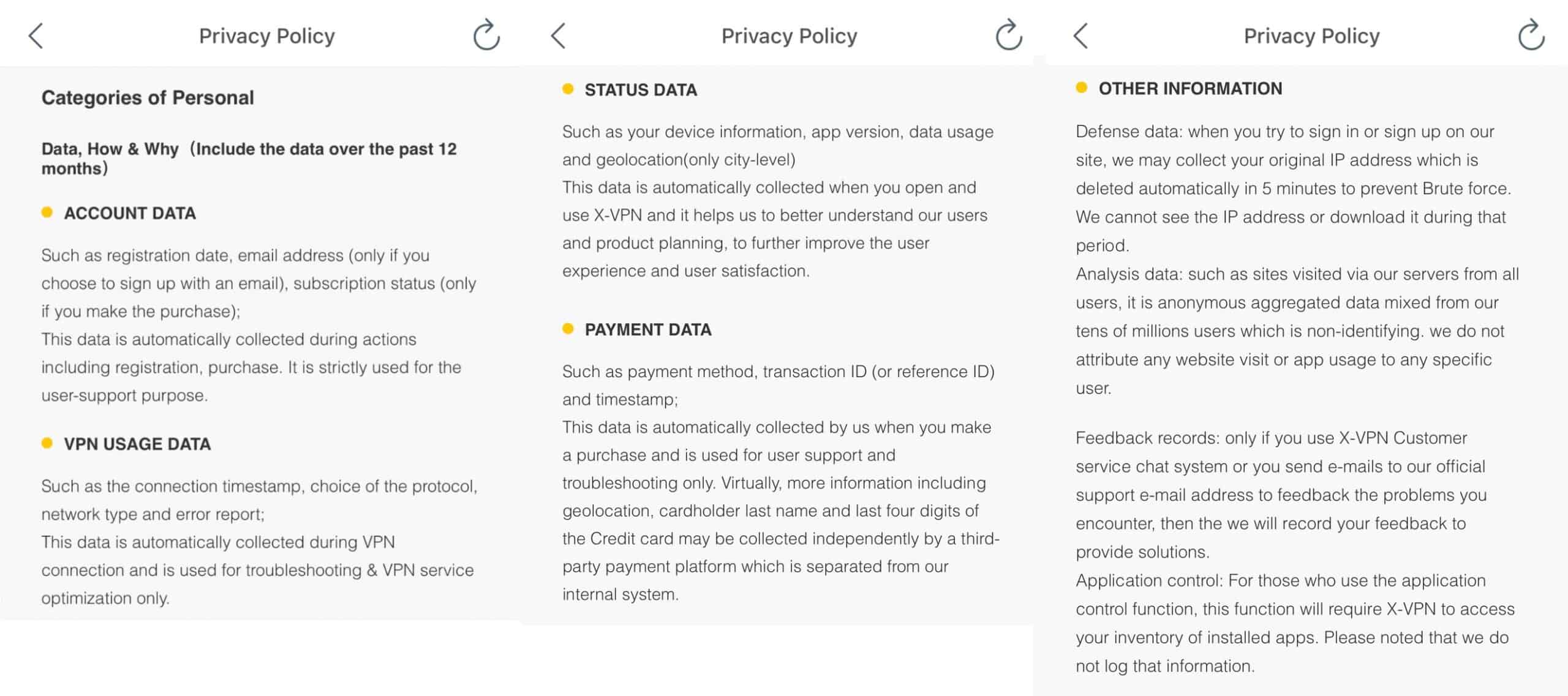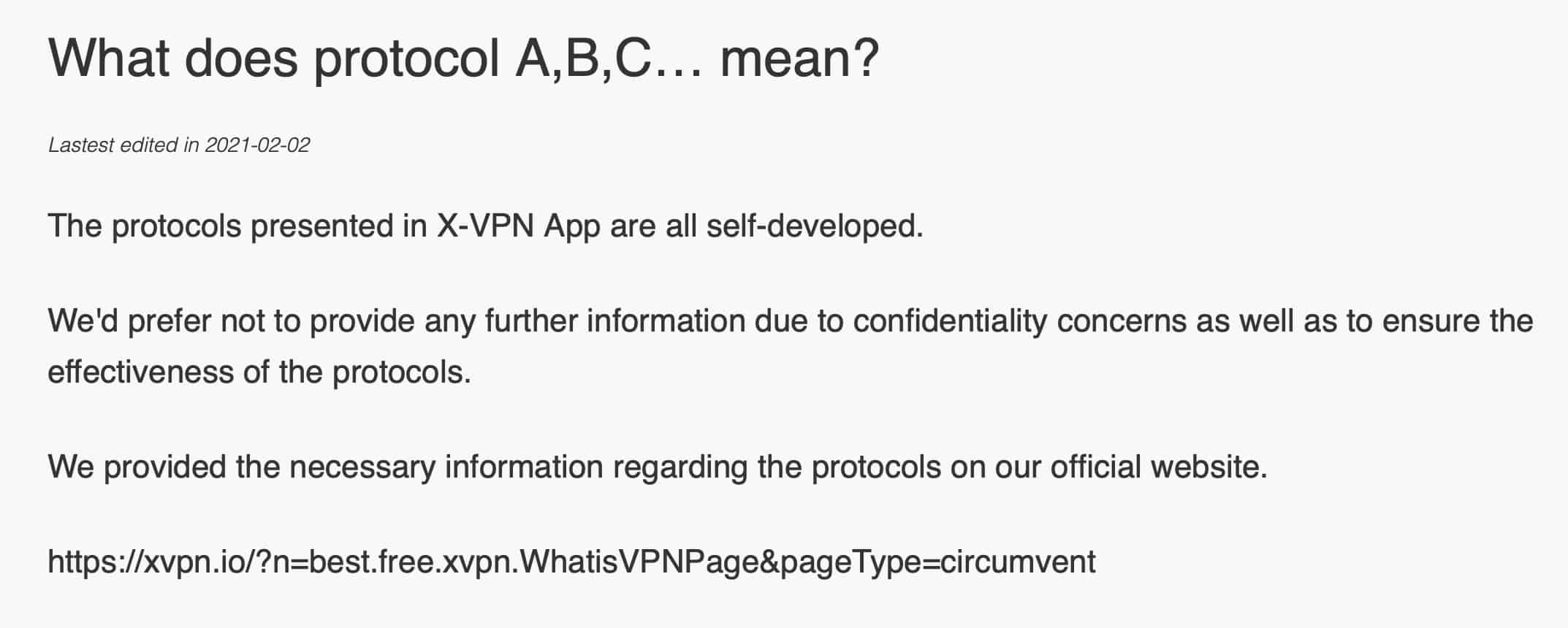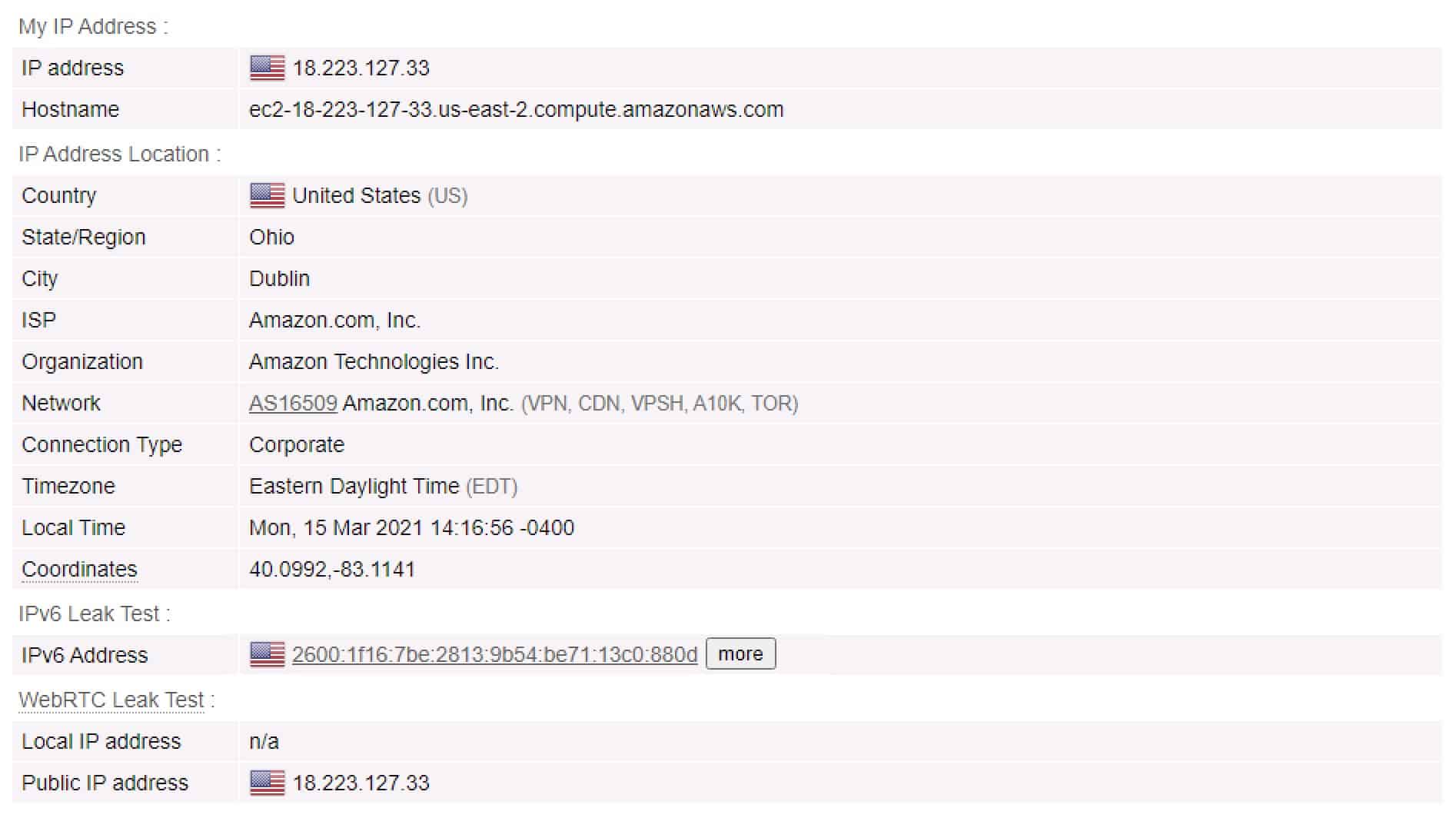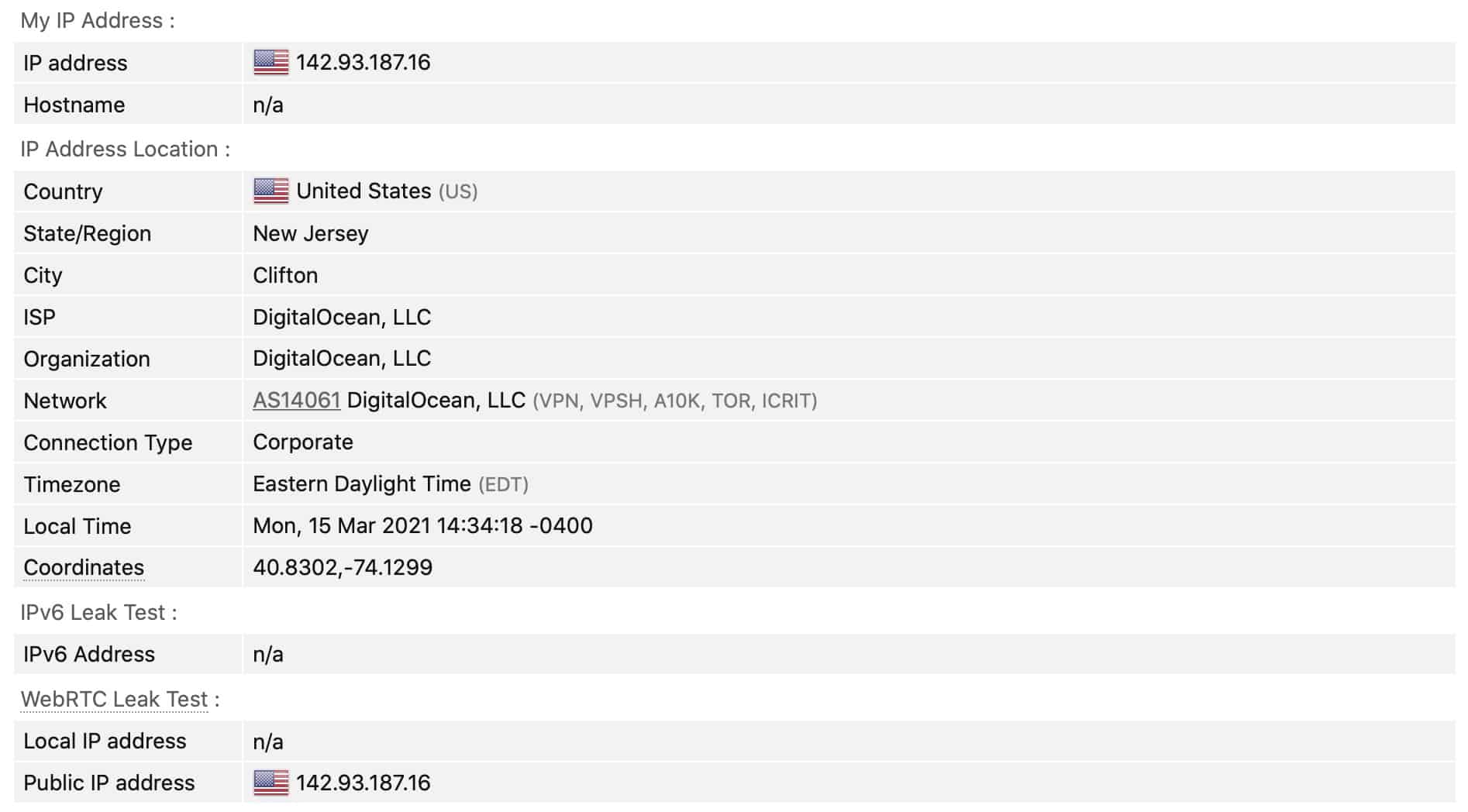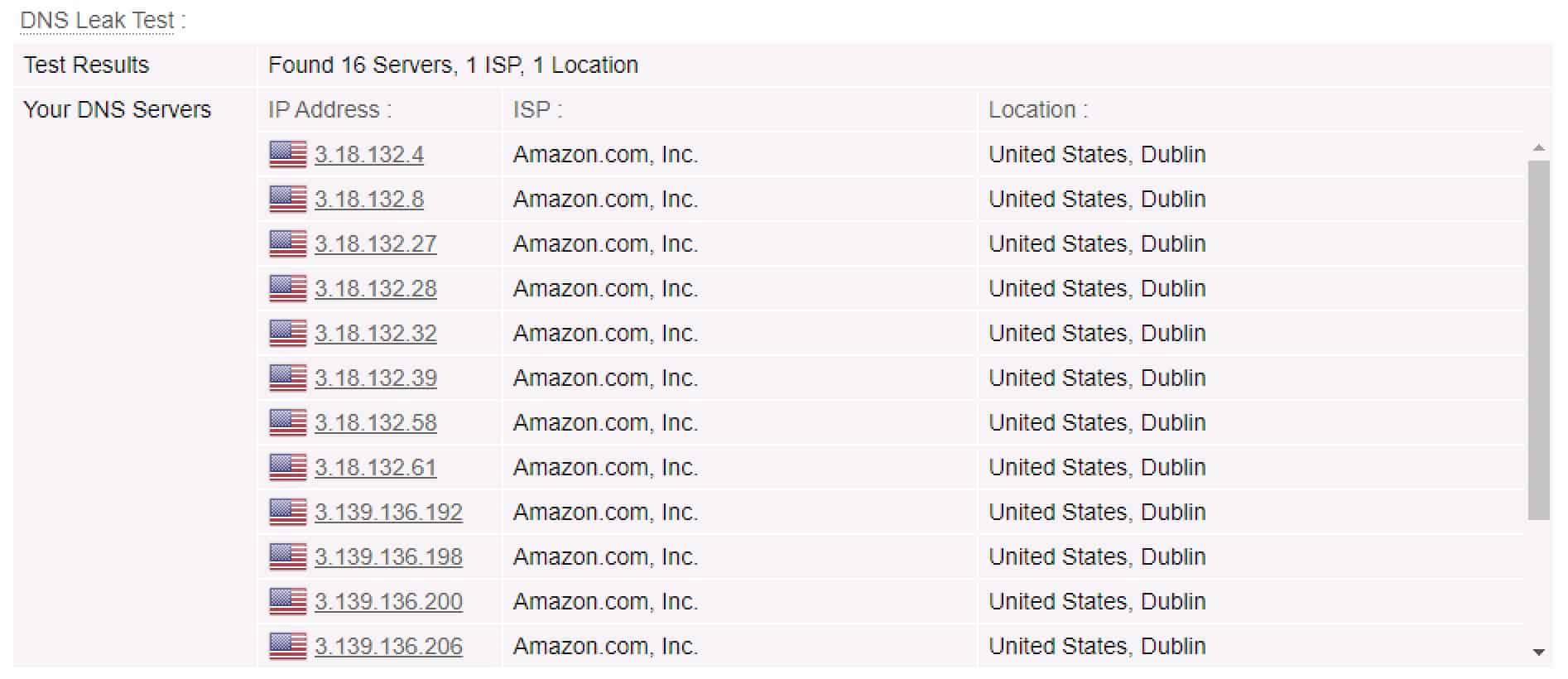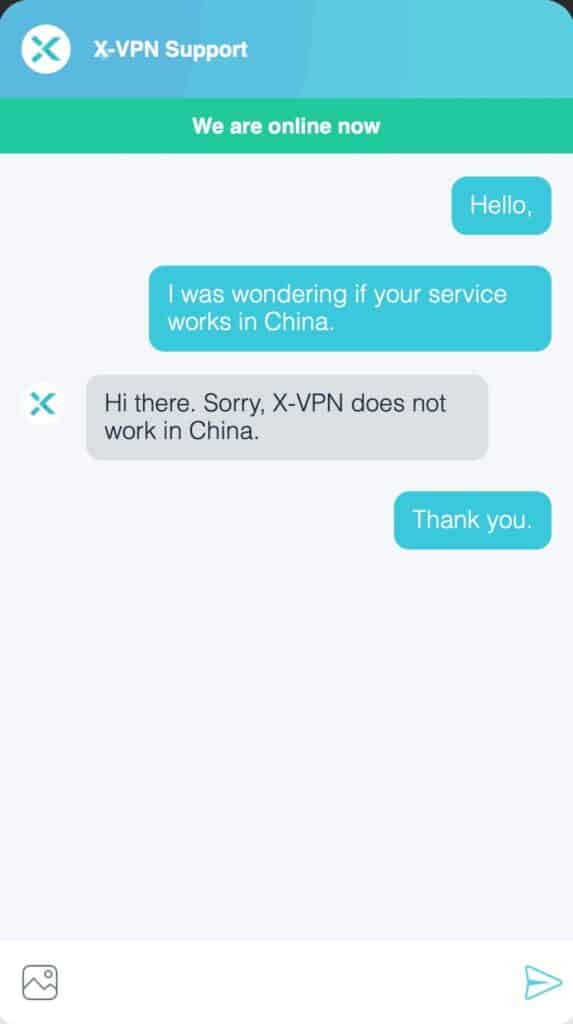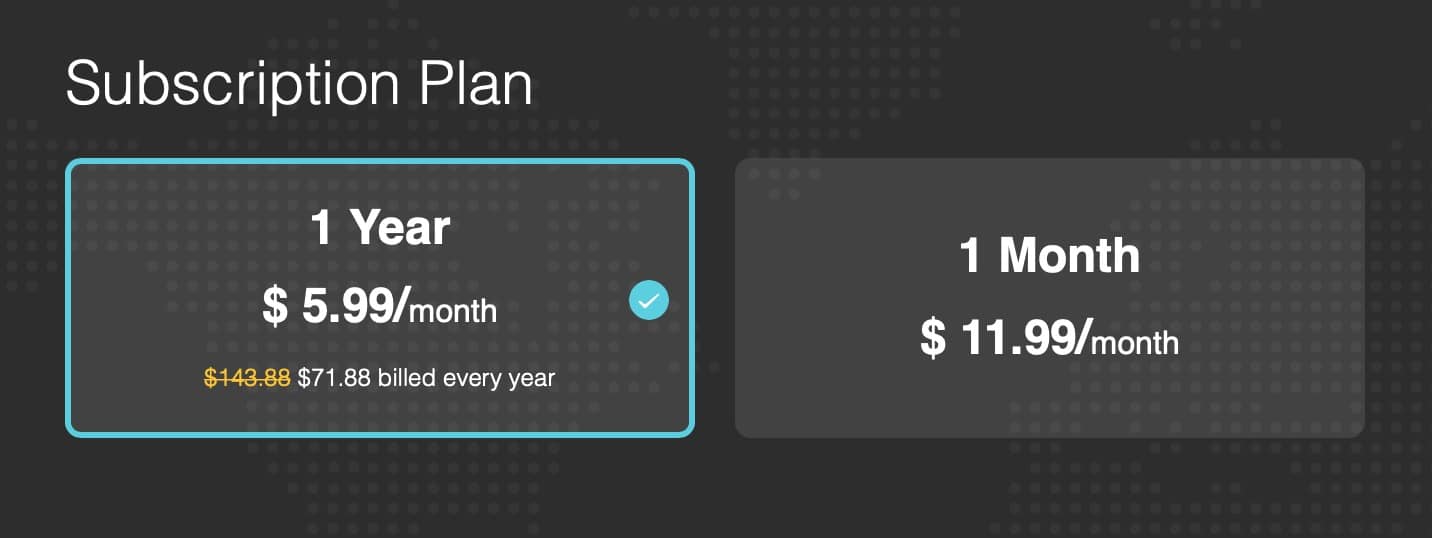
But, marketing aside, can X-VPN hold its own in an evermore crowded VPN market? I was curious.
I’ll be looking to answer the basic questions, such as:
- How fast is X-VPN?
- What are X-VPN’s security and privacy practices like?
- Does X-VPN work with streaming sites, like Netflix, Amazon Prime Video, and BBC iPlayer?
- Does X-VPN work in China?
- X-VPN isn’t cheap – is it worth the price?
- Is X-VPN as good as NordVPN and ExpressVPN?
I’ll be covering those questions and more in this review. If you want the full story, I recommend you read the full review. But if you’re a bit short on time, here’s a summary of my thoughts on X-VPN.
X-VPN Summary
At first glance, there appears to be a lot to like about X-VPN. The company makes a big splash about its no-logging policy, and its marketing is filled with “security” references. But when you dig just a little bit deeper, things begin to fall apart. While it touts its no-logging policy, reading the company’s privacy policy reveals that it actually collects a lot of data.
As far as its security claims go, they’re impossible to assess as X-VPN doesn’t tell us which VPN protocols they use, referring to the protocols by letter (Protocol A, Protocol B, etc.) instead. And that simply makes no sense. At all. Who signs-up to a VPN provider that uses “mystery” VPN protocols?
On the plus side, its speeds are decent, and the service does work well with streaming sites, but you can easily find a VPN provider that will give you more features, more security (with properly identified VPN protocols), and for less money to boot. X-VPN is not recommended.
X-VPN Key Data
| CLASSIFICAZIONE GENERALE: #40 di 62 VPNs | |
|---|---|
| Velocità | Score: 7 |
| Velocità Media*: | 35 Mbps |
| Compatibilità con video in streaming: | 4K UHD |
| Streaming | Score: 10 |
| Netflix: | Yes |
| Altre piattaforme di streaming: | Amazon Prime Video, BBC iPlayer, Disney+, Hulu |
| Sicurezza | Score: 2 |
| Tipo di crittografia: | 256-bit AES |
| Kill Switch: | Yes |
| Politica sui registri: | Logs user data |
| Protocolli: | Undisclosed |
| Rapporto qualità/prezzo | Score: 5 |
| Costo mensile più basso: | $5.95 |
| Garanzia soddisfatti o rimborsati: | Prorated refund at any time |
| Website | https://xvpn.io/ |
X-VPN Pros and Cons
Pros:
- Decent speeds
- Works well with streaming sites
- Customer service is good
Cons:
- Uses homegrown VPN protocols
- Does not identify its VPN protocols – refers to them as A, B, C, etc.
- Logs user data
- Prices are relatively high
- Does not work in China
- Vulnerable to DNS leaks
- Uninformative website
- Connections tend to drop out
We’ll discuss each of these points and more throughout the review.
Speed: How fast is X-VPN?
The average we get, across all the locations and times tested, is 35 Mbps download speed.
I conducted my speed tests over VPN servers located in North America, Europe, and Asia. And the speeds were decent—nothing to blow you out of the water here. If you have a fast internet connection, you’ll definitely feel a slowdown while using X-VPN, but it shouldn’t be too pronounced.
Below are the average speeds by region:
- North America (where I’m located): 44.3 Mbps
- Asia: 11.6 Mbps
- Europe: 49.6 Mbps
I wish I could tell you which protocol was used for these speed tests, but all I can tell you is I was using the default: “Protocol B” – whatever that is. X-VPN does not openly identify the VPN protocols it uses. Instead, it provides a letter system (Protocol A, Protocol B, etc.) to designate its mystery protocols.
The company claims this is to maintain users’ privacy, which, of course, makes absolutely no sense.
However, in order to test X-VPN with online gaming, I configured a connection on my router. X-VPN supports some routers and provides instructions on setting this up. I know there wouldn’t be a router designed to support X-VPN’s black-box VPN protocols, so I figured the odds were extremely high router support would come with either OpenVPN or L2TP – and I was right. So I can confirm that X-VPN does support OpenVPN and L2TP (at least on routers). I configured an OpenVPN connection over UDP on my router.
As far as online gaming performance, it was OK. When it didn’t disconnect, it worked quite well. But my connection would drop every 15 to 20 minutes or so – which is not what you want and quite annoying when your game freezes up or disconnects you from the server.
I was connected to a server close-by with low latency (the native app enables you to perform a ping test on the servers).
See also: Fastest VPNs
Apps and devices
X-VPN provides native apps for the following platforms:
- macOS
- Windows
- Linux (command line only)
- iOS
- Android
- Amazon FireTV
- Chrome (browser extension)
X-VPN also supports routers, as mentioned above.
This is quite good coverage. It’s too bad that the Linux app is a command-line-only app, but Linux support itself is welcome.
The client app is simple to use and shouldn’t intimidate less experienced users. However, one of the reasons for its simplicity is its lack of features.
There’s a simple Settings page from which you can choose your protocol and enable/disable the kill switch.
The VPN servers are organized into three somewhat confusing categories within the app: Recommended (which is misspelled), All (which appears to contain dedicated gaming servers), and Streaming.
If you select the Protocol menu, you’ll see the following:
That’s right, no OpenVPN, IKEv2, or WireGuard here. X-VPN labels its protocols with letters, leaving you completely in the dark as to what protocol (and hence which encryption ciphers and settings) you’re using. That’s not great. We’ll look more at X-VPN’s protocols in the Security, privacy, and logging section.
As far as the number of simultaneous connections allowed per account goes, X-VPN allows up to five simultaneous connections. Essentially the industry standard.
The Chrome browser extension provides you with the full VPN. However, it will only tunnel your browser’s traffic rather than being system-wide.
Routers
X-VPN supports the following routers:
- Linksys
- ASUS
- Xiaomi
- D-Link
- TP-Link
- Huawei
- OpenWRT
- DD-Wrt
- Tomato
That’s not a bad list.
The available protocols for routers are PPTP, L2TP, or OpenVPN, depending on the router.
That’s all fine and good, but in my experience, X-VPN’s OpenVPN connection on my router was pretty spotty. I’ve configured almost every VPN provider on a router, and it’s usually very stable. With X-VPN, it was not. Maybe the servers I tried were having a bad day… Still, it wasn’t optimal.
That’s too bad because configuring a VPN connection on your router has several benefits. Not the least of which is the ability to bypass the limit on simultaneous connections set by your VPN provider. Any device that’s connected to the router will have its traffic routed through the VPN. The router only counts as a single connection, regardless of how many devices are connected to the router.
See also: Best VPN routers
Streaming and Netflix
Here’s one area where X-VPN shines.
Using X-VPN, I was able to access Netflix (US, UK, Germany), Amazon Prime Video, Disney+, and BBC iPlayer. It even worked with Hulu, which tends to be difficult. X-VPN was able to access every service I threw at it.
And the streaming quality was very good. I had a much better experience streaming over X-VPN than gaming. And I didn’t experience the disconnects I saw with online gaming. I was a bit surprised, to be honest.
Streaming is where X-VPN scores its points. Still, if you’re into streaming over VPN, check out our recommended VPNs for streaming.
Does X-VPN support torrenting?
Yes, it does. Torrenting is supported on every server in X-VPN’s network. There are no special servers. Just connect to the server of your choice and start torrenting. It might be a good idea to use a non-US server for your torrenting needs, as the US is quite hostile to file-sharing.
In my tests, torrenting worked very well – just like streaming and unlike online gaming.
I was getting decent speeds in my torrent client too. Nothing to blow you away, but what you would expect given the speed test results.
My torrenting experience was just fine.
If torrenting is important to you, you can have a look at our recommended VPNs for torrenting.
Does X-VPN support split tunneling?
This is kind of a hard one to answer.
Split tunneling isn’t mentioned on X-VPN’s website. So I would guess that it doesn’t officially support split tunneling. And looking at the mobile app and the macOS client, the feature isn’t there.
However, the Windows client does support split tunneling, under the name “Application control,” accessible from its Settings page.
It’s too bad that split tunneling isn’t available on all supported devices. Perhaps this will come in the future.
For more information on VPN providers that explicitly support split tunneling, check out our recommended VPNs for split tunneling.
Security, privacy, and logging
Like every other VPN provider out there, X-VPN claims to be private and secure. However, like many of the smaller, unknown VPN providers, X-VPN makes nonsensical claims about full anonymity and unbreakable encryption. That’s just not the case for any VPN provider. Simply using a VPN will not make you anonymous. Encryption is unbreakable until it’s broken.
But marketing is one thing, and a privacy policy is another.
X-VPN’s website provides a link to its privacy policy. However, clicking the link takes me to a blank page – whether or not I’m connected to X-VPN… So I had to look in the mobile app for the privacy policy.
First, X-VPN lists what it doesn’t collect:
So it commits to not collecting:
- Your browsing history
- The applications you use
- Your original IP address
Alright.
Then, just below that, X-VPN plagiarizes ExpressVPN. Here’s a screenshot of ExpressVPN’s privacy policy:
Perhaps X-VPN should plagiarize a smaller VPN provider if it hopes to get away with it…
Looking at the rest of its privacy policy, we find that X-VPN is not ExpressVPN and collects quite a bit of user data.
So X-VPN collects:
- Your email address
- Connection timestamps
- Protocol used
- Network type
- Error reports (analytics)
- Device information
- App version
- Data usage
- Geolocation (city)
- Payment data
- Originating IP address when signing in to the website
It then states that it collects all the browsing history for all of its users as a whole. This contradicts its initial statement of not collecting your browsing history. It claims to do this in an anonymized way. But anonymized data is known to be easily de-anonymized.
This is not good, folks.
Now we get to talk about encryption. As I mentioned, X-VPN doesn’t disclose the protocols it uses, preferring to use letters instead (Protocol A, Protocol B, etc). X-VPN uses homegrown VPN protocols – which is based on existing protocols, but with some mysterious customizations. It also supports PPTP, L2TP, and OpenVPN – explicitly on routers and possibly on other devices. There’s just no way to know.
Looking through its Help section on its website, I was able to find this, which is confusing at best.
Confidentiality concerns? With a VPN protocol?
As far as using homegrown protocols, that’s not recommended. You’re left having to cross your fingers X-VPN did things right. But given the fact that it won’t even tell you which protocol you’re using, I would be skeptical. A VPN user should know which VPN protocol they’re using.
Following the link above, we find this weird rating system of X-VPN’s “letter” protocols. I’m not sure who this is supposed to help and how.
This is actually kind of funny because how is this supposed to help anyone when we don’t even know what these protocols are? I also like how the lowest security score is four stars out of five. Coming from a VPN provider that still supports PPTP, I wouldn’t put too much faith in this self-serving rating system. And figuring out which VPN protocols your VPN provider uses shouldn’t make you feel like you’re in a Kafka novel. It should be straightforward.
Moving onto IP and DNS leak tests, I was glad to see that X-VPN wasn’t leaking IPv4, IPv6, or WebRTC IP addresses.
IP Test – Without VPN
IP Test – With VPN
DNS Test – Without VPN
But X-VPN is vulnerable to DNS leaks. Again, that’s really bad. Your DNS queries can reveal your entire browsing history. Not good.
DNS Test – With VPN
Servers
X-VPN provides access to over 8000 servers in over 50 countries. More than enough for anyone. But I suspect many of these will be virtual servers that are not actually in the location they claim to be. There’s likely a chain of third-parties managing the servers.
Still, X-VPN’s network is made up of a large number of servers, spread out in many geographical areas. It should cover most users’ needs.
Does X-VPN work in China?
No, it doesn’t. But you won’t figure that out from its website. I had to write to its customer support department to find out.
To be fair, X-VPN doesn’t claim to work in China. It simply makes no mention of that at all. Not even in its Help section.
Given that there’s a significant number of people looking for VPN services in China, it would be nice to find that information on its website rather than contact support. But the bottom line is that if you’re looking for a VPN that works in China, you should look elsewhere.
If you’re looking for a VPN provider that works in China, Here are our recommended VPNs for China.
What is X-VPN’s customer service like?
As I mentioned above, I contacted X-VPN’s customer service department to find out if the service works in China. It doesn’t. But the support I received from X-VPN was good.
Support with X-VPN comes in the form of an online chat. I can’t say whether or not it’s 24/7 because (surprise, surprise) X-VPN doesn’t make that information available. So my guess would be that it’s not.
So I typed in my question, and I got a response within about 10 minutes.
The response was pretty fast, polite, and to the point. While I would have preferred that the service worked in China, I can’t complain about the support I received. Quite good. Let’s be thankful for small favors, after all.
X-VPN pricing
On the pricing front, X-VPN is rather expensive – especially given what you get for the price.
X-VPN offers two subscription plans:
- Monthly: $11.99
- Yearly: $71.88 (works out to $5.99 per month)
X-VPN also includes a free plan that gives you 500MB to try the service. Simply download the app on mobile, and you can use your 500MB on a limited number of servers.
Again, these prices are quite high. The price one would expect to pay for a premium VPN with a proven track record. While we appreciate the ability to test the service, if someone chooses to sign-up for a month, $11.99 is simply too much money for what X-VPN will give you.
Do I recommend X-VPN?
Would you believe me if I did? Probably not, and you’d be correct.
There’s no clear path to a recommendation for this VPN. There are simply too many things wrong with the service.
The top of the list has to be its mix of homegrown, and mysterious VPN protocols. It appears to support obsolete protocols, such as PPTP, but it also supports OpenVPN, kind of. At the same time, it claims to use homegrown encryption. And won’t clearly tell you what its protocols actually are, preferring to call its protocols Protocol A, Protocol B, all the way to Protocol H. The waters are so muddy on the encryption front that it’s just not worthwhile even trying to figure things out. Just sign-up to a VPN that uses trusted protocols and that can tell you which ones it uses.
Then there’s the fact that these VPN protocols – whatever they may be – are vulnerable to DNS leaks. So, nothing to inspire my confidence relative to its “black-box” protocols.
Underpinning these two points is the fact that X-VPN’s website is ridiculously uninformative. As you troll through its website for information, all you come away with is nonsensical marketing about “banking-grade encryption” (whatever that is) and claims about anonymity and security.
Another aspect of X-VPN’s service that demonstrates it doesn’t quite have its act together is that the features it makes available to users change based on the app you’re using.
Again, that’s just strange. You can apparently use split tunneling in Windows, but not on macOS. Why? And of course, the split tunneling feature is nowhere to be found on X-VPN’s website, so you won’t figure out why or find any auxiliary information about it.
And the service doesn’t work in China. While that would be nice, it’s not a “make or break” feature for most. But it could have been a small redemption on X-VPN’s part. But nope.
On the plus side, its speeds are OK, not great but decent. And X-VPN performs very well with streaming. It unblocked everything I threw at it. So there’s a small redemption right here. The problem is that you can find a better VPN provider that will give you more than X-VPN for less money.
There’s just no way around it. Whatever your VPN needs are, you’ll be better served by any of the providers listed below, as well as many others that aren’t listed. X-VPN’s service isn’t hard to beat. At all.
X-VPN alternatives
NordVPN
NordVPN is a very well-known Panama-based VPN service. It provides a wealth of features for security, privacy, and convenience. Ad-blocking, DNS leak protection, robust encryption, and VPN kill switch have you covered on the security front. A strict no-logging policy, a thoughtful Privacy Policy, and anonymous payments have your back for privacy. Dedicated P2P servers, native apps for every major platform, and up to six simultaneous connections (or more with a VPN router) make NordVPN a very user-friendly service.
Surfshark
Surfshark is another provider worth looking at. I believe it to be the cheapest VPN service I’ve seen, with subscriptions starting at only $1.99/month. Surfashark only supports secure protocols and works with streaming services. It adheres to its strict no-logging policy and works in China. Surfshark also allows an unlimited number of simultaneous connections. Surfshark is definitely worth checking out.
ExpressVPN
ExpressVPN is one of the larger players in the commercial VPN market and benefits from an excellent reputation. Its privacy and security practices are extremely good. All of the VPN servers run from volatile memory (RAM) and are booted from read-only disks. This setup essentially guarantees that no remnant data (logs) can exist on the system’s hard drives, which is great for user privacy. ExpressVPN is a little more expensive than most providers out there, but it’s fast, secure, unblocks streaming sites, and works in China.
How does X-VPN compare to other VPNs?
Here’s a table comparing X-VPN to two extremely popular and highly rated VPN providers, NordVPN and Surfshark.
| No value | X-VPN | NordVPN | Surfshark |
| Sito Web | xvpn.io | NordVPN.com | Surfshark.com | Velocità Media | 35 Mbps | 300 Mbps | 100+ Mbps | Tipo di crittografia | 256-bit AES | AES a 256 bit | AES a 256 bit | Kill switch | Consente il torrenting | Politica sui registri | Alcuni | Sblocca Netflix USA | Sblocca Prime Video | Sblocca Hulu | Sblocca BBC iPlayer | Prezzo più basso al mese | $5.99 | $3.39 | $1.99 | Garanzia soddisfatti o rimborsati | Prorated refund at any time | 30 giorni | 30 giorni | Valutazione complessiva | 3 | 9.7 | 9.6 |
|---|---|---|---|
| Prezzo più basso al mese | $5.99 $5.99/mo for the 1 year plan | $3.39 RISPARMIA fino al 73% + 1 mese gratuiti | $1.99 Risparmia il 87% sull'abbonamento di 2 anni |