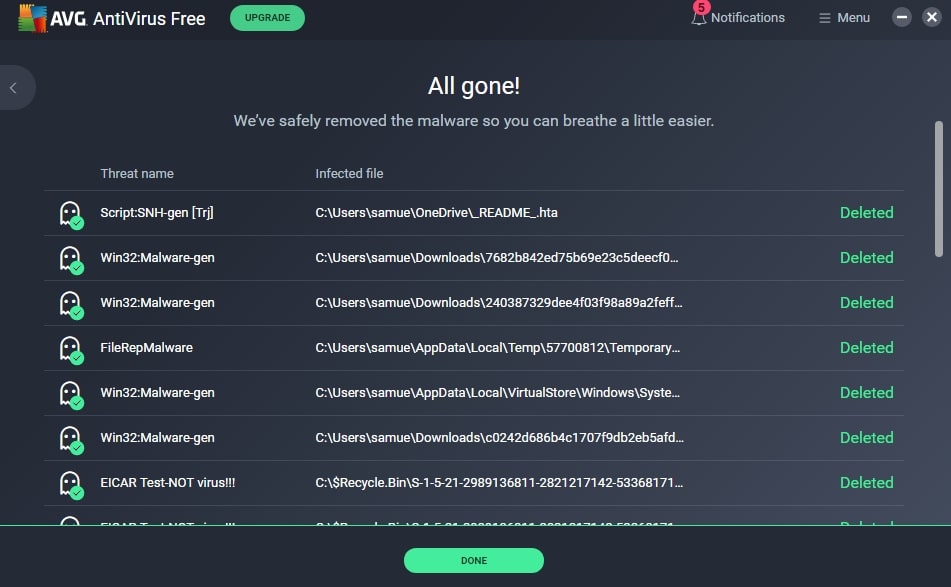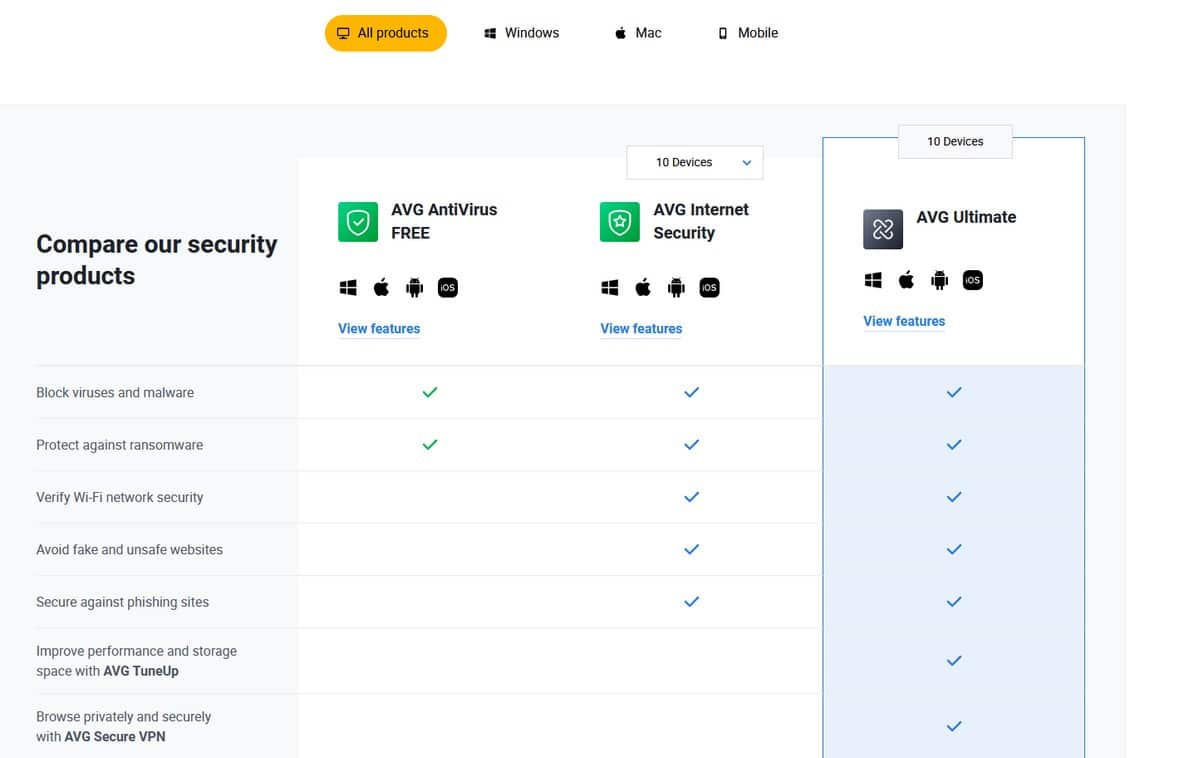AVG claims to catch malware before it has the chance to harm your PC with 24/7 scans and protection against various types of viral threats. The malware scanner is used in various packages for PC, Mac, Mobile, and businesses.
It repeatedly receives good reviews from industry-standard antivirus comparison websites, ranking as a top product in both AV Test and AV Comparatives, both of which this review will consider alongside my own malware tests.
The main question is how well does AVG match up to the company’s claims and the high scores from testing labs? In this review, I will be considering AVG’s three consumer-grade offerings, which comprises a free option, an entry level paid option and a premium paid option with more features.
After an examination of its programs, we will determine how well they perform and which is likely to be the best option for the average PC user. I’ll also give my verdict on how AVG compares to other leading antivirus providers, how it’s different to them, and what best alternatives you should also consider.
This AVG Antivirus review answers the following questions:
- What features do the programs offer?
- How much does AVG cost?
- How effective is AVG against malware?
- How does it affect PC performance?
- How easy is it to install and access support?
- Of all its consumer-level plans, which is the best value for money?
Before I launch into the full review and the results of my tests, here is a short summary of what I found about AVG.
Summary
Pros
- Rated highly by independent AV testing sites
- Low PC performance impact based on our tests
- Highly advanced real-time AV software
- Useful additional security and privacy tools
Cons
- Only offer online support, with no phone support line
What’s new in the latest version of AVG?
AVG is continuously updated with the latest malware signatures to keep your device secure. Regular updates to tools and features are also supplied as they become available so make sure to keep your software updated to the latest version.
In the latest version there’s a new tool called Remote Access Shield. This is AVG’s solution to Remote Desktop vulnerabilities.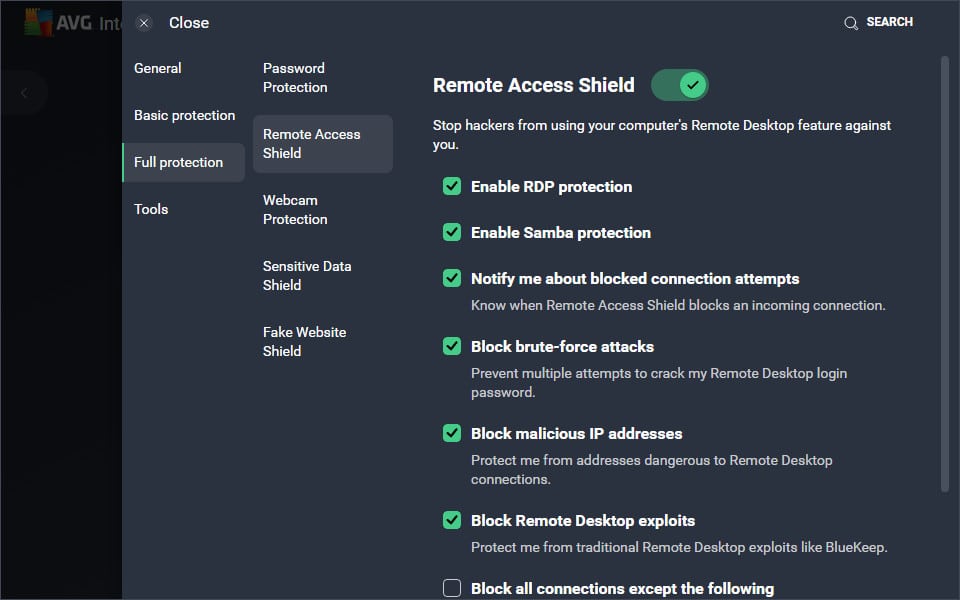
Remote Access Shield offers protection of your personal data by letting you select who can remotely access the computer using Remote Desktop, while blocking all other connection attempts.
The feature also automatically blocks any brute-force attacks, blocks connections attempting to use Remote Desktop exploits, and automatically blocks Remote Desktop connections from high-risk IP addresses.
What versions of the software are available?
Free Tools
Alongside the two paid consumer level software packages, AVG also offers a popular free antivirus solution you can use to protect your PC against malware.
AVG AntiVirus Free
AVG’s free software is called AVG AntiVirus Free and claims to provide a lifetime of powerful and essential free antivirus protection. The free version is also available for Mac, iOS and Android mobile devices. Again like the PC version this can be upgraded to paid versions that offer more features.
Even without upgrading you get some pretty cool features. There’s AVG’s real time virus protection to stop viruses, spyware, and malware, plus email shield, phishing protection, and real time updates for the latest malware threats.
AVG Internet Security
AVG Internet Security blocks viruses and malware, and has more advanced ransomware protection.
It can keep your emails secure with web and email protection, and it protects your personal files and passwords too. There’s also webcam protection, safer banking, and a data shredder that leaves behind no traces of personal information.
This version also includes a turbo scan feature which lets AVG skip over files it already knows are safe to complete the scan rapidly and minimize interruption to your workday.
AVG Ultimate
AVG’s best-in-class antivirus is called AVG Ultimate. It includes the antivirus scanner, tuneup tools, and VPN in one package.
AVG claims that this is award-winning security, privacy, and performance for you and your family, thanks to its real-time threat detection, ransomware and webcam protection, remote access shield, and an enhanced firewall.
The performance tuneup tools are designed to speed up your device, get rid of out junk files, and boost your battery life.
It will also keep your programs up-to-date, before they get outdated, open to known vulnerabilities, and become real problems.
AVG Ultimate also includes a VPN to keep you safe and private online. Hide your IP address, keep activity private, and get access to your favorite online content with 256-bit encryption and more than 50 server locations.
Is AVG Antivirus effective against malware?
| No value | AVG | Norton |
| Website | avg.com | Norton.com | Eicar Sample 1 | Blocked | Blocked | Eicar Sample 2 | Blocked | Blocked | Eicar Sample 3 | Allowed | Blocked | Eicar Sample 4 | Allowed | Blocked | Live Sample 1 (Adware) | Blocked | Blocked | Live Sample 2 (Trojan) | Blocked | Blocked | Live Sample 3 (Trojan) | Blocked | Blocked |
|---|---|---|
| Best deal (per month) | $6.49 Save 53% on the annual plan - 10 devices | $3.33 GET 57% off the first year! |
EICAR Simulation Results
How well does AVG protect against the most dangerous malware threats?
I will test out the AVG scanner with a variety of malware, virus, trojan, and adware samples to assess how quickly and effectively it can stop the attacks.
First up, I will test AVG’s performance against four malware sample files from the European Institute for Computer Anti-Virus Research (EICAR). The samples represent different kinds of threats a typical PC user might encounter.
I will be taking note if AVG blocks the malware sample and the process it uses to protect the device.
The table above shows that AVG blocked the first two EICAR files from download with its real-time scanner. The second two EICAR files tested were located inside zipped folders. AVG allowed the zip files to be downloaded, but blocked these files as soon as I attempted to extract them from the zipped folder. Some other malware scanners I have tested do detect the virus in the zip file, but regardless, AVG blocked all malware files and they were never allowed to open on the machine.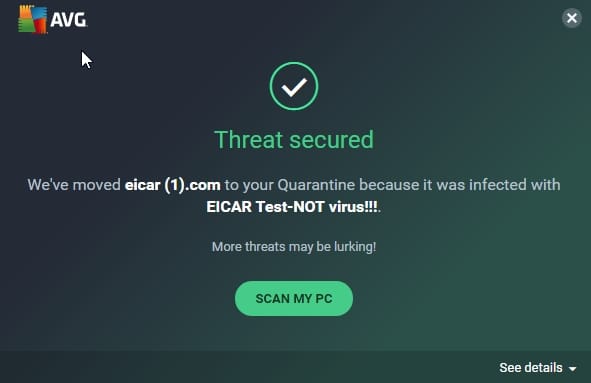
Live Malware Samples
To further put AVG to the test, I used three different live malware files, to see how the real-time scanner responded.
The test involved one Adware sample and two trojans. Adware infects your PC with revenue generating adverts; Trojans can be used to steal personal details or to lock your files behind ransomware. It’s best to keep both types of threats off your PC!
AVG was very successful in blocking all three of these dangerous files. The table above shows AVG’s success against the malware that were downloaded: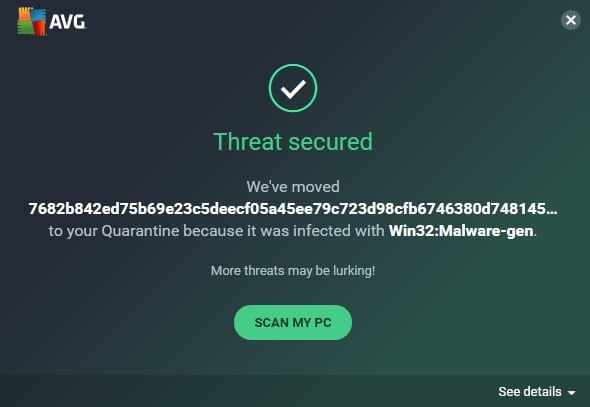
Overall AVG recorded excellent results in both of my malware tests, the full scan picked up all malware and Eicar samples.
AV-Comparatives Results
To confirm my own results were accurate I looked at the results from two independent antivirus testing labs that can test programs with a much larger number of files.
First I checked AVG’s recent test results with AV-Comparatives, on two main tests: The Malware Protection Test, and the Real World Protection Test.
The Malware Protection Test measures how antivirus manages samples from external drives and USBs. The Real World Protection Test measures threats from the internet, so this involves additional tools like phishing protection and not just the antivirus scanner.
The most recent Real World Protection for consumer PC products was run during February – March 2022 and included 362 different malware test cases.
AVG fared very well in this test, blocking 99.4 percent of all test cases it faced and recorded just two false positives in the process. The likes of Avira, Norton, Trend Micro, and Panda scored better with a 100 percent rate, but each of these programs recorded many more false positives.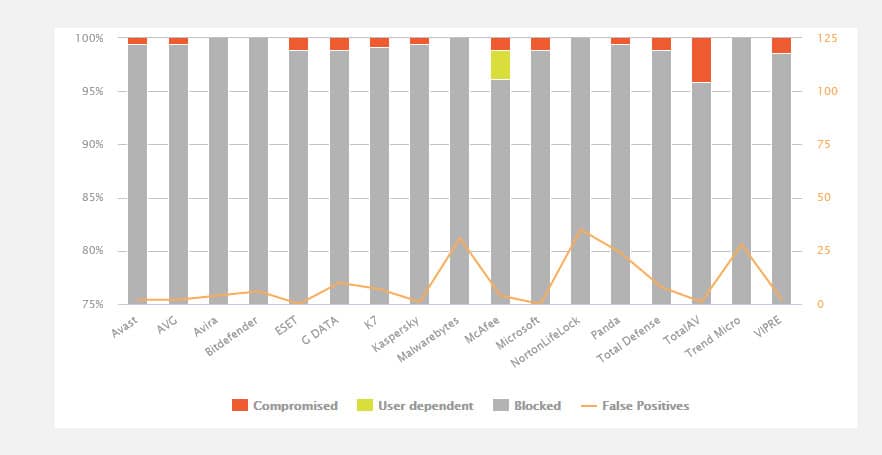
AV-Comparatives’ most recent Malware Protection Test was conducted in March 2022, with antivirus programs facing 10040 test cases. AVG recorded an offline detection rate of 94.2 percent, an online detection rate of 99.5 percent, and an online protection rate of 99.98 percent during this test, with ten false alarms. Overall these results put AVG as one of the best performing antivirus of those tested.
From these tests, alongside my own malware test results, things look very promising from AVG. As one final check, I looked at some tests from another independent lab, AV-Test.
AV-Test Results
AV-Test’s latest set of results for Windows consumer products were released in April 2022 and show how AVG performed against sample threats in March and April.
There are two main tests to look at here.
The first measures protection against 0-day malware attacks, inclusive of web and e-mail threats. ‘Zero-day’ attacks refers to new threats that target vulnerabilities in Windows that are yet to be protected against. It normally takes around five days for these vulnerabilities to be fixed meaning it is essential to have antivirus that protects against these threats.
In this test 400 samples were used and the antivirus products are updated and have complete Internet access at all times.
AVG recorded perfect scores, with a 100 percent protection rate in both March and April for this test.
The second test measures how AVG deals with the detection of widespread and prevalent malware discovered in the last 4 weeks. In this test 21,784 samples were used.
AVG scored 100 percent protection in March and April.
Again the results here from AV-Test further back up my own findings and those found with the AV-Comparatives results.
AVG is an excellent program for fighting malware and online threats.
What other special features are offered?
AVG Secure VPN
AVG Ultimate includes a VPN feature to enhance security and privacy while you are online. This helps keep any connection to wifi networks secure wherever you go. The VPN will keep your browsing, banking, and personal details protected with an encrypted connection.
This means your information is protected not only against hackers, but it also stops others spying on you including you internet provider and the government.
You can also connect to local servers in different countries around the world giving you access to news and other content on the internet as if you were located there.
AVG secure VPN uses 256 bit AES encryption, which is military grade protection and virtually unbreakable. There’s 50 server locations to choose from and you can connect up to 10 different devices to the VPN simultaneously. Overall the VPN is good and a valuable additional tool to boost online security.
Privacy Tools
AVG includes a number of privacy tools to stop snoops from spying on you.
Webcam protection
There’s a webcam protection feature that prevents your webcam from being hacked and compromised. The tool forces untrusted apps to request permission to use your webcam.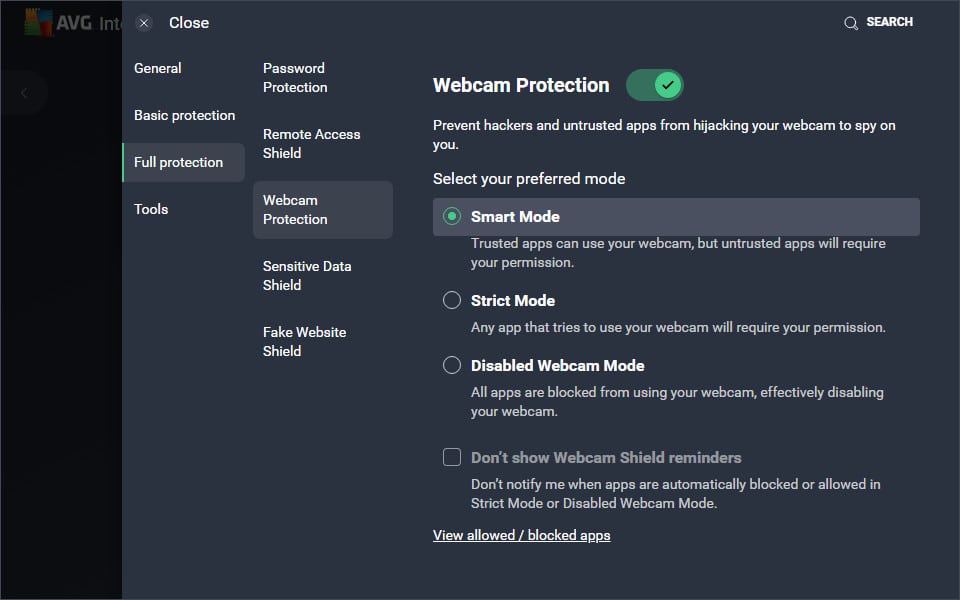
Webcam protection is always a good idea as access to it can be used by hackers to achieve various goals. Even if you think there’s nothing interesting in the view from your webcam it can elevate a hacker’s access or facilitate other kinds of attacks.
Cybercriminals can also expose your privacy and gain access to sensitive conversation by hacking webcams.
Data shredder
The data shredder securely and permanently deletes digital files and makes it unrecoverable much like a paper shredder for physical documents. This makes deleting digital files much more safe and secure.
When you delete a file to the recycle bin on your PC, it does not really delete the data. There is still data in that location on the hard drive.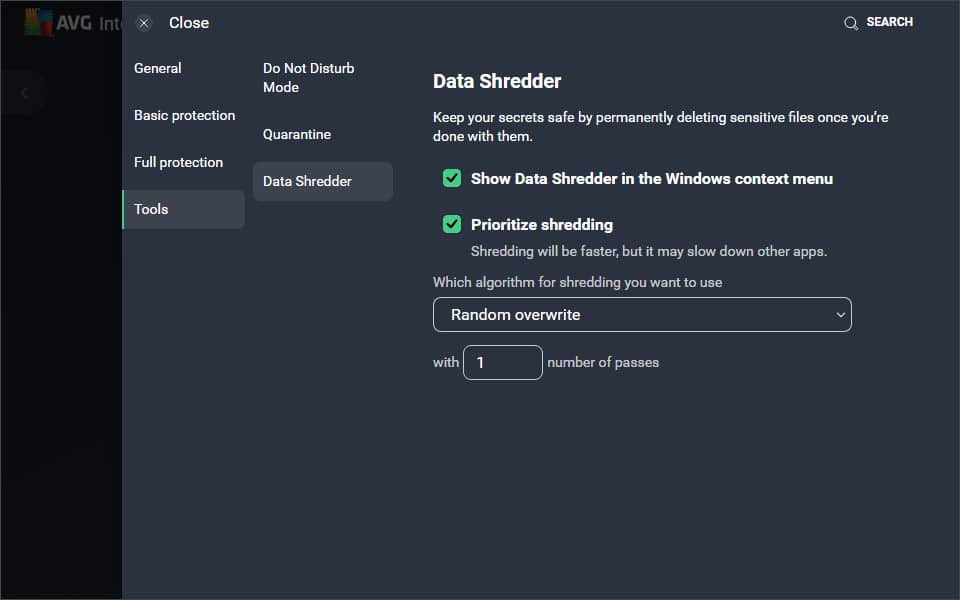
Hackers can use programs to recover these files. To shred a file, you run it through a program that overwrites it several times with other data, again and again until you can no longer see the original data underneath.
What is AVG’s impact on performance?
Impact on PC performance
I wanted to measure how much impact AVG’s program had on my PC and its performance. To assess this, I ran each scan and recorded how long it took alongside how much system resources were being used. As a control measure to compare the increase in resource usage, I also recorded the percentage of my CPU and Memory used before running the scans.
| No value | AVG | Norton |
| Website | avg.com | Norton.com | Full Scan CPU Utilization % | 35 | 84 | Full Scan Memory Utilization % | 71 | 75 | Full Scan Disk Utilization (seconds) | 425 | 381 | Control CPU Utliization % (no scan) | 51 | 14 | Control Memory Utilization % (no scan) | 86 | 72 | Control Disk Utilization (seconds) (no scan) | 121 | 13 | Quick Scan Time (seconds) | 22 | 171 | Control CPU Utliization % (no scan) | 51 | 14 | Quick Scan Memory Utilization % | 79 | 76 | Quick Scan Disk Utilization (seconds) | 1227 | 41 |
|---|---|---|
| Best deal (per month) | $6.49 Save 53% on the annual plan - 10 devices | $3.33 GET 57% off the first year! |
Quick Scan
The table above shows the performance impact of the quick scan relative to the control numbers when no scan was in progress.
As we can see, the CPU utilization actually dropped slightly during the quick scan to 36 percent. Memory utilization also decreased by seven percent. While the drop in these numbers might seem strange, it can be explained by another measurement I took. I also recorded a control disk utilization number before running the scan. This was recorded at 121 MB/second. During the quick scan, this jumped up to 1227 MB/s.
Overall the impact on system resources during the quick scan was pretty low.
The quick scan itself only took 22 seconds which is one of the fastest out of all antivirus tools I have tested.
Full Scan
As detailed in my performance table above, the performance impact is quite similar to that of the quick scan. The CPU and Memory utilization again dropped from the control numbers. Looking at the Disk utilization numbers again shows that this increased. The control number for disk utilization was 121 MB/second and during this full scan that rose to 425 MB/second.
Another aspect to look at during the full scan is both how long it took to complete the scan of the system and how many files it checked in that time.
| No value | AVG |
| Website | avg.com | Full Scan Time (minutes) | 35 | Number of scanned objects | 403167 |
|---|---|
| Best deal (per month) | $6.49 Save 53% on the annual plan - 10 devices |
This results in the table above show that AVG runs a pretty quick full scan at just 35 minutes long. In that duration it looks at 430,167 different files. This is less files than some other antivirus tools look at but its also a much quicker scan time than some other tools.
Bitdefender for example managed to scan just under 4 million items in 110 minutes.
So it could be argued that despite the fact that AVG’s scan is not resource intensive and it is quick, it does not go as deep as some other competitors’ scans. This is likely because it is ignoring some files and areas of a PC that it already knows are safe and focusing instead on areas where malware is most common.
Is the interface easy to use?
Once you’ve successfully installed your software you are faced with the AVG main dashboard.
AVG’s interface is very modern and clean. There’s recognizable thumbnails and headings to help you quickly launch a scan and access other key features. It’s all very user-friendly, and the design and color scheme is visually appealing. The simple design doesn’t allow for much customization, but then that’s not really necessary.
Upon launching AVG, it provides a very clear message at the top of the window to give you reassurance that your devices are protected. A message in the bottom panel also tells you if you are protected across web, email, privacy, and payments.
The interface also tells you when your last virus scan was completed and can be a reminder if you need to launch a manual scan. The menu gives quick access to additional features. Overall I like the look and feel of the AVG interface.
AVG’s customer support
AVG’s website provides a forum and an online support form to send your query to customer support.
AVG has an extensive support hub, with FAQs, a how-to section, and community advice allowing you to get support from other AVG users or read articles covering the most common issues users face.
There is no technical phone support line.
Compatibility
Windows 10, 8, 7
1 GB of RAM
1500 MB disk space for installation
OSX 10.10 Yosemite or above
Intel 64bit, 2 GB of RAM
500 MB disk space for installation
Android 6.0 (Marshmallow, API level 23) or above
iOS 10.3 or above
AVG pricing
AVG Internet Security
AVG internet security is available to cover a number of different devices depending on your requirements.
To cover one PC or one Mac costs $75.99 per year, which is fairly expensive for one device for the basic package. However, AVG offers a 39 percent discount for the first year of subscription and this reduces the cost to $46.68 for the first year of protection and makes it more appealing.
If you have more than one device to cover, then there is an alternative package that can cover up to 10 devices. This costs $98.99 per year, but again this is available with a discount for the first year. This time its a slightly bigger saving with 40 percent saving from the usual price bringing the first year’s subscription down to $59.88.
AVG Ultimate
AVG Ultimate has one subscription option and that is to cover 10 devices. The usual cost is $127.99 per year. For the first year users can get a discount of 53 percent, reducing the cost to $59.88 for the first year’s subscription.
Best Alternatives to AVG
AVG has very high protection rates, great additional features, and an easy to use interface. However, it’s not the only high performing antivirus solution available. There are a number of other providers you can also consider alongside AVG. Check out the alternative antivirus solutions I’ve selected below.
Bitdefender: Bitdefender provides excellent protection and an array of additional security features.There’s also privacy tools to protect your personal data, all while running in the background and not affecting your device performance.
Norton: Norton is a leader in the home antivirus market. It has regularly scored 100 percent protection rates indicating it offers superb malware protection results. There’s also very useful features like webcam protection and a VPN.
McAfee: Strong protection scores against viruses, adware, trojans, and protection against phishing scams make McAfee worth considering. There’s also useful tools like a file shredder to overwrite sensitive data permanently.
Antivirus Testing Methodology
We’ve structured our antivirus testing methodology to provide reliable data on how effective the software is at malware protection and performance.
Our testing process includes:
- Using malware test samples from EICAR
- Testing live malware samples including Adware and Trojans
- Comparing our own tests with independent antivirus lab test results
In addition, we measure a number of PC performance metrics and analyze pricing, ease of use, compatibility, and additional features.
If you’d like to know more about how we analyze antivirus software, we have a dedicated post on our antivirus research and testing methodology.
Verdict
AVG offers a very strong all round package with something to suit everyone. From the free version, to the basic paid version, or the Ultimate suite with VPN, the packages offer good value.
As my own tests have shown AVG provides excellent malware protection and does so with minimal impact on PC performance.
The extra tools such as the data shredder, remote access shield, and webcam protection add more value for those who value their privacy.