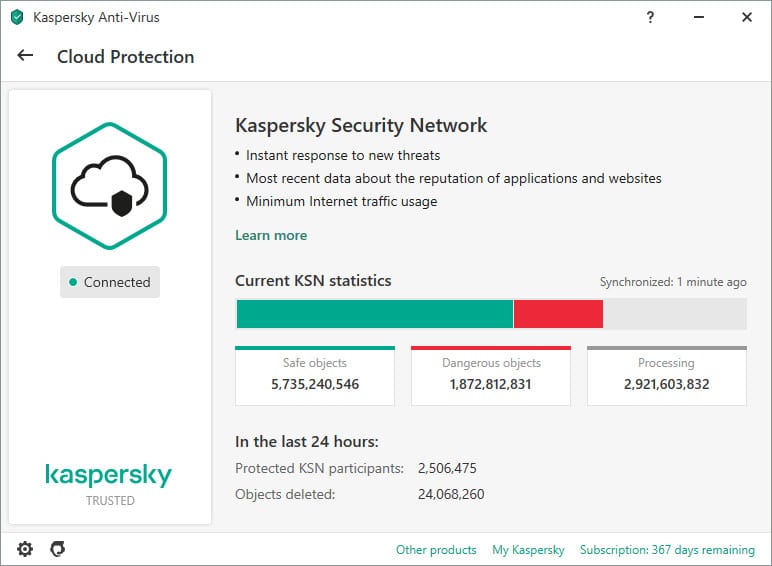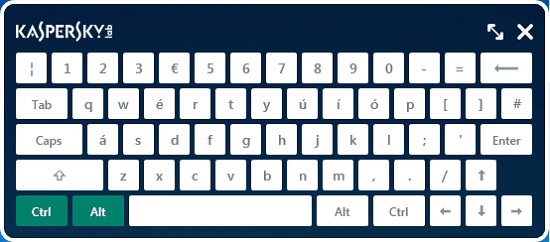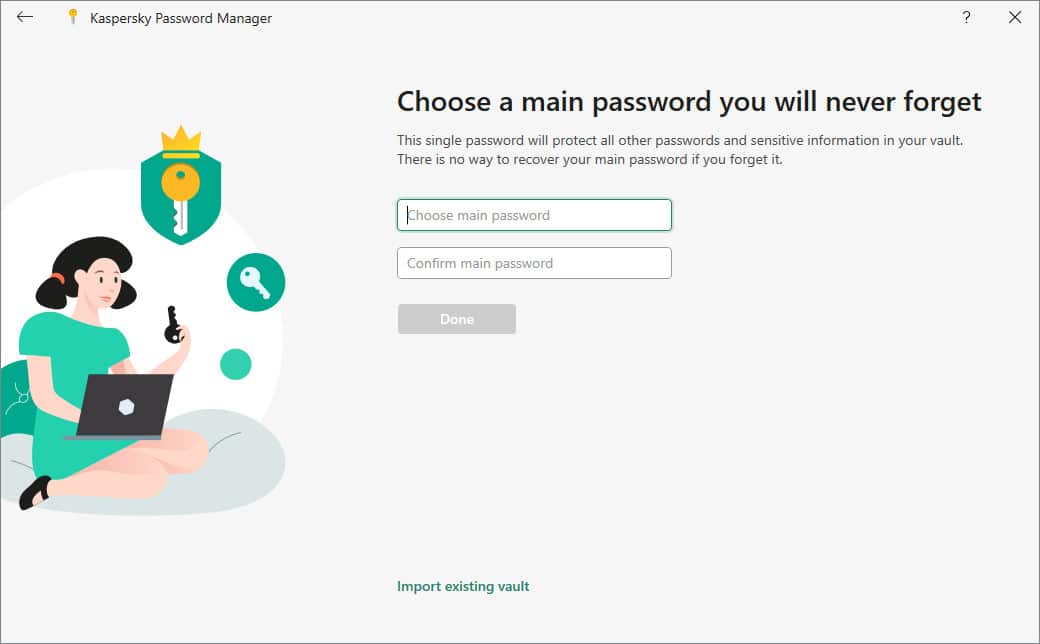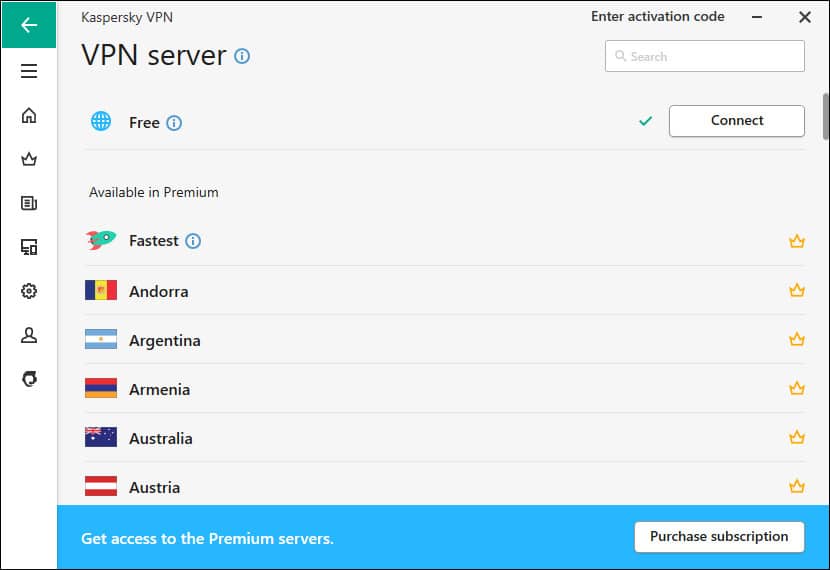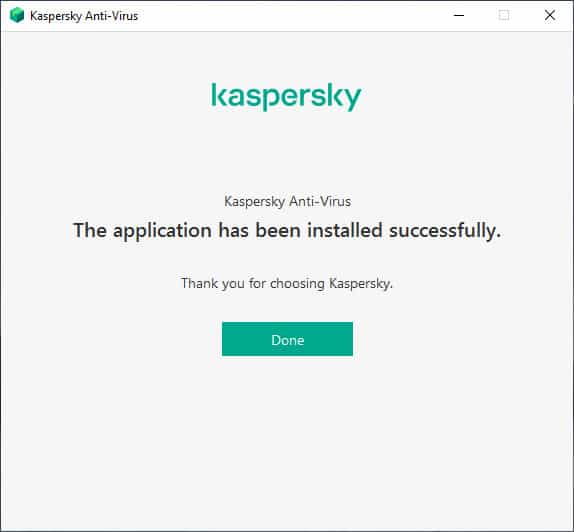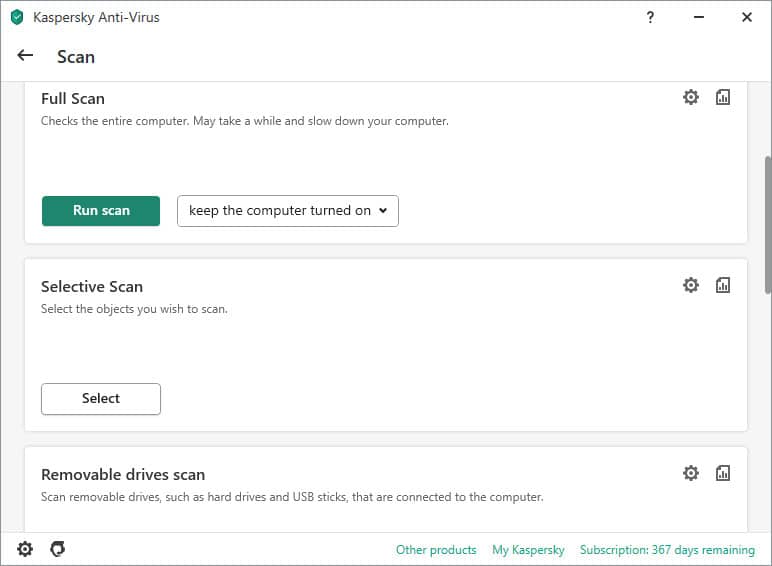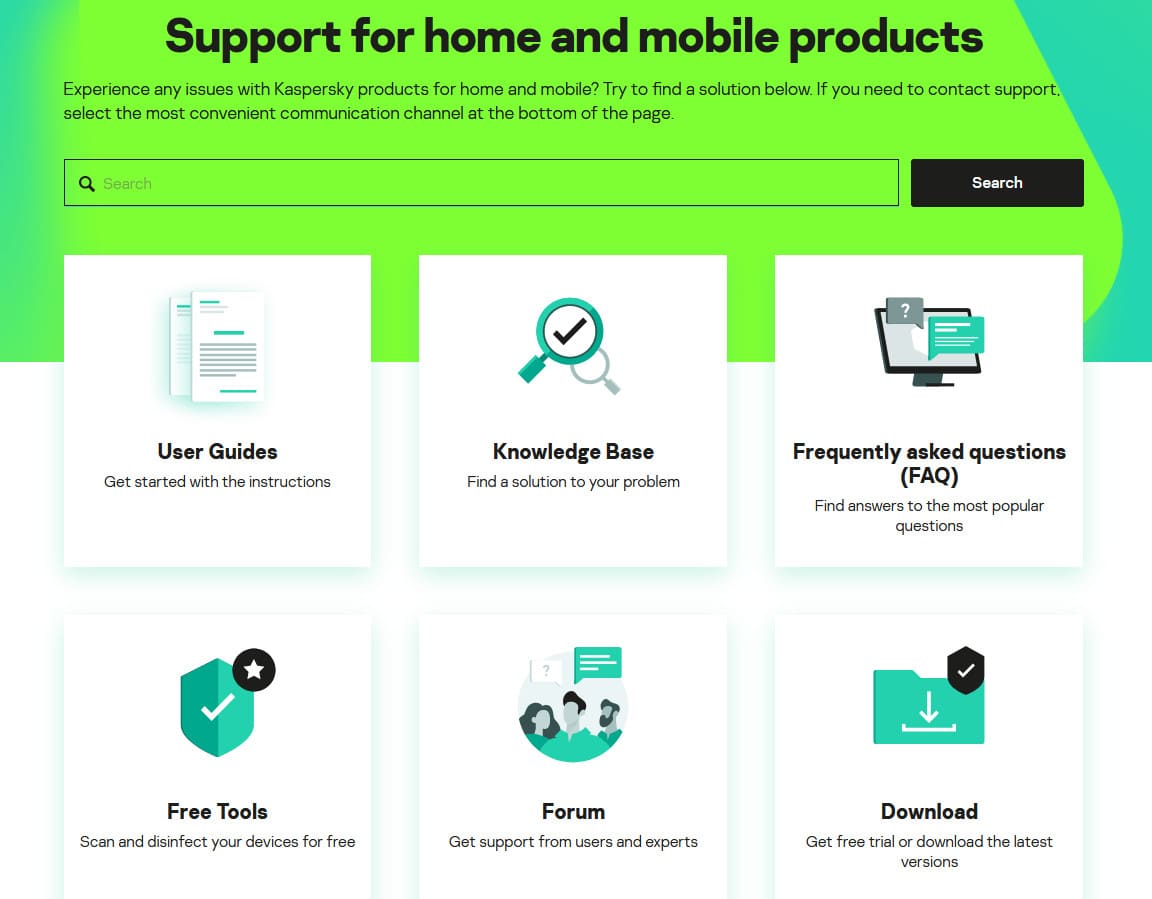Another antivirus with a strong reputation gained over many years, Kaspersky Anti-virus promises much. But does it deliver?
This Kaspersky Antivirus review answers the following questions:
- How much does Kaspersky cost?
- How effective is it at blocking malware?
- What other features does Kaspersky come with?
- Do we recommend this antivirus?
Keep reading for everything you need to know.
Kaspersky pricing
Like other AV software, Kaspersky has a variety of plans to choose from, with the higher tiers of the likes of Kaspersky Total Security costing significantly more. For this review, though, we’re focusing on Kaspersky Antivirus Plus, which retails for $39.99 per device per year.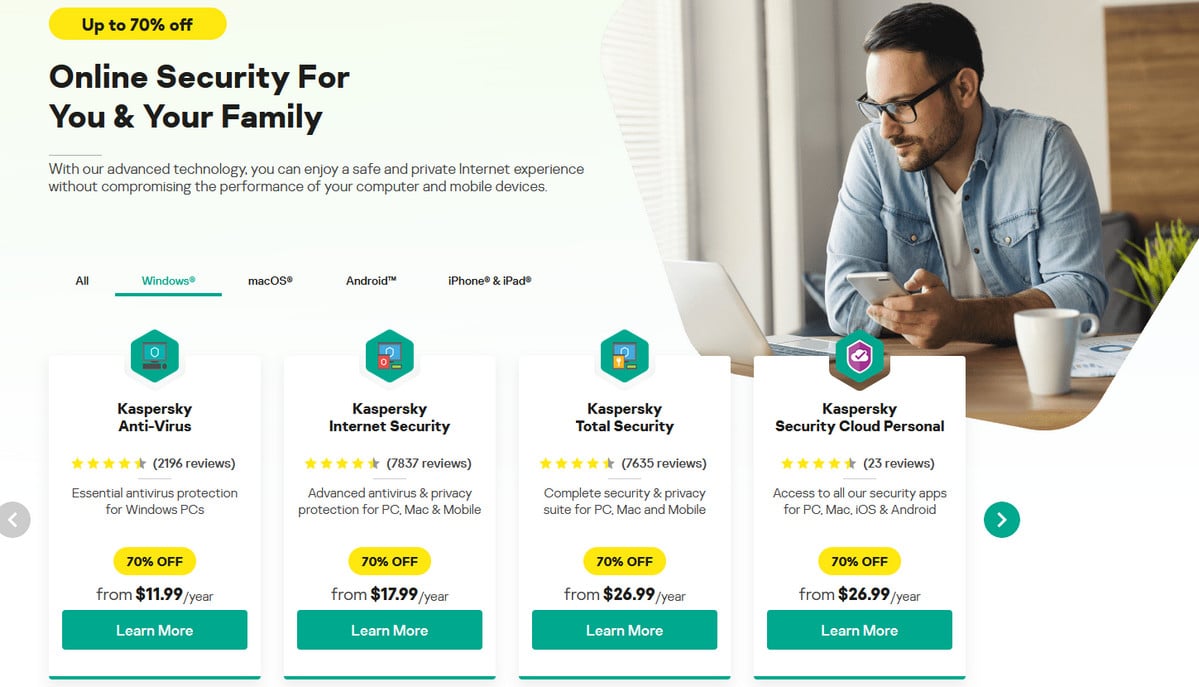
Much like its competitors, Kaspersky regularly runs promotions on its security packages, and at the time of writing, all plans have 70% off. That brings the price of Kaspersky Antivirus Plus to a reasonable $11.99 for the first year.
Security features
Being an antivirus program the main feature you would expect to find is of course a scanning engine and Kaspersky offer several options in that regard:
- Full Scan – covers all files, folders and other areas of your computer
- Quick Scan – looks at common and critical areas
- Custom Scan – folders, files and other areas defined by you
- Removable Drives Scan – for USB drives and suchlike.
There is also a Task Manager tab that summarises previously run scans or shows the progress of any scan currently in progress.
Again, tucked at the bottom of the page is another link, this time to the program’s settings and scheduling functions.
While not exactly invisible it could be missed, at least by first time users, which would be more of a shame than a problem.
Beyond providing the opportunity to schedule up future scans, the settings function provides otherwise obscure access to some interesting features such as the ability to choose whether or not the program runs when Windows starts up, or scans email messages.
While the defaults favor security over convenience, it is a shame that the settings page is not given more gravitas within the interface.
Other tools
As previously mentioned, Kaspersky Anti-virus packs a few additional tools that can be accessed from clicking a link in the bottom right corner of the interface. They are:
- Cloud Protection which shows statistics about the Kaspersky Security Network, an “immediate global threat intelligence” which sends data from all participating users to the company’s Virus Lab, thus facilitating a quick response to newly discovered threats.
- Quarantine creates a secure area on your hard drive into which the program will place any infected or unknown files. You can decide whether to retrieve anything stored here or delete it permanently.
- Vulnerability Scan looks for vulnerabilities in both your applications and operating system. On my test system it identified a couple of issues with Internet Explorer (no worries, I never use it) and also suggested disabling Autorun on network and external hard drives. Luckily I did not have an issues with the operating system (all security updates already installed) but knowing the program would have flagged any grants a certain feeling of safety.
- Browser Configuration will check the major browsers (Internet Explorer, Chrome and Firefox) if installed and will make recommendations based upon their settings. Some areas it looks at are settings that allow programs to run or adverts to appear and changes to the home page.
- Privacy Cleaner will suggest and then, if desired, execute several changes which will help you maintain your privacy across the internet and from anyone else using the same machine. Examples of what this tool can do include clearing your browser history, emptying out the TEMP folder and disposing of cookies.
- Kaspersky Rescue disk is actually a link to the internet from which you can download the company’s bootable disk image which should then be transferred onto a CD, DVD or USB stick. Should your PC ever become infected in the future, you can use the disk image to boot up from outside of Windows and clean the infection.
There is also a link to Microsoft’s own Windows Troubleshooting wizard as well as a separate link to an included Virtual Keyboard which can be used to thwart keylogging software.
All in all, this is quite an impressive list of extra features for what is marketed as a standalone antivirus program.
While not quite as extensive as the extras offered by Bitdefender’s equivalent product, the list still boasts significantly more features than that offered by other security vendors.
Malware scanning
To ensure that Kaspersky was up to tackling malware threats, I put it up against a range of inert viruses obtained from the EICAR. The four files consisted of an executable, a .txt file, and two zipped executables.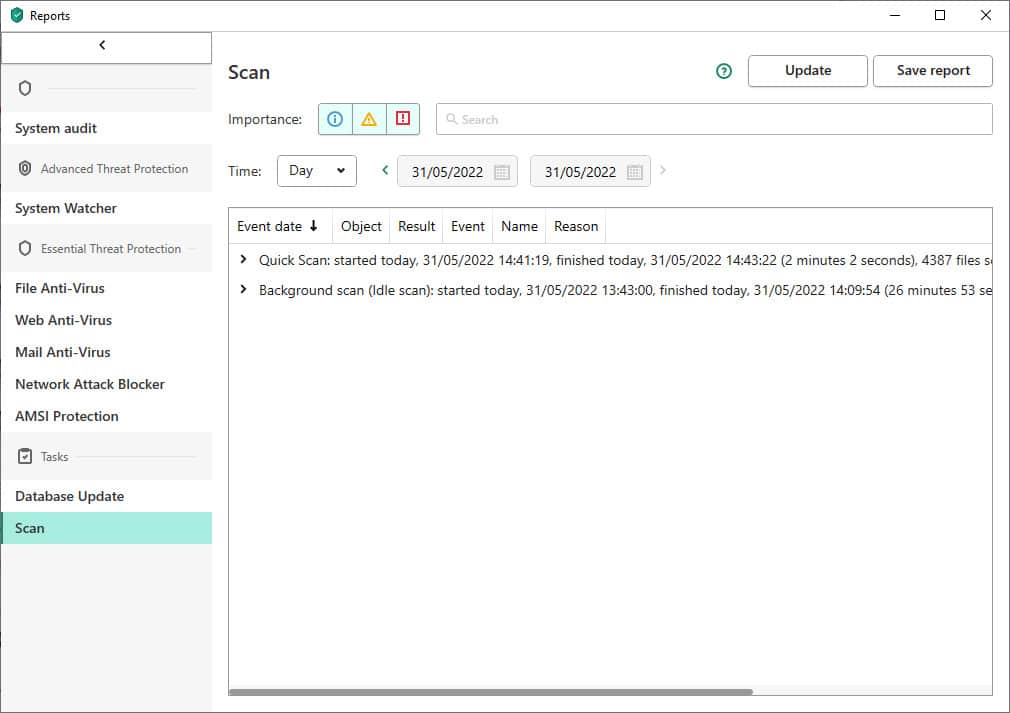
I also obtained three real virus samples consisting of trojans and adware. I ran a real-time scan (background scanning), an on-demand quick scan, and a full system scan to see how Kaspersky dealt with the viruses.
| No value | Kaspersky |
| Website | kaspersky.com | Eicar Sample 1 | Blocked | Eicar Sample 2 | Blocked | Eicar Sample 3 | Blocked | Eicar Sample 4 | Blocked | Live Sample 1 (Adware) | Blocked | Live Sample 2 (Trojan) | Blocked | Live Sample 3 (Trojan) | Blocked |
|---|---|
| Best deal (per month) | $2.49 GET 70% OFF |
As you can see from the above results, Kaspersky detected and blocked all virus samples during real-time scanning. It also located the files and deleted them during a full scan. Unfortunately, it didn’t catch any of the files during a quick scan.
Kaspersky Password Manager
When you sign up and install Kaspersky Antivirus, Kaspersky Password Manager is installed as a seperate application (although I had to find this out for myself in my installed apps). Using the software lets you create a master password which unlocks access to your password vault.
You can generate secure passwords which will be stored in your vault, so you’ll never have to remember a password again (except the master password).
Kaspersky VPN
Also bundled with Kaspersky Antivirus is Kaspersky VPN (again, I only noticed this when I was scrolling my installed apps). The free version of the VPN includes a 200 MB daily bandwidth cap and access to a decent list of server locations. Should you need more bandwidth, you can upgrade to the premium version.
The Virtual Private Network (VPN) will hide your online activities from the likes of your ISP, protect your connection from hackers on insecure wifi networks, and it’ll let you stream your favorite content from anywhere worldwide.
Impact on PC performance
Some antivirus providers have this annoying habit of bringing your system to a halt during scans. To ensure this didn’t happen with my own PC, I recorded the impact on performance while scans ran in the background, during quick and full scans.
Check out the results below.
| No value | Kaspersky |
| Website | kaspersky.com | Full Scan Time (minutes) | 227 | Number of scanned objects | 2100000 | Full Scan CPU Utilization % | 100 | Full Scan Memory Utilization % | 76 | Full Scan Disk Utilization (seconds) | 316 | Control CPU Utliization % (no scan) | 46 | Control Memory Utilization % (no scan) | 70 | Control Disk Utilization (seconds) (no scan) | 12 | Quick Scan Time (seconds) | 273 | Quick Scan CPU Utilization % | 71 | Quick Scan Memory Utilization % | 73 | Quick Scan Disk Utilization (seconds) | 531 |
|---|---|
| Best deal (per month) | $2.49 GET 70% OFF |
I didn’t notice any slowdown during scans, and as you can see from the table above, the impact was fairly insignificant. However, you can see how Kaspersky performs against other providers in the table below for some context.
| No value | ESET | Bitdefender | Norton | Avast | McAfee | Kaspersky | Webroot |
| Website | eset.com | Bitdefender.com | Norton.com | avast.com | mcafee.com | kaspersky.com | webroot.com | Increase in CPU Utilization % | 36 | 24 | 70 | 10 | 88 | 54 | 70 | Increase in Memory Utilization % | 2 | 7 | 3 | 1 | 65 | 6 | -4 |
|---|---|---|---|---|---|---|---|
| Best deal (per month) | $4.99 50% off all ESET Home Security products! | $4.16 Get 50% OFF! | $3.33 GET 57% off the first year! | $2.10 Holiday SALE! Save up to 65% | $3.33 SAVE $80 on a 2 year plan - 5 devices | $2.49 GET 70% OFF | $4.33 SAVE 35% on a 1 year plan |
Minimum system requirements
When you purchase a Kaspersky subscription you’ll get an option to select the software version for your home region. By default, the option is set to the global software version.
Kaspersky lists the following as the minimum system requirements for running the program:
- Operating system: Windows Vista, XP, 7, 8, 8.1 and 10, 32- and 64-bit
- CPU: 1 Ghz or better single core processor (800 Mhz will do on Windows XP)
- Memory (RAM): 1 GB of RAM with 32-bit operating systems, 2 GB on 64-bit installs (512 MB of RAM on all versions of Windows XP)
- Available free hard disk spice: 480 MB or thereabouts
In my testing Kaspersky used very small amounts of RAM so running close to the wind on that specification may not cause you too many issues.
In terms of overall system impact the program was not so kind on an i3 processor running at 1.8 Ghz so I would urge caution if you are thinking of running this program on an older machine.
Installation and setup
Installation of Kaspersky Anti-virus is both simple and quick.
Unlike some other antivirus programs, the Russian firm’s software can be on your system and ready to go within as little as 3 minutes of clicking on the download link.
Quite simply, it’s because Kaspersky choose not to run a quick scan or download any updates as part of the setup process.
Whether that’s a good thing or not is a matter of opinion – mine wavers towards a more timely installation process that ends with an antivirus solution that’s good to go and which has already checked the key areas of a system for malware.
The other approach, the one Kaspersky has taken, could leave you vulnerable if you choose not to update the database of virus definitions or run a scan soon after installation.
Kaspersky’s decision not to implement an update and scan into the installation process appears even more strange when you consider just how quickly it can perform both – your times may vary, depending on number of updates to be downloaded and files to be scanned, but mine took 90 and then 50 seconds respectively.
Quite why that couldn’t be built into the install and setup routine I do not know.
Interface
The interface chosen by the Russian security firm isn’t bad – the grey, white and aqua colour scheme works well enough and the interface makes it clear whether your computer is fully protected via a message at the top of the screen.
On the main page Kaspersky Lab proudly displays four large buttons. One of those is for the scanning function which is fair enough as that is the main feature of this type of software.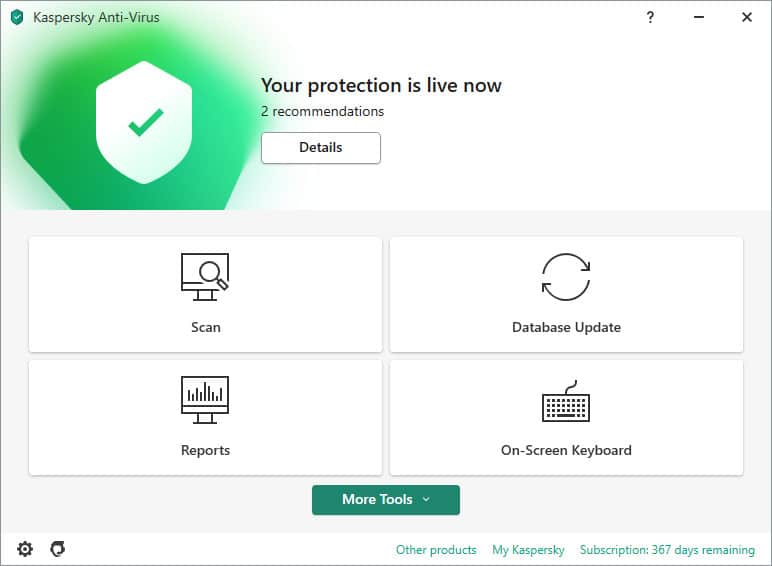
Other obvious links allow you to update the program, engage a virtual keyboard and read reports.
While the latter may be interesting, I can’t imagine many people spending too much time on them.
Features such as vulnerability scanning can be found listed under the scan tile. In previous versions, it was difficult to find such features as they were revealed by clicking a small text link.
Customer support
Having support available when you need it is a must, even more so with AV software. Kaspersky offers a great range of support options for home users, including 24/7 live chat, email support, in-depth FAQs user guides, and a community forum.
Effectiveness as a security solution
As impressive as the additional tools bundled by Kaspersky are, it is antivirus performance that will be the most important consideration for most people.
In that respect, the program performs admirably enough, scoring 100% in the four tests run by independent lab AV-Test.
In terms of protection, performance and usability, the program scored top marks, a feat only matched by Bitdefender. 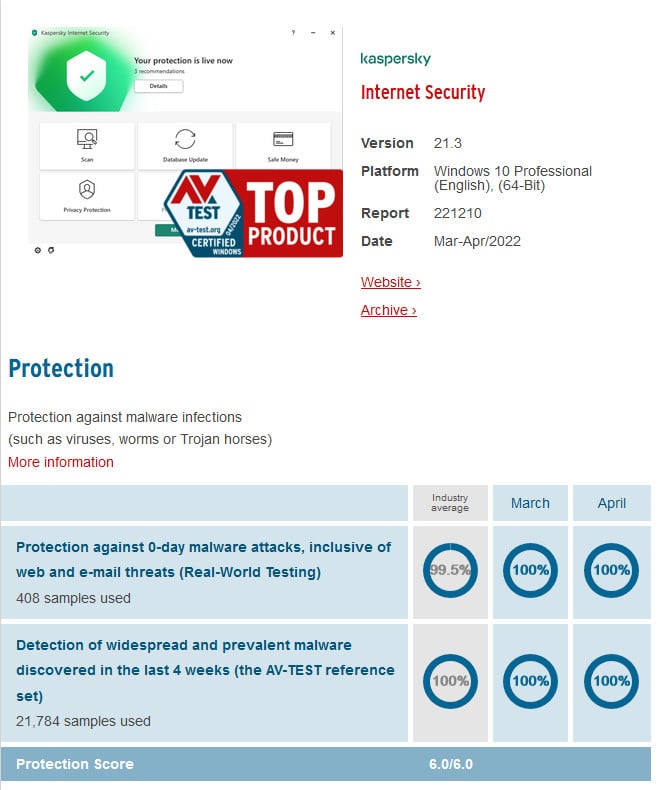
At AV-Comparatives, another independent testing lab, the assessment matched that of a great product rather than the best.
Kaspersky Anti-virus is featured in the February 2022 real-world protection report which saw it achieve a 99.4 percent protection score out of 362 live samples.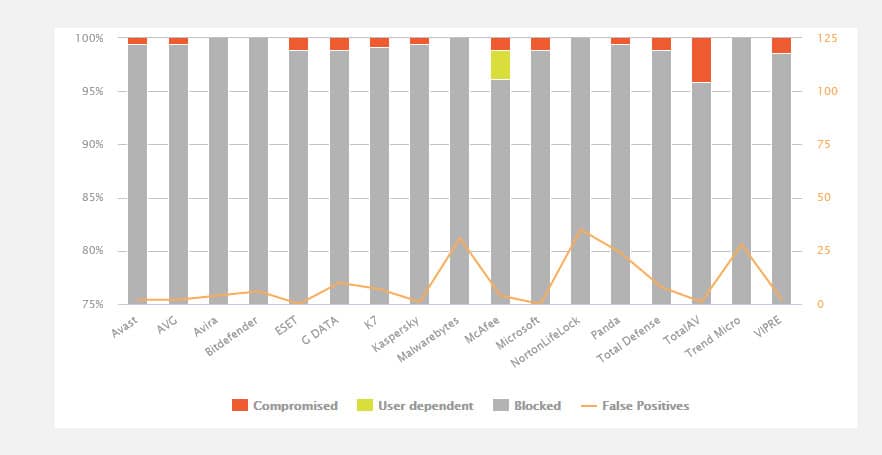
All in, a very impressive rating that arguably leaves Kaspersky in second place behind Bitdefender.
Kaspersky review verdict
Kaspersky Anti-virus is a very good program, rated highly by independent labs, and packed with extra features that many of you may find genuinely useful.
Though it is not quite as highly rated as Bitdefender Antivirus Plus is a point to note but the margin between them is a fine one, especially given the fact that Kaspersky’s offering does tend to be less expensive.
Which of the two is the better match for you may well be a personal choice – functionally they are pretty much the same though some may find Bitdefender easier to use.
Whether that warrants the higher cost is up to you to decide.
Before I go, there is one last thing to mention – although not really a part of the review per se, I think it is important to mention some recent bad press received by Kaspersky Lab regarding false positives – files identified as being malicious in nature when they are actually benign.
Much has been said about Eugevne Kaspersky and the alleged business practices of the company he founded with his ex-wife.
At the time of writing nothing has been proven and I personally would say stories about Kaspersky trying to sabotage competitors is complete bunkem.
So, my advice: don’t be put off by media reports that quote anonymous sources, and don’t fret about Kaspersky being based in Russia – neither are relevant in my opinion.