We’ve all heard of Google, but what is DuckDuckGo? Like Google, it’s a search engine — but one that respects your privacy rather than monetising every last scrap of data. DuckDuckGo available via a free web browser for iOS, Android, MacOS, and Windows.
DuckDuckGo doesn’t track your online activities and actively prevents other companies from doing so. It’s one of the top privacy-focused search engines, but is it right for you? Let’s find out by examining it in more detail.
What is DuckDuckGo and how does it work?
After using a web browser like Chrome, you may think that as long as you erase your browsing history, you are operating in a private manner. However, when you see advertisements that mimic your recent searches, it becomes clear that something tracked your search history.
That’s where DuckDuckGo enters the picture. When you deploy one of the DuckDuckGo products, it does not save your search and browser history. It also blocks cookies that track you online. These items all attempt to protect your privacy online as much as possible.
DuckDuckGo is widely regarded as the best private search engine. It recorded 100 million searches in a day in early 2021 according to Search Engine Journal.
DuckDuckGo consists of three separate products that offer different levels of online privacy. We’ll explain how each of the products works before giving you advice on using them.
All three products are free, which may ring privacy alarm bells for some readers. However, while the company does rely on advertising to stay afloat, it’s done in a way that respects user privacy. We’ll discuss this in greater details later.
Private search engine
DuckDuckGo offers its own search engine. The biggest advantage of the DuckDuckGo search engine over mainstream search engines is that it does not pull or store information from your past searches to generate targeted advertising.
Each time you use the DuckDuckGo search engine, it operates as if this is the first time you are using it. It does not log your search queries or place tracking cookies on your browser. This avoids the filter bubble effect and provides unbiased search results.
You will see ads on the results page in the DuckDuckGo search engine. However, these relate to the current search you’re performing, not to any searches you performed in the past. So, for example, if you search for bicycles, you’ll see ads about bicycles.
Google Chrome extension
DuckDuckGo is available as an extension that you’ll download and add to the Chrome web browser. It adds privacy settings to Chrome that don’t exist in Chrome natively.
With the DuckDuckGo extension in place, it blocks sites from placing third-party trackers on your Chrome browser. This prevents the sites from tracking and selling your personal data and internet usage history.
If a website has encrypted connections available, the DuckDuckGo Chrome extension will force them to allow you to use the encrypted connection automatically when you visit the website.
When you install the DuckDuckGo Chrome extension, the DuckDuckGo search engine becomes your default search engine. While this is convenient for most people, it isn’t welcomed by some users who prefer to only use DuckDuckGo occasionally.
Private browser for mobile devices
When you install the DuckDuckGo browser on your mobile device, you receive the same privacy advantages that we discussed earlier with DuckDuckGo’s Google Chrome extension.
The DuckDuckGo mobile browser provides all of the functionality that you would expect from a browser, such as storing bookmarks. It also offers some extra privacy features, such as a Fire button that immediately erases your current browser window.
How DuckDuckGo and Google compare
DuckDuckGo and Google both offer search engines you can use to find items on the internet. Both of these search engines look similar, featuring primarily text-based layouts. The search criteria differ a bit between the two search engines, so you likely will not receive the same set of website rankings when searching for the same term in each engine.
The DuckDuckGo and Google search engine comparison begins to split in terms of privacy. DuckDuckGo does not store your history of visited websites, while Google (by default) retains your browsing history.
On top of that, DuckDuckGo does not store tracking cookies on your web browser. Google does, allowing it to track your browsing on any website that uses Google Ads, Analytics, Search, or other widgets–and a large portion of sites and apps do so.
Google then uses your search history and browsing data to create targeted ads, which sometimes feels like a violation of your privacy. If you have the DuckDuckGo extension installed on Chrome or if you are using the DuckDuckGo mobile browser, it does not create targeted ads based on your past search history and blocks tracking cookies on your device.
How to use and install DuckDuckGo’s products
You have a few different options for making use of DuckDuckGo’s technology on your computer or mobile device.
Add the DuckDuckGo extension to the Chrome browser
You can add the DuckDuckGo Chrome extension to the Chrome browser. This enables the privacy features of DuckDuckGo over the top of Chrome. Visit the DuckDuckGo extension page at the Chrome web store. Click the Add to Chrome button to install the extension as part of Chrome.
Use the DuckDuckGo search engine
If you simply want to try out the DuckDuckGo search capabilities, you can use its search engine in Chrome, Firefox, or Edge without downloading anything.
In the address bar, type duckduckgo.com followed by a space and then your search term. You will move to the DuckDuckGo search engine for your search.
After DuckDuckGo returns your search results, it works similarly to any other search engine. Click on a result to go to the webpage with DuckDuckGo. You can search for all items, or you can limit your search results to images, videos, or shopping links.
Make DuckDuckGo your default search engine
If you find that you like using the DuckDuckGo search engine, the easiest way to make it your default search engine is to add the extension to your browser. Simply click the “Add DuckDuckGo” button beneath the address bar on the DuckDuckGo website and then click “Add” when prompted.
If this doesn’t work, you can still make DuckDuckGo the default search engine in Chrome, Edge, or Firefox. Follow these instructions:
- Chrome: Click the three vertical dots in the upper right corner of the Chrome window, followed by Settings. Click Search engine along the left side of the window. Click on the drop-down menu along the top and select DuckDuckGo. Save your changes.
- Edge: Click the three horizontal lines in the upper right corner of the Edge window, followed by Settings. Click Privacy, search, and services along the left side of the window. Scroll to the bottom of the window and click Address bar and search. Click on the drop-down menu at the bottom of the page and select DuckDuckGo. Save your changes.
- Firefox: Click the three horizontal dots in the upper right corner of the Firefox window, followed by Settings. Click Search along the left side of the window. Click on the drop-down menu in the middle of the page and select DuckDuckGo. Save your changes.
Use DuckDuckGo on your mobile device
Visit the iOS Store or the Google Play Store and search for DuckDuckGo to download the DuckDuckGo browsing app for your device.
The DuckDuckGo mobile browser provides all of the features you’d expect to find on a mobile browser. It also has a Fire button that immediately erases the current browser display, should someone suddenly peek over your shoulder at your smartphone or tablet, trying to see what you’re viewing.
DuckDuckGo FAQ
How does DuckDuckGo compare to a VPN?
DuckDuckGo and a VPN are not similar.
DuckDuckGo focuses on its secure web browsing capabilities like a search engine, Chrome browser extension, and mobile browser. It can take steps like keeping your search history private and not allowing site cookies to track you online.
A VPN protects all of the data you send and receive on the internet from third parties on your network, like your ISP. The VPN is a private network that creates a secure and protected connection. It hides your IP address from apps and websites and prevents your internet provider from monitoring what you do online.
Ultimately, there is nothing wrong with using both a VPN and DuckDuckGo in tandem to gain a high level of online protection. The VPN encrypts data in transit to and from your device and hides your IP address, while DuckDuckGo makes your web browsing and searching more private.
Is Google Chrome Incognito mode as private as DuckDuckGo?
Using Incognito mode in Google Chrome does block some of the personal identifiers that Chrome browser collects in standard mode from tracking cookies. However, it does not block Google from tracking your search history, among other things.
After installing the DuckDuckGo extension in Chrome, it does not collect your search history and it blocks cookies from tracking you.
DuckDuckGo released a report called A Study on Private Browsing (PDF) a couple of years ago that shows people mistakenly believe Incognito mode’s privacy settings do far more to protect privacy than they actually do. DuckDuckGo wants to give people the actual high levels of online privacy that they believe they receive from Incognito.
What are some drawbacks to using DuckDuckGo?
If you rely on your past search results and history for any reason, such as personalization, DuckDuckGo does not store it. Achieving DuckDuckGo’s level of privacy does remove some of the convenience of having your search history always available.
How does DuckDuckGo make money?
Because DuckDuckGo does not track or sell your personal information and because the service is free to use, you may wonder how the service makes money.
DuckDuckGo does use advertisements on its search pages, much like Google does, and this is its primary source of income. However, it does not personalize these ads based on your search history. The ads do align to the current search you are performing.
Does DuckDuckGo offer a standalone desktop web browser?
At the time of this writing, DuckDuckGo does not yet have a standalone desktop browser. It only has a mobile browser. However, DuckDuckGo announced in late 2021 that it will soon release a standalone browser for computers. It promises that it will be a highly streamlined browser interface, while offering strong privacy settings. It also reportedly will include the Fire button that appears in the DuckDuckGo mobile browser.



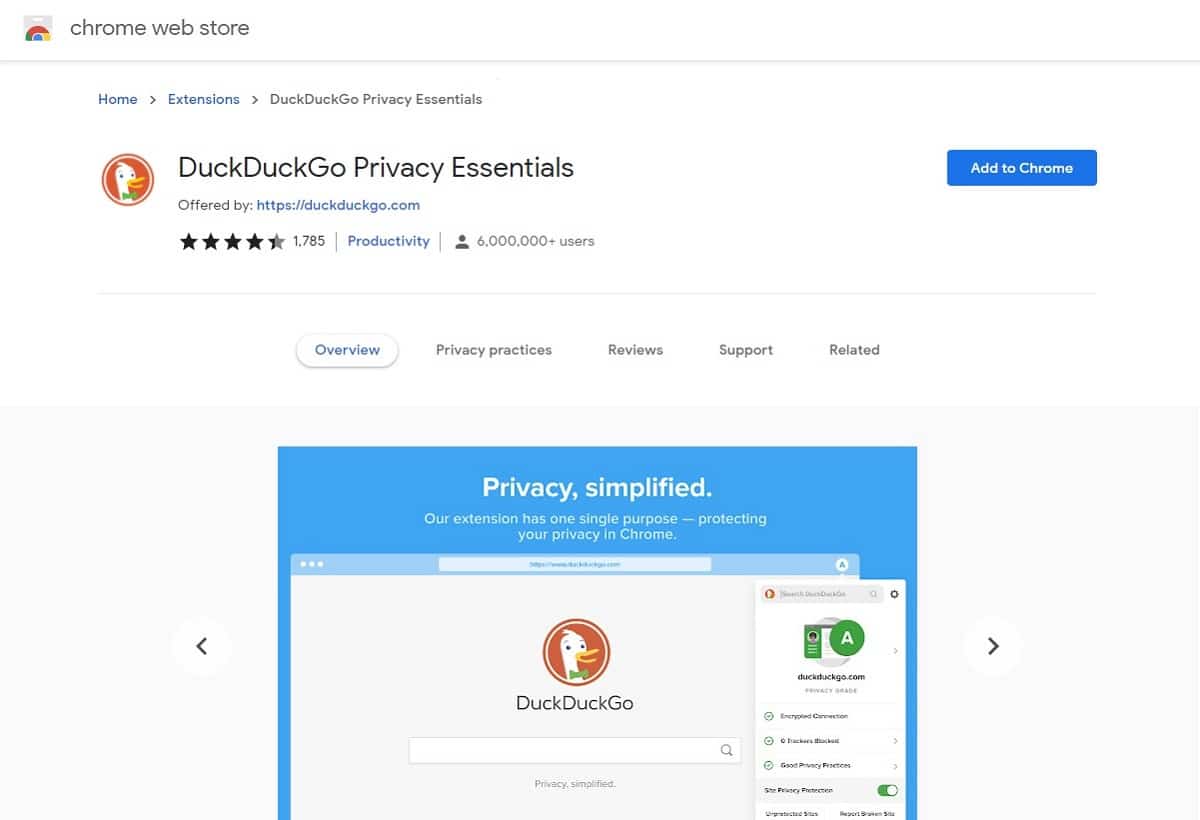
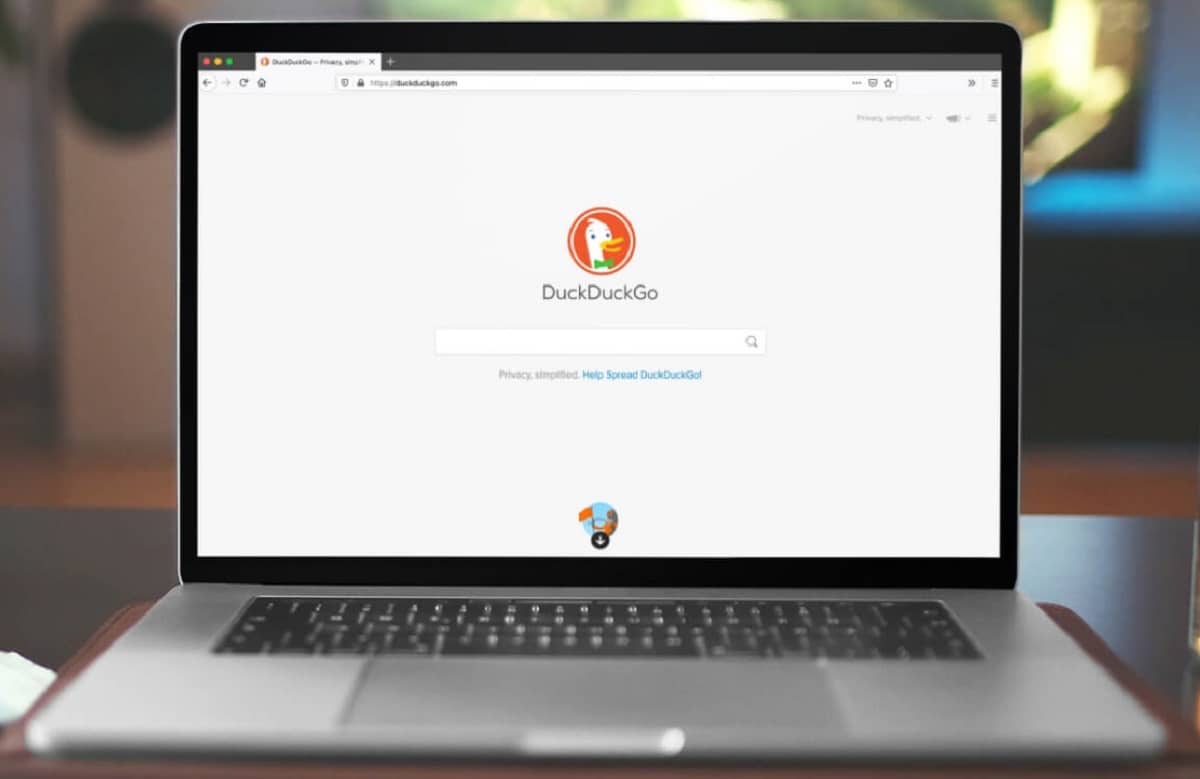
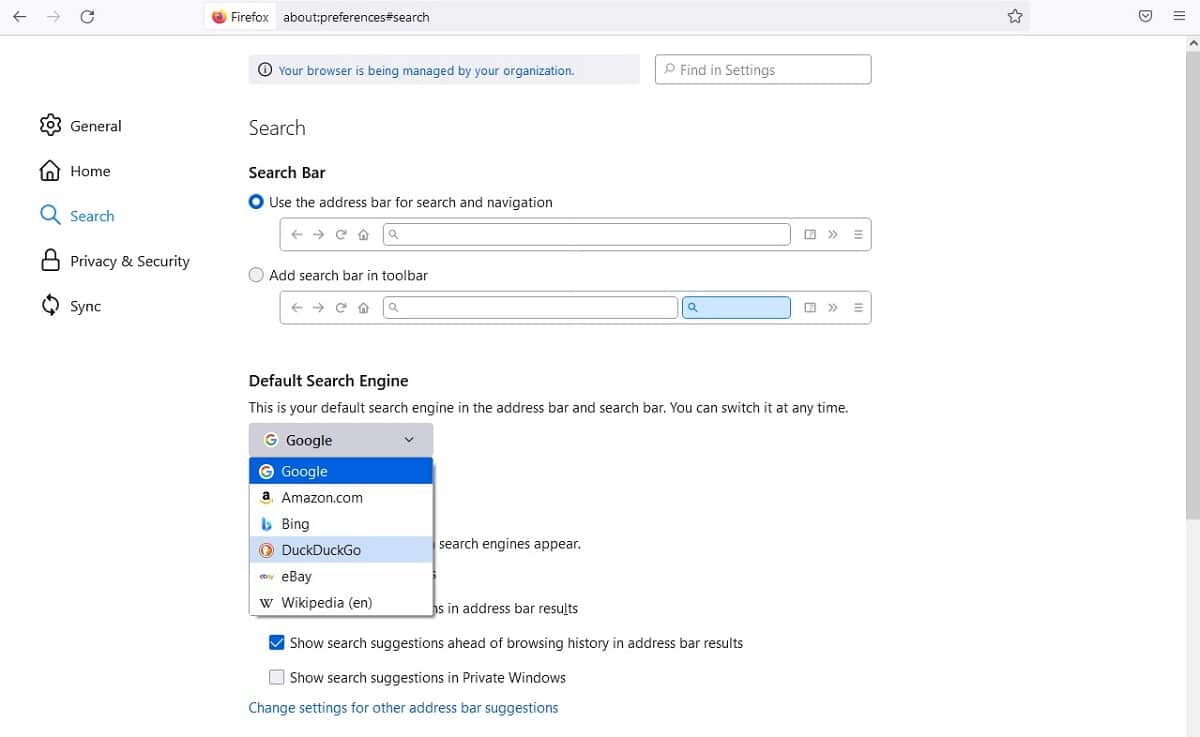
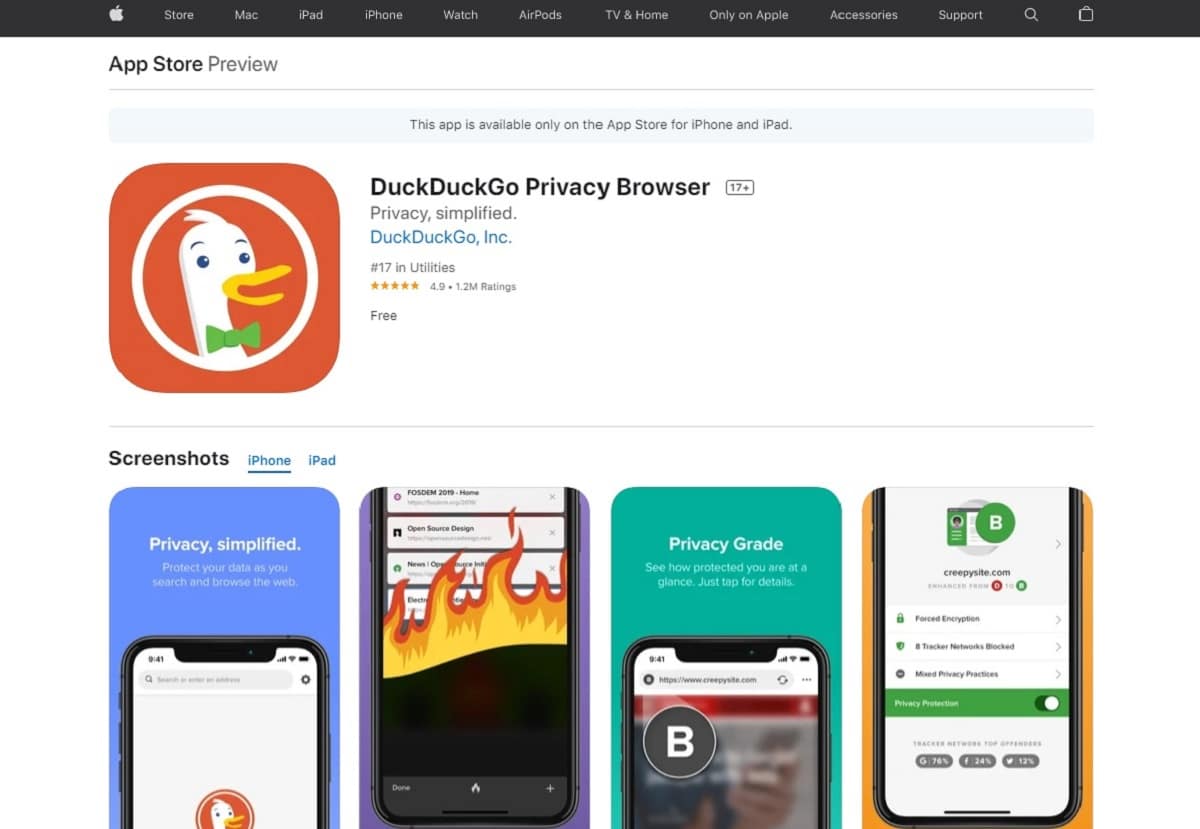
Started using the standalone browser, and I don’t think I’m going back to Edge/Chrome anytime soon!!