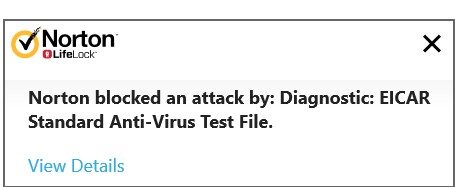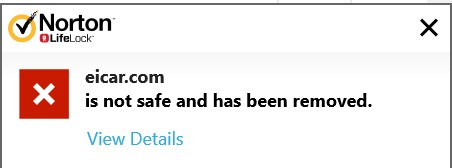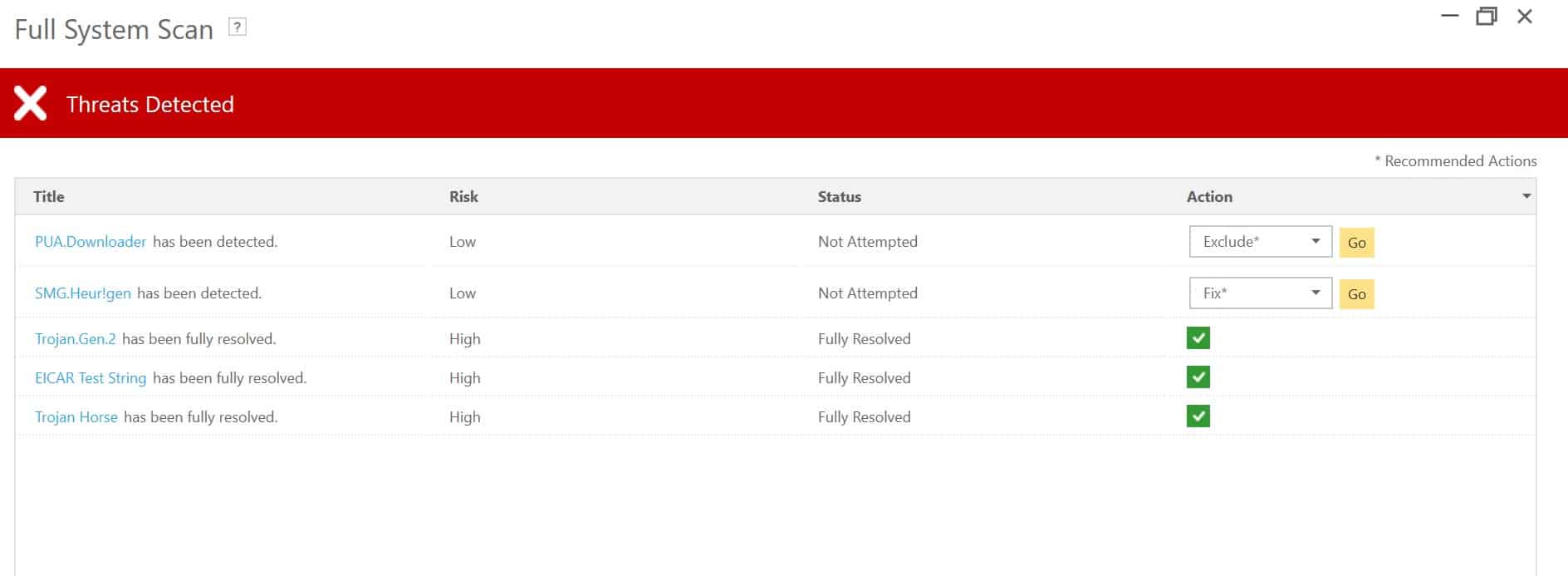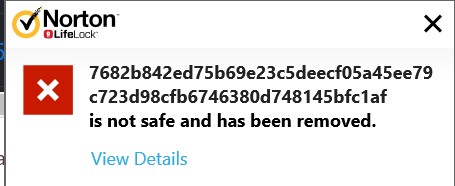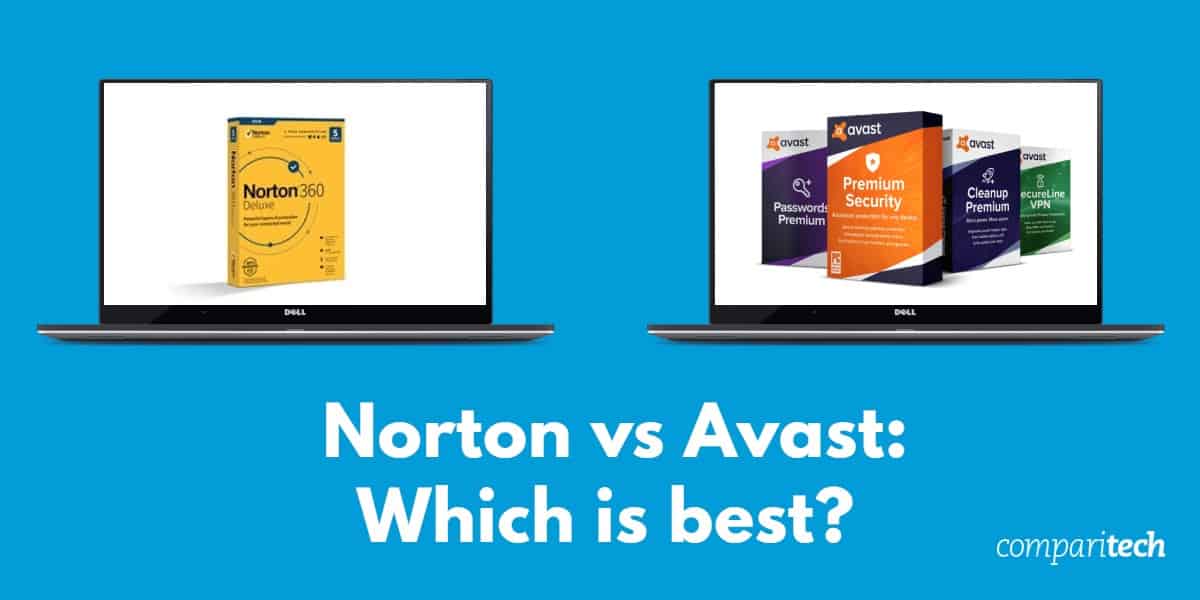
So, you’re torn between Norton and Avast, two antivirus titans with millions of users worldwide. The real question is, which one’s got the edge? Whether you’re hunting for cutting-edge features, multi-device protection, or just the best value, I’ve got you covered.
I’m pitting Avast Premium Security Multi-device against Norton 360 Deluxe in this face-off. I’ll dissect their malware protection, ease of use, bang for your buck, and those extra security bells and whistles.
Here’s the spoiler: Norton takes the lead. It outperforms in malware protection and packs in some killer extras like a VPN, cloud backup, and webcam protection. Plus, their 360 Standard plan is a steal right now with a promotional discount.
Norton vs Avast: Quick summary
Avast
|
Norton
|
| No value | Norton | Avast |
| Website | Norton.com | avast.com | Antivirus and Antispyware | Firewall | Web protection/anti phishing | Parental controls | Password Manager | Webcam protection | PC Cloud Backup | VPN | Ransomware protection | Banking and Payment Protection | Network Attack Protection | Secure data encryption | Automatically update apps | File Shredder | Performance Optimization | Identity Theft Protection |
|---|---|---|
| Best deal (per month) | $3.33 GET 57% off the first year! | $2.10 Holiday SALE! Save up to 65% |
Background
Norton’s been in the game for 28 years and is a Symantec Corporation property. Avast hails from the Czech Republic and boasts one of the largest user bases out there. But here’s where it gets interesting: Symantec owns both. Yep, they acquired Avira and Avast, which had previously swallowed AVG.
Confused? Don’t be. While they share a parent company, Norton and Avast operate on distinct tech stacks. Symantec might blend the two down the line, but for now, Norton stands alone, and Avast runs parallel with AVG.
Pricing and compatibility
As the tables below show, our comparable products Norton 360 Deluxe and Avast Premium Security weigh in at a similar price point, with Norton costing $15 more per year. It’s also worth noting that Norton offers several other higher-priced packages that include LifeLock identity theft protection.
Avast has a simple pricing structure, offering a free basic antivirus and then Avast Premium Security for one or 10 devices. In the US, Avast launched a new product called Avast Omni. This product is designed as a total solution that protects all IoT devices.
| No value | Norton Antivirus Plus | Norton 360 Standard | Norton 360 Deluxe | Norton 360 with LifeLock Select |
| Website | norton.com | norton.com | norton.com | norton.com | One year price | $19.99 | $39.99 | $49.99 | $99.48 | Renewal price | $59.99 | $84.99 | $104.99 | $149.99 |
|---|---|---|---|---|
| Best deal (per month) | $1.66 Get 66% OFF an annual plan | $3.33 Save 52% on your first year | $4.16 Save 52% on your first year | $8.29 SAVE 33% on an annual subscription |
| No value | Avast One Free Antivirus | Avast One | Avast Premium Security | Avast One Individual | Avast One Family |
| Website | avast.com | avast.com | avast.com | avast.com | avast.com | One year price | Free | $39.99 | $50.28 | $50.28 | $69.48 | Renewal price | N/A | $69.99 | $75.99 | $99.99 | $139.99 |
|---|---|---|---|---|---|
| Best deal (per month) | Free FREE download | $2.80 GET 66% off 2 year plans | $2.10 GET 66% off 2 year plans | $2.80 GET 66% off 2 year plans | $3.95 GET 66% OFF 2 YEAR PLANS |
At the time of writing, I was offered a very generous 52 percent discount for the first year’s subscription with Norton directly on their antivirus website. Avast, on the other hand, offered me no discount on their website for the first year, but cheaper prices are available if you sign up for the two- and three-year subscriptions.
Norton offers a 60-day money-back guarantee allowing you to try out the product and make sure it works for you. Avast offers a 30-day money-back guarantee so you will need to purchase the product and request a refund if you’re not happy with it.
I have used both the money-back guarantee from Norton and the 30-day offer from Avast, and can confirm that my subscription fee was refunded in full with no problems.
Effectiveness against malware
I wanted to establish which antivirus would do the best job at protecting my PC against malware, so I ran some tests to see how each program performed.
The first test I performed checked for malware threats in real-time, instead of waiting until a scheduled scan time to check the PC files.
I also ran a second malware test where I downloaded harmless sample malware files from EICAR (the European Institute for Computer Antivirus Research) which simulate malware attacks and allow us to see how antiviruses respond to different types of threats coming from different vectors. I turned off real-time detection and ran a full system scan and a quick scan to see how well the malware was detected and quarantined.
To add to my own tests, I checked out some of the most recent antivirus tests managed by the major independent antivirus test labs. The table below compares the test results from both Norton and Avast on my PC when tested with three different live samples and four EICAR samples.
| No value | Norton | Avast |
| Website | Norton.com | avast.com | Eicar Sample 1 | Blocked | Allowed | Eicar Sample 2 | Blocked | Allowed | Eicar Sample 3 | Blocked | Allowed | Eicar Sample 4 | Blocked | Allowed | Live Sample 1 (Adware) | Blocked | Blocked | Live Sample 2 (Trojan) | Blocked | Blocked | Live Sample 3 (Trojan) | Blocked | Blocked |
|---|---|---|
| Best deal (per month) | $3.33 GET 57% off the first year! | $2.10 Holiday SALE! Save up to 65% |
The results show Norton blocked one of the EICAR samples but allowed three, compared with Avast which failed to block any of the four EICAR samples. Avast allowed the EICAR samples when downloaded over HTTPS, but blocked them on HTTP.
Norton blocked the .txt file and the download from Eicar.com on HTTP but allowed Zip files. On HTTPS the .zip files and the .text files were allowed while the Eicar.com file was blocked.
For the live samples, Norton and Avast both blocked all three.
Next, I wanted to test the quick scan version of the antivirus to see how it performed. I again used the EICAR samples.
Norton failed to detect the EICAR and live samples in quick scan mode while Avast’s Smart Scan also found no threats.
To add more depth to my own analysis, I visited a couple of the best known independent AV testing labs and looked up the latest results. For this comparison, I looked at the tests from AV-Test and AV-Comparatives.
During July and August 2021 AV-Test tested the top antivirus brands. Let’s compare the scores for Norton and Avast.
Norton scored 100 percent protection rates against 0-day malware attacks, inclusive of web and email threats (Real-World Testing) in both July and August. Avast also scored a perfect six for protection against PC against malware threats.
I also looked at AV-Comparatives’ latest Malware Protection Test from July-October 2021 to check if their results were similar to those recorded by AV-Test. Norton scored a perfect 100 percent online protection rate, putting it at the top of the results. Avast scored very slightly lower, with an almost perfect score of 99.9 percent protection, placing it in the top cluster of performers.
AV-Comparatives False Alarm test is another useful method of comparing the two products and how accurately a file or app is identified as safe or as a threat. The lower the number of false alarms, the better.
False positives occur when the antivirus flags a non-malware file as malware and can be an annoyance.
The test results from July-October 2021 show thirty-seven false alarms from Norton, and two from Avast.
Impact on PC performance
How much impact an antivirus has on PC performance is an area I like to look at, and is something most users should be aware of. To find out which of the two antivirus programs had the best performance numbers, I captured some data while running both a full scan and a quick scan. To help me verify my findings I also looked at the performance scores for both Avast and Norton from some recent independent tests.
The table below shows the results of my test and how long it took to complete, plus the number of items that were scanned.
The time it takes to complete an antivirus scan is affected by a number of factors such as the speed of the PC, the number of files that need to be scanned and the antivirus program that you are using.
| No value | Norton | Avast |
| Website | Norton.com | avast.com | Full Scan Time (minutes) | 121 | 60 | Number of scanned objects | 1,420,276 | 1870000 | Full Scan CPU Utilization % | 84 | 72 | Full Scan Memory Utilization % | 75 | 300 | Full Scan Disk Utilization (seconds) | 381 | 19 | Control CPU Utliization % (no scan) | 14 | 72 | Control Memory Utilization % (no scan) | 72 | 28 | Control Disk Utilization (seconds) (no scan) | 13 | 32 | Quick Scan Time (seconds) | 171 | 64 | Quick Scan CPU Utilization % | 37 | 42 | Quick Scan Memory Utilization % | 76 | 73 | Quick Scan Disk Utilization (seconds) | 41 | 5801 |
|---|---|---|
| Best deal (per month) | $3.33 GET 57% off the first year! | $2.10 Holiday SALE! Save up to 65% |
A full scan with Avast was completed in 60 minutes and scanned 1,870,000 items, compared to Norton which took double that time at 121 minutes and scanned 970,000 items.
Next, I tried running a quick scan with each antivirus. Norton completed the task in 171 seconds while Avast was a fraction quicker, completing the quick scan in 146 seconds.
I also recorded some data to see how my PC’s resources were affected by both antivirus programs.
Avast recorded a higher Control CPU Utilization while Control Memory Utilization was the same when running both programs. Avast also recorded a higher Control Disk utilization when not performing a scan. During a full scan, Avast scored lower CPU utilization, while memory utilization was almost the same. Full scan disk utilization showed a big difference between Avast and Norton, with Avast recording 5,801 seconds compared to Norton’s 381.
Next, I analyzed the results from some other independent tests. The tests run by independent labs show how each antivirus impacts PC performance during eight common tasks:
- Downloading files
- Browsing websites
- File copying: first and subsequent run
- Installing/uninstalling applications
- Archiving/unarchiving
- Launching applications: first and subsequent run
Each task is given a rating between very fast and slow.
In the AV-Comparatives Performance Test from October 2021, both Norton and Avast scored the same, with seven out of eight very fast ratings, and one fast rating.
When it comes to performance, Avast performs slightly better in benchmarking tests, although it is very close. This matches my own tests and experience using both products. There was only a minor impact on speed and performance while I ran a number of tasks on my PC.
Features
The antivirus scanner itself is the main reason to buy the product, but most providers now bundle in a lot of extra features to try and make them stand out. I’ve looked at what is included in each package to see which offers the best value.
Both Norton and Avast work with all the major operating systems, including Windows, macOS, iOS, and Android.
The headline features for Avast Premium are:
- Secure passwords
- Block malware
- Block spam and phishing emails
- Safer shopping
- Webcam protection
- Lock out hackers with an advanced firewall
- Scan for wi-fi security weaknesses
- Get an extra layer of ransomware security
- Safely run suspicious apps
- Permanently shred sensitive files
- Automatically update apps
- Install on all your devices
And for Norton 360 Deluxe:
- Malware and Ransomware Protection
- Anti-Spyware
- Parental Controls
- Secure VPN
- Online Threat Protection
- PC Cloud Backup 50 GB
- Smart Firewall
- Password Manager
- PC SafeCam (webcam protection)
Both Norton and Avast offer some of the same features like webcam protection, a password manager, and advanced firewalls. Below, I’ve highlighted a few of the unique features each product has that I find the most interesting and useful.
Norton 360 Deluxe
PC Cloud Backup 50 GB – This feature allows you to back up your files and photos to the cloud so even if a ransomware attack got through on your system, you would never lose all your data.
Secure VPN – Not many antivirus products include VPN access, so this is a nice bonus. A VPN is most often used to provide privacy online and protect your personal information, making this a good extra layer of safety.
Avast Premium
Automatically update apps – Out-of-date software and apps are often a weak point that hackers use to get into your machine. This tool is a great feature that automatically updates your apps and searches for the latest updated releases online.
Safer shopping – This tool stops hackers from hijacking your router’s DNS to send you to fake sites. This feature lessens the chance of criminals stealing your passwords and banking info online.
Sandbox – Opening a file that may seem suspicious is dangerous, but if insist on downloading it, the sandboxing tool lets you open files in a safe environment before you let them run on your PC.
Overall, I like many of the extra features from Avast, but feel Norton delivers more value by including a VPN and cloud backup.
Sign up and installation
The thing I like most about the Norton sign-up process was its simple layout and how clear they made the pricing. The first year discount and the regular renewal price are clearly shown, whereas some companies try to hide renewal info in small print.
It was a simple case of entering a few personal details like my name and address and setting up payment. Next, I got the download link to the installer file. Installing the program on my PC was easy. Less than 10 minutes after first launching the website to sign up, I was underway running the full antivirus check on my PC.
Avast Premium offered a similar simple sign-up and installation. Pricing again was clear but Avast does not offer an automatic discount in the first year.
How easy is the interface to use?
Of course, when it comes to antivirus software, the most important thing is always going to be performance. That being said user experience should be considered to. If software is difficult to use or overly complex, most people simply won’t use it.
Before installing either program, I got the sense from the websites that Avast may have a more modern look and feel.
My gut instinct was right. Avast has obviously put a lot of time and energy into making its user interface look and feel modern. This slick and minimal design is what most users expect in a world of phone apps and cloud software.
Norton, on the other hand, is still holding onto some of its proud 28 year history and feels a little more dated. It would be unfair to call it clunky; it works well and the features and data are laid out clearly.
Customer support
Avast’s support channels include live chat and email. There is a technician phone support option available at an extra cost. Avast also lets users find solutions via self-service, providing a detailed FAQ on its support website.
Norton offers a FAQ, community forum, and live chat support, plus phone support. In addition, social media support is available via the Facebook and Twitter channels. Norton gives customers 24/7/365 support on all of its product tiers.
Which antivirus is more user-friendly?
When it comes to user-friendliness, Avast takes the lead. Its interface is designed with simplicity in mind, allowing users of all technical levels to feel at ease. With clear instructions and a straightforward layout, managing security settings and running scans becomes a breeze, instilling confidence in your ability to protect your device.
Which antivirus has better speed and performance?
When it comes to speed and performance, Norton takes the lead. Norton is renowned for its minimal impact on system performance, ensuring users can continue their activities without noticeable slowdowns. It utilizes advanced optimization techniques to run efficiently in the background, a feature that’s particularly beneficial for users who demand high performance from their devices.
Which antivirus offers better user privacy?
When it comes to user privacy, Norton outshines Avast. Norton has a solid reputation for protecting user data and offers features such as a secure VPN, dark web monitoring, and robust identity theft protection. In contrast, Avast has faced criticism in the past for its data collection practices, which raises concerns about user privacy.
Conclusion
Overall I am impressed with aspects of both the antivirus products tested here but give the edge to Norton 360 Deluxe.
Norton is slightly more expensive, but not by much and delivers great performance, excellent malware detection rates, plus very useful features such as a VPN.
While Avast performs well and offers some extra features worth noting, the news on Avast selling private data pushes me even further in favor of Norton.
See also:
Norton vs Avast FAQs
Why should I choose premium virus protection over free antivirus?
One of the most significant advantages of using a premium antivirus is that it offers better protection than free antivirus programs. This is because premium antivirus programs are able to detect and eliminate more viruses, malware, and other digital security threats before they cause damage. On the other hand, free antivirus programs do not have access to as many virus definitions, making them less effective at keeping your computer safe.
Another reason to choose a premium antivirus is that it is more user-friendly than many free programs. A good paid antivirus will be easy to set up and configure while also being simple and intuitive to use.
Do I need to use a VPN?
VPNs, or virtual private networks, are another important tool to secure your computer and data. They encrypt all of the data sent from your device so that hackers or other malicious users cannot intercept it. Many paid antivirus programs will also include a VPN as part of their subscription, but if you want additional protection, you may choose to use a separate VPN provider.