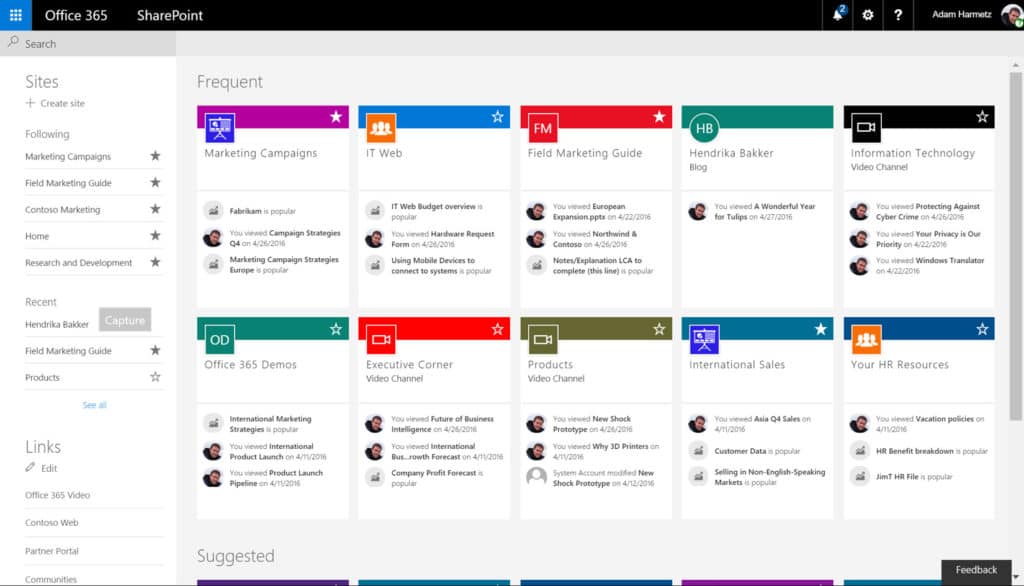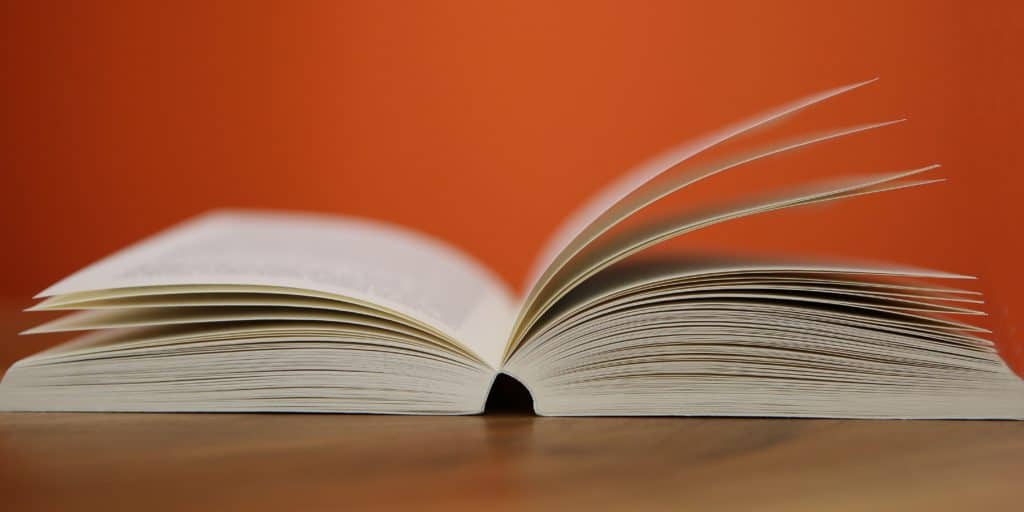Effective document management and seamless communication are essential to organizational success. Microsoft SharePoint, a leading enterprise collaboration platform, offers businesses the tools to create, manage, and share content securely, enabling teams to work together efficiently. SharePoint is widely used across industries to streamline document storage, foster collaboration, and improve workflow automation, making it an indispensable tool for businesses of all sizes.
This guide serves as a comprehensive introduction to this powerful platform, offering valuable insights into its features, capabilities, and best practices. Whether you are new to SharePoint or looking to enhance your organization’s use of the platform, this guide provides the foundational knowledge and practical resources needed to harness the full potential of SharePoint for your business.
SharePoint allows teams to store, organize, and share documents in a centralized and secure environment, making it easier to access and collaborate on content in real-time. The platform also supports customized workflows, enabling businesses to automate routine processes and improve efficiency. SharePoint integrates seamlessly with other Microsoft 365 applications, such as Microsoft Teams and OneDrive, to provide a unified ecosystem for communication, collaboration, and content management.
This primer reveals SharePoint’s key features, such as document libraries, lists, and SharePoint sites, and explains how they can be used to optimize team collaboration, enhance productivity, and maintain data security. It also covers advanced topics like SharePoint Online vs. SharePoint Server, customization options, and how to integrate third-party applications for enhanced functionality.
Whether you’re just starting with SharePoint or looking for ways to improve your existing SharePoint environment, this guide equips you with the resources and knowledge necessary to maximize the platform’s capabilities. By understanding and implementing the strategies outlined in this guide, organizations can improve collaboration, streamline operations, and ultimately drive business success.
SharePoint is a business collaboration platform with document management capabilities. SharePoint uses workflow applications and databases to allow users to share documents and data with each other and remotely. Essential Sharepoint creates a place where organizations can store, share, and collaborate on documents. SharePoint is available for web browsers, Windows, Mac OS, Android, and iOS.
There are a variety of SharePoint products that comprise what is commonly referred to as Microsoft SharePoint:
- SharePoint Online – This is a cloud service that allows users to create sites and share documents in the cloud. The advantage of using this is that you don’t have to install a server on-premises.
- SharePoint Server – The on-premises version of SharePoint. Includes the features of SharePoint Foundation.
- SharePoint Foundation – Can be used to create sites and collaboration on web pages and documents. This package is free for on-premises deployment.
- SharePoint Designer 2013 – Used to build workflows. Last released in 2013.
- OneDrive for Business Sync – Used to sync documents from a site or OneDrive. Available as a desktop program.
For enterprises that use documents to store business data, Microsoft SharePoint is very important for a number of reasons:
- Makes documents more accessible to users for collaborating
- Share documents with multiple users
- Collaborate with users on documents
- Central storage of data
Most significantly, it allows the user to store documents in a format that is accessible to other users. Users can access SharePoint documents remotely from any device.
When using SharePoint, documents aren’t stored on a server but online. When you view a SharePoint folder you can view additional information like version history that is unavailable to those using server-based documents.
As a consequence, users can collaborate much more easily. SharePoint documents can be shared with multiple users across multiple sites through one portal. Documents don’t need to be sent back and forth and users can collaborate to bring their ideas together.
The centralized storage capabilities of SharePoint is another beneficial feature. Documents can be stored in one location that is accessible to a variety of employees. In addition, posts can be created to notify employees about important events they need to be aware of.
In both on-premises and cloud versions, Microsoft SharePoint gets access to your file storage space. This means that the system can be used as an entry point for data theft and so your SharePoint implementation needs to be kept secure.
You can set up user accounts to access SharePoint and the files and folders in your file server. It is important to create one account per user rather than just taking the shortcut of letting many users access the same account. Once you have created all of your user accounts, you also need to track their activity and ensure that they can’t be taken over by data thieves.
The easiest way to implement security monitoring for Microsoft SharePoint is to get an automated tool to do it for you. One example of this type of facility is the ManageEngine SharePoint Manager Plus. This tool assesses account security and tracks user activity, creating audit reports. To get a better idea of how SharePoint security monitoring should be implemented, try the 30-day free trial of the SharePoint Manager Plus system. The software installs on Windows Server.
Before you begin the installation, you need to make sure that you meet the following requirements:
- 64-bit version of Windows Server 2012 R2 (SharePoint 2016)
- 64-bit version of SQL Server 2014 SP1 (SharePoint 2016)
- 64-bit version of Windows Server 2016 (SharePoint 2019)
- 64-bit version of SQL Server 2016 or 2017 (SharePoint 2019)
- Have the necessary permissions to install the program
- Configure the server’s max degree of parallelism setting to one
The installation process can be completed by following the steps outlined here.
See also: Best SharePoint Administrator Tools
There are a number of pricing options available for Microsoft SharePoint depending on your needs. The pricing model is based on individual users so you’ll need to multiply the cost by the number of users you will need to support.
| Product | Price | Services | Office Applications |
|---|---|---|---|
| SharePoint Online Plan 1 | $5.00 user/month | SharePoint, OneDrive | None |
| SharePoint Online Plan 2 | $10.00 user/month | SharePoint, OneDrive | None |
| Office 365 Enterprise E3 | $20.00 user/month yearly | SharePoint, OneDrive, Exchange, Skype for Business, Microsoft Teams, Yammer and Delve | Outlook, Word, Excel, PowerPoint, Publisher, and Access |
Content management is one of the most widespread use cases of Microsoft SharePoint. Every day, enterprises generate a variety of content from documents and emails to more immersive content like videos and presentations. Managing all these diverse forms of content can be challenging.
SharePoint provides you with a number of tools that allow you to manage this content more effectively.
When using SharePoint as a content management solution, enterprises can:
- Create a central location to manage content where documents can be seen, shared, and interacted with by entire teams
- Collaborate to produce documents
- Manage documents with unique document IDs
- Configure user permissions to restrict access
- Store media content in optimized libraries
- View video and audio content through a built-in player
When put together, these features create a seamless document management experience. SharePoint provides you with a central hub for employees to produce and interact with content. The documents accessible to employees can be controlled by an administrator with access permissions.
Each document can be found easily through the use of document IDs. In the event that media is being used, videos can be viewed within SharePoint without having to use a third-party tool.
Using data to generate insights has become one of the core aims of modern enterprises. Business Intelligence or BI, has evolved as a term that refers to using reports and dashboards to highlight the performance of a business. SharePoint acts as a BI site where organizations can share and interact with this data.
The BI experience on SharePoint is driven by a number of features: Excel Services, PerformancePoint, Visio Services, Power Pivot, and Power BI.
- Excel Services – You can use Microsoft Excel to create a spreadsheet and then share the data in a document library for employees to view.
- PerformancePoint – Provides you with tools for building dashboards to display BI metrics and key performance indicators (KPIs).
- PowerPivot – A feature for Excel that allows you to analyze data and create data models.
These tools allow you to create a platform to view your BI data as you see fit. SME’s can use Excel Services to create basic performance data, and larger organizations can use PerformancePoint to provide that top-down perspective over business processes.
Online Resources
1. Learn SharePoint Tutorials Point
The Learn SharePoint tutorials on Tutorials Point are one of the most accessible free sources to learn about SharePoint. The tutorials are short but explain everything you need to know about using Sharepoint. Topics covered include creating a site collection, API, integration options, development tools, libraries, REST APIs, and the Azure platform. All articles are available as PDF versions as well.
2. SharePoint 2013 Complete Training Udemy Course
The SharePoint 2013 Complete Training course is a guide aimed towards enterprise users with little or no SharePoint experience. In this course, you’ll learn how to build SharePoint sites, maintain lists, libraries, keep documents secure, and use SharePoint workflows.
The course includes five hours of on-demand video, two articles, and a downloadable resource. The only downside is that you have to pay to use. However, if you’re serious about learning SharePoint, the investment is well worth it.
3. Technocraft SharePoint 2016 Tutorial Series (YouTube)
The Technocraft SharePoint 2016 Tutorial Series is a video series on YouTube consisting of six episodes. The series is broken down into modules ranging from 20 minutes to over an hour in length.
Topics covered include how to create and maintain site collections, planning high availability, planning for disaster recovery, data backup, planning for data recovery and planning and configuring workloads. If you’re looking for a free video resource then this is definitely one to consider.
4. Microsoft SharePoint Training New Horizons
The Microsoft SharePoint Training provided by New Horizons includes a variety of SharePoint courses for Microsoft SharePoint 2013 and 2016, Microsoft SharePoint Designer 2013, Microsoft SharePoint Foundation 2013, and more. Topics covered include Planning and Administering SharePoint 2016 and SharePoint 2016 Business Intelligence. This training is ideal for those looking to train for certification.
5. SharePoint Subreddit
The SharePoint subreddit on Reddit has been an active SharePoint community since 2009. r/sharepoint pools the expertise of SharePoint users and features discussions on how to use the program. Content on the subreddit ranges from troubleshooting guides to general assistance. This is a great resource for asking questions and receiving responses from a knowledgeable community.
6. SharePoint Diary by Saludeen Rajack
Saludeen Rajack’s SharePoint Diary is a blog that includes a range of SharePoint tutorials from a SharePoint administrator and developer. Articles range from How to Export a List Template in SharePoint Online Using PowerShell? to SharePoint Online: How to Apply Column Formatting? If you want to learn more about SharePoint from a knowledgeable SharePoint professional, then this is the place to go.
7. Absolute SharePoint by Vlad Catrinescu
Absolute SharePoint is a blog managed by Vlad Catrinescu which acts as a resource for all things SharePoint. The website includes content from tutorial-based articles like Change External Sharing Settings Across a Hub Site With PowerShell to news-based articles like Meet the Speaker Series: Chris Kent. Absolute SharePoint is the perfect resource for those who want to build their knowledge of SharePoint with less common guidance.
8. The Nuts and Bolts of SharePoint by Chris O’Brien
The Nuts and Bolts of SharePoint is a great resource for learning about the development side of SharePoint. Includes guides on how to Create Microsoft Teams from a template to Slide decks to PowerApps and Azure Functions talks from ESPC 2018. This an ideal resource for learning some of the things that you won’t learn from textbooks.
9. Tech Task by Roger Haueter
Tech Task is a Microsoft SharePoint blog that focuses on giving business users everything they need to function within a large environment. The site includes tutorials and news articles about SharePoint and Office 265. Articles such as SharePoint megamenu to organize your navigation and SQL Server Best Practices for SharePoint Server 2016 are typical of the type of content that you can expect to find here.
Books
1. Microsoft SharePoint 2016 For Dummies by Rosemarie Withee and Ken Withee
Microsoft SharePoint 2016 For Dummies from Learning Made Easy is a book that is excellent for absolute beginners. The book breaks down the basics from SharePoint’s core features to the terminology you will encounter in materials discussing the tool. The book is ideal for those who want to take their first steps and learn more about the capabilities of SharePoint 2016.
2. Enterprise Content Management with Microsoft SharePoint by Christopher Riley and Shadrach White
Enterprise Content Management with Microsoft SharePoint is a book designed for those who require a comprehensive look at content management with SharePoint. The authors are ECM experts who take you through the process of building an information architecture and managing your documents. Topics covered include building an ECM team, user adoption, and best practices for deploying SharePoint ECM.
3. SharePoint 2016 User’s Guide: Learning Microsoft’s Business Collaboration Platform by Tony Smith
SharePoint 2016 User’s Guide is a resource designed to teach SharePoint newbies everything they need to know about the platform to get to work. Readers learn how to create sites, pages, lists, and libraries as well as how to manage records.
The writing style is easy to follow but provides the depth to build your familiarity with more complex topics. The author is very knowledgeable about SharePoint having worked with SharePoint technologies since 2001.
4. Deploying SharePoint 2016: Best Practices for Installing, Configuring, and Maintaining SharePoint Server 2016 by Vlad Catrinescu and Trevor Seward
Deploying SharePoint 2016 is a SharePoint guide designed to help enterprise users become acclimatized quickly. Vlad Catrinescu and Trevor Seward are SharePoint consultants who have put together a guide for deploying and managing SharePoint from start to finish.
Subjects covered include how to install SharePoint Server 2016 (through the GUI and PowerShell), deploying add-ins, and how to configure business intelligence applications like SSRS, PowerPivot, and Performance Point.
5. Exam Ref 70-339 Managing Microsoft SharePoint Server 2016 by Troy Lanphier
Exam Ref 70-339 Managing Microsoft SharePoint Server 2016 is a guide designed to help candidates prepare for the 70-339 Microsoft exam. The book is designed for those who already have some knowledge of SharePoint but are looking to take their management abilities to the next level. The book features what-if scenarios to test your knowledge and provides you with tips for the examination.
6. SharePoint Development with the SharePoint Framework: Design and implement state-of-the-art customisations for SharePOint by Jussi Roine and Olli Jaaskelainen
SharePoint Development with the SharePoint Framework is a book that cuts straight to the heart of creating solutions for SharePoint Online. If you’re looking to understand how you can add your own solutions and tools to SharePoint, then this book is an essential read.
You will learn how to design and deploy SPFx solutions on SharePoint online and SharePoint 2016. Key topics covered include the SharePoint RESTful API and JSOM API.
7. SharePoint Online from Scratch: Office 365 SharePoint Course With Video Demonstrations by Peter Kalmstrom
SharePoint Online From Scratch is an excellent resource for learning the basics about the SharePoint framework. The book has a focus on teaching you real-world skills for using SharePoint within an enterprise environment. You will learn how to use Office 365, SharePoint Online, SharePoint Designer, PowerApps, and SharePoint Search. There are also links to 200 online articles and video demonstrations.
8. Develop it Yourself: SharePoint 2016 Out of the Box Features by Dinesh Gautam
Develop it Yourself: SharePoint 2016 Out of the Box Features teaches you the basics of getting the most out of SharePoint 2016. You will learn everything you need about the potential use cases of SharePoint.
Here you will find out how to create and manage web portals, create custom forms and workflows, and build a fulfilling user experience. The author, Dinesh Gautam is an expert on SharePoint having been a Principal SharePoint Consultant in the past and working with SharePoint since 2006.
9. SharePoint 2013 Branding and User Interface Design by Randy Drisgill, John Ross and Paul Stubbs
SharePoint Branding and User Interface Design by Randy Drisgill, John Ross and Paul Stubbs is one of the most-detailed guides to building a compelling user interface with SharePoint 2013.
The book goes into meticulous detail about how you can build the best experience for your customers. You will be taught how to make effective designs through the Design Manager and how you can create a user-friendly interface.
10. Beginning SharePoint 2013: Building Business Solutions by Amanda PErran, Shane Perran, Jennifer Mason and Laura Rogers
Beginning SharePoint 2013 is an essential guide for learning how to build business applications in SharePoint. The book provides you with real-world examples so that you know exactly how to use SharePoint correctly. Here you will learn how to manage permissions, report, lists, workflows, and social features to get the most out of SharePoint.
When you’re becoming familiar with Microsoft SharePoint it can be difficult to put your finger on what it does exactly. The tool is so versatile that even professionals have a problem explaining everything that SharePoint does. The most important thing to understand is that SharePoint is a collaborative platform. It provides a service that offers centralized document storage, the creation of sites, and business intelligence displays.
In this article, we’ve included some of the best books and online resources to help you explore SharePoint in further detail. Mixing online resources with books can help to balance your learning so that you get the accessible free content online while benefiting from the depth of a comprehensive guide in print.
See also: Best SharePoint Administrator Tools
Related: Best Application Performance Management and Monitoring Tools