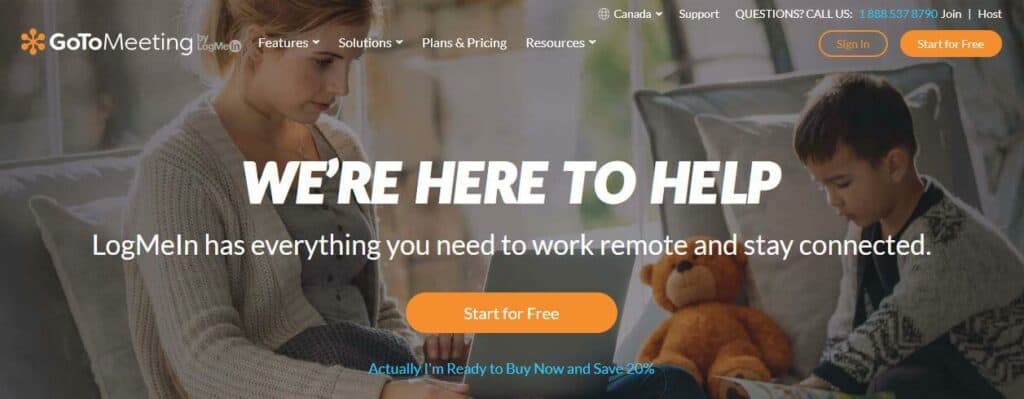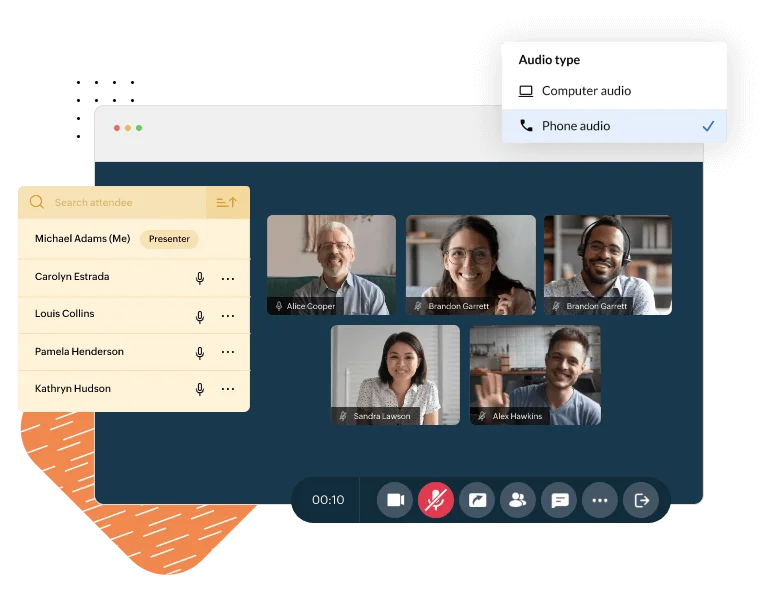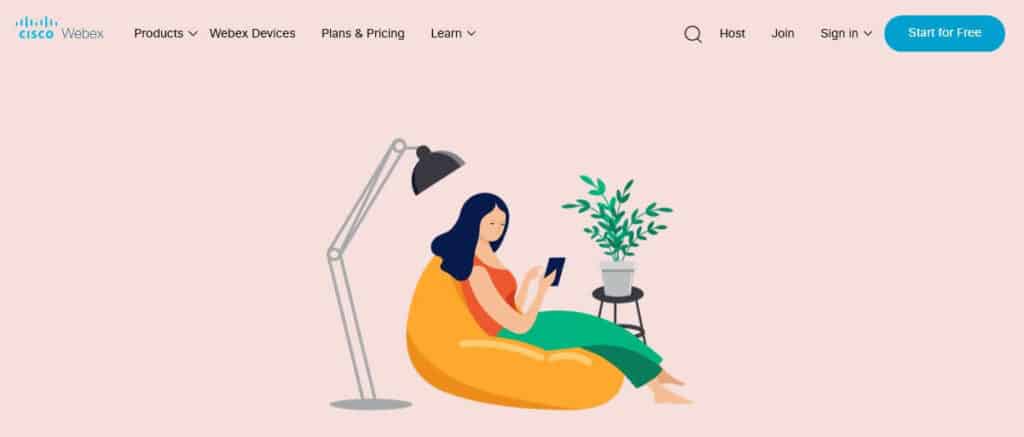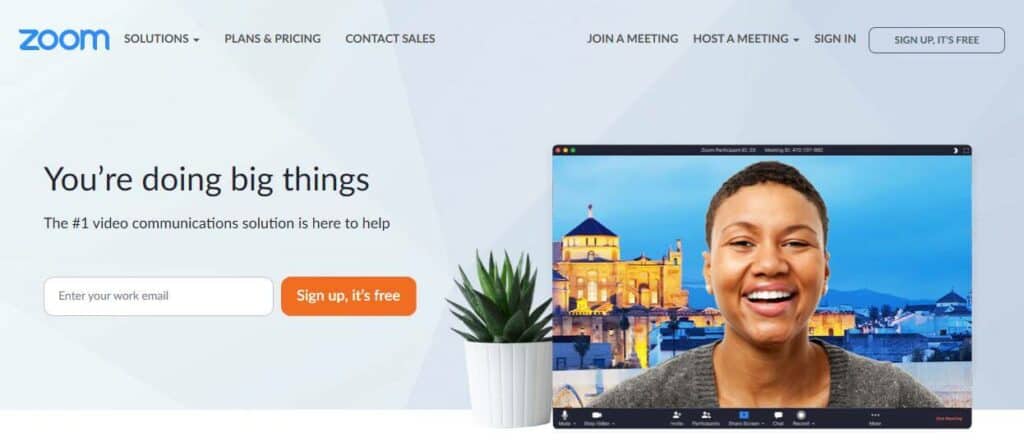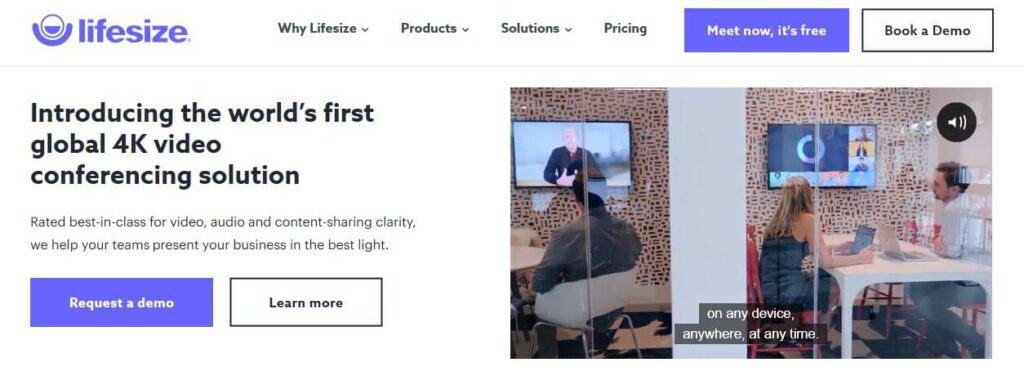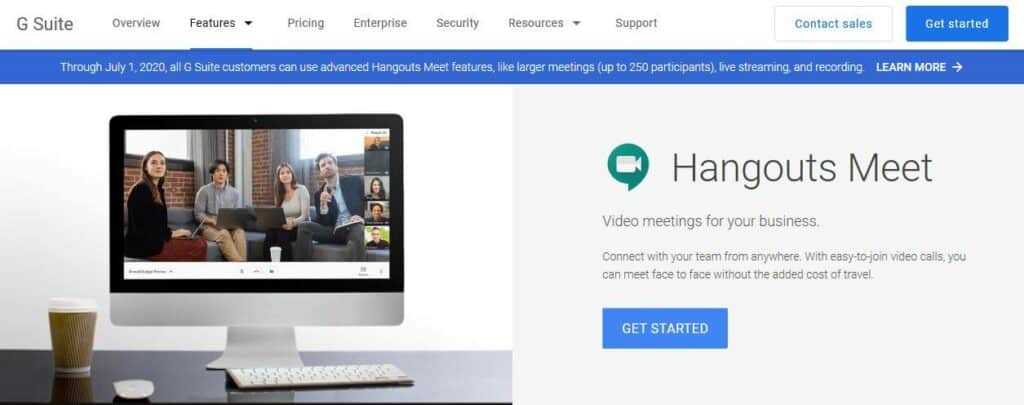The demand for video conference calling has skyrocketed over the past few years for a variety of reasons. More companies are going global in terms of both employees and clients. The rise of the gig economy means remote workers are patching in from all over the globe. Throw into the mix factors beyond our control such as the COVID-19 outbreak, and all of a sudden everyone needs to ensure they can stay connected from anywhere.
To meet these demands, video conferencing software has come a long way, but not every tool will give you the ease of use and flexibility you’re looking for. And some that do offer a superior service will charge more than many businesses can afford.
In this post, we reveal which video conferencing tools you should consider. Specifically, we’re looking at tools suitable for small and medium-sized companies that need to ensure business continues to run smoothly even when employees can’t show up at the office. It’s worth noting that some video conferencing software providers have adapted their plans and pricing as a result of the coronavirus outbreak, so there are some great free and low-cost paid options available. Here’s a quick look at our top picks (we’ll go into more detail below):
Best video conferencing software for small businesses:
- GoToMeeting: Best video conferencing software option for small businesses. Has a free option which will work well for small teams
- Zoho Meeting: Easy to use and integrates with other Zoho apps. Free for three participants.
- Cisco Webex Meetings: A generous free tier that allows you to host 100-participant meetings of unlimited length for free.
- Zoom: Hugely popular software with a great free plan. Host 40-minute meetings with 100 participants for free
- Lifesize: Feel like you’re with your team with 4K video. Free plan for 25 participants.
- Google Hangouts Meet: Ideal for GSuite users and offers a free trial.
- Blue Jeans: A feature-rich software that uses Dolby sound.
- Join.me: An easy-to-use tool that offers a free trial.
As mentioned, not all video conferencing software is worth your time. We based our selections on the following criteria:
- Easy to use
- Works on multiple devices
- Affordable
- Offers lots of features
- Provides strong security
Best video conferencing software for small businesses
Here’s our list of the best video conferencing software for small businesses:
1. GoToMeeting
GoToMeeting underwent a large overhaul in 2019 and now comes packed with features. It was acquired by LogMeIn from Citrix in 2016 and now this easy-to-use software is one of the most popular with small and large businesses alike.
This tool works directly within your web browser, so there’s no need to download it if you’d prefer not to. Apps are available for both desktop and mobile. GoToMeeting offers a free tier which may be suitable for small businesses with few employees. It allows you to host meetings with a maximum length of 40 minutes and up to three participants. Features include screen sharing and in-meeting chat.
There are also several paid plans and by paying a monthly fee, you aren’t faced with restrictions on the number or length of meetings. All paid plans offer HD video, web audio, a dial-in conference line, and up to 25 video feeds.
This software uses SSL and 256-bit encryption protocols to ensure the security of your communications. It can be HIPAA compliant if used in the correct manner, which is rare for this type of software. 24/7 live-chat support is available.
Price
- Free: 3 participants, 40-minute meetings, and video and audio calls
- Paid tiers: Pay between $12–16 per organizer per month for up to 250 participants, a dial-in conference line, unlimited meetings, a personal meeting room, transcription, and drawing tools, among other features
Pros:
- Free tier ideal for small teams
- Strong security and HIPAA compliance
- User-friendly interface
- Free trial
- Feature-rich
Cons:
- Free plan only allows up to three participants
BEST VIDEO CONFERENCING SOFTWARE:GoTo Meeting is our #1 choice in video conferencing software. There’s a free trial option, so you can try it risk-free.
2. Zoho Meeting
Zoho Meeting is an online service that you can access through any standard browser or a mobile app. Zoho offers a long list of systems for businesses that fall into the categories of Productivity and Collaboration, Sales, and HR, among many others. The Zoho Meeting system can integrate with tools in all of these categories. For example, it will deploy Zoho Mail and Zoho Calendar to get invites and reminders to meeting participants and it works particularly well with Zoho’s slide generator, which is called Show.
The Zoho system has a great Free edition, which allows up to 100 participants but it has a limit on the length of meetings that can be conducted – that’s one hour. The paid versions are called Standard and Professional. These versions include storage for up to 10 hours or recorded meetings and you can let your meetings run for 24 hours. The Professional plan gives you a custom URL and the ability to run meetings with multiple hosts. You can get a 14-day free trial of the Standard edition. Educational institutions and training services should look into Zoho Webinar.
Price
- Free: Up to 100 participants with a limit of one hour per session
- Standard: Prices from $1 per month if paid annually for a capacity of 10 participants or $1.20 if paid monthly
Professional: Prices from $2.50 per month if paid annually ($3 per month if paid monthly) for 10 participants.
Pros:
- Toll free dial-in number and VoIP options in paid plans
- Session recording and free storage for 10 meetings in paid plans
- File and screen sharing included in all plans
Cons:
- No self-hosted option
3. Cisco Webex Meetings
Cisco Webex Meeting is already a popular tool, but it’s likely set to become even more so. This provider’s response to the COVID-19 crisis was to set up a dedicated section of its website to help businesses that are forced to make a quick transition to remote work. It has vastly expanded its free offering, and now has one of the most generous no-cost plans available.
The free tier allows an unlimited number of meetings with up to 100 participants (recently increased from three) and of unlimited length (this used to be capped at 40 minutes). You also get 1GB of cloud storage, HD video, up to 25 HD webcam feeds, call-in audio, screen sharing, calendar integration, polling, and more. Security is in the form of Transport Layer Security (TLS) and 256-bit encryption.
While the free version is feature-rich, you may need extras. For example, there’s a “Call Me” option which allows participants to have the conference call them on a number of their choice, but this comes at an added cost. The lowest paid tier will give you extra cloud storage, transcriptions, recordings, and file sharing, among other features. You can currently get one month free when signing up for a monthly plan and four months free on an annual subscription.
Price
- Free tier: 100 participants, unlimited call length and number of meetings, call-in for audio, 1GB of cloud storage, HD video calls
- Paid plans: Range from $13.50–17.95 per user per month and cover up to 200 participants, up to 10GB of cloud storage, recording transcriptions, MP4 meeting recordings, file sharing, the ability assign alternate hosts, customizable URL, an admin portal, analytics, 24/7 support, and other features.
Pros:
- Very generous free tier
- Thorough support documentation for beginners
- Military-grade encryption
- Up to 25 HD streams
- Great selection of features
Cons:
- “Call Me” is available but costs extra
4. Zoom
Zoom has seen a huge surge in popularity in the past few years, and has had an extra bump in recent months. It appears to be the tool of choice for many companies and educational entities that have been forced to move to a remote model. This software provides an intuitive interface and depending on which plan you go for, you can take advantage of a large range of features.
The free plan lets you have up to 100 participants in one meeting. You can have an unlimited number of meetings and one-on-one meetings of unlimited length. For meetings with more than two participants, however, you can only go up to 40 minutes. Free features include HD video and voice, screen sharing, private and group chat, breakout rooms, co-annotation, whiteboarding, and a call in option.
The cheapest paid plan is geared toward small teams. It doesn’t allow you any more participants but it does give you unlimited meeting length for calls up to 100 participants. You also get additional admin controls, 1GB of cloud recording, and user management features.
Calls are protected with Secure Socket Layer (SSL) and 256-bit encryption. The software is compatible with desktop and mobile devices.
Price
- Free plan: 100 participants, unlimited one-on-one meetings, 40 minute limit on group meetings, unlimited number of meetings, online support, HD video and voice
- Paid options: Cost $14.99–19.99 per month per host with features including up to 1,000 participants, admin feature controls and dashboard, custom personal meeting ID, reporting, cloud recording, and more.
Pros:
- Excellent free tier
- Beginner-friendly
- Secure calls
- Reliable performance
Cons:
- Some extras are pricey
5. Lifesize
Lifesize is renowned in the video conferencing software industry as one of the first providers to offer HD video communication. The company recently merged with Serenova, a cloud contact center company. This combination means that Lifesize is particularly suitable for businesses who are also looking for a contact center solution now that many face-to-face interactions have been removed due to the COVID-19 situation.
One of the big selling points of this software is that it allows 4K video conferencing with some of its paid plans, so you almost feel like you’re in the same room as your co-workers. Lifesize is offering a robust plan that’s free for up to six months. It allows for up to 25 participants and unlimited meetings up to 24 hours long. Paid plans come with a 14-day free trial.
You can use Lifesize within a web browser or via desktop and mobile apps. It allows for third-party integration with Slack, Google Calendar, and other applications. Security features include 128-bit encryption (which isn’t as secure as 256-bit but is still considered highly secure) and TLS, which is an upgraded version of SSL.
Price
- Free: Unlimited meetings up to 25 participants and a personal meeting room
- Paid plans: Cost $12.95–16.95 per host per month for up to 300 participants or 1,000 live stream viewers, a centralized management console, live-chat and phone support, unlimited recordings, and other options
Pros:
- 4K video with premium plans
- Solid free plan
- Ample security
- 14-day free trial on paid plans
Cons:
- Only free for up to six months
6. Google Hangouts Meet
Google Hangouts Meet is the business version of the popular Google Hangouts. This is another provider that’s boosting its basic offering to help support teams during the coronavirus outbreak. It’s providing many of its advanced Hangout features at no extra cost until July 1, 2020.
The catch is that you do need to be a GSuite customer to use Hangouts, which is not available for purchase as a separate tool. GSuite prices are reasonable, and a free 14-day trial is available.
So what are they offering? You can have up to 250 participants per call (you’re usually limited to 100 for the lowest tier option) and live streaming for as many as 100,000 viewers in a single domain. Features include screen sharing and recording meetings to Google Drive. Hangouts Meet does have a dial-in option, but this is only in the Enterprise plan and is not included in the temporary feature extension.
This tool can be used in your web browser (preferably Google Chrome) and there are mobile apps available. It integrates with other GSuite apps, such as Gmail and Google Calendar. Security is in the form of 128-bit encryption.
Price
- GSuite plans cost $6–25 per user per month. You get access to the same set of apps with all plans but higher priced packages give you additional security and management features.
Pros:
- Everyone gets Enterprise features until July, 2020
- Easy to use
- Solid option for existing GSuite users
Cons:
- Need to have a Gmail account to access
7. BlueJeans
BlueJeans has a great product to offer, but it is one of the more expensive on this list. It does offer a free 14-day trial of its Meetings tool, but there’s no free tier. The lowest priced package enables you to host meetings with up to 50 attendees and allows dial-in including free phone audio in 40 countries.
High definition sound is powered by Dolby and includes background noise cancellation. Other features include highlight replays, cloud recording and streaming, screen sharing, and smart user controls. You can host and join meetings through your browser or a mobile app. The tool can be integrated into Skype, Facebook Workplace, Slack, and other applications.
Price
- BlueJeans offers paid plans only for which you’ll pay $9.99 or more per host per month. You can have up to 100 participants, unlimited meetings, unlimited recordings, meetings highlights, workstream integration, security management features, and other features.
Pros:
- Works on browser, desktop, and mobile
- Feature-rich
- Dolby sound
Cons:
- No free tier
- Basic package has a max of 50 attendees
8. Join.me
Join.me, part of the LogMeIn suite of services, used to have a solid free offering. Unfortunately, that was discontinued and now you’ll have to pay pretty steep fees. That said, you can try out the service with a 14-day free trial.
The cheapest option doesn’t include any webcam streams, but it does allow an unlimited number of meetings with no time limits. Up to five participants can call in using VoIP or phone from countries across the globe.
You’ll need to upgrade to the next tier (Pro) for larger meetings, webcam streams, recording, scheduling, and cloud storage.
The main thing this software has going for it is that it’s extremely easy to use. It also has a fun vibe that may appeal to many users. Join.me comes with plenty of features including screen sharing, a collaborative whiteboard, and the option to create a permanent meeting location. However, it may not be enough to overcome the steep price for many.
Price
- Join.me only has paid plans that cost $10–30 per user per month. Features include up to 250 participants, unlimited meetings, unlimited toll and internet calls, 10 webcam streams, up to 1 TB of cloud storage, recordings, scheduling, and other options.
Pros:
- Offers a 14-day trial
- Up to 10 streams at a time in Pro
- Plenty of features
Cons:
- Free product was discontinued
- Cheapest paid package doesn’t have video