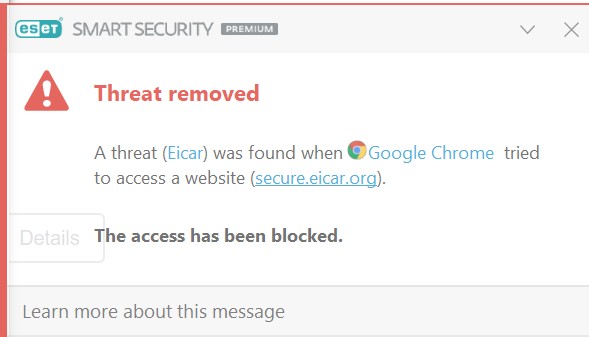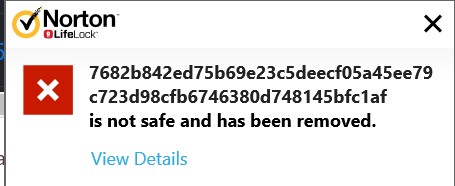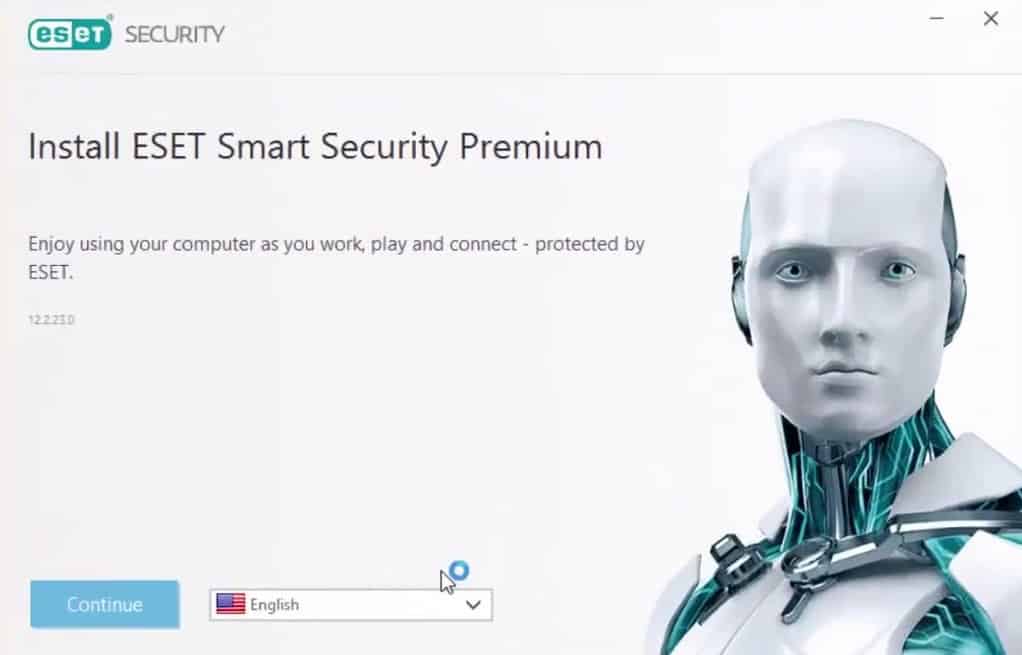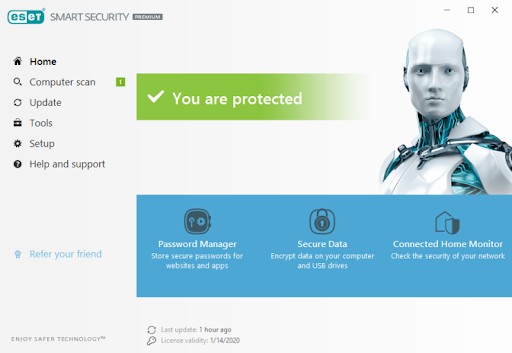When it comes to antivirus software, Norton and ESET are not just names, they are symbols of top-tier protection. Norton, a long-standing household name, and ESET, a rising star among industry experts, both offer reliable solutions that can give you peace of mind in the face of digital threats.
In this face-off, we’ll delve into Norton and ESET to determine which one provides the best value for your money. We’ll thoroughly examine their malware protection capabilities through independent tests and my own hands-on experience. Moreover, we’ll consider other crucial factors like extra features, user experience, and pricing to ensure you can make a secure and informed decision.
If you don’t have enough time to read the full Norton vs ESET comparison, then here is the short version. Norton emerges as the winner, thanks to its stellar malware detection rates in my own tests and the valuable additional features it provides. The VPN and webcam protection are standout features that significantly enhance online security for most users, giving you the confidence that you’ve made the right choice.
See also: Best antivirus in 2024
If you would like the in-depth version to decide for yourself, read on to discover what I found out.
Summary: Norton vs ESET
| No value | Norton | ESET |
| Website | Norton.com | eset.com | Antivirus and Antispyware | Firewall | Web protection/anti phishing | Password Manager | Parental controls | Webcam protection | VPN | PC Cloud Backup | Ransomware protection | Banking and Payment Protection | Network Attack Protection | Secure data encryption | Automatically update apps | File Shredder | Performance Optimization | Identity Theft Protection |
|---|---|---|
| Best deal (per month) | $3.33 GET 57% off the first year! | $4.99 50% off all ESET Home Security products! |
Company history
Norton
With roots dating back to 1991, Norton has been a stalwart in the antivirus landscape for 28 years. Initially known as Symantec, the company rebranded to Norton LifeLock after acquiring LifeLock’s identity protection services in 2017. Fast forward to December 2020, Norton announced its acquisition of Avira antivirus, and come August 2021, it revealed plans to acquire Avast – a company that had previously absorbed AVG. This puts Norton in a unique position to integrate the best elements from all three companies, especially since Avast had already integrated AVG’s cloud and behavioral monitoring tech. Norton secures nearly 50 million consumers worldwide as a global leader in antivirus solutions.
ESET
ESET has been safeguarding both businesses and individual users across over 200 countries and territories, boasting a user base of more than 100 million. The acronym ESET stands for Essential Security against Evolving Threats. The company’s first antivirus code emerged in 1987, and it has an impressive track record of unbroken VB100 awards for malware detection since 2003. This makes ESET one of the most reliable players in the antivirus game.
Pricing: How much do Norton and ESET cost?
When searching for the right antivirus program, it is important to consider the price and compatibility with your devices. ESET and Norton offer many different levels of protection to suit your needs. ESET also offers something a little bit different for mobile users, so if you specifically want to protect an Android Device, then prices start at $14.99 per year. For multi-platform protection, ESET Smart Security Premium costs $59.99 per year.
Norton also offers many different packages, but top-end packages can come at a cost, with Norton 360 Lifelock Ultimate Plus setting you back at $349.99. Norton 360 Deluxe comes in at $104.99 per year, making it considerably more expensive compared to ESET Smart Security Premium.
| No value | Norton Antivirus Plus | Norton 360 Standard | Norton 360 Deluxe | Norton 360 with LifeLock Select |
| Website | norton.com | norton.com | norton.com | norton.com | One year price | $19.99 | $39.99 | $49.99 | $99.48 | Renewal price | $59.99 | $84.99 | $104.99 | $149.99 |
|---|---|---|---|---|
| Best deal (per month) | $1.66 Get 66% OFF an annual plan | $3.33 Save 52% on your first year | $4.16 Save 52% on your first year | $8.29 SAVE 33% on an annual subscription |
| No value | ESET NOD32 Antivirus | ESET Internet Security | ESET Smart Security Premium | ESET Mobile Security for Android | ESET Cyber Security | ESET Cyber Security Pro |
| Website | eset.com | eset.com | est.com | eset.com | eset.com | eset.com | One year price | $39.99 | $49.99 | $59.99 | $14.99 | $39.99 | $49.99 | Renewal price | $39.99 | $49.99 | $59.99 | $14.99 | $39.99 | $49.99 |
|---|---|---|---|---|---|---|
| Best deal (per month) | $3.33 Save 25% on a 2-year subscription! | $4.16 SAVE 24% on 2 year plans | $4.99 Save 25% with a 2 year subscription | $1.24 ONLY $44.99 for a 2 year plan | $3.33 SAVE 25% on 2 year plans | $4.16 SAVE 25% on 2 year plans |
At the time of writing, Norton offers a hefty discount off your first-year subscription. Norton 360 Deluxe comes in at $49.99, a $55 discount. ESET offers a 24% discount if you purchase their Smart Security Premium plan for two years.
What do you do if the software is not right for you? Norton offers a 60-day money-back guarantee. If you are not completely satisfied, then you can get a refund. Similarly, ESET currently offers a 30-day free trial on all of its software, which is great if you want to try before you buy.
It is also important to note that both Norton and ESET work with all the major operating systems, including Windows, MacOS and Android devices.
Effectiveness against malware
As sophisticated threats increase online, having robust protection against malware is important. To test out which one is best, I conducted several tests on both Norton and ESET.
The first test I performed checked for malware threats in real-time, rather than waiting until a scheduled scan was due. You can see this data in the table below under ‘Live Sample’. For the second test, I downloaded sample malware files from The European Institute for Computer Antivirus Research (EICAR). I turned off real-time detection and ran a full system scan and a quick scan to see how well the malware was detected and quarantined. This is shown in the table under ‘EICAR Sample’.
| No value | Norton | ESET |
| Website | Norton.com | eset.com | Eicar Sample 1 | Blocked | Blocked | Eicar Sample 2 | Blocked | Blocked | Eicar Sample 3 | Blocked | Blocked | Eicar Sample 4 | Blocked | Blocked | Live Sample 1 (Adware) | Blocked | Blocked | Live Sample 2 (Trojan) | Blocked | Blocked | Live Sample 3 (Trojan) | Blocked | Blocked |
|---|---|---|
| Best deal (per month) | $3.33 GET 57% off the first year! | $4.99 50% off all ESET Home Security products! |
As you can see from the table above, ESET performed exceptionally well and blocked all EICAR samples and live samples.
Norton produced some different results. Norton blocked all live samples, however it allowed sample 2 and sample 3 from the EICAR samples I downloaded online.
ESET edged ahead of Norton in this aspect of the comparison based on my own tests. But it’s not over just yet.
To further validate my findings, I looked at some of the latest available data from leading antivirus testing websites; AV-Test and AV-Comparatives. AV-Test has a malware protection test (Real-World Testing) and gives the specific software a percentage score on protection. In October 2021, both Norton and ESET scored 100 percent.
I also looked at AV-Comparatives latest results from its Real-World Protection Test. In October 2021, Norton achieved 100 percent protection, whereas ESET achieved 98.9 percent. Norton takes the lead.
Overall, these results show that both Norton and ESET are solid solutions, with AV-Comparatives crowning Norton as the stronger of the two. AV-Test’s latest results gave them the same score, and my own tests slightly favor ESET. There is little difference between both programs in effectiveness against malware.
The false alarm test by AV-Comparatives tests how accurately a file of an app is identified as safe or as a threat by the antivirus software. ESET picked up zero false alarms and Norton picked up thirty-seven. The lower the score, the better. False alarms can be incredibly annoying for the user and in rare cases can affect the stability of computers. ESET’s score of zero false alarms is impressive. Norton achieved the worst of any solution in this particular test, which is rather concerning.
Impact on PC Performance
It’s important to consider the impact that antivirus software has on your PC performance, especially when running scans. To test this out, I performed both a full scan and a quick scan with ESET and Norton and the table below shows the data I captured in my findings.
| No value | Norton | ESET |
| Website | Norton.com | eset.com | Full Scan Time (minutes) | 121 | 68 | Number of scanned objects | 1,420,276 | 930,000 | Full Scan CPU Utilization % | 84 | 68 | Full Scan Memory Utilization % | 75 | 70 | Full Scan Disk Utilization (seconds) | 381 | 510 | Control CPU Utliization % (no scan) | 14 | 32 | Control Memory Utilization % (no scan) | 72 | 63 | Control Disk Utilization (seconds) (no scan) | 13 | 17 | Quick Scan Time (seconds) | 171 | N/A | Quick Scan CPU Utilization % | 37 | N/A | Quick Scan Memory Utilization % | 76 | N/A | Quick Scan Disk Utilization (seconds) | 41 | N/A |
|---|---|---|
| Best deal (per month) | $3.33 GET 57% off the first year! | $4.99 50% off all ESET Home Security products! |
As you can see from the table, ESET does not have a quick scan option. However, ESET performs the full scan almost an hour quicker than Norton, with a similar number of items scanned.
The data in the table also highlights how my PC’s resources were affected by both antivirus programs during the full scan and when idle on my PC.
ESET had a slightly bigger impact on CPU utilization when there was no scan taking place at 32 percent, compared to Norton which was just 14 percent. The full scan results show ESET with slightly better CPU and memory utilization, but more taxing disk utilization.
To further verify my findings, I again looked at some independent tests run by AV-Comparatives. The test run by AV-Comparatives shows how each antivirus software impacts PC performance during eight common tasks:
- Downloading files
- Browsing Websites
- File Copying: first and subsequent run
- Installing/uninstalling applications
- Archiving/unarchiving
- Launching applications: first and subsequent run
Each task is given a rating ranging between very fast and slow.
In the AV-Comparatives Performance Test from October 2021, both Norton and ESET received a very fast rating for all but one category. Norton received a fast rating for installing applications, and ESET received a fast rating for the first run of copying files.
When it comes to performance, both are very similar and had little impact on my PC overall. Both ESET and Norton scored fast or very fast while performing common tasks, so you can be assured that neither program will adversely affect performance.
Features
The main reason to purchase antivirus software is for the effectiveness of the antivirus scanner itself. However, many antivirus programs offer additional features to set themselves apart and entice you into buying. I’ve looked at what is included in each program to see which one offers a better value.
- Cloud Backup 50GB
- Real-time Threat Protection
- Password Manager
- Secure VPN
- Dark Web Monitoring
- PC SafeCam
- Parental Control
ESET Premium Internet Security
- Multi-platform protection
- Safeguard your privacy
- Enjoy premium features
- Legendary antivirus technology
- Privacy protection
- Anti-theft
- Minimal power usage
- Install and forget
Parental Control- This is an important feature if children use your PC. With Norton’s parental control you can manage your kids’ activities online. They will be able to explore, learn and enjoy the online world safely.
Secure VPN – The secure VPN allows you to browse anonymously and securely. You can add bank-grade encryption to help keep your information, such as passwords and financial details, safe.
PC Safe Cam – Most laptops come with a built-in webcam, so it’s important to feel protected. Norton’s Safe Cam notifies you if cybercriminals try to use it.
ESET Premium Internet Security
Privacy Protection – ESET’s privacy protection stops hackers from misusing your passwords, ensuring that your bank and purchases are safe. It will also prevent your children from being exposed to offensive online content.
Anti Theft- This standout feature is important in the event your device gets stolen. The anti-theft features allow you to stay safe by tracking and locating your missing computer in case it gets lost or stolen, but will also identify thieves via your laptop’s built-in camera.
Minimal Power Usage- If you use your device for gaming regularly then ESET has many features to allow you to play, work and browse without slowdowns. The gamer mode allows you to auto switch to silent mode if any program is run in full screen, while system updates and notifications are postponed to save resources.
From my experience, most people would benefit more from Norton’s add on features, particularly the cloud backup and VPN.
Sign Up and Installation
Signing up and installing software online can be a daunting process, especially if you are a novice at technology in general. You will be happy to know that both sign-up and installation for Norton and ESET is straightforward and simple. Norton clearly lays out its discount and renewal price for the following year. There is also an added option for Norton Computer Tune Up, which means you will have access to Norton-certified technicians who help to make your PC or Mac run like new again.
ESET also clearly outlines its prices and gives you a transparent comparison between all the products it offers. At checkout, you can also add extra features such as encryption. There is a toggle to opt for a monthly or yearly subscription with a breakdown of the price, which is really handy if you don’t want to be tied in long term.
How easy is the interface to use?
The usability of any software is important to consider before purchasing. Below are some screenshots of the dashboard.
ESET’s interface has a slightly more modern design with its futuristic ESET robot graphic. On opening, the green bar on your dashboard will tell you your PC is protected. The bar will then turn yellow if it needs your attention and then red if it detects a threat on your device. You can easily navigate to computer scan, tools and setup on the left toolbar. You will also be able to participate in ESET’s customer experience program and offer feedback via the app.
Norton uses its signature yellow color scheme. The dashboard ensures easy functionality and clearly shows if you are protected. You can navigate to security, identity, performance and other sections. Norton 360 Deluxe also includes a web portal where you can manage the protection for your five devices from a web browser.
Customer Support
Having reliable customer support for any software is important, especially when the software comes at a high cost. Norton offers 24/7/365 support on all of its product tiers. There is an online community forum, FAQ, live chat, and support available through its Facebook and Twitter channels.
ESET does not provide 24-hour support like Norton, and only answers queries from 6am to 5pm for US customers. You will be able to reach support via phone, online ticket submission, and email. Like most antivirus programs, the website includes videos, troubleshooting, FAQ’s and an extensive encyclopedia of cyber threats. The website will be more than enough to answer any common problems that may arise.
Antivirus testing methodology
We understand that choosing an antivirus can be confusing. There are many AV products available and discerning between them can be a headache. To help consumers out, I use a carefully constructed antivirus testing methodology that combines in-house testing with world-class data from AV testing laboratories. We use this process to identify important AV features, including:
- The burden that a quick or full scan has on system resources.
- The length of time to carry out quick and full device scans
- The effectiveness of the software’s real-time monitoring and protection tools
- The antivirus software’s ability to detect and remove exploits during a scan
To give internet users an idea of how each antivirus behaves in the real world, we provide users with information about setting up, navigating, and using the software’s various features and menus. This gives the consumer an idea of how easy using the software is to secure their devices. We back these tests up with data from leading AV testing laboratories, such as:
This up-to-date test data provides accurate and unbiased information about the antivirus’ ability to deal with real-world malware threats and allows us to provide a detailed portrayal of how effective each antivirus is, and how it compares to competing AV products on the market.
Can I run both Norton and ESET antivirus software together on my computer?
Running two antivirus programs like Norton and ESET together on your computer is generally not recommended. This is because having two real-time antivirus scanners can cause conflicts where they fight over computer resources, leading to system instability and sluggish performance.
Conclusion
In conclusion, both Norton and ESET are exceptional antivirus software and are leaders in their field. However, I think Norton offers many more useful additional features such as cloud storage and a VPN. Protection slightly favors Norton but performance is fairly level, each offering superb protection for your device. But if you are looking for something more with additional stand out features, then Norton is the right choice.
See also:
FAQs about Norton vs ESET
Is there a difference between free antivirus and paid antivirus software?
The primary difference between paid and free antiviruses is that paid services are much more comprehensive. That said, a free antivirus still keeps its database of exploit definitions up-to-date and will work to scan for and remove infections effectively. So why get a paid antivirus?
The most important additional thing that a paid antivirus does is to provide active, real-time scanning. This checks all downloads and incoming packets for signs of malware and blocks them from getting onto your device. This preventative malware and virus protection is the most effective way to keep your devices safe, which is why a paid antivirus is better than a free version.
Besides this important feature, paid antiviruses usually provide a full suite of security benefits. These include email scanning, safe search, safe cam monitoring, parental controls, password management, and even cloud backups.
Should I get a VPN too?
A VPN is a privacy and security tool that is completely different from an antivirus program. It encrypts your data and prevent snoops from tracking what you do online. It also conceals your IP address from the websites you visit. This allows you to bypass restrictions to access censored online services or geo-restricted content.
Although some premium VPNs now include malware filtering in their services, this should not be taken to mean that you no longer need an antivirus. Malware filtering can prevent you from navigating to malicious websites and downloading exploits. However, a VPN with malware protection does not scan your computer for exploits or remove them. If you’re serious about security and privacy, you should use both a VPN and a reliable antivirus program.
Visit our list of top VPNs in 2024.
How do I uninstall ESET or Norton?
The easiest way to remove your antivirus from your computer is to use the native uninstaller that comes with Windows. To use this, simply head to the Control Panel and click on Programs and Features.
Now, search the list of programs for your antivirus and when you locate either ESET or Avast, right-click on it and select uninstall. This will launch the uninstaller, allowing you to remove the program and all its components completely. Remember that you may need to restart your computer for the changes to take effect fully.
If you want to remove ESET or Norton on a Mac, navigate to the Applications folder and locate the removal tool for your specific antivirus program. Run the tool and follow the on-screen instructions to uninstall the antivirus program from your Mac.