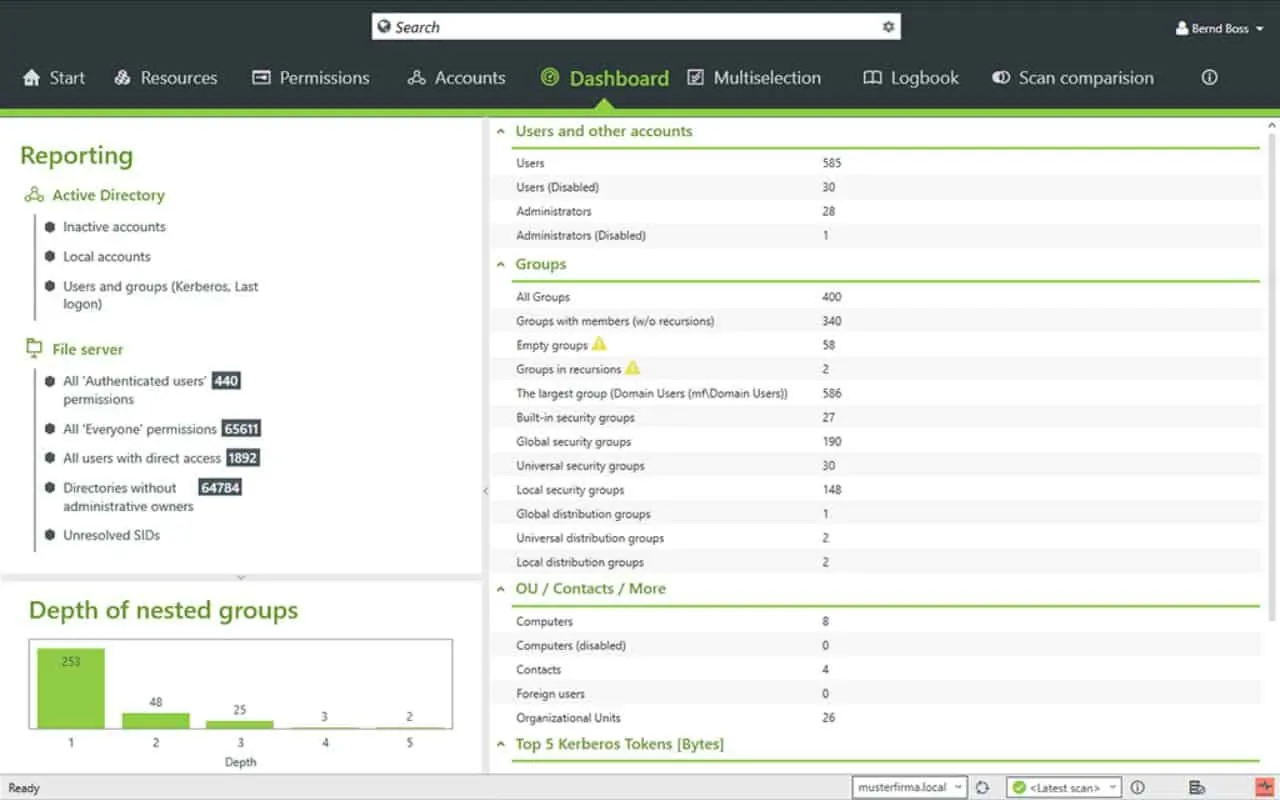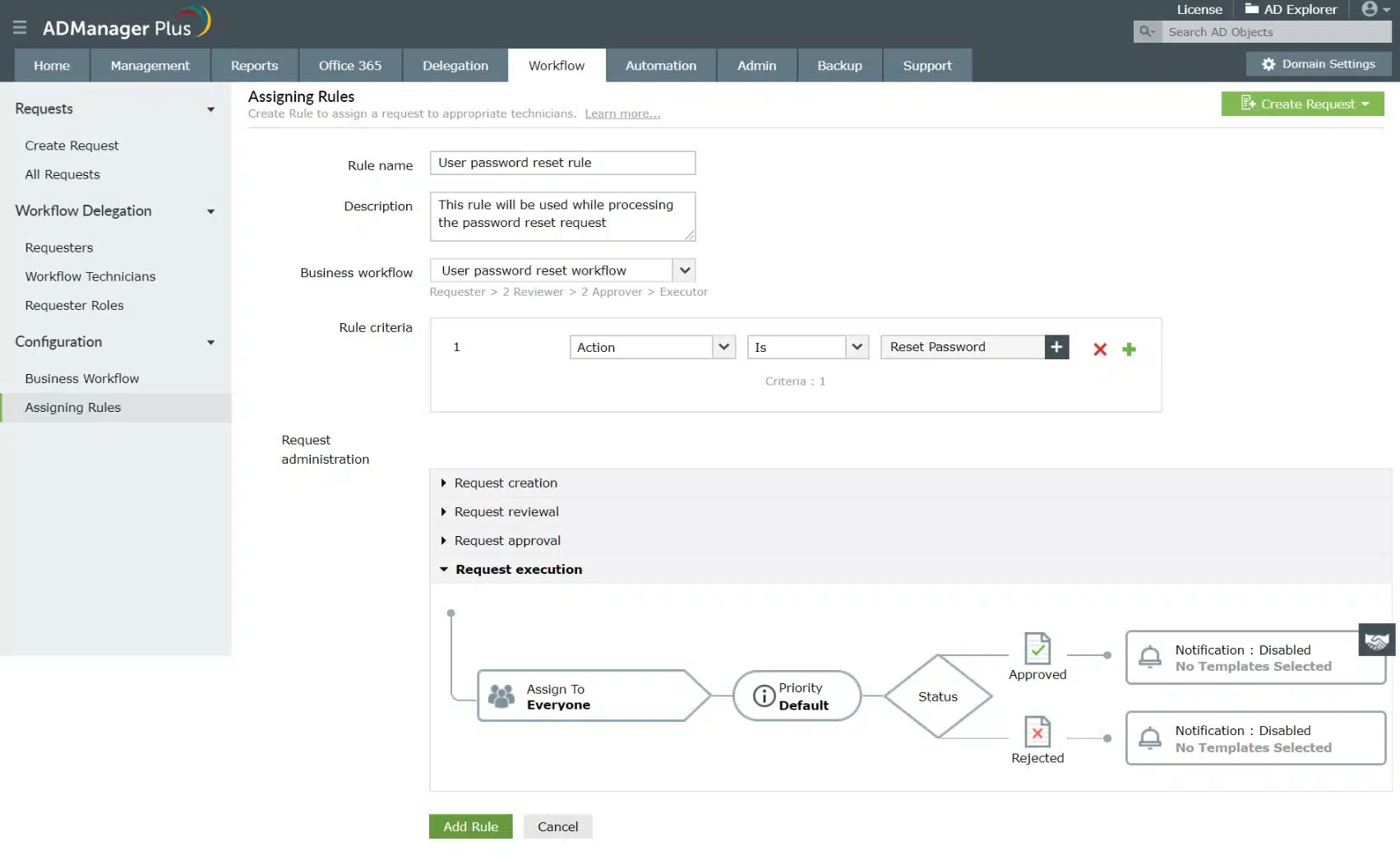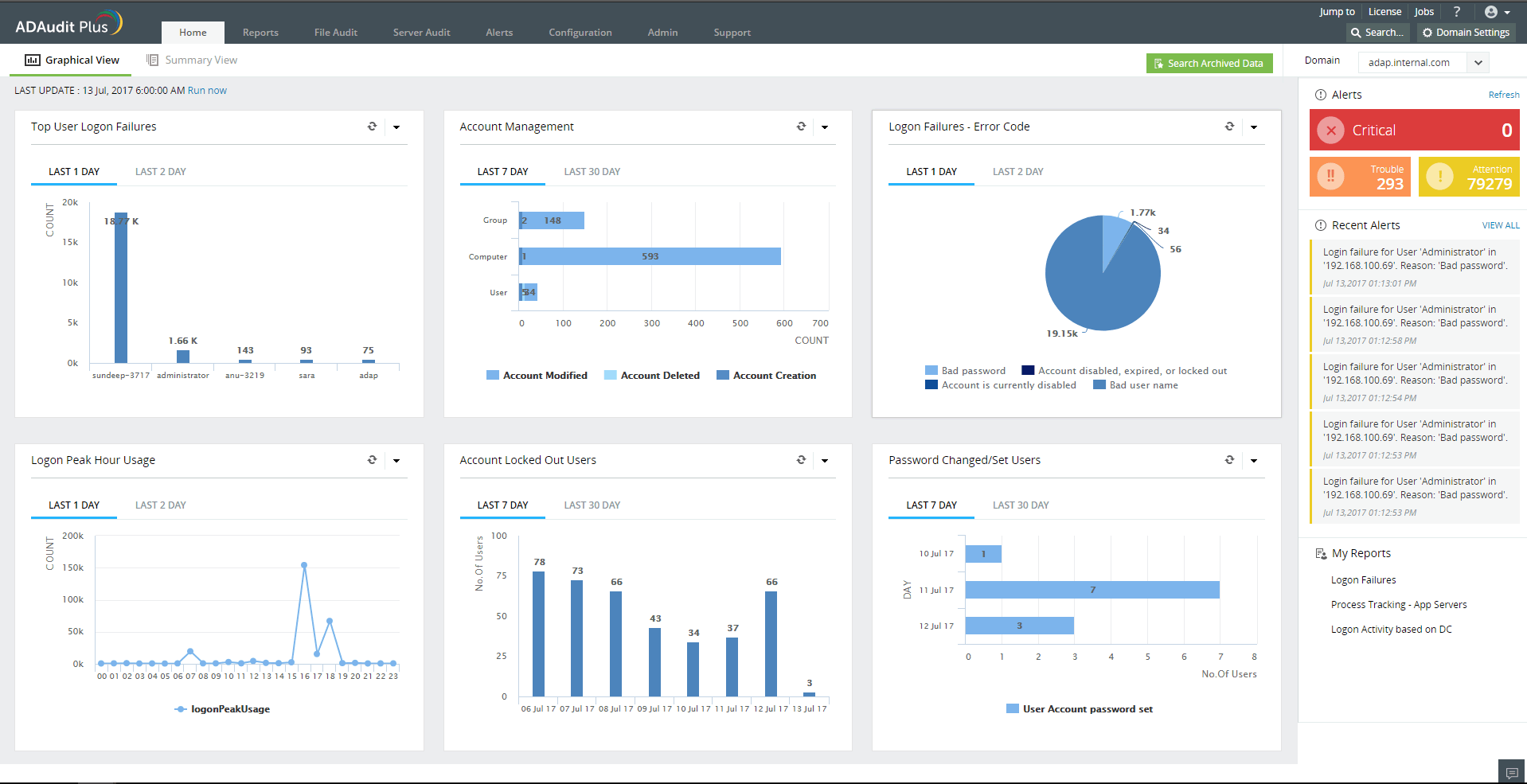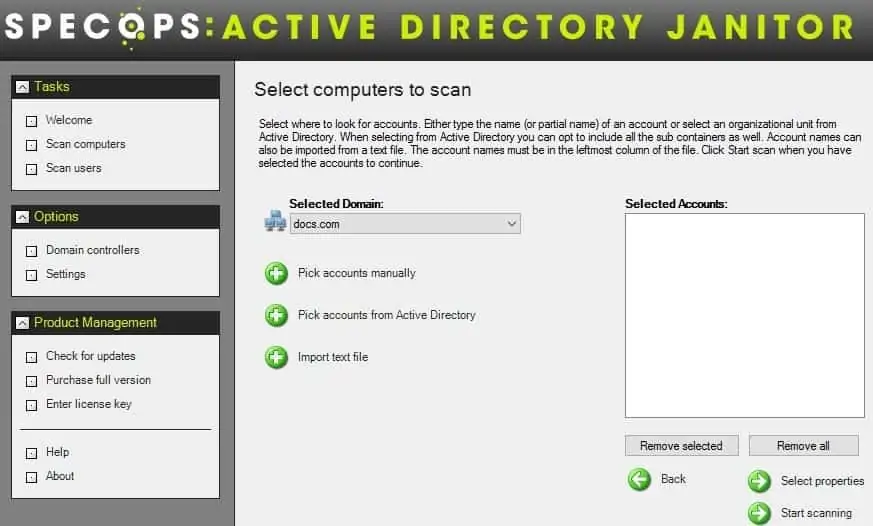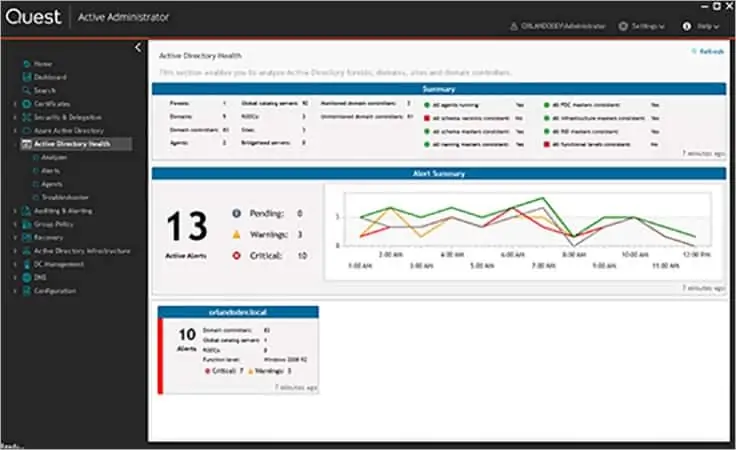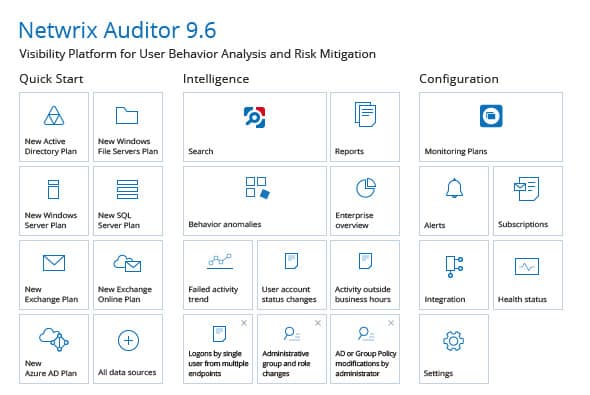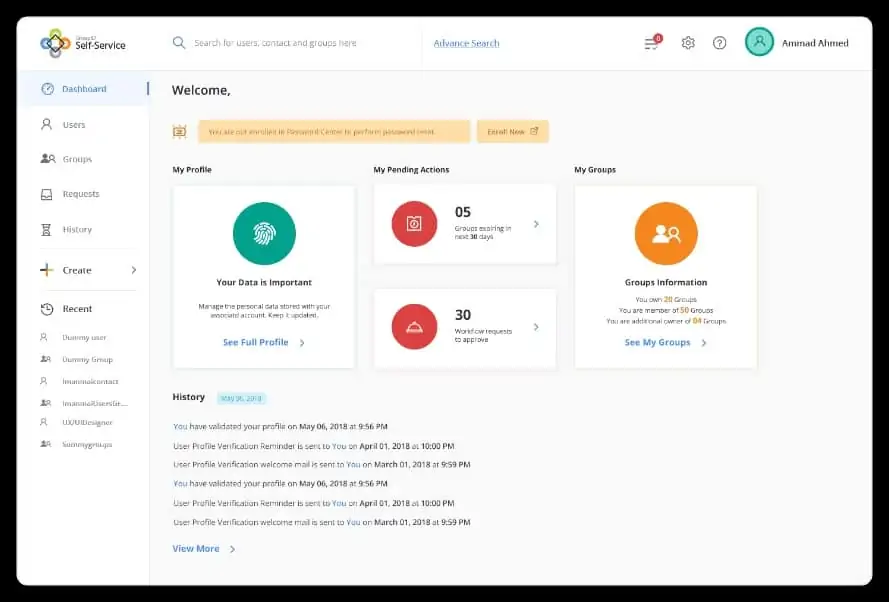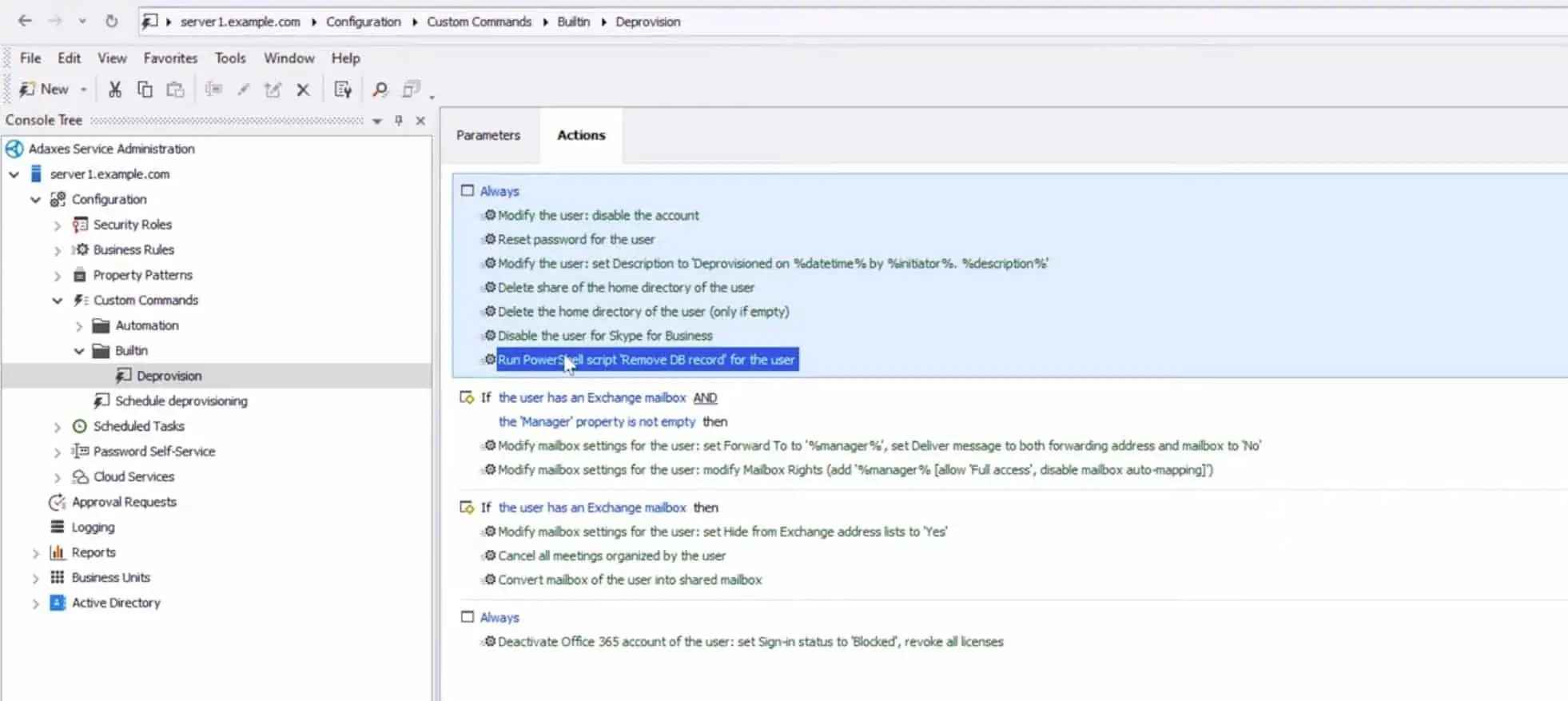If you use Active Directory for your access rights management system you probably sometimes get a little confused about forests, domains, and groups. You might not have dedicated all of the time you should have to root out abandoned accounts. You might not quite have a full grasp on the entire access rights structure or the permissions you allow on all of your services and devices.
You might be a real AD pro and be completely on top of everything. However, in your position, you know that it takes a very ordered mind to keep all of the systems straight and it takes a lot of time to document everything properly.
Whether you’re a little swamped by your AD implementation or totally in control of it, you will benefit from Active Directory administration tools to save you time and automate all of your Active Directory management tasks. There’s no point spending a lot of time sorting out AD and keeping it shipshape when there are plenty of systems available to do that for you.
Here is our list of the best Active Directory administration and management tools:
- SolarWinds Access Rights Manager EDITOR’S CHOICE This tool creates a more useable interface for the Active Directory offering expanded automation that helps improve operator efficiency. It installs on Windows Server. Access a 30-day free trial.
- ManageEngine ADManager Plus (FREE TRIAL) A single console to manage all of your AD instances whether they are on-premises, remote, or on the Cloud. It installs on Windows Server or cloud platforms.
- ManageEngine ADAudit Plus (FREE TRIAL) A user activity tracker that ties into Active Directory records and provides compliance auditing reports for data protection standards. Runs on Windows Server.
- Specops Active Directory Janitor This on-premises package focuses on verifying the structure of AD permissions and accounts and identifies abandoned accounts. It installs on Windows Server.
- Quest Active Administrator This tool includes extensive management and monitoring services for Active Directory. It runs on Windows Server.
- Netwrix Auditor for Active Directory An AD management and security service that helps with standards compliance and is available in free and paid versions. It runs on Windows Server or on a hypervisor as a virtual appliance.
- GroupID An Active Directory management system that is centered on group policies. It reaches out to user account and device access management from that central point. It installs on Windows Server.
- Adaxes A platform that manages Active Directory instances that secure devices and software plus cloud-based systems. It runs on Windows Server.
Active Directory administration tools
One problem with the great availability of Active Directory management tools on the market is that it takes a lot of time to research all of the options and sample each available package. Experience probably tells you that when there are a lot of tools available for a task, many of them will actually be a waste of time. On the other hand, you might find a very good tool but it is so expensive that it just doesn’t seem worth the money.
What you really need is value for money. We understand that. So, this guide to Active Directory administration systems looks at packages that can really do the job well and won’t cost you the earth. Active Directory management is a very important task that can’t be overlooked. However, you can only spend so much of your time on one task.
A good system administrator needs to spread time allocation around a range of tasks. So, you need an AD administration system that will take a lot of the work off your shoulders and give you time for other issues.
Active Directory management systems
In this guide, we will reduce the time you need to investigate the market for AD management tools by doing that initial market sweep for you and reducing the candidate list to just a few star services.
We looked for tools that include system searches to identify your entire permissions structure. These tools will draw up topology maps of your instances and show how they link together. They will manage replication, backup, and restore functions.
The Best AD Admin & Management Tools
Our methodology for selecting an Active Directory administration system
We reviewed the market for Active Directory management tools and analyzed the options based on the following criteria:
- Analysis of objects and their relationships within Active Directory
- A system that identifies abandoned accounts
- Coordination between domain controllers
- Options to manage replication and distribution
- An option to create a single sign-on environment
- A free trial or a demo package that provides an assessment opportunity before buying
- Value for money, represented by a comprehensive AD system at a fair price
Using this set of criteria, we looked for Active Directory management systems that provide a better front end with easier controls than you already get with the native Active Directory system.
1. SolarWinds Access Rights Manager (FREE TRIAL)
SolarWinds Access Rights Manager creates a better interface to Active Directory than the native front-end of AD. It is particularly strong on security management and standards compliance.
Key Features:
- Easy-to-use interface
- Object analysis reports
- Abandoned account identification
- Account creation templates
- Insider threat analysis
Why do we recommend it?
SolarWinds Access Rights Manager is designed to work with Active Directory. The service provides a new front end for your AD domains and it can front for multiple instances in one console. The tool provides a method for bulk actions, such as uploads and updates and it audits accounts to remove security weaknesses.
The service analyzes the entries in AD and categorizes resources according to sensitivity. That identification allows for stronger protection measures for the more important assets. The system also tracks account usage and identifies abandoned accounts that need to be deleted.
The SolarWinds system introduces a degree of automation that is not present in the native AD interface. It includes role-specific templates that quickly set up accounts in bulk. An alternative account management system is available through a self-service portal, which allows users to perform mundane account management functions, such as resetting passwords.
The Access Rights Manager provides insider threat analysis. It performs a security assessment of device permissions and accounts group policies to highlight loose security and it recommends better account management strategies. A system of role-specific account templates helps you standardize provisioning and this can also be applied in bulk to existing accounts to tighten up security. System auditing and activity logging processes help you confirm optimal security settings.
The SolarWinds system identifies the most important log messages coming out of Active Directory and it can manage their storage according to the requirements of data protection standards. The SolarWinds system also provides the constant activity monitoring required by those standards. It includes intrusion detection functions with rapid account suspension abilities.
Who is it recommended for?
This software package runs on Windows Server and if you are running Active Directory, you certainly will have that operating system on your site. The package can also manage Azure AD instances. The system is suitable for use by large organizations that have many AD domains.
Pros:
- Provides a clear look into permission and file structures through automatic mapping and visualizations
- Preconfigured reports make it easy to demonstrate compliance
- Any compliance issues are outlined after the scan and paired with remediation actions
- Sysadmins can customize access rights and control in Windows and other applications
Cons:
- SolarWinds Access Rights Manager is an in-depth platform designed for sysadmin which may take time to fully learn
You can get SolarWinds Access Rights Manager on a 30-day free trial.
EDITOR'S CHOICE
SolarWinds Access Rights Manager is our top pick for an Active Directory administration and management tool because it combines rapid administration functions with strong security procedures. This system is able to track the management of many different AD implementations covering a range of applications, such as Exchange, file servers, OneDrive, and SharePoint. This tool is also an important security system for a business because it includes data loss prevention and insider threat protection.
Start 30-day Free Trial: solarwinds.com/access-rights-manager/registration
OS: Windows Server
2. ManageEngine ADManager Plus (FREE TRIAL)
ManageEngine ADManager Plus provides a single console to enable you to manage all of your Active Directory instances for all locations and applications in one place. As well as centralizing all of your on-premises AD services, it will include cloud-based systems, such as Skype, G-Suite, and Office 365.
Key Features:
- Fronts for multiple domain controllers
- Coordinates distribution
- Manages replication
- On-premises or cloud installation
Why do we recommend it?
ManageEngine ADManager Plus is a similar package to the SolarWinds Access Rights Manager. It will read in all of your AD records and from then on, you use the ManageEngine system to run your access rights rather than Active Directory. The system automatically updates your AD domains behind the scenes.
Customers of ManageEngine ADManager Plus have several implementation options. The software for the system can be downloaded and installed on Windows Server. It is also available for automated installation on an Amazon AWS account or on Microsoft Azure. If you choose the cloud services version, you can still manage all of your on-premises Active Directory instances with it.
Your regular Active Directory management tasks, such as user accounts and groups management and device permissions creation can all be automated. This coordinates new accounts so you can pass them through to other instances. It will identify abandoned accounts and inactive devices to enable you to clean up the records in your AD instances.
The ManageEngine service also helps you with Active Directory administration tasks, such as backup, restore, and replication.
If your business needs to comply with specific data protection standards, such as HIPAA or SOX, you can indicate this in the settings of ADManager Plus and the system will be adjusted to ensure that you always remain in compliance. It also automatically produces all of the reports you need for those standards in the correct formats.
Who is it recommended for?
Small businesses will appreciate the Free edition, which is limited to managing 100 AD objects. There are also two paid editions that cater to mid-sized, single-site companies, and large, multi-location enterprises. The software runs on Windows Server and the package is also available as a service on the AWS and Azure marketplaces.
Pros:
- Detailed reporting, can generate compliance reports for all major standards (PCI, HIPAA, etc.)
- Supports multiple domains
- Supports delegation for NOC or helpdesk teams
- Allows you to visually view share permissions and the details of security groups
Cons:
- Is a comprehensive platform that takes time to fully explore
There are three editions of ADManager Plus: Free, Standard, and Professional. The Free edition is limited to managing one domain. The Standard version has a wider scope and the Professional edition includes the Help Desk modules. You can get a 30-day free trial of the full version.
3. ManageEngine ADAudit Plus (FREE TRIAL)
ManageEngine ADAudit Plus is designed for businesses that need to comply with data protection standards. The tool implements user behavior analytics and compares the activities of each user account with the permissions assigned in AD. As well as monitoring activity, the system logs all actions that pertain to sensitive data access and provides compliance reporting.
Key Features:
- Uses AD data
- Tracks user activity
- Identifies account takeover
Why do we recommend it?
ManageEngine ADAudit Plus is a user behavior analytics tool that combats insider threats and account takeover opportunities. The system helps you tighten up Active Directory entries, for example by identifying abandoned accounts. It then logs the activities of each user for data loss prevention. The package also logs changes to AD records.
ADAudit Plus doesn’t just operate on Active Directory. AD is the linchpin of the whole system but this is really an activity tracking service that particularly identifies the activities on sensitive data stores, so it is a data protection auditing tool that integrates Active Directory rather than being a system that audits Active Directory.
The system records every login action and particularly failed login attempts, an excess of which could show account takeover attempts. The service also looks for sudden changes in behavior by a user in their access to different systems and particularly file storage. These unexpected changes in activities can also indicate account takeover.
Other data protection measures in the ADAudit Plus package include a file integrity monitor (FIM), which encrypts sensitive files individually but automatically decrypts them for access by authorized users. The ADAudit Plus service also includes a removable storage media control system that can prevent copying to USBs.
Clearly, analysis of the user accounts and permissions structure is part of the requirements for ADAudit Plus and the service also records all actions by administrators within the Active Directory environment. The log files that the service creates are also protected against tampering.
Who is it recommended for?
This system is important for businesses that need to implement data protection standards. The package is good for compliance with GDPR, PCI DSS, HIPAA, and FISMA among other standards. There is a free edition of the package. However, this is only able to operate on data collected during the free trial of the full, paid package.
Pros:
- Focused heavily on compliance requirements, making it a good option for maintaining industry compliance
- Preconfigured compliance reports allow you to see where you stand in just a few clicks
- Features insider threat detection – can detect snooping staff members or blatant malicious actors who have infiltrated the LAN
- Supports automation and scripting
- Great user interface
Cons:
- Better suited for larger environments
The software for ADAudit Plus runs on Windows Server. Alternatively, you can get a cloud-hosted version on Azure Marketplace or AWS Marketplace. ManageEngine offers the system in three editions. The first of these is Free. Which logs activities on up to 25 workstations. The two paid editions are called Standard and Professional. The higher plan, Professional, adds on features such as GPO change tracking, “before and after” comparisons on AD changes, and account lockout analysis. You can assess ADAudit Plus with a fully functional 30-day free trial.
4. Specops Active Directory Janitor
Specops Active Directory Janitor focuses on one of the biggest issues of Active Directory management, which is inactive accounts and out-of-date device records. This is one of a group of Active Directory administration tools produced by Specops and we found it a tough task to pick which of them is the best for inclusion in this list.
Key Features:
- Identifies inactive accounts
- Spots orphaned accounts
- Autodiscovery
Why do we recommend it?
Specops Active Directory Janitor is an auditor for Active Directory domains. IT will identify abandoned accounts and weak password security policies. The system also looks around your network to identify access systems that might not be managed within AD and advises to integrate their management with the Active Directory system.
Other tools on this list give you everything you need for your Active Directory management duties in one console. Not everyone is comfortable with that strategy. Specops took a different approach and built individual tools for different AD administration tasks.
This tool scans the permissions structure of AD and identifies loose security, dead accounts, and orphaned accounts. These scenarios are security risks because badly tracked and unused accounts provide convenient carriers for hackers. The tool produces a report and lets you decide how you can tidy up the system.
This service includes autodiscovery functions, so it sets itself up. Not only does it scan through the AD database, but it searches the network to confirm the existence of listed devices. The automation features extend to automatic clean-up actions. However, you decide whether those processes will kick in automatically.
Who is it recommended for?
This tool is a good package for systems that have been badly managed. It provides a thorough assessment of access credential security and helps you bring all ARM issues into compliance. The system is also useful for ongoing checks but it will never come up with as many issues as it discovers on its first scan of your system.
Pros:
- Lightweight tool that’s installed locally
- Doesn’t require a network connection to your AD server
- Can map out permission structures across OUs
- Can highlight abandoned user accounts for improved security
Cons:
- Only available on-premise
Active Directory Janitor is on-premises software for installation on Windows Server.
5. Quest Active Administrator
Quest Active Administrator has extensive monitoring features as well as excellent facilities for Active Directory management. Besides improving the efficiency of administrators by taking care of day-to-day Active Directory administration tasks, the Quest package protects the AD system from accidental or malicious changes. This is closely linked to the backup and restore functions of the tool, which makes it able to restore altered records effortlessly.
Key Features:
- Task automation
- Security for AD
- Backup and rollback
Why do we recommend it?
Quest Active Administrator is a monitoring tool for Active Directory as well as a security auditor. This system will help you build security policies for data protection and standards compliance. It then ensures that policies are implemented and it prevents accidental or malicious changes to AD records.
The backup system of Quest Active Administrator is also used for the system’s replication management functions. The console lets you see all of the statuses and version times of all instances. These backup and replication services also feed into the security monitoring part of the Active Administrator.
The Active Administrator analyzes user account and group policies, identifying dead accounts and illogical or insecure permissions policies. It also verifies the permissions structure of devices. The permissions structure of your AD system can be regularized through a series of pre-written templates. These also function as guidance for best practices.
The auditing services of this tool can be tuned towards specific data protection standards requirements, making this Active Directory administration service a good option for businesses that need to prove compliance.
Who is it recommended for?
This package is an on-premises system that runs on Windows Server. The tool is an important assistant for busy systems administrators and it ensures that records in your domains cannot be tampered with. It also assists with compliance auditing and reporting.
Pros:
- Very detailed provides insights into AD configuration and supports networks with multiple domain controllers
- Offers easy-to-read health insights – great for at a glance metrics
- Supports alerts as well as replication monitoring
Cons:
- Cost prohibitive to smaller businesses – Must purchase a minimum of 50 licenses
Quest Active Administrator is delivered as on-premises software for Windows Server. You can access it on a 30-day free trial.
6. Netwrix Auditor for Active Directory
Netwrix Auditor is a system-wide security management service that includes Active Directory management and monitoring capabilities. Alongside this general security system, Netwrix offers the Auditor for Active Directory for free. This provides you specific Active directory administration recommendations to enhance your security.
Key Features:
- Free add-on to Netwrix Auditor
- Single console for multiple domains
- Data protection standard compliance
Why do we recommend it?
Netwrix Auditor for Active Directory is a similar package to ManageEngine ADAudit Plus. It can be used to tune your ARM to specific standard requirements and then will produce compliance reporting. The tool tracks user actions, such as logon activity and failed logons. This will detect insider threats and account takeovers.
This package focuses on the activity of administrators within the Active Directory environment. It reports on all login activity into Active Directory and lists all changes made. This doesn’t provide you with automated rollback of changes. However, it gives a record of alterations and if you didn’t make those changes, you know where to go to put things back to normal yourself.
The system supervises a range of Active Directory implementations, including Azure AD, Microsoft Exchange Server, Windows 365, and the Windows File Server system.
Who is it recommended for?
This package will be particularly useful for businesses that need to comply with PCI DSS, HIPAA, SOX, GDPR, GLBA, FISMA/NIST, and CJIS. Even if you don’t need to follow a particular standard, this tool is useful for user tracking and account protection. You will be able to identify abandoned accounts and see account activity that could be malicious.
Pros:
- Offers detailed auditing and reporting that helps maintain chain of custody for sensitive files
- Offers hardware and device monitoring to track device health alongside security
- Allows sysadmin to implement automated remediation via scripts
- Integrates with popular help desk platforms for automatic ticket creation
Cons:
- The trial could be a bit longer for testing
This is a community-supported system, which might be a problem if your corporate policy only allows you to deploy professionally supported software. However, don’t move on just yet because there is also a paid version of Netwrix Auditor for Active Directory and that is fully supported by the Netwrix Help Desk.
The paid version has automatic tailoring to a list of data security standards. These include SOX, PCI DSS, HIPAA, GDPR, NIST, FERPA, GLBA, FISMA, CJIS, NERC CIP, and ISO/IEC 27001. This service also includes an interface for the backup and restore functions of Active Directory. The restore function can be triggered by accidental or malicious unauthorized changes to AD records.
Both the free and paid versions of Netwrix Auditor for Active Directory installs on Windows Server or over Hyper-V and VMWare as a virtual appliance. You can get the paid service on a 20-day free trial.
7. GroupID
GroupID from Imanami Corporation is an Active Directory management tool that focuses on security issues. It is centered on group policies that enable it to search through all settings to identify access rights weaknesses that could be exploited by intruders.
Key Features:
- Tightens account and group definitions
- Improves permissions allocation
- Automated onboarding
Why do we recommend it?
GroupID is a product of Imanami, which was recently taken over by Netwrix, so technically, this is the second Netwrix tool on our list. This is an Active Directory manager and focuses on the definition of user groups and mapping to teams. The system allows technicians to delegate the management of AD groups to the business managers who are in charge of each of the real-world teams that those groups represent.
This system demonstrates all user accounts per group and also shows all device permissions, enabling cross-management of these two vital elements of Active Directory administration. The GroupID system shows you ways to create more groups so that you can implement a more finely nuanced access rights system.
Many administrators are reluctant to create many user groups because it increases administration time. However, the clarity of the management interface offered by GroupID reduces that distraction, making it possible to manage a better grade of security policy.
GroupID includes automated onboarding routines and systems to enable user accounts to change groups, which caters to scenarios where employees move to different positions within the organization. The tool integrates with an HR directory to improve role and permissions management.
Who is it recommended for?
This service doesn’t cover all aspects of Active Directory administration and management, just the definition and maintenance of groups and the user accounts allocated to them. The ability to bring team managers into the task of managing domain records is a good idea because it removes communication errors between staff.
Pros:
- Lightweight tool – great for smaller active directory environments
- Leverages group policies to gain insights into account status and AD architecture
- Uses a simple dashboard to highlight key reports
- Offers an automated onboarding tool
Cons:
- Better suited for smaller AD servers
The software for Imanami GroupID installs on Windows Server and you can get it on a free trial.
8. Adaxes
Adaxes is able to examine all AD instances, no matter what system or software package it serves and no matter where it is located.
Key Features:
- Unifies management of multiple domains
- Cross-application competence
- Task automation
Why do we recommend it?
Adaxes is a management interface that will unify the administration of multiple domains. This is a similar service to that offered by ManageEngine ADManager Plus and SolarWinds Access Rights Manager. The service will provide a single console to manage Active Directory instances that could be on-premies, for Microsoft 365, for Exchange, or Azure AD.
The Adaxes system not only supervises Active Directory, but it also has its own strategy for optimizing role-based access control. It examines the existing structure of your Active Directory environment and indicates where adjustments can be made to bring it into line with the Adaxes plan. So, this system provides you with a guided Active Directory management strategy.
Moving on to day-to-day tasks and new user provisioning, Adaxes provides workflows for jobs and includes automated account creation services. Accounts are easy to adjust and delete as well.
The console for this system is delivered from your own servers as a website and can be made available to any standard Web browser. The screens for the dashboard are customizable and they offer performance monitoring data as well as alerts for system security sweeps, access attempts, and unauthorized changes.
Another web interface available to subscribing businesses is the self-service portal. This can be white-labeled and customized and it allows users to perform some of their access admin needs themselves. This reduces the load on your Help Desk team.
Who is it recommended for?
This tool competes directly with its SolarWinds and ManageEngine rivals in the market for mid-sized and large businesses. The tool will coordinate replication and any changes you make to AD records through the Adazes interface get copied through to the backing Active directory instances.
Pros:
- Designed for Microsoft 365, Active Directory and Exchange management
- Includes numerous templates, allowing new users to get started quickly
- Web-based interface allows easy serverless access for administrators
- Can unify management of multiple domains – great for enterprise networks
Cons:
- The interface could use updated with more data visualization
Adaxes installs on Windows Server and is sold on a perpetual license. Support contracts are written annually. You can experience the Adaxes system on a free trial.
Active Directory administration and management FAQs
What is Active Directory management?
Active Directory management is a manual process that involves creating and maintaining user accounts and device permissions in a database. The system provides administrator accounts for access into the Active Directory environment. These accounts need to be guarded carefully because the privileges of an administrator in Active Directory could enable an intruder to gain access to all resources and data on the controlled system. Active Directory management can be assisted by automated tools.
What are the 3 main components of an Active Directory?
There are three tiers in the Active directory structure. These are domains, trees, and forests. A domain is the base unit of AD and it contains all of the user accounts and device permissions for a business unit. This container for accounts is called a Domain Controller. If there are several business units in a large company or multiple sites, each site can be given a separate Domain Controller, with the user and device definitions copied, or “replicated” between them. This structure of multiple domains in a common namespace is called a tree. If the business has other identities, such as a website, or a division that is independent and keeps its own name, that other entity can be linked to the main organization’s AD system as another branch. In this case, the main tree and the new domain are linked together as a forest.
What are the two basic types of Active Directory objects?
There are two types of objects in Active Directory. An individual account or device permissions record is called a leaf object. These objects can be collected into a group or organization unit. These groups are called container objects.