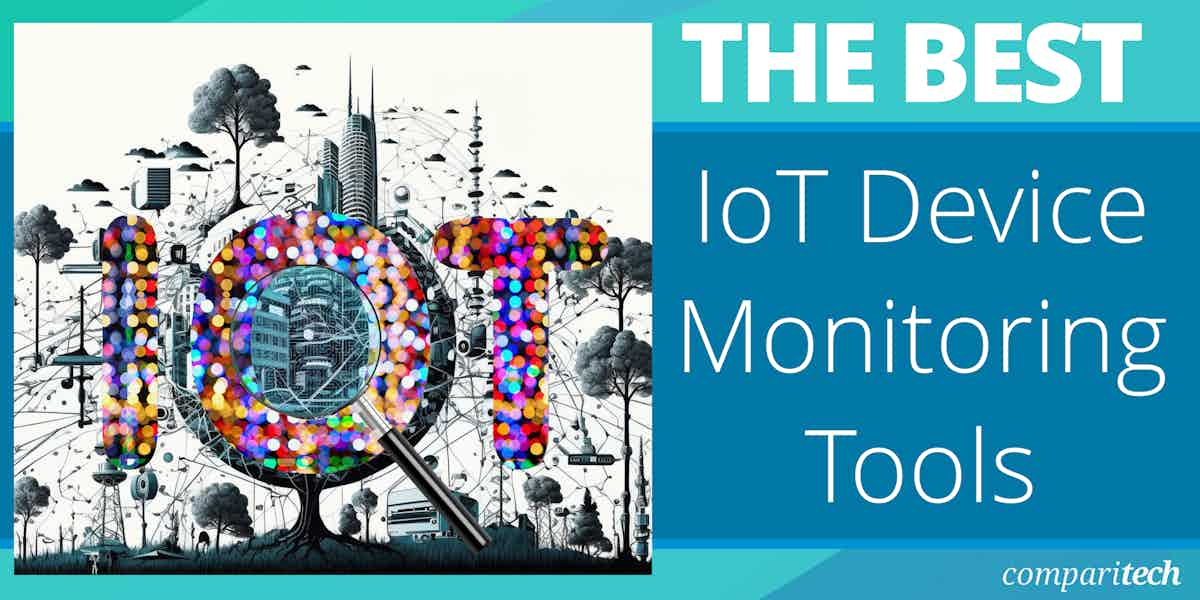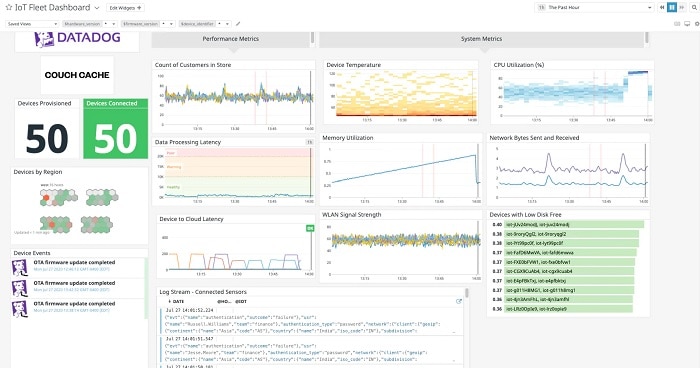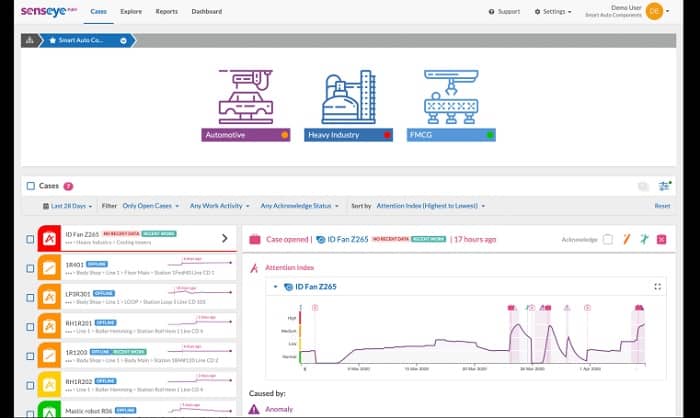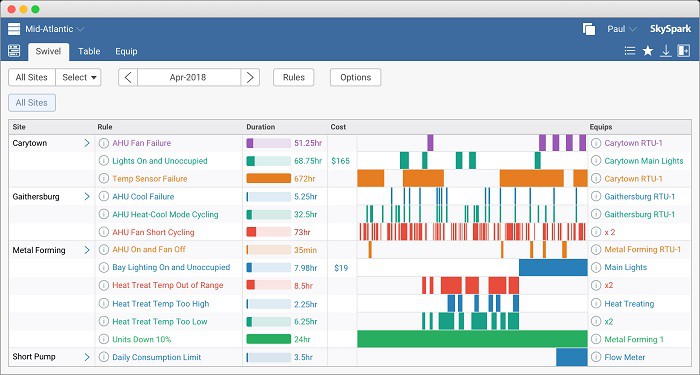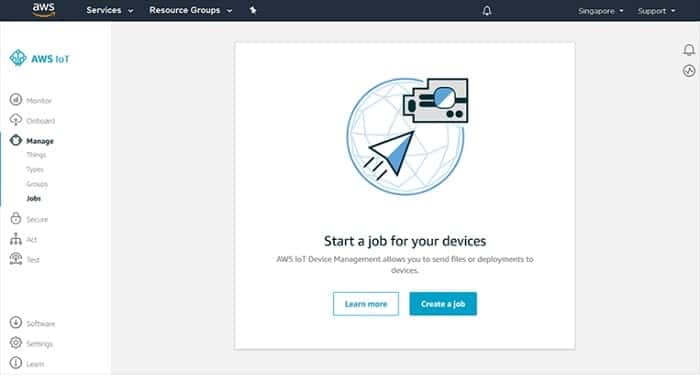IoT devices are computerized appliances that are deployed in industry or in the home. Commercial users of IoT devices in particular need to monitor their IoT assets constantly to make sure that they are functioning at optimum performance.
One of the most prolific types of IoT devices in use today is the security camera. Ironically, a major vulnerability of these cameras is that they might be stolen or broken – you need security for your security cameras. Having devices that can work by themselves is a great time saver because you can leave them to the task that they were designed for. However, remotely located, unmanned devices still need to be monitored and the best way to do that is to deploy an automated monitoring tool.
Here is our list of the best IoT monitoring tools:
- Site24x7 Infrastructure Monitoring EDITOR’S CHOICE A cloud-based platform that offers unified monitoring. It’s a top choice for businesses managing large-scale or distributed IoT environments. Get a 30-day free trial.
- Domotz This cloud-based platform implements infrastructure monitoring with an emphasis on network monitoring and it includes processes for monitoring IoT devices, such as security cameras.
- Datadog IoT Monitoring A comprehensive IoT device monitor that covers performance and security issues.
- Senseye Predictive Maintenance This is a favorite of big manufacturing organizations that have large IoT device fleets because it cuts downtime and maintenance costs.
- SkySpark This tool has a great dashboard that identifies and illustrates problems with ease.
- TeamViewer IoT A secure remote monitoring and management tool for IoT devices with a great interface and a scripting interface for process automation.
- AWS IoT Device Management A cloud-based IoT monitoring and management system provided by Amazon Web Services.
Remote monitoring tools
Businesses that have desktops, servers, and other computerized equipment know that they need to monitor the performance of those devices and the network that connects them. There are many types of monitoring, which include security system, performance, and usage monitoring.
IoT devices are no different from desktops. They have a specific capacity and they need to be checked in order to ensure they work at their peak performance to get the maximum value out of them. It isn’t practical or economical to employ a team to constantly watch the system consoles that all IoT services come with, so getting an automated monitoring tool is a good, practical option.
An automated monitoring tool sets performance expectations and raises an alarm when one of a device’s statuses crosses that line. That service means that there is no need for the tech team to watch over IoT devices all of the time. Performance thresholds are usually set at a level that allows time for a potential problem to be dealt with before it becomes critical. So, support staff can focus on other tasks and only address problems with the IoT devices when an alarm is raised.
The strategy of letting a monitoring tool do all of the work of watching equipment performance has been very successful for IT departments that manage office networks. The same strategy works just as well for IoT devices.
IoT device monitoring issues
The key characteristic of an IoT device is that it has an onboard processor and is connected to the Internet. Whether your IoT devices are connected to your own private network or directly connected to the Internet, they can be contacted. You don’t need to visit each piece of equipment to update its firmware because that job is performed automatically by the manufacturer over the Internet.
There are some serious problems to address with Internet-connected devices. Any piece of equipment that the owner or manufacturer can alter through remote commands is vulnerable to hackers. The system admin user name and passwords for these devices are usually created as a default by the manufacturer when the firmware is loaded and the same credentials are used by all units produced by each manufacturer.
The owners of IoT devices need to pay attention to their security and the first task that needs to be performed is to change the password on the administrator account for each device. Again, creating one standard password for each device creates a security weakness – if a hacker guesses that one password, your entire network of devices is compromised. If you manage thousands of IoT devices, thinking up a different password and remembering all of them is a very difficult task. Once again, this is a job that needs an automated tool. IoT device monitoring and management systems organize the security of devices while overseeing their health.
Investing in IoT monitoring tools
The market for IoT monitoring and management tools isn’t as well developed as the field of network monitoring systems. A lot of IoT device owners rely on the free monitoring tools that are distributed by the manufacturers of the devices.
Manufacturers of IoT devices aren’t that interested in the monitoring software that they produce. They see those tools as a marketing incentive and not an income stream, so they tend to be poorly designed with low-quality interfaces. These manufacturer-supplied IoT monitoring tools are difficult to use and don’t have many features.
If you know that there is a free monitoring tool that comes with a device, you might be reluctant to pay for a professionally produced monitoring tool from a specialist software house. However, many very high-quality IoT monitoring tools are free to use, while others cost very little compared to the advantages and cost savings they bring.
IoT devices are supposed to save time and money but they jeopardize the success of your business if they keep going wrong. Often, the reason for their malfunction isn’t that they were poorly built but because they have the wrong settings or because they are overloaded. A good IoT device monitoring tool can ensure that your IoT infrastructure keeps working all of the time. Therefore, it is worth spending a little money to get the right system monitor.
The best IoT monitoring tools
There are many IoT device monitoring tools available now. However, not many of them are any good. You can spend a lot of time and money investigating these tools and still not find one that works properly.
The key problem you will face is that you probably just don’t know where to look or what attributes to prioritize.
Our methodology for selecting IoT device monitoring software
We reviewed the market for IoT device monitoring systems and analyzed tools based on the following criteria:
- An autodiscovery feature to find devices on a network
- Device status monitoring
- Connection security
- Remote monitoring for centralized management
- IoT device security
- A free trial or a demo system for a no-cost assessment opportunity
- Value for money from a tool that is able to monitor distributed devices in many locations that is delivered at a reasonable price
With these selection criteria in mind, we identified a list of IoT device monitoring software that we would be happy to recommend. We particularly made sure to include monitoring systems for industrial devices.
1. Site24x7 Infrastructure Monitoring (FREE TRIAL)
Site24x7 Infrastructure Monitoring is a cloud-based system that keeps an eye on all your connected IT and IoT devices from one place. The platform tracks everything from servers and cloud resources to network hardware and IoT endpoints like sensors, gateways, controllers, and a lot more. It uses machine learning to find strange and unusual behaviors and raises alerts before small issues become big problems. With support for SNMP, NetFlow, and a wide range of plugins, Site24x7 is built to adapt to any growing modern IoT environment.
Key Features:
- Unified Monitoring Dashboard: Monitor servers, cloud apps, and IoT devices from one platform to reduce tool sprawl.
- SNMP and NetFlow Support: Track real-time device metrics and network traffic with protocol-level visibility.
- Auto-Discovery and Mapping: Automatically detect devices and build visual topology maps for better network insight.
- AI-Powered Alerts: Detect unusual patterns and trigger automated responses like device restarts or scripts.
Why do we recommend it?
Site24x7 brings real insight into how your IoT systems are behaving. It also helps prevent problems before they interrupt your business. We love its ability to track everything from sensors to cloud apps in one platform, which means you don’t need multiple tools to cover your bases. Plus, with strong automation and customizable plugins, you can tailor it to fit specific hardware setups or use cases.
The automated discovery and mapping are handy in complex IoT environments where devices are spread across different locations or networks. You get a clear view of your device layout without the need to build it manually. Combined with its AI-driven alerts and capacity forecasting, Site24x7 becomes more than just a monitor—it acts like an early warning system for your entire IoT operation.
Who is it recommended for?
Site24x7 is a good fit for IT teams and MSPs. It works well for monitoring both traditional infrastructure and IoT devices. And so, since it’s cloud-based, there’s no need to install or maintain on-prem tools. You can get started with a 30-day free trial. This gives you a full month to test the platform’s capabilities before committing.
Pros:
- Covers All Key Infrastructure: Centralized monitoring for servers, cloud services, network gear, and IoT devices in one place.
- Custom Alerts and Dashboards: Highly configurable alerts with detailed dashboards for real-time performance insights.
- Fast and Simple Setup: Auto-discovery and lightweight agents make initial deployment quick, even across multiple sites.
- MSP and Multi-Site Ready: Multi-tenant support makes it easy to manage several networks or clients through one dashboard.
Cons:
- Advanced Config Requires Effort: Custom plugin development or integrations may require scripting knowledge and time spent with documentation.
- Pricing Can Scale Quickly: Smaller teams may find the cost structure less flexible as monitoring needs increase.
EDITOR'S CHOICE
Site24x7 Infrastructure Monitoring is our top choice for IoT device monitoring because it brings everything under one roof—from sensors in the field to backend applications. The system offers smart alerts, strong analytics, customizable plugins, and a lot more to make it highly adaptable for real-world IoT environments. Also, what really makes it stand out is its mix of proactive monitoring and usability. Site24x7 doesn’t just track whether a device is up or down—it learns patterns, spots problems early, and gives you the tools to fix them fast. For growing businesses or MSPs, its multi-tenant features and role-based access controls help scale operations without making them more difficult. With Site24x7 Infrastructure Monitoring software, you don’t need to install bulky software or worry about maintaining on-prem infrastructure. It’s a lean, cloud-based platform that keeps your devices in check while you focus on running your business. If you’re serious about uptime, automation, and visibility across all your connected tech, Site24x7 is a solid investment.
Download: Get a 30-day free trial
Official Site: www.site24x7.com/infrastructure-monitoring.html
OS: Windows
2. Domotz
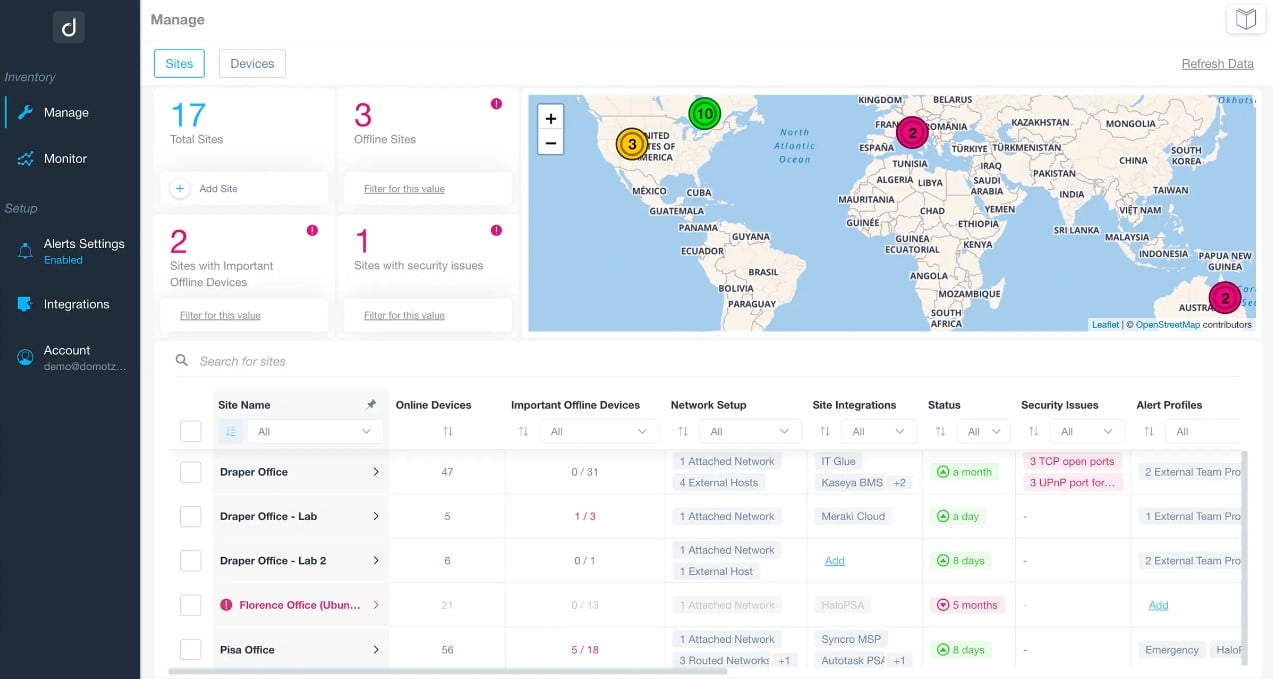
Domotz is a cloud-based network and endpoint monitoring platform that also provides system management functions. This service is capable of monitoring security cameras as well as network devices and endpoints. The security cameras need to be compatible with the ONVIF standard in order to be monitored by Domotz.
Key Features:
- Comprehensive Device Management: Offers robust management capabilities for network devices, endpoints, and ONVIF-compatible security cameras.
- Configuration Protection: Automatically backs up and restores device configurations to protect against unauthorized changes.
- Speed Testing: Monitors network speed and identifies bottlenecks to ensure optimal performance.
- Automated Network Discovery: Continuously scans the network for new devices and updates the inventory with relevant information.
- Network Topology Mapping: Automatically maps network connections, helping visualize the entire network infrastructure.
Why do we recommend it?
Domotz was an early implementor of activity monitoring for IoT devices. The package includes configuration protection. Hackers have had great success in using security cameras for a way into the system or to attack others by tampering with configurations for access. Tracking traffic volumes is also an important security measure.
With Domotz, you get configuration protection for network devices as well as your IoT security cameras. This service backs up an image of the device configuration and then periodically compares current settings to that image. If differences are detected, the original configuration is restored by applying the backup. This event will also generate an alert.
All devices connected to the network are automatically detected and logged in an asset inventory. The tool also creates a network topology map, documenting the connections of all types of devices on the network. The structure of a Domotz account means that multiple networks can be consolidated into one monitoring system, providing multi-site performance tracking. The system is also offered in a multi-tenanted structure, allowing managed service providers to use this system to watch the networks of their clients – again, each sub-account can monitor multiple sites.
Who is it recommended for?
Domotz will identify, map, and monitor all of your network equipment and endpoints. This is a cloud-based system and so it isn’t dependent on a specific network. This perspective is useful for multi-site businesses that might not have much staff at each location. Remotely managed security cameras need to be secured against hackers.
Pros:
- Unified Monitoring Platform: Enables consolidated monitoring across multiple sites, ideal for businesses with extensive surveillance needs.
- IoT and Security Camera Focus: Provides specialized monitoring for IoT devices and security cameras, ensuring operational integrity and security.
- Customizable Alerts: Configures alerts for specific events, ensuring timely notifications for critical issues.
- Remote Access and Troubleshooting: Allows remote access to devices for troubleshooting and configuration changes.
- Integration with Popular IT Tools: Seamlessly integrates with PSA, documentation, and ticketing systems for streamlined operations.
Cons:
- Limited Trial Duration: A 14-day free trial may not be sufficient for thorough evaluation of its extensive features.
3. Datadog IoT Monitoring
Datadog is a cloud-based infrastructure monitoring suite and it has specialized processes for IoT device monitoring. The processors and dashboard for the service are hosted on the Datadog servers but an agent program gets installed on each IoT device.
Key Features:
- Cloud-Based Infrastructure: Leverages cloud technology for scalable and efficient IoT device monitoring.
- Security and Performance Monitoring: Ensures secure data transmission and monitors device performance, including configuration management.
Why do we recommend it?
Datadog IoT Monitoring is part of Datadog Infrastructure. This cloud-based SaaS platform can interpret any time-series performance data that is fed into it. The issue is how to collect data from headless IoT devices. The ability to feed data from a device into your monitoring tool relies on the output features of your devices.
The onboard monitoring agent is able to gather statistics and maintain a two-way communication channel with the Datadog servers. All transmissions are secured to block out hackers and the agent enables security on each device to be hardened by enabling all of a fleet’s admin passwords to be changed, each having a unique, uncrackable string. Not all IoT device firmware is able to carry the agent. In those cases, Datadog is able to collect data through firmware APIs.
The Datadog service uses performance alert thresholds to monitor more than 100 statuses simultaneously. The system also pays attention to configuration hardening and protection and performs security monitoring.
Who is it recommended for?
In order to device whether this tool is a good fit for your IoT device monitoring needs, you first have to investigate how each of the devices you want to monitor communicates operational data. If you can get a data stream out of it, you will be able to set up a monitoring screen in Datadog.
Pros:
- Flexible Integration Capabilities: Supports a wide range of devices through onboard agents or firmware APIs, offering tailored monitoring solutions.
- Comprehensive Alert System: Utilizes performance thresholds to monitor and alert on device status, enhancing proactive maintenance.
Cons:
- Extended Trial Period Desired: The need for a longer trial period to fully assess the platform’s capabilities for IoT monitoring.
4. Senseye Predictive Maintenance
Senseye Predictive Maintenance is a monitoring tool from Siemens. This tool monitors shop floor robots to make sure that they don’t break down and it isn’t limited to only watching Siemens equipment. This IoT device monitoring tool is specifically tailored towards industrial equipment and uses AI techniques to predict when preventative maintenance will be needed.
Key Features:
- AI-Driven Predictions: Utilizes artificial intelligence to forecast maintenance needs, optimizing operational efficiency.
- Cloud-Based Accessibility: Offers remote access to maintenance schedules and device management, facilitating global operations.
Why do we recommend it?
Senseye Predictive Maintenance is an important cost saver because it enables manufacturers to sequence maintenance periods so that the production line doesn’t get completely shut down even if the business operates around the clock. Companies that have nightly downtime can plan a rotating maintenance schedule to prevent maintenance staff from being overwhelmed.
The Senseye tool offers a window in which maintenance should be performed, offering the factory management team to schedule downtime outside of critical production hours.
This system is cloud-based so it can be accessed from anywhere in the world. That allows HQ staff to manage production sites all over the world from one central location.
Who is it recommended for?
Any business that operates a Total Preventative Maintenance strategy will need this package. The tool is based in the cloud and so can operate monitoring on remote sites. This is ideal for multi-location businesses. In short, the tool is designed to enhance the operations of very large manufacturing enterprises.
Pros:
- Cost-Efficiency: Helps businesses schedule maintenance proactively, avoiding downtime and extending device lifespan.
- Global Management Capability: Enables centralized management of manufacturing equipment across multiple locations.
Cons:
- Industrial Focus: Tailored primarily for large manufacturing enterprises, which may limit its applicability to smaller businesses or different industries.
5. SkySpark
SkySpark’s monitoring system collects all possible data available on smart devices and sifts through it for the pertinent metrics that indicate performance, capacity, and utilization.
Key Features:
- Advanced Data Analysis: Filters and analyzes vast amounts of IoT device data to identify critical performance metrics.
- Cloud-Based Platform: Facilitates remote monitoring and management of IoT devices from any location.
Why do we recommend it?
SkyFoundry SkySpark collects and analyzes data from any type of IoT device no matter where they are deployed. The use of this system depends on how you set it up. You can use it for capacity monitoring or for fault reporting. It can coordinate data culled from many devices or deal with each device individually.
The problem with many smart device firmware systems isn’t that they don’t have mechanisms for performance data creation but that they sometimes produce an overwhelming amount of statistics. Being able to spot important information is a specialist task that is programmed into the SkySpark system.
The SkySpark system is cloud-based, so it can be accessed from anywhere. The dashboard offers insights into capacity utilization, identifying where the workload is unevenly distributed. It offers the opportunity to spot process bottlenecks and reroute tasks to get the maximum return on investment out of IoT devices.
The analytical functions in SkySpark examine the settings of each device, working out whether the equipment is tuned correctly for its purpose. This creates more opportunities to squeeze value for money out of IoT investments.
The SkySpark IoT monitor keeps an eye on the behavior and performance of all devices in an organization no matter where they are located. An alerting system draws attention to arising problems in time to enable the device to be fixed. A demand analysis procedure also advises on the best time to perform preventative maintenance in order to keep all devices operating when needed.
Who is it recommended for?
With this package, you can collect performance data from widely distributed consumer smart devices. The tool is also good for managing shop floor equipment, a collection of interactive kiosk devices in retail spaces, process flow sensors, or a fleet of security cameras. Alerts automate your monitoring strategy.
Pros:
- Capacity and Utilization Insights: Offers detailed analysis of device capacity and utilization, aiding in optimization and bottleneck identification.
- Device Configuration Analysis: Evaluates device settings for optimal tuning, maximizing investment return on IoT devices.
Cons:
- Enterprise-Level Focus: Best suited for larger networks, potentially overshooting the needs of smaller IoT implementations.
6. TeamViewer IoT
TeamViewer is best known for its teleconferencing and remote access products. However, the company also produces remote device monitoring software and it covers the management of IoT devices as well.
Key Features:
- Wide-Ranging Device Support: Manages a broad spectrum of IoT devices, including industrial equipment, AV, and security systems.
- Remote Device Operation: Allows for direct device management and troubleshooting, enhancing after-sales support.
Why do we recommend it?
TeamViewer IoT is designed for use by smart device providers. This tool is able to monitor remote devices for after-sales support. You can implement maintenance tasks, such as rolling out firmware updates as well as spotting faults. Product behavior data can be used to spot design flaws for product upgrades.
TeamViewer IoT is a cloud-based system, so it allows IoT devices anywhere in the world to be monitored and managed from one central location. As a renowned producer of teleconferencing services, TeamViewer was also able to integrate collaboration facilities into its monitoring tool. This makes it very easy for an HQ production engineer to work together with a local production manager to improve IoT device performance. The remote manager is even able to operate IoT devices through the TeamViewer service.
The TeamViewer IoT monitoring tool isn’t limited to the management of industrial robots. It is also able to monitor AV devices and security systems. All communication is secured with encryption and services while the IoT management system enables the hardening of security for each device.
Who is it recommended for?
TeamViewer IoT is intended for implementation by IoT device producers rather than their users. However, it could be used by businesses to monitor the performance of the devices that they bought, such as security cameras. In this scenario, the business would be making up for lackluster product support from its suppliers.
Pros:
- Collaborative Tools Integration: Incorporates teleconferencing and collaboration tools for efficient remote management.
- Comprehensive Security Measures: Provides robust encryption and security management features to protect IoT devices.
Cons:
- Cloud-Only Deployment: Limits options for businesses that may require or prefer on-premises solutions for IoT monitoring.
TeamViewer IoT is available for free to monitor two IoT devices.
7. AWS IoT Device Management
Amazon Web Services (AWS) is a giant in cloud computing, offering many system management tools as well as remote service space. AWS IoT Device Monitoring is one of the specialized modules in the Amazon family of cloud services.
Key Features:
- Device Grouping and Management: Enables efficient organization and bulk management of IoT devices.
- Integration with SIEM: Offers comprehensive security and performance monitoring, including intrusion detection.
Why do we recommend it?
AWS IoT Device Management is an entire product range that is available on the Amazon cloud platform. This series of system has quietly become a fundamental assistant to many IoT device consumers and producers. For example, users of the Datadog IoT Monitoring system sometimes need to use the AWS IoT Core to feed data into the monitoring tool.
As a cloud-based service, AWS IoT Device Management is accessible from anywhere through a web browser and it can manage devices anywhere in the world. The tool is very easy to set up and use thanks to wizards for just about every task.
Devices can be registered and managed in bulk or individually and the system manager can create groups of devices to perform standard automated tasks simultaneously on all similar devices without having to repeat each command.
The service can manage patches and updates, roll out configuration changes, and manage passwords for all devices. Connections to devices are protected by encryption and there is also a VPN option for full privacy. A log collection service enables the IoT devices to be included in a business-wide SIEM system. The system includes a module called AWS IoT Device Defender, which monitors performance and behavior to maintain availability and spot possible hacker activity.
Who is it recommended for?
As this platform provides many modules, you would need to explore all of the units to identify one that is suitable for your needs. The AWS IoT Device Management unit lets you register devices for access by other modules, such as IoT Core for performance monitoring or IoT Device Defnmse for security monitoring.
Pros:
- Seamless AWS Ecosystem Integration: Ideal for businesses already utilizing AWS services, offering easy integration and management.
- Advanced Security Features: Includes IoT-specific security measures to safeguard devices and data effectively.
Cons:
- AWS Ecosystem Focus: May be less suitable for businesses not already invested in AWS products, requiring adaptation to the AWS environment.
Choosing IoT device monitor software
IoT devices are valuable assets and their activities can really enhance the profitability of your organization. However, if you aren’t monitoring those IoT devices, you are not getting the best value for money out of them and you risk an IoT failure bringing your business to a standstill.
IoT device monitoring is an essential part of business management. There are some excellent IoT device monitoring tools available right now and the ones listed in this guide are certainly worth a try.
IoT device monitoring FAQs
What are sensors in IoT?
In IoT, sensors are used to gather data. These could be light or heat sensors, or probes. They are physical devices that produce time-series readings that can be fed into an IoT monitor for display and storage.
Is Alexa an IoT device?
Alexa is an IoT device and the methods it uses to communicate with other equipment or monitoring systems are defined in the Alexa Voice Service (AVS) Integration. AVS is a component of AWS IoT Core. Manufacturers that want to make their products compatible with Alexa can access APIs in this platform to interface with the voice command tool.