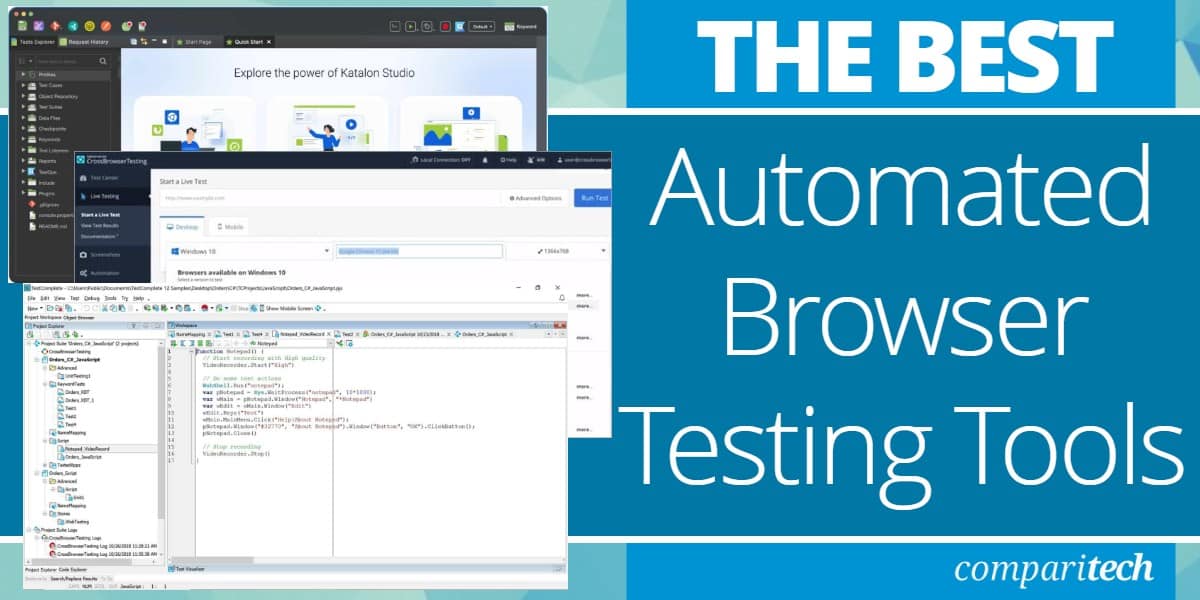As a web application developer, it is your responsibility to ensure that not only do your applications work but that they provide an acceptable user experience across an acceptable number of web browsers
This is known as cross-browser compatibility–the ability of a website or web application to function across different browsers.
Here is our list of the best automated browser testing tools:
- Site24x7 Synthetic Monitoring EDITOR’S CHOICE This cloud-based service offers a long list of testing functions that launch as transmissions or as browser-based tests with more than 120 test launch locations around the world. Get a 30-day free trial.
- Tricentis Testim (FREE TRIAL) AI-powered test creation for Web applications, providing cross-browser support and integration with CI/CD pipelines. This is a cloud-based platform. Get a 14-day free trial.
- Tricentis Tosca (FREE TRIAL) A software testing service that includes the ability to test Web applications in browsers. Available as a cloud platform or as a software package for Windows Server. Get a 14-day free trial.
- TestComplete Prides itself on the easiest-to-use and automated testing platform.
- Smartbear Helps you find and document bugs on every browser before your customers do.
- Browser Stack Allows teams to create and run automated cross-browser compatibility testing on over 1,000 actual desktop and mobile devices in real time.
- Selenium Box An on-premise solution that helps organizations simplify their Selenium and Appium infrastructure for cross-browser and mobile tests.
- Katalan Studio Among the most popular cross-browser testing tools built on top of the open-source automation frameworks Selenium, Appium with a specialized IDE interface for web, API, mobile, and desktop application testing.
- LambdaTest A cloud-based platform that allows you to perform automated cross-browser testing on 2000+ real browsers and operating systems online on LambdaTest’s scalable cloud grid.
- Ranorex Studio A commercial GUI automation tool that accelerates browser compatibility testing to ensure a consistent user experience across browsers and devices.
- Selenium A free and open-source tool that enables and supports the automation of web browsers. Selenium is arguably the only free automation testing tool on the market that can compete with premium alternatives.
- Browsera is an online-based premium automated browser compatibility testing tool. It tests and reports cross-browser layout differences and scripting errors on your site.
- SauceLabs Α cloud-based cross-browser testing tool that allows you to securely test websites, web apps, and mobile applications across thousands of desktop & mobile browser and OS combinations in the cloud.
Cross Browser Testing
Cross-browser testing is the method used to ensure that a website or web application functions across different browsers. It is a type of non-functional software testing where web applications are checked for support across different browsers and devices. There are situations when a website/web application that works perfectly fine in one browser crashes in another browser. This is because that particular website/web application has not been extensively tested on other major browsers. Automated cross-browser testing tools are important to ensure that everyone who visits your site sees it the way you intended them to, even if they are using different browsers.
Choosing the Right Cross Browser Testing Tool
With various automated browser testing tools, choosing the right one for your web project can be challenging. First, you need to identify your use cases and look specifically for the tools that best address your needs.
When making your selection, consider these critical factors:
- Does the tool promote team collaboration and time efficiency?
- Does it generate test reports?
- How many different browsers and devices does the platform support?
- Does it take care of everything or would you still need to use third-party tools?
Your goal should be to get a comprehensive collection of capabilities in one tool, rather than relying on several different tools to do the task.
To guide you in the process of choosing the right tool, we’re going to review the 13 best automated cross-browser testing tools.
The Best Automated Browser Testing Tools
1. Site24x7 Synthetic Monitoring (FREE TRIAL)
Site24x7 Synthetic Monitoring is a service on the cloud SaaS platform of Site24x7. This system can launch tests from more than 120 locations around the world. This is a choice of locations – you don’t get all of them automatically. You also have to select how many launch locations you use because the more tests that you launch, the more you pay. Test frequency is another variable that is up to you with the highest frequency available at 30 seconds.
Key Features:
- Global Testing Locations: Launch tests from over 120 worldwide locations.
- Scripted User Simulations: Use script language to mimic user activities and test interactive website elements.
- Browser Playback: Record and playback site actions in real browsers, with the ability to run these scripts from multiple remote locations.
- Selenium IDE Integration: Import and run Selenium IDE test scripts in real Firefox and Chrome browsers.
- API Monitoring: Test web and mobile app components with JSONPath and XPath assertions.
- Local Testing Utility: Downloadable tester for pre-launch website feature checks.
Why do we recommend it?
Site24x7 Synthetic Monitoring offers extensive global testing capabilities, making it ideal for businesses looking to ensure their website’s performance and availability from multiple geographic locations. Its customizable test frequencies and support for Selenium scripts enhance its versatility.
Site24x7 offers many plans and all of them provide access to the Synthetic Monitoring utility. Different plans include different allowances for test runs, which are suitable for the needs of small businesses, while larger companies pay for capacity expansions. The cloud service includes storage space for metrics and alerts can be set up for failed tests – this is particularly useful for uptime monitoring. You can try out the Site24x7 Synthetic Monitoring package with a 30-day free trial.
Who is it recommended for?
This tool is recommended for companies needing comprehensive website and API monitoring, especially those requiring global reach and detailed interaction simulations to ensure optimal user experience and uptime.
Pros:
- Extensive Global Testing: Allows tests from over 120 locations for comprehensive performance insights.
- User Simulation Scripting: Simulates user interactions, helping identify potential issues.
- Selenium Integration: Supports Selenium IDE scripts for advanced testing capabilities.
- Flexible Testing Frequencies: Customizable test frequencies to match specific monitoring needs.
Cons:
- Location Limitations: You must select specific locations, as not all are available by default.
- Variable Pricing: Costs can increase based on the number of tests and frequency settings.
EDITOR'S CHOICE
Site24x7 Synthetic Monitoring is our top pick for an automated browser testing tool because it provides scripting options for transmission testing as well as browser-based testing. It also gives you tools to test components of websites rather than just recording uptime or load times. You can create a test script Import a Selenium script, or record actions on a website and then replay them as a test through a browser. This service can launch tests in Firefox and Chrome browsers and offers more than 120 test launch locations.
Download: Get a 30-day free trial
Official Site: https://www.site24x7.com
OS: Cloud based
2. Tricentis Testim (FREE TRIAL)
Tricentis Testim is an AI-driven platform specifically designed for automated browser testing. It simplifies the process of creating, maintaining, and executing automated tests for Web applications, making it ideal for teams aiming to enhance the quality and speed of their browser-based software releases.
Key Features:
- Easy test script creation: Record your walk-through
- AI-based scripting: Smart locators for Web page features
- Self-healing tests: Adapts to changes when running retests
- Cross-browser testing: Chrome, Microsoft Edge, Firefox, and Safari
- Bug reports: Detailed defect reports
Why do we recommend it?
Tricentis Testim is a Web application testing service that enables testing to be implemented on multiple browser brands – even running those tests simultaneously to save time. This package will generate test scripts from a recorded walk-through and tag elements so that they can be retested even when their identities are changed.
Automated testing for multiple browser types and integration into CI/CD pipelines are the two main selling points of this package. The package can operate for Agile developments or for DevOps teams.
Who is it recommended for?
Testim is designed for the testing of Web applications on multiple browsers. The system is good for Agile development and also for automated CI/CD pipelines working for DevOps teams. Integrations with other project management and testing systems, such as Jenkins and GitLab enable a high degree of testing automation.
Pros:
- JavaScript support: The package will generate scripts but you can write them in JavaScript or import them
- Test credibility assessments: Tricentis refers to these as “flaky” tests
- Organizes tests: Keeps processes in order and documents tests so that parallel execution doesn’t get confusing
- Understandable processes: The interface is comprehensible for non-technical staff
- Reusable modules: Set up components that can be built into tests for many different products
Cons:
- No price list: Smaller businesses will be put off by the lack of price clarity
Tricentis Testim is an innovative tool that leverages AI to simplify and enhance test automation for web applications. The company doesn’t publish its price list but you can assess the Trestim system by accessing a 14-day free trial.
3. Tricentis Tosca (FREE TRIAL)
Tricentis Tosca is a model-based test automation tool designed to test software that is presented in a range of formats. The service can test desktop software, cloud systems, APIs, Web applications, and mobile apps. The facilities in this platform support a range of testing techniques, including functional and regression testing, API, exercising, and load testing, across various technologies and enterprise applications.
Key Features:
- Model-based test automation: Create business unit-specific models
- Generate test cases: Test cases are automatically derived from the business model
- Component reuse: Create modules that can be deployed in multiple tests
- Cross-technology coordination: Ensure consistency of a product across deployment types
- Cloud app integration: Run tests that interface with well-known systems, such as ERPs
Why do we recommend it?
The Web browser testing option in Tricentis Tosca can operate with Microsoft Edge, Firefox, Chrome, and Safari browsers. You can simultaneously test a related mobile app through a simulator and it is also possible to test desktop apps and APIs that could be implementing that same software as your Web system but in different formats.
The Tosca system is available as a cloud-based SaaS platform. Subscribers also have the option of downloading the system as a software package to host on Windows Server. The package includes connectors to integrate testing across Oracle, SAP, and Salesforce systems.
Who is it recommended for?
Tricentis indicates that Tosca is designed for use by large enterprises. It is particularly useful for businesses that develop their own applications in-house. It can test workload automation that might combine customized elements with established services, such as the ERPs and CRMs of Oracle, SAP, and Salesforce.
Pros:
- Risk-based testing: Allows the prioritization of tests
- Test in multiple browsers: Chrome, Firefox, Microsoft Edge, and Safari
- Integration with Selenium: Import or export test scripts and results
- Test data management: Store your test data within the platform
Cons:
- More than browser testing: This package is too big if you just want to test Web applications
Tosca is delivered as a SaaS platform on the cloud but Tricentis also offers the package as a software download for Windows Server. You can assess Tosca by accessing a 14-day free trial.
4. Smartbear TestComplete
TestComplete is a commercial cross-browser testing tool that prides itself on the easiest-to-use and automated testing platform. The platform is targeted at medium to large enterprises and allows you to create and run automated UI tests for desktop, mobile, and web applications. In addition, TestComplete supports team collaboration, time-efficiency (accelerates testing cycles), improves software quality, and ensures your applications function as intended.
Key Features:
- Hybrid and Native App Testing: Test iOS and Android apps with full access to internal objects and methods.
- Real-Time Device Cloud: Access the latest devices and browsers instantly for accurate testing.
- Automated UI Testing: Create and execute tests on any web application with ease.
- Data-Driven Testing: Supports keyword-driven, regression, and continuous testing for enhanced test coverage.
- Extensive Test Environments: Access over 1500 remote environments for cross-browser and cross-device compatibility checks.
Why do we recommend it?
Smartbear TestComplete offers a robust and user-friendly platform for automated UI testing, supporting a wide range of applications and devices. Its features enhance team collaboration and improve software quality, making it ideal for enterprise-level testing needs.
Licensing and pricing is based on either Node or Floating model. Node is for single user tests on physical machines only, while floating is for multiple users test on physical and virtual machines. A 30-day free trial is available to enable you to test run before purchase.
Who is it recommended for?
This tool is recommended for medium to large enterprises that require comprehensive automated testing for desktop, mobile, and web applications, with a focus on accelerating testing cycles and ensuring application functionality across various environments.
Pros:
- Comprehensive Device Testing: Test both hybrid and native apps on multiple devices.
- Real-Time Device Access: Immediate access to the latest devices and browsers through the device cloud.
- Automated Testing: Simplifies the creation and execution of automated UI tests for web applications.
- Supports Various Testing Methods: Enables data-driven, keyword-driven, regression, and continuous testing.
Cons:
- Pricing Structure: The licensing can be complex, with separate pricing for Node and Floating models.
- Learning Curve: May require a learning period for users unfamiliar with automated testing platforms.
5. Smartbear CrossBrowserTesting
CrossBrowserTesting from Smartbear is a commercial tool that helps you find and document bugs on every browser before your customers do. The tool focuses on Selenium and Appium tests and allows you to test your website on 2000+ different desktop and mobile browsers. The tool is ideal for manual testers, DevOps, QA engineers, developers, and designers.
CrossBrowserTesting supports integrations with Selenium, Appium, Protractor, Capybara, NightWatch.JS, and other frameworks—allowing you to test and debug on live remote devices interactively, view your website in many browsers at once, conduct automated tests, visual testing, parallel testing, and integrations with solutions like Jenkins allow agile teams to test more quickly.
Key Features:
- Extensive Browser Coverage: Access to over 2050 browser configurations, including major desktop and mobile browsers.
- Cloud Testing Grid: Run Selenium and Appium tests in the cloud for efficient and scalable testing.
- Automated Screenshots: Schedule screenshots and perform visual comparisons to quickly identify discrepancies.
- Debugging Tools: Includes FireBug, Chrome dev tools, and other extensions for thorough debugging.
- Framework Integrations: Supports integrations with GitHub, Jenkins, TeamCity, and more for seamless workflow integration.
- Time Efficiency: Utilize headless testing and codeless record & replay to expedite testing processes.
Why do we recommend it?
Smartbear CrossBrowserTesting is an excellent tool for ensuring website compatibility across a vast array of browsers and devices. Its robust support for automated and manual testing, combined with seamless integration with popular frameworks, makes it ideal for agile teams and comprehensive testing strategies.
Various licensing plans are available on an annual subscription basis. In addition, a free trial is available to enable you to test drive before making a purchase decision.
Who is it recommended for?
This tool is recommended for manual testers, QA engineers, developers, and designers who need to ensure cross-browser compatibility and streamline their testing processes using advanced automation and debugging tools.
Pros:
- Broad Browser Compatibility: Test on over 2000 different browser and device combinations.
- Seamless Integrations: Works well with popular frameworks and CI/CD tools for efficient testing.
- Visual Testing: Automated screenshot comparisons help quickly identify visual issues.
- Comprehensive Debugging: Offers a range of debugging tools to ensure thorough testing.
Cons:
- Subscription Pricing: The cost is based on an annual subscription, which might be a consideration for smaller teams.
- Complex Setup: Initial setup and integration may require some technical expertise.
6. Browser Stack
Browser Stack is a commercial cross-browser testing tool that allows teams to create and run automated cross-browser compatibility testing on over 1,000 actual desktop and mobile devices in real-time. Through the power of the cloud, you can test your applications on browsers hosted on real devices with BrowserStack. Its services can be divided into two categories of cross-browser testing: website testing (interactive cross-browser testing, selenium testing, visual testing, and review) and application testing (interactive and automated mobile app testing).
Key Features:
- Extensive Device Access: Instant access to over 3000 browsers and real iOS and Android devices.
- Zero Setup Required: Eliminates the need for setup and maintenance, speeding up testing processes.
- Comprehensive Testing: Supports interactive cross-browser testing, Selenium testing, visual testing, and mobile app testing.
- Security Compliance: SOC2 compliant, ensuring the highest standards of security and data protection.
- Real-Time Testing: Test applications on browsers hosted on actual devices for accurate results.
Why do we recommend it?
BrowserStack excels in providing real-time cross-browser compatibility testing on a vast range of actual devices, ensuring accurate and reliable results. Its zero-setup approach and comprehensive testing capabilities make it a highly efficient tool for development teams.
Various price plans are available on an annual subscription basis. In addition, a free trial is available to enable you to test drive before making a purchase decision.
Who is it recommended for?
This tool is recommended for development teams and QA professionals who need extensive cross-browser and mobile testing capabilities without the hassle of setup and maintenance, ensuring their applications work seamlessly across all devices.
Pros:
- Vast Device Range: Access to over 3000 browsers and devices for thorough compatibility testing.
- Effortless Setup: No setup or maintenance required, enhancing time efficiency.
- Versatile Testing: Supports various testing types, including interactive and automated tests.
- Security Standards: SOC2 compliance ensures robust security for testing processes.
Cons:
- Subscription Pricing: Annual subscription plans may be a consideration for smaller teams.
- Usage Costs: Costs can add up with extensive use due to the range of available devices and browsers.
7. Selenium Box
Selenium Box is an on-premise solution that helps organizations simplify their Selenium and Appium infrastructure for cross-browser and mobile tests. It allows automated web and mobile testing to be run behind the corporate firewall. Selenium Box can be deployed on your corporate servers or in your private cloud (only Linux OS is supported). The solution targets enterprises, financial, healthcare care organizations with high-security requirements, especially around data privacy.
Key Features:
- High Scalability: Adapts to growing testing needs efficiently.
- Maintenance-Free: Pre-tested browsers ensure compatibility and functionality without manual updates.
- CI/CD Integration: Designed for continuous integration and continuous testing environments.
- Manual Browser Access: Supports manual access to all browsers for flexible testing.
- Advanced Reporting: Provides detailed reporting and monitoring tools for comprehensive test management.
Why do we recommend it?
Selenium Box provides a secure, scalable on-premise solution for enterprises requiring rigorous data privacy, making it ideal for high-security industries. Its maintenance-free design and compatibility with CI/CD environments streamline testing processes.
Who is it recommended for?
This tool is recommended for enterprises, financial institutions, and healthcare organizations that need secure, behind-the-firewall testing solutions for web and mobile applications, ensuring compliance with strict data privacy regulations.
Pros:
- Secure On-Premise Testing: Ensures data privacy by running tests behind the corporate firewall.
- Scalable Solution: Easily scales with organizational testing demands.
- Maintenance-Free Browsers: Browsers are pre-tested, eliminating the need for manual updates.
- CI/CD Ready: Integrates seamlessly with continuous integration and continuous delivery workflows.
Cons:
- Linux Only: Limited to deployment on Linux OS, restricting flexibility.
- Subscription Pricing: Requires an annual or multi-year subscription, which may be a consideration for some organizations.
Licensing is based on an annual or multi-year subscription.
8. Katalan Studio
Katalan Studio is among the most popular cross-browser testing tools. It is built on top of the open-source automation frameworks Selenium, Appium with a specialized IDE interface for web, API, mobile, and desktop application testing. Katalon Studio allows you to run automated tests of UI elements, including pop-ups, iFrames, and wait-time to detect errors and inconsistencies.
Key Features:
- Comprehensive Testing: Supports automated testing for web, API, mobile, and desktop applications.
- UI Element Testing: Efficiently tests UI elements, including pop-ups, iFrames, and wait-times.
- Compatibility Testing: Ensures compatibility across various browsers, devices, and operating systems.
- Integration Support: Integrates seamlessly with tools like SauceLabs, BrowserStack, and Selenium Grid.
- Cross-Platform Deployment: Available on Windows, macOS, and Linux.
Why do we recommend it?
Katalon Studio offers a user-friendly interface built on top of robust open-source frameworks, making it ideal for comprehensive testing across web, mobile, API, and desktop applications. Its seamless integration capabilities and broad platform support enhance its versatility.
Katalan compatibility testing checks whether or not the website and web applications are compatible with various browsers and devices. This includes browser and OS compatibility testing, along with mobile browsing and printing options testing. Katalon’s main advantage is its ease of deployment and support for integrations with other tools such as SauceLabs, BrowserStack, Selenium Grid, and others. It can be deployed on Microsoft Windows, macOS, and Linux.
Who is it recommended for?
This tool is recommended for teams of all sizes, especially those looking for an easy-to-deploy and flexible testing solution that integrates well with popular tools like SauceLabs and BrowserStack.
Pros:
- User-Friendly Interface: Easy to use, built on top of Selenium and Appium.
- Comprehensive Testing Capabilities: Supports a wide range of testing types for various applications.
- Seamless Integrations: Works well with popular testing tools and services.
- Cross-Platform Support: Compatible with Windows, macOS, and Linux.
Cons:
- Advanced Features Cost: Some advanced features are only available in the paid plans.
- Resource Intensive: Can be resource-intensive, requiring robust system specifications for optimal performance.
Katalan provides flexible licensing plans with free plans for small teams and advanced plans for businesses and enterprises.
9. LambdaTest
LambdaTest is a cloud-based platform that allows you to perform automated cross-browser testing on 2000+ real browsers and operating systems online on LambdaTest’s scalable cloud grid. LambdaTest also supports automating Selenium scripts and even performing live interactive testing in natural browser environments. As a result, you can test your website or web app on a wide range of Windows and Mac OS, including legacy and latest desktop and mobile browsers.
Key Features:
- Automated Testing: Execute automated Selenium tests on over 2000 desktop and mobile browsers.
- Live Interactive Testing: Perform real-time cross-browser testing on actual OS environments.
- Mobile App Testing: Debug and test mobile apps interactively on Android and iOS devices.
- Cypress Testing: Conduct end-to-end Cypress testing in the cloud across multiple browser environments.
- Geolocation Testing: Test website performance and consistency from various geographic locations.
Why do we recommend it?
LambdaTest offers extensive cross-browser testing capabilities on a cloud-based platform, supporting automated and live testing on a vast range of browsers and operating systems. Its scalability and integration with CI/CD pipelines make it a versatile tool for comprehensive testing needs.
Who is it recommended for?
This tool is recommended for development teams and QA professionals who need scalable, automated, and interactive cross-browser testing solutions that integrate seamlessly with their CI/CD workflows.
Pros:
- Extensive Browser Coverage: Access to over 2000 real desktop and mobile browsers.
- Scalable Cloud Platform: Efficiently scale automated testing processes in the cloud.
- Comprehensive Mobile Testing: Supports interactive testing and debugging on mobile devices.
- CI/CD Integration: Integrates well with CI/CD pipelines for streamlined testing workflows.
- Geolocation Capabilities: Test from different geographic locations to ensure global consistency.
Cons:
- Subscription Pricing: Costs are based on an annual or multi-year subscription, which may be a consideration for some teams.
- Learning Curve: Initial setup and understanding of the platform may require time and technical expertise.
LambdaTest offers both freemium and premium licensing options based on an annual or multi-year subscription.
10. Ranorex Studio
Ranorex Studio is a commercial GUI automation tool that accelerates browser compatibility testing to ensure a consistent user experience across browsers and devices. It is built on Microsoft’s .NET framework and supports standard programming languages such as C# and VB.NET to edit recordings or create custom tests. Ranorex Studio is ideal for large enterprises and other organizations engaged in heavy web-based applications testing. Every test run in Ranorex Studio produces a report detailing the test execution, including visual screenshots for validation.
Key Features:
- Cross-Browser Testing: Run automated tests across multiple browsers on real devices and emulators.
- Parallel Testing: Save time by executing tests in parallel using Selenium grids like Sauce Labs.
- Visual Testing: Validate responsive designs and detect regressions through screenshot comparisons.
- Codeless Testing: Empower non-programmers to automate tests using Ranorex’s codeless testing tools.
- Mobile Testing: Conduct automated testing on both Android and iOS devices.
- Selenium WebDriver Integration: Seamlessly integrate with Selenium WebDriver for enhanced testing capabilities.
Why do we recommend it?
Ranorex Studio provides a robust, enterprise-grade solution for cross-browser and mobile testing, supporting both codeless and code-based test automation. Its comprehensive reporting features, including visual validation, enhance the reliability of test results.
Who is it recommended for?
Ranorex Studio is ideal for large enterprises and organizations with complex web-based applications that require extensive, automated GUI testing across multiple browsers and devices.
Pros:
- Robust Cross-Browser Testing: Ensures consistent user experiences across various browsers and devices.
- Time-Efficient Parallel Testing: Executes multiple tests simultaneously to reduce testing time.
- Comprehensive Reporting: Provides detailed test execution reports with visual screenshots for easy validation.
- User-Friendly Codeless Testing: Enables non-programmers to automate tests, broadening test coverage.
- Extensive Mobile Testing: Supports automated testing on a wide range of mobile devices.
Cons:
- Commercial Licensing: Requires an annual subscription, which may be a factor for budget-conscious teams.
- Learning Curve for Custom Tests: Customizing tests using C# or VB.NET may require additional training for non-developers.
Various licensing and price plans are available on an annual subscription basis. In addition, a free trial is available to enable you to test drive before making a purchase decision.
11. Selenium
Selenium is a free and open-source tool that enables and supports the automation of web browsers. Selenium is arguably the only free automation testing tool on the market that can compete with premium alternatives.
Key Features:
- Selenium WebDriver: Automates browsers using APIs, allowing for writing cross-browser instructions.
- Selenium IDE: Enables users to develop and record Selenium test cases with ease.
- Selenium Grid: Facilitates parallel test execution across multiple machines and browsers.
Why do we recommend it?
Selenium stands out as a free and open-source tool that provides powerful capabilities for automating web browsers. Its extensive support and ability to compete with premium alternatives make it a top choice for many QA professionals.
Over the years, Selenium has grown to become the de facto product in QA testing. It provides “extensions to emulate user interaction with browsers, a distribution server for scaling browser allocation, and the infrastructure for implementations of the W3C WebDriver specification that lets you write interchangeable code for all major web browsers”.
Selenium is made up of the following tools and libraries that enable and support the automation of web browsers:
Selenium WebDriver: An interface that uses browser automation APIs to allow users to write instruction sets that can be run interchangeably in many browsers.
Selenium IDE: This is the tool that allows users to develop their Selenium test cases.
Selenium Grid: This allows you to run parallel tests on multiple machines and browsers simultaneously.
Who is it recommended for?
Selenium is ideal for QA testers, developers, and teams looking for a cost-effective yet robust solution for automating web browser interactions. It is particularly suitable for those who require extensive customization and integration capabilities.
Pros:
- Open-Source and Free: Offers comprehensive browser automation capabilities without any cost.
- Cross-Platform Compatibility: Can be deployed on Windows, Linux, and macOS.
- Scalable Testing: Supports parallel testing, enhancing test efficiency and coverage.
- Wide Community Support: Extensive community resources and support available for troubleshooting and enhancements.
- Highly Customizable: Provides a high degree of flexibility for creating tailored testing solutions.
Cons:
- Steep Learning Curve: Requires significant programming knowledge to utilize advanced features.
- Setup Complexity: Initial setup and configuration can be complex and time-consuming.
Selenium can be deployed on Windows, Linux, and macOS; and is freely available for download.
12. Browsera
Browsera is an online-based premium automated browser compatibility testing tool. It tests and reports cross-browser layout differences and scripting errors on your site. In addition, Browsera will notify you of possible cross-browser layout problems it finds while trying your site, including a report detailing which pages have potential problems. Browsera does not require any installation; all you need is a web browser to use the service.
Key Features:
- Dynamic Page Testing: Tests dynamic content and pages behind logins.
- Cross-Browser Layout Detection: Automatically detects and compares layout differences across browsers.
- JavaScript Error Reporting: Collects and reports JavaScript errors from different browsers after testing.
- Site Crawling: Tests multiple pages of your site to ensure comprehensive coverage.
Why do we recommend it?
Browsera excels in automated cross-browser compatibility testing, detecting layout differences and scripting errors without requiring any installation. Its ability to provide detailed reports on potential cross-browser issues makes it a valuable tool for ensuring a consistent user experience.
Who is it recommended for?
This tool is recommended for web developers and QA teams who need to identify and resolve cross-browser layout issues and JavaScript errors efficiently, without the need for complex setup or installations.
Pros:
- No Installation Required: Operates entirely online, needing only a web browser.
- Detailed Error Reporting: Provides comprehensive reports on layout issues and JavaScript errors.
- Automated Testing: Efficiently detects cross-browser issues without manual intervention.
- Comprehensive Site Testing: Crawls and tests all pages of a website for thorough compatibility checks.
Cons:
- Subscription-Based Pricing: Licensing is based on the number of pages tested per month, which can add up with larger sites.
- Limited Customization: May not offer the same level of customization and control as some other testing tools.
Licensing is based on the number of pages per month. Various price plans are available on an annual or monthly subscription basis. All subscription plans come with a 30-day free trial to enable you to test drive the product.
13. SauceLabs
SauceLabs is a cloud-based cross-browser testing tool that allows you to securely test websites, web apps, and mobile applications across thousands of desktop & mobile browser and OS combinations in the cloud. SauceLabs supports thousands of browsers and operating systems, mobile emulators/simulators, and real mobile devices. In addition, SauceLabs works with automation frameworks such as Selenium, Appium, Espresso, or XCUI to help you test faster.
Key Features:
- Firewall Testing: Connect proxy allows testing of data and apps from behind your firewall.
- CI/CD Integration: Seamlessly integrates with Github, Jenkins, Bamboo, TeamCity, CircleCI, and more.
- Extensive Device Coverage: Test on thousands of the latest iOS and Android devices in a public or private cloud.
- Visual Documentation: Provides screenshots and video recordings for easy issue identification and sharing.
- Emulators and Simulators: Supports mobile emulators and simulators along with desktop browsers to accelerate testing.
Why do we recommend it?
SauceLabs offers extensive cross-browser and mobile testing capabilities on a scalable cloud platform, ensuring comprehensive coverage across thousands of browser and OS combinations. Its robust integration with popular CI/CD tools enhances testing efficiency and workflow automation.
Who is it recommended for?
This tool is recommended for development teams, QA professionals, and enterprises that require a secure, scalable solution for testing websites, web apps, and mobile applications across a wide variety of devices and platforms.
Pros:
- Wide Device and Browser Support: Extensive coverage of desktop and mobile browsers and devices.
- Secure Testing: Supports testing behind firewalls for enhanced security.
- CI/CD Tool Integration: Works seamlessly with popular continuous integration and delivery tools.
- Visual Issue Identification: Screenshots and videos make it easy to identify and share test results.
Cons:
- Subscription-Based Pricing: Costs are based on subscription plans, which can be a consideration for budget-conscious teams.
- Complex Setup: Initial setup and configuration may require some technical expertise and time.
A 28-day free trial is available to enable you to test drive before making a purchase decision.