Keeping track of all hardware and software assets is one of the biggest challenges for IT departments today. Without a clear inventory, teams often waste time hunting down device details, missing software licenses, and troubleshooting outdated systems. Moreover, as organizations grow, so does the complexity of their IT infrastructure. Devices are spread across multiple locations, users may install unauthorized software, and patching can get more extensive. As a result, there can be increased security vulnerabilities and higher compliance costs. To address these issues and to stay on top of your growing inventory, you need the right computer inventory management tool.
These platforms automatically scan, catalog, and monitor every asset in your network to provide the control and visibility you need. Specifically, they address the following pain points:
- Manual asset tracking
- Compliance with licensing and regulatory requirements
- Presence of unauthorized or out-of-date software
- Downtime due to unplanned hardware upgrades and replacements
- Delayed response time to support tickets
In this article, our expert researchers have reviewed and tested, where possible, to identify the best computer inventory management software. Whether you’re managing a small team or overseeing hundreds of machines, our research will help you find a tool that fits your organization’s needs.
Here is our list of the best computer inventory management software:
- Rippling IT EDITOR’S CHOICE A device management solution that enables you to stay on top of all the devices that connect to your network, including laptops, mobile devices, and BYODs. Start a 14-day free trial.
- ManageEngine Endpoint Central (FREE TRIAL) This endpoint management solution automates routine IT tasks like patch management, software deployment, and asset tracking. Available for Windows Server or as a SaaS platform. Start a 14-day free trial.
- ManageEngine Network Configuration Manager (FREE TRIAL) A multi-vendor configuration management tool that automates device changes and simplifies network oversight. Start a 30-day free trial.
- JIRA Service Management Asset management software with automated asset discovery, configuration management, dependency mapping, and more.
- Spiceworks Inventory Free inventory management software with automatic IP range scanning, scheduled scans, reports, and more.
- Atera A SaaS package that is designed for use by managed service providers and includes a system inventory management service.
- Total Network Inventory Computer inventory management software with remote scanning, scheduled scans, configuration monitoring, and more.
- SolarWinds Server & Application Monitor Server and application monitoring solution with automatic IT asset discovery, monitoring dashboard, software inventory reports, and more.
- Open-AudIT Computer inventory management software that can monitor Windows and Linux PCs with automated scans, reports, and more.
- Lansweeper Network inventory software with IP range scanning, reports, alerts, automated warranty checks, and more.
- 10-Strike Network Inventory Explorer Network inventory monitoring software with automatic device scanning, hardware and inventory change tracking, health monitoring, and more.
- EMCO Network Inventory Network inventory management software with remote device discovery, customizable reports, an SQL query builder, and more.
Modern enterprises are leveraging more computer systems than ever before; it’s impossible to keep track unless you have an automated computer inventory management tool.
In this article, we will look at the best computer inventory management software on the market. The list includes a range of tools for Windows, macOS, and Linux. We’ve selected tools with autodiscovery features and configuration management functions that help you build a virtual monitoring environment.
If you need to know more, explore our vendor highlight section just below, or skip to our detailed vendor reviews.
Best Computer Inventory Management Software highlights
Top Feature
Integrates device management with HR and IT systems for seamless workflows and automation
Price
Negotiated pricing based on the number of devices and specific requirements
Target Market
Organizations that want complete control and visibility into the devices that connect to the network and provision resources based on the users’ roles
Free Trial Length
14-day free trial
Additional Benefits:
- Reduces manual efforts required to provision and deprovision devices
- Updates device permissions when an employee joins or leaves, or when roles change
- Allows organizations to ship preconfigured devices
- Locks down sensitive data
- Works well on both Apple and Windows devices
Features:
- Automates the entire device lifecycle management
- Meets audits and compliance requirements
- Unified view of all devices
- Role-based permissions
- Enforces strong passwords
Top Feature
Unified endpoint and mobile device management for cross-platform environments
Price
Free for up to 25 endpoints, Paid plans start at $795/year (on-premise) or $104/year (cloud) for 50 endpoints
Target Market
Mid-sized to large enterprises managing diverse IT infrastructures
Free Trial Length
Free trial available; duration not disclosed by the vendor, Free version available for up to 25 endpoints
Read more ▼
Top Feature
Configlets automate bulk changes across devices with pre defined or custom scripts
Price
Starts at $595 for 10 devices Professional; Enterprise begins at $8,395 for 250 devices; free for up to 2 devices
Target Market
Organizations in regulated industries such as healthcare finance and education that need audit trails automated backups and policy based configuration compliance across diverse network devices
Free Trial Length
30 day free trial
Read more ▼
Top Feature
Bridges operations and development for faster incident resolution
Price
Free plan for up to 3 agents, Standard: $19.04/agent/month (75 agents), Premium: $47.82/agent/month (75 agents)
Target Market
Tech-driven companies that require tight coordination between support and development teams
Free Trial Length
7-day free trial available, Free plan available for up to 3 agents with 2GB storage
Read more ▼
Top Feature
Free inventory tool with agentless network scanning
Price
Free
Target Market
Small to mid-sized businesses with limited budgets
Free Trial Length
Free software
Read more ▼
Top Feature
Combines RMM, PSA, patch management, ticketing, and IT asset tracking into one platform
Price
Professional: $149, Expert: $189, Master: $219, Enterprise - custom pricing
Target Market
MSPs and internal IT teams managing remote endpoints, software, and support from a single dashboard
Free Trial Length
30-day free trial
Read more ▼
Top Feature
Agentless scanning and reporting, license tracking across Windows, macOS, and Linux
Price
Starts at $90 for 25 nodes
Target Market
IT admins in mid-sized organizations needing quick audits, inventory snapshots, and license tracking
Free Trial Length
60-day free trial
Read more ▼
Top Feature
Real-time visibility into hardware and software assets across your infrastructure
Price
Starts at $2,075
Target Market
IT departments managing on-premises and cloud-based servers
Free Trial Length
30-day free trial
Read more ▼
Top Feature
Identifies every device and logs user info, software, patches, and config changes
Price
Free
Target Market
Organizations needing visibility into hardware, software, and configs across platforms
Free Trial Length
Free tool
Read more ▼
Top Feature
Agentless scanning with centralized inventory for hardware and software
Price
Free, Starter: €199/month, Pro: €359/month, Enterprise: contact for pricing
Target Market
Mid-sized to large businesses needing visibility across IT assets
Free Trial Length
14-day free trial
Read more ▼
Top Feature
Agentless inventory tracking using WMI, SSH, and SNMP
Price
Starts at $199.95 for 50 computers
Target Market
Small to mid-sized businesses needing LAN-based inventory and auditing
Free Trial Length
30-day free trial
Read more ▼
Top Feature
Comprehensive Windows network audits without agents
Price
Professional Edition: $149 (up to 25 nodes); Enterprise Edition: $229 (up to 25 nodes)
Target Market
IT administrators in mid-sized Windows-based environments
Free Trial Length
30-day free trial
Read more ▼
Key Points to Consider Before Purchasing Computer Inventory Management Software
With so many inventory management software programs available today, picking the right one is not easy. Here are some factors to consider.
- Asset Discovery: The tool must automatically discover all new and existing assets, like desktops, laptops, servers, mobile devices, and virtual machines, without manual interference.
- Hardware and Software Tracking: Look for software that provides detailed insights into each device, including hardware specs (CPU, RAM, storage) and installed applications, license keys, and software versions.
- Real-Time Alerts: You’ll want live alerts of asset changes, including hardware failures, unauthorized software installations, or out-of-support operating systems.
- Integration with Existing Systems: Your selected tool should work well with your current IT infrastructure and applications.
- Ease of Use: Choose a platform that offers a clear dashboard, intuitive navigation, and quick onboarding.
- Reporting: Make sure the tool offers exportable reports, audit logs, and custom reporting features that meet both IT and compliance needs.
- Deployment: Consider your organization’s security policies and infrastructure when choosing between a cloud-based or on-premise deployment. Note that some tools also offer hybrid models for more flexibility.
How to Calculate the ROI of Computer Inventory Management Software
The right inventory management software can provide complete visibility into your assets, allowing you to control and monitor them. In the process, you can proactively identify security vulnerabilities and save time and costs that come with unplanned downtime.
Below is a detailed breakdown of how you can calculate the ROI of different vendors before making a purchasing decision.
Step 1: Establish Your Metrics
Start by assessing your current inventory process. Focus on the hidden and visible costs associated with manual tracking or outdated tools. Key metrics to gather are as follows.
- Time spent on manual asset tracking (per week/month).
- IT hours spent locating assets for audits, repairs, or redeployment.
- Number of missing or unaccounted-for assets annually.
- Penalties or risks due to failed audits or licensing non-compliance.
- Software overspending due to unused licenses.
- Delays in updating asset records after changes like new deployments and disposals.
Step 2: Know the Cost of the New Platform
Identify all direct and indirect costs of the software you plan to purchase. Make sure to account for:
- License or subscription fees.
- Setup and configuration costs, including internal hours or consulting fees.
- Training time and cost for IT staff.
- Ongoing maintenance or renewal costs.
- Integration costs, if it needs to connect with your helpdesk, CMDB, or endpoint protection.
Step 3: Calculate the Benefits
Next, identify what you’ll gain from using the new software. Some possible savings can be:
- Fewer man hours spent on manual inventory, audits, and troubleshooting.
- Reduced asset loss and theft due to real-time tracking.
- Savings in over-purchasing because of better license tracking.
- Lesser penalties from failed hardware or software audits.
- Reduced downtime.
- Timely replacement schedules that avoid surprise failures.
Step 4: Put the Numbers Together
Now, put everything together and use the below formula to estimate your return:
- Annual Savings = (Time Saved * IT Staff Hourly Rate) + (Avoided Costs from Missing Assets) + (Saved Software License Costs) + (Avoided Audit Fines)
- Total Investment = (All setup, licensing, training, and maintenance costs from Step 2)
- ROI (%) = ((Annual Savings – Total Investment) / Total Investment) × 100%
In general, a high ROI means the tool pays for itself quickly.
Use our Computer Inventory Management ROI Calculator
We have created an easy-to-use tool to calculate the ROI of different tools.
Computer Inventory Management ROI Calculator
The Best Computer Inventory Management Software
1. Rippling IT (FREE TRIAL)
Best for: Unified endpoint management across different operating systems.
Relevant for: Medium to large enterprises with mixed environments.
Price: Negotiated pricing.
Rippling IT is a complete device management platform that automates the security, setup, and management of all Apple and Windows devices, all with minimal time and effort. Its unified dashboard offers the visibility that admins need over what devices connect to the network, and it can automatically grant access based on the roles of the users.
Key Features:
- Preconfigurations: Allows you to configure devices before they are shipped to end-users.
- Compliance: Meets the audit and compliance requirements of many standards.
- Multi-vendor: Supports both Apple and Windows devices.
- Device Lockdown: Enables you to lock devices remotely.
- Data Wipe: Offers admins the option to wipe sensitive data when a device is lost or stolen.
Unique Buying Proposition
Rippling IT brings together multiple capabilities, like endpoint management, security, asset tracking, remote lockdown, and more, reducing tool sprawl. It also integrates with HR and IT systems for a smooth workflow. Moreover, it offers complete control and visibility into devices and their access rights.
Feature in Focus – Automatic Onboarding and Offboarding
A highlight feature is the automatic onboarding and offboarding of devices based on the employment status of a user. Additionally, access controls and permissions change automatically when a user shifts departments or starts in a new team, as these permissions are linked to the HR system.
Comparitech SupportScore – 9.4
Rippling IT has emerged as a leader in integrated HR, IT, and payroll platforms, earning praise for its intuitive interface and real-time support transparency. Its comprehensive Help Center and developer documentation make troubleshooting straightforward, while its rapidly growing employee base and surging revenue—reaching $570 million in annualized run rate by early 2025—underscore its operational stability. Employee job satisfaction ratings hover around average, and this could occasionally result in variability in support responsiveness during peak demands.
Why do we recommend it?
Rippling IT is highly recommended because it offers strong visibility into your devices. Using this tool, administrators can stay on top of the performance, attributes, and overall health of every device. Additionally, it’s possible to automate patch deployment to keep the devices up-to-date.
Who is it recommended for?
Rippling IT is recommended for organizations that have a mixed environment and a BYOD policy that encourages remote and mobile devices to connect and access resources. It is a good choice for organizations of all sizes that have stringent security and compliance requirements.
Pros:
- Detailed Visibility: Provides detailed visibility into the health and performance of all devices.
- Reports: Generates extensive reports for audits and compliance.
- Real-time Monitoring: Blocks logins based on locations and IP addresses in real time.
- Custom Scripts: Automates many tasks using custom scripts.
Cons:
- Learning Curve: Some users may experience a learning curve.
Rippling’s price is not published, as the cost depends on your specific requirements. Start a 14-day free trial.
EDITOR'S CHOICE
Rippling IT gets the editor’s choice award for the best computer inventory management software because it offers comprehensive visibility into all devices, including remote and personal devices that connect to your network. More importantly, its unified console makes it easy for administrators to provision and deprovision resources based on the roles and responsibilities of the user. It automates the entire device lifecycle management and integrates seamlessly with HR and IT systems for smooth workflows. Due to these reasons, it has won the top place on our list.
Download: 14-day FREE Trial
Official Site: https://www.rippling.com/it-trial
OS: SaaS/Cloud-based
2. ManageEngine Endpoint Central (FREE TRIAL)
Best for: Unified Endpoint Management (UEM) solution to oversee diverse devices and operating systems from a single console
Relevant for: Medium to large enterprises with complex IT infrastructures, including a mix of desktops, laptops, servers, and mobile devices across various platforms
Price: The price depends on the number of endpoints. The lowest is 50 endpoints, and the annual costs are $795 for the on-premise version and $104 for the cloud
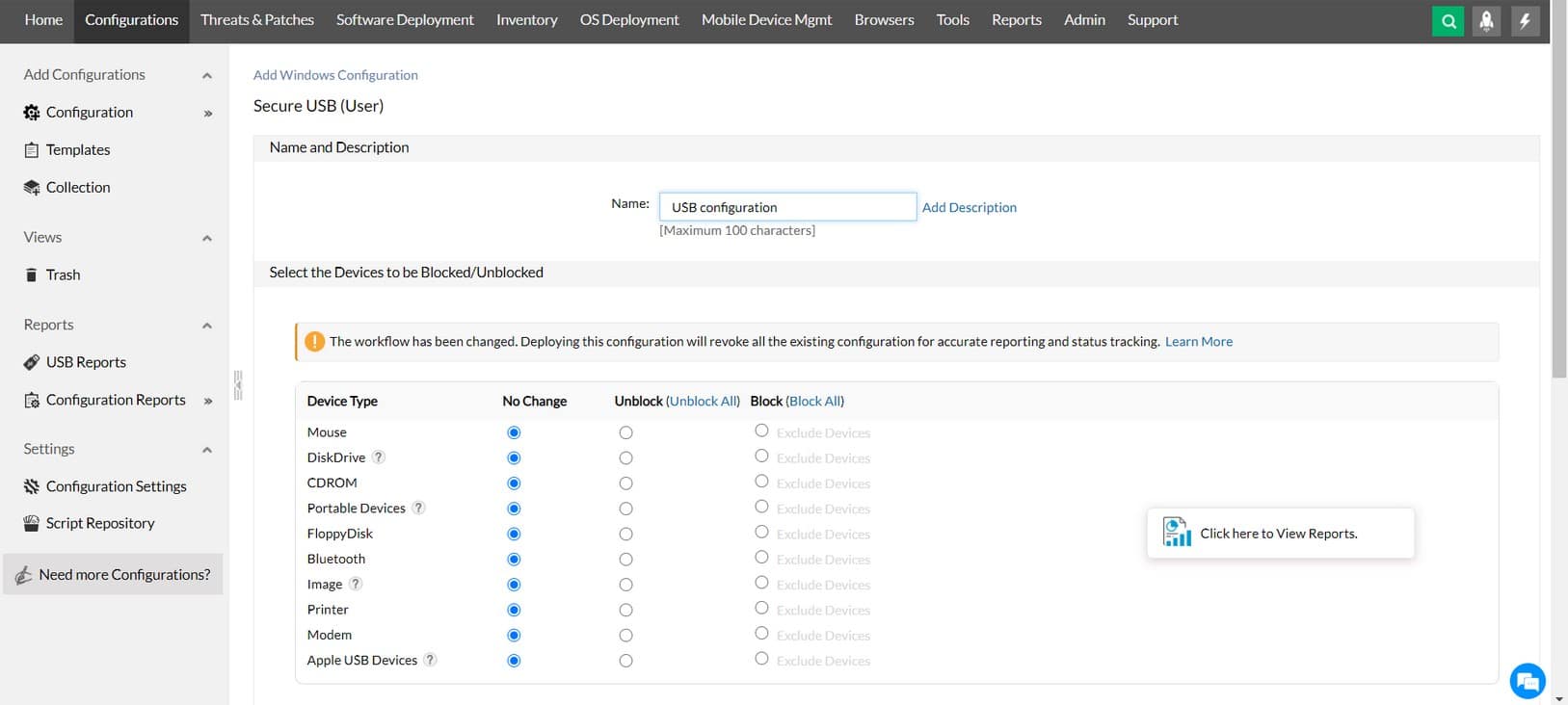
ManageEngine Endpoint Central is an asset management system that tracks both hardware and software. The system can manage desktops, laptops, mobile devices, and removable storage devices.
ManageEngine Endpoint Central’s Key Features:
- Designed for IT Departments: Can manage multiple sites from a central location
- Logs All Endpoints: Creates a hardware inventory
- Rechecks for New Devices: Automatically detects changes to the fleet
- Multiple Endpoint Platforms: Manages devices running Windows, macOS, and Linux
- Mobile Device Management: iOS and Android devices
Unique Business Proposition
An all-in-one platform that combines endpoint management and security. Endpoint Central streamlines tasks like patch management, software deployment, asset management, and remote troubleshooting. The highlight is its support for multiple operating systems and environments.
Feature-in-Focus: Patch Management
One standout feature is its robust patch management capability. Endpoint Central automates the deployment of patches for a wide range of applications to ensure that your systems are always up-to-date and secure. This automation minimizes manual intervention, reduces the risk of human error, and helps maintain compliance with security policies.
Comparitech SupportScore – 9.3
ManageEngine has been a leader in device monitoring, and is known for its excellent documentation and customer support. Its extensive employee base, coupled with steady revenue, contributes to its stability. That said, its employee job satisfaction is slightly lower than other companies, and this could lead to drops in support from time to time.
Why do we recommend it?
ManageEngine Endpoint Central is an asset management system for workstations and servers that can be running Windows, macOS, or Linux. A higher plan will also manage mobile devices running iOS and Android. This bundle creates hardware and software inventories and it includes automated performance monitoring with alerts. The management services in the system provide patch management and software license management. The system also provides technician tools for remote device access. The platform is available in versions to monitor a single site or a WAN.
The task automation services in the tool provide OS and configuration standardization and a library of software profile templates. With these two services, you can create an automated onboarding process that applies an OS image and then installs all of the software that has been allocated to a specific user group. The software management system extends to patch management that automatically polls for updates. You define maintenance windows in the management console and the service will queue patches for automatic installation at the next available window.

Who is it recommended for?
ManageEngine offers a Free edition that can monitor up to 25 endpoints. This is very appealing for small businesses who would find the full version too feature-rich and too expensive. The paid versions are ideal for mid-sized and large organizations and there is an edition available for managed service providers. The Endpoint Central package is available as software that runs on Windows Server or you can access the system as a SaaS platform. The cloud version means you can run a geographically dispersed technician team from one account.
Pros:
- Mass Onboarding: Create device profiles and set up endpoints automatically
- Software Inventory: Generates a list of software in use
- Software Management: Licence management and patching
- Deployment Options: Available for on-site hosting or as a SaaS platform.
- Security Edition: Bundles in services such as Data Loss Prevention and Peripheral Device Control.
Cons:
- Free Edition is Limited: Only manages 25 endpoints
ManageEngine Endpoint Central is offered for free to manage up to 25 devices. There are three paid plans and the upper two of these cover multiple sites. The service is offered as a SaaS platform but you can opt to download the software onto Windows Server. You can examine the Endpoint Central system with a 14-day free trial.
3. ManageEngine Network Configuration Manager (FREE TRIAL)
Best for: Managing multi-vendor networks with affordable automation and rollback capabilities
Relevant for: Organizations in regulated industries (e.g., healthcare, finance, education) looking for audit trails, automated backups, and policy-based configuration compliance across diverse network devices
Pricing: Starts at $595 for 10 devices (Professional edition); Enterprise tier begins at $8,395 for 250 devices. Free trial available

ManageEngine Network Configuration Manager device inventory view showing a right-click context menu on a selected Cisco IOS router, highlighting Enable Change Detection and Backup actions.
Network Configuration Manager (NCM) is built to simplify device setups and long-term maintenance across multi-vendor networks. It’s developed by ManageEngine, the IT management division of Zoho Corporation. Trusted by thousands of enterprises worldwide, the platform brings enterprise-grade reliability to configuration management. The tool is known for automating configuration backups and compliance checks, while also giving teams a central dashboard for managing changes.
Key Features:
- Backup & Rollback: Manual, real-time, and scheduled backups with versioning for fast recovery
- Compliance: Enforces standards to simplify audits
- Access Control: Role-based permissions for security and delegation
- Multi-Vendor: Supports routers, switches, and firewalls across vendors
- Mobile Access: iOS/Android apps for on-the-go management
- Alerts & Reports: Real-time notifications and customizable dashboards for visibility
Unique Buying Proposition
The tool stands out for its affordable, device-based licensing and its ability to scale across more than 50,000 multi-vendor devices. It also combines compliance automation with rollback capabilities, so it gives teams a safeguard against risky changes.
Feature in Focus: Configlets
Configlets are pre-defined or custom automation scripts that remove the pain of repetitive CLI or REST commands. Instead of typing the same instruction hundreds of times, the admin can apply a single Configlet to perform bulk tasks across their network.
Why do we recommend it?
We recommend ManageEngine Network Configuration Manager (NCM) for being a cost-effective choice for managing multi-vendor devices. It is perfect if you need automation, compliance enforcement, and rollback protection—without the SolarWinds-level pricing.
While actively testing it, we noticed the setup took some tuning (it was a large deployment), but once configured, the ongoing operations went smoothly. Then, automating SNMP setup across 20 switches took minutes instead of half a day of CLI work. Backups were also reliable. The rollbacks restored devices quickly, and compliance templates saved significant prep time before audits.
Although the UI doesnt feel that ‘modern,’ it is indeed functional, and it didn’t slow workflows. And last but not least, NCM’s stability, accuracy, and features like real-time alerts, role-based access, and detailed reporting gave us confidence that critical config changes wouldn’t slip by.
Who is it recommended for?
Network Configuration Manager is a strong fit for IT admins managing anywhere from 50 to 1,000 devices. It is ideal for those compliance-heavy sectors like banking, government, education, or healthcare. It is also suitable for SMBs and mid-market teams looking for a practical alternative to SolarWinds, as well as existing ManageEngine customers who want tight integration across the product suite.
Pros:
- Deep Forensic Visibility: Real-time monitoring with drill-down analysis
- Predictive Intelligence: ML/AI-powered forecasting and anomaly detection
- Broad Compatibility: Multi-vendor and multi-flow protocol support
- Cost Advantage: Affordable alternative to SolarWinds and Cisco-only tools
Cons:
- Alert Management: Alarm floods if thresholds aren’t tuned
ManageEngine Network Configuration Manager is free for up to 2 devices and supports multi-site management in its Professional and Enterprise editions. Licenses scale based on the number of devices monitored. The system can be installed on-premises (Windows/Linux) and integrates with other ManageEngine tools. You can explore all features with a 30-day free trial.
4. JIRA Service Management
Best for: Streamlining IT service delivery with developer integration
Relevant for: Tech-driven companies that require tight coordination between support and development teams
Price: Depends on the number of agents. For 75 agents, the Standard plan costs $19.04, while the Premium plan costs $47.82 per agent per month
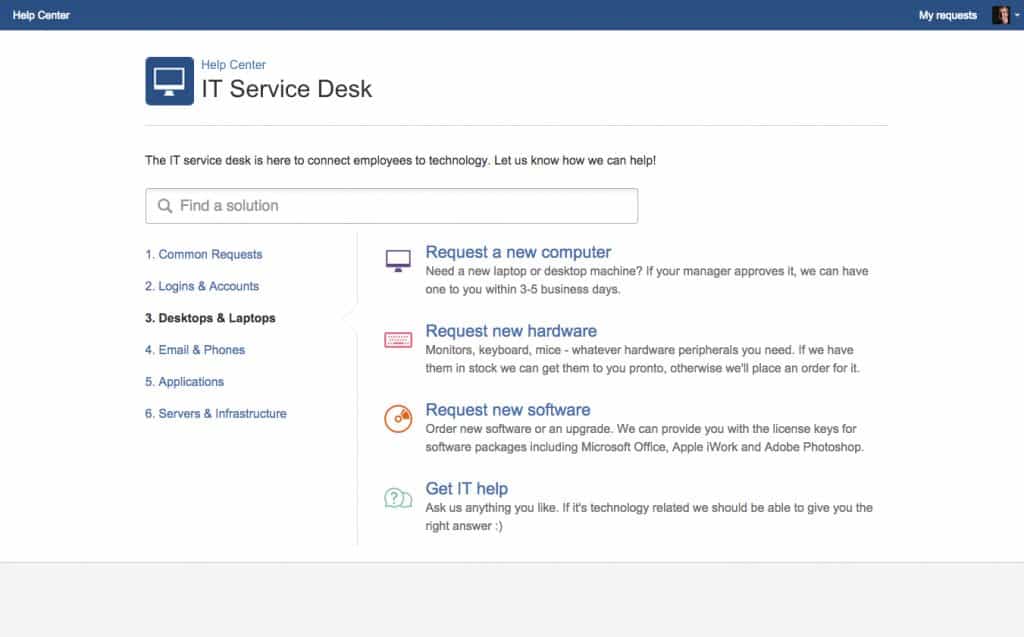
JIRA Service Management is an asset management solution that can discover devices throughout your network and add them to a central repository. Discovered systems automatically have their status updated. You can view them through the dashboard, highlighting information such as the Serial Number, Owner, Status, Model, Location, and Warranty expiration date of assets.
JIRA Servive Management’s Key Features:
- Asset Discovery: Scans the network and creates a hardware inventory
- Software Management: Maintains a software inventory for license management
- External Data Sources: Import data from third-party tools to coordinate information
Unique Business Proposition
Built by Atlassian, it provides structured service desk operations with the flexibility to collaborate on incidents, changes, and problems directly with the engineering team. Unlike traditional ITSM platforms, Jira bridges the gap between operations and developers to support faster ticket resolution, smoother change control, and transparent communication across teams.
Feature-in-Focus: Developer Integration with Incident Management
Jira Service Management connects support tickets with Jira Software issues, so developers and IT teams can work off the same data. When an incident is created, it can be escalated with full context to the dev team, who can investigate and resolve it within their usual workflows.
Why do we recommend it?
JIRA Service Management provides Service Desk functions that locate and track assets, including endpoints and network devices. The discovery function compiles an asset inventory, which details the attributes of each computer and piece of equipment. This system is a management console for asset issues. It takes feeds from other tools, such as system monitors that generate alerts. The package then renewables investigation of the problem to be prioritized and assigned to a technician for investigation or resolution.
The platform also includes a range of configuration management features. For instance, it can automatically add items to a configuration management database and detect configuration changes. It can also display dependencies between configuration items or assets and services.
JIRA Service Management provides users with alerts that notify them about the device regarding incident response capabilities. Users can configure escalation policies to ensure that urgent alerts are handled in a timely fashion. Reporting and analytics features allow you to monitor incident response activities and ensure there are no gaps.

Who is it recommended for?
JIRA is a package for large organizations. It isn’t a Help Desk system and doesn’t include a ticketing package. So, if you want to combine asset tracking and user support with one team management system, this isn’t the package for you. The JIRA Server Management is a SaaS package, so you don’t need to host any software on your own servers to use the service.
Pros:
- Part of a Wider Tool: Service Desk includes problem and change management
- Lifecycle Management: Identify device age and plan for replacement
- User Support: Help users understand how to properly use company IT assets
Cons:
- Limited Free Plan: Free edition only allows three agents/technicians
JIRA Service Management is ideal for enterprises that want to create asset inventories within a solution that includes incident management capabilities. Free plan available with up to 3 agents and 2GB of storage. The Data Center version starts at $17,200 (£12,185) per year for 50 agents. You can begin the 7-day free trial from this link here.
5. Spiceworks Inventory
Best for: On-premises IT inventory tracking
Relevant for: Small to mid-sized businesses with limited budgets that need a simple way to monitor hardware and software assets
Price: Free
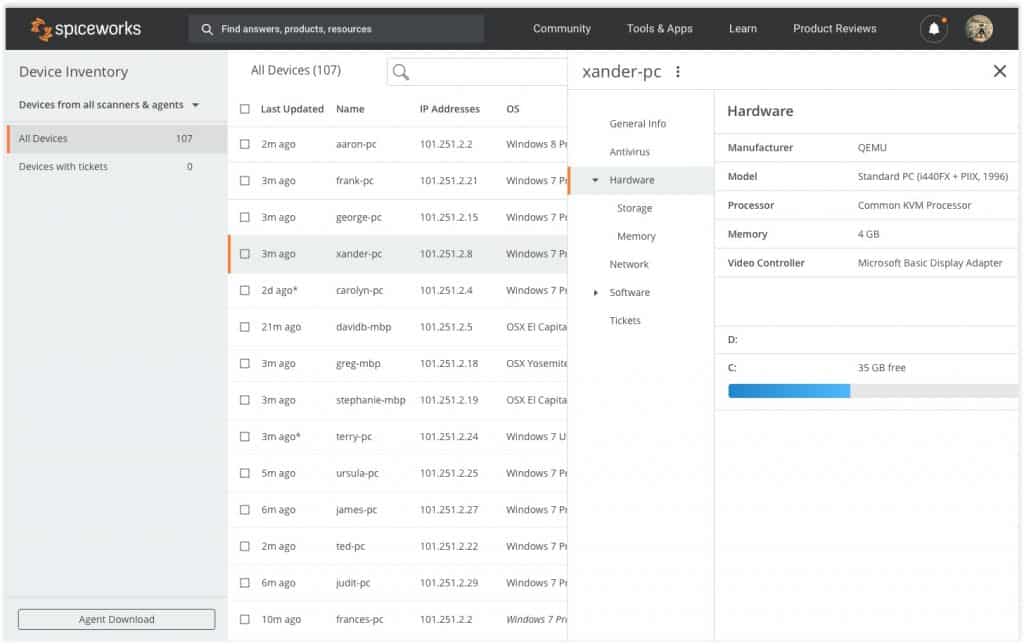
Spiceworks Inventory is a free inventory management tool that can automatically discover devices connected to your network. With Spiceworks Inventory, you can add an IP range to scan and start finding all assets within that range. You can also schedule scans by group and scan devices every five minutes.
Spiceworks Inventory’s Key Features:
- Online Tool: Create a free account for access
- Requires Agent Program: The dashboard downloads that for you
- Scans the Network: Creates a hardware inventory
Unique Business Proposition
This is a no-cost, ad-supported solution for managing IT assets without needing a complex setup or licensing. It auto-discovers devices connected to your network and organizes them with useful system details like installed software, storage capacity, and patch history. What sets it apart is its combination of simplicity, offline functionality, and tight integration with other free Spiceworks tools like Help Desk and IP Scanner.
Feature-in-Focus: Agentless Network Scanning
Uses agentless scanning to detect and document every connected device. You don’t need to install software on endpoints. Just configure credentials, and the platform pulls system info through WMI, SSH, or SNMP. It continuously monitors changes and sends alerts when something needs attention, like low disk space or unauthorized software installs. This reduces manual tracking and provides a centralized, up-to-date picture of your entire IT inventory.
Why do we recommend it?
Spiceworks Inventory is a good solution for small businesses because it is lightweight, hosted, and free to use. This system reaches out to your network through the installation of an agent – there are agents available for Windows and macOS. It then discovers all devices and creates a hardware inventory. The system is also able to scan endpoints for software if that endpoint has an agent installed on it, so, for the best results, you need to install a collection agent on each computer on your network.
After discovering devices, you can automatically update the installed software, view info on the device manufacturer, MAC address, installed software, open ports, and more. This provides you with a basic overview of your environment to take inventory of your environment and identify vulnerabilities.
Reports provide you with critical information on connected devices. For instance, you can create a report that shows devices that don’t have an antivirus installed. These reports can be scheduled to be regularly sent to your email, giving you periodic updates about the status of connected systems.

Who is it recommended for?
This tool is good for small businesses. It is even good for businesses that run an in-house Help Desk because the online platform provides a Help Desk ticketing system that can be linked into the Inventory module. Although the tool discovers all of the devices that are connected to the same network that the Spacework agent host is on, the device details that the inventory management service isn’t great for devices that don’t have an agent. As the agent is only available for Windows and macOS, you won’t get any details for computers running Linux, mobile devices, or network equipment.
Pros:
- Software Inventory Option: Install an agent on each endpoint to get a software scan
- On-Demand Scanning: Updates the inventory on demand
- Completely Free to Use: There is no paid version
Cons:
- Suitable for Small Businesses: On-demand data refresh isn’t feasible for large companies
Spiceworks Inventory is an excellent choice for enterprises that need a low-cost computer inventory management solution for creating an IT asset inventory. It is an online system but you need to install an agent on at least one device on your network. Install a collector on each device to get more details than just that node’s make and IP address. Unfortunately, the agent/collector is only available for Windows and macOS. The software is entirely free and supports unlimited devices, agents, and users. You can sign up for the tool from this link here.
6. Atera
Best for: All-in-one RMM and IT asset management
Relevant for: MSPs and internal IT teams managing remote endpoints, software, and support from a single dashboard
Price: Four plans: Professional – $149, Expert – $189, Master – $219, and Enterprise – custom

Atera is a cloud-based platform that includes a package of tools for the remote monitoring and management of client systems. An inventory of equipment on each client site lies at the heart of this monitoring service and so it helps your technicians to keep track of the computer inventory on each site.
Atera’s Key Features:
- Remote Monitoring and Management Package: Provides tools for IT support technicians
- Creates a Hardware Inventory: Lists all network devices and endpoints
- Compiles a Software Inventory: Implements license management and patching
- Versions for IT Departments and Managed Service Providers: Each type of user has different needs
Unique Business Proposition
Atera combines Remote Monitoring and Management (RMM), Professional Services Automation (PSA), patch management, ticketing, and IT asset tracking into one platform. It operates on a per-technician pricing model, making it scalable and cost-effective for small teams managing many devices.
Feature-in-Focus: Real-Time Device Monitoring and Alerts
Provides continuous, real-time visibility into every device on the network. Its agent-based monitoring system tracks CPU usage, memory consumption, storage health, installed software, and more.
Comparitech SupportScore – 8.8
Atera has a solid support infrastructure backed by well-developed documentation and good customer support. It has reasonable funding, reflecting its stability for more than a decade. However, its employee count is relatively small, and the job satisfaction score is average, which could cause some delays in responding to queries.
Why do we recommend it?
Atera is designed to perform remote monitoring and management of IT assets. The package is able to monitor multiple sites simultaneously and there is also an edition for managed service providers that is multi-tenanted, keeping the data of each client separate. Each MSP client could also be operating multiple sites that need to be monitored. The tool scans each enrolled network and compiles an inventory that covers network devices and endpoints. This list of assets is stored as both hardware and software inventories. The software inventory forms the basis for license management and patch management. The asset monitoring service in the package performs constant status checks on network devices and endpoints, looking for resource exhaustion or component failure.
The computer inventory services of Atera can be enhanced by an add-on service that performs automated network mapping, keeping track of the connections between all computers and network devices.

Who is it recommended for?
Atera is designed for IT departments and for managed service providers. This is a cloud-based subscription system, so your technicians can access the console from anywhere through any standard Web browser – even from home. The rate for the package is set per technician per month so just a single subscriber gets all of the functions that large businesses enjoy. Thus, the Atera system is particularly advantageous for independent support specialists and small managed service providers.
Pros:
- Automated Monitoring: Full stack observability
- Remote Access: Use Splashtop or Anydesk for support or maintenance
- Automated Patch Manager: Triggered by the software inventory
- Automated Maintenance Routines: The patch manager includes a task scheduler
Cons:
- Network Discovery is an Add-On: Requires an extra payment
As Atera is a cloud-based service, its console can be accessed through any standard browser and it is even possible to group together technicians located at several sites or from their homes. The system is offered in three plans that all also include team and business management tools. There are integrations available for Atera that enable the system to interact with third-party tools, expanding your system monitoring toolset. You can assess Atera with a free trial.
7. Total Network Inventory
Best for: Agentless network scanning and reporting
Relevant for: IT admins in mid-sized organizations needing quick audits, inventory snapshots, and license tracking across Windows, macOS, and Linux environments
Price: The cost depends on the number of nodes. The minimum is 25 nodes, and it costs $90
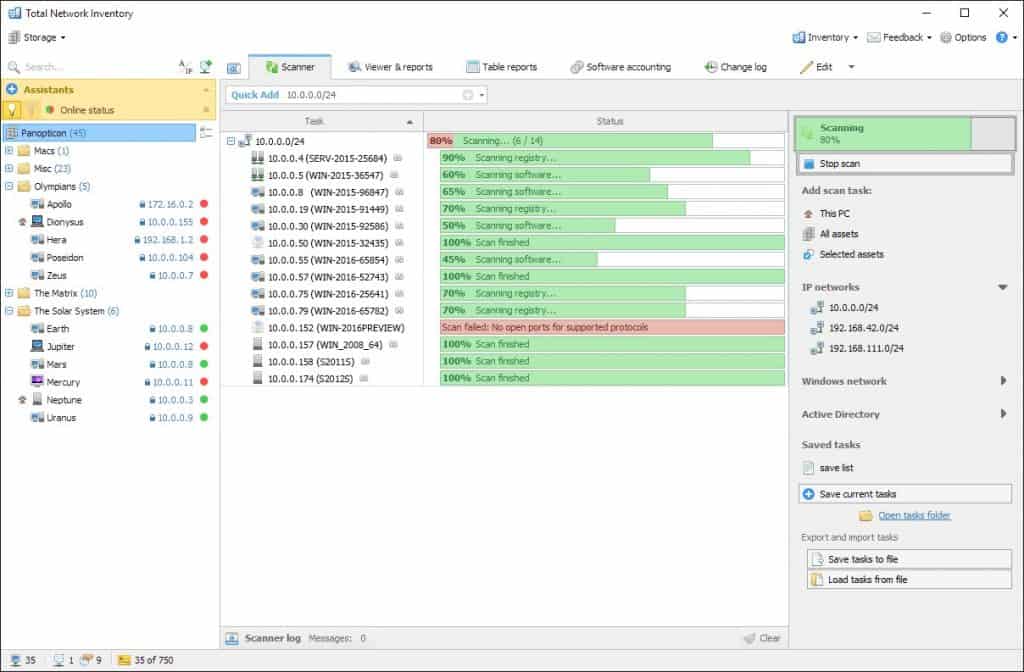
Total Network Inventory is a computer inventory management tool that allows you to monitor devices in real-time. With Network Inventory Advisor, you can remote scan Windows, Unix, VMware, and SNMP-based systems to build your monitoring environment. Once devices are connected, you can collect information from them, such as the type of software they have installed.
Total Network Inventory’s Key Features:
- Network Scans: Runs through Active Directory or an IP scanner
- Hardware Inventory: Logs all endpoints and network devices
- Creates a Software Inventory: Provides software license management
Unique Business Proposition
Total Network Inventory (TNI) is a lightweight tool focused on providing a full overview of your networked devices without the need for complex setups. It doesn’t require agents for most operations and supports multi-platform environments. Its strength lies in rapid scanning, detailed reporting, and software license compliance management. without regular subscription costs.
Feature-in-Focus: Scheduled Scans and Auto-Grouping
With TNI, you can set up recurring scans to automatically detect changes in the IT environment. Once devices are discovered, they are categorized into logical groups to make auditing and reporting easier. These smart groupings save time and help with asset organization, especially in dynamic or growing infrastructures.
Why do we recommend it?
Total Network Inventory is a system discovery and monitoring tool that will create hardware and software inventory for your network. It can identify computers running Windows, Linux, macOS, and Unix. The tool then provides continuous availability and status monitoring of all devices through the use of the Simple Network Management Protocol (SNMP). The system creates a changelog for hardware and software and it also provides software license management in its highest plan. That upper plan, which is called Total Network Inventory Professional will also create a network topology map. The system is able to scan local networks and also remote networks.
You can monitor the hardware and software changes of all connected devices. The software does this by creating configuration snapshots of devices with each scan, comparing the results against past scans, and listing everything that was added, changed, or removed.

Scheduling scans enable you to determine how regularly the system will discover new devices. You can also create a topology map of your network by drag-and-drop. Simply add assets to a canvas view and create a map that highlights your entire network. There is also a notification system that notifies you about asset and software issues.
Who is it recommended for?
Total Network Inventory is ideal for use by small businesses. However, the company reports that it serves some very large businesses, including IBM, Disney, and NASA. The system is an on-premises package that runs on Windows and Windows Server. It will run network scans on demand or it can be set up to perform a sweep regularly on a schedule.
Pros:
- Runs on an Endpoint: Doesn’t require a powerful server to host
- Stores Data in Files: Creates a directory with a file containing details of each device
- License Usage Count: Summarizes installation per package
Cons:
- Stronger at Software Management: Doesn’t have many hardware management features
Total Network Inventory is a reliable solution for SMEs looking for a low-cost and straightforward inventory management platform. It is available on Windows. Prices start at $90 (£63.77) for 25 nodes. You can start the 60-day free trial from this link here.
8. SolarWinds Server & Application Monitor
Best for: Hardware and software inventory tracking across large server environments
Relevant for: IT departments managing on-premises and cloud-based servers
Price: Starts at $2,075

SolarWinds Server & Application Monitor is a server and application monitoring solution that provides automated inventory management. With SolarWinds Server & Application Monitor, you can automatically discover IT assets and monitor over 1200 vendors, applications, servers, and databases from a web-based GUI.
SolarWinds Server & Application Monitor’s Key Features:
- Asset Discovery: Creates an endpoint and software inventory
- Service Tracking: Records server resource capacity and utilization
- Alerts for Performance Issues: These appear in the dashboard
Unique Business Proposition
SolarWinds SAM provides real-time visibility into the hardware and software assets deployed across your infrastructure. It automatically detects server components, installed applications, operating systems, and configuration changes, making it a powerful solution for both performance tracking and inventory control.
Feature-in-Focus: Automated Asset Discovery and Tracking
This tool continuously scans connected servers and applications to detect changes in configurations, software versions, and installed components. It maintains an updated inventory of all monitored nodes, complete with detailed metrics such as server make and model, CPU and memory specs, installed patches, and running services.
Comparitech SupportScore – 8.9
SolarWinds is a dependable company offering excellent support materials and good customer support. In recent years, there has been a drop in its employee job satisfaction score, and this could create gaps in customer support.
Why do we recommend it?
SolarWinds Server and Application Monitor is a thorough asset documentation system, listing servers and the software packages that they host. This tool keeps a constant check on server performance, watching the key metrics of activity, such as disk space, CPU, memory, and network interfaces. In each case, the tool measures utilization against the known capacity of that resource. The package provides alerts if any resource runs short. The monitor tracks software interactions between packages, with services, and with server resources. This application dependency map enables the tool to quickly identify the root cause of performance impairment.

Through the dashboard, you can monitor recent configuration changes and see newly added or removed hardware. This enables you to monitor changes in your environment. There are also software inventory reports that detail current infrastructure updates, admins who installed the updates, resources used, unused hardware, and more.
The platform also comes with application infrastructure dependency mapping that enables you to see a visual display of application dependencies and issues throughout your environment.
Who is it recommended for?
This tool is a cost saver because it enables technicians to get on with other tasks and leave the automated monitoring tool to watch over servers and applications. So, this is a lot more than an inventory management software package because it also provides performance monitoring. The system is ideal for large businesses that run many on-premises servers, each hosting many software packages. Mid-sized businesses would also benefit from using this package, however, it probably provides a lot more inventory monitoring and management functions than a small business would need.
Pros:
- On-Premises Software: Runs on Windows Server
- Correlates Activity: Links application requirements to server resource availability
- Cloud Monitoring: Tracks the performance of services on AWS and Azure
Cons:
- Not Available for Linux: Will only install on Windows Server
SolarWinds Server & Application Monitor is a great choice for enterprises looking for an automated inventory management tool with a wide range of monitoring capabilities. It is available on Windows. Pricing starts at $1,813 (£1,377). You can download a free 30-day trial.
9. Open-AudIT
Best for: Comprehensive IT asset discovery and auditing
Relevant for: Organizations seeking full visibility into hardware, software, and configuration data across Windows, Linux, and network devices
Price: Free
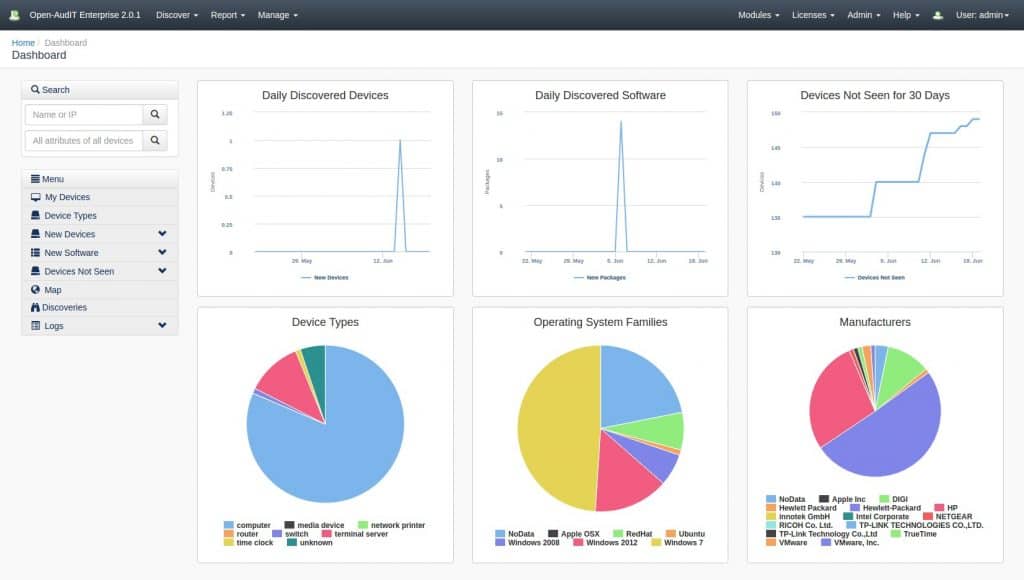
Open-AudIT is an inventory management software that enables users to query Windows and Linux PCs from a web-based user interface. Information you can view includes hardware, software, OS settings, security settings, users, groups, IP address, MAC address, open ports, and more. This information is available in PDF, CSV, web page format, or via export by Dia and Inkscape.
Open-AudiT’s Key Features:
- Free to Use: Run for free by Opmantek, which markets its own system for sale
- On-Demand Scanner: Launch the scan manually
- Scheduled Scanning: On a daily basis
Unique Business Proposition
Open-AudIT offers deep discovery capabilities with a strong emphasis on transparency. It identifies every device on the network and logs critical details like user info, software installations, patch levels, and configuration changes. More importantly, it provides detailed audit trails and granular reporting, making it ideal for compliance-driven environments.
Feature-in-Focus: Script-Based Discovery and Detailed Audit Logs
Using Open-AudIT, you can create customizable scripts to perform in-depth scans of devices, capturing everything from BIOS versions and motherboard serial numbers to user session history and network interface data. Additionally, this platform automatically stores historical records of asset states, to help you track changes over time.
Why do we recommend it?
Open-AudIT is a network discovery and asset management tool. The system is available as an on-premises package for Windows and Windows Server and there is also a SaaS version. Free stuff is great but there is a catch with Open-Audit because it won’t run on Windows 2016 or any version of Windows Server after 2016. This system will create hardware and software inventories and it will also provide a software license manager. The paid versions give you network mapping and the top edition, including its cloud counterpart, provides file integrity monitoring and cloud services discovery.
The platform enables you to schedule daily automatic scans to keep your environment updated and ensure that the software identifies newly added devices. Choose from over 50 out-of-the-box reports to generate summaries on operating system type, device type, manufacturers, MS office, installs, disk usage, and more.
Paid versions Open-AudIT, such as the Opmantek Professional, Opmantek Enterprise, and Opmantek Cloud versions, provide additional features like network analysis dashboards, geographical maps, and enhanced visual reporting that the community version lacks.

Who is it recommended for?
Open-AudIT is an appealing proposition for small businesses, except there probably aren’t many companies that haven’t upgraded to Windows 10 yet, so there won’t be many SMBs that will be able to run this free package. The company has some very large businesses on its client list, including Microsoft and Cisco Systems, so big businesses should consider the Open-AudIT system. The cloud version makes the Open-AudIT system available for businesses that don’t have any Windows computers to load the software onto – that option also relieves you of the task of maintaining the software.
Pros:
- Cross-Platform: Available for Windows or Linux
- Creates a Hardware Inventory: Lists endpoints and network devices
- Records Network Settings: Details addresses and port details
Cons:
- Only Runs on Windows Before Windows 10: Not available for Windows 10 or 11
Open-AudIT is a useful tool for smaller enterprises that want a tool to gather information on Windows and Linux systems. It is available for Windows and Linux. Please note this platform isn’t compatible with Windows 10. You can download the for free from this link here.
10. Lansweeper
Best for: Agentless IT asset discovery and centralized inventory management
Relevant for: Mid-sized to large businesses that need accurate visibility into all connected devices and software across their IT environment
Price: Four plans; Free, Starter, Pro, and Enterprise. The Starter plan is priced at 199 Euros and the Pro at 359 Euros per month
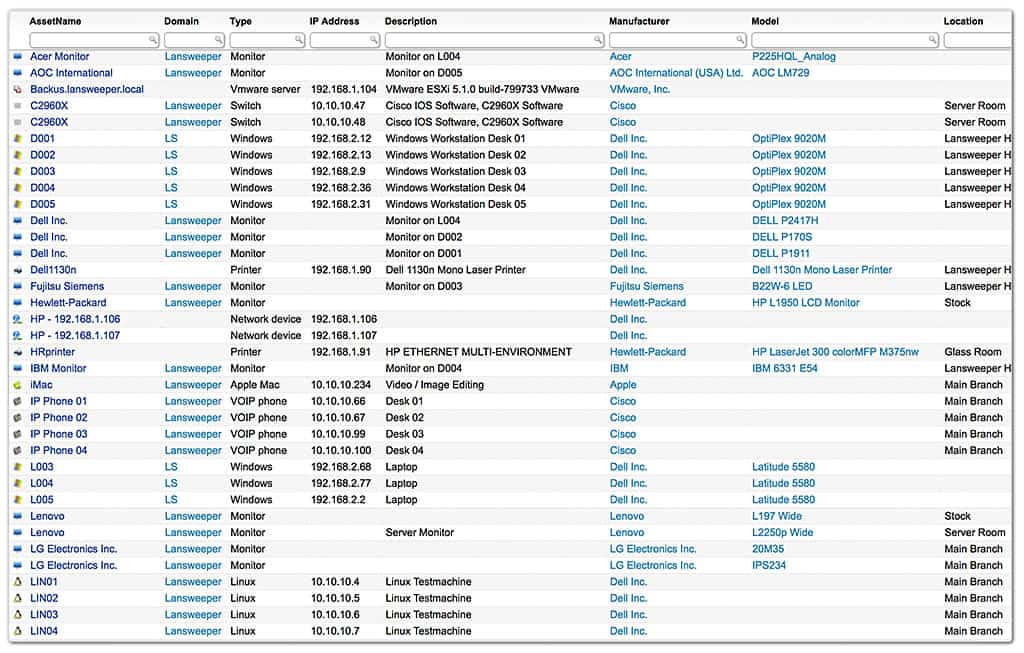
Lansweeper is a network inventory software that can IP range scan your network to discover connected devices and sort them into categories based on device type. Users can search through discovered devices by IP and filtered searches so they can quickly detailed Critical gather information on the infrastructure they’re looking for.
Lansweeper’s Key Features:
- Asset Discovery: Creates a hardware inventory
- Endpoint Scanning: Compiles a software inventory
- Scans Active Directory: Provides a user count
Unique Business Proposition
Known for its powerful agentless scanning, which can detect and inventory hardware, software, and users across both Windows and non-Windows systems without deploying software on every endpoint. Its deep integration options and built-in data normalization make it easy to unify asset data from multiple sources, whether in physical, virtual, or cloud environments.
Feature-in-Focus: Asset Radar and Risk Insights
The Asset Radar detects every device the moment it connects to the network, even before it’s assigned an IP. Combined with its risk-based insights engine, the tool helps organizations track what’s in their environment. It also helps identify outdated software, missing patches, and unauthorized devices.
Why do we recommend it?
Lansweeper is a nice network scanner that is ideal for small businesses in its free version. The paid version starts at a price for a minimum of 20,000 assets, which is a lot and so pushes its audience up into the market of large organizations – mid-sized businesses would get a better deal from many of the other tools on this list. As well as discovering devices on-premises, the tool can identify cloud assets. It then compiles an inventory for all of the systems that it encounters. Extras in the top plans include vulnerability scanning and asset lifecycle management.
The platform comes with over 400 out-of-the-box reports that you can use to collect specific information from your environment. For example, you can create reports that detail all devices that are out of warranty or highlight unauthorized administrators. You can also create custom reports if you’re looking for other information.
Automated warranty checks are another helpful feature that comes with Lansweeper. These checks automatically scan devices and retrieve warranty details from the vendor’s websites and then issue you email alerts to notify you when a warranty is about to expire.

Who is it recommended for?
The free version is a good option for small businesses. The paid tool’s minimum asset count will be off-putting for most other businesses. Large companies would probably be more interested in a full Service Desk package rather than a standalone inventory system such as Lansweeper.
Pros:
- Sortable and Searchable Device List: Specify the order for the inventory list
- Hardware Details: Make, model, and device type
- Security Features: Spot rogue devices and evaluate the configurations of valid network devices
Cons:
- Limited Free Edition: Free edition doesn’t include OT discovery
Lansweeper is an excellent solution for enterprises that require a free computer inventory management tool. It is available for Windows. Free and paid versions available. The free version supports up to 100 assets. The Starter plan version costs $2,408 (£2,000) per year. You can download the free trial from this link here.
11. 10-Strike Network Inventory Explorer
Best for: Agentless inventory tracking across LAN environments
Relevant for: Small to mid-sized businesses that need to audit and manage hardware and software assets without installing agents on each device
Price: Varies based on the number of computers monitored. The lowest is 50 computers, and costs $199.95
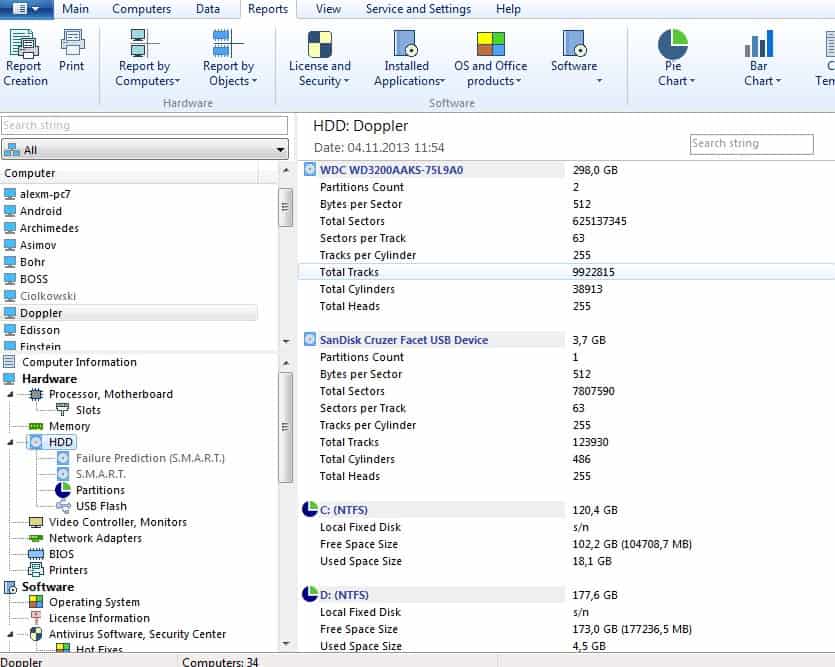
10-Strike Network Inventory Explorer is a network inventory monitor that automatically scans for devices throughout your network so you can monitor them. 10-Strike Network Inventory Explorer allows you to collect installed hardware, hardware changes, software changes, and more.
10-Strike Network Inventory Explorer’s Key Features:
- PC Discovery: Documents all devices on the network
- Software Management: Scans endpoints and logs all its software
- Change Detection: Continuous scanning spots changes and additions to hardware and software
Unique Business Proposition
10-Strike Network Inventory Explorer provides agentless network inventory using WMI, SSH, and SNMP protocols. It offers deep visibility into asset data without overcomplicating the setup.
Feature-in-Focus: Change Tracking and Alerts
One standout feature is its ability to track changes in hardware and software configurations over time. This tool logs every change and can send alerts if something deviates from the baseline. This helps your IT teams detect unauthorized modifications and maintain compliance with internal policies or audit standards.
Why do we recommend it?
10-Strike Network Inventory Explorer offers device discovery and inventory creation, detailing endpoints, running Windows, Linux, and MacOS it can also include Android devices if they are manually enrolled in the scanning program. When the system encounters a computer, it scans the device for all of its installed software and notes its operating system. This leads to the creation of a software inventory, which can be used for license management. Hardware discovery also scans each device for status reports, such as resource availability and component performance.
The tool comes with a range of health monitoring capabilities that allow you to remotely read S.M.A.R.T parameters of connected computers, monitor disk health and temperature. You can use these parameters to find performance issues and then create reports to gather further information about the problem.

Who is it recommended for?
This is a good package for small and mid-sized enterprises. The continuous scans provide a system monitoring services along with inventory management functions. This means that it offers two functions for the price of one. The software is sold on a perpetual license with a price that is dictated by the number of devices that need to be tracked. This system runs on Windows and Windows Server.
Pros:
- Security Use: Spots rogue devices connected to the network and unauthorized software on endpoints
- Alerting: Set up the system to raise an alert if it detects changes in hardware or software inventories
- Hard Drive Health Monitoring: Covers temperature and disk space availability plus whether antivirus software licenses are about to expire
Cons:
- Windows-Only: Will scan endpoints running Linux and macOS but can’t be installed on them
10-Strike Network Inventory Explorer is a good starting point for enterprises looking to monitor a smaller network environment. It is available on Windows. Pricing for the standard version starts at $79.95 (£56.65) and supports up to 25 computers. You can start the 30-day free trial from this link here.
12. EMCO Network Inventory
Best for: Comprehensive Windows network audits without agents
Relevant for: IT administrators in mid-sized Windows-based environments looking to automate hardware and software inventory across workstations and servers
Price: Professional Edition: $149 (up to 25 nodes); Enterprise Edition: $229 (up to 25 nodes)
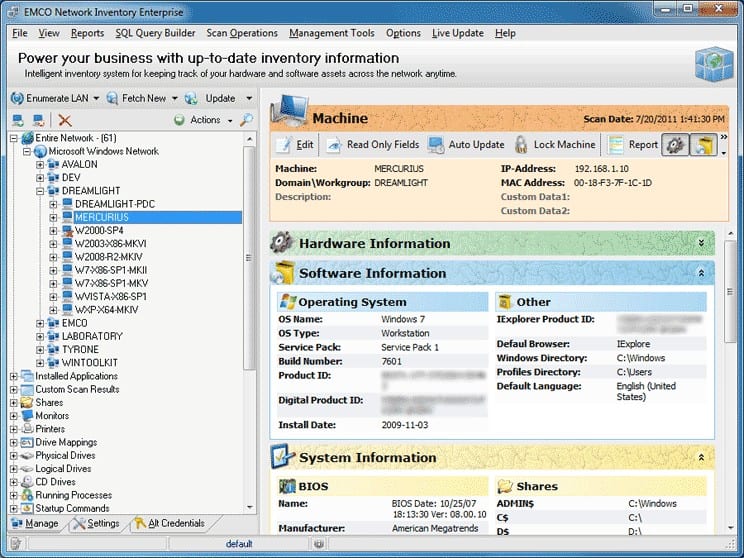
EMCO Network Inventory is a network inventory management tool that can remotely detect devices throughout your environment and provide you with an inventory summary. This summary includes OS name, OS type, service pack, build number, product ID, digital product ID, and install date of devices.
EMCO Network Inventory’s Key Features:
- Endpoint Discovery: Creates a database of computer details
- Asset Tracking: Maintains both hardware and software inventories
- Software License Management: Prevents too many copies being installed
Unique Business Proposition
This computer inventory management software offers agentless scanning in Windows environments with detailed asset reporting. It scans the network using administrative credentials and compiles structured data about hardware, software, users, and license keys. The software requires no client-side installation, which simplifies deployment and lowers system overhead.
Feature-in-Focus: Software Licensing and Compliance
Its license management feature is notable as it collects license keys from remote machines and checks them against installed applications. It also tracks unauthorized software and flags licensing inconsistencies, helping companies stay compliant with software vendors and avoid penalties during audits.
Why do we recommend it?
EMCO Network Inventory is a competent device inventory creator that has a search tool in it that can create queries with SQL. The queries help you locate specific devices in the inventory or filter records to produce your own reports. This is a useful service that details the operating system of each of the computers that it encounters. It also scans each computer for all of the software installed on it. The inventory shows that list per device, but you can also use SQL queries to gain enterprise-wide summaries, which is useful for license management.
An SQL query builder gives you the ability to run custom queries to find particular device data. Key systems data can be exported in Excel, PDF, XML, and other formats so that you can share information easily with the rest of your team/
Generate custom reports to highlight particular data points on devices. For instance, you can create a license report that allows you to compare the number of licenses you own against unused licenses. You can also create a report that lists the applications installed on a particular device.
Who is it recommended for?
This is a tool that SMBs would enjoy using and it is very affordable. The system doesn’t offer any monitoring services, which puts it at a disadvantage when compared to 10-Strike Network Inventory Explorer. Although this EMCO Network Inventory seems a little lightweight for use by large organizations, EMCO offers licenses to scan more than 1,000 devices and it counts Westinghouse, the US Army, and Pepsi among its clients.
Pros:
- Searchable Database: Create SQL queries for complex analysis
- Details the Attributes of Endpoints: Details on configurations and peripheral devices
- Inventory Reports: A reporting engine that enables users to create their own report formats
Cons:
- Windows PCs Only: Only lists Windows PCs
EMCO Network Inventory is suitable for enterprises that require an affordable and effective computer inventory management solution. It is available on Windows. Prices start at $149 (£105.57) for the Professional Edition, which supports up to 25 nodes. You can start the 30-day free trial via this link here.
Choosing Computer Inventory Management Software
Tools like ManageEngine Endpoint Central provide a hassle-free inventory management experience you can use to monitor configurations easily.
However, suppose you want a lower-cost tool with more limited features. In that case, an alternative like Spiceworks Network Inventory with network autodiscovery is a good choice because it’s reliable and free. That being said, we recommend trying out multiple tools before you decide to buy to make sure that you discover the solution that’s right for your environment.
Our Methodology for Choosing Computer Inventory Management Software
We approached the selection of computer inventory management tools by evaluating their practical relevance in real-world IT environments. Our research spanned both vendor documentation and independent user reviews. We considered the following aspects as a part of our methodology.
1. Breadth of Discovery
We looked at how well each platform could automatically detect hardware, installed software, virtual machines, and cloud assets across diverse operating systems.
2. Scalability
The software we recommend must support your growing needs. This is why we looked for platforms that can scale to hundreds or even thousands of endpoints, without performance degradation.
3. Development Roadmap
A tool’s development activity speaks volumes about vendor commitment. We prioritized platforms that receive frequent updates and show a clear roadmap direction.
4. Support for Remote Environments
With hybrid and remote workforces, we gave preference to tools that allow inventory tracking across on-site and remote endpoints, including BYOD setups.
5. Data Export
We reviewed how easily users could extract inventory data, generate compliance-ready reports, and feed information into external systems like CMDBs or SIEMs.
6. Integration
Tools that integrate well with ticketing systems, patch management tools, or asset databases scored higher.
7. Value for Money
We also reviewed pricing transparency, billing structure (per device/user/site), and how well pricing aligns with features delivered.
Based on these factors, we filtered out tools that may look good on paper but fail under production conditions. Only those platforms that demonstrated consistent, proven performance made it to our list.
Broader B2B Software Selection Methodology
When reviewing B2B software, we look beyond features and technical specs. A vendor’s credibility plays a key role in our evaluation process. Our broader approach includes:
- Comparing the platform’s cost with the value it delivers in real-world use
- Reviewing the vendor’s track record in the IT or systems management space
- Analyzing independent user reviews and feedback from verified professionals
- Checking how clearly the company communicates its capabilities and limitations
- Evaluating whether the vendor is positioned to support customers long term
While not every criterion appears in each review, we focus on bringing to your notice the strengths and red flags that help buyers make informed decisions.
For more details, check out our complete B2B software evaluation methodology.
Comparitech SupportScore Methodology
Our internal scoring model measures how well each vendor supports their software throughout its lifecycle. This includes everything from initial onboarding to troubleshooting and long-term maintenance.
We evaluate vendors using the following factors:
- Availability of 24/7 customer support
- Responsiveness during critical issues or outages
- Frequency and reliability of software updates
- Access to self-help resources, such as user guides, videos, and knowledge bases
- Size and structure of the support team
Each vendor receives a SupportScore between 0 and 10. Scores are weighted based on how each factor affects business operations and continuity in practice.
To know more, head to our SupportScore Methodology page.
Why Trust Us?
We research, write, and review with one goal in mind – to help you choose the right computer inventory management software for your organization. Our team has decades of combined experience in systems management, cybersecurity, compliance, and enterprise IT.
Every tool featured in this article has been independently analyzed using multiple data points like:
- Hands-on testing (when possible)
- Analysis of third-party reviews and user feedback
- Product documentation and change logs
- Vendor reputation and customer service history
Our rankings are based on real performance, feature reliability, and support quality, and our editorial process is strict, so you get content you can rely on.
Computer inventory management FAQs
What is computer inventory management?
Computer inventory management is a strategy that records a list of computers owned by a business and identifies attributes of each, such as make, model, and operating system version. The asset inventory is the central document store for inventory management and needs to be kept constantly up to date. Software inventories are also considered to be part of computer inventory management.
How do you digitize inventory?
Maintaining an IT asset inventory on computer has many advantages over paper-based systems. Computerized records take up less space than files and they are easier to sort through. Records held in a computer are less likely to get mislaid, damaged, or lost, particularly if the system is backed up. Computerized inventory management systems can be linked to system scanners that will automatically update records to keep them current.
What is the difference between hardware inventory and software inventory?
A hardware inventory lists each physical computer on a network and details the attributes of each. The operating system version is usually also listed as part of the hardware inventory. The software inventory lists all of the software installed on each computer – that includes the operating system again. A software inventory is useful for license management because it can summarize the number of each package that is installed within the business. It also supports patch management systems.

















