Securing sensitive information is more important than ever. Whether for personal or business use, data is a valuable asset that needs reliable protection from unauthorized access, breaches, and loss. As cyber threats become more sophisticated, organizations and individuals are turning to advanced encryption solutions to keep their data safe. One such solution is ENC DataVault, a comprehensive encryption software designed to safeguard sensitive data both at rest and in transit.
ENC DataVault offers a reliable way to protect critical files and folders using industry-standard encryption algorithms, ensuring that only authorized users can access encrypted data. Its user-friendly interface and strong security features make it a compelling choice for businesses and individuals seeking an easy-to-use yet highly secure solution for data protection.
Specifically, ENC DataVault is a good choice for IT teams that face the following challenges:
- Repeated cases of unauthorized access to sensitive information
- Limited control over removable USB drives and devices
- Inadequate audit trails and policies
- Inability to meet the requirements of compliance standards
- Non-availability of a simple and user-friendly interface that can be used by all employees
ENC DataVault can address the above pain points and provide an additional layer of security for businesses that want to safeguard their sensitive information.
In this review, we’ll explore the software’s core capabilities, including its encryption strength, file management options, and how it integrates into existing systems.
ENC DataVault Encryption Software
Best for: Securing sensitive files without investing in complex systems
Relevant for: Organizations that handle sensitive information and those that support remote work and Bring Your Own Device (BYOD) policies
ENC Security is a Netherlands-based software solution company that was established in 2009. One of their flagship encryption software is the ENC DataVault (formally EncryptStick). ENC DataVault is an easy-to-use file encryption software available on Windows and Mac. DataVault is fully customizable encryption software supporting USB data encryption, file sharing, backup, and synchronization. With ENC DataVault, you’ll be able to securely synchronize or backup your files to a supported device or cloud. Supported devices include laptops and desktop PC, USB drives, hard drives, NAS, CDs and DVDs, and cloud storage services. ENC DataVault uses up to 1024-bit AES encryption to protect your files.
Unique Business Proposition
ENC DataVault provides enterprise-grade encryption through a simple and intuitive user interface. It is a good way to secure sensitive information without having to invest in expensive and complex infrastructure.
Feature-in-Focus: Securing USB Drives
A highlight of ENC DataVault is that it allows you to secure USB drives and enforce security policies to prevent unauthorized access to your data. It helps with compliance as well.
DataVault, just as the name implies, employs the concept of Vault in its approach to file encryption and data security. A Vault is an encrypted folder created by DataVault and can only be viewed and accessed while running DataVault. A Vault is used to hold and organize folders and files that are fully encrypted.
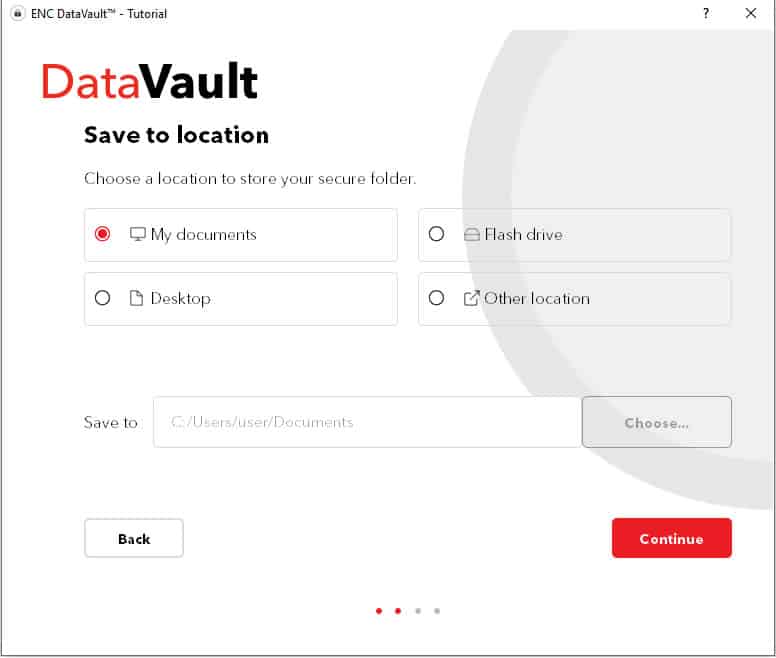
With DataVault, according to ENC, you can create Vaults in virtually any location, on any connected device, without installing the software in all those locations. For instance, if you have the application installed on your Windows 10 desktop computer, you can connect a removable storage drive and create a vault on that drive. If you connect that drive to your licensed laptop, you can run the application on the computer and access that storage vault, and add/edit files in the vault. If you have two drives on your desktop computer, you can install the software on the C: drive and create a vault on any internal drive.
You can also create vaults in the cloud and access those vaults with the software from any licensed computer with access to your cloud account folders such as Google Drive, OneDrive, or Dropbox. Your cloud vault will be accessible when you launch DataVault on your computer and log in. The vault will also be accessible from your licensed flash drive, either from your computer or from any other computer when you launch DataVault, provided that you can reach your cloud folder from that computer. Concerning security, even if someone should somehow gain access to your cloud account folders, they would not be able to access the files in the cloud vault folder because they are encrypted.

ENC provides a Free version and Premium version of the DataVault software. The Free version of DataVault allows you to create one Vault on your flash drive. With the Full version of DataVault, there is no limit to the number of additional Vaults you can create on your PC, Mac, or flash drive. However, ENC recommends that you first try the DataVault software before buying it. A 14-day free trial version is available for download. Once you are satisfied with the trial version, you may purchase a license for the full version. Suppose you are not happy with the software or experiencing problems with it after buying the license. In that case, according to ENC, you have 14 days to file for a refund as long as you have not yet activated the software, and they will refund your purchase if they cannot resolve the problem.

The primary issue with this software is the not-so-good reputation among users due to poor customer service. In addition, many dissatisfied customers have reported one unresolved issue or the other with the application. Therefore the company needs to do more to address concerns raised by users and reassure their customers to regain public confidence in their product.
Key Points to Consider Before Purchasing Encryption Software
Selecting the right encryption software is necessary to protect your sensitive files and data. Since all software is not alike, here are some key points to consider before purchasing encryption software like ENC DataVault.
- Compliance: One of the first things to consider is compliance. Your tool must comply with the standards that are relevant and applicable to you
- Ease of Use: The selected tool must have a simple interface and clean workflow to ensure that anyone can work on it.
- Removable Media: Does your chosen tool allow the encryption of USB devices? This is a critical factor in preventing threats like insider attacks.
- Policy Control: The tool you select must support centralized policy control and implementation, as this provides consistent protection throughout the organization.
- Backup and Recovery: It helps if your tool can connect to a data storage system, as this recovery after any cybersecurity incident.
- Audit Trails: It is always important to have trails, especially if you plan to conduct internal or external audits.
How to Calculate the ROI of Encryption Software
Encryption software like ENC DataVault is an investment, as it reduces risks and improves operational efficiency. Here is a structured way to calculate the ROI of these tools.
Step 1: Calculate the Potential Costs of a Breach
As a first step, determine how much your organization will lose without encryption software. Some possible metrics to consider are:
- The frequency of cybersecurity incidents.
- Average cost per incident.
- Fines and penalties.
- Legal costs.
- A fair assessment of the reputational damage.
- Potential loss due to a lack of trust from customers and partners.
- Productivity loss due to downtime.
Step 2: Licensing and Implementation Costs
Next, estimate the costs involved in buying and implementing encryption software. Make sure to include the below components, if they are relevant for you:
- License or subscription costs.
- Cost of internal and external consultants to set up and configure the software.
- Training, if needed.
- Regular maintenance costs.
Step 3: Potential Benefits
In the next step, estimate the potential benefits you can gain by implementing the encryption software. They could include the following.
- Reduction in file-related cybersecurity incidents, and the savings that come from them.
- Fewer helpdesk tickets.
- Time and resources saved by automating file backups, recovery, and locking down USB devices.
- Savings in compliance fines.
- Cost savings that come from combining multiple tools.
Step 4: Put Everything Together
Finally, put everything together and plug the values in the formula below.
- Annual Savings = (Reduced Incidents × Cost per Incident) + (Time Saved by IT and Staff × Hourly Rate) + (Avoided Fines and Audit Costs) + (Other Tool Licenses Eliminated)
- Total Investment = All costs from Step 2
- ROI (%) = ((Annual Savings – Total Investment) / Total Investment) × 100
- For example, if you save $15,000/year in avoided incidents and support time, reduce $5,000 on the licensing of other software, and the cost of encryption software is $5,000/year, your ROI is:
- ((20,000 – 5,000) / 5,000) × 100 = 300%
Use Our ROI Encryption Software Calculator
Below is our easy-to-use calculator, where you can simply plug in the values.
Encryption Software ROI Calculator
The Best ENC DataVault Encryption Software Alternatives
ENC DataVault encryption software is not a one-size-fits-all solution for everyone. If you figure out that it is not best suited for your needs or environment and you’re considering a suitable alternative, you’ll find lots of them out there. To help you decide between the countless options out there, we’ve put together a list of the ten best DataVault encryption software alternatives. Hopefully, this will guide you in the process of selecting the right one that meets your needs.
1. BitLocker Drive Encryption Α free, easy-to-use, complete disk encryption application embedded in Microsoft Windows versions starting with Windows Vista. BitLocker uses the AES encryption algorithm with a 128-bit or 256-bit key. Unfortunately, it only works on the C: drive, so that it won’t help with external disks or USB tokens. And it can’t be used to make encrypted zip files.
2. Endpoint Protector USB Flash Enforced Encryption is a cross-platform tool within the Endpoint Protector DLP application that ensures data is copied or transferred to USB storage devices and is automatically encrypted. It will automatically push an AES-256 bits encryption algorithm called EasyLock to connected USB devices if the Endpoint Protector agent is installed on the computer. EasyLock can secure your files on a local HDD folder, on a USB device, Dropbox, iCloud, or it can be burned to CDs and DVDs. If you are looking to try it out, a free demo is available on request.
3. FileVault Α complete disk encryption program included in Mac OS versions starting with Mac OS X Panther (10.3). It performs on-the-fly encryption with volumes on Mac computers. An upgraded version—FileVault2, embedded in Mac OS X Lion (10.7) and other later versions provides encryption for the entire OS X startup volume and the home directory using XTS-AES-128 encryption with a 256-bit key.
4. Symantec Endpoint Encryption Symantec offers two encryption products: Symantec Endpoint Encryption and PGP Encryption Solutions. Depending on the scenarios, both can help you secure your sensitive data, including computers, tablets, hard drives, removable media (USB drives, external hard drives, and DVDs), email systems, and cloud-based applications. In addition, Symantec Endpoint Encryption can help you manage BitLocker and Filevault-protected devices. At the same time, PGP Encryption supports file and folder encryption (zipped archives or individual files) and file share encryption (NTFS/CIFS shares). The products are available via Broadcom authorized distributors and partners in your region or country.
5. Trend Micro Endpoint Encryption is a full disk and file/folder encryption software for data at rest on PCs and Macs, laptops and desktops, USB drives, and other removable media. It uses the AES encryption algorithm with a 128-bit or 256-bit key, and it’s fully supported on Windows (7, 8, 8.1, 10) and Mac OS (10.8, 10.9, 10.10, 10.11, 10.12, 10.13, 10.14). Some of the key features include:
- Ability to manage BitLocker and Filevault protected devices
- Active Directory integration
- Pre-boot authentication
- Reporting and auditing
6. VeraCrypt is a free open source file encryption software for Windows, Mac OSX, and Linux. VeraCrypt is a fork of the discontinued TrueCrypt project but with many improvements that address concerns with the original TrueCrypt code. In addition, the software supports plausible deniability and pre-boot authentication. Other key features include:
- Ability to encrypts an entire partition or storage device such as USB flash drive or hard drive
- Ability to create a virtual encrypted disk within a file and mount it as an actual disk
- Ability to encrypt a partition or drive where Windows is installed
7. KakaSoft is a computer protection software company focused on developing Windows-based file encryption software for individuals and file copyright protection software for business users. Their software includes USB Security, Folder Protector, Private Disk, USB Copy Protection, and other encryption and copy protection applications.
8. Boxcryptor is an encryption software used for encrypting your sensitive files and folders in Dropbox, Google Drive, OneDrive, and other cloud storage providers. You can use Boxcryptor to encrypt your data right on your device before transferring or syncing it to your cloud storage provider. Boxcryptor encrypts files with AES-256 and RSA-4096 encryption algorithms, and it’s supported on Windows, Mac, iOS, Android, and Linux (though with the Boxcryptor Portable and limited functionality). The product is targeted at individuals (free version) and businesses (commercial version).
9. NordLocker is a zero-knowledge file encryption software from NordeVPN. It is integrated with end-to-end encrypted cloud storage. In addition, it comes with a cloud storage add-on feature that allows users to back up their data and synchronize it across multiple devices and an impressive drag-and-drop interface. The software is supported on Windows and Mac devices.
NordLocker is available through a freemium pricing model where everyone can download the app and encrypt files locally for free on the free plan. This means that files are encrypted and stored on the specific device in use. Users wanting cloud storage will need to upgrade to a premium plan which provides 500 GB of cloud storage.
10. Kruptos 2 is an easy-to-use 256-bit AES file encryption software for Windows, Mac, Android, and USB storage device. You can also use it to encrypt your Dropbox, OneDrive, iCloud, or Google Drive files, and it comes with a fully integrated data shredding feature. Kruptos 2 also allows you to share your encrypted files via the cloud, email, or other file-sharing apps. A free trial version is available for download.
Conclusion
File and full disk encryption only protect your data while your computer is turned off. This means that anyone who gains access to your computer while you are still logged in (when your files are already decrypted) may still be able to access your data. It also doesn’t protect systems from being attacked by hackers or protect data while it’s transmitted across the internet. For that, you’ll need a VPN application.
To deal with these and other similar threats, you should minimize the amount of sensitive data you carry on your laptop. But, of course, the best protection against data loss is not to have the data first.
Our Methodology for Choosing Encryption Software
With so many choices available in the market today, why did we list out the tools mentioned in this article? Here’s our rationale for selecting these tools:
1. Security Standards
We considered only those tools that met the highest standards of encryption, like AES-256, RSA, and SHA-2. We also included FIPS 140-2 for greater variety.
2. Compliance
This was one of the top reasons, as fines from standards like HIPAA can be high.
3. Ease of Deployment
For us, the tool must be easy to deploy and use, so it can have greater acceptance within an organization.
4. Integration
If required, the encryption software must seamlessly integrate with any tech stack.
5. Scalable
Our choice was for tools that could easily scale as your organization’s requirements grow.
6. Customer support
Another pillar of our methodology is customer support, as we want to prioritize vendors known for their consistency and high-quality support, including the availability of supporting documentation.
Thus, these are the criteria we used to select our current list of alternatives for ENC DataVault.
Broader B2B Software Selection Methodology
Our broader B2B software methodology encompasses the following aspects:
- Costs of the software versus the value it offers for organizations
- Vendor’s financial stability and history of customer support
- Built-in cybersecurity aspects
- Real-world performance across different industries
- Customer feedback and review
For a more detailed read, visit our B2B software selection methodology.
Comparitech SupportScore Methodology
As mentioned earlier, vendor’s customer support, stability, and credibility are a key reason for us to recommend some software over others. In general, all our recommendations take into account the following aspects.
- Employee count and their job satisfaction score
- Consistency of customer support
- Customer feedback and online reviews
- Availability of self-supporting documentation
- Financial stability of the vendor
While we don’t evaluate each of the above criteria in every recommendation, we assign a weighted score of 0 to 10 to calculate our overall support score.
Here is a detailed calculation of our SupportScore.
Why Trust Us?
At Comparitech, we strive to provide the most relevant and updated information that can help you make the right decisions. We put ourselves in your shoes, and this is why we evaluate every tool from a user’s standpoint. We scour through the web for reviews, analysis, feedback, and any other bit of information that can make our reviews more accurate. We also do hands-on testing when possible to get a feel of the tool before recommending it.
Due to such a comprehensive approach, you can be assured that our reviews are accurate and unbiased.
ENC DataVault FAQs
What is ENC security Sandisk?
ENC Security produces encryption software and it can be used to protect files on a Sandisk USB stick. The ENC Security encryption system, called DataVault, can be used on many other platforms, including Windows or macOS computers. ENC DataVault can also secure cloud drives, such as Dropbox.
What is ENC DataVault Lite?
ENC DataVault Lite was available for use only with Lexar storage solutions. However, the company no longer offers this version. There is now only one core product in ENC’s DataVault division.
What is ENC encryption?
ENC Security offers two encryption options on its DataVault storage security product. These are both implementations of the Advanced Encryption Standard (AES). You can encrypt your data with AES with a 128-bit key or with a 256-bit key. The AES service with a 256-bit key is uncrackable. However, a longer key makes the encryption and decryption process slower. Reducing the strength of security by opting for a 128-bit key isn’t a big risk. The exact estimate on the length of time an encryption system would take to crack varies according to the speed and power of the computer used to perform the brute force attack. However, even with the world’s fastest computer, it would take billions of years to crack the 128-bit AES key, so that should be secure enough for anyone.




