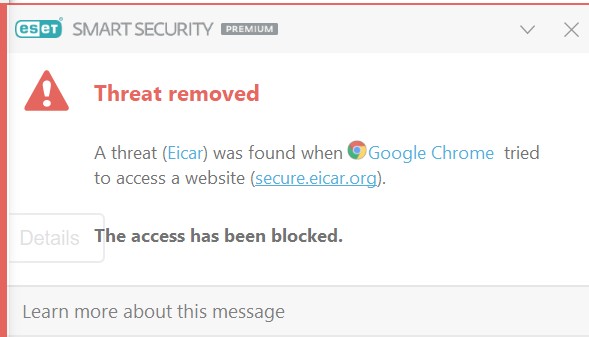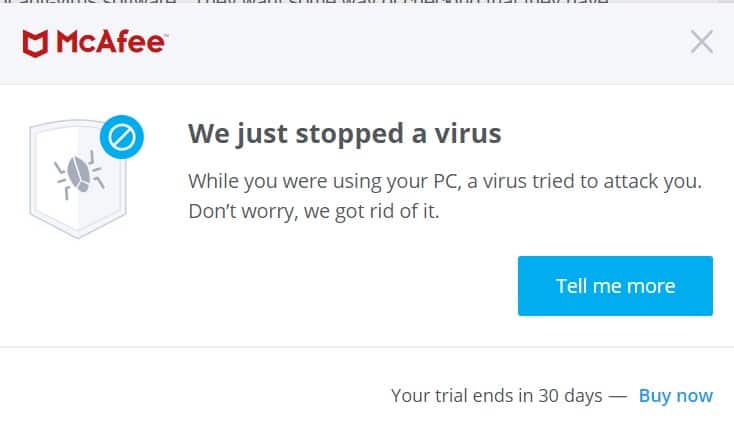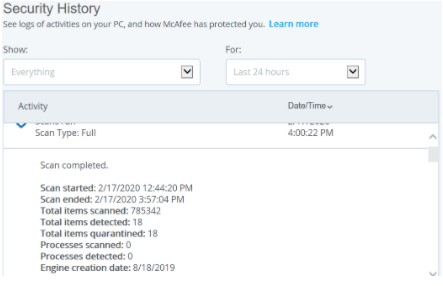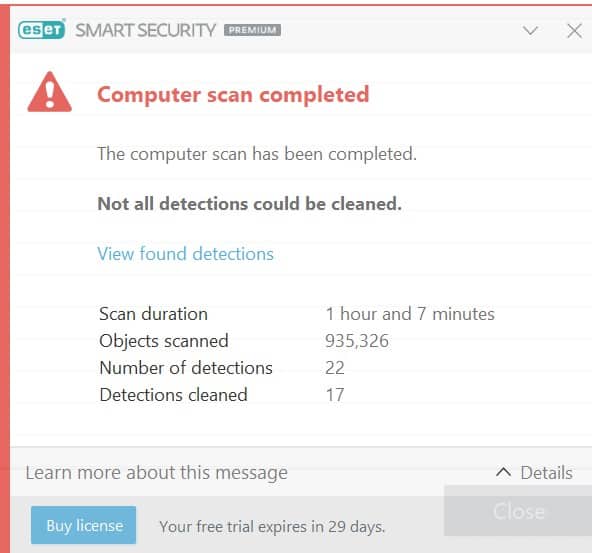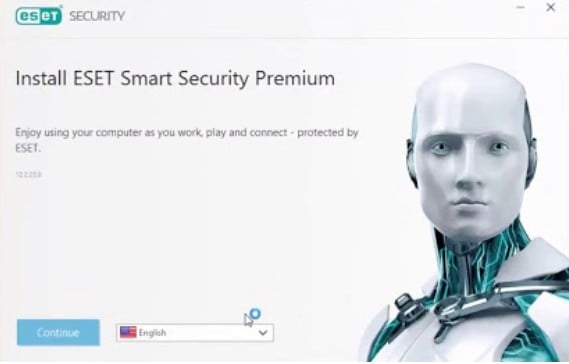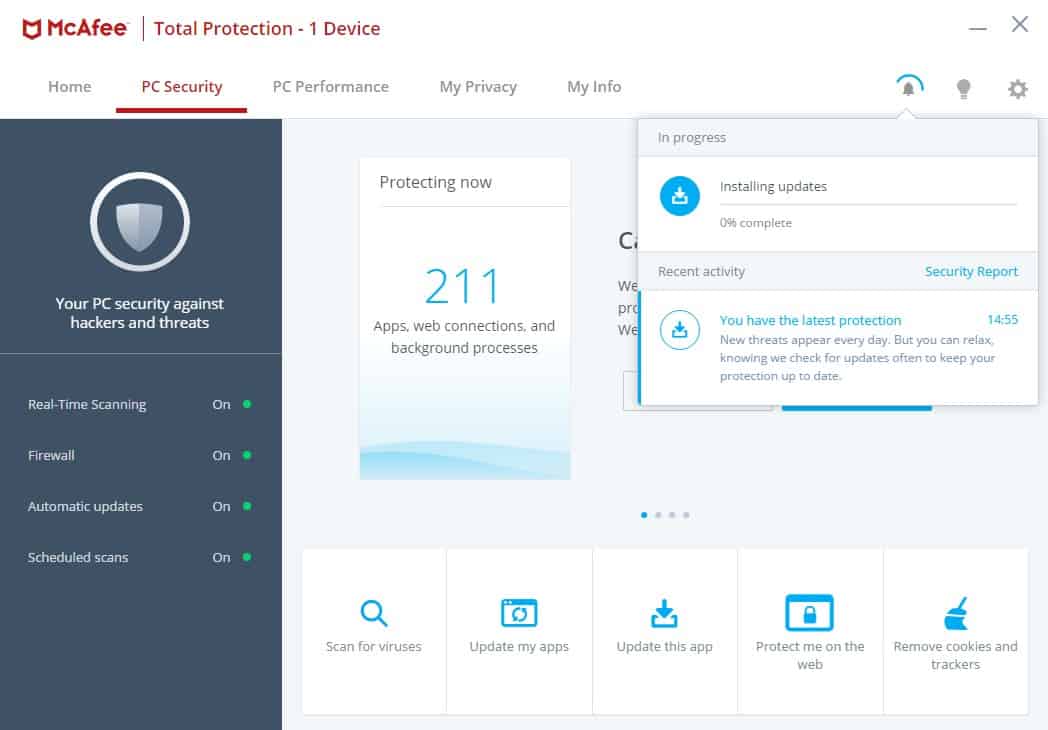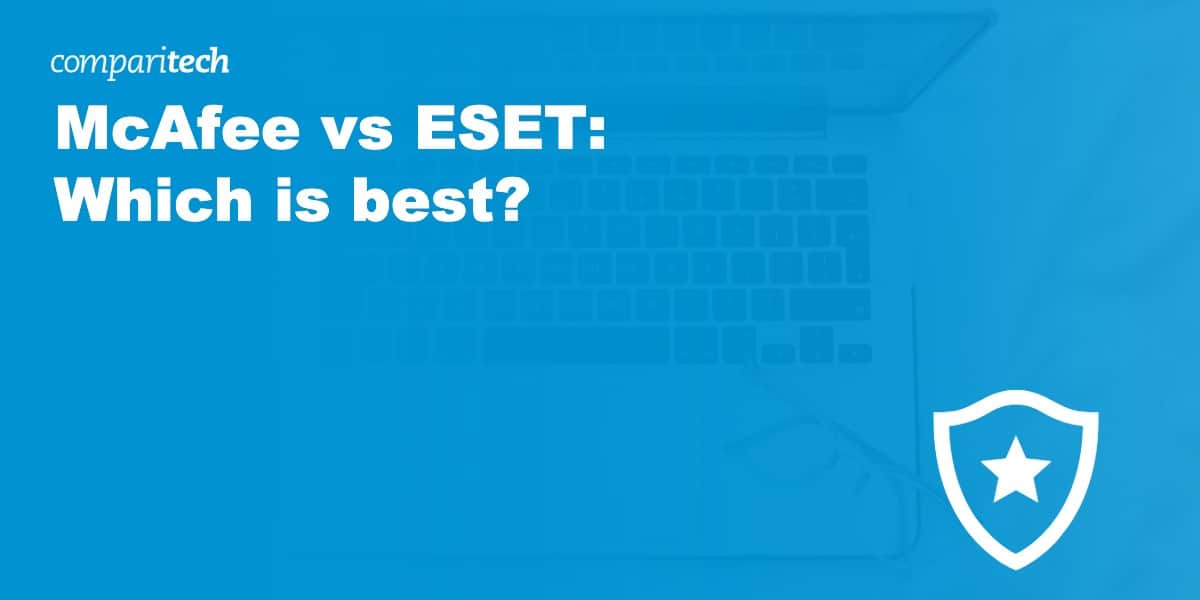
In a world where cyber threats are evolving at a breakneck pace, picking the right antivirus software isn’t just smart – it’s essential. Enter McAfee and ESET, two heavyweights in the antivirus arena. I’ll dive deep into McAfee Total Protection and ESET Premium Protection to determine which one takes the crown for consumer safety. My evaluation includes my own rigorous tests for malware protection, supplemented by independent studies for a well-rounded view.
But I won’t stop at protection. I’ll also dissect additional features, usability, and pricing – because let’s face it, these factors matter too.
Short on time? Here’s the quick take: McAfee wins my vote thanks to its robust security features and nifty extras like the McAfee Shredder. For the full scoop, keep reading.
Summary: McAfee vs ESET
McAfee
- Multi-faceted privacy protection
- Comprehensive security
- McAfee Shredder
ESET
- Secure data encryption
- Safeguards your privacy
- Minimal power usage
| No value | McAfee | ESET |
| Website | mcafee.com | eset.com | Antivirus and Antispyware | Firewall | Web protection/anti phishing | Parental controls | Password Manager | Webcam protection | PC Cloud Backup | VPN | Ransomware protection | Banking and Payment Protection | Network Attack Protection | Secure data encryption | Automatically update apps | File Shredder | Performance Optimization | Identity Theft Protection |
|---|---|---|
| Best deal (per month) | $3.33 SAVE $80 on a 2 year plan - 5 devices | $4.99 50% off all ESET Home Security products! |
BEST DEAL FOR McAfee:Save 30% on a 2-year McAfee plan and protect up to 10 devices.
BEST DEAL FOR ESET:Get ESET for as little as $14.99 and enjoy a powerful yet affordable Antivirus.
Background
McAfee
McAfee is an American company founded in 1987. During the past 30 years, McAfee has grown to more than 7,000 employees in 189 countries. Today, the company protects over 525 million consumer endpoint devices.
ESET
ESET has grown from a small, dynamic company into a global brand over the past three decades. With more than 110 million users in 200 countries, it is fair to say ESET has proven itself as a reliable partner in the fight against cybercrime and protecting devices against online threats.
McAfee vs ESET pricing
Whatever your budget, many antivirus programs offer competitive prices with huge discounts on your first year of purchasing. ESET and McAfee are no different. Prices for ESET start at $14.99 (for Android-only device protection) and go up to $59.99 for its Smart Security Premium package. McAfee allows you to base your plan on how many devices you want to protect. For one device the price starts at $89.99 and goes up to $109.99 for the protection of 5 devices.
| No value | McAfee Total Protection Basic | McAfee Total Protection Plus | McAfee Total Protection Premium | McAfee Total Protection Advanced |
| Website | mcafee.com | mcafee.com | mcafee.com | mcafee.com | One year price | $29.99 | 39.99 | $49.99 | $89.99 | Renewal price | $84.99 | $109.00 | $129.99 | $179.99 |
|---|---|---|---|---|
| Best deal (per month) | $2.49 $2.49/mo for the annual plan - 1 device | $3.33 SAVE $80 on a 2 year plan - 5 devices | $4.16 SAVE $85 on a 2 year plan - 10 devices | $6.24 Unlimited Devices - $6.24/mo 1yr plan |
| No value | ESET NOD32 Antivirus | ESET Internet Security | ESET Smart Security Premium | ESET Mobile Security for Android | ESET Cyber Security | ESET Cyber Security Pro |
| Website | eset.com | eset.com | est.com | eset.com | eset.com | eset.com | One year price | $39.99 | $49.99 | $59.99 | $14.99 | $39.99 | $49.99 | Renewal price | $39.99 | $49.99 | $59.99 | $14.99 | $39.99 | $49.99 |
|---|---|---|---|---|---|---|
| Best deal (per month) | $3.33 Save 25% on a 2-year subscription! | $4.16 SAVE 24% on 2 year plans | $4.99 Save 25% with a 2 year subscription | $1.24 ONLY $44.99 for a 2 year plan | $3.33 SAVE 25% on 2 year plans | $4.16 SAVE 25% on 2 year plans |
To persuade you to buy, both ESET and McAfee offer discounts at the time of writing. McAfee is offering an $70 discount on its McAfee Total Protection Plus for 10 devices, and the other plans also have similar discounts. However, ESET only offers a $20 discount if you purchase for two years, which is not as enticing as McAfee’s big $80 discount.
If you find that the software is not right for you, both ESET and McAfee offer a 30-day money-back guarantee, which is great if you find the software not to your standards.
Both McAfee and ESET work with Windows, macOS, and Android devices.
Effectiveness against malware
Threats online are getting more and more sophisticated and complex, so having the right protection is imperative for your devices, but which one offers the best protection? I have consulted a number of tests, both my own and independent benchmarking tests, to help clarify ESET and McAfee’s malware detection rates.
I wanted to do my own tests to check for malware threats in real-time, rather than waiting until a scheduled scan was due. The live sample data is shown in the table below under ‘Live Sample 1, 2, or 3’. I also downloaded some sample malware files from The European Institute for Computer Antivirus Research (EICAR). I turned off real-time detection and ran a full system and quick scans to see how well the malware was detected and quarantined. This is shown in the table under ‘EICAR Sample’.
| No value | McAfee | ESET |
| Website | mcafee.com | eset.com | Eicar Sample 1 | Blocked | Blocked | Eicar Sample 2 | Blocked | Blocked | Eicar Sample 3 | Blocked | Blocked | Eicar Sample 4 | Blocked | Blocked | Live Sample 1 (Adware) | Blocked | Blocked | Live Sample 2 (Trojan) | Blocked | Blocked | Live Sample 3 (Trojan) | Blocked | Blocked |
|---|---|---|
| Best deal (per month) | $3.33 SAVE $80 on a 2 year plan - 5 devices | $4.99 50% off all ESET Home Security products! |
As you can see from the table above, McAfee and ESET detected the threats and blocked them immediately.
This is the same for the EICAR samples and the live samples.
I also wanted to verify my findings and see if they were similar to some other independent tests from AV-Test and AV-Comparatives. In AV-Test’s latest malware protection test, in March 2020 ESET scored 99.1 percent and in April scored higher at 99.5 percent. McAfee scored lower in March at 95.4 percent and in April 99 percent, a little lower than ESET.
AV-Comparative’s March 2020 findings also showed similar results, with ESET scoring 99 percent, whereas McAfee nearly scored perfectly at 99.93 percent.
When searching for the best protection for your device, it is important to consider false alarms—non-malware files flagged as malware. In March 2020, AV-Comparative found that ESET picked up two alarms, and McAfee picked up a huge 25 false alarms. The lower the false alarms, the better, as they can be an annoyance for the user.
Both ESET and McAfee have near similar scores for their malware protection. However, where they differ is in the false alarm test.
Impact on PC performance
Having a large antivirus program installed on your device can often cause issues with your PC performance, especially when running scans. To find out which one has the smallest impact on PC performance, I performed a full scan and quick scan. ESET does not have a quick scan setting, so I was unable to perform this. In the table below I have shown my findings.
| No value | McAfee | ESET |
| Website | mcafee.com | eset.com | Full Scan Time (minutes) | 223 | 68 | Number of scanned objects | 785000 | 930,000 | Full Scan CPU Utilization % | 100 | 68 | Full Scan Memory Utilization % | 75 | 70 | Full Scan Disk Utilization (seconds) | 253 | 510 | Control CPU Utliization % (no scan) | 12 | 32 | Control Memory Utilization % (no scan) | 10 | 63 | Control Disk Utilization (seconds) (no scan) | 66 | 17 | Quick Scan Time (seconds) | 633 | N/A | Quick Scan CPU Utilization % | 39 | N/A | Quick Scan Memory Utilization % | 77 | N/A | Quick Scan Disk Utilization (seconds) | 912 | N/A |
|---|---|---|
| Best deal (per month) | $3.33 SAVE $80 on a 2 year plan - 5 devices | $4.99 50% off all ESET Home Security products! |
The table shows that ESET was quicker at just 68 minutes for a full scan and scanned many more items compared to McAfee.
I also recorded how my PC’s resources were affected by both antivirus programs during the full scan and when not performing a scan on my PC.
Surprisingly, McAfee has a smaller impact on my PC performance, with 12 percent CPU utilization when no scan was taking place, to ESET’s 32 percent. The full scan disk utilization also came out with McAfee on top at 253 mb/s, compared to ESET’s 510 mb/s.
As with the malware protection tests, I again looked at some independent tests run by AV-Comparatives. The test shows how each antivirus software impacts PC performance during eight common tasks:
- Downloading files
- Browsing Websites
- File Copying: first and subsequent run
- Installing/uninstalling applications
- Archiving/unarchiving
- Launching applications: first and subsequent run
Each task is given a rating ranging between very fast and slow.
In the AV-Comparatives Performance Test from April 2020, ESET scored fast for file copying on its first run, with the other tasks all performed very fast. McAfee scored very fast for all eight common tasks, giving McAfee a slight edge over ESET.
Features
Many antivirus programs offer additional features in addition to the scanner to make you choose them over competitors. Below, I’ve outlined the features of McAfee and ESET to see if they are alike and picked some standout features from both.
- Antivirus
- Performance Optimization
- Home Network Security
- Security Experts and Online Support
- Multi-device Compatibility
- Password Manager
- Safe Web Browsing
- File Shredder
- Encrypted Storage
- Identity Theft Protection
ESET Premium Internet Security
- Multi-platform protection
- Safeguard your privacy
- Enjoy premium features
- Legendary antivirus technology
- Privacy protection
- Anti-theft
- Minimal power usage
- Install and forget
Here are the feature highlights for both:
- Password Manager: Store all your online passwords safely in a single location on your device.
- McAfee Shredder: This is a useful tool to enable you to delete sensitive files to ensure no traces are left behind.
- Encrypted Storage: Keep sensitive files private by storing them on your PC with 256-bit AES encryption.
ESET Premium Internet Security
- Privacy Protection – Stop hackers misusing your passwords, to ensure your bank and purchases are safe.
- Anti Theft- The anti-theft locates your missing computer in case it gets lost or stolen and will also identify thieves via your laptop’s built-in camera.
- Minimal Power Usage- ESET has many features to allow you to play, work and browse without slowdowns. The gamer mode allows you to auto-switch to silent mode if any program is run in full-screen, while system updates and notifications are postponed to save resources.
Sign up and installation
The signup and installation process for both ESET and McAfee is simple and easy. When selecting the appropriate package for you, McAfee takes you to a separate page, clearly outlining your savings and the price to pay. It also lets you know that they will send a reminder email 30 days before auto-renewal in case you want to cancel.
ESET also clearly outlines its price and gives you a clear comparison between all the different products it offers. At checkout, you can also add extra features such as VPN encryption, whereas McAfee does not offer any added features to add to the antivirus cover. There is also a toggle to opt for a monthly or yearly subscription with a price breakdown, which is really handy if you don’t want to be tied in the long term.
How easy is the interface to use?
Most antivirus interfaces are easy and simple to use. Below are some screenshots for the dashboard of ESET and McAfee that you will regularly see if you decide to purchase.
ESET’s interface is very clean with a minimalist logo, font, and graphics, almost giving it a futuristic feel.
The robot graphic hints at the program’s strong defenses and advanced learning capabilities to find the latest threats. A handy toolbar on the left side allows you to quickly jump to the most important tools included in the software. These include running a scan of the device and setting up the program so you can customize what you want it to do.
The status of your device is displayed in a simple but effective way. If everything is fine with your machine, a green bar will display, while the bar will turn yellow or red depending on the severity of the issue if something is found during a scan.
McAfee is similar to ESET, informing you if you are protected and highlighting how many apps, web connections, and background processes are protected. The color scheme is red and grey and everything is laid out clearly and simply for easy navigation.
Customer support
Solid customer support can make or break your experience with antivirus software, especially when you’re spending a lot of money.
ESET doesn’t disappoint in the support department. They offer many online resources, including FAQs, how-to guides, a knowledge base, and even video tutorials for DIY troubleshooting. Need a human touch? You can easily reach out via email or their online ticket system. And if you’re in the U.S. and prefer old-school phone conversations, they’ve got you covered from 6 a.m. to 5 p.m.
McAfee, on the other hand, takes customer support up a notch. They offer round-the-clock assistance through phone and live chat. But that’s not all; they also have a knowledge base, forums, and a support hub to help you out. Social media savvy? McAfee is reachable via Twitter and Facebook. What sets McAfee apart is their bold guarantee: they promise to keep your system malware-free and will even deploy technicians to remotely fix your device if needed.
McAfee vs ESET Conclusion
In conclusion, both McAfee and ESET are superb pieces of antivirus software and have excellent protection rates. I feel that McAfee has the edge in additional features, with secure storage, a password manager, and a file shredder. Another plus for McAfee is customer support, which guarantees to keep your system malware-free. In terms of performance and protection, both are level with each other, offering superb protection for your device. My winner is McAfee for its outstanding protection and enticing additional features, plus a $75 (GBP £54.41) discount on the first year’s subscription.
See also:
McAfee vs ESET FAQs
How do I uninstall ESET?
Wiping traces of ESET from your computer is pretty simple, and you can do so by following these steps:
- Click Start and navigate to Settings, then click Apps.
- Locate ESET Antivirus from the list of installed software.
- Click Uninstall and follow the on-screen wizard to remove ESET.
What's the difference between premium and free antivirus apps?
Free antivirus applications often limit the security features available to users such as on-demand scanning only, or by providing a system scan without an option to remove malware detected. Premium software unlocks a much broader range of features and often locates malware that free applications miss due to having more limited virus definitions databases.