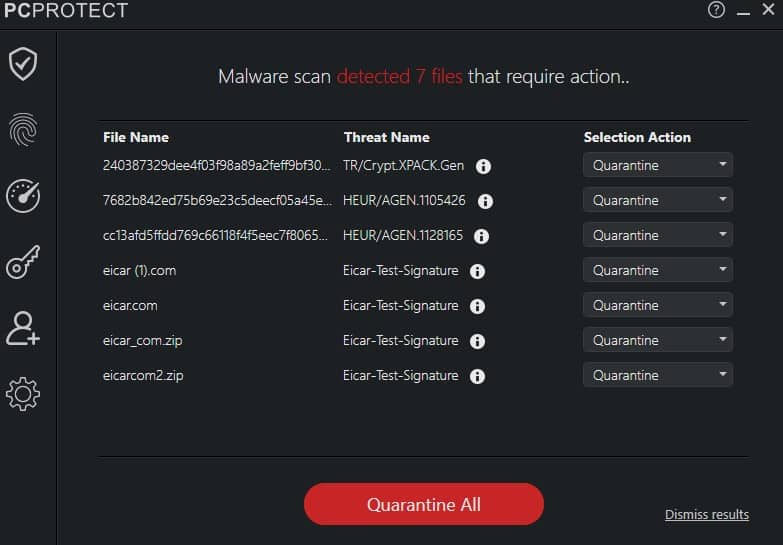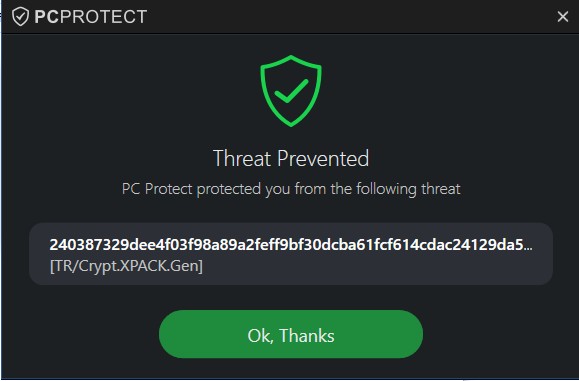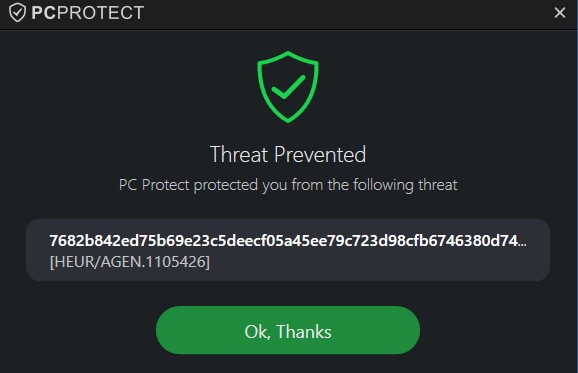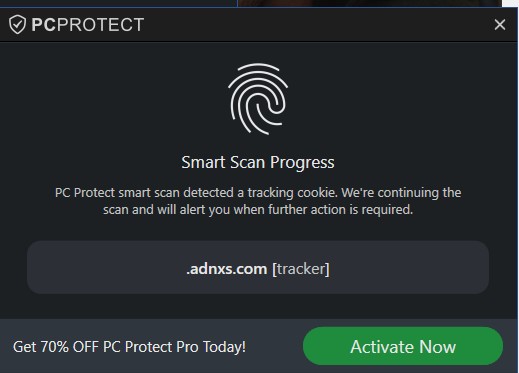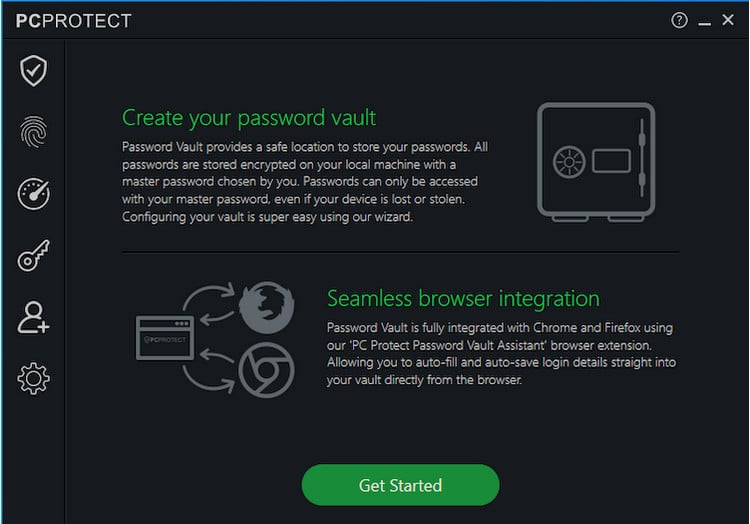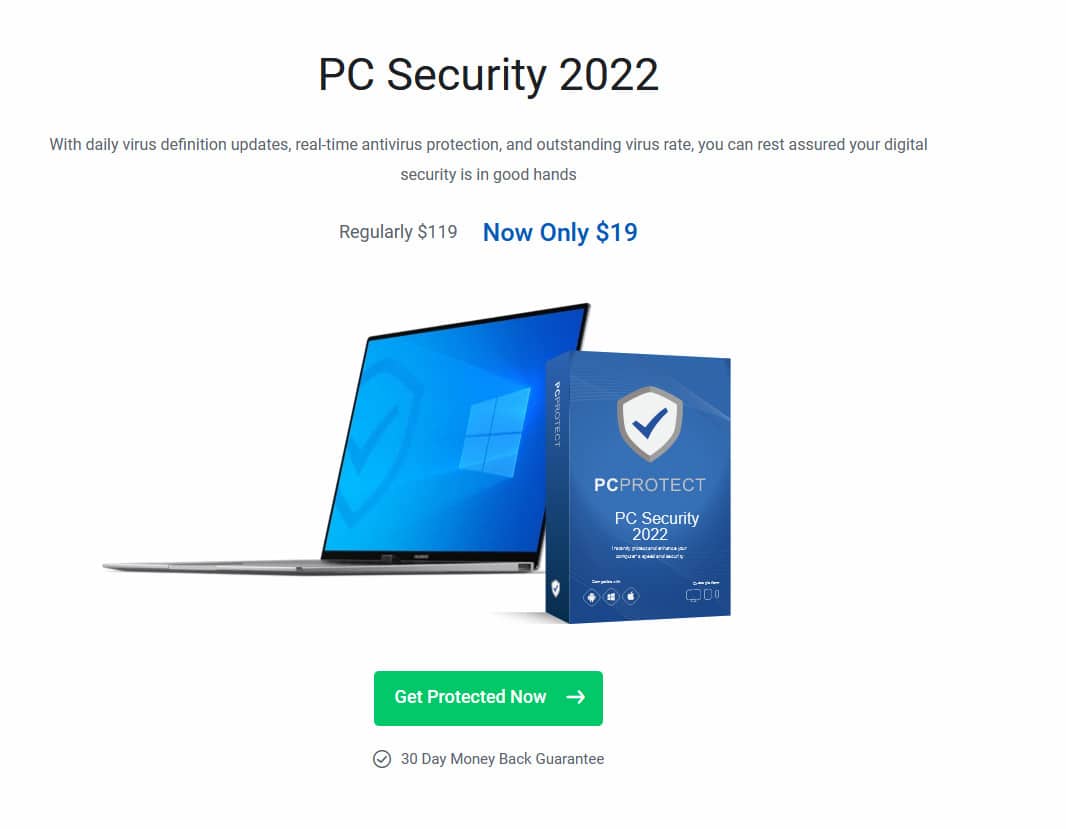For this review, I want to establish how well PC Protect lives up to its promises of PC protection and maintaining user privacy. I will run my own tests on PC Protect software measuring protection and performance. In addition, I will look at the additional security and privacy features bundled with PC Protect.
This PC Protect review answers the following questions:
- Is PC Protect effective against malware?
- What is the impact on PC performance and speed?
- What extra features are on offer with PC Protect?
- How much does PC Protect cost?
Before I get into the full review and break down my antivirus tests, here is a short summary of this PC Protect review.
PC Protect summary
Unfortunately, PC Protect didn’t perform very well in my effectiveness against malware tests. Its real-time scanner didn’t detect any of the EICAR samples which was disappointing. The subscription options are limited and the customer support could be improved.
There are some positives worth noting. PC Protect comes with a VPN and a password manager, so you get more bang from your buck. But ultimately, it falls short in the most important area, which is the antivirus. There are better options out there and I suggest you take a look at those instead.
Norton is our highest-rated antivirus software and is offering a completely free 7-day trial. This is a great way to try the service before subscribing.
After your trial, you can get huge discounts including up 83% off your first year of Norton Antivirus Plus.
Pros
- Effective on-demand scanner that returns fast results
- PC performance is not heavily affected during scans
- A few good additional security features
Cons
- Real-time scanner did not pick up threats in my tests
- High price without first year discounts
- Lack of transparency and detailed information on features
What versions of the software are available?
PC Protect offers one main product called PC Security. The name is slightly misleading because this product does not just cover Windows PCs. It is designed with cross platform compatibility and the same product can be used to protect a PC, Mac, iOS or Android device. One subscription allows you to protect two devices in any combination of these platforms.
PC Security
The standard PC Protect product for home users, PC Security, protects up to two devices as standard.
Strangely the subscription does not allow you to add more devices beyond the two already included. Most antivirus products I’ve reviewed let you add more devices as required, usually with three, five, or 10 devices being offered. So for PC Protect if you have more than two devices you want to protect you will need to buy multiple subscriptions.
The PC Security package includes real-time antivirus, cloud based malware scanner, a VPN, an ad blocker, data breach detection, phishing protection, and more.
Is PC Protect effective against malware?
I want to find out how PC Protect defends your PC against dangerous threats including malware, adware and viruses.
To do this I will put PC Protect up against some sample malware files from EICAR (the European Institute for Computer Anti-Virus Research).
I will measure how well the PC Protect real-time scanner performs against four sample EICAR virus files designed to represent common threats an antivirus scanner would encounter in the real world. The real-time scanner monitors threats from the internet, while the on-demand scanner looks for malicious files already on your device.
We want to see not only if the program blocks the malicious files but how it does that and if it lets any sample virus files through, why did it do that. PC Protect’s results can be found in the table below:
| No value | PC Protect |
| Website | pcprotect.com | Eicar Sample 1 | Allowed | Eicar Sample 2 | Allowed | Eicar Sample 3 | Allowed | Eicar Sample 4 | Allowed |
|---|---|
| Best deal (per month) | SAVE 80%! |
As the table shows, PC Protect failed to block all of the four EICAR samples in real-time.
To see how well the real-time scanner performed against live malware threats, I tested PC Protect managed against three different live malware files.
The files included one adware threat and two trojans. Trojans are dangerous files that can steal data from your device and cause harm. Trojans get their name because they get onto your system by disguising themselves as trustworthy programs. Adware spams your device with annoying adverts that generate revenue for the hacker.
PC Protect’s real-time scanner performed well against these live malware threats as the table below shows.
| No value | PC Protect |
| Website | pcprotect.com | Live Sample 1 (Adware) | Blocked | Live Sample 2 (Trojan) | Blocked | Live Sample 3 (Trojan) | Blocked |
|---|---|
| Best deal (per month) | SAVE 80%! |
PC Protect managed to block all three of the live sample files with the real-time scanner.
On-demand scan
I also tested the on demand scanner to try and detect the same seven files already tested, including the four EICAR files and the three live samples mentioned above. The results can be seen in the table below.
| Test File | EICAR 1 | EICAR 2 | EICAR 3 | EICAR 4 | Live Sample 1 | Live Sample 2 | Live Sample 3 |
|---|---|---|---|---|---|---|---|
| PC Protect On Demand Scan | Blocked | Blocked | Blocked | Blocked | Blocked | Blocked | Blocked |
As the table shows the on demand scan found all of the viruses (EICAR and live samples).
My tests show some mixed performance from PC Protect. Its real-time scanner managed to find the live samples but missed all four EICAR test files. The on-demand scanner found all the malicious files.
Antivirus testing lab results
To verify the findings I discovered in my own tests, I wanted to compare my results with the most recent results from independent testing labs.
I usually check the two leading sites for independent testing; AV-Comparatives and AV-Test. I can find no testing data with either of the leading labs for PC Protect. This is maybe not that surprising as it is a relatively small provider and one of the newer offerings in the antivirus market.
As an alternative, I have found some lab testing data from another respected antivirus lab, Virus Bulletin.
The VB100 certification programme has been in operation since 1998, the certification being awarded to products that meet the basic standards required to be recognized as legitimate and properly functioning anti-malware solutions.
The VB100 certification itself is designed to provide a stamp of quality and competence, and to demonstrate that a product is capable of meeting the test expectations in a consistent manner.
PCProtect began its industry testing journey in 2018, and since the beginning of 2020 it has been awarded the Virus Bulletin VB100 certification.
The latest available VB100 test for PC Protect was available on October 26th 2021, where it passed its certification.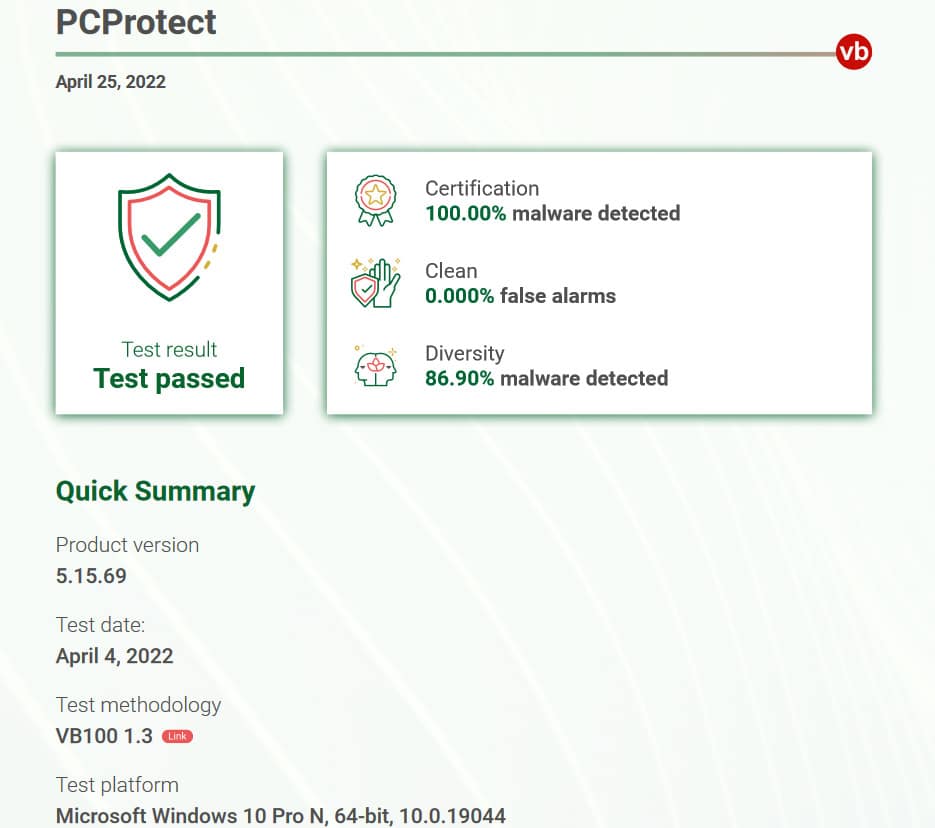
What other special features are offered?
SafeBrowsing VPN
PC Protect includes a built-in VPN service with its software that allows users to hide their IP address to keep browsing history private and mask their identity.
The VPN is included as a free tool in the suite. On the checkout page for PC Protect, it states that the VPN is ‘Lifetime’ meaning it lasts for the entire time you have an account with PC Protect.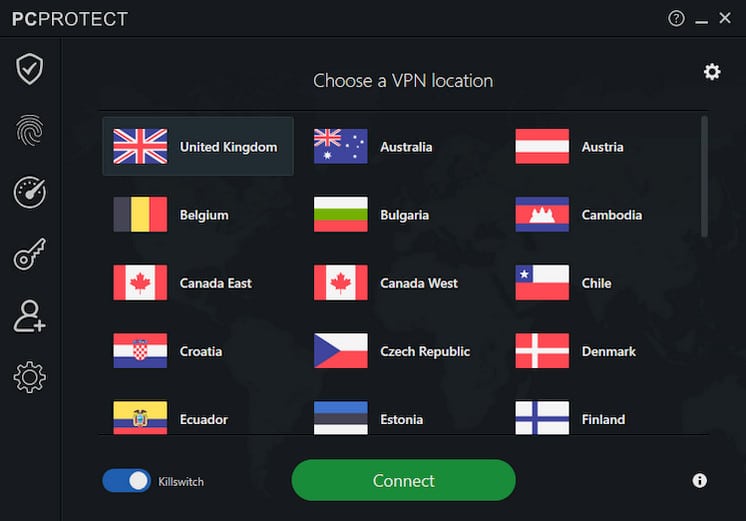
Frustratingly, the main website of PC Protect does not give important information on the VPN in regards to its speeds, the number of server locations it offers, logging policy, and the encryption methods it uses. There could be more upfront information and transparency from PC Protect here.
Even when I dug deeper into the FAQs on the support section of the website I still can’t find the type of information that would be useful to know about the VPN. Eventually, by talking to Live Chat support I found out that there are 36 server locations in total. This is not as many locations as other leading VPNs but it still gives you a reasonable number to choose from.
Data breach monitoring
Another pretty useful tool included with PC Protect is data breach monitoring. The tool helps to identify and alert you if an online data breach has affected you. If your email or other personal information surfaces in a breach or leak, you’ll be notified.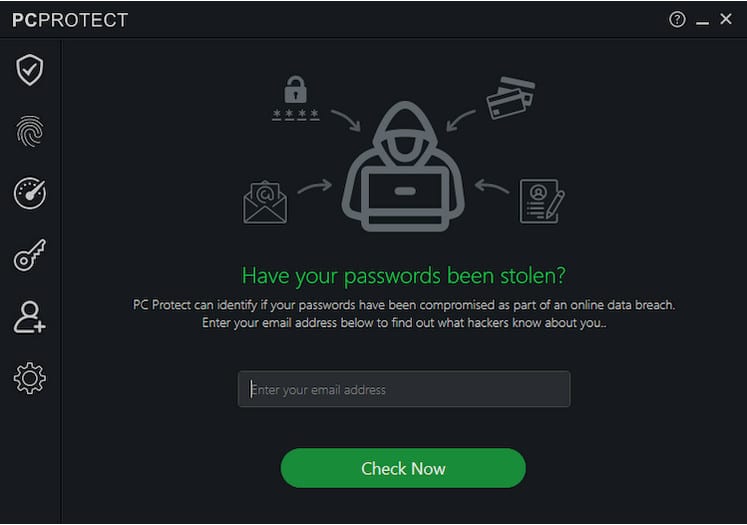
It’s worth mentioning that you can avail of free services that do the same thing, such as the website HaveIBeenPwned. So it’s a nice bonus but not something for which I would pay extra.
PC Protect includes a password manager in its paid for product. It keeps your personal information safe online by using unique and strong passwords. The tool generates passwords using best practices and then stores them all in an encrypted password vault. The tool means you won’t forget a password again and you’ll keep your accounts more secure.
What is PC Protect’s impact on performance?
Impact on PC performance
PC performance is very important for most users, and the speed and responsiveness of their PC needs to remain at an optimal level for work, gaming, or web-based tasks.
To get an idea of how much impact PC Protect had on my PC, I ran a number of tests and recorded the performance data.
As a first step I recorded some control numbers where no antivirus scan was running on my machine to record how much these numbers increased during the scans.
I also measured the length of time each scan took to complete and how many items PC Protect checked during its full scan, this means we can also compare how deep the antivirus scan goes, and its speed compared to other antivirus software.
Quick Scan
PC Protect’s impact on computer resources while running a quick scan is shown in the table below.
| No value | PC Protect |
| Website | pcprotect.com | Control CPU Utliization % (no scan) | 23 | Control Memory Utilization % (no scan) | 61 | Control Disk Utilization (seconds) (no scan) | 40 | Quick Scan Time (seconds) | 840 | Quick Scan Memory Utilization % | 64 | Quick Scan Disk Utilization (seconds) | 240 |
|---|---|
| Best deal (per month) | SAVE 80%! |
The data shows that PC Protect’s quick scan had a negligible impact on memory utilization with just a three percent jump from the control number. PC Protect’s quick scan was more resource heavy on the system’s CPU and disk utilization, with a 46 percent increase in CPU utilization and control disk utilization moved from 40 MB/second to 240 MB/second.
The quick scan took 840 seconds (8 minutes) to complete making it fairly long for a quick scan that is designed to look in the most obvious areas of your PC for malware and viruses. It does give me some confidence that it is doing a thorough scan.
The table below demonstrates how long PC Protect’s quick scan takes to complete compared to some rivals in the antivirus industry.
| No value | PC Protect | Kaspersky | Norton | Emsisoft | Bitdefender | Avast | McAfee |
| Website | pcprotect.com | kaspersky.com | Norton.com | emsisoft.com | Bitdefender.com | avast.com | mcafee.com | Quick Scan Time (seconds) | 840 | 273 | 171 | 22 | 338 | 64 | 633 |
|---|---|---|---|---|---|---|---|
| Best deal (per month) | SAVE 80%! | $2.49 GET 70% OFF | $3.33 GET 57% off the first year! | Free trial Free trial | $4.16 Get 50% OFF! | $2.10 Holiday SALE! Save up to 65% | $3.33 SAVE $80 on a 2 year plan - 5 devices |
As we can see PC Protect runs longer than all the other providers listed here, except for Trend Micro.
Full Scan
Following the quick scan I measured the impact of a full system scan using PC Protect’s antivirus engine. The control numbers and the impact of the scan on my PC system resources can be compared in the table below.
| No value | PC Protect |
| Website | pcprotect.com | Full Scan Time (minutes) | 44 | Number of scanned objects | 1000000 |
|---|---|
| Best deal (per month) | SAVE 80%! |
The full scan showed slight increases in each of the three PC resources we measured. The impact was slightly less intense than during the quick scan for Memory utilization and disk utilization. CPU usage was higher than in the quick scan and increased from 23 percent to 73 percent.
The number of items scanned by PC Protect’s full scan was 1 million and it took 44 minutes to resolve fully.
PC Protect’s full system scan was reasonably quick and quite deep. When compared to other antivirus programs I have tested, PC Protect’s scanning speed and depth stack up pretty well. Its total number of items scanned falls within the range of other leading providers and it is faster than most.
The table below compares PC Protect’s figures to a few other providers.
| No value | Kaspersky | PC Protect | Norton | ESET | Bitdefender | Avast |
| Website | kaspersky.com | pcprotect.com | Norton.com | eset.com | Bitdefender.com | avast.com | Full Scan Time (minutes) | 227 | 44 | 121 | 68 | 110 | 60 | Number of scanned objects | 2100000 | 1000000 | 1,420,276 | 930,000 | 4200000 | 1870000 |
|---|---|---|---|---|---|---|
| Best deal (per month) | $2.49 GET 70% OFF | SAVE 80%! | $3.33 GET 57% off the first year! | $4.99 50% off all ESET Home Security products! | $4.16 Get 50% OFF! | $2.10 Holiday SALE! Save up to 65% |
Despite its good performance in this test PC Protect was still quite a long way behind a few other leading antivirus products. Bitdefender, for instance, scanned more than 4 times as many items during its full scan.
Is the interface easy to use?
The PC Protect interface uses a dark color scheme with black, grey, and green tones making it easy to navigate and the main buttons very easy to see. A list of icons down the left hand side panel makes it easy to jump to the main tools such as performance optimization, password manager, and monitoring if your identity details have been involved in a breach.
PC Protect’s customer support
The PC Protect support page offers a few different ways to get help. They include a live chat with a support team member, a FAQ, a knowledge base with support articles, and an email contact form to submit your query.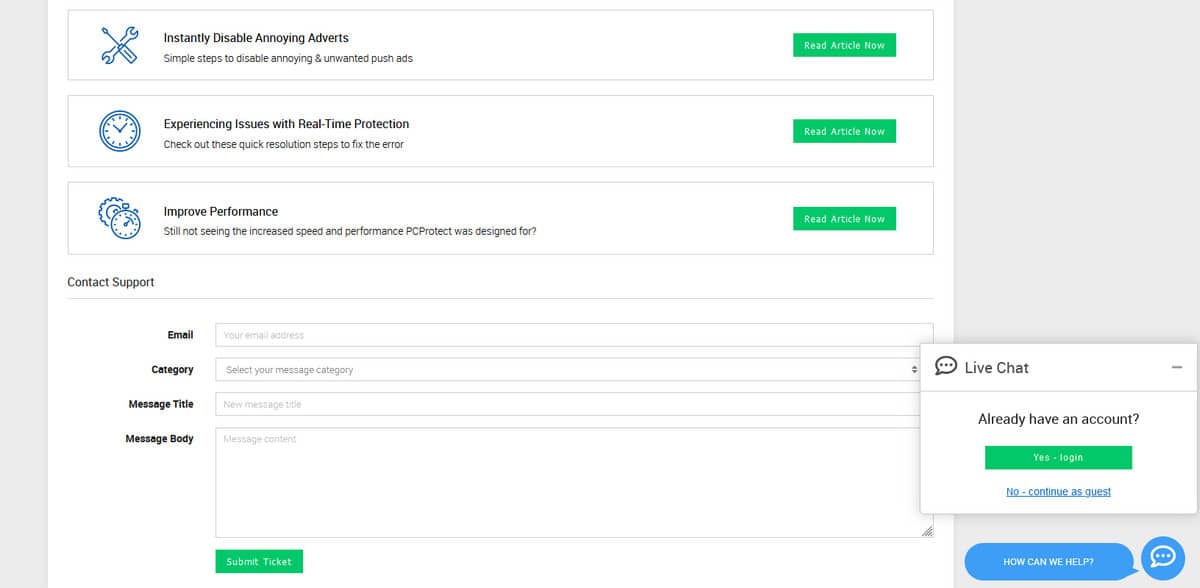
Having looked through the support, the live chat help was quick and responsive so that’s a plus. However, I found the depth of information in the FAQ and knowledge base articles lacking. Lots of questions that would be useful to know were missing, and the FAQs were quite sparse with lots of gaps. The articles were also very short without much in the way of detailed information.
PC Protect’s customer support is adequate but other providers go much further and offer a more in-depth support service.
Compatibility
PC Protect has been built to offer one package that offers cross platform support. So its software can be installed on Windows, Mac, Android and iOS.
PC Protect pricing
PC Protect’s antivirus product is called PC Security. It usually costs $119 per year to protect up to two devices.
At the time of writing PC Protect is on offer for a first year discount of 80 percent. The discount makes it $19 for the first year of subscription.
Subsequent years of subscription would revert to the full price of $130 per year so it is important to cancel the auto-renewal if you do not want to renew at the full price.
Overall my impression is that PC Protect does not allow for any customization on the number of devices you want to cover in one subscription, or the option to extend coverage for multiple years with a discount. This is standard practice amongst leading antivirus products and it would be nice to see this on offer from PC Protect too.
Best alternatives to PC Protect
It’s always important to research your options and find the best antivirus product that suits your needs and budget. There are countless extra tools that are bundled with AV solutions so it can be a matter of personal choice. Below I have listed some of the best alternatives to PC Protect that offer a good mix of features and value for the price point.
ESET: ESET offers effective and efficient antivirus protection for consumers. For powerful tool protection for one or two devices, I would recommend ESET’s Internet Security software. It provides a great balance between price and features.
Bitdefender: Bitdefender Total Security offers home users a good balance between price, malware protection tools, and a number of excellent privacy features. Bitdefender also scored well in my tests and those of the leading independent testing websites.
Avast: Avast provides excellent protection against real world threats. It offers a very effective full scan and has gained good results in my own tests and those performed by leading testing labs. It also includes a number of excellent additional tools to enhance your security and privacy online.
Antivirus testing methodology
We’ve structured our antivirus testing methodology to provide reliable data on how effective the software is at malware protection and performance.
Our testing process includes:
- Using malware test samples from EICAR
- Testing live malware samples including Adware and Trojans
- Comparing our own tests with independent antivirus lab test results
- Measuring impact on PC performance
In addition, we measure a number of PC performance metrics and analyze pricing, ease of use, compatibility, and additional features.
If you’d like to know more about how we analyze antivirus software, we have a dedicated post on our antivirus research and testing methodology.
PC Protect verdict
PC Protect’s real-time scanner does not appear to work well, and in my test it allowed all four EICAR samples to be downloaded. On the other hand, its on demand scanner found all of the malicious files.
It bundles in a few extra features including a VPN and password manager. However, for the full subscription price, I don’t think PC Protect offers enough value for money and I would only recommend taking up this software if the heavily discounted offer is available.
Other negative points with PC Protect are a lack of information on key features, and some lackluster customer support options. PC Protect also offers limited subscription options and caps the number of devices that can be protected by a single subscription to two.
Overall, while PC Protect clearly does offer some decent protection against threats, there are better value options available with bigger and better feature lists, better customer support, and at a similar or better price point.