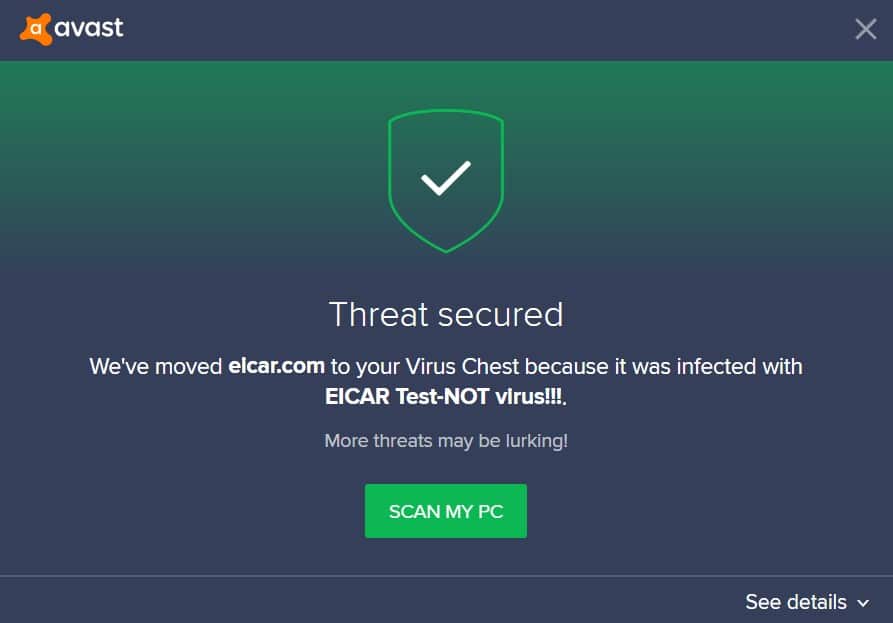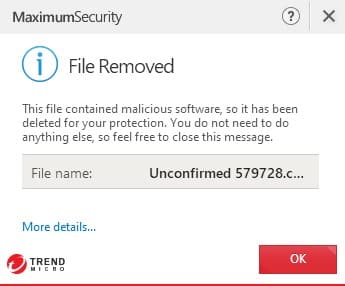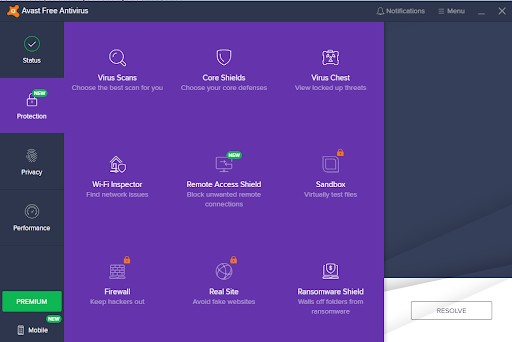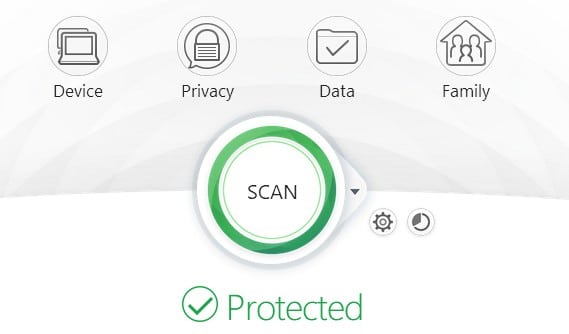Looking for antivirus software and struggling to decide between Trend Micro and Avast? In this comparison, I run a series of tests to determine the efficiency of each program’s in-built malware prevention tools. The tests are intended to determine how well the real-time scanner and on-demand scans work, as well as how much they affect PC speed and overall performance when carrying out a task.
I’ll look at other key aspects like cost, customer support, the user interface, and combined security features to obtain a better picture of each antivirus and conclude which is the best.
If you’re in a rush and just want to know who won, I can tell you that Avast is the winner. It wins due to its excellent malware protection results, with no major influence on PC speed or performance, and a variety of additional security tools for a very reasonable price when compared to some other prominent brands.
Do you want to learn more about both providers? Continue reading to see the complete comparison.
Summary: Trend Micro vs Avast
Trend Micro
- Reasonably fast performance
- Advanced antivirus program
- Several useful free tools
Avast
- Webcam Security
- Password manager
- Sandboxing tool
| Feature | Avast Premium Protection | Trend Micro Maximum Security |
|---|---|---|
| Antivirus and antispyware | ✔ | ✔ |
| Firewall | ✔ | ✔ |
| Webcam protection | ✔ | ✖ (webcam protection currently only on the Mac version) |
| Password manager | ✔ | ✔ |
| Anti-phishing | ✔ | ✔ |
| Ransomware protection | ✔ | ✔ |
| Banking and payment protection | ✖ | ✔ |
| Parental control | ✖ | ✔ |
| Network attack protection | ✔ | ✔ |
| Encrypted storage | ✖ | ✖ |
| Automatically update apps | ✔ | ✖ |
| VPN | ✖ | ✖ |
| PC cloud backup | ✖ | ✖ |
| File shredder | ✖ | ✖ |
| Performance optimization | ✖ | ✔ |
| Identity theft protection | ✖ | ✖ |
| Run suspicious apps in sandbox | ✔ | ✖ |
BEST DEAL FOR TREND MICRO:Save 44% on Maximum Security and protect up to five devices on one subscription.
BEST DEAL FOR AVAST:Save up to 50% on Avast One and benefit from the highest levels of antivirus protection.
Background
Trend Micro
Trend Micro has been a mainstay in the Antivirus business for the past 31 years, founded in 1988 by Eva Chen, Steve Chang, and Jenny Chang. The company focuses on cloud security and protection for enterprises, but it also offers protection for home PC users.
It protects around 250 million computers around the world and offers protection from viruses and malware, alongside PC performance and online privacy tools.
Avast
Avast is an antivirus brand well-known to most home PC users. It has a strong network of regional offices, but its headquarters are in Prague, Czech Republic. To combat advanced cyber attacks, the business produces computer security software that employs machine learning and artificial intelligence. Its excellent free antivirus product has helped it gain a lot of popularity.
Trend Micro vs Avast Pricing
Price and value for money are important factors when you are looking around and comparing antivirus packages. What option do Avast and TrendMicro have to offer?
Avast Free Antivirus
Avast enjoyed a lot of success with its free antivirus, and it continues to do so today. Of course, the free software is set up to protect against computer viruses, but it also comes with basic versions of a few more utilities, such as a VPN and PC optimization tools.
Avast Premium Security
The next tier is Avast Premium Security. You can subscribe to Avast Premium Security to cover one PC or Mac, or alternatively, you can subscribe to protect up to 10 devices.
It will set you back $69.99 for one machine or $89.99 for up to ten. For added flexibility, it would be good if Avast offered a three- or five-device option.
| Avast Free Antivirus | Avast Premium Security - 1 PC or Mac | Avast Premium Security - 10 Devices (Cross platform) | Avast One Individual - 5 Devices | Avast One Family- 30 Devices |
|---|---|---|---|---|
| Free | $69.99 per year | $89.99 per year | $99.99 per year | $139.99 per year |
On the Avast website, certain savings are now on offer for the first year of subscription. For the first year, Avast One (family version) is discounted from $139.99 to $59.99.
Also for the first year, Avast One (Individual plan) is discounted from $99.99 to $50.28. Avast Premium Security (one Mac or PC) is also just $50.28, down from $69.99.
For the first year of subscription, the 10 device version is cut from $89.99 to $69.48.
Trend Micro Anvitirus+ Security
Trend Micro’s entry-level package, Antivirus+ Security, comes with an AI learning engine that adapts to new viruses, plus ransomware protection, phishing email protection, and Trend Micro’s online banking security system.
For the first year, Antivirus+ Security costs $39.95, or $29.95 at the time of writing with a $10 first-year discount available.
This covers one Windows device, and Antivirus+ Security protection is only compatible with the Windows operating system.
Trend Micro Internet Security
The next plan up, Trend Micro Internet Security provides safety for up to three devices. Internet Security includes ransomware protection, email security, Trend Micro’s PayGuard, and AI learning software, just like Antivirus+ Security.
This package adds in parental controls and safe surfing for kids, as well as social media security, and a system tuner.
At the time of writing, the package is reduced from $79.95 to $39.95, for the first year. Up to three devices can be protected with the Internet Security package.
Once again, this suite is only compatible with Windows PCs.
Trend Micro Maximum Security
Maximum Security is the most expensive tier in the Trend Micro lineup. It can secure up to ten devices, however, three or five devices can also be protected for a reduced subscription fee. This version includes all of the other features from Antivirus+ and Internet Security, as well as some additional tools.
A password manager, mobile device cybersecurity, and 24/7 premium assistance are among the tools available. Trend Micro Maximum Security costs $89.95 for five devices, but it’s currently available at a discounted price of $39.95 for the first year.
Trend Micro Maximum Security is available for Windows, Mac, iOS, and Android operating systems.
| Antivirus+ Security | Internet Security | Maximum Security |
|---|---|---|
| 39.95 | 79.95 | 89.95 |
Effectiveness against malware
The most crucial factor to consider when comparing antivirus software is if it can protect against typical malware and virus attacks.
To verify this, I ran a few experiments with various sample malware files and three live programs containing malware, including adware and trojans, to see how effective each scanner was.
Real-time scanning results
First, I put the programs through their paces with four EICAR files (The European Institute for Computer Antivirus Research).
These samples were allowed to download over an HTTPS connection by Avast’s real-time scanning software, but they were blocked over an HTTP connection.
All three malware and adware samples were also removed by Avast.
| Test File | EICAR Sample 1 | EICAR Sample 2 | EICAR Sample 3 | EICAR Sample 4 | Live Sample 1 (Adware) | Live Sample 2 (Trojan) | Live Sample 3 (Trojan) |
|---|---|---|---|---|---|---|---|
| Avast | Allowed | Allowed | Allowed | Allowed | Blocked | Blocked | Blocked |
| Trend Micro | Blocked | Allowed | Allowed | Allowed | Blocked | Blocked | Blocked |
With its real-time scan, Trend Micro was able to block the first sample, a basic EICAR test file.
The other three EICAR sample files were not detected nor blocked by Trend Micro’s real-time scanning security.
The missed files were pieces of hazardous malware concealed in ZIP packages, demonstrating that Trend Micro might struggle to detect malware embedded this way. It was able to successfully stop the three live malware samples from operating on the system.
On-demand scans
On-demand scans examine your PC’s existing files for viruses and malware that must be deleted. To test this, I conducted a rapid system scan and a more comprehensive scan to assess how good each was at detecting EICAR malware and the three samples.
Avast’s Smart Scan took 146 seconds to complete and found none of the files. However, Avast’s full system scan was successful. It took 60 minutes to check 1,870,000 files and detected all seven threats.
The Trend Micro quick scan took 1020 seconds, making it one of the most time-consuming antivirus solutions I’ve encountered. Regardless, the quick scan revealed no potential threats.
During the full scan, Trend Micro spent 110 minutes scanning the entire system, checking 667,000 items. During the full on-demand scan it missed the four EICAR samples but picked up the three live malware files.
| Test Type | Full Scan Time (minutes) | Full Scan # Items Scanned |
|---|---|---|
| TrendMicro | 110 | 667000 |
| Avast | 60 | 1870000 |
TrendMicro performs a fairly thorough scan of a computer system in a reasonable amount of time, but it does not go as deep as Avast and takes longer to complete than its competitor.
I wanted to examine how well Avast and Trend Micro were regarded by the top professional antivirus testing sites, AV-Comparatives, to see if they would support my own testing.
AV-Comparatives Results
AV-Comparatives performs a number of tests on antivirus programs for both personal and corporate use. The Real World Protection Test and the Malware Protection Test are the two I want to focus on for this analysis.
AV-Comparatives’ Real World Protection Test between July and October 2021 pitted a variety of antivirus products against 743 malware test scenarios. In this test, Avast safeguarded against 99.9% of threats, with only two false alarms.
Trend Micro was able to stop 100% of the attacks, but it did register 17 false positive results.
The most recent findings for the second type of test, Malware Protection, were released in September 2021. Avast has a 91 percent offline detection rate, a 98.2% online detection rate, and a 99.97 percent online protection rating in this test.
Trend Micro had a 52.4 percent offline protection rate, a 92.3 percent online detection rate, and a 98.79 percent online protection rate in the same test.
The offline protection rate is a little alarming, as Trend Micro came in second to last in this category, with only Panda scoring lower (50.3 percent).
In the test category, most providers scored around 90%, so Trend Micro lagged well behind.
Impact on PC performance
Nobody wants to use software that slows down their computer. I kept track of how much system resource consumption grew throughout scans to evaluate how much of an impact Trend Micro and Avast made on my PC. The results of the quick scan on system resources are shown in the table below.
Trend Micro reports a 13 percent rise in CPU utilization, no change in memory utilization, and no change in disc utilization from the control statistics during the quick scan. During the scan, Avast’s stats show an increase in CPU and disc utilization, but no change in memory consumption.
| Test Type | Control CPU Utilization % (no scan) | Control Memory Utilization % (no scan) | Control Disk Utilization (MB/s) (no scan) | Quick Scan CPU Utilization % | Quick Scan Memory Utilization % | Quick Scan Disk Utilization (MB/s) | Quick Scan Time (seconds) |
|---|---|---|---|---|---|---|---|
| Avast | 32 | 72 | 28 | 90 | 72 | 300 | 146 |
| Trend Micro | 59 | 71 | 2 | 72 | 71 | 2 | 1020 |
The results of a full scan for both providers are shown in the table below.
The complete scan by Avast had a minor influence on CPU consumption, which climbed by 10 percent. The amount of memory used increased by only 1%. Disc use grew considerably, from 28 MB/s to 5,801 MB/s.
Trend Micro recorded an 18% rise in CPU utilization, an eight percent decrease in memory use, with a small spike in disc utilization from 2 MB/s to 10 MB/s.
| Test Type | Control CPU Utilization % (no scan) | Control Memory Utilization % (no scan) | Control Disk Utilization (MB/s) (no scan) | Full Scan CPU Utilization % | Full Scan Memory Utilization % | Full Scan Disk Utilization (MB/s) |
|---|---|---|---|---|---|---|
| Avast | 32 | 72 | 28 | 42 | 73 | 5801 |
| Trend Micro | 59 | 71 | 2 | 77 | 63 | 10 |
I’d like to compare my results to those of a reputable testing lab, just like I did in the malware protection part.
Antivirus performance is measured by the speed with which a user can execute routine tasks on a PC while an antivirus scan is running in the background. Let’s see how fast each program is according to AV-Comparatives.
The following are the tasks that were measured:
- Downloading files
- Browsing websites
- File Copying: first and subsequent run
- Installing and uninstalling applications
- Archiving and unarchiving
- Launching applications: first and subsequent run
Apart from starting applications on the first run, Avast was rated as very quick for all tasks. The test took place in October 2021.
Trend Micro was scored as very quick in the same test for loading websites, downloading files, archiving/unarchiving, and file copying. For the remaining four categories, it was classified as quick.
While my own tests revealed that Trend Micro had no dramatic effect on PC speed, lab data indicates that Avast is the faster program for a few tasks.
Trend Micro vs Avast Features
Which provides the most beneficial features for customers? Each has its own set of extra tools and features, which are outlined below.
- Blocks malware
- Monitor apps for suspicious activity
- Secure passwords
- Block spam and phishing emails
- Safer shopping
- Protect important files
- Webcam protection
- Lock out hackers with an advanced firewall
- Scan for wi-fi security weaknesses
Trend Micro Maximum Security Antivirus
- Protects against ransomware
- Safeguards against email scams
- Includes premium 24×7 support
- Keeps children safe online
- Trend Micro PayGuard
- Fixes and optimizes systems
- Protects and manages passwords
We’ve covered some of the key features in more details below.
- Wifi weakness scanner: Checks for problems with the wifi network to keep you secure from hacking when connected.
- App monitoring: Ensures that apps are not operating maliciously on your devices by keeping an eye on them for any unusual behavior.
- Protect important files: Avast searches for files containing personal information and adds an extra layer of protection to prevent malware and illegal access. It also prevents other users on your computer from accessing the documents.
- Parental Controls: Keeps minors safe online and allows children to explore the web safely, with both time and content limits.
- Trend Micro PayGuard: Secure your transactions with this feature. Bank online with Pay Guard to ensure the legitimacy of financial sites.
- Password manager: Protect and manage passwords, create and store complex passwords and security logins for your favorite websites.
Signup and installation
Avast provides a clear breakdown of the yearly subscription cost, as well as how much subscriptions will cost in following years once the first year deal expires. I recommend turning off automatic billing once you’ve completed the signup process, or you’ll be charged again with the full price in a year.
Avast One was downloaded in under 1 minute from the internet to my PC, and installation was straightforward.
Trend Micro’s website has a streamlined design that makes it simple to navigate between pages and learn more about each product. The checkout process is also easy, and the download and installation took only a few minutes.
How easy is the interface to use?
Having software that works is one thing, but I also want to find an antivirus that is easy to use and doesn’t have me searching around for the features I will need to use most often.
The color pattern of Avast’s interface is purple, dark blue, and green, and it appears quite modern but it’s still practical.
The green button for starting a new scan jumps out from the design. A basic icon-based navigation panel runs down the left hand side of the screen, displaying whether your device is now secured or if it’s been infected.
One of the advantages of a slightly limited feature list can be seen in the Trend Micro design. It’s all quite simple and easy to navigate.
There is no unnecessary clutter, with each feature neatly compartmentalized into visually distinct icons. A clear and distinct layout in this UI makes it very simple to navigate and find what you need.
Customer support
Is technical support and information readily available, and is it straightforward to obtain? Let’s see how good TrendMicro and Avast’s customer service is.
On Trend Micro’s website, there are various ways for customers to get in touch with them.
It provides a support site with a variety of FAQs, search options for its support databases and directories depending on which product you own. You can also call the phone support line to speak with a live person.
It should be noted that Trend Micro’s premium 24/7 coverage is only available to customers who have purchased the Maximum Security solution.
Avast also offers live chat help as well as email support. Avast Premium subscribers, unlike Trend Micro, do not have access to a customer service phone line. Avast features thorough help manuals in the support part of the website.
Trend Micro vs Avast Conclusion
In conclusion, I found that Avast is the superior antivirus program. Both providers offer protection against viruses and malware but Avast found more of the sample files in my tests. The lab tests results had little between the two provider’s detection rates, though Trend Micro had a very low offline detection rate and a large number of false positives.
Avast was rated faster for several tasks. Both programs have good additional features but Trend Micro does not offer webcam protection which might be a big deal for some users.
See also: