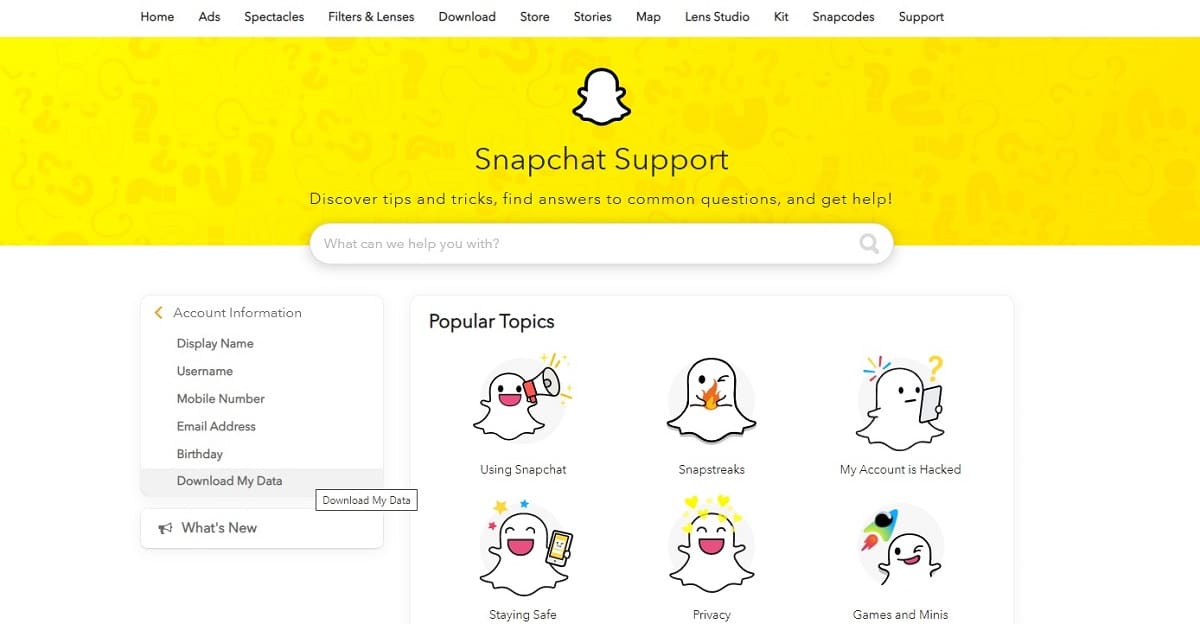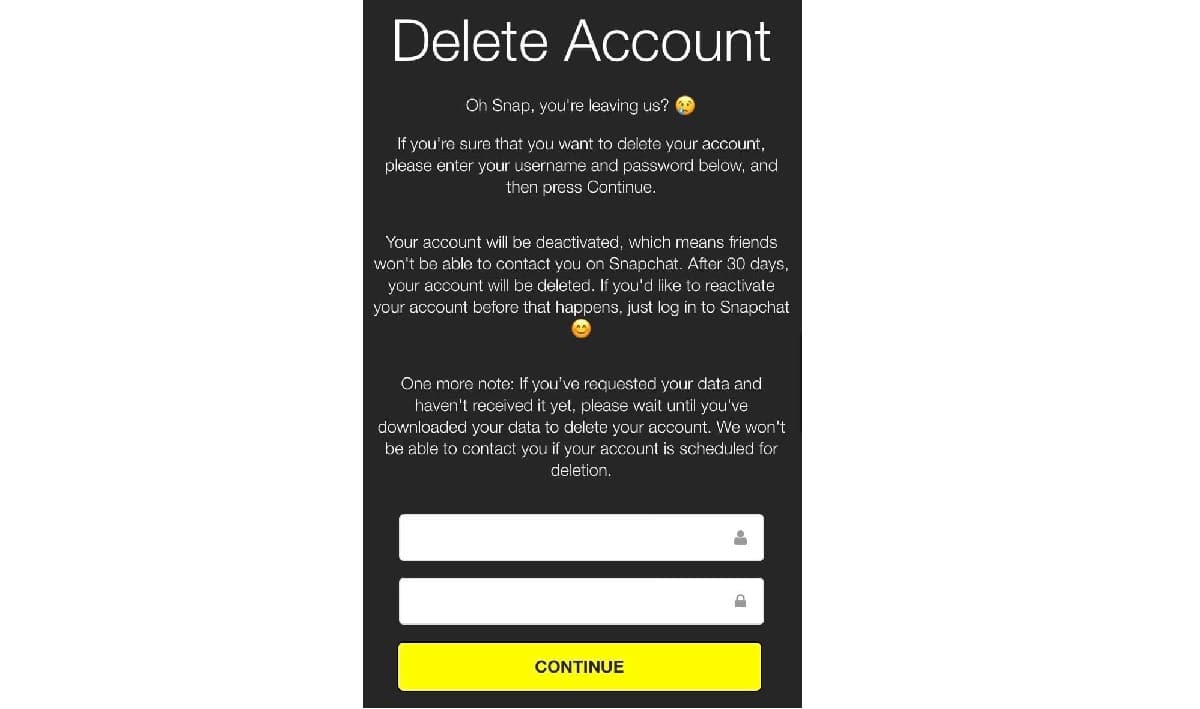A significant aspect of the popularity of the Snapchat social media app is the fact that photos and videos shared on the service disappear after several seconds. The service does not keep a copy of your content.
When having your content disappear isn’t enough, though, you may want to deactivate your Snapchat account. Perhaps you need a break from social media for a couple of weeks to allow you to focus on other things in your life. Whatever your reasons, in this guide, we’ll explain how to deactivate – and eventually delete – Snapchat.
How to deactivate Snapchat
Despite being banned in China, Snapchat has more than 300 million daily users, making it one of the biggest social media platforms in the world. But sometimes, you might just need a break.
Here’s how to deactivate your Snapchat:
- Log into your Snapchat account online to get started.
- First click on the ‘download my data’ option to retrieve all of your personal data.
- Follow the Snapchat account deactivation link to begin deactivating your account
- Enter your username and password to verify that you want to deactivate – you may also have to complete two-factor authentication.
- Your account is now deactivated, you cannot use Snapchat during this time and people cannot send you messages.
To make things even easier for you, we’ve gone into further detail about each step of the process, from downloading your data to deactivating and even deleting your account.
How to download your Snapchat data
Once you deactivate your Snapchat account, you will be unable to access your information unless you reactivate the account within the allowed time period of 30 days. You may want to download your Snapchat data before deactivating the account, should you want to hang onto any of this data.
Log in to your Snapchat account. If your account uses two-step verification, you may receive a text message with a code that you will need to enter.
Click on the My Data link. Scroll toward the bottom of the page and click Submit Request. You then will need to enter your verified email address to receive the file that contains your Snapchat data. It will need to be the same email address you entered at the time you signed up for an account.
Snapchat will send you an email message with a link that allows you to download the file containing your data. Some of the types of data you can receive in the file include:
- User profile
- Snap history
- Chat history
- Memories
- Friends
- Search history
- Bitmoji
Deactivating your Snapchat account
Use the Snapchat account deactivation link to start the process of deactivating the account. Enter your login information using your username, rather than your email account, and your password. You may receive a text message with a code that you must enter to verify your request to deactivate the account.
On the black Delete Account screen, you’ll again need to enter your username and password. Finally, click the Continue button to deactivate the account.
Even though this black screen says it is deleting the account, you only are deactivating it for now.
Once you deactivate your account, no one will be able to contact you through Snapchat. If you choose to reactivate the account within the allotted time period, you will regain access to your friends. However, no one can send you messages until you reactivate the account.
Restoring your account
After deactivating your Snapchat account, you have 30 days to change your mind. Getting back into your account is very simple, just follow the instructions below:
- Open the Snapchat app and log in with your existing credentials
- You will then be asked if you wish to reactivate your Snapchat account
- Simply tap ‘yes’, wait a few seconds, and you will be back online
Remember to complete these steps before 30 days, otherwise, your Snapchat account cannot be restored.
How to delete Snapchat
After deactivating the account, you do not have to do anything extra to delete your Snapchat account. Once 30 days pass after you deactivate your Snapchat account, the service will permanently delete your account and content.
Even if you want the account deleted immediately, Snapchat does not offer this option. You must wait out the 30-day period before Snapchat permanently deletes the account.
Once your account goes through deletion, you no longer will have access to your list of friends, your account settings, your snaps, your chats, your stories, and your other items unless you downloaded your data before deactivating the account. If your deleting Snapchat over personal security concerns, remember that you can use a VPN for Snapchat for additional peace of mind.
FAQ about deactivating Snapchat
Can I reactivate my Snapchat account and keep my settings?
As long as you reactivate the account within 30 days after deactivating it, you can retain your settings and content. However, you may not be able to gain access to your content for up to 24 hours after notifying the service that you want to reactivate the account.
How do I reactivate Snapchat if I forgot my password?
If you forget your password, you will not be able to reactivate the deactivated account. Support personnel cannot help you reset your password on a deactivated account.
Does Snapchat keep any of my personal data after deleting my account?
Snapchat does reserve the right to keep some of your personal information after you stop using the service, such as a record of purchases you made through the app. When you agreed to the Snapchat Terms of Service (probably without reading them, if you’re like most people), you agreed to allow Snapchat to keep a record of some of your personal data, even if you choose to delete the account.
Does Snapchat create a message about deactivating my account that my friends can see?
If you deactivate your account, your friends will not be able to see your information. No message exists that alerts others to your account deletion or deactivation. Your account just disappears. You will have to let your friends know about deleting your Snapchat account another way.
How do I know if my friend deactivated a Snapchat account?
Search for your friend’s username in Snapchat. If the search does not show your friend’s username, your friend almost certainly deactivated or deleted the account.
Does deleting my Snapchat account delete all of my chats?
If you sent messages to others in the past through Snapchat, those messages will remain accessible to those people after you delete your Snapchat account. Deleting your account only deletes the content in your account, not the content others received from you.