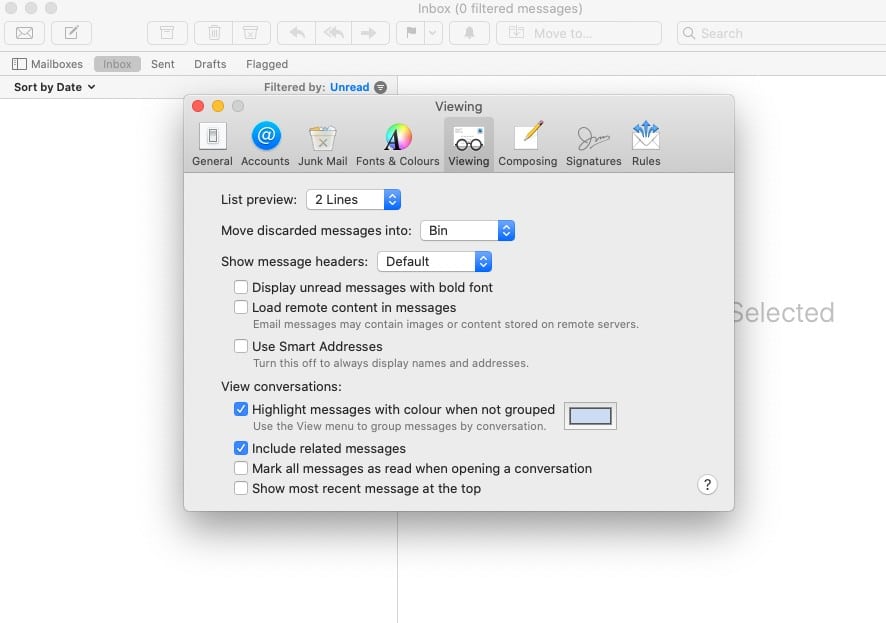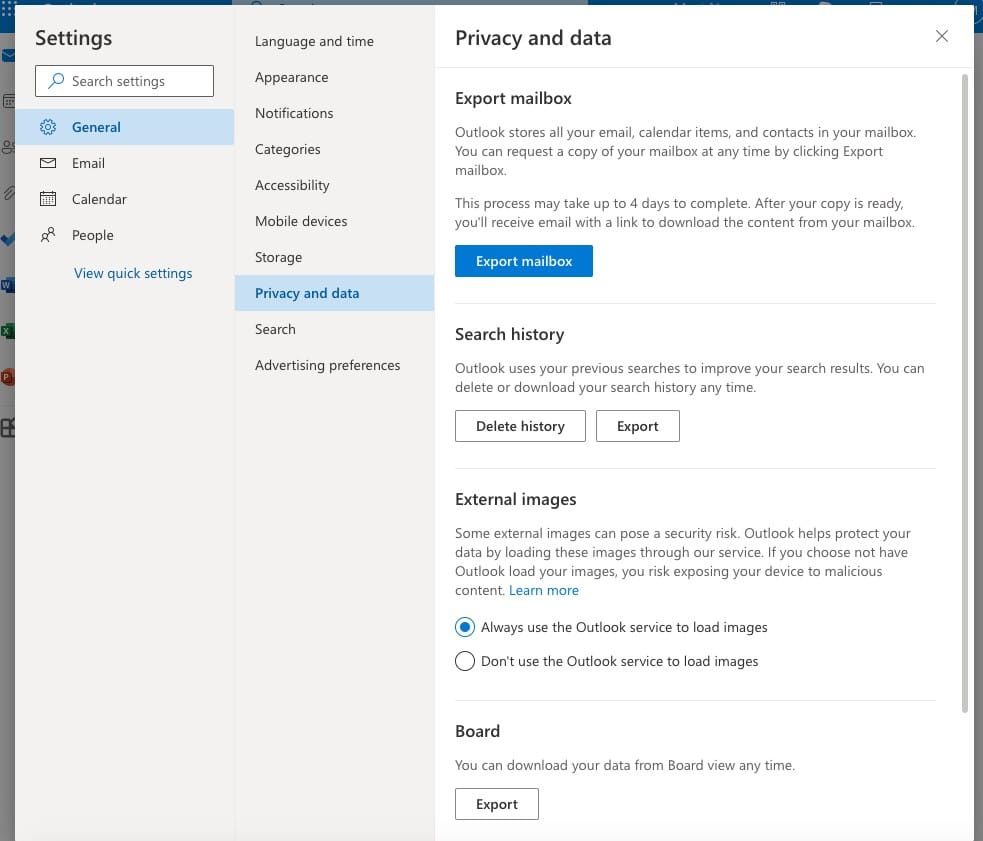Have you ever been followed by an advert on multiple platforms? If so, a tracking pixel is a likely cause. These tiny images can be used to track user behavior, along with various other metrics. Tracking pixels are usually hidden and can be found in everything from emails to web pages, but many people don’t even know they exist, let alone how they work.
So, to help you stay informed, we’ve put together a guide looking at what a tracking pixel is and what it does. We’ll look at how tracking pixels differ from cookies and the most effective methods to stop them from spying on your online activities.
What is a tracking pixel?
A tracking pixel is a tiny 1×1 pixel graphic used to measure various metrics while gathering information about online users. The minuscule size makes it almost invisible and enables it to blend in with the background of a website or email. This is intentional, tracking pixels are designed to go unseen.
The objective of a tracking pixel is to collect information. Typically, this is for marketing purposes, such as when a user makes a purchase. Sometimes called marketing pixels or spy pixels, they are similar to cookies in the sense that they’re sometimes used to inform a website about where a user has been before. However, unlike pixels, cookies are saved on a browser and are more easily blocked by users.
How do tracking pixels work?
Let’s start with the basics. Code is added to a web page or email, creating a hidden 1×1 pixel graphic. The size is important, as it’s unlikely to be noticed by the target. If anyone opens the webpage or email containing the pixel, their browser downloads the image, sending a signal to the owner’s servers.
This signal can be used to confirm that you have opened the email or web page. The tracking pixel will then gather information, such as the pages you view or any adverts you click on. Tracking pixels can be used to check your operating system and your IP address. These can potentially be combined to identify an individual or a household.
In comparison, a cookie is dropped on the user’s browser and can’t track the user across multiple devices. (Tracking pixels can follow users across all of their devices as information is being sent directly to their servers.)
Tracking pixels are deployed by a variety of companies, big and small. For example, in the UK, the likes of British Airways, TalkTalk, Vodafone, Sainsbury’s, Tesco, HSBC, Marks & Spencer, Asos, and Unilever were found to be using them in emails sent to customers. In the United States, multiple healthcare organizations have installed tracking pixels, which are provided by Meta.
Example uses of tracking pixels
Tracking pixels are commonly found in marketing emails and can be used to tell when an email has been opened, as well as:
- How many times has it been opened
- What devices were used to open the email
- The user’s physical location, based on their IP address
- Whether the user forwards the email to anyone else
This information is undeniably useful for marketers, but it’s still pretty intrusive. A Meta pixel (rebranded from Facebook pixel in February 2022) ‘collects data to track conversions from Facebook ads, optimize ads, build targeted audiences for future ads, and remarket to people who have already taken some kind of action on your website.’
What are the different types of tracking pixel?
There are various types of tracking pixel (also sometimes known as ‘web beacons’), so here’s an overview of the key ones and their differences below.
Retargeting Pixels
A retargeting pixel is solely focused on the behavior of website users. It’ll make a note of anyone who visits a page, collecting information such as where they go and how they interact with the content. Of the duo, they’re more similar to cookies. For example, if you’ve checked out a website only to see multiple ads afterward, it’s likely to be due to a retargeting pixel.
Conversion Pixels
Focusing on marketing campaigns and sales, conversion pixels usually appear after you’ve made a purchase. Conversion pixels are often used to track sales from a specific ad campaign. In this context, they are used once a purchase has been made. It may be included in an order confirmation email or via a web page after a sale. However, the conversion could have a different goal, such as getting the user to watch a video, complete an online form, or share a post.
Are tracking pixels important?
Yes, knowing about tracking pixels is important, especially if you care about your online privacy. Most users aren’t aware of the types of data they’re being asked to hand over, and tracking pixels are hidden so they don’t interfere with the content or provide a distraction for the user.
In theory, they can improve the overall user experience with tailored advertising. However, they can also be used by scammers, who can easily tell if you’ve opened their emails. That’s why many email scammers will send multiple messages.
Data privacy laws and tracking pixels
It’s worth considering the software from a privacy perspective, especially considering the concealed nature of tracking pixels. After all, many users have no idea that they exist in the first place.
In the UK and the EU, General Data Protection Regulation (GDPR) means that users must be informed of any data collection, and they should be able to reject tracking.
In the US, sites have to limit the use of data from people based in California to meet California Consumer Privacy Act (CCPA) obligations. These ensure that residents have the right to be notified of any “categories of personal information to be collected and the purposes for which the categories of personal information are collected or used and whether that information is sold or shared.”
However, that’s not going to stop scammers from using tracking pixels.
How can I remove tracking pixels?
Tracking pixels can be difficult to disable. We’ll go through some of the more common methods below, beginning with various email providers.
How to turn off tracking pixels for Apple Mail
It only takes a few clicks to disable pixel tracking in Apple Mail.
- Open Apple Mail.
- Click Preferences, found by clicking on Mail in the top left corner.
- Next, open the Viewing tab.
- Uncheck the box next to Load remote content in messages.
As for iOS, Apple now blocks embedded content by default. To double-check that it’s working:
- Open the Settings menu.
- Tap Mail, and tap Privacy Protection.
- Ensure that Protect Mail Activity is on.
How to turn off tracking pixels for Outlook
For Outlook 365 users:
- Click on File, and choose Options.
- From Outlook Options, select Trust Center.
- Click Trust Center Settings.
- Check the boxes for Don’t download pictures automatically in standard HTML email messages or RSS items and Don’t download pictures in encrypted or signed HTML email messages.
For the browser-based version of Outlook, you can’t directly stop images from loading. However, you can use Outlook to load the images. To do so:
- Click on Settings.
- Select View all Outlook settings.
- Click General, then Privacy and data.
- Check the option to Always use the Outlook service to load images.
How to turn off tracking pixels for Gmail
You’ll be able to stop tracking via the browser with Gmail.
- Click on the Gear icon to open the settings menu.
- Select See all settings.
- Click General, and scroll to Images.
- Choose the option to Ask before displaying external images.
- Click Save Changes at the bottom of the page.
Additional methods to block tracking pixels
Here are additional steps you can take to block tracking pixels:
- A good place to start is to pay more attention to the privacy settings on the websites that you visit. You should have the option to reject the majority of tracking pixels.
- Try using the Tor browser or proxy servers that will limit trackers.
- You can use privacy tools such as a VPN or tracker-blocking software. (We’d recommend NordVPN.)
- Ensure that your browser and email settings are as restrictive as possible.
- Try out a privacy-focused browser like Brave, Safari, or Firefox.
WANT TO START PROTECTING YOUR PRIVACY RISK FREE?
NordVPN is offering a fully-featured risk-free 30-day trial if you sign up on this page. You can use the VPN rated #1 for protecting your online activities with no restrictions for a month—great if you want to test out the service or are unsure about making a long-term commitment.
There are no hidden terms—just contact support within 30 days if you decide NordVPN isn't right for you, and you'll get a full refund. Start your NordVPN trial here.
Conclusion
Cookies might be on their way out, but the next wave of advertising techniques are only just beginning to take shape. The average user is tracked in many ways they have no idea about, including browser fingerprinting, via your IP address and advertising IDs. It’s tough to avoid all forms of tracking, especially as they become more sophisticated with each passing year.
Tracking pixels are tiny, but they have a major role to play in terms of marketing and advertising. It’s another method that can be used to keep tabs on your online movements and can even be linked to your IP address. It’s arguably an invasion of privacy, especially for the majority of users who have no idea that they exist in the first place.
It’s also a key tool for website owners, marketers, and anyone who wants to collect more data about a website’s users. It’s unlikely that tracking pixels are going to go anywhere soon, which is why it benefits users to know about them, be informed of their uses – both good and bad – and be aware of methods to block them.